Exploring 3D Modelling on Linux: Tools and Trends


Intro
The realm of 3D modelling represents a significant juncture where creativity meets technical prowess. With the rise in demand for high-quality graphics across sectors such as gaming, architecture, and animated films, it becomes essential to delineate the tools and techniques that support this endeavor. Linux, as an open-source operating system, emerges as a compelling choice for 3D modelling enthusiasts and professionals alike. This article will delve into the functionality of key software, examine scalability options, and discuss current trends that shape the 3D modelling landscape on Linux.
Functionality
Overview of key features
When discussing functionality, the focus shifts to the capabilities of software available on Linux for 3D modelling purposes. Programs like Blender, FreeCAD, and SketchUp cater to varying skill levels and project demands. Blender, for instance, is renowned for its comprehensive suite of tools that include everything from modeling to animation and rendering. FreeCAD, on the other hand, distinguishes itself with parametric modelling capabilities, which are ideal for engineering and architectural applications.
These tools impressively support various file formats, making it easier to collaborate with creators using different software. Additionally, the Linux compatibility enhances the software's stability and performance, a significant advantage especially during complex computational tasks. The community-driven nature of these applications also ensures that users can find resources and support readily available.
How well the software meets user needs
Linux users often face a unique set of requirements and challenges. The open-source ethos of Linux applications translates to a higher degree of customization and flexibility. Users can modify software to align with specific needs—whether optimizing for speed or altering the interface for better usability. This ability significantly enhances user satisfaction.
Moreover, many of these software options come with extensive documentation and active community forums such as those on Reddit or GitHub, where users can seek advice and share innovations. This user-centric approach to development positions Linux tools favorably compared to proprietary software that may lack similar engagement or support.
Scalability
Adaptability for growth
Scalability in 3D modelling applications is crucial, especially as projects grow in complexity. A program's ability to handle increased loads of data without sacrificing performance is a characteristic that appeals to professionals. For instance, Blender's support for multi-resolution meshes allows for detailed adjustments without hindering overall performance. As projects evolve, the ability to scale efficiently enhances workflow and productivity.
Options for additional features or modules
Many Linux-based 3D modelling programs offer additional features through plugins or extensions. Blender boasts a robust ecosystem of add-ons that can augment its core functions. Users can easily integrate new tools for sculpting, texturing, or even advanced rendering options. Likewise, FreeCAD offers modules tailored for specific tasks, like the Arch module for architectural design. These features not only foster growth but also allow for a tailored user experience, catering to unique project demands.
In summary, the landscape of 3D modelling on Linux offers diverse tools with robust functionality and endless possibilities for scalability. As the community continues to innovate and share knowledge, users can expect an ever-evolving suite of resources to enhance their creative pursuits.
Understanding 3D Modelling
3D modelling is a crucial element in numerous fields, merging creativity with technical precision. Its relevance is pronounced in industries such as animation, game design, engineering, and architecture. Understanding 3D modelling provides insights into how digital objects are created and manipulated, fostering innovation and enhancing visual communication.
Definition of 3D Modelling
3D modelling refers to the process of developing a mathematical representation of any three-dimensional object. The outcome is a 3D model that can be visualized and manipulated on computers. This process typically involves creating a wireframe version that outlines the structure, followed by surface modelling to add textures, colors, and details. There are several techniques used in this process, including polygonal modelling, NURBS modelling, and sculptural modelling, each serving different purposes depending on the desired outcome.
For instance, polygonal modelling uses vertices, edges, and faces to create the shape of an object. This is the most commonly used technique in game and film industries. On the other hand, NURBS are more suitable for smooth, organic shapes, often found in automotive modeling.
Importance of 3D Modelling in Various Fields
The impact of 3D modelling can be seen in diverse sectors:
- Entertainment: In film and video games, 3D modelling creates intricate scenes and characters, allowing for richer storytelling experiences.
- Engineering and Architecture: Professionals use 3D models to design everything from buildings to mechanical parts, facilitating precise planning and analysis before physical production.
- Medical Imaging: 3D models of organs and tissues enable advanced visualization for better diagnostics and surgical planning.
- Education: In educational environments, 3D models aid in simplifying complex concepts, making it easier for students to grasp intricate subjects.
Understanding these applications demonstrates why mastery in 3D modelling is sought after and essential for professionals in the field. As we delve deeper into 3D modelling on Linux systems, recognizing its foundational aspects will enhance our comprehension of tools and techniques available.
The Linux Environment for 3D Modelling
The Linux environment offers a unique perspective for 3D modelling, bridging the gap between open-source software and creative design. It aids users in bending the constraints often found in proprietary systems, allowing for more flexibility and customization. With its diverse ecosystem, it is essential to understand how Linux can support the complex and resource-intensive processes involved in 3D modelling. Understanding these elements is crucial for both new users and seasoned professionals seeking to leverage 3D technologies on Linux systems.
Overview of Linux Operating Systems
Linux is not just one system but a family of Unix-like operating systems based on the Linux kernel. Distributions such as Ubuntu, Fedora, and Debian cater to various needs, from stability to cutting-edge technology. This modular approach allows users to choose exactly what they need for their workflow, particularly in resource-intensive tasks like 3D modelling. Moreover, the Linux community actively contributes to modifying and improving these distributions, ensuring robust performance and the latest features.
Why Choose Linux for 3D Modelling?
Choosing Linux for 3D modelling comes with a multitude of advantages:
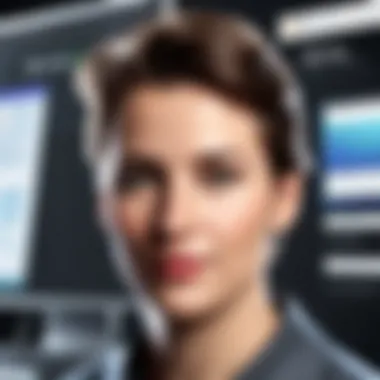

- Cost-Effective: Most Linux distributions are free to use, making it an attractive option for those on a budget.
- Customizability: Users can tailor their environment to meet specific requirements, including software choice and system configurations.
- Performance: Linux often has lower overhead, resulting in better performance, especially for demanding applications like 3D rendering.
- Community Support: A large community exists around Linux that offers vast resources, forums, and documentation, which can be incredibly helpful for troubleshooting and learning new techniques.
These benefits make Linux a strong contender in the realm of 3D modelling, particularly for users who prioritize control and efficiency in their software choices.
Common Distributions Used in 3D Modelling
Several Linux distributions are particularly popular in the 3D modelling space, each with its unique strengths:
- Ubuntu: Well-known for its user-friendly nature and extensive community support, Ubuntu is a preferred choice for beginners and advanced users alike.
- Fedora: Often featuring the latest software and technologies, Fedora is well-suited for users who want to stay at the forefront of innovation.
- Debian: Known for its stability and reliability, Debian is an excellent choice for professionals who need a solid platform.
- Arch Linux: This distribution offers a minimalist approach, appealing to power users who prefer to build their systems from the ground up.
Selecting the right distribution depends on personal preferences and project requirements, making it critical to assess options based on individual needs and workflows.
Key Software Tools for 3D Modelling on Linux
Key software tools play a vital role in 3D modelling on Linux. These tools not only enhance productivity but also influence the quality of the output significantly. Each software option has unique features suited for different types of modelling tasks, from animation to architectural designs. For professionals and enthusiasts, knowing these tools is essential for selecting the right one that fits individual project requirements.
Blender: The Industry Standard
Blender stands out as one of the most robust and widely used 3D modelling software in the industry. It is renowned for its comprehensive set of features, including sculpting, rigging, animation, and simulation. Blender supports a range of file formats, making it versatile for various projects.
The community surrounding Blender is vibrant. This means frequent updates and enhancements based on user feedback. Additionally, the wealth of tutorials and learning materials available for Blender makes it accessible for beginners.
Blender is not just a modelling tool; it's a complete pipeline for 3D animation, making it a top choice among professionals.
FreeCAD: A Versatile Option
FreeCAD is tailored primarily for mechanical engineering and product design. However, its parametric modelling capability allows for flexibility that caters to various use cases. Users can create and modify designs by adjusting the parameters, which is a critical feature in iterative design processes.
The open-source nature of FreeCAD permits users to customize the software according to their needs. This is especially beneficial for those who require specialized tools that standard software does not provide. Additionally, FreeCAD supports a range of export formats which is essential for integrating designs into larger workflows.
SketchUp: User-Friendly Modelling
SketchUp is particularly noted for its intuitive interface, making it ideal for users who prioritize ease of use. Its drag-and-drop functionality allows users to create models quickly, which is particularly advantageous for architectural designs where time is often of the essence.
The extensive 3D Warehouse feature offers a library of models that users can integrate into their projects. While SketchUp is not as feature-rich as other tools like Blender, its simplicity makes it a favored choice for beginners or those focused on rapid prototyping.
Wings 3D: Focus on Simplicity
Wings 3D emphasizes ease of use while providing essential modelling tools. It includes options for subdivision modelling, which allows users to work smoothly on organic shapes. Its interface is straightforward, reducing the learning curve for new users.
While Wings 3D may lack some advanced features found in competitors, its streamlined approach makes it suitable for hobbyists or those requiring less complex modelling tasks. It is particularly appealing for users who want to focus solely on modelling rather than getting distracted by additional tools.
OpenSCAD: Programmable Modelling
OpenSCAD adopts a different mindset compared to traditional 3D modelling software. It is script-based, allowing users to define their 3D models through programming. This makes it powerful for those who prefer precision and mathematical control over their designs.
The programmables aspect can seem daunting, especially for non-coders. However, the benefit is the ability to create parametric designs easily, making it a strong candidate for engineering-focused applications. For designers who enjoy coding, OpenSCAD provides an interesting avenue to explore 3D modelling with precision.
Essential Techniques for 3D Modelling
3D modelling is a multifaceted skill that involves various techniques to create, refine, and present objects and scenes in a virtual space. This section aims to outline essential techniques that elevate the quality and effectiveness of 3D modelling on Linux. By understanding these techniques, users can improve their workflows and produce more convincing, high-quality models.
Basic Modelling Techniques
The foundation of 3D modelling lies in basic techniques that every modeller should master. These techniques include polygonal modelling, sculpting, and curve-based modelling.
- Polygonal Modelling: This technique involves manipulating vertices, edges, and faces to form the basic shape of an object. It is the most common method, widely supported across different software tools. Mastery of this skill allows for precise control over the model's geometry.
- Sculpting: Sculpting involves using brushes to push and pull the surface of a model, allowing for organic shapes and intricate details to be crafted. Softwares like Blender offer robust sculpting tools, and this technique is especially useful for character modelling.
- Curve-Based Modelling: Using curves to define an object's shape is a powerful technique. It allows for smooth transitions and more complex designs. Curves can be converted into polygons, making this method versatile for various applications.
Proficiency in these fundamental techniques is crucial for anyone aiming to engage in more complex modelling tasks.
Advanced Texturing Methods


Texturing adds the final touch to a model, enhancing its visual appeal and realism. Advanced texturing methods build upon the basics to produce stunning results. Some key techniques in this category are UV mapping, procedural texturing, and texture painting.
- UV Mapping: This involves unfolding a model's surface to create a flat representation. Proper UV mapping is essential for ensuring textures align correctly with the model. It can be intricate but is critical for achieving the desired look.
- Procedural Texturing: Rather than relying on image textures, procedural textures are generated using algorithms. This allows for a high degree of customization and can produce complex materials at different scales without the need for large texture files.
- Texture Painting: This allows artists to paint directly onto the model's surface. It can bring great detail and uniqueness to each model. This method provides intuitive control over how textures blend and how they appear on the final render.
Mastering these techniques can drastically improve the quality of your final product, creating visually appealing and professional models.
Rendering and Animation Overview
After modelling and texturing, rendering and animation reflect the culmination of all the hard work. Understanding these processes is vital for artists aiming to present their work. The following concepts are integral to rendering and animation:
- Rendering: In this context, rendering is the process of generating the final image or animation from a 3D scene. Different rendering engines, like Cycles in Blender, offer various settings to fine-tune the quality and speed of the image generation.
- Lighting Setup: Proper lighting highlights the model's features and sets the mood of the scene. Understanding different types of lights, such as point, area, and spotlights, is essential for effective scene composition.
- Animation Principles: Basic animation principles include timing, spacing, and anticipation. Practicing these principles can create more lifelike animations. Simple tests can reveal how small adjustments to timing can change the dynamics of movement.
Rendering and animation are not just technical steps but are where creativity meets technology.
"Understanding essential techniques in 3D modelling provides the foundations that artists need to create captivating and intricate designs."
Community and Support in Linux 3D Modelling
Community and support play a critical role in the success of anyone engaging with 3D modelling on Linux. For both beginners and seasoned professionals, these networks foster knowledge sharing, problem-solving, and collaboration. The open-source nature of many Linux-based software tools means that users benefit from a collective effort where improvements or fixes are often community-driven. This interconnectedness not only enhances the tools available but also creates a supportive atmosphere for users to grow and refine their skills.
Engaging with the community can lead to finding solutions to common issues more rapidly than navigating challenges solo. Moreover, it cultivates an environment that encourages experimentation with various modelling techniques and tools, leading to innovation and improved practices.
By leveraging forums, tutorials, and collaborative opportunities, users can optimize their experience within the realm of 3D modelling on Linux.
Forums and Discussion Groups
Forums and discussion groups serve as foundational pillars for the Linux 3D modelling community. Websites like reddit.com offer dedicated spaces where passionate users exchange ideas, ask questions, and share experiences. Popular forums such as Blender Artists provide a wealth of information tailored specifically to Blender users, while other platforms focus on different software options.
Participation in these forums can lead to valuable insights, troubleshooting tips, and exposure to diverse modelling styles. A few aspects to consider when engaging in these groups include:
- Active Participation: Contributing regularly can help establish rapport with other members and improve understanding of various topics.
- Respectful Interaction: Constructive dialogue fosters a positive environment within the community.
- Resource Sharing: Providing links to tutorials or tools can be beneficial for new users seeking guidance.
Tutorials and Learning Resources
Learning resources abound for those interested in Linux 3D modelling. Various platforms offer structured tutorials that cater to different skill levels. YouTube is filled with instructional videos, while websites like Blender Guru provide extensive courses on Blender.
Text-based resources, such as wikis or technical documentation, also exist for deeper dives into specific software functionalities. Here are key points to consider:
- Structured Learning: Following a curriculum can significantly enhance the learning experience, allowing users to build upon existing skills.
- Community-Created Content: Many community members create their own tutorials, which often address common challenges and offer practical solutions.
- Adaptability: Updating skills based on emerging technologies in 3D modelling is essential to remain relevant.
Collaboration Opportunities Within the Community
Collaboration in the Linux 3D modelling community opens doors to fresh perspectives and innovative projects. Engaging with others can lead to partnerships on larger initiatives, such as open-source projects where individuals combine their strengths to create or enhance software tools.
Networking can take the form of:
- Joint Projects: Many users find joy in collaborating on 3D models or animations for games, art installations, or educational purposes.
- Hackathons: Participating in software-related events provides opportunities to learn and push personal boundaries.
- Feedback Sessions: Seeking constructive criticism from peers can dramatically improve skills and project results.
"Collaboration can lead to new innovations and personal skill enhancement that would be hard to achieve alone."
In summary, actively engaging with the community offers a plethora of benefits for users delving into 3D modelling on Linux. The availability of forums, extensive learning resources, and collaboration opportunities fosters a supportive atmosphere that can accelerate growth and development in this field.
Challenges and Limitations of 3D Modelling on Linux
3D modelling on Linux comes with its own unique set of challenges. Understanding these challenges is critical for users to navigate effectively in this ecosystem. While Linux provides many advantages such as flexibility and access to powerful tools, some limitations can hinder productivity. Addressing these challenges can lead to a deeper understanding of how to optimize the Linux experience for 3D modelling tasks.
Software Compatibility Issues
One of the most pressing concerns for users is software compatibility. Many popular 3D modelling applications are primarily designed for Windows or macOS. Though options are available on Linux, they can sometimes be outdated or not fully feature-complete. For instance, while Blender is widely supported and updated, highly specialized software like Autodesk Maya may not perform well or at all. Users may find themselves dealing with frustrating installation processes or a lack of updates.
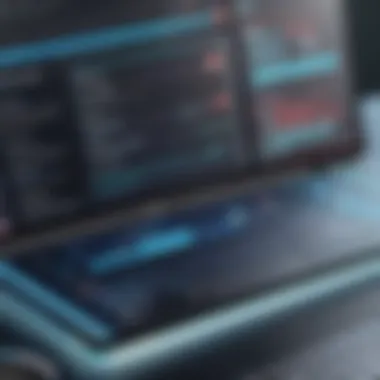

This can lead to additional work for users. They may have to seek alternative software or invest time in running compatibility layers such as Wine, which can introduce further issues. More often than not, plugins and extensions used in 3D modelling tools also face compatibility problems. Therefore, while Linux boasts a versatile ecosystem, software compatibility remains a significant hurdle.
Learning Curve for New Users
Linux is known for its steep learning curve, especially for users who are new to the operating system. The transition from more intuitive environments like Windows or macOS can be jarring. Users unaccustomed to command-line interfaces may find it difficult to install or troubleshoot software. The diversity of distributions adds another level of complexity, as software behavior can differ significantly across them.
Training resources specifically tailored for 3D modelling on Linux are less ubiquitous compared to those available for mainstream operating systems. Users may struggle to find detailed tutorials or forums focused on their specific Software. This gap in resources can discourage newcomers from fully exploring the power of 3D modelling on Linux.
Performance Considerations
Performance can also be a concern when working with 3D modelling applications on Linux. While many Linux distributions are designed to be lightweight and efficient, the performance of 3D modelling applications may not always meet expectations.
If users are on older hardware or using a less optimized distribution, they may notice lag or slow rendering times. Additionally, drivers for graphics cards may not be as optimized on Linux as they are on Windows. This can lead to decreased performance when handling complex models or textures.
"Ensuring that you have the correct drivers and software versions can significantly impact your modelling experience on Linux."
Overall, while Linux certainly has potential for 3D modelling, the challenges must be acknowledged. Software compatibility, the learning curve for new users, and performance considerations are critical elements that can influence a user's experience and productivity. Addressing these obstacles will empower users to make full use of the capabilities Linux offers in the realm of 3D modelling.
Future Trends in 3D Modelling on Linux
The future of 3D modelling on Linux holds significant promise. As technology advances rapidly, understanding emerging trends is crucial for professionals and enthusiasts in the field. This section delves into specific elements that will shape the landscape of 3D modelling, discussing the benefits and considerations surrounding these trends.
Emerging Technologies Impacting 3D Modelling
Innovations in fields such as artificial intelligence, machine learning, and virtual reality are beginning to influence 3D modelling. These technologies are enhancing how models are created and manipulated.
- Artificial Intelligence: AI assists in automating repetitive tasks like texture generation or object recognition. It can analyze existing models and suggest improvements based on user preferences or design trends.
- Virtual Reality: The integration of VR allows designers to visualize their 3D models in immersive environments. This can lead to more intuitive design processes, helping users identify issues early on.
- 3D Scanning Technology: Advances in 3D scanning enable more accurate and efficient model creation. This technology captures real-world objects and creates digital versions, a process valuable in various industries.
With these advancements, users can expect a more streamlined workflow, enabling them to focus on creativity and inspiration.
Open Source vs Proprietary Software in 3D Modelling
One of the ongoing debates in the 3D modelling community revolves around the choice between open source and proprietary software. Both have distinct advantages and challenges.
- Open Source Software: Programs like Blender offer robust functionalities without the financial burden. Additionally, they benefit from community support and frequent updates. Flexibility in customization is a further advantage, as users can modify the software to suit their needs.
- Proprietary Software: Products like Autodesk Maya provide professional-grade features that are often more polished and user-friendly, albeit at a higher cost. These programs typically come with extensive support and training resources.
The choice largely depends on the specific needs of the user and their budget. Understanding the balance between cost, features, and community support is crucial.
Predictions for Linux-Based 3D Modelling Software
Looking ahead, several predictions emerge for Linux-based 3D modelling software.
- Increased Adoption: More 3D modelling applications are expected to support Linux. Companies recognize the growing demand among users who prefer this operating system.
- Enhanced Integration: Tools will likely see improved integration with other software. This trend facilitates workflows, especially in multi-platform environments.
- Focus on Collaboration: Collaborative tools are becoming increasingly important. As remote work becomes common, features that enable multiple users to work on a project simultaneously will become standard.
In summary, the future of 3D modelling on Linux is bright. Emerging technologies will continue to push boundaries, while the dynamic software landscape will cater to a diverse range of user needs. Understanding these trends is essential for anyone looking to stay relevant in this evolving field.
Closure
The conclusion of this article serves as a vital component in framing the overall discussion on 3D modelling in the Linux environment. By summarizing the insights gleaned from previous sections, it allows readers to grasp the intricate web of tools, techniques, and trends that define this field. Reiterating the advantages of choosing Linux for 3D modelling solidifies its relevance and appeal to both novices and seasoned professionals.
Summary of Key Insights
Throughout the article, we have examined multiple facets of 3D modelling on Linux. Key insights include:
- Diverse Toolset: Linux provides a robust selection of software options, such as Blender, FreeCAD, and OpenSCAD, catering to varied user needs.
- Community Support: The open-source nature of Linux fosters a strong community, offering shared knowledge, forums, and resources that simplify the learning process.
- Cost-Effectiveness: Using Linux often leads to no-cost solutions for professionals and hobbyists alike, highlighting an economic advantage in software acquisition.
- Customization Potential: Linux allows greater customization of the operating system and software, enabling users to tailor their environments for optimal performance in 3D modelling.
In summary, by embracing these insights, users can better navigate the complexities of 3D modelling on the Linux platform, ultimately enhancing their work and encouraging innovation.
Encouragement for Exploration in 3D Modelling on Linux
It is essential to encourage exploration within the realm of 3D modelling on Linux. While the learning curve can be steep, the effort often yields significant rewards. Professionals and enthusiasts should not shy away from experimenting with different tools available in the Linux ecosystem.
Consider the following points:
- Hands-On Practice: Start small and gradually take on more complex projects. Practical experience solidifies theoretical knowledge.
- Join Online Communities: Engaging with like-minded individuals can provide inspiration and quick solutions to problems encountered during modelling.
- Access Free Resources: There is a wealth of tutorials and guides accessible online. Sites like en.wikipedia.org and reddit.com have numerous articles and discussions that can enhance your skills and understanding.
Exploration in 3D modelling on Linux can lead to unexpected discoveries and innovations. With patience and persistence, users can tap into a vibrant world of creative possibilities.







