Adobe WCM: Unpacking Features and Integrations


Intro
Adobe Web Content Management (WCM) has emerged as a powerful tool in the digital landscape. As businesses increasingly rely on online platforms for marketing and customer engagement, understanding the capabilities of Adobe WCM becomes essential. This system not only simplifies content creation and management but also enhances the overall experience for users. Businesses in search of effective digital marketing strategies can significantly benefit from the integration and functionality offered by Adobe WCM.
Functionality
Overview of Key Features
Adobe WCM provides a robust set of features aimed at optimizing content management processes. One standout capability is its intuitive interface, which allows users to easily create, edit, and publish content. The drag-and-drop functionality is particularly useful for non-technical users, making it accessible to a broader audience.
Another key feature is its advanced workflow management. This allows teams to streamline processes by automating approvals and notifications, ensuring that content is delivered on time and meets regulatory standards. Additionally, Adobe WCM supports multiple content types, from text and images to videos and interactive elements. This versatility is crucial for businesses aiming to engage users effectively across diverse platforms.
How Well the Software Meets User Needs
To assess how well Adobe WCM meets user needs, it is vital to evaluate its responsiveness and customization options. Users can personalize their dashboards and workflows to enhance their efficiency. This level of customization ensures that the tool aligns with the specific requirements of different teams within an organization.
Moreover, the integration capabilities of Adobe WCM further extend its functionality. The platform connects seamlessly with other Adobe products, such as Adobe Analytics and Adobe Experience Manager. By allowing users to analyze content performance in real time, businesses can adapt their strategies promptly, leading to improved customer engagement and satisfaction.
Scalability
Adaptability for Growth
As businesses evolve, the scalability of their tools becomes a critical factor. Adobe WCM is designed to grow with a company’s needs. It offers options for expanding functionalities without significant disruption to existing operations. This adaptability is crucial for businesses that anticipate growth or changes in content management demands.
Options for Additional Features or Modules
Adobe WCM provides a range of add-on features and modules that can be incorporated as required. Whether it is enhancing security features or expanding analytic capabilities, users can select options that best meet their objectives. This modular approach allows businesses to tailor the software according to their specific growth trajectory and operational needs, keeping them agile in a competitive market.
"Scalability in content management systems is essential for adapting to the dynamic needs of modern businesses."
Organizations investing in Adobe WCM are not just choosing a content management platform; they are opting for a robust solution that supports their long-term digital strategy.
Prelude to Adobe WCM
In today's fast-paced digital landscape, organizations face the challenge of managing a plethora of content across multiple platforms. Adobe Web Content Management (WCM) emerges as a vital tool for businesses aiming to streamline their content processes. This introductory section sets the stage for understanding the significance of Adobe WCM, exploring its fundamental concepts and contextualizing its role within broader digital strategies.
Definition and Overview
Adobe WCM refers to a comprehensive platform developed by Adobe Systems, designed to aid businesses in creating, managing, and delivering digital content seamlessly. By providing a user-friendly interface and advanced functionalities, Adobe WCM allows organizations to produce a variety of content types—from articles and blogs to multimedia assets—ensuring consistency and brand alignment. The system incorporates robust tools for version control, collaboration, and content approval, making it particularly suited for teams that require a cohesive workflow to maintain digital assets.
Importance of Web Content Management
The significance of effective web content management cannot be overstated. As companies increasingly rely on digital touchpoints for customer interaction, the quality and accessibility of content play a critical role in user engagement and satisfaction. A well-implemented WCM system facilitates timely updates, ensures compliance with branding guidelines, and enhances search engine optimization efforts. Consequently, organizations are better equipped to manage their online presence, adapt to changing market demands, and ultimately drive business growth.
Key Benefits of Adobe WCM
Adobe WCM offers several notable advantages that enhance its attractiveness to organizations. These key benefits include:
- Enhanced Collaboration: The platform promotes teamwork through real-time collaboration features, allowing multiple users to work on projects simultaneously while maintaining version control.
- Scalability: Adobe WCM is designed to grow with businesses. Its architecture supports the management of extensive content libraries effortlessly, adapting efficiently in response to increased demands.
- Personalization: With the ability to utilize user data for targeted content delivery, Adobe WCM enables businesses to create customized experiences that resonate with their audience, improving user loyalty and engagement.
- Multi-Channel Publishing: Adopting a multi-channel approach allows content to be published across different platforms seamlessly, reaching audiences wherever they interact with the brand.
"Effective web content management is not merely about managing data; it's about creating meaningful interactions with your audience."
In summary, the introduction of Adobe WCM provides insights into its necessity in contemporary digital practices. As we delve deeper into its core features and integration capabilities, understanding its foundational aspects lays the groundwork for leveraging its full potential.
Core Features of Adobe WCM
Adobe WCM provides a collection of features that cater to diverse needs in the realm of web content management. The capabilities within this platform streamline content processes and improve overall user experience. Evaluating these core features is essential to understand Adobe WCM's position in a competitive market.
User-Friendly Interface
The user-friendly interface of Adobe WCM stands out. It is designed for ease of navigation, which minimizes the learning curve. A clear layout helps users find tools and resources without wading through unnecessarily complicated menus. This intuitiveness benefits both content creators and administrators. For example, drag-and-drop functionality simplifies tasks such as adding images or rearranging content blocks. The overall user experience is smoother, aiding productivity and encouraging collaboration among teams.
Content Creation and Management Tools
Adobe WCM's content creation and management tools are robust. They allow for diverse types of content, such as articles, multimedia, and interactive elements. The built-in editing tools are comprehensive. Users can format text, embed videos, and add hyperlinks easily. Furthermore, version control is an essential feature. It enables users to track changes and revert to previous versions if necessary. This offers peace of mind, as it mitigates the risk of losing important content due to errors or omissions.
Personalization Capabilities


Personalization is a key feature of Adobe WCM. Organizations can deliver tailored experiences to users based on their preferences or previous interactions. Utilizing customer data effectively leads to increased engagement. Adobe WCM offers segmentation and targeting features that allow marketers to identify specific audiences. This capability not only enhances user satisfaction but also nurtures customer loyalty. By providing relevant content, organizations can effectively increase conversions and bolster their bottom line.
Multi-Channel Publishing
In today's digital landscape, reaching users through multiple channels is vital. Adobe WCM supports multi-channel publishing, allowing organizations to deploy content across various platforms seamlessly. Whether it’s a web page, mobile application, or social media, Adobe WCM ensures that content appears consistent and professional. This feature also reduces the time and effort spent on publishing the same piece of content across different platforms, enabling a more agile marketing strategy. Content can be optimized for particular channels, ensuring effective audience engagement regardless of where it is viewed.
"The core functionalities of Adobe WCM allow companies to adapt quickly to the evolving demands of their audiences while facilitating the seamless management of diverse content types."
Each of these features plays an integral role in shaping the overall effectiveness of Adobe WCM. Understanding them is crucial for organizations aiming to harness the full potential of web content management.
Integration with Other Adobe Products
The power of Adobe WCM is significantly enhanced when integrated with other products within the Adobe ecosystem. This section explores how these integrations optimize content management strategies, drive customer engagement, and facilitate comprehensive digital marketing efforts. Recognizing the importance of seamless integration enhances both efficiency and productivity, making it vital for organizations to harness the full potential of Adobe's offerings.
Adobe Analytics
Adobe Analytics is a powerful tool that provides insights into user behavior and content performance. Integrating Adobe WCM with Adobe Analytics allows businesses to track how users interact with their content. It is significant for multiple reasons:
- Data-Driven Decisions: By analyzing visitor data such as page views, bounce rates, and conversion paths, companies can make informed decisions on content strategies. This helps in refining the content based on actual performance metrics.
- Enhanced Personalization: The integration allows for real-time personalization of content based on user behavior and preferences. This leads to a more tailored user experience and increased engagement.
- Reporting Features: The robust reporting capabilities within Adobe Analytics enable organizations to generate reports that highlight the effectiveness of their content across different platforms.
Overall, this integration simplifies the analysis of content strategies while enhancing the overall effectiveness of marketing campaigns.
Adobe Experience Manager
Adobe Experience Manager (AEM) further strengthens the capabilities of Adobe WCM. AEM provides a suite of tools that elevates content delivery and user engagement. Key benefits of this integration include:
- Unified Content Management: Organizations can manage all digital assets from a single platform, which streamlines workflows and improves collaboration among teams.
- Consistent Branding: AEM fosters brand consistency across various channels and touchpoints. The integration ensures that content published through Adobe WCM reflects the same branding and messaging across all platforms.
- Scalability: With AEM, businesses can scale their content management operations efficiently. It supports larger teams and more complex content strategies as the organization grows.
The collaboration between Adobe WCM and Adobe Experience Manager is crucial for businesses aiming for cohesive digital experiences.
Adobe Campaign
Adobe Campaign enriches marketing campaigns with its robust capabilities. Integrating Adobe WCM with Adobe Campaign allows for effective customer engagement planning and execution. Notable aspects of this integration are:
- Targeted Marketing Campaigns: By utilizing segmentation and targeting features in Adobe Campaign, businesses can create specific campaigns based on user data gathered from Adobe WCM.
- Multi-Channel Outreach: Organizations can deploy campaigns across multiple channels, capturing customer engagement in email, social media, and web. This can lead to a broader reach and improved return on investment.
- Automated Workflows: Automation in Adobe Campaign reduces manual processes. Campaigns can be triggered based on user interactions, thus saving valuable time while increasing the relevance of marketing efforts.
Integrating Adobe WCM with Adobe Campaign creates a framework that enhances the user experience and maximizes marketing effectiveness.
"Integration within Adobe's ecosystem ensures a streamlined approach to managing digital content, enhancing user engagement, and improving overall marketing strategies."
Ultimately, the integration of Adobe WCM with other Adobe products is not just beneficial, but essential for companies that wish to thrive in today’s digital landscape.
Adobe WCM in Digital Marketing Strategies
In the realm of digital marketing, effective content management is paramount. Adobe WCM stands out as a robust tool that enhances how businesses interact with their audience. By leveraging its capabilities, organizations can refine their marketing strategies, ensuring consistency and relevance across content.
Enhancing Customer Engagement
Customer engagement is crucial in today’s competitive landscape. Adobe WCM empowers businesses to create dynamic content that resonates with users. The platform allows marketers to tailor experiences based on user behavior and preferences, increasing engagement rates. For instance, by utilizing personalization features, content can be presented in a way that aligns with individual interests. This not only captures attention but also fosters a sense of connection.
Moreover, interactive elements such as surveys and forms can be easily integrated with Adobe WCM. This interaction provides real-time feedback, allowing businesses to adjust their strategies promptly according to customer sentiments. The agile nature of content management within Adobe WCM enables constant refinement of customer engagement strategies, ensuring they remain effective over time.
Driving Conversions
Conversions are a key metric for measuring the success of digital marketing strategies. Adobe WCM facilitates this by providing tools that streamline the conversion process. The platform's ability to analyze user interactions enables the identification of bottlenecks in the customer journey. Understanding where users drop off allows businesses to make informed decisions to optimize pathways to conversion.
Additionally, targeted content can lead to higher conversion rates. Adobe WCM supports this through the creation of personalized landing pages or campaigns that cater to specific audience segments. By aligning the content with user needs, companies can significantly enhance their conversion capabilities. Furthermore, A/B testing features enable businesses to evaluate different content strategies, ensuring the most effective approach toward driving conversions is utilized.
Collecting and Analyzing Customer Data
Data collection is reeal important for refining marketing strategies. Adobe WCM provides comprehensive analytics tools that allow businesses to gather insights about their audience. This feature is vital for understanding customer behavior and preferences. The ability to track user interaction with content enables marketers to identify successful strategies and areas for improvement.
Data from various touchpoints can be integrated into reports, offering a holistic view of customer engagement. Such analysis helps in making tactical decisions about content creation, marketing campaigns, and customer communication strategies. For example, understanding which content performs best across different channels allows marketing teams to allocate resources more efficiently.
Utilizing Adobe WCM for customer data collection also ensures compliance with data regulations, as the platform includes features to manage and protect user data appropriately. This compliance is essential in building trust with customers while optimizing marketing efforts.
"Utilizing a powerful content management system like Adobe WCM can transform your digital marketing landscape by enhancing engagement, driving conversions, and providing valuable insights through data analysis."
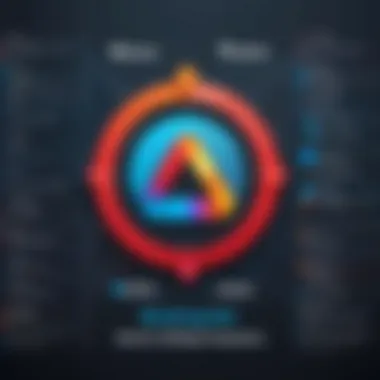

Best Practices for Implementing Adobe WCM
Implementing Adobe Web Content Management (WCM) effectively demands careful consideration of multiple factors. This section is crucial for businesses that wish to harness the full potential of Adobe WCM. Best practices help in optimizing the user experience, ensuring a smooth transition, and enhancing overall productivity. Following these practices can significantly mitigate risks and increase the chances of successful deployment.
Understanding Business Requirements
Before diving into Adobe WCM, organizations must conduct a thorough assessment of their business requirements. Each company has unique needs, and understanding these is pivotal to a successful implementation. First, companies should engage with key stakeholders to define the main objectives of using Adobe WCM. This includes understanding who the end users are, what types of content will be managed, and how the platform will integrate into existing systems.
Additionally, identifying technical requirements, such as server infrastructure and network capabilities, is essential. Make sure that the chosen WCM can support various content formats such as text, images, and multimedia.
Documentation of these requirements will serve as a foundational blueprint that guides the entire implementation process.
Training and Support for Users
Training plays a critical role in maximizing the benefits of Adobe WCM. Employees need to understand how to navigate the platform effectively. Providing comprehensive training sessions tailored to different user roles can make a substantial difference.
Moreover, ongoing support should also be established. Create a support desk or forum where users can ask questions and share their experiences.
Incorporating a robust knowledge base with tutorials, FAQs, and troubleshooting guides can empower users to solve common issues independently.
Ongoing Maintenance and Upgrades
Once Adobe WCM is implemented, it is vital to establish a routine for maintenance and upgrades. Regular updates will ensure that the platform runs smoothly and remains secure. Organizations should also schedule periodic audits to assess system performance and identify any potential vulnerabilities.
Create a roadmap for future upgrades that includes not only software updates but also hardware assessments if needed.
"Ongoing management of WCM is often underestimated but is essential for lasting success."
In summary, adhering to these best practices for implementing Adobe WCM can result in a more effective content management solution that meets organizational goals, enhances user experience, and remains adaptable to future needs.
Challenges in Using Adobe WCM
Adobe Web Content Management (WCM) presents numerous advantages. However, it is imperative to examine the challenges that organizations may face. Addressing these hurdles is crucial for businesses considering implementation. Understanding potential pitfalls ensures an informed decision-making process. The following subsections will detail specific challenges — focusing on cost considerations, scaling issues, and the complexity of features.
Cost Considerations
The financial aspect of adopting Adobe WCM can be significant. Initial investments can be substantial, spanning licensing, infrastructure, and training. Many businesses may find the total cost of ownership to be higher than anticipated. Regular updates and ongoing maintenance also incur additional expenses. It’s essential to develop a clear budget and explore different pricing models available through Adobe. For many, determining long-term ROI can be challenging. Evaluating both direct and indirect costs is vital. Companies should assess factors such as increased efficiency and improved customer engagement as potential offsets.
Scaling Issues for Large Organizations
Large organizations often face unique scaling challenges with Adobe WCM. As the volume of content and user traffic grows, performance can become an issue. Maintaining speed and efficiency requires robust infrastructure. Moreover, managing a diverse range of regional or departmental needs within a centralized system can complicate implementation. Organizations may struggle with content governance. Coordination among teams might lead to inconsistencies and duplication of efforts. Developing a scalable strategy before implementation is critical to mitigate these concerns. Investing in compatible technology can help ensure sustainable growth.
Complexity of Features
Adobe WCM is known for its comprehensive suite of features, yet this complexity can be a double-edged sword. For users unfamiliar with advanced web content management systems, the learning curve can be steep. New users might feel overwhelmed by the multitude of options and functionalities available. It is essential to provide adequate training and resources to support staff. Otherwise, the potential benefits of Adobe WCM may not be fully realized. Furthermore, integrating various features can introduce additional challenges. Organizations must carefully align feature use with overall business objectives to avoid confusion and inefficiencies.
Organizations must navigate cost, scalability, and complexity to leverage its capabilities effectively.
Comparative Analysis with Other WCM Solutions
Comparative analysis of different web content management (WCM) systems is essential for organizations looking to optimize their digital content strategies. This section explores Adobe WCM in relation to other popular platforms such as WordPress, Sitecore, and Drupal. Each platform has unique capabilities and features. Understanding these differences helps businesses make informed decisions based on their specific content management needs.
Adobe WCM vs. WordPress
Adobe WCM and WordPress serve different user bases and functional scopes. WordPress is widely recognized for its ease of use. It is predominantly aimed at bloggers and small businesses seeking a cost-effective solution. In contrast, Adobe WCM is tailored for enterprises that demand robust, scalable, and complex content management functionalities.
- Ease of Use: WordPress has a more straightforward user interface, making it accessible for beginners. Adobe WCM, however, provides advanced features, which may require training to fully leverage.
- Customization: WordPress offers a wide range of themes and plugins, allowing users to customize their sites easily. Adobe WCM’s customization is more suited for enterprise needs, providing sophisticated personalization tools.
- Integration Capabilities: Adobe WCM excels in integrating with the Adobe Experience Cloud, enabling more cohesive digital marketing strategies.
In summary, while WordPress is user-friendly and great for simpler sites, Adobe WCM supports complex, enterprise-level operations.
Adobe WCM vs. Sitecore
When compared to Sitecore, Adobe WCM emerges as a strong contender in the field of web content management.
- Cost: Sitecore solutions tend to be more expensive, primarily targeting larger companies with extensive budgets. Adobe WCM can be seen as a more flexible option depending on the company's needs.
- Personalization Features: Both offer powerful personalization, yet Adobe WCM’s integration with analytics tools provides a more thorough approach to crafting personalized user experiences.
- User Experience: Sitecore may offer a steeper learning curve for new users. Adobe WCM, while complex, is designed with a more user-centric approach.
Both platforms are powerful, but the choice largely depends on the organization's size, budget, and content management requirements.
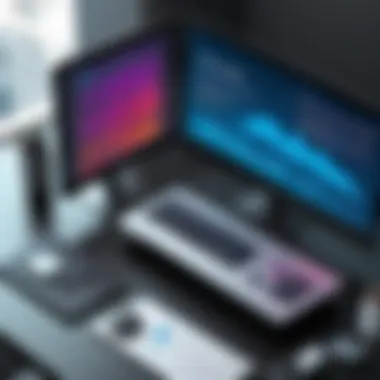

Adobe WCM vs. Drupal
Adobe WCM and Drupal are often compared due to their strong capabilities in content management. Here are critical areas of distinction:
- Open Source vs. Proprietary: Drupal is open source, which can lead to lower initial costs. Adobe WCM is proprietary, often resulting in higher licensing fees but with expected enterprise-grade support.
- Flexibility: Drupal offers excellent flexibility and customizability, allowing developers to create unique functionalities. Adobe WCM, while customizable, is built with out-of-the-box solutions that may appeal more to businesses prioritizing rapid deployment.
- Community Support: Drupal has a large community of developers who contribute to its ecosystem. Adobe WCM’s support primarily comes from Adobe experts.
Ultimately, the choice between Adobe WCM and Drupal hinges on an organization’s specific needs, technical expertise, and resource allocation.
Case Studies and Success Stories
Exploring case studies and success stories is vital to understand Adobe WCM's practical applications across various industries. These real-world examples illumine how businesses utilize Adobe WCM to enhance their digital content management, optimize workflows, and achieve specific marketing goals. They provide valuable insights into best practices, challenges faced, and the strategic advantages gained from using Adobe's platform. Analyzing such cases helps other organizations grasp potential benefits and envision how similar strategies might apply to their own scenarios.
Retail Sector Implementation
In the retail space, Adobe WCM stands out for its ability to support dynamic content needs and personalized customer experiences. For instance, a leading e-commerce brand integrated Adobe WCM to streamline product updates across its international sites. This implementation enabled the brand to maintain consistent messaging while adapting content to local markets. The instant updates reduced delays that previously hindered product launches.
The brand also utilized Adobe's personalization features. By analyzing customer behavior, they tailored product recommendations and marketing campaigns accordingly. This led to an increase in customer engagement, evident through higher conversion rates and longer site visits. The ability to gather real-time insights through Adobe Analytics further enabled the business to pivot quickly based on trending products and consumer interest.
Healthcare Industry Applications
In healthcare, obtaining and sharing accurate information is of utmost importance. An example is a prominent healthcare provider that adopted Adobe WCM to enhance its patient portal. Before implementing Adobe's solution, the organization struggled with managing multiple content sources, leading to outdated and inconsistent patient information.
With Adobe WCM, they established a centralized content management system that enabled healthcare professionals to easily update information. Moreover, the platform's compliance capabilities ensured that all content adhered to healthcare regulations. As a result, patients were better informed about their health options, leading to improved patient satisfaction and trust. This case highlights Adobe WCM's capacity for facilitating effective communication, critical in the healthcare sector.
Education Sector Case Example
In the education sector, Adobe WCM transformed the digital experience for a large university. The institution needed a robust system to manage its vast amount of educational materials and event content. By utilizing Adobe’s tools, they established a modular website that allows faculty members to contribute content while maintaining consistent branding and standards.
Furthermore, the university leveraged Adobe WCM to create personalized learning experiences. By tracking student interactions, the system could recommend courses and resources tailored to individual preferences. This strategic use of data resulted in increased enrollment in elective courses and enhanced overall student engagement. Case studies such as this illustrate how Adobe WCM not only solves logistical challenges but also enriches the educational experience through tailored content delivery.
Future Trends in Web Content Management
The realm of web content management is evolving rapidly. As businesses strive to enhance their digital presence, recognizing future trends is crucial. This segment explores distinct trends shaping Adobe WCM and the broader content management landscape. It is essential to grasp these trends in order to stay competitive and to leverage emerging technologies effectively.
Integration with Artificial Intelligence
Artificial Intelligence (AI) is no longer a futuristic concept; it is becoming integral to web content management systems. AI streamlines various processes such as content creation, curation, and user engagement. With Adobe WCM, AI algorithms can analyze user behavior and preferences, generating personalized content dynamically. This ability not only increases relevancy but also improves overall user satisfaction.
Furthermore, businesses can utilize natural language processing to enhance their content's accessibility and discoverability. Automated tools can assist in content tagging, categorization, and search optimization. These enhancements lead to a more efficient content management process while ensuring that businesses can deliver consistently high-quality content to their audiences.
Increased Focus on Personalization
Today, users demand more personalized experiences. A one-size-fits-all approach is no longer effective. Adobe WCM excels in this area, utilizing user data to tailor content based on individual preferences. By leveraging insights from previous interactions, organizations can create targeted campaigns that resonate with specific customer segments.
Moreover, the increased focus on personalization allows businesses to engage with their audience on a deeper level. It fosters brand loyalty and enhances customer retention. Here are key points highlighting the importance of personalization:
- Data-Driven Strategies: Analyze user data to inform content decisions.
- Targeted Marketing: Customize messaging for specific audience groups.
- Enhanced User Experience: Provide intuitive navigation and relevant suggestions.
By integrating personalization features within web content management, businesses can improve their marketing efficacy significantly. As Adobe WCM continues to incorporate these trends, it will empower organizations to adapt to the ever-changing digital landscape.
Ending
The conclusion of this article represents a critical synthesis of the insights and explorations that have come before it. The importance of the topic lies in wrapping up the various themes about Adobe WCM, which features comprehensive tools and integrations that are vital for modern online content management.
With the digital landscape continuously evolving, understanding Adobe WCM becomes increasingly essential. It streamlines content creation and publishing. Moreover, the seamless integrations with other Adobe products enhance its capabilities, ensuring that businesses can maintain a competitive edge.
Summary of Key Insights
Several key insights emerge prominently from this discussion. First, Adobe WCM promotes a user-friendly environment, enabling professionals to create and manage content effectively. Next, its personalization capabilities empower businesses to cater to their audience with tailored experiences. Through robust analytics and reporting features, managers gain invaluable insights into content performance and user engagement.
Additionally, the integration with Adobe Campaign and Adobe Experience Manager facilitates more targeted marketing efforts, optimizing customer relationships.
- User-friendly interfaces foster collaboration.
- Personalization enhances user experiences.
- Robust analytics drive better decision-making.
Given these insights, Adobe WCM stands out not just as a content management tool but as a cornerstone of a business's digital strategy.
Final Thoughts on Adobe WCM
In closing, Adobe WCM is more than a management system; it is an essential ally for any business looking to optimize its digital content strategies. Its capabilities extend beyond mere functionality. They enable marketers and content creators to engage effectively with their audiences.
As organizations continue to adapt to the accelerated pace of digital transformation, embracing solutions like Adobe WCM is crucial.
"In a time where agility is paramount, the integration of tools that enhance workflow is not just beneficial but necessary."
Adobe WCM's continual improvements and updates reflect a commitment to addressing user needs. This ensures that companies can pivot their strategies with flexibility and insight, securing their place in a dynamic digital marketplace.







