Discover Alternative Photo Enhancement Tools
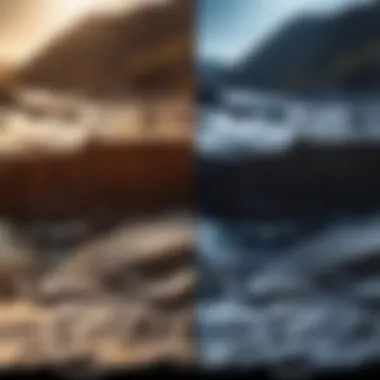

Intro
As technology continuously evolves, the demand for sophisticated photo enhancement tools grows ever stronger. One such popular application is Remini, known for its ability to enhance old or low-quality photos into high-resolution images. However, users often seek alternatives that might better suit their specific needs, whether due to pricing, features, or usability. This guide aims to explore various photo enhancement applications that serve as viable alternatives to Remini, considering functionality, scalability, and user experiences.
In this analysis, we will delve into key features, performing comparative analyses to allow users to identify the most appropriate photo enhancement tool. Understanding user requirements is fundamental, and this guide will discuss several options based on their technical capabilities, scalability potential, and value propositions.
By examining these aspects closely, this article will empower consumers to navigate the constantly expanding landscape of multimedia applications. Many users may not be aware of the vast array of choices available, each bringing unique benefits. Thus, it is essential to provide a thorough overview to help make an informed decision.
Prelims to Photo Enhancement Applications
The world of photography has transformed significantly over the years. With the rise of digital cameras and smartphones, the ability to capture images has never been more accessible. Yet, capturing a moment is just one part of the equation. The enhancement applications play a crucial role in improving the quality of these images. This section explores the significance of photo enhancement applications in the current digital landscape, spotlighting their essential features, benefits, and user considerations.
Modern applications go beyond simple filters and adjustments. They utilize advanced algorithms to refine images, improve clarity, and restore details. Users benefit from enhanced photo quality, leading to better presentations of their memories. Individuals ranging from amateur photographers to professional creatives find value in these tools, as they can elevate an ordinary photo into a stunning one.
However, as demand grows, so does the need for diverse solutions. Each user has unique requirements, whether they seek efficiency, quality, or specific functionalities. Therefore, understanding the options available in the realm of photo enhancement applications becomes imperative. In this quest for the perfect tool, it is essential to evaluate the features, usability, and distinct advantages of different applications.
In this extensive examination, we will unfold the evolution of photo enhancement technology and the pivotal role of artificial intelligence in image processing. Delving into these areas will provide a clear understanding of how far this technology has come and where it is heading, setting the stage for exploring various alternatives to the well-known Remini application.
The Evolution of Photo Enhancement Technology
The evolution of photo enhancement technology has been profound, moving from basic editing tools available on desktop software to sophisticated mobile applications powered by advanced algorithms. In earlier days, photo editing was often a labor-intensive process requiring special skills and knowledge of complex software like Adobe Photoshop. Today, user-friendly applications have made it feasible for a larger audience to enhance pictures effectively without extensive training.
Over time, enhancements have become more automated. Initial tools focused on basic adjustments such as brightness and contrast. As time progressed, developers incorporated functionalities like noise reduction, color correction, and even content-aware editing. Each advancement not only improved image quality but also the overall user experience.
Advancements in hardware and software have further contributed to this evolution. High-resolution cameras capture more data, creating the demand for tools capable of processing these images efficiently. This technological growth has made sophisticated editing capabilities accessible on smartphones, allowing edits to be made quickly, often with just a few taps.
The Role of AI in Image Processing
Artificial Intelligence (AI) represents a game-changer in how images are processed. AI-driven algorithms analyze photos, identify elements, and apply enhancements intelligently, often exceeding traditional methods' capabilities. The significance of AI in image processing cannot be underestimated. It allows for much more than just typical adjustments.
For instance, AI can automatically adjust an image’s exposure based on its content, enhancing details in shadows and highlights without user intervention. This capability not only saves time but also opens the door to consistent quality across various images.
Moreover, AI streamlines complex tasks. Functions like object removal and background replacement can now be performed with a level of precision that mimics human judgment. Users can experience significant improvements in their images while concentrating on the creative aspects of photography rather than spending excessive time editing.
In summary, the evolution of photo enhancement technology, coupled with the radical developments in AI, has created a robust framework for users to elevate their photography skills. Understanding these changes lays the groundwork for exploring concrete alternatives to well-established applications like Remini.
Understanding Remini
Remini is recognized within digital photography as a powerful tool for photo enhancement. Its impact on image processing has created a paradigm shift in how users approach their digital images. Understanding Remini is crucial since it provides insight into what makes it popular and the high demand for alternatives. Users turn to Remini for its advanced capabilities in enhancing old, blurry, or low-resolution photos. Moreover, grasping what Remini offers allows users to identify their own needs, thus guiding their search for alternatives that may cater better to specific requirements or preferences.
Core Features of Remini
Remini is designed to revitalize images through a blend of traditional and modern techniques. The core features that contribute to its growing popularity include:
- AI Algorithms: At its heart, Remini uses advanced artificial intelligence. These algorithms intelligently analyze photo pixels and restore clarity by sharpening images and improving details.
- User-Friendly Interface: The application is easy to use. Navigating through options does not require extensive technical knowledge, making it accessible to a broad audience.
- Batch Enhancement: Users can process many images simultaneously. This feature saves time for those managing large photo libraries.
- Social Media Integration: Remini allows direct sharing to platforms. Users can effortlessly showcase their improved images on social media networks.
These features emphasize Remini's strength in elevating personal and professional photography without overwhelming the user.
User Demographics and Usage Patterns
Understanding who uses Remini and how they engage with the application reveals important trends. Numerous demographics range from amateur photographers to professional content creators. Notably, features appeal to different user segments:
- Amateur Photographers: Casual users are often families wanting to enhance personal photos. The simplicity draws them since they may lack advanced editing skills.
- Professional Users: Graphic designers and content creators often seek enhanced quality for their projects. They typically leverage batch enhancement features to boost workflow efficiency.
- Social Media Influencers: Individuals who need visually striking content often turn to Remini to allow their images to stand out. Immediate sharing options enhance user engagement on their platforms.
These insights into user demographics help delineate the varied needs among users. Consequently, these nuances underline the necessity for examining alternatives to find optimized solutions based on those distinct requirements.
The Necessity of Alternatives
When considering photo enhancement applications in today’s digital landscape, the necessity of alternatives to popular tools like Remini becomes evident. As users increasingly seek tailored solutions to specific problems, understanding the range of options available enhances the decision-making process.
Diversity in User Needs


Individuals and organizations have varied objectives when it comes to photo enhancement. Some users may need simple adjustments while others might require powerful features for extensive retouching. From casual users who want to improve images for social media to professionals who need high-level edits for marketing, the specific requirements differ significantly.
Each application serves different segments of users. For example, while some prefer a straightforward interface that allows quick edits, others may prioritize advanced capabilities such as batch processing and detailed editing tools. As a result, a diverse array of photo enhancement options not only caters to these unique demands but enriches the user experience.
"Understanding diverse user needs is crucial when selecting a photo enhancement application. It shapes the success and satisfaction of the user experience."
Limitations of Remini
While Remini offers impressive features for photo enhancement, it is not without its limitations. For starters, some users may find its subscription model costly, especially those who do not utilize the application frequently. Additionally, there are concerns regarding data privacy as image uploads can lead to potential misuse of personal photos.
Moreover, the algorithms powering Remini may not always deliver uniform results. Users with specific requirements may encounter issues such as color inaccuracies or over-processing. In some cases, heavy reliance on AI could remove the personal touch that professional editors offer.
As these limitations become clear, the call for alternatives grows stronger. Users are looking for tools that not only fulfill their enhancement needs but also align with their values regarding cost, privacy, and creative control. By exploring alternatives, individuals can find applications that better suit their approach and ensure high-quality outcomes without compromising their unique preferences.
Comparative Analysis of Photo Enhancement Applications
Analyzing the various photo enhancement applications on the market is crucial for anyone looking to improve their images satisfactorily. Each application offers unique features, targeting different user preferences and needs. A careful comparative analysis allows users to align their requirements with the capabilities of these tools. The outcome can greatly enhance user satisfaction and productivity by helping them make informed decisions about which application to adopt.
Several specific elements come into play during this analysis. Key factors often include ease of use, functional diversity, and output quality. Understanding these aspects can ensure that a user selects a program that not only meets their immediate needs but also supports future projects. A well-rounded comprehension of the options available can provide benefits such as cost-effectiveness and efficiency, ultimately leading to better results and user experience.
Furthermore, consider the competitive landscape and how each application responds to user demands and technological trends. New advancements in technology can shift the user experience significantly over time. Therefore, assessing the landscape not only provides a snapshot of current capabilities but also hints at future developments.
Criteria for Comparison
Selecting the right photo enhancement application involves evaluating several criteria. It is essential to consider the following:
- User Interface: A clear and intuitive interface can reduce the learning curve, making it easier for new users.
- Feature Set: Different applications come with various tools and functionalities, ranging from basic enhancements to advanced editing options.
- Performance: Speed and accuracy are critical. Applications should process images efficiently without compromising quality.
- Cross-Platform Compatibility: Applications that work across different devices and operating systems increase accessibility and usability for diverse user bases.
- Customer Support: Reliable technical support can be a deciding factor, especially for users who may encounter issues or need assistance.
- Community and Resources: A vibrant user community can provide valuable insights and support beyond what official channels offer.
These criteria ensure that users can effectively match their needs with the right application, resulting in a more satisfactory user experience.
Performance Metrics
When comparing photo enhancement apps, performance metrics are indispensable. They provide concrete data relating to various aspects of application efficiency and effectiveness. Important metrics include:
- Processing Time: The time taken for an image to be enhanced. A faster processing time is generally more favorable without sacrificing quality.
- Image Quality: This is subjective but usually assessed based on clarity, color balance, and detail retention post-editing.
- Error Rate: The frequency of mistakes such as image artifacts or loss of detail. Lower error rates indicate a more reliable application.
- Usability Testing Results: Feedback from users regarding how intuitive and user-friendly the application is can be a critical measure of overall performance.
- Scalability: The ability of an application to handle larger files or complex processing tasks without crashing or slowing down.
These performance metrics facilitate a detailed comparison of the strengths and limitations of each alternative application. Establishing a solid understanding of these aspects empowers users to choose a photo enhancement tool that meets their diverse needs effectively.
"A well-informed choice in selecting a photo enhancement application can significantly improve the final output and user satisfaction."
As photo enhancement technology continues to evolve, understanding these criteria and metrics will be paramount in navigating the options available.
Top Alternatives to Remini
In the evolving landscape of photo enhancement applications, exploring alternatives to Remini is crucial. Users have diverse needs based on individual preferences and technical requirements. Remini excels in providing specific functionalities, yet it may not be the perfect fit for everyone. By investigating alternatives, users can find applications that better suit their style and operational demands. The choice of the right tool can significantly influence the outcome of photo editing projects, making understanding these options essential for achieving optimal results.
FaceApp: An Overview
FaceApp stands out as a highly popular application that transforms images using facial recognition technology. It offers a range of filters and effects. Users can apply different backgrounds, age adjustments, and makeup to their photos. The simplicity of the user interface makes it appealing to both novice and experienced users. The app leverages AI to analyze facial features and apply changes selectively, allowing for natural-looking edits. FaceApp has effectively positioned itself as an entertainment tool rather than just a photo editor, appealing to a wide demographic.
Adobe Photoshop Camera: Key Insights
Adobe Photoshop Camera redefines mobile photography with powerful editing features that mirror those of its desktop counterpart. The application offers a plethora of lenses and effects, enhancing images in innovative ways. Integration with Adobe's ecosystem allows for seamless editing and sharing. Users can benefit from intelligent features that automatically suggest enhancements aligned with the photo's content. This application particularly suits users who seek professional-grade editing on mobile devices. Its robust performance and variety of options make it a compelling alternative to Remini.
Snapseed: Features and Benefits
Snapseed, developed by Google, is a versatile photo editing tool that combines power with simplicity. It offers a wide range of editing features, from basic adjustments such as brightness and contrast to advanced tools like selective adjustments and healing brush. The non-destructive editing capability allows for multiple layers, ensuring that users can experiment without risking the original image. Snapseed’s user-friendly interface and quick accessibility make it an ideal choice for casual users and professionals alike. Its recent updates continuously expand its functionalities, keeping it relevant in a competitive market.
PicoSweet: A Brief Examination
PicoSweet is a lesser-known yet effective photo enhancement application that targets amateur photographers and casual users. It focuses on enhancing photos through its easy-to-use interface and basic editing tools, such as filters and automated enhancements. Although it may lack the depth of more sophisticated applications, its straightforward approach is worth noting. Users seeking a quick fix for their photos will find PicoSweet offers a comfortable and engaging experience without overwhelming complexities.


Luminar AI: Innovative Approach
Luminar AI uses artificial intelligence to modernize the photo editing process substantially. The application automates many editing functions, allowing even inexperienced users to achieve professional results. Features like Sky Replacement and Portrait Enhancer illustrate its innovative use of technology to simplify editing tasks. Furthermore, Luminar AI continually learns from user practices, adapting to preferences over time. This adaptability makes it a strong alternative for users looking for smart solutions to enhance their workflows while maintaining creative control.
Pricing Structures of Alternative Applications
Understanding the pricing structures of alternative applications is critical for any individual or business seeking to enhance their photo editing capabilities. This aspect not only dictates access to various features but also informs the overall value derived from using a particular application.
Budget constraints often determine which applications make the cut, especially in a market crowded with options. Users need to grasp the difference between free offerings and paid subscriptions, as each has its trade-offs. Additionally, evaluating the value proposition of these applications is essential in making a well-informed decision that aligns with user needs.
Free vs. Paid Options
When discussing photo enhancement applications, the distinction between free and paid options cannot be overstated. Free applications typically attract users due to their zero price tag, making them accessible to a broader audience. However, there are inherent limitations.
Free Applications:
- Often contain watermarks on images
- Limited editing features
- Infrequent updates and support
In contrast, paid applications tend to offer a more comprehensive array of features. Users pay not just for the software but also for ongoing support and updates that keep improving their experience. Common characteristics of paid applications include:
- Enhanced functionalities
- Dedicated customer support
- No watermarks or usage restrictions
Individuals must weigh the advantages of access to advanced features against the cost, keeping in mind how often they plan to use the applications and for what purpose.
Value Proposition Analysis
The concept of value proposition is essential when considering photo editing applications. Users need to understand what they get in return for their financial investment or time spent using a free product.
Some elements that contribute to this value include:
- Quality of Output: Higher-quality edits and enhancements can justify a higher price.
- User Interface: A clean, intuitive interface can minimize learning curves and increase productivity.
- Feature Set: More versatile tools may be beneficial for advanced users, aligning with their editing needs.
- Community and Support: Programs that foster a robust user community often provide additional resources like tutorials and forums.
Evaluating these factors will allow users to determine if a particular application delivers sufficient value based on its pricing structure.
"Users must assess their specific needs against the features offered to find a tool that provides adequate value for their investment."
This analytical perspective enables tech-savvy individuals, business professionals, and IT professionals to make informed choices and choose applications that optimize their photo enhancement efforts without overspending.
Real User Experiences and Reviews
Understanding real user experiences and reviews is vital in evaluating photo enhancement applications. Users provide insights into how software performs in real-world situations, offering a perspective that technical specifications alone cannot convey. These firsthand accounts help potential users gauge the practical aspects of each application.
When people decide to adopt a photo enhancement tool, they look for reliability and efficiency. They want to know how an application performs on various devices and in different scenarios. Reviews often highlight the strengths and weaknesses of a program based on actual use, which aids other users in making informed decisions. Furthermore, considering user experiences helps to identify common pitfalls and benefits that may not be immediately obvious in marketing materials.
In this section, we will focus on two crucial elements: case studies highlighting specific instances of user interaction with the applications, and summaries of user feedback to draw broader conclusions about the alternatives to Remini.
Case Studies
Case studies provide in-depth examples of how users have interacted with various photo enhancement applications. They illustrate real-life situations where these tools have been employed to solve specific problems or enhance particular photos. For instance, a photographer may rely on Adobe Photoshop Camera to modify portraits before a client unveiling. These case studies capture not only the execution of tasks but also the final outcomes and user satisfaction levels.
- Portrait Enhancements: A professional photographer utilized Snapseed for a wedding project. After receiving feedback from clients about the overall aesthetic, the photographer reported a higher success rate in portrait bookings after incorporating Snapseed’s filters and enhancement features. This led to increased customer retention.
- Social Media Usage: An influencer tested FaceApp to create engaging content for their social media platforms. Their analysis revealed that FaceApp resulted in a 30% increase in engagement compared to previous image editing software. The detailed breakdown of before and after images showcased the dramatic transformations, which resonated well with followers.
- Restoration Projects: An amateur historian used Luminar AI to restore old family photos. This case study highlighted how artificial intelligence tools effectively recovered details in faded photographs, imbuing them with life. The user reported not only satisfaction with the results but also an emotional connection rekindled through the enhanced images.
User Feedback Summaries
User feedback summaries compile reviews and assessments from a wide range of users, offering a broader understanding of each alternative's perception in the market. These summaries often illustrate priorities and concerns that users face. Some common themes emerge across feedback:
- Usability: Simplicity in navigation was frequently emphasized. Users preferred applications that provided a seamless editing experience without excessive complexity. Many favored Snapseed for its intuitive layout.
- Editing Features: Robust editing features like advanced AI functions were noted as essential. Luminar AI was often highlighted for its innovative layouts and editing processes that stood out in numerous reviews.
- Value for Money: Cost was a significant consideration. Users pointed out that although applications like Adobe Photoshop Camera might be pricier, the tools offered justified the expense due to their reliability and output quality.
- Customer Support: Many users expressed a desire for improved customer support. Constructive criticism regarding how each application handles user questions and problems could lead to better experiences moving forward.
User reviews are indispensable. They help new users understand the practical capabilities of photo enhancement apps, beyond what is advertised.
By synthesizing both case studies and thorough user feedback, readers gain insights into how these applications function in practice. This information is essential for making educated comparisons and understanding the nuances that shape user satisfaction.
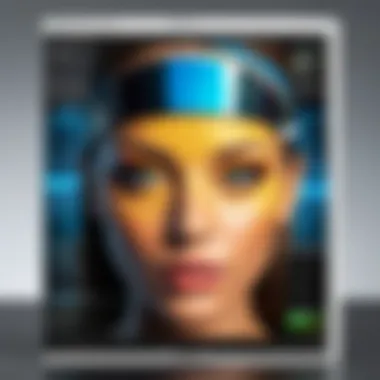

Technological Underpinnings of Alternative Applications
The realm of photo enhancement applications is deeply influenced by the technological frameworks that support their functionalities. Understanding these underpinnings is essential for users seeking effective alternatives to Remini. This section examines the integral components that drive these applications. It highlights machine learning algorithms and user interface design, both vital for delivering robust performance and positive user experiences.
Machine Learning Algorithms in Use
Machine learning is at the forefront of modern photo enhancement applications. These algorithms analyze images to improve quality and resolution. For instance, convolutional neural networks (CNNs) are often employed to upscale low-resolution images with remarkable detail. This technology learns from a plethora of image data to enhance its predictions over time.
The advantages of such algorithms include:
- Improved Image Quality: The ability to upscale without losing clarity.
- Customization: Users can sometimes tweak settings to achieve desired results.
- Efficiency: Automated processing speeds up workflows significantly.
However, users should consider certain aspects. Not all machine learning models are created equal. Some may struggle with specific types of images, leading to inconsistent results. Users identifiyng the strengths and weaknesses of each application is crucial. Moreover, these models require significant computational resources, which can limit accessibility for average users lacking high-end hardware.
User Interface and Experience
User interface is a critical factor in determining how effectively users can navigate and utilize application features. A well-designed interface can make complex functionalities approachable. Users often prefer applications that strike a balance between aesthetic appeal and practical usability.
Essential elements to consider include:
- Intuitive Navigation: Clear pathways to access various features enhance the user experience.
- Responsive Design: Applications should perform well across devices, enabling use on smartphones or tablets.
- Feedback Systems: Interactive feedback during image processing improves satisfaction, as users gain understanding of processing stages.
When selecting an application, users should reflect on their comfort with different interfaces. Some may thrive in detailed settings with advanced tools, while others may seek simplicity and direct results. Ultimately, a thoughtful user interface can set an application apart from its competitors, ensuring it meets specific user needs.
"The combination of advanced algorithms and user-centric design lays the groundwork for photo enhancement, allowing users to achieve impressive results with relative ease."
In summary, a solid grasp of the technological underpinnings of alternative applications equips users to make informed choices. By understanding machine learning algorithms and the importance of user experience, individuals can better navigate the complexities of their options.
Future Trends in Photo Enhancement Technology
The future of photo enhancement technology is a critical aspect for users looking to improve or alter their images. As we explore technological advancements, it is vital to appreciate how these developments will shape user experiences, expectations, and the overall landscape of multimedia applications. Innovations in this area can drive user engagement and set new standards for quality, accessibility, and creativity in photo editing.
Emergence of New Applications
The photo enhancement realm has seen an influx of new applications recently. These emerging tools often leverage cutting-edge technologies such as deep learning and advanced algorithms to streamline user processes. For instance, applications like Fotor and PicsArt are gaining popularity, offering unique features like automatic background removals and intelligent color enhancements. With increasing competition, companies are prioritizing user-centric designs, focusing more on the ease of access and user interface.
AI integration remains a key aspect driving the creation of these new applications. As AI improves, so do the capabilities of photo enhancement software. For example, some apps now provide real-time editing suggestions powered by machine learning, adapting to users' styles and preferences. These innovations reflect a trend towards creating more intuitive and engaging tools for users of all skill levels.
Potential Industry Shifts
As the market grows, we may witness significant shifts in the photo enhancement industry itself. One notable trend is the increasing merger between traditional software applications and mobile app platforms. Companies are investing in cross-platform tools, allowing users to edit photos seamlessly across devices. For example, Adobe Lightroom has expanded its mobile features, integrating cloud-based capabilities for flexibility.
Another potential shift is the transition to subscription-based models, moving away from one-time purchases. This approach offers users continuous updates, ensuring access to the latest features without additional costs. Services like Canva offer a subscription model that includes premium features, which may become more standard in the industry.
"The future of photo enhancement will be defined by how well applications can adapt to user needs and technological advancements."
The End: Making Informed Choices
Making informed choices in photo enhancement applications is essential for users who seek value and quality. The alternatives discussed in this article provide diverse features and capabilities that cater to varying needs. The decision on which application to use should not be taken lightly, as each option presents unique strengths and possible drawbacks. Understanding these differences allows for a better alignment with the user's specific goals.
Ultimately, the right choice will depend on individual preferences and specific use cases. By exploring multiple applications, users can identify what best meets their creative needs and ensures satisfactory results.
Summarizing Key Insights
In summary, this guide has highlighted critical aspects of photo enhancement applications that serve as alternatives to Remini. The tools reviewed offer a range of functionalities from advanced AI-driven enhancements to more straightforward editing features. Here are some key insights from our exploration:
- Diverse Capabilities: Different applications, such as FaceApp and Luminar AI, cater to various aspects of photo editing, from facial retouching to landscape enhancement.
- User Experience: The interface and ease of use vary significantly among applications, making it important to consider how comfortable users will feel while navigating the software.
- Pricing Structures: The cost of these alternatives ranges from free versions with limited features to comprehensive paid subscriptions. This affects overall accessibility.
"An informed choice can maximize the utility and satisfaction derived from photo enhancement tools."
Guidance for Users in Selecting Alternatives
When considering different photo enhancement applications, users should keep several factors in mind:
- Specific Features: Determine what features are most crucial for your needs. For instance, if portrait enhancement is key, tools like Adobe Photoshop Camera may be more fitting.
- Budget Constraints: Analyze the pricing structures of each application. Free versions may suffice for casual users, while professionals might require a subscription for advanced features.
- Community Feedback: Pay attention to user reviews and case studies. Real experiences can provide insights into the performance and reliability of an application.
- Technical Compatibility: Ensure that the chosen application runs smoothly on your devices, whether it's a smartphone or a computer.
By evaluating these considerations thoroughly, users will be better positioned to choose an alternative that truly meets their requirements, thereby enhancing their photo editing experience.







