Exploring Android Virtual Machine Applications
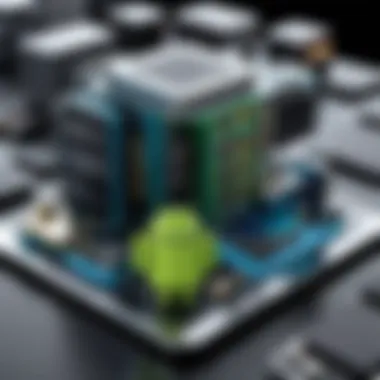

Intro
The emergence of Android Virtual Machine applications represents a significant milestone in the evolution of software solutions. These applications integrate a layer of abstraction between the device hardware and the operating system, allowing for more flexible and dynamic computing environments. This article aims to unpack the intricacies of Android Virtual Machine apps, exploring their definition, functionality, and placement within the broader software landscape.
Android Virtual Machines, or VMs, are crafted to execute Android applications in a simulated environment. This not only enhances compatibility across diverse devices but also streamlines development and testing processes. As businesses push towards digital transformation, the relevance of utilizing such applications has dramatically increased. Understanding their architecture, advantages, and challenges will empower professionals to make informed decisions that boost productivity and efficiency.
Functionality
Overview of key features
Android Virtual Machine apps are characterized by their core features that facilitate seamless application execution. Key functionality aspects include:
- Cross-Compatibility: These apps can run across various devices and platforms, ensuring a wider audience reach.
- Resource Management: They optimally utilize hardware resources, such as CPU and memory, enhancing performance and efficiency.
- Isolation: The virtualization provides an isolated environment for app execution, reducing the risk of conflicts between applications.
- Testing and Development: Developers can simulate multiple device configurations, aiding in thorough testing before deployment.
How well the software meets user needs
The software effectively meets user needs by balancing performance with functionality. Users benefit from a consistent experience regardless of the underlying hardware. They can access applications with minimal delays, and the ability to run multiple apps simultaneously allows for increased multitasking. Moreover, businesses find value in the capacity to offer standardized application experiences to end-users, regardless of the device being utilized.
"The flexibility and adaptability of Android Virtual Machines are game-changers for both developers and end-users."
Scalability
Adaptability for growth
The scalability of Android Virtual Machine apps is a notable strength. They are designed to grow with organizational needs. As user demands escalate, these systems can accommodate more applications without loss in performance.
- Seamless Updating: New features and improvements can be integrated without significant downtime.
- Resource Scaling: Businesses can increase the allocated resources, such as memory or processing power, in response to heightened demand.
Options for additional features or modules
Many Android Virtual Machines come with options for extended functionalities. This can take the form of modular enhancements or connectivity integrations, such as:
- Third-party Plugins: Enhancing productivity or specific functions, allowing for tailored solutions.
- Data Analytics Tools: To gather insights on application performance and user interaction, aiding in strategic decision-making.
Such features allow organizations to adapt to dynamic market conditions, ensuring they remain competitive and efficient in resource use.
Prelims to Android Virtual Machine Apps
The growing importance of Android Virtual Machine apps is undeniable in todays technology landscape. These applications serve as crucial components in the Android ecosystem. They enable complex operations while ensuring better resource utilization. Understanding how these virtual machines operate is vital for anyone looking to develop or optimize applications intended for Android devices.
The architecture behind these virtual machines allows developers to run apps in isolation. This leads to enhanced security and performance management, providing a stable environment for both development and deployment. Moreover, grasping the purpose and functionality of Android Virtual Machines helps one make informed decisions about their application strategy.
Definition of Android Virtual Machines
An Android Virtual Machine can be understood as a platform that enables the execution of Android applications. At its core, it acts as a layer that abstracts the underlying hardware. This allows the application to run on various devices without worrying about hardware compatibility issues. In simple terms, these virtual machines interpret the instructions written in an application's code and help translate them into actions carried out by the device.
The most prominent examples include the Dalvik and Android Runtime (ART) environments, each designed to carry out bytecode from applications efficiently. By isolating applications from direct hardware interaction and managing system resources, Android Virtual Machines play a pivotal role in maintaining device stability and security.
Purpose and Functionality Overview
The primary function of Android Virtual Machines centers around execution. They allow developers to create and deploy applications that can run on countless device configurations while providing a seamless user experience. This is particularly important in a fragmented ecosystem like Android, where device specifications can vary widely.
Furthermore, these virtual machines enhance security by isolating applications in different environments. This isolation helps prevent one application from accessing or disrupting another's operations. With advanced memory management capabilities, they optimize system resources, leading to improved performance.
Thus, these machines do not merely facilitate running code. They are integral in meeting modern software demands, ensuring both efficiency and safety in application execution.
"Android Virtual Machines are essential for application stability, allowing developers to focus on features rather than hardware compatibility."
Considering the need to balance performance and security, understanding Android Virtual Machines is a critical consideration for any developer or IT professional. Their architecture and operational dynamics guide strategic decisions in the Android app development process.
Architecture of an Android Virtual Machine
The architecture of an Android Virtual Machine is a cornerstone of how applications function within the Android ecosystem. Understanding it is crucial, as it determines performance, compatibility, and overall user experience. The structure comprises various components working together to enable efficient execution of applications. The design philosophies behind these architectures also influence the resource management and security protocols inherent in the Android environment. Exploring its core components furthers comprehension of how applications are isolated yet can interact seamlessly.
Core Components and Structure
Java Virtual Machine
The Java Virtual Machine (JVM) plays a pivotal role in running Java applications on Android. Its main responsibility is to convert Java bytecode into a format that can be executed by the Android platform. One key characteristic of the JVM is its ability to handle Java's memory management effectively through garbage collection. This is beneficial since it reduces the memory footprint during application execution, making it a popular choice for developers.
A unique feature of the JVM is its platform independence. Applications can be developed and run on different systems without needing extensive modifications, providing a real flexibility advantage. However, this versatility does come with some disadvantages. For instance, JVM can introduce performance overhead, especially with complex applications. Thus, while it is a strong asset, it is important to keep in mind its limitations regarding performance decline in resource-constrained environments.
Dalvik vs. ART
The comparison between Dalvik and ART (Android Runtime) is significant. Dalvik, the older virtual machine, has been the backbone for earlier Android applications. It uses Just-In-Time (JIT) compilation, which compiles code as it runs, which can lead to slower application start times but allows flexibility during execution.
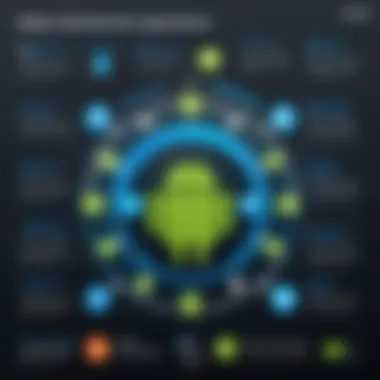

ART, introduced later, employs Ahead-Of-Time (AOT) compilation. This means that applications are compiled at install time instead of during execution, resulting in much faster start times and improved runtime performance. Because of this, ART is considered the better option in newer Android iterations, enhancing smooth user experiences. However, the transition from Dalvik to ART can create compatibility challenges for legacy applications that may rely on Dalvik’s specific behaviors.
Execution Environment
The execution environment encompasses the settings in which applications are created and run. It establishes all necessary resources for executing tasks—providing memory, threads, and system libraries. One primary aspect is its security framework, designed to isolate applications and safeguard users’ data. This characteristic is paramount as it allows various applications to run concurrently without interfering with one another, benefiting performance and user experience.
A unique feature of this environment is its adaptability to different hardware configurations. Since Android is available on various devices, the execution environment can optimize resource usage based on available hardware. Nevertheless, this can lead to challenges, such as ensuring consistent application performance across devices with differing specs.
Integration with Android OS
The integration of virtual machines with the Android operating system represents a crucial element in ensuring that applications not only run but also interact with system services effectively. By tightly coupling the Android Virtual Machines with the operating system, Android guarantees that applications can leverage the full capabilities of the device hardware and software.
This synergy is essential because it allows for effective management of resources, including memory, processing power, and battery consumption. Moreover, it facilitates smoother multitasking and interactions among applications. The careful design aims to provide a responsive user experience while maximizing the productivity of the virtual machines through optimal integration.
Advantages of Using Android Virtual Machines
Android Virtual Machines provide several notable benefits to developers and businesses engaged in app development. Understanding these advantages is crucial because they influence how applications are built, deployed, and managed in the Android ecosystem. The primary elements to consider are isolation, resource management, and security.
Isolation of Applications
One significant advantage of Android Virtual Machines is their ability to isolate applications from one another. This isolation allows each app to run in its own environment, minimizing the risk of one app affecting another. This is particularly important in scenarios where apps have different roles or are developed by different teams.
- Crash Containment: If an application crashes, the virtual machine ensures that it does not take down the entire system. Instead, only the affected app is terminated, preserving the overall user experience.
- Performance Management: The isolation provided helps in managing the resources allocated to each application, leading to improved performance. Each app can independently utilize CPU, memory, and other resources without interfering with its neighbors.
- Testing and Debugging: Isolated environments are beneficial for developers when testing new functionalities. They can evaluate changes without fearing that a malfunction could impact other applications.
Resource Management and Optimization
Efficient resource management is another critical benefit of using Android Virtual Machines. Resources such as system memory and processing power can be tightly controlled, which is essential on mobile devices where resources are limited.
- Dynamic Allocation: Android Virtual Machines can dynamically allocate resources based on the needs of applications. This means that the system can adjust resources in real time to match demand, thereby optimizing performance and minimizing waste.
- Battery Life Extension: Effective resource management contributes to longer battery life. By ensuring that background processes and inactive applications do not consume excessive resources, the overall efficiency of the device improves.
Enhanced Security Protocols
The security protocols embedded in the framework of Android Virtual Machines offer another layer of protection. With the rise of mobile threats, security has never been more crucial for user trust and data safety.
- Sandboxing: Each application operates within its own sandbox which limits access to important system resources. This restricts the potential damage that malicious apps could cause, protecting user data and the operating system.
- Permission Management: The virtual machines utilize stringent permission models. They ensure that applications only access the resources they explicitly request permission for, providing users greater control over their data.
- Regular Updates: Android regularly updates its virtual machine technologies, including patches for security vulnerabilities. This keeps devices safe from new threats and ensures a robust defense system.
"The advantages of Android Virtual Machines are vital for maintaining a sustainable and efficient app ecosystem, with isolation of applications playing a crucial role in stability and security."
In summary, the advantages of using Android Virtual Machines encompass application isolation, efficient resource management, and enhanced security protocols. These elements not only increase the overall performance and reliability of applications but also foster user trust, which is essential in today's competitive mobile environment.
Challenges and Limitations
Understanding the challenges and limitations of Android Virtual Machine applications is crucial for developers and businesses alike. While these applications provide a layer of abstraction for running different software environments, they also introduce issues that can affect performance, compatibility, and development workflows. Recognizing these limitations helps stakeholders make informed decisions about implementation and usage.
Performance Overheads
Performance overhead is a significant concern when utilizing Android Virtual Machines. Unlike native applications, which run directly on the hardware, virtual machines operate on an emulated layer. This can lead to latency issues, reducing the application's responsiveness. Factors contributing to performance overhead include increased memory usage, CPU cycles consumed for emulation, and the overall bottleneck created by the virtualized environment.
For instance, heavy applications may strain system resources. Developers often optimize algorithms and refactor code to mitigate these overheads. However, these strategies can sometimes complicate the development process. In some use cases, the performance hit may not be negligible, especially in scenarios where real-time processing is critical.
Compatibility Issues
Compatibility is another concern associated with Android Virtual Machine applications. Different virtual machine implementations may not perfectly align with all Android APIs. This discrepancy can lead to unexpected behaviors or crashes when applications are run in different environments. Furthermore, developers encounter challenges when their applications need to support various Android versions or devices.
Testing across multiple virtual machines demands significant time and resource investment. This issue can restrict the democratization of application usage. Rather than simply working seamlessly, the need for extensive testing might slow down the deployment process.
To counteract some of these challenges, developers must be aware of the specific limitations of the chosen virtual machine. They may need to consider utilizing more versatile frameworks or testing tools to ensure broader compatibility across devices.
Development Complexity
Development complexity is an inherent aspect of working with Android Virtual Machines. The layered architecture adds abstraction, which can complicate debugging and code maintenance. Developers may find themselves needing advanced knowledge of both the Android OS and the specific virtual machine to resolve issues effectively.
Moreover, this complexity extends to integration with existing systems. Each virtual machine may require unique configurations or dependencies, complicating the development setup. Developers are therefore encouraged to invest time in understanding the intricacies of the virtual machine framework, often leading to longer project timelines.
The result can be a steeper learning curve for new developers, potentially limiting the talent pool for teams working on these applications. Thus, comprehending these complexities is crucial for project planning and resource allocation.
Comparative Analysis of Virtual Machine Implementations
The study of different virtual machine implementations is essential. It helps in understanding how these systems operate and the benefits they offer. Each virtual machine app comes with its unique strengths and drawbacks. By evaluating these aspects, users can select the most suitable tool for their applications and projects.
Several factors need consideration when conducting this analysis. These factors include architecture, compatibility, performance, and user support. A thorough analysis allows business professionals and developers to make informed decisions that can significantly improve productivity and reduce operational costs.
Overview of Popular Virtual Machine Apps
Various virtual machine apps are prominent in the Android landscape. These applications provide environments to run multiple apps or systems efficiently. Some of the notable virtual machine options include:
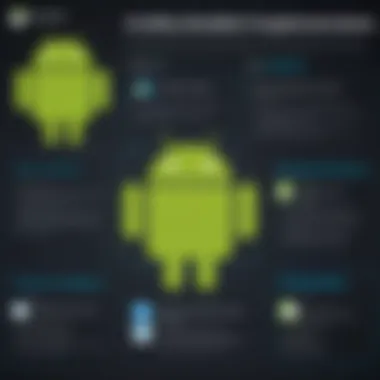

- VMOS: A virtual machine app that allows running a full Android environment alongside the existing OS. It provides an isolated space for testing.
- Parallel Space: Focuses on managing multiple accounts of the same application, offering a unique twist on virtual environments.
- Nox Player: Originally an Android emulator for PC, Nox player lets users run apps on Windows and macOS, offering a seamless experience.
Each of these virtual machine apps has unique features addressing different needs, making them relevant in various scenarios.
Feature Comparison
In distinguishing these virtual machine implementations, feature comparisons reveal critical insights about their usability and efficiency.
User Experience
User experience is a vital element when evaluating virtual machine apps. It reflects how easily users can navigate and utilize the app's functionalities. A user-friendly interface is typically a key characteristic, offering smooth navigation and accessibility.
For example, VMOS allows users to switch between multiple Android environments effortlessly. This is a popular choice because it does not require advanced technical skills.
However, a possible disadvantage could be the added complexity in settings for advanced features, which may confuse less experienced users. Thus, optimizing user experience remains essential for wide adoption.
Support and Community
Support and community engagement are significant aspects that can influence the choice of a virtual machine app. A strong support system encourages users to engage more with the app and solve issues quickly.
For instance, Nox Player has a large community and extensive online resources, making it an appealing option. Users benefit from shared experiences and troubleshooting tips in forums such as reddit.com.
A unique feature is the availability of FAQs and guides on the developer's website. However, the dependency on community support may sometimes lead to misinformation or outdated practices, thus requiring careful scrutiny.
Customization Options
Customization options play an integral role in the effectiveness of virtual machine apps. Users often seek flexibility to tailor their environments according to specific needs or preferences.
A prominent characteristic of customization is the ability to adjust settings such as memory allocation or interface design. For example, Parallel Space allows users to customize app settings extensively, making it highly adaptable.
Nonetheless, heavy customization can result in a steep learning curve for users not adept at technical changes. Balancing customization with usability is crucial to broader acceptance.
Development Considerations for Virtual Machine Apps
In the realm of Android Virtual Machine applications, the art of development transcends basic programming skills. This section aims to illuminate the intricacies that come with creating effective virtual machine applications. Emphasizing comprehensive understanding is essential, as the strength of an app lies not only in its features but also in how well it integrates into the environment it occupies. This approach ensures the application is resilient, efficient, and meets user demands while navigating the complexities inherent in virtual machines.
Cross-Platform Development Challenges
Creating virtual machine apps that are effective across multiple platforms poses unique challenges. Developers must contend with numerous disparities in operating systems, device performances, and hardware specifications. These factors can complicate the deployment process and impact the performance of an app.
Some key challenges include:
- Inconsistent Hardware Performance: Different devices have varied hardware capacities. An application that runs smoothly on one device might face hurdles on another.
- Operating System Variability: Each operating system may have its own quirks that affect the app’s functioning. This variability can lead to compatibility issues that need careful attention.
- API Differences: Specific APIs might not be uniformly available across platforms, which could limit functionality or require extra coding to handle these inconsistencies.
Developers can mitigate these challenges by adopting a modular design approach. This involves separating application functionality into distinct components that can be developed and tested independently, allowing for easier adaptation to platform-specific requirements.
Best Practices for Performance Optimization
Performance optimization is crucial in optimizing Android Virtual Machine applications. Effective performance not only enhances user experience but also ensures resource efficiency, which is especially vital in constrained environments.
To achieve optimal performance, consider these best practices:
- Efficient Memory Management: Ensure managed memory usage is effective. Use memory profiling tools to identify and rectify memory leaks.
- Code Optimization: Regularly review and refactor code. This helps to eliminate unnecessary computations and improves execution speed.
- Leverage Caching: Utilize caching mechanisms to store frequently accessed data; this can significantly reduce load times and enhance responsiveness.
- Performance Testing: Employ various testing tools to benchmark performance under different conditions, ensuring the app remains robust.
Proper performance optimization can significantly improve user satisfaction and engagement. It is not just a technical requirement but a strategic necessity in app development.
Potential Use Cases
Exploring the potential use cases of Android Virtual Machine apps is fundamental in understanding their significance within the broader context of technology. These use cases provide practical applications that can enhance productivity across various sectors. The virtualization of Android environments opens up new avenues for innovation, flexibility, and efficiency.
Business Applications
In the business realm, Android Virtual Machine apps offer a wide variety of advantages. These applications enable companies to operate multiple virtual instances of Android on a single hardware platform. As a result, businesses can seamlessly manage app testing, deployment, and training. This efficiency reduces time and resource consumption.
For example, a firm might use a virtual machine to test applications under different conditions or configurations without needing multiple physical devices. This capability leads to improved product quality and faster time to market. Moreover, organizations can simulate various user environments to understand app performance better.
Key Benefits for Businesses:
- Cost-Reduction: Saves on purchasing multiple devices for testing and development.
- Scalability: Easily replicate environments as needed.
- Integration: Virtual machines can be integrated with existing IT infrastructure, enhancing operability.
- Security: Provides a secure space to handle sensitive business applications while isolating them from other systems.
Leveraging Android Virtual Machines not only enhances testing and development but also streamlines the overall deployment strategy.
Education and Training Environments
Android Virtual Machine apps are also making significant strides in the educational sector. Educational institutions use these virtual environments to provide students with hands-on experience in app development without the need for extensive hardware setups.


Instructors can create a standardized environment where all students can practice and test their applications. This consistency is crucial for effective learning. Furthermore, the ability to reset virtual machines after each use means that students can explore without fear of damaging software or hardware.
Considerations for Educational Use:
- Access to Resources: Students gain access to advanced tools and applications without requiring expensive setups.
- Collaboration Opportunities: Virtual environments can facilitate group projects where students remotely collaborate on app development.
- Preparation for Real-World Scenarios: Learning in an isolated virtual environment better prepares students for real-world applications where security and stability are essential.
In summary, the potential use cases of Android Virtual Machine apps are numerous and varied. Businesses can enhance productivity and optimize resource management, while educational institutions can provide invaluable training experiences. These applications illustrate how virtual environments can reshape industries and facilitate innovation.
Performance Metrics and Testing
Performance metrics and testing play a critical role in the evaluation of Android Virtual Machine applications. Given the complexity and varied use cases of these applications, it is essential to quantify and assess their efficiency and effectiveness.
Understanding performance metrics provides insights into how virtual machines operate under different loads. These insights inform developers and businesses about how well their applications can perform under real-world conditions, which is fundamental to user satisfaction and operational reliability. Furthermore, the outcome of performance testing can guide decisions regarding resource allocation, application design, and potential optimizations. The goal is to ensure a seamless experience for users while maximizing the resources available on devices.
Benchmarking Virtual Machines
Benchmarking involves systematically measuring the performance of Android Virtual Machines under controlled conditions. It allows for a direct comparison of different virtual machine implementations and their efficiency. By employing standardized benchmarks, one can gather data on various performance aspects, such as computation speed, memory usage, and responsiveness.
Here are a few critical metrics typically assessed while benchmarking virtual machines:
- Execution Time: This measures how long it takes for a specific operation to complete. Faster execution times generally indicate a more efficient environment.
- Memory Consumption: Understanding how much memory a virtual machine uses is necessary. This impacts how many applications can simultaneously run without degrading performance.
- Scalability: This involves testing how well the virtual machine manages increased loads. A scalable application can handle growth effectively.
Proper benchmarking involves using tools like Geekbench or Android Benchmark, which simulate user behaviors and provide valuable data.
Tools for Performance Analysis
To comprehensively analyze the performance of Android Virtual Machines, various testing tools can be employed. These tools provide developers with the ability to dive deep into the metrics collected during benchmarking.
Some commonly employed performance analysis tools include:
- Android Profiler: This tool is integrated within Android Studio. It assists developers in monitoring CPU, memory, and network usage in real time, enabling them to identify potential bottlenecks directly.
- Systrace: This tool helps in tracking the execution of processes that contribute to latency effects. It provides visual feedback on how different components interact with one another, assisting developers in pinpointing performance issues.
- JUnit: While primarily a unit testing framework, JUnit can also be configured to run performance tests. By writing specific test cases, developers can measure execution time and resource usage.
Performance testing is not just an option; it is a necessity for any application aiming for reliability and efficiency.
Understanding these factors can ultimately lead to better application design and a more fruitful user experience.
Future Trends in Android Virtual Machine Technology
The landscape of Android virtual machines is evolving rapidly. As businesses and developers strive for efficiency, understanding the future trends within this domain becomes essential. These advancements not only shape the capabilities of virtual machines but also impact how applications are developed and deployed. In this section, we will explore the key trends and their implications for users and developers alike.
Advancements in Machine Learning Integration
Machine learning has emerged as a pivotal technology across various sectors. Its integration into Android virtual machines is transforming application development and user experience. By leveraging machine learning, virtual machines can optimize performance in real-time. This entails the use of predictive analytics to adapt resource allocation dynamically, thus reducing latency.
Moreover, developers can take advantage of frameworks like TensorFlow Lite, which is designed for deploying machine learning models on mobile devices. This enables applications to learn from user behavior, improving personalization and functionality over time. For instance, an app could learn usage patterns and adjust its operational parameters or suggest features suited to individual users.
"Integrating machine learning capabilities into Android virtual machines can greatly enhance application responsiveness and user satisfaction.”
This trend also intersects with the development of smaller, more efficient models. The drive toward edge computing reduces the dependency on central servers, allowing devices to process data locally. This results in faster response times and a more seamless user experience.
Emerging Architectures
As the demand for greater performance and efficiency grows, new architectures are being developed to support Android virtual machines. Two notable trends are microservices and serverless architectures.
Microservices allow applications to be broken down into smaller, independent components. Each component can be deployed in its own virtual machine environment. This modular approach enhances scalability and resource management, as each service can be optimized separately. Benefits include:
- Improved fault isolation
- Simplified updates and maintenance
- Greater deployment flexibility
Serverless computing, on the other hand, abstracts infrastructure management from developers. In this model, virtual machines auto-scale based on demand. During peak usage, resources increase automatically, while they retract during off-peak times. This not only maximizes resource efficiency but also reduces operational costs.
As these architectures gain traction, developers must adapt to new paradigms of application design. Understanding how to effectively utilize these advancements will be key to staying competitive in the market.
Culmination and Key Takeaways
Firstly, Android Virtual Machines offer a layer of abstraction that enhances app isolation. This isolation allows applications to run smoothly without interference, a key consideration for security and stability. Such isolation ensures that one malfunctioning app does not compromise the entire system, providing an important advantage in performance and reliability.
Secondly, we explored the resource management capabilities of virtual machines. The efficiency gained through optimized resource distribution means that applications can leverage hardware more effectively, leading to enhanced performance. This is especially beneficial for developers looking to create scaleable applications that can run across various devices.
Lastly, navigating the challenges posed by Android Virtual Machines, including performance overheads and compatibility, cannot be overlooked. As the landscape of technology evolves, understanding these limitations allows developers to craft more robust solutions.
Summary of Key Points
- Isolation is a core feature that enhances both security and performance, ensuring applications run independently.
- Resource management optimization allows for better use of hardware, leading to enhanced overall app performance.
- Challenges such as performance overheads must be acknowledged and addressed to improve user and developer experiences.
Final Thoughts on Android Virtual Machines
Ultimately, Android Virtual Machines stand at the nexus of innovation and functionality in app development. Their increasing relevance in a diverse array of applications illustrates their adaptability and importance. As machine learning technologies and new architectures continue to emerge, the future of Android Virtual Machines appears promising.
For professionals and businesses considering the incorporation of virtual machine technology, these insights serve as a crucial foundation. By understanding the nuances of Android Virtual Machines, stakeholders can make informed decisions that align with their operational goals and enhance productivity. The potential of these technologies is vast, and embracing them could lead to significant advancements in application performance and user satisfaction.
Understanding these systems allows developers not just to utilize existing technology but to anticipate its evolution.







