Exploring Bitrix24 Mobile App: Your Complete Guide

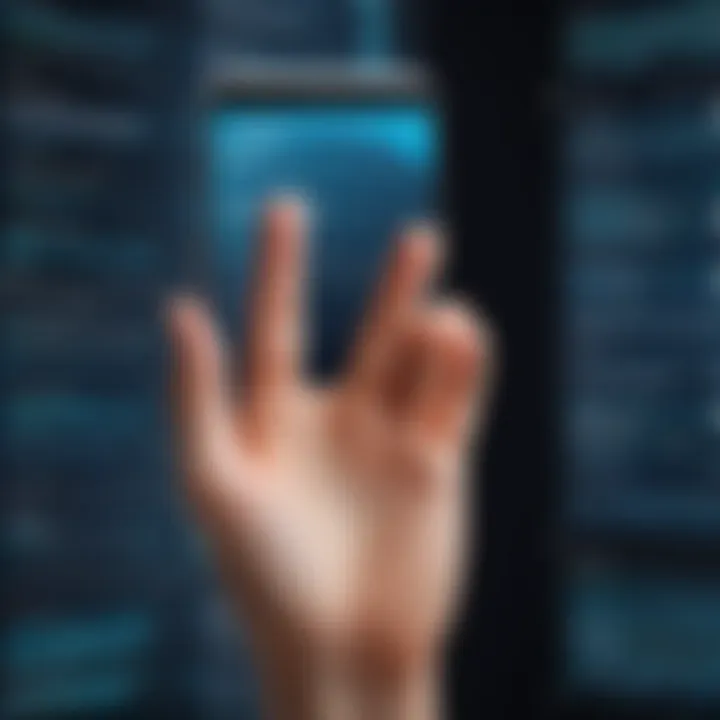
Intro
The Bitrix24 mobile app is a significant tool for users seeking to enhance their project management and collaboration efforts from anywhere. It offers functionalities that reflect the core features of its desktop counterpart, adapting them for a mobile experience. This article will explore the functionality of the Bitrix24 mobile app, its scalability, and how it meets the diverse needs of today’s workforce.
Functionality
Overview of key features
With a user-friendly interface, the Bitrix24 mobile app allows users to manage projects, assign tasks, and communicate effectively with team members. Key features include:
- Task management: Users can create, assign, and track tasks with due dates and status updates.
- Communication tools: The app includes chat, voice calls, and video calls, enabling seamless discussions among team members.
- Document management: Users can access and share files directly from their mobile devices, making collaboration easier.
- Time tracking: The app provides options for logging hours spent on tasks, which is essential for resource management.
These features create a robust environment for workers, allowing them to stay connected and productive regardless of their location.
How well the software meets user needs
The Bitrix24 mobile app demonstrates a solid understanding of user requirements. Business professionals can utilize the app for quick updates and progress checks without needing to be in an office. The integration of various communication tools enhances teamwork, which is vital in today’s remote work scenario. Additionally, users appreciate the push notifications for task updates, ensuring they stay informed in real-time.
"Bitrix24 mobile app transforms the way teams collaborate on the go, enabling businesses to remain agile and responsive."
Scalability
Adaptability for growth
As businesses evolve, they often require solutions that can scale with them. The Bitrix24 mobile app is designed for this purpose. It accommodates the diverse needs of companies, whether a startup or a larger enterprise.
- Customizable features: Organizations can tailor functionalities to fit their specific workflows, ensuring that the app remains relevant as the business grows.
- Multi-user support: The app can easily handle additional users, making it suitable for expanding teams.
Options for additional features or modules
Bitrix24 offers a range of add-ons and integrations that can enhance its mobile application. Users can explore various modules like CRM functionalities, HR tools, and marketing automation features. This flexibility allows organizations to extend their capabilities as needed, providing a comprehensive solution to business challenges.
The Bitrix24 mobile app facilitates high-performance collaboration anywhere. Users benefit from its extensive features and adaptability, making it a practical choice for managing projects and teams effectively.
Preamble to Bitrix24 Mobile App
The rise of mobile technology has transformed how we conduct business. As teams become more dispersed, the need for efficient mobile tools is undeniable. The Bitrix24 mobile app enables users to manage projects, communicate with colleagues, and access necessary information from virtually anywhere. In this guide, we will explore the various aspects of the Bitrix24 mobile app, emphasizing its significance in today's fast-paced work environment.
Overview of Bitrix24
Bitrix24 is a comprehensive business management tool designed to facilitate collaboration, project management, and communication. It integrates various functions into one platform, promoting efficiency and productivity. The mobile app extends the core capabilities of Bitrix24, allowing users to stay connected and engaged without being tied to their desks. Access to features like task management, file storage, and messages plays a crucial role in streamlining operations.
Key aspects of Bitrix24 include:
- Task and Project Management: Organizes tasks and milestones effectively.
- Collaboration Tools: Provides mechanisms for teamwork, such as discussion threads and shared documents.
- CRM Functionality: Manages customer relationships and sales processes.
- Time Management Tools: Enables scheduling and tracking of work hours.
The Importance of Mobile Accessibility
Access to business tools via mobile devices is essential for modern organizations. The Bitrix24 mobile app allows users to remain productive regardless of their location. This accessibility fosters immediate response times and ensures that critical decisions can be made promptly.
Benefits of mobile access include:
- Flexibility: Users can work from anywhere, whether at home, on the road, or during business trips.
- Real-Time Collaboration: Instant updates and communication allow for quicker reactions to changing project dynamics.
- Enhanced Productivity: Tasks can be managed and monitored instantly, helping teams stay aligned with project goals.
In summary, understanding the Bitrix24 mobile app is critical for maximizing its functionalities. Focusing on its accessibility and integration into daily business operations can lead to improved team performance and overall organizational success.
Key Features of the Bitrix24 Mobile App
The Bitrix24 mobile app is built to empower users on the go, offering a plethora of features that cater to the dynamic needs of modern businesses. Understanding these features is crucial because they not only facilitate easier project management but also enhance communication, collaboration, and overall productivity. The mobile app bridges the gap between remote work and traditional office environments. As such, these key functionalities play an integral role in ensuring users remain connected with their teams anytime and anywhere.
Project Management Tools
The project management tools available in the Bitrix24 mobile app allow teams to monitor progress and allocate resources efficiently. Users can create tasks, assign them to team members, and set deadlines right from their mobile devices. The ability to visualize workflows through manageable task lists aids in tracking project evolution effectively.
In addition, the app integrates Gantt charts and Kanban boards. This visual representation of tasks helps teams grasp project timelines and dependencies in an intuitive manner. By enabling comments and attachments on tasks, the Bitrix24 mobile app ensures that vital information is readily available to all stakeholders, streamlining project development.
Collaboration Features
Collaboration is essential for any team’s success, and the Bitrix24 mobile app excels in this aspect. Features like group chats and file sharing create a collaborative environment. Team members can share documents instantly, enabling simultaneous contributions and reducing delays.
The app also supports video conferencing and meetings, allowing users to connect and engage without the need for physical presence. This functionality is particularly useful for global teams. Instant notifications keep users informed about changes or updates in real time, further enhancing collaborative efforts and teamwork.
Communication Capabilities


Effective communication is the backbone of any organization, and the Bitrix24 app facilitates this through various channels. Users can communicate via messages, video calls, or even structured discussions within groups. The ability to reach out to any member promptly minimizes frustrations often associated with miscommunication.
Moreover, the integration of a unified communication system allows teams to streamline their interactions. For instance, messages from multiple channels can be accessed in one place. This coherence reduces the need to switch between apps, ultimately saving time and ensuring clearer conversations.
Time Management and Tracking
Time management features in the Bitrix24 mobile app are designed to help users maximize their productivity. The built-in time tracking tool allows employees to log hours on tasks accurately. By monitoring how much time is spent on various projects, users can make informed decisions about resource allocation and time investment.
Additionally, the app provides analytics on time usage patterns. This information can highlight inefficiencies or areas where time could be saved. Integrating these insights into daily operations can lead to significant enhancements in productivity.
"The Bitrix24 mobile app transforms the work experience, making communication and project management comprehensible, even when on the move."
Businesses seeking to improve their team's workflow should consider exploring these features further.
Installation and Configuration
The installation and configuration of the Bitrix24 mobile app is a crucial first step for users seeking to enhance their project management and collaboration on-the-go. This phase establishes the foundation for a smooth user experience and makes the app's powerful features accessible. Ensuring proper setup directly affects how integrated and efficient the app will be within daily operations, influencing overall productivity positively.
Downloading the App
To begin, users must download the Bitrix24 app from either the Apple App Store or Google Play Store. Simply searching for "Bitrix24" in the respective store is quick and straightforward. The app size is relatively small, making it easy to install even on devices with limited storage capacity. Users should ensure they download the latest version to benefit from new features and updates.
Instructions for downloading the app:
- Open the App Store or Play Store on your mobile device.
- Search for "Bitrix24" in the search bar.
- Select the Bitrix24 app from the search results.
- Tap on the Install button.
- Wait for the download and installation to complete.
Creating an Account
Once the app is downloaded, creating an account is the next step. Users can either register directly through the app or use an existing account if they are already Bitrix24 users. The process is designed to be user-friendly, with all necessary prompts clearly displayed. New users will need to provide essential information, such as name, email address, and company details.
To register in the app:
- Launch the Bitrix24 app.
- Tap on "Create an account".
- Fill out the required fields.
- Agree to the terms of service.
- Finally, tap on "Sign Up" to establish the account.
Setting Up Notifications
After creating an account, configuring notifications is next on the list. Relevant notifications keep users informed about project updates, deadlines, and communication within their teams. Properly setting these alerts ensures that users stay engaged and responsive, which is vital in a fast-paced business environment. Users can adjust settings for different type of notifications such as email, push notifications, or in-app messages.
To set up notifications:
- Open the app and navigate to settings.
- Select "Notifications" from the menu.
- Choose the type(s) of notifications you wish to receive.
- Toggle each notification type according to your preference (on or off).
- Save changes to apply settings.
Ensuring that notifications are set up correctly can lead to significant improvements in team communication and project management efficiency. It is recommended that users revisit these settings periodically to adjust according to their changing work dynamics.
User Experience and Interface
User experience and interface are critical components in the assessment of any mobile application, particularly for a platform as extensive as Bitrix24. A well-designed user experience can enhance user satisfaction, engagement, and productivity. For the Bitrix24 mobile app, the focus on user experience translates into intuitive design and reliable usability. The efficient handling of tasks and streamlined navigation are essential for professionals on the go, who demand quick access to tools and information while maintaining productivity.
Design Principles
Design principles play a crucial role in how users interact with the Bitrix24 mobile app. A clean and minimalistic interface is fundamental. Users should not feel overwhelmed by options but rather find their needs easily met with just a few taps. Key design elements include adequate spacing, coherent color schemes, and easily readable fonts. These aspects contribute to a seamless experience, reducing cognitive load during navigation.
Moreover, accessibility features must not be overlooked. The app should be functional for all users, including those with disabilities. Options like text enlargement, voice commands, and high-contrast modes can improve accessibility. Continuously involving user feedback in the design phase is vital to refine these elements for the best possible outcome.
Navigation and Usability
Navigation and usability are where the Bitrix24 mobile app truly shines. The layout is structured to allow quick access to frequently used features. A tab-based navigation system offers easy movement between segments like project management, communication, and collaboration tools. This structure helps users find what they need without unnecessary steps.
The search functionality should also be emphasized. A searchable interface allows users to locate resources, documents, or contacts quickly, which is vital in a fast-paced work setting. Clear labeling of all sections and functionalities enhances usability, as users can effortlessly navigate through the app.
"User experience is key. Improving navigation leads to better task efficiency and user retention."
Comparative Analysis
In the rapidly evolving digital workspace, conducting a comparative analysis is essential for understanding where a product stands in relation to its competitors. This section aims to enlighten readers about how Bitrix24 performs against other similar platforms. By examining specific features, user experiences, and market trends, users can better grasp the platform's advantages and shortcomings.
Bitrix24 vs Competitors
When comparing Bitrix24 to its competitors like Monday.com or Asana, it is clear that each has unique strengths and weaknesses. Bitrix24 offers a comprehensive all-in-one solution, combining project management, CRM, and collaboration tools in a single platform.
- Cost-Efficiency: Bitrix24 provides a free tier that allows users to access many key features without initial investment. This is often a strong point when compared to competitors that charge from the beginning.
- Feature-Rich Environment: Its extensive range of built-in tools, such as document management and time tracking, sets it apart. However, some competitors might have more refined interfaces or specialized features which cater to specific industries.
- Customization Options: Bitrix24 allows users to tailor their experiences. The flexibility in adapting the software to match specific business needs gives it a slight edge among customizable platforms.
Despite these strengths, it is worth mentioning that some users report a steeper learning curve compared to other platforms, which can be a deterrent for businesses looking for immediate solutions.


Feature Comparison Matrix
A thorough feature comparison matrix can make clear distinctions between Bitrix24 and its rivals. Below is a brief highlight of specific features across different platforms:
| Features | Bitrix24 | Monday.com | Asana | | Project Management | Yes | Yes | Yes | | CRM Integration | Extensive | Limited | Limited | | Time Tracking | Yes | No | Yes | | Mobile App | Yes | Yes | Yes | | Free Tier | Yes | No | No | | Customizability | High | Medium | Medium |
This matrix clearly illustrates that while each platform excels in different areas, the choice often depends on organizational needs and user comfort. The presence of a free tier in Bitrix24 can be a deciding factor for startups or small businesses trying to minimize costs.
"The right comparison not only illuminates the strengths of Bitrix24 but also highlights where it needs improvement as user preferences evolve."
Choosing a platform is not solely about immediate needs but also about long-term scalability. Each comparison sheds light on relevant aspects that can impact future decisions as businesses adapt to changing priorities.
Advanced Functionalities
In today’s fast-paced business environment, advanced functionalities within mobile applications are not just luxuries; they are necessities. The Bitrix24 mobile app exemplifies this with its diverse range of functionalities that extend beyond basic project management. Focused on automation and integration, these features are designed to enhance productivity, streamline processes, and foster collaboration amongst team members.
Automation and Workflow Features
Automation is a cornerstone of efficiency in any organization. Bitrix24's mobile app offers several automation tools that enable users to minimize repetitive tasks. Workflow processes can be designed to trigger actions automatically based on predefined criteria. For example, a project manager can set rules to alert team members when a specific milestone is reached or when a deadline is approaching, ensuring that no task falls through the cracks.
The benefits of these automation features are substantial:
- Time Savings: By automating routine tasks, employees can focus on higher-value activities.
- Consistency: Automation helps maintain a standard procedure across the organization, reducing errors and ensuring adherence to best practices.
- Scalability: As businesses grow, the automation can be scaled to accommodate increased workflow without the need for significant manual intervention.
Integrations with Other Software
The ability to integrate with other software is vital for any modern application. The Bitrix24 mobile app stands out by offering integration capabilities with a myriad of third-party applications. This allows users to connect their existing tools with Bitrix24 seamlessly.
Some examples of integrations include:
- Google Drive: Users can link their files directly, allowing for easy access and sharing within projects.
- Slack: Integrating Slack with Bitrix24 allows for real-time communication, enhancing collaboration.
- Zapier: This tool enables users to connect Bitrix24 with thousands of apps, automating workflows across different platforms.
These integrations bring several advantages:
- Centralization of Information: Users have access to all their essential tools and data from one place, enhancing productivity.
- Improved Collaboration: Integration makes it easier for teams to work together, regardless of their location or preferred software.
- Enhanced Flexibility: With multiple software integrations, businesses can customize their processes to meet specific needs without getting locked into a single ecosystem.
Advanced functionalities are crucial in driving efficiency and collaboration, making them indispensable in today’s workplace.
Impact on Productivity
The integration of the Bitrix24 mobile app into daily operations brings significant enhancements to productivity. In today's fast-paced business environment, efficiency is paramount. Employees need to communicate, from their devices, manage projects, and access essential data without being tethered to their desks. The mobile app serves as a vital bridge to achieve these goals. By providing the necessary tools, it reduces the time spent on tasks and improves overall productivity levels.
Key elements that contribute to productivity through the Bitrix24 app include:
- Immediate Access to Information: With the app, users can quickly access projects, files, and contacts. This swift access cuts down on the time wasted searching for information.
- Real-Time Communication: The ability to communicate with team members instantly fosters collaboration. Messages and updates can be shared swiftly, allowing for faster decision-making.
- Task Management on-the-go: Employees can assign tasks, set deadlines, and monitor progress from anywhere. This mobility helps keep projects on track.
- Time Tracking: Built-in time management tools allow users to log hours directly. This feature makes it easier for teams to stay on schedule and effectively manage their resources.
Implementing mobile solutions like Bitrix24 allows businesses to keep their teams engaged. Organizations that adapt to mobile technology often see a substantial boost in morale and job satisfaction.
Efficiency Improvements from Mobile Usage
The Bitrix24 mobile app showcases how mobile usage can significantly enhance workplace efficiency. Workers are no longer confined to traditional office hours, which allows them to perform tasks outside the office. This flexibility can lead to a notable boost in productivity.
Among the various efficiency improvements offered by mobile usage, here are some notable mentions:
- Flexibility and Convenience: Employees can work during their peak performance times, whether on the morning commute or after hours.
- Task Reminders: Notifications help keep tasks top of mind. Without reliance on memory, deadlines are more likely to be met.
- Simplified Reporting: Users can upload reports and other documentation directly from their mobile devices, streamlining workflow.
- Enhanced Focus: Mobile tools eliminate the unnecessary distractions found in traditional office settings.
Users who leverage the app experience reduced bottlenecks. A smoother workflow translates into more productive working hours.
Real-World Case Studies
Examining actual case studies can provide insight into the productivity improvements achieved through the Bitrix24 mobile app. Various organizations have embraced the app to drive efficiency in their operations.
One notable example is a marketing agency that adopted Bitrix24's mobile functionality. The agency reported:
- Increased Client Response Rate: By utilizing the chat feature, team members quickly answered client inquiries. The response time decreased from hours to mere minutes.
- Project Completion Timeliness: With effective task management, the agency saw a 20% increase in projects completed on time over a six-month period.
- Higher Team Moral: Employees felt more empowered with tools that allowed for flexible work settings. Higher job satisfaction led to a more engaged workforce that openly communicated.
Another example is a software development company that utilized the app for bug tracking and team collaboration. They noted a 30% reduction in project lead time. Bugs were identified and reported in real time, allowing for immediate fixes.
These cases illustrate that the Bitrix24 mobile app is not just a tool; it is an investment in a company's future productivity. The value it adds becomes evident through increased efficiency and improved employee satisfaction.
Security and Data Management
In the digital landscape, where information flows freely and businesses operate in real-time, ensuring the security of data is critical. The Bitrix24 mobile app, as part of the comprehensive Bitrix24 platform, brings significant capabilities in security and data management. The mobile environment requires particular attention due to the increased risk factors involved with mobile device usage. Security measures protect sensitive business information, and data management ensures this information is efficiently organized and accessible.


The importance of security and data management cannot be overstated. Users of mobile applications often bring their devices into various environments, where exposure to potential threats is greater. This necessitates robust security protocols and policies to safeguard data from unauthorized access, loss, or corruption. Effective security systems not only protect valuable insights but also enhance user trust and retention.
Furthermore, a well-managed data system underpins the utility of business applications. It enables swift access to information, enhances reporting capabilities, and supports decision-making processes. This section will explore two essential aspects of security and data management within the Bitrix24 mobile app: data protection measures and user privacy considerations.
Data Protection Measures
Data protection in the Bitrix24 mobile app includes various strategies designed to shield sensitive information from breaches. Employing encryption is one of the foundational measures. When data is encrypted, it is transformed into a format that unauthorized users cannot easily access. The app uses various encryption techniques for data both at rest and in transit.
Moreover, the implementation of two-factor authentication provides an additional layer of security. This method requires users to provide two forms of identification before they can access their account. Even if login credentials are compromised, the second step acts as a safeguard.
Regular software updates also play a crucial role in data protection. Bitrix24 continually enhances its security protocols to address emerging threats. This proactive approach ensures that the app remains resilient against potential vulnerabilities.
User Privacy Considerations
User privacy is a significant concern, especially in a mobile environment. The Bitrix24 mobile app is designed with privacy in mind. It gives users control over their personal data, allowing them to manage what information is shared and with whom. The ability to configure privacy settings helps users feel secure while using the app.
Moreover, the app complies with various data protection regulations, such as the General Data Protection Regulation (GDPR). These compliance efforts reassure users that their data is handled under strict policies and guidelines. Transparency about data collection, usage, and storage builds confidence among users who prioritize privacy.
"In a world increasingly reliant on mobile technology, safeguarding user data and respecting privacy are non-negotiable parameters for app developers.”
User Feedback and Ratings
Understanding user feedback and ratings is critical when discussing the Bitrix24 mobile app. This section provides insights related to how users perceive the app's effectiveness and functionality. Analyzing user reviews can highlight the strengths of the app while also revealing areas for improvement. It helps potential users make informed decisions by presenting a clear picture of the app's real-world performance. Feedback can also guide future updates and developments, ensuring that the application remains relevant in a fast-paced environment.
User Reviews Overview
User reviews offer a wealth of information regarding the Bitrix24 mobile app. Most users appreciate the comprehensive features that allow for efficient project management and collaboration. Reviews frequently mention the intuitive interface which facilitates easy navigation. Users often point out that the app simplifies workflow management and improves overall productivity.
- Positive Feedback: Many users express satisfaction with the seamless integration of features such as task management, time tracking, and communication tools. Reviews describe the app as a central hub for managing daily tasks on-the-go.
- Ratings: The app typically receives favorable ratings on various platforms, with users emphasizing its reliability and extensive functionality.
Despite the general satisfaction with the app, some users highlight specific aspects that could be improved.
Common Complaints and Praise
While feedback is largely positive, certain common complaints consistently emerge in user reviews.
- Performance Issues: A segment of users reports that the app may lag or crash at times, especially during heavy usage.
- Learning Curve: Some users mention there is a learning curve associated with using all features effectively. Although many find the app’s design user-friendly, beginners may take time to familiarize themselves with the layout and available tools.
- Limited Customization: Another noted issue is the desire for additional customization options within the app, particularly when it comes to dashboards and reporting.
On the other hand, users praise the responsive customer support offered by Bitrix24. Many have experienced prompt assistance when facing issues. This level of support fosters a positive relationship between users and the developers, often leading to improved ratings.
"The Bitrix24 mobile app has enhanced our productivity, yet as a team we face some challenges in mastering all its features. Nevertheless, the support team is quick to assist us!"
Future Developments
The ongoing enhancement of the Bitrix24 mobile app is crucial, not only to maintain its competitive edge but also to meet the evolving needs of its users. Future developments prioritize the integration of new features and optimizations, ensuring that the app continues to be a reliable tool for users. The approach to future updates reflects user feedback, market trends, and technological advances that shapes the functionality of the platform.
Users benefit from periodic updates that introduce cutting-edge solutions aimed at improving usability, performance, and security. Enhancements might include new project management functionalities, improved collaboration tools, or more intuitive interface designs that further streamline operations. Understanding the trajectory of these developments can significantly inform user decisions and expectations.
Upcoming Features and Enhancements
The next iterations of the Bitrix24 mobile app are set to unveil several compelling features. Some anticipated enhancements include:
- Enhanced AI Features: The integration of artificial intelligence will allow for better task automation and customer relations management, simplifying workflows.
- Improved User Interface: Users can expect a refreshed layout that focuses on cleaner navigation, making access to tools more intuitive.
- Advanced Integration Capabilities: New API options could allow Bitrix24 to connect seamlessly with various third-party applications, providing users with more versatility in how they manage their projects and communications.
- Real-Time Analytics Dashboards: Enhanced analytics tools could provide instant, actionable insights based on user data, facilitating quicker decision making.
These enhancements are based on a vision to not only keep pace with competitors but also to lead in innovation in project management and collaboration tools.
User Community Feedback Channels
A vital aspect of the evolution of the Bitrix24 mobile app is the incorporation of user community feedback. Feedback channels serve as a bridge between users and developers, and it is essential for the ongoing refinement of features and services.
Users are encouraged to participate through various platforms:
- Dedicated Community Forums: Access forums such as Reddit or Bitrix24’s own community pages for messaging and response from developers.
- Beta Testing Programs: Users can join beta tests for upcoming features and provide direct input before full-scale launches, ensuring that the final product reflects real-world usability.
- Feedback Surveys: Regular surveys can gather insights from users about what features they find most valuable or what issues they experience, directly informing the roadmap of future developments.
An engaged user community not only contributes to more relevant updates but also fosters a sense of ownership and shared improvement within the platform.
End
The conclusion serves a critical role in encapsulating the insights discussed throughout this article regarding the Bitrix24 mobile app. It synthesizes key findings while also providing readers with a cohesive understanding of the app's impact on productivity and streamlined work processes.
Final Thoughts on Bitrix24 Mobile App
The Bitrix24 mobile app is more than just a supplementary tool; it is an essential component of modern business operations. With its robust project management, collaboration features, and effective communication tools, the app meets the demands of a rapidly evolving workplace. Its capabilities allow users to engage with their teams and manage tasks from anywhere, which is crucial in current work environments.
Key benefits include:
- Enhanced accessibility: Users can access their workflow on-the-go, ensuring that no task is left unattended.
- Integrated functionalities: The app seamlessly combines various tools to provide a holistic approach to project management.
- Efficiency improvements: Tasks can be updated and tracked in real-time, reducing the chances of miscommunication and errors.
Additionally, with the ongoing updates and user feedback mechanisms, Bitrix24 remains responsive to the changing needs of its users. Such adaptability makes it a reliable choice for professionals looking to enhance their productivity.
The Bitrix24 mobile app transforms how teams work together, enabling them to stay agile and responsive in a competitive environment.







