Exploring Collaborative Design Apps: A New Era

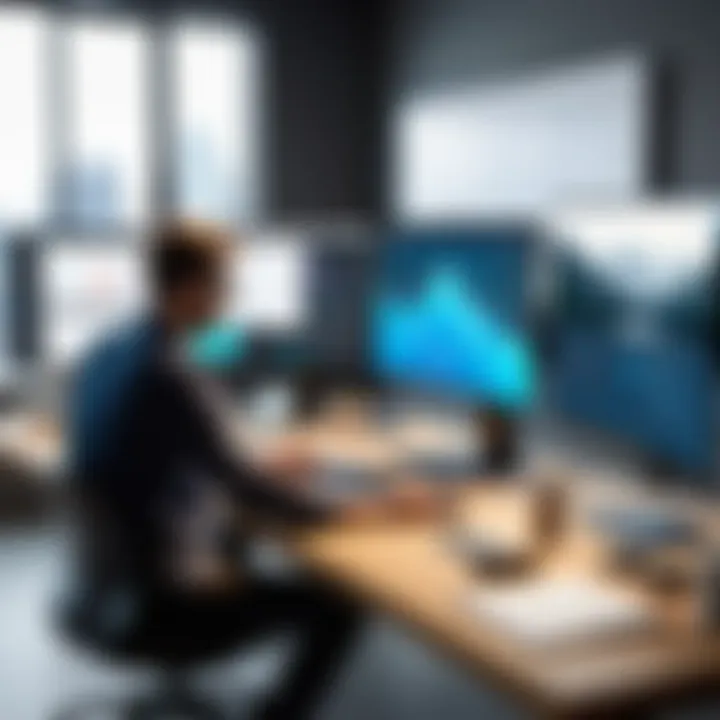
Intro
The rise of collaborative design apps has fundamentally changed the way teams operate across various sectors. In an era where remote work and global collaboration are norms, these applications provide a platform that accommodates shared creativity and structured workflows. This shift highlights the increasing importance of collaboration in design processes, enabling teams to visualize ideas collectively and communicate more effectively.
As we examine this digital landscape, several key elements come to the forefront. Understanding functionality is crucial, as it outlines the capabilities that make these tools invaluable in a design context. The adaptability of these apps also plays a significant role. Scalability ensures that as projects grow, the software can expand to meet new demands. Potential users must evaluate these aspects against their distinct requirements and goals.
Moreover, businesses and individual designers face challenges when adopting new technology. Resistance to change, learning curves, and integration with existing workflows can pose obstacles. Yet, comprehending future trends can provide direction and mitigate some of these issues.
This article will delve deeply into the functionalities and scalability of collaborative design apps, alongside their advantages and disadvantages in real-world applications. A thorough analysis will inform readers about how these technological innovations are reshaping creative processes, fostering teamwork, and enhancing overall project outcomes.
Prelude to Collaborative Design Apps
In an era characterized by rapid technological advancement, the method by which teams conceptualize and create has undergone a significant transformation. Collaborative design apps are at the forefront of this evolution. These applications facilitate the seamless integration of contributions from multiple stakeholders, whether they are designers, clients, or project managers. The collaborative nature of these tools enhances not only the quality of the final outcomes but also the effectiveness of the design process itself.
Defining Collaborative Design
Collaborative design refers to a process that brings together diverse participants to work on a design project, allowing for the exchange of ideas and feedback in real-time. This method differs substantially from traditional design approaches where an individual designer or a small group works in isolation. In essence, collaborative design is driven by interaction, communication, and mutual influence, which results in innovative solutions that may not emerge in a more segmented environment.
One of the defining features of collaborative design is its ability to harness varied perspectives. By engaging individuals with different skills and backgrounds, it encourages creative problem solving and can lead to more comprehensive and effective designs. Moreover, it fosters a sense of ownership among team members, as they contribute actively to the creative process and outcomes.
The Importance of Collaboration in Design
Collaboration within design teams fosters a richer exchange of ideas and enhances overall project outcomes. The importance of collaboration in this context cannot be overstated. It leads to improvements in productivity, creativity, and communication. When team members can share their thoughts openly, they build on each other's strengths, resulting in a more dynamic and innovative workspace.
Furthermore, collaboration enables teams to respond swiftly to feedback and changes. In an increasingly fast-paced environment, the ability to adapt is crucial. When designers work together, they can swiftly address issues and implement necessary changes, ensuring that the project stays on track and meets its objectives.
In summation, the introduction of collaborative design apps marks a pivotal shift in the design landscape. By enabling and enhancing collaborative efforts, these tools not only reshuffle traditional design workflows but also instigate a cultural change towards greater openness and inclusivity in the creative process. Understanding these concepts lays the foundational framework for further exploring the features and benefits of collaborative design apps in subsequent sections.
Key Features of Collaborative Design Apps
The landscape of collaborative design apps is characterized by several key features that drive their effectiveness. These elements not only form the backbone of the applications but also define the quality of the collaborative experience. Understanding these features helps professionals choose the right tools for their needs, ensuring a streamlined workflow and enhanced productivity. The following sections will detail these important characteristics of collaborative design apps.
Real-Time Collaboration
Real-time collaboration is a fundamental feature that ensures all team members can work simultaneously on projects. This functionality allows participants to see changes and updates as they occur, minimizing delays and miscommunications. For designers, this immediate feedback loop is invaluable, as it fosters quick iterations and adjustments. Tools like Figma and Miro exemplify this feature by allowing multiple users to interact on the same design board, making spatial and visual elements dynamic and responsive.
The capacity for real-time interaction also promotes inclusive participation. Individuals can contribute from different locations, breaking down geographical barriers. This inclusion is crucial in a globalized work environment, where talent and expertise need to converge without limitations. Ultimately, real-time collaboration is essential for achieving cohesive and in-sync project workflows.
Version Control Mechanisms
Version control mechanisms enable users to track and manage different versions of their projects. This feature is particularly important in collaborative settings, where changes occur frequently. Without version control, teams risk losing valuable work or implementing unwanted alterations.
Applications that include robust versioning, like Adobe XD or Sketch, allow users to revert to prior iterations easily. This ensures that even in the case of errors or drastic design shifts, the team can access and restore previous designs. These mechanisms foster a safety net that not only supports creativity but also mitigates risks associated with collaboration. Good version control improves accountability among team members and secures the integrity of the final product.
User-Friendly Interfaces
A user-friendly interface is crucial for maximizing the effectiveness of collaborative design apps. Design software should be intuitive and accessible to a wide range of users, from experienced designers to novices. Clarity in the layout, the ease of navigation, and the logical arrangement of tools can significantly enhance user experience.
For instance, apps like Canva and InVision are praised for their straightforward interfaces that allow users to focus on creating rather than struggling with complicated menus. A clean and organized interface can reduce training time and encourage new users to adopt these tools without steep learning curves. Ultimately, a user-friendly design promotes higher engagement and facilitates efficient collaboration.
Integration with Other Tools

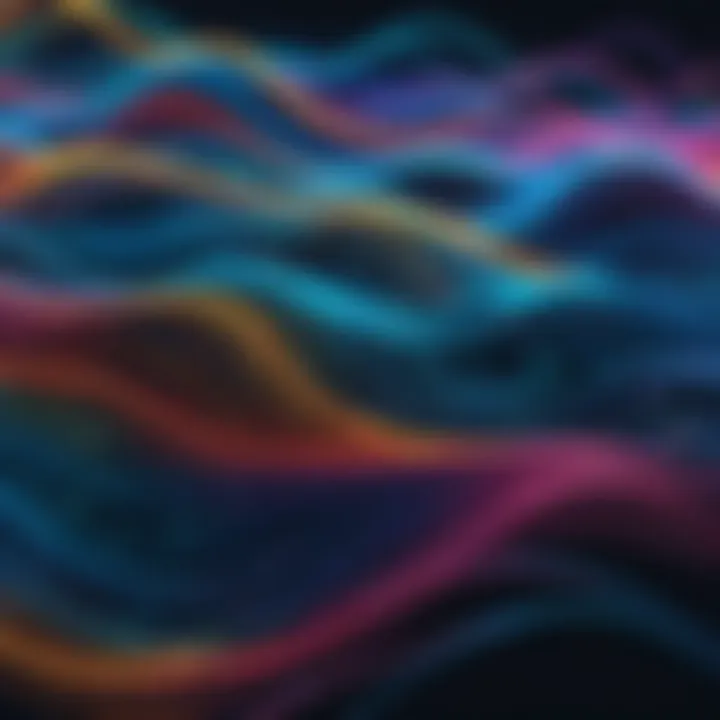
Integration with other tools is another critical feature of collaborative design apps. In today's diverse digital ecosystem, designers often use various applications throughout the design lifecycle. Seamless integration allows these different tools to communicate efficiently, enhancing overall productivity.
For example, apps like Trello and Slack can be integrated into design platforms, enabling task management and communication without needing to switch between several applications. This interconnectedness streamlines workflows, reduces clutter, and helps maintain focus on the primary project. It also ensures that all team members have access to relevant information and resources in real-time, further facilitating effective collaboration.
"Effective design requires not only creativity but also the right tools to channel this creativy into a coherent workflow."
In summary, the key features of collaborative design apps—real-time collaboration, version control mechanisms, user-friendly interfaces, and integration capabilities—are essential for modern design work. These elements enhance teamwork, improve project management, and foster innovative outcomes.
Benefits of Using Collaborative Design Apps
Collaborative design apps have become a pivotal component in many industries, reshaping how teams work together. The importance of these applications cannot be overstated. By integrating various functionalities, these tools offer numerous benefits that enhance productivity, creativity, and efficient remote operations. Embracing collaborative design apps leads to a more synchronized workflow, creating an environment where innovation thrives.
Enhancing Team Productivity
The most immediate benefit of using collaborative design apps is the significant enhancement of team productivity. These platforms allow multiple users to work on the same project simultaneously. This real-time collaboration reduces delays and fosters a more dynamic environment. For example, tools like Figma or Miro enable team members to share ideas instantly without the back-and-forth of email communications.
Moreover, many of these apps are equipped with task management features, which help assign roles and responsibilities clearly. This ensures that everyone knows what they need to accomplish and by when. When team members can see updates and adjustments in real time, it minimizes the risk of redundant work and aligns efforts toward common goals.
Fostering Creativity and Innovation
Collaborative design apps serve as a breeding ground for creativity. They provide a space where diverse perspectives can merge, leading to innovative solutions. When individuals with different backgrounds work together, they are likely to come up with ideas that a single person might not envision.
Features like brainstorming boards or editable prototypes encourage users to contribute freely without the fear of immediate criticism. This openness often leads to original concepts and creative breakthroughs. When teams leverage these tools, they can push the boundaries of traditional design, resulting in exceptional outputs.
Facilitating Remote Work
As remote work becomes the norm in many fields, the role of collaborative design apps has grown even more significant. They bridge geographical gaps, allowing teams separated by distance to work together seamlessly. Tools such as Slack, Asana, and Sketch extend collaboration beyond the constraints of the physical workspace.
Additionally, these applications often include communication features that facilitate discussions, file sharing, and feedback loops. This ensures that everyone feels included, regardless of their location. Remote work can be isolating, but these tools help maintain a sense of community and connection among team members.
Streamlining Feedback Processes
Gathering feedback is a critical aspect of the design process. Collaborative design apps streamline this process by allowing stakeholders to view, comment, and suggest changes directly within the platform. This immediate access to feedback reduces the time spent on revisions and ensures that changes are made swiftly and accurately.
Using these tools, teams can maintain a clear record of feedback, version changes, and discussions surrounding various design elements. This transparency not only accelerates the design process but also enhances accountability among team members. The result is a more cohesive workflow that leads to higher quality outputs and satisfied clients.
"The future of work lies in collaboration. It's not just about tools, but about fostering a culture of teamwork and innovation."
In summary, the benefits of collaborative design apps transcend mere functionality. They enhance productivity, foster creativity, facilitate remote interactions, and streamline feedback. These advantages make collaborative design a necessity in the modern workspace, ensuring that teams can adapt to changing demands and thrive in their projects.
Case Studies: Successful Implementation
Case studies offer real-world examples of how collaborative design apps make a significant impact in various fields. They provide insight into how these applications enhance workflows, boost creativity, and facilitate effective teamwork. Understanding successful implementation in practice is crucial for businesses and professionals. Examining these instances can unveil best practices, obstacles faced, and the overall benefits reaped from these collaboration tools.
Collaborative Design in Architecture
The architecture industry stands as a prime example of how collaborative design apps transform traditional processes. In an environment where multiple stakeholders are involved, from architects to engineers and clients, the need for effective communication and coordination is essential. Tools like AutoCAD, Revit, and BIM 360 have been pivotal in fostering collaboration.
In a recent project involving a sustainable community development, architects utilized Revit for shared design models. This allowed real-time updates and edits, ensuring everyone stayed on the same page. The integration of BIM 360 enabled seamless interaction between architects and engineers, allowing them to identify potential issues early in the design process.
The benefits were substantial. Communication barriers reduced significantly, leading to fewer misunderstandings. The project deadline was met ahead of schedule, and the end result was a well-coordinated and innovative design that met client expectations. The effective use of collaborative design apps not only improved project outcomes but also strengthened the relationships among the team members.


Collaborative Design in Product Development
In product development, collaborative design apps have revolutionized the way teams conceptualize and bring products to market. For instance, companies like Google use tools such as JIRA and Confluence to manage design and development processes. These applications facilitate agile methodologies, enabling cross-functional teams to work together efficiently.
A notable case is the development of Google Home. Through collaborative platforms, product designers, engineers, and marketing teams interacted closely from the initial ideation phase to the final launch. Using Figma for design and JIRA for task management allowed teams to track progress and adapt designs based on continuous feedback.
This collaborative approach not only accelerated the product lifecycle but also enhanced innovation. Diverse input from different departments led to a more holistic product that resonated better with users. The end result was a successful launch, achieving high sales in a competitive market.
Key takeaway: The integration of collaborative design apps in product development can significantly enhance creativity and teamwork, leading to improved results.
Overall, the examples of architecture and product development showcase the transformative power of collaborative design applications. They highlight the importance of technology in modern workflows, emphasizing how proper implementation can yield positive outcomes.
Challenges in Collaborative Design Environments
The landscape of collaborative design apps is not without its hurdles. Understanding the challenges in collaborative design environments is crucial for both users and developers. Identifying these challenges helps in creating more effective solutions that cater to the diverse needs of users. Some specific elements to consider include communication barriers and technology limitations, both of which can heavily influence the success of collaborative efforts.
Communication Barriers
Effective communication is the backbone of successful collaboration. In a design environment, team members often come from varying backgrounds, each with distinct perspectives and terminologies. This diversity can foster creativity but also lead to misunderstandings. Miscommunication can delay projects and compromise design quality.
Key reasons contributing to communication barriers include:
- Geographical Distance: Remote teams may struggle with time zones, affecting real-time discussions.
- Cultural Differences: Language nuances and different approaches to feedback can create friction.
To mitigate these issues, fostering an environment that encourages open dialogue is essential. Regular meetings and utilizing clear communication tools can help synthesize the team's vision. Choosing apps that offer integrated chat features, such as Slack, or video conferencing, such as Zoom, can also enhance clarity and connection among team members.
Technology Limitations
While technology enables collaboration, it can also pose challenges. Not all collaborative design apps are created equal; some may lack the necessary functionalities or become outdated quickly. Concerns include:
- Compatibility Issues: Not all systems integrate smoothly with one another, leading to data silos.
- User Training: Some apps can have steep learning curves. Adequate training is vital, but often overlooked.
These technical limitations can hinder productivity and compromise the effectiveness of design projects. Companies should prioritize selecting user-friendly apps that provide comprehensive support for different devices and platforms. Investing in training sessions can also equip team members with the skills they need to navigate their tools effectively.
"Addressing these challenges can significantly enhance collaborative design processes and outcomes, leading to a more harmonious work environment."
In summary, recognizing the challenges in collaborative design environments helps prepare teams for what lies ahead. By addressing communication barriers and technology limitations, organizations can enhance collaboration and drive successful design outcomes.
Selection Criteria for Collaborative Design Apps
Selecting the right collaborative design app is a crucial step for businesses and individuals aiming to optimize their design processes. With numerous options available, a thoughtful approach to selection can make a significant difference in workflow efficiency, user satisfaction, and overall project success. In this section, we will examine the primary factors that one should consider when evaluating collaborative design applications — user needs, software features, and budget constraints. Each of these criteria plays an integral role in ensuring that the selected app aligns with team objectives and enhances productivity.
Assessing User Needs
Understanding user needs is the foundation of selecting an effective collaborative design app. Various stakeholders may have different requirements based on their role in a project. For instance, designers may prioritize visual tools, while project managers might focus on task tracking functionalities. To assess these needs:
- Conduct surveys or interviews with team members to gather insights on specific functionalities.
- Analyze past projects to identify bottlenecks or challenges faced when using different tools.
- Prioritize flexibility in user roles, ensuring that the app can cater to both novice and experienced users.
Taking time to assess user needs aids in ensuring that the chosen application truly enhances collaboration and does not hinder creativity or productivity.
Evaluating Software Features


Once user needs are assessed, the next step is to evaluate the software features offered by various collaborative design apps. An effective tool should not only meet initial user requirements but also adapt to evolving needs. Several features to consider include:
- Real-Time Collaboration: The ability to work together simultaneously can drastically improve creativity and feedback.
- Version Control: A robust version control system prevents loss of data and keeps track of changes, which is critical in design workflows.
- Integration Capabilities: The app should seamlessly integrate with other tools used in the design process, such as Microsoft Teams or Slack, for effective communication.
- Intuitive User Interface: A user-friendly interface encourages team members to embrace the tool without extensive training.
Evaluating these features is vital to ensure that the application supports the team’s unique working style, thus fostering a more integrated design environment.
Considering Budget Constraints
Budget considerations can be a decisive factor when selecting a collaborative design app. The cost of software can vary significantly based on features, user licenses, and additional capabilities. To navigate budget constraints:
- Examine pricing models: Some apps offer subscription-based models, while others may have one-time licensing fees. Determine which model is more suitable for your organization.
- Analyze the total cost of ownership: Beyond the initial investment, consider maintenance, upgrades, and potential training costs.
- Look for free trials or discounts: Many software providers offer trials that allow teams to evaluate functionality before committing financially.
A transparent approach to budget constraints ensures that the team invests in a tool that delivers value without compromising financial stability.
"Selecting the right collaborative design app is not just about features; it's about aligning the tool with team aspirations and needs."
Future Trends in Collaborative Design Apps
Future trends in collaborative design apps offer significant insights into how technology will shape design processes and teamwork. As digital collaboration becomes more vital across industries, understanding these trends is crucial for both individuals and organizations aiming to enhance their workflows. This section highlights key developments, particularly focusing on artificial intelligence integration and increased mobile accessibility.
Artificial Intelligence Integration
The incorporation of artificial intelligence (AI) into collaborative design apps is steadily transforming the landscape. AI can analyze vast amounts of data, enabling these applications to provide tailored recommendations for design improvements. For instance, AI algorithms can assist in identifying user preferences and optimizing design choices in real-time. This capability not only enhances efficiency but also helps in generating innovative ideas.
AI tools can automate repetitive tasks, allowing design teams more time to focus on creative aspects. Moreover, AI can facilitate better communication by providing translation services in multicultural teams. This ensures that language barriers do not hinder collaboration, making the process smoother for all parties involved.
In addition, AI-powered analytics can assess the performance of designs based on user engagement, feedback, and overall project success. By leveraging these insights, teams can make data-driven decisions, ultimately leading to higher quality outcomes in their projects. The trend of integrating AI into collaborative design apps is crucial, as it aligns with the growing need for data-driven methodologies in various sectors.
Increased Mobile Accessibility
With the rise of remote work and mobile technology, increased accessibility of collaborative design apps on mobile devices cannot be overlooked. Mobile accessibility allows team members to participate and contribute to projects from virtually anywhere. This flexibility enables designers to share ideas and feedback instantly, regardless of their geographic locations.
Many leading design applications now offer fully functional mobile versions, bringing key features right to users’ fingertips. This development broadens collaboration possibilities, catering especially to those who may not be tied to a desktop environment. Mobile apps can enhance communication through instant messaging and collaboration tools, making it easier to brainstorm and iterate as a team.
Furthermore, mobile accessibility democratizes the design process. It allows stakeholders without technical expertise to engage with the design process, offering input that can lead to more holistic and well-informed outcomes. As organizations continue to prioritize mobile-first strategies, ensuring that design applications support seamless mobile usage will be essential in future trends.
The evolution of collaborative design apps is characterized by their ability to adapt to new technologies and work environments, ultimately paving the way for improved teamwork and creativity.
In summary, the future of collaborative design apps will largely revolve around incorporating AI technologies and ensuring accessible mobile applications. These trends not only enhance functionality but also enrich user experience, proving to be valuable assets in today’s fast-paced design landscape.
Epilogue and Recommendations
In the rapidly evolving field of design, the importance of collaborative design apps is paramount. They not only streamline workflows but also enhance creativity and foster a more inclusive environment for team members. This section summarizes the key points discussed throughout the article and provides practical recommendations for effective implementation.
Summary of Key Insights
Collaborative design apps have become essential tools in today's design landscape. The integration of real-time collaboration features allows teams to work together seamlessly, no matter their location. As discussed, these tools support version control, ensuring that all team members are on the same page regarding project updates. Notably, the importance of a user-friendly interface cannot be overstated. Applications should be intuitive, allowing all users to contribute effectively, regardless of their technical skills. Additionally, the ability to integrate with other tools enhances the utility of these apps, making them versatile assets in a designer's toolkit.
Benefits such as increased productivity, improved creativity, and the facilitation of remote work highlight their significance. Furthermore, challenges exist primarily in the realm of communication and technical limitations. However, the advantages often outweigh these challenges, making the careful selection of a collaborative design app vital.
Best Practices for Implementation
Implementing collaborative design apps necessitates thoughtful consideration. Here are several best practices to follow:
- Assess Your Team's Needs: Understand what features are essential for your projects. Evaluate whether your team requires tools for real-time collaboration, or if version control is a priority.
- Pilot Programs: Before making a full transition, conduct a pilot program with a small group. This helps identify potential issues and clarify what works best.
- Training and Support: Provide extensive training for users. Familiarity with the application's features can drastically improve productivity.
- Feedback Mechanisms: Establish channels for user feedback. Regular input from team members can lead to constant improvement of the processes.
- Stay Updated with Trends: Since technology evolves, ensure to keep abreast of future trends in collaborative design apps, such as AI elements and enhanced mobile accessibility.
By following these practices, teams can effectively leverage collaborative design apps to enhance their productivity and innovation efforts. As design continues to evolve, embracing these tools might very well be the key to remaining competitive in the field.







