Exploring Content Management Systems in Depth
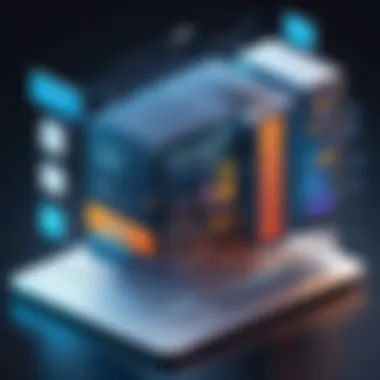
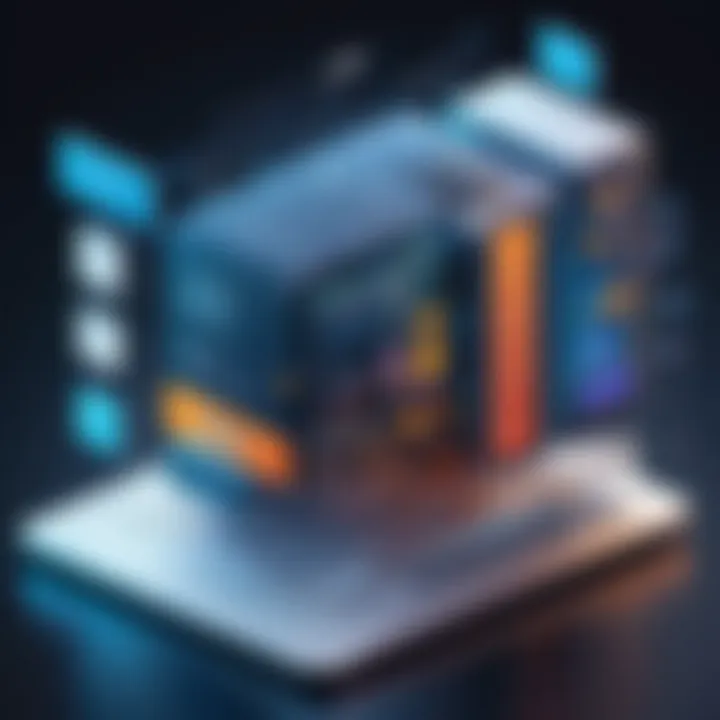
Intro
In the digital era, web site content management systems (CMS) have become essential tools for both individuals and organizations. They streamline the process of creating, managing, and delivering digital content. As users increasingly demand cohesive and engaging web experiences, choosing the right CMS can significantly impact how effectively businesses communicate and interact with their audiences. This exploration will provide an in-depth look at the functionalities, scalability aspects, and best practices of CMS platforms, enabling users to make informed choices tailored to their specific needs.
Functionality
Overview of key features
Content management systems serve as the backbone of web development, offering a variety of features that contribute to efficient content management. Key functionalities often include:
- User-Friendly Interface: An attractive and intuitive interface ensures that users, regardless of their technical background, can navigate the CMS effectively.
- Content Editing Tools: WYSIWYG (What You See Is What You Get) editors simplify content creation. Users can add images, videos, and text without needing to know HTML or CSS.
- Template Management: Most CMS platforms offer customizable templates, allowing users to maintain consistent branding while still having the flexibility to modify layouts as needed.
- SEO Optimization Features: Built-in tools enable users to optimize content for search engines, helping improve visibility and drive traffic.
- Integration Capabilities: A good CMS integrates easily with plugins and third-party applications, enhancing its functionality through tools like analytics and social media.
These features collectively enhance the user's ability to deliver compelling content that engages audiences.
How well the software meets user needs
When selecting a CMS, it is crucial to consider how well it aligns with user requirements. Factors such as ease of use, customization options, and performance are paramount. Platforms like WordPress, Joomla, and Drupal cater to different user preferences, from simple blogging to complex enterprise site needs. Evaluating how each system fulfills specific content management tasks allows users to optimize their operations effectively.
"The right CMS can drive operational efficiency and elevate user interaction."
Scalability
Adaptability for growth
Scalability is an essential aspect of modern CMS, particularly for businesses anticipating growth. A robust content management system should adapt seamlessly as user demands evolve. For instance, using a CMS that can support increasing visitor traffic or expanding content libraries without sacrificing speed is crucial. Additionally, scalability ensures that organizations can pivot and incorporate new content types, such as multimedia and interactive elements, as industry trends change.
Options for additional features or modules
A flexible CMS should also offer options for additional features or modules that enhance its functionality. Many platforms provide an ecosystem of plugins and extensions. For example:
- E-commerce Solutions: Businesses can incorporate shops and payment gateways easily.
- Advanced Analytics: Measuring user engagement and tracking performance is vital for informed decision-making.
- Security Enhancements: As digital threats mount, stronger security measures become essential.
In summary, the ability of a CMS to scale with an organization can greatly impact its long-term efficiency and effectiveness in content management. By ensuring your CMS can adapt to growth and provide essential features, you set a strong foundation for digital success.
Prologue to Content Management Systems
Content Management Systems (CMS) have revolutionized the way individuals and organizations manage digital content. These systems are essential for building and maintaining websites, enabling users to create, edit, and publish content without extensive technical knowledge. With the rise of online presence for businesses and the need for efficient content management, understanding CMS becomes increasingly important.
Definition of a Content Management System
A Content Management System is a software application that allows users to create, manage, and modify content on a website without needing specialized technical skills. This includes text, images, video, and other media types. CMS platforms provide a user-friendly interface, often with drag-and-drop capabilities, simplifying the content creation process.
Typically, a CMS includes two main components: a content management application (CMA) for creating and modifying content, and a content delivery application (CDA) for posting that content to the website. Popular examples of CMS are WordPress, Joomla, and Drupal. Each of these platforms offers unique features, which cater to a variety of user needs.
Importance of CMS in Digital Strategy
In today's digital landscape, a robust Digital Strategy is foundational for success. A CMS plays a crucial role in this strategy by enhancing content delivery, maintaining consistency, and enabling efficient collaboration among team members. Here are several key points highlighting the relevance of CMS within a digital strategy:
- Streamlined Content Workflow: CMS facilitates collaboration among team members, making it easier to manage tasks related to content creation and publication.
- SEO Capabilities: Many CMS solutions come equipped with built-in SEO tools, allowing businesses to optimize their content for better visibility in search engine results.
- Responsive Design: A CMS usually supports responsive design, ensuring that websites are accessible on various devices, which is vital given the increase in mobile browsing.
- Cost-Efficiency: A CMS reduces the need for extensive IT resources, allowing businesses to allocate their budget more effectively.
"Choosing the right CMS can significantly impact your digital presence, making it more efficient in delivering quality content to your audience."
In summary, the integration of a CMS within a digital strategy is indispensable for organizations aiming to effectively manage their online content and engage with their audience.
Historical Development of CMS
The historical development of content management systems (CMS) provides a necessary background to understand the current landscape of digital content management. This evolution has a direct impact on efficient content creation, storage, and delivery. By tracing the history, we can see how different technological advancements have shaped the tools and methodologies we currently rely on. The journey from static HTML pages to sophisticated CMS platforms illustrates how the needs of users and businesses have evolved.
Evolution of Web Technology
The internet began with static web pages, primarily coded in HTML. These pages were unchanging and difficult for typical users to modify. The early days of the web did not prioritize interactive content, leading to a limited user experience. As users began to desire more dynamic and engaging content, developers sought solutions to automate the content management process.


With the advent of technologies like PHP and databases, it became possible to create dynamic pages that could display varied content based on user interaction. This development paved the way for the first CMS solutions which allowed non-technical users to manage their content with more ease.
As web technology continued to evolve, so did the CMS platforms. Innovations such as AJAX brought about more interactive interfaces, while content delivery networks (CDNs) enabled faster content loading times. These changes not only improved user experience but also expanded the functionalities of CMS products, leading to the highly integrated solutions we see today.
Milestones in CMS Development
Key milestones in CMS development highlight important shifts in how digital content is managed.
- 1995: The emergence of the first CMS platforms, which were primarily for enterprise use.
- 2000: The introduction of open-source CMS systems like WordPress, which democratized content management.
- 2005: The rise of web 2.0 technologies, which encouraged user-generated content and social interaction.
- 2010: The growth of responsive design, leading CMS platforms to adapt for mobile usability.
- 2020: Integration of AI and machine learning into CMS solutions for personalization and automation.
Each of these milestones signal a shift in the technology landscape and reflect changes in user expectations. They have laid the groundwork for the modern CMS, allowing businesses to not only manage content but also engage their audiences more effectively.
"Understanding the historical context of CMS development is crucial for businesses aiming to optimize their content strategies in an ever-evolving digital space."
In summary, the historical development of content management systems illustrates a significant transformation from rigid, static content to dynamic and user-centric solutions. This context reveals key elements and considerations for businesses and individuals choosing the best CMS for their specific needs. Such an understanding helps in making informed decisions that align with modern best practices in digital content management.
Types of Content Management Systems
The classification of content management systems (CMS) is critical for understanding how different platforms serve specific user requirements and objectives. Choosing the right type of CMS can significantly influence the management of digital content, enhance workflow, and improve user engagement. These systems can primarily be categorized into three distinct types: open source, proprietary, and cloud-based. Additionally, headless CMS is gaining traction due to its unique approach to content management, making it necessary for organizations to explore its pros and cons.
Open Source vs Proprietary CMS
Open source CMS, such as WordPress and Joomla, are widely favored for their flexibility and cost-effectiveness. They allow users to customize the software according to their needs. This means developers can modify the code, add features, or integrate different functionalities without vendor restrictions. Many enthusiasts contribute to open source projects, enhancing security and performance over time.
On the other hand, proprietary CMS, like Adobe Experience Manager, come with licensing costs and less room for customization. They usually offer robust support and built-in tools that cater to businesses seeking comprehensive solutions without the need for extensive technical expertise. Organizations might favor proprietary systems for their structured support and reliability, particularly in mission-critical environments.
"The choice between open source and proprietary CMS often hinges on unique project needs and the available development resources."
Cloud-Based CMS Solutions
Cloud-based CMS solutions have gained prominence in recent years. These platforms, such as Contentful or HubSpot, provide significant advantages over traditional software. Primarily, cloud CMS is accessible from anywhere, offering flexibility for teams distributed across different locations. It allows for easier collaboration, as multiple users can work on the content simultaneously without version control issues.
Additionally, cloud-based systems often come with built-in analytics and marketing automation tools, facilitating comprehensive tracking of content performance and user engagement metrics. However, concerns related to data security and vendor lock-in can arise, requiring businesses to assess their risks carefully before opting for these solutions.
Headless CMS Pros and Cons
Headless CMS represents a paradigm shift in content management. Unlike traditional systems that couple the content management backend with the presentation frontend, headless CMS focuses purely on content delivery through APIs. This offers remarkable flexibility in how content is displayed across various platforms, making it highly suitable for companies that engage with multiple digital touchpoints.
Pros:
- Flexibility: Developers have complete control over the front-end technology choices, allowing for a seamless user experience that can adapt to changing technology.
- Omnichannel Distribution: Content can be delivered across various platforms (web, mobile, IoT) effortlessly.
Cons:
- Complexity: The separation of content and presentation can lead to increased complexity, requiring skilled developers.
- Higher Initial Costs: Building a headless system may involve a steeper initial investment than traditional CMS platforms.
Key Features of Modern CMS
Understanding the key features of modern content management systems is crucial for professionals who want to optimize their digital strategies. A feature-rich CMS not only simplifies content creation and management but also enhances collaboration among teams. Here, we explore significant characteristics that define modern CMS, emphasizing their roles in improving workflow and content effectiveness.
User-Friendly Interface
A user-friendly interface is an essential feature in any content management system. It makes the CMS accessible to both technical and non-technical users. An intuitive design helps users navigate through the platform efficiently, reducing the learning curve associated with new software. Many modern CMS platforms like WordPress and Joomla provide drag-and-drop editors that simplify the process of content creation. These editors enable users to arrange elements visually rather than through complex coding, encouraging greater engagement from content creators.
Ultimately, a user-friendly interface leads to increased productivity. When team members do not waste time struggling with the tools, they can focus on delivering high-quality content. It also fosters collaboration, as individuals with varying skill levels can contribute without feeling hindered by usability issues.
Customizable Templates and Themes
Customization is a significant advantage of modern CMS platforms. Users can select from a wide range of templates and themes to suit their branding and functional needs. This flexibility allows businesses to maintain a unique identity and user experience. Systems like Wix and Squarespace offer rich libraries of templates that can be adapted with minimal effort.
The ability to customize templates ensures that content looks professional and aligns with the brand’s visual language. Additionally, many CMS platforms enable users to modify themes through simple configuration settings. This means that even non-technical users can change layouts, colors, and fonts easily.
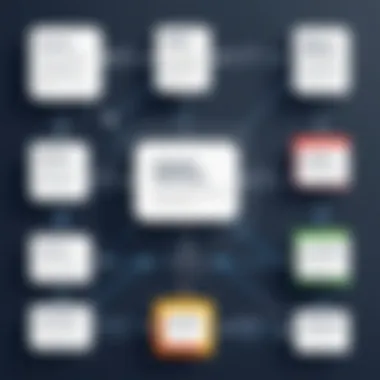
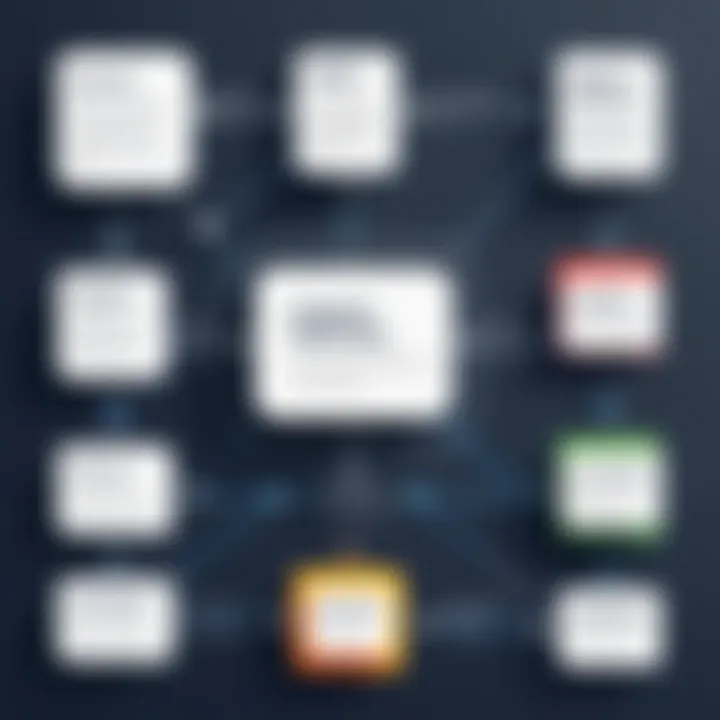
Furthermore, customizable designs can enhance user engagement. A well-designed website attracts visitors and keeps them exploring the content.
"The modern CMS thrives on its ability to adapt to diverse user requirements, ensuring that the content is both appealing and functional."
SEO Optimization Capabilities
SEO optimization is crucial for any online content. Modern CMS platforms come equipped with features that enhance search engine visibility. Tools such as Yoast SEO for WordPress allow users to optimize their content with ease. These tools provide guidance on keyword usage, readability, and meta descriptions, ensuring content is not only engaging but also effective in attracting organic traffic.
In addition, modern CMS typically support responsive design principles. This means that content adapts to various devices, improving user experience. Search engines prioritize mobile-friendly websites in their ranking systems, making this capability indispensable.
Moreover, a CMS allows for easy integration with analytics tools. This enables tracking of user behavior and performance of specific content pieces, informing future strategy.
In summary, focusing on key features of modern CMS such as a user-friendly interface, customizable templates, and robust SEO capabilities is vital for effectively managing content. Selecting the right CMS can profoundly influence a business’s online presence and operational efficiency.
Benefits of Implementing a CMS
Implementing a Content Management System (CMS) can transform the way businesses handle their digital content. The benefits of a CMS are not only extensive but also essential for organizations of any size looking to enhance their online presence. This section explores the critical benefits, focusing on collaboration, content consistency, and security measures.
Enhanced Collaboration and Workflow
A key advantage of adopting a CMS is improved collaboration and workflow among team members. In many organizations, content creation involves multiple stakeholders including writers, editors, and web designers. A CMS streamlines this process, allowing numerous users to access and work on the content simultaneously.
Features such as role-based permissions play an important part here. Different users can have different access levels, ensuring that sensitive information is protected while allowing creative teams to collaborate freely. Thus, the content creation process becomes more agile.
Also, a CMS often includes tools for project management, enabling teams to track progress, deadlines, and responsibilities effectively. This leads to increased productivity and helps in meeting tight schedules, which is crucial in today’s fast-paced digital landscape.
Content Consistency and Version Control
Maintaining content consistency across various platforms and channels is another significant benefit of a CMS. Inconsistent messaging can confuse users and weaken brand identity. A CMS ensures that content adheres to specific guidelines. It provides templates that help in maintaining uniformity in branding and formatting.
Version control features within a CMS play a vital role in managing updates and revisions. Users can easily track the changes made to content, revert to previous versions if needed, and understand the progression of the work. This is beneficial for audit trails as well as for ensuring that the most accurate version is always published. It also eliminates the chaos that comes with manual version management, creating a more organized workflow.
Improved Security Measures
In an era where data breaches are common, the security features provided by a CMS cannot be overlooked. A reliable CMS often comes equipped with various security protocols to protect against unauthorized access and data loss. These features may include user authentication, regular backups, and encryption, which safeguard sensitive data.
Moreover, many CMS platforms are updated regularly to patch vulnerabilities. This proactive approach not only protects the content but also enhances user trust. A secure environment is paramount in ensuring that users feel comfortable when interacting with a website, especially if sensitive information is involved.
Implementing a CMS provides businesses with structured workflows, content consistency, and robust security, significantly enhancing their ability to manage digital assets effectively.
In summary, the implementation of a CMS can greatly improve collaboration, ensure content consistency, and enhance security measures across all digital platforms. These benefits provide a compelling reason for businesses to consider adopting a CMS, aligning their digital strategy with their organizational goals.
Choosing the Right CMS for Your Needs
Selecting the right content management system (CMS) is crucial to the success of any digital strategy. A well-suited CMS not only streamlines content creation and publication but also aligns with your organization’s goals, enhances productivity and ensures that your resources are optimally utilized. The array of options available makes it imperative to understand your specific requirements before making a choice.
A thorough assessment involves evaluating various factors such as content types, user roles, and desired functionality. Moreover, understanding how these elements interact with each other will help to refine your selection process. The overall user experience is also dependent on this choice. Hence, adequate research can prove beneficial when navigating the complex market of CMS solutions.
Assessing Your Content Needs
When assessing content needs, start by considering the kind of content you will manage. Are you focused on blog posts, multimedia assets, or e-commerce? Each type of content has unique demands which should influence your choice of CMS. For instance, a CMS like WordPress may be more beneficial for blogs, while Shopify is tailored for e-commerce solutions.
- Content Volume: Determine how much content you need to manage. A high volume may necessitate advanced features for storage and retrieval.
- Content Style: If your needs include rich media integration, ensure the chosen CMS supports image galleries, videos, and audio.
- Collaboration Features: If multiple stakeholders are involved in content production, a CMS with advanced collaboration tools is required.
In addition, consider future growth. Will your content needs evolve? It is vital to choose a flexible CMS that can adapt to changing requirements without significant downtime or migration headaches.
Budget Considerations
Budget is another key factor when choosing a CMS. Different CMS platforms come with varying pricing structures. Understand the total cost of ownership, which includes not just initial costs but also ongoing expenses such as hosting, maintenance, and potential customization.
Some important budget considerations include:

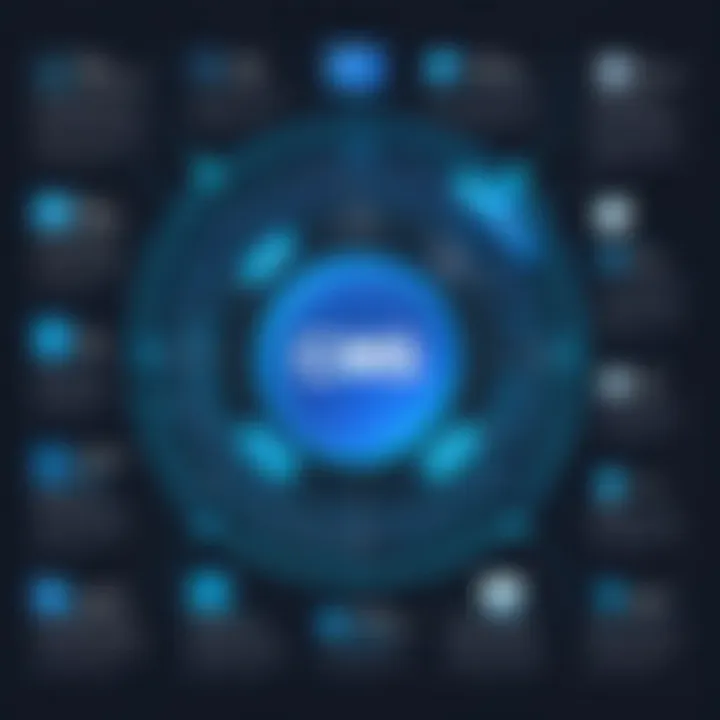
- Licensing Fees: Proprietary systems may have high licensing fees, while open-source systems are usually free, but might incur costs for support.
- Hosting Costs: Be aware of whether the CMS requires self-hosting, which could be more expensive than cloud-based options.
- Additional Costs: Training, support, and any necessary plugins or extensions may add to your overall budget.
Remember: Cutting corners on CMS selection can lead to increased costs later due to inefficiency or the need for a complete overhaul.
Ultimately, the right CMS should establish a balance between your content needs and budgetary constraints. This careful evaluation can ensure a more effective content management process.
Implementing a CMS: Best Practices
Implementing a content management system (CMS) involves various practices that can enhance the effectiveness of content delivery and management. In this rapidly changing digital landscape, having established best practices is crucial. It assists organizations in reaping the full benefits of their chosen CMS while mitigating risks associated with implementation. A well-planned implementation can lead to improvements in collaboration, content accuracy, and user engagement.
Planning for Migration
Before transitioning to a new CMS, careful planning is needed. Migrating content is not a simple task; it often involves large volumes of data that must be transferred smoothly. To effectively plan for migration, organizations must first conduct a content audit. This involves identifying what content is valuable and what can be discarded or archived. Maintenance of existing data is essential to ensure no relevant information is lost.
Additionally, a clear timeline should be established. Each step in the migration process should have defined deadlines to keep the project on track. It is also important to prepare a backup plan. In case of unforeseen issues during migration, having a backup can prevent loss and allow for recovery. Furthermore, organizations should consider identifying dependencies and integrations that may also need adjustments during migration. Proper planning can aid in transitioning seamlessly to a new CMS.
Effective planning reduces the risk of data loss and ensures a smoother transition to a new system.
Training and Resources for Users
Once the CMS is implemented, training and resources for users become critical. The effectiveness of a CMS can greatly depend on how well its users understand the system. Tailored training sessions should be arranged to cater to different user levels, from content creators to system administrators. These sessions should cover fundamental functionalities, navigation, and any advanced features of the CMS.
Resources should also be made available for ongoing learning. This could include an internal knowledge base, tutorials, or access to forums where users can discuss issues and solutions. Promoting a culture of continuous learning helps users adapt more quickly and leverage the CMS's features effectively. Furthermore, assigning 'CMS champions' within teams can foster peer-assisted learning, driving engagement and proficiency throughout the organization.
In summary, implementing a CMS requires strategic planning and user education. These practices establish a foundation for effective content management, ultimately leading to enhanced performance and productivity in an organization.
Future Trends in CMS Development
As the digital landscape continues to evolve, content management systems must adapt to new technologies and user expectations. Understanding future trends in CMS development is essential for both businesses and developers to stay competitive. This section explores key developments that are shaping the future of CMS, focusing specifically on Artificial Intelligence and the integration of other digital tools.
Artificial Intelligence in Content Management
Artificial intelligence is becoming a crucial component of modern content management systems. AI enhances user experience by automating various processes and enabling deeper analytics. One major application is in content creation and curation. AI tools can assist in generating articles or suggest relevant images based on context. This leads to increased efficiency, allowing content teams to focus on strategy rather than execution.
AI algorithms can also analyze user behavior to optimize content delivery. For example, personalized recommendations can increase engagement by presenting users with material that meets their specific interests. This level of customization requires sophisticated data analysis, which is facilitated by AI capabilities.
"AI is transforming the relevance and quality of content management processes, leading to better user satisfaction and improved operational efficiency."
Additionally, AI can significantly enhance SEO strategies. By analyzing search trends and user behavior, CMSs equipped with AI can suggest keywords and content types that are likely to drive traffic. This predictive capability can help organizations stay ahead of their competition in a crowded marketplace.
Integration with Other Digital Tools
Integration with other digital tools is another significant trend in CMS development. As organizations embrace an ecosystem of applications, the ability for a CMS to communicate with CRM systems, email marketing software, and analytics platforms becomes vital. This seamless exchange of information enhances productivity and ensures all teams work with consistent data.
The use of APIs is crucial for this integration. A flexible CMS allows developers to connect various tools easily, reducing bottlenecks that may arise from data silos. For instance, integrating a CMS with tools like Google Analytics or HubSpot enables marketers to analyze performance metrics in real-time and make data-driven decisions.
Moreover, collaborative platforms such as Slack or Microsoft Teams can enhance team communication. When a CMS integrates with these tools, teams can receive instant notifications about content updates or changes, fostering a smoother workflow.
Incorporating these integrations can lead to enhanced functionalities, making a CMS not just a repository for content, but a hub for comprehensive digital marketing efforts.
As businesses assess their CMS needs, recognizing these trends will help inform their decisions, ensuring they select a system that not only meets current requirements but is also capable of evolving with their future needs.
Epilogue
In the realm of digital content management, a conclusive understanding of content management systems (CMS) is invaluable. This article has navigated through various aspects of CMS, shedding light on their functionality and significance in today's digital landscape. The rapid pace of technology is compelling businesses to rethink their approach to content management.
A well-chosen CMS can streamline editorial workflow, enhance collaboration among teams, and provide a robust platform for content delivery. Notably, it can also significantly improve user engagement and website optimization. This is critical because user experience directly impacts conversion rates and overall satisfaction. Therefore, selecting the right CMS should not be taken lightly; it requires careful consideration of organizational needs, objectives, and user preferences.
"An effective CMS not only manages content but also adds strategic value to digital initiatives."
Ultimately, the insights presented throughout this article highlight key elements that organizations must weigh when choosing a CMS. From the benefits of migration planning to the integration of AI and other digital tools, each element plays a role in the overall efficacy of a CMS. Understanding these factors can position businesses to thrive in a competitive online landscape.
Summary of Key Insights
- Understanding CMS: A CMS is fundamental for organizing, managing, and delivering digital content efficiently.
- Types of CMS: Different types, such as open-source and cloud-based systems, cater to various operational needs.
- Key Features: Essential functionalities include user-friendly interfaces, custom templates, and SEO capabilities, which together enhance user experience.
- Benefits Realized: The implementation of a CMS brings multi-faceted advantages, including improved collaboration, consistency in messaging, and enhanced security protocols.
- Future Considerations: The landscape of CMS is evolving, with trends such as artificial intelligence shaping the future of content management. This foresight is critical for businesses aiming to stay ahead in their digital strategy.
In sum, thorough exploration of CMS reveals not just the tools needed for effective content management but also their strategic implications in broader business contexts.







