Exploring Desktop Sharing: Tools for Modern Collaboration
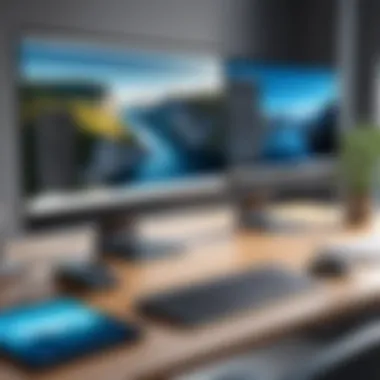

Intro
In an increasingly digital workspace, desktop sharing websites stand as crucial tools for collaboration. They allow users to connect, share screens, and co-edit documents in real-time. This article examines the functionalities, benefits, and emerging trends in desktop sharing technology.
Understanding how these platforms operate is essential for individuals and businesses alike. The relevance of desktop sharing extends far beyond just screen sharing. Professionals utilize these tools for remote troubleshooting, online training, and collaborative projects. This guide explores the elements that characterize these websites and how they adapt to various user requirements.
Understanding Desktop Sharing
Desktop sharing is a crucial element in today’s interconnected world. It refers to the ability to view or control a computer desktop remotely, facilitating collaboration and communication. The utility of desktop sharing cannot be overstated, as it has transformed how individuals and organizations interact and work together. With the rise of remote work, the importance of effective collaboration tools has surged. This article explores desktop sharing websites, highlighting their functionalities, advantages, and applications.
Definition and Purpose
Desktop sharing allows users to share their screen with others in real time. This is useful for presentations, troubleshooting, and discussions. The primary purpose is to enable a seamless exchange of information, regardless of geographical boundaries. Whether it is an IT specialist solving a technical issue or a team member presenting a project, desktop sharing simplifies the process. It eliminates the need for extensive communication through words, allowing visual representation to guide understanding.
Moreover, desktop sharing enhances productivity. Teams can collaborate instantly, making it easier to brainstorm ideas, review work, or provide immediate feedback. This immediacy promotes a more dynamic work environment, essential in commercial contexts where time is critical.
Historical Background
The development of desktop sharing technology has its roots in the broader evolution of networking and communication tools. In the early 1990s, as the internet began to take shape, the idea of remote desktop access emerged. Tools like Timbuktu and PCAnywhere allowed users to connect to distant computers. These early versions laid the groundwork for more sophisticated solutions that we see today.
As technology progressed, particularly with advances in internet speeds and bandwidth, desktop sharing became more viable for mainstream use. By the late 1990s and early 2000s, platforms such as GoToMyPC and later, VNC, introduced enhanced functionalities, allowing not just for viewing but also for controlling remote desktops. The rise of cloud computing further accelerated adoption, providing users with more flexible and scalable options.
By the 2010s, desktop sharing became an integral part of business communication, influenced by the growing trend of remote work. Major players like Microsoft Teams and Zoom integrated these capabilities. Today, desktop sharing is expected in many work environments, reflecting its importance in modern collaboration practices.
Key Features of Desktop Sharing Websites
The landscape of desktop sharing websites is defined by several core features that enhance functionality, user experience, and the overall collaboration process. Understanding these key features is essential for both individuals and organizations seeking to improve their workflows. Each element contributes uniquely to the effectiveness of these platforms, influencing users' productivity and satisfaction.
Screen Sharing Capabilities
Screen sharing is perhaps the most fundamental feature of desktop sharing websites. It allows users to display their screens in real-time to others, facilitating clear communication and collaboration. This feature is vital in various scenarios, such as remote meetings and technical support sessions. Its importance cannot be overstated, as it helps break down barriers in communication by providing a visual aid that complements verbal explanations.
Moreover, the efficiency of screen sharing is enhanced when it supports multiple screens or specific application sharing. This flexibility can empower users by allowing them to choose what they want to share, thereby safeguarding sensitive information on their desktop. Importantly, a reliable screen sharing feature contributes significantly to the professional perception of the platform.
File Transfer Options
File transfer capabilities are another essential aspect of desktop sharing websites. Users often need to share documents, images, or other files during virtual meetings or collaborative tasks. Robust file transfer systems allow for seamless sharing, which saves time and reduces frustration.
The effectiveness of such options can vary widely between platforms. For example, some services offer drag-and-drop functionality, making it intuitive and efficient for users to transfer files. Others may include advanced features, like secure file encryption, which is crucial for sensitive data. Ensuring that a platform provides reliable file transfer options can greatly enhance its usability.
Remote Control Functionality
The ability to remotely control another user's desktop is a powerful feature that significantly boosts the functionality of desktop sharing platforms. This feature is especially useful in technical support situations. An IT professional can access a user's system to diagnose issues directly, which accelerates problem resolution and minimizes downtime.
Furthermore, remote control can enable collaborative sessions where team members work together on a project. By allowing one user to guide another’s actions, it creates an environment conducive to effective teamwork. Potential users must consider the security measures of remote control features, such as permission protocols and session logging, to ensure privacy and accountability during these interactions.
Integration with Other Tools
Effective integration with other tools is a critical feature of modern desktop sharing websites. Integration enhances productivity by allowing users to incorporate desktop sharing capabilities with existing software, such as project management tools, communication platforms, or customer relationship management systems. For instance, integrating with tools like Microsoft Teams can enable fluid transitions between messaging and screen sharing, streamlining the workflow.


Additionally, APIs provided by some platforms allow developers to create custom solutions tailored to specific needs. This level of flexibility can be a game-changer for organizations requiring unique functionalities. Organizations must evaluate integration options rigorously to ensure they align with their operational needs and enhance overall efficiency.
"The success of desktop sharing depends on the features that users find most beneficial and how effectively those features can be integrated into their workflows."
Benefits of Using Desktop Sharing Websites
In a digital era where collaboration increasingly relies on virtual platforms, the benefits of using desktop sharing websites cannot be overstated. These tools enable smooth communication, foster teamwork, and bridge the gap between remote users. Understanding these benefits is essential for individuals and organizations aiming to optimize their workflows.
Enhanced Collaboration
Desktop sharing websites play a pivotal role in enhancing collaboration among users. By allowing multiple participants to view and interact with a single screen, these platforms break down traditional barriers of distance. It becomes easier for teams to work together on projects, provide real-time feedback, and resolve issues quickly.
Participants can engage in discussions while navigating the same document or application, which promotes clarity and reduces misunderstandings. This synchronized approach ensures that every individual is on the same page, improving the overall quality of collaboration.
Furthermore, these tools facilitate remote presentations or training sessions. This capability is beneficial for educators who can share learning materials directly with students. The flexibility to share different types of content—be it a presentation, software demo, or troubleshooting session—enriches learning experiences.
Increased Productivity
While collaboration is a primary benefit, desktop sharing websites also contribute significantly to increased productivity. Businesses can conduct meetings more effectively, reducing the time spent on travel and logistics. The immediacy of sharing screens allows for faster problem resolution, consequently enhancing workflow efficiency.
Users can identify issues directly on a shared screen, leading to quicker decision-making and action. This immediacy is crucial in environments where time is of the essence, such as technical support scenarios. Using tools like TeamViewer or Microsoft Teams, employees can resolve IT problems without unnecessary delays, resulting in reduced downtime and optimized performance.
Additionally, easy access to resources and documents through screen sharing means that team members can find solutions faster, allowing them to focus on their core tasks rather than getting bogged down by technical difficulties.
Cost Efficiency
Desktop sharing websites also present significant cost efficiency for organizations. The ability to conduct meetings virtually reduces overheads associated with travel, accommodation, and venue hiring. Companies can allocate their budgets more effectively, using saved resources for other critical areas such as research or development.
In terms of human capital, utilizing these platforms leads to greater employee satisfaction. Organizations with remote workers can offer flexible work arrangements without incurring substantial costs. By incorporating tools like Zoom into everyday operations, companies streamline their processes and foster a more adaptable work environment.
Popular Desktop Sharing Platforms
Understanding popular desktop sharing platforms is essential for grasping how these tools fit into modern workflows. Each platform offers unique features and applications that cater to distinct user needs. Evaluating these platforms helps in selecting the most suitable tool for a specific environment, whether for corporate, educational, or individual use.
Zoom
Zoom has become synonymous with online meetings and webinars. While primarily known for its video conferencing capabilities, it also provides efficient screen sharing features. Users can share their screen to showcase presentations, documents, and applications seamlessly. This functionality enhances team collaboration, providing a visual element that text-based communication lacks.
Zoom also supports breakout rooms, allowing smaller groups to work on specific tasks before reconvening. This feature is beneficial for larger meetings where subgroup discussions are needed. Additionally, Zoom's user-friendly interface makes it accessible for users of all skill levels, which is crucial considering the varied technological backgrounds of participants.
TeamViewer
TeamViewer stands out for its remote support capabilities. It enables users to connect to other devices from virtually anywhere in the world. This feature is particularly useful for IT professionals who provide technical support and for businesses that require remote desktop access.
The platform's ability to facilitate secure file transfers is another significant advantage. Users can quickly send files between connected devices without needing additional tools. Furthermore, its security measures ensure that sensitive information remains protected during remote sessions.
Microsoft Teams
Microsoft Teams integrates closely with other Microsoft products. This makes it a compelling choice for organizations that rely on the Microsoft Office suite. It supports various collaboration tools, including chat, video calls, and file sharing all in one platform. The intuitive interface fosters a cohesive work environment, enhancing communication among team members.
Teams also introduces the concept of "channels" which allows for focused discussions on specific topics or projects. Users can share screens and hold meetings directly within the application, streamlining workflows.
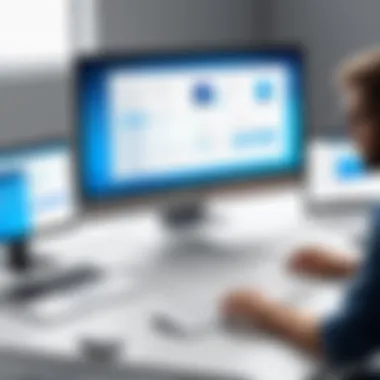

In summary, exploring popular desktop sharing platforms such as Zoom, TeamViewer, and Microsoft Teams reveals a landscape rich with choices tailored to varying needs. Each platform serves different purposes while enhancing collaboration, productivity, and remote support across multiple domains.
Comparative Analysis of Desktop Sharing Solutions
A comparative analysis of desktop sharing solutions is vital for understanding how various platforms can meet the different needs of users. It allows potential adopters to thoroughly evaluate options based on several criteria, such as pricing models, user experience, and security features. This analysis helps users make informed choices, ensuring they select a solution that fits their requirements effectively. Not every solution will suit every user, and individual circumstances can greatly influence the ideal choice.
Pricing Models
Pricing models for desktop sharing platforms differ significantly. Many offer free versions with limited capabilities, while premium options provide advanced features. For instance, Zoom provides basic features for free, yet charges for more comprehensive options like larger meeting sizes and extended recording times.
TeamViewer, in contrast, uses a subscription-based model that can be costlier for businesses needing multiple licenses. Therefore, it is essential for users to evaluate not just the cost but the value they receive from each tier of service. Features such as customer support and update frequency should factor into this decision.
User Experience and Interface
User experience is paramount in desktop sharing platforms. A good interface enhances productivity by reducing the learning curve for new users. For example, Microsoft Teams has a straightforward design that integrates seamlessly with other Office applications, making it an appealing choice for organizations already using those tools.
Conversely, platforms with steeper learning curves might frustrate users, hindering collaboration. When assessing a platform, it is wise to prioritize ease of use and accessibility, considering factors like placement of buttons and intuitive navigation to foster effective engagement.
Security Features
Security is a critical component of desktop sharing solutions, particularly in business environments where sensitive information is shared. Various platforms provide different levels of security features. For instance, both Zoom and TeamViewer incorporate end-to-end encryption, yet the effectiveness can vary based on user settings and network conditions.
When evaluating security, users should consider features such as multi-factor authentication, and compliance with international security standards. Understanding the security measures of each platform ensures that user data remains protected, maintaining the overall integrity of the collaboration process.
In summary, a comparative analysis is crucial for finding the right desktop sharing platform. By examining pricing, user experience, and security, users can make informed decisions that enhance their collaboration efforts effectively.
Challenges in Desktop Sharing
Desktop sharing technologies, while transformative, do face several challenges that can impact their effectiveness and user satisfaction. Understanding these limitations is crucial for both users and providers. Addressing issues such as technical limitations, user privacy concerns, and network dependency can enhance the overall user experience and improve collaboration.
Technical Limitations
Technical limitations refer to constraints inherent in desktop sharing software. These can include issues such as compatibility with different operating systems, variations in software versions, and hardware requirements. For instance, users on older machines may find it difficult to run modern desktop sharing software smoothly. Additionally, some platforms may not support certain file formats or applications, making it challenging to share particular contents effectively.
Technical hiccups can also arise from latency issues during screen sharing. This delay can disrupt the flow of collaboration, particularly during presentations or technical support sessions. Users expect real-time interaction, and any lag can diminish the effectiveness of the meeting. Hence, choosing the right tools and ensuring proper technical support are crucial for mitigating these limitations.
User Privacy Concerns
User privacy is a significant topic in the realm of desktop sharing. As users interact with screen sharing software, sensitive information may inadvertently be displayed. This can lead to potential breaches of confidential data. Many individuals and organizations are understandably wary of sharing their screens due to the risk that private files could become visible.
To mitigate these risks, software developers must implement robust security protocols. This includes encryption methods and secure access controls. Users should also be aware of what information they share before initiating a session. Clear communication and understanding of privacy settings are crucial so that everyone involved feels secure during collaborative activities.
Network Dependency
Desktop sharing solutions are heavily reliant on a stable internet connection. If the network is unstable or slow, the quality of the session can deteriorate significantly. This dependency can pose challenges, especially for users in remote areas with poor connectivity. As a result, meetings may be interrupted, leading to frustration among participants.
To address network dependency, organizations can invest in quality internet service providers or explore options such as bandwidth allocation for critical tools like desktop sharing software. Here, establishing redundancy, like backup connections, could enhance reliability. As teams increasingly collaborate from various locations, ensuring strong network support stands as a fundamental aspect of seamless desktop sharing.
Future Trends in Desktop Sharing Technology
The domain of desktop sharing technology is evolving rapidly. Understanding the future trends becomes essential for both users and developers aiming to maximize the potential of these platforms. As remote work continues to gain traction, desktop sharing websites are increasingly being recognized not just as tools but as vital components of collaboration strategies. This section will explore three significant trends shaping the way desktop sharing technologies are developed and utilized: Artificial Intelligence Integration, Cloud-Based Solutions, and Enhanced Security Measures.
Artificial Intelligence Integration
The integration of artificial intelligence into desktop sharing platforms is no longer a far-fetched idea. This trend is reshaping functionalities, making tools smarter and more intuitive. AI can enhance user experience and collaboration efficiency by automating routine tasks. For instance, AI algorithms can optimize connections based on user behavior and network performance, ensuring smoother interactions during video calls or screen sharing sessions.
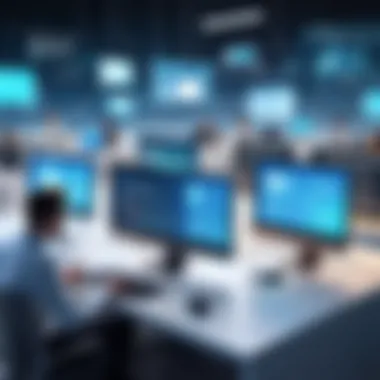

Moreover, AI-based features like real-time language translation hold great potential for diverse teams spread across the globe. Providing seamless communication will break down language barriers that often impede collaboration. Adding these intelligent functionalities can result in a significant improvement in productivity while simultaneously providing users with greater control over their interactions.
Cloud-Based Solutions
The shift towards cloud-based solutions is another crucial trend. With cloud technology, desktop sharing websites offer users the ability to access their sharing capabilities from any location. This flexibility is especially important as remote work becomes more common. Organizations can leverage cloud platforms to enhance their processes, like managing team projects or conducting training sessions, without the constraints of conventional software installations.
Cloud-based solutions provide not only accessibility but also scalability. Companies can easily upgrade their services as their needs change. Additionally, it reduces the need for extensive local infrastructure, as data is hosted on secure servers operated by the service provider. Users often find this model appealing because it minimizes initial investment and helps in managing ongoing operational costs.
Enhanced Security Measures
As desktop sharing becomes widespread, the importance of security cannot be overstated. Enhanced security measures are now a top priority for many platform developers. This is due to the increasing concerns regarding user privacy and data breaches. Effective security protocols must be integrated into desktop sharing sites to protect sensitive information.
For example, end-to-end encryption is a standard now expected by users. This ensures that only authorized participants can access shared content. Additionally, multifactor authentication adds an extra layer of protection when logging in. Companies and organizations are more likely to adopt these platforms if they feel confident in their security measures. Therefore, it is vital that desktop sharing platforms continuously improve their security offerings to keep pace with evolving threats.
"As organizations recognize the evolving landscape of remote work, the focus on security measures will dictate the choice of desktop sharing solutions."
To conclude, the future of desktop sharing technology is promising. With AI integration, cloud-based solutions, and enhanced security measures, these platforms are set to become indispensable tools for collaboration. Understanding these trends is essential for businesses seeking to harness the full potential of desktop sharing.
User Demographics and Applications
Understanding the user demographics and applications of desktop sharing websites is essential for recognizing their significance in today’s digital landscape. These platforms cater to a diverse range of users, including businesses, educational institutions, and individual consumers, each with particular needs and applications. By examining the motivations and contexts in which different groups utilize desktop sharing, we can better appreciate why these tools have gained prominence. Each demographic’s unique requirements drive innovations and features that impact the overall effectiveness of these technologies.
Corporate Use Cases
In corporate settings, desktop sharing solutions have become central to facilitating teamwork and enhancing productivity. Applications are varied: team meetings, client presentations, and remote IT support are among the most common scenarios. For instance, organizations such as Deloitte or Accenture leverage applications like Microsoft Teams and Zoom to enhance their coordination across remote locations.
- Collaboration: Real-time screen sharing allows teams to collaborate without geographical limitations. Employees can share their screens during meetings, making it easier to discuss projects. This interactivity keeps discussions focused and projects on track.
- Onboarding: For new employees, sharing desktops can facilitate training. It allows trainers to demonstrate software or processes directly through shared screens. This method can improve learning outcomes, fostering a smoother onboarding experience.
- Client Support: Customer service teams use desktop sharing to troubleshoot issues, offering hands-on support that can lead to faster resolutions. Tools like TeamViewer enable representatives to guide clients through steps to resolve problems.
Educational Applications
In educational contexts, desktop sharing websites have transformed teaching methodologies. Teachers and students rely on these platforms to overcome challenges posed by physical distance in learning environments. For example, institutions like Coursera and Khan Academy utilize screen sharing to enable interactive lessons.
- Remote Learning: With the rise of online education, screen sharing has allowed instructors to present course materials effectively. Students can visualize complex concepts through shared diagrams or presentations.
- Group Projects: Educational platforms often encourage collaboration through group projects. Students can work together on their presentations, sharing their individual screens to edit documents in real-time.
- Tutoring: Online tutoring services have also adopted these technologies. Tutors can provide practical help in subjects requiring visual aids, like mathematics and science, through screen sharing.
Individual Users
On a personal level, individual users benefit from desktop sharing technologies for various reasons. As people increasingly rely on remote capabilities for personal projects, tools like AnyDesk or Google Meet have become popular among casual users.
- Technical Support: Family members often assist each other with computer issues. This peer support model leverages desktop sharing to resolve problems quickly and efficiently.
- Creative Collaboration: Musicians and artists sometimes collaborate remotely. Screen sharing allows them to work on projects together, whether it’s editing a video or writing code for web development.
- Online Gaming: Many gamers utilize desktop sharing to stream their gameplay or provide tips to friends, fostering a sense of community among players.
"As desktop sharing continues to evolve, its applications expand across various user demographics, reflecting the adaptability and relevance of these tools in our interconnected world."
In summary, understanding how corporate entities, educational institutions, and individual users employ desktop sharing solutions offers valuable insight into the technology's significance. Facilitating collaboration, enhancing learning experiences, and enabling personal support defines how these platforms fit into the modern workflow.
Finale
The conclusion serves as a pivotal element in any discourse on desktop sharing technologies. This section encapsulates the essential insights gathered throughout the article and reflects on their significance. Understanding desktop sharing websites is not merely about knowing their features and applications; it is also about recognizing their potential to enhance collaboration and productivity in various environments.
Recap of Key Insights
In summarizing the key insights, it is essential to acknowledge the broad spectrum of functionalities offered by desktop sharing websites. These platforms allow seamless screen sharing, facilitating real-time collaboration. File transfer options further streamline workflows, making it easy to share documents without disparate email exchanges. Remote control features provide powerful solutions, enabling users to assist each other, troubleshoot issues, and conduct training sessions from a distance.
Additionally, the comparative analysis highlighted varying pricing models, user interfaces, and security protocols. This diversity suggests a solution for different user needs, whether they arise from corporate contexts or individual users. The challenge of technical limitations and privacy concerns remains, necessitating continuous improvement and user education.
Final Thoughts on Desktop Sharing
The importance of desktop sharing websites in today's digital landscape cannot be overlooked. They are evolving, integrating artificial intelligence and enhancing security measures, which reflects a proactive approach to emerging challenges. As more organizations and individuals adapt to hybrid work models, these platforms become integral to effective communication and collaboration.







