Exploring the Features and Trends of Photo Shop Applications
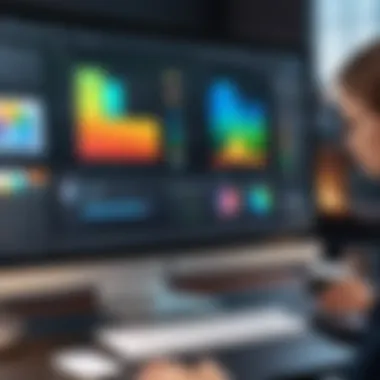

Intro
The world of photo shop applications is vast and dynamic. These tools have transformed the way we capture and manipulate images. Both professionals and hobbyists rely on these applications to create visually compelling content. Understanding their functionalities is essential for anyone looking to navigate through the options available.
In this article, we will explore various aspects of photo shop software. The focus will be on their key features, how they cater to different user needs, and some current trends in the industry. With this comprehensive guide, readers can better assess which application suits their personal or professional requirements in photo editing.
Functionality
Overview of key features
Photo shop applications come equipped with a variety of features that enable users to enhance images effectively. Common functions include:
- Basic Editing Tools: Cropping, resizing, and adjusting brightness and contrast.
- Advanced Retouching: Features such as healing brushes and clone stamps to remove imperfections.
- Layers and Masks: Allowing users to work on different image parts separately. This facilitates non-destructive editing.
- Text Integration: Ability to add and format text within images, enhancing design options.
- Filters and Effects: Vast array of filters that can give unique aesthetics to photos.
These features cater to both simple touch-ups and complex graphic design needs. More advanced users can take advantage of plugin ecosystems that enhance the core capabilities of major software like Adobe Photoshop or Corel PaintShop Pro.
How well the software meets user needs
Different users have varying requirements. Professionals often need robust and reliable tools for high-quality production, while casual users may prioritize simplicity and speed. Understanding how well specific software meets these needs is fundamental to making an informed choice.
For instance, software like Adobe Lightroom focuses on intuitive photo management and editing for photographers. In contrast, GIMP offers flexibility for users looking for a full-fledged editing experience without membership fees. Therefore, identifying user requirements is key to navigating through the software landscape.
Scalability
Adaptability for growth
Scalability is a crucial aspect of photo shop applications, especially for business professionals needing room for expansion. Solutions like Adobe Creative Cloud provide packages that can grow with user needs, adding features as projects become more complex. This adaptability ensures that users are not constrained by their initial choices.
Options for additional features or modules
Many photo editing applications allow for expansion or integration with additional tools or modules. For example, Affinity Photo supports various plugins from third-party developers, enhancing its functionality. Being equipped with options for growth enables users to tailor their toolset to match evolving demands.
"The right photo shop application can significantly impact both the quality of the work and the efficiency of the workflow."
Understanding the landscape of available features and their capacities for scalability ensures that both personal and professional demands are adequately met. It positions users to move beyond basic needs into a realm of versatile and sophisticated photo editing.
Preamble to Photo Shop Applications
In a world dominated by visual content, photo shop applications have become essential tools for both personal enjoyment and professional pursuits. The significance of these applications lies in their ability to manipulate and enhance images, making them a fundamental asset in industries such as marketing, graphic design, and social media. Whether one is a hobbyist looking to improve personal photos or a professional aiming to deliver client work of the highest caliber, understanding photo shop applications is paramount.
The Evolution of Photo Editing Software
The journey of photo editing software began decades ago. Initially, options were limited and overwhelmingly basic, catering predominantly to tech specialists. With time, advancements in technology propelled the development of more sophisticated tools. The introduction of Adobe Photoshop in 1988 marked a turning point; it popularized digital photo manipulation and raised expectations for image quality and creativity. After that, numerous applications emerged, ranging from simple tweaks to complex editing procedures that offered an array of functionalities.
Early software often required significant technical skills, but recent iterations focus on user-friendly interfaces. As computing power increased, artificial intelligence began to influence photo editing, enabling automated enhancements and sophisticated filters. This evolution reflects broader trends in technology and accessibility, allowing a wider audience to engage in digital artistry.
Current State of the Market
The current market for photo shop applications is diverse, catering to various needs and user skill levels. From high-end software like Adobe Photoshop and Corel Painter to more budget-friendly alternatives such as GIMP or Affinity Photo, options abound. Subscription-based models are common, making high-quality tools accessible without a steep upfront investment.
Another notable trend is the proliferation of mobile applications like Snapseed and Adobe Lightroom Mobile. These allow users to engage with photo editing on-the-go, reflecting the ever-mobile lifestyle of today.
The photo editing software market has shifted significantly, emphasizing versatility and accessibility, which aligns with the needs of modern users.
Types of Photo Shop Applications
Understanding the various types of photo shop applications is vital for honing one’s editing skills and achieving specific creative goals. Each category of software presents distinct characteristics, features, and benefits, catering to a wide range of user needs. Knowing the differences can significantly impact productivity and creativity.
Raster vs. Vector Graphics Editors
Raster graphics editors, such as Adobe Photoshop, manipulate images as a grid of pixels. Each pixel has its color, which means high-resolution images can become blurry or lose quality when scaled up. This makes raster editors suitable for photo editing, digital painting, and similar tasks where detail is crucial. Users appreciate tools like layer masks and brushes for intricate designs.

On the other hand, vector graphics editors, exemplified by Adobe Illustrator, use mathematical equations to create images, resulting in graphics that can be resized without loss of quality. This makes them ideal for illustrations, logos, and typesetting.
Users must choose which type matches their project requirements:
- Raster Editors:
- Vector Editors:
- Excellent for detailed image manipulation.
- Better for photographs and complex textures.
- Ideal for designs that require scalability.
- Better for clean lines and shapes.
Free vs. Paid Options
The market offers a spectrum of photo shop applications, ranging from free tools to premium software. Free options like GIMP provide a cost-effective solution for beginners or budget-conscious users. These applications can still perform robust editing tasks, yet they may lack advanced features found in paid counterparts.
Paid applications, such as Adobe Photoshop and Corel PaintShop Pro, deliver enhanced functionality, customer support, and regular updates. Users can expect:
- Paid Applications:
- Access to advanced editing tools.
- Filtration options that enhance creativity.
- Integration with other professional software.
Ultimately, the decision between free and paid options hinges on the user's specific needs and financial constraints.
Mobile Applications and Their Impact
With the rise of smartphones, mobile photo shop applications have become an essential part of photo editing. Apps like Snapseed or Adobe Lightroom Mobile offer powerful functionalities that were once exclusive to desktop applications. This shift has democratized photo editing, allowing users to capture and edit images on-the-go. Key aspects of mobile application impact include:
- Accessibility: Users can easily edit photos anywhere, increasing content creation opportunities.
- User-Friendly Interfaces: Many mobile apps feature intuitive designs, enabling quick edits.
- Social Media Integration: Fast sharing options facilitate immediate online presence, making these apps vital for influencers and photographers.
In summary, it can be seen that Types of Photo Shop Applications are foundational to understanding how to maximize photo editing potential. Each category serves unique purposes, guiding users to select options that align with their specific needs and project goals.
Key Features to Consider
When assessing photo shop applications, understanding the key features is crucial. These features determine not only the usability of the software, but also the capabilities it offers for various editing needs. Furthermore, taking these into account can help users align the software with their specific goals. Several aspects are particularly relevant when considering features in photo editing applications.
User Interface and Experience
The user interface (UI) plays a significant role in how efficiently one can navigate and utilize a photo editing application. A well-designed UI provides ease of use, allowing users to find tools quickly without unnecessary clicks or complications. For both novices and experienced users, simplicity combined with functionality can enhance the workflow considerably.
The experience does not end with a visually appealing layout. Intuitive design can lead to a more productive environment, promoting creativity and reducing frustration. Users should check for customization options, as personalized settings can greatly improve one’s editing experience.
Editing Tools and Functionalities
Within the realm of editing tools, options can vary widely between applications. It is essential to choose a program that offers extensive tools tailored to the required level of editing.
Basic Editing Tools
Basic editing tools form the foundation of any photo shop application. These include functionalities for cropping, rotating, adjusting brightness and contrast, and applying filters. What makes basic editing tools appealing is their universality. Every user, regardless of skill level, will require these tools.
The key characteristic of basic editing tools is that they provide straightforward solutions to common editing challenges. Users can quickly make adjustments without delving into more complex features. However, while the tools are easy to use, they may also offer less control over intricate aspects of an image. This simplicity can be a disadvantage if one plans to achieve advanced creative effects.
Advanced Features
Advanced features distinguish high-end applications from basic ones. These may include non-destructive editing options, layers, and advanced color correction tools. These functionalities allow for deeper manipulation of images, catering to users seeking personalized results.
A notable characteristic of advanced features is their depth. They give users the ability to make precise edits and create unique styles that basic tools might not support. Nevertheless, with the added complexity comes a steeper learning curve. Users might find these features overwhelming at first, but they can lead to significantly improved outcomes for experienced editors.
Integration with Other Software
The ability of photo shop applications to integrate with other software forms another critical feature. Many users often require additional functionalities that other programs provide. Integrating seamlessly with design and productivity tools can enhance workflow efficiency.
Consider applications like Adobe Photoshop, which connect well with Lightroom for photo management or Illustrator for vector graphics. This interconnectedness reduces the hassle of file transfers and allows for a more cohesive editing experience. Users should assess how well potential photo editing software can fit into their current technology stack before making a decision.


How to Choose the Right Photo Shop Application
Choosing the right photo shop application is vital for anyone involved in photo editing, whether for personal projects or professional work. With a plethora of options available, users must navigate various features and functionalities to select software that aligns with their unique needs. This section provides essential criteria to consider when making this decision, encompassing individual requirements, financial aspects, and exploration opportunities through trial periods.
Identifying Your Needs
Understanding your specific needs is the foundation of selecting an appropriate photo shop application. Each user’s experience and objectives differ—some may focus on basic enhancements for personal photos, while others may need advanced editing tools for commercial projects.
- Assess the type of projects you intend to undertake. Do you require simple adjustments like color correction and cropping? Or do you need extensive functionalities such as layer management and retouching options?
- Evaluate your technical skills. Beginners may prefer applications with user-friendly interfaces and intuitive tools, while advanced users might look for more complex features that allow precise control.
- Consider the end results. Are you producing images for online use or print? Different applications may optimize images differently based on required resolution and format.
By clearly defining your needs, you can filter out unsuitable options early in your decision-making process.
Budget Considerations
Financial implications are another critical aspect to keep in mind. The range of pricing models for photo editing software can vary significantly, from free applications with limited features to premium software with comprehensive toolsets.
- Free Applications: Options like GIMP or Paint.NET often provide basic functionalities without needing investment, ideal for those starting out or requiring minimal editing.
- Subscription-Based Models: Software like Adobe Photoshop offers subscription plans, granting access to regular updates and new features. It is suitable for professionals wishing to keep pace with advancements but can accumulate into a substantial annual expense.
- One-Time Purchase: Programs such as Corel PaintShop Pro allow for a one-time purchase. While it requires a higher upfront cost, it avoids ongoing subscription fees. Consider how much you are willing to invest based on your engagement in photo editing.
Balancing your budget against your editing needs will aid in identifying the right application for your circumstances.
Trial Periods and Demos
Utilizing trial periods and demos is an effective strategy to ensure an application suits your requirements before committing financially. Many photo shop applications provide free trials, allowing users to explore features without upfront costs.
- Installation Reviews: Take note of how easy it is to install and set up the software.
- Test Functionalities: Utilize the tools available during the trial to understand how they operate. Consider aspects such as speed, responsiveness, and the overall user experience.
- Documentation and Support: Evaluate the quality of available tutorials and support when using the trial version. An accessible help center or community forums can make a significant difference for users who may encounter challenges.
By actively engaging in trial periods, users can make informed decisions based not only on technical specifications but also on their personal experiences with the software.
"The most effective approach to finding the appropriate photo shop application is to jump into the trial experience, giving you firsthand insights that cannot be gained from descriptions alone."
Trends in Photo Shop Applications
The realm of photo shop applications is continuously evolving, influenced by technological advancements and changing user expectations. These trends not only shape how individuals and professionals approach photo editing but also broaden the scope of what is possible in this field. Understanding these trends is essential for anyone who seeks to leverage photo editing tools more effectively, be it for personal projects or professional work.
AI-Powered Editing Tools
AI-powered editing tools are at the forefront of recent developments in photo shop applications. Software such as Adobe Photoshop and Luminar AI integrates artificial intelligence to streamline the editing process. These tools can automatically identify subjects, adjust scenes, and enhance images with minimal user input.
The benefits of AI in editing include:
- Time Efficiency: Users can achieve results faster, reducing the overall time spent on projects.
- Accessibility: Less experienced users find complex editing tasks manageable, leading to broader adoption of photo editing software.
- Precision: AI algorithms often deliver high accuracy, improving overall image quality.
However, reliance on AI can also present challenges. Some users may feel that it removes the creative aspect of editing. Understanding how to balance AI functions with manual skills is key to effective photo editing.
Cloud-Based Solutions
Cloud-based solutions are another significant trend in photo shop applications. Services like Adobe Creative Cloud and Google Photos provide the ability to store, edit, and share photos online. This shift addresses several important considerations:
- Storage: Users can save their work remotely, eliminating concerns about local storage limits.
- Collaboration: Multiple users can work on the same project simultaneously, promoting teamwork across distances.
- Updates and Accessibility: Cloud-based applications allow for automatic updates, ensuring users always have the latest versions and features.
While the advantages are clear, there are privacy concerns associated with cloud storage. Users must consider the risk of data breaches and take appropriate measures to secure their information.
Collaboration Features in Modern Applications
Lastly, modern photo shop applications increasingly emphasize collaboration. Tools such as Adobe Photoshop and Figma offer features that enable real-time collaboration. This evolution reflects a growing need for teamwork in creative industries.
Key features often include:
- Shared Workspaces: Users can collaborate in real-time, making it easier to give and receive feedback instantly.
- Commenting and Annotation: Teams can leave comments directly on images, streamlining communication.
- Version Control: Keeping track of different versions of a project allows users to revert changes or compare edits without losing previous iterations.
User Reviews and Expert Insights


User reviews and expert insights are critical components in understanding the landscape of photo shop applications. They can serve as a guiding light for potential users, providing a mixture of real-world experience and professional evaluation. Reviews from actual users often highlight practical aspects that marketing materials may overlook, such as usability, reliability, and performance under various conditions. Meanwhile, insights from industry experts bring depth to the evaluation process, focusing on technical features and advancements that might influence a user's choice.
The importance of gathering these insights cannot be understated. They assist users in making informed choices by shedding light on both the strengths and weaknesses of specific applications. In a world where numerous options vie for attention, distinguishing the truly valuable applications from the mediocre ones is crucial.
Additionally, analyzing both types of feedback helps in understanding broader trends within the software industry. Users might discuss emerging demands, while experts can delve into potential future developments that may influence the market.
"User reviews give a democratic voice to the buyer, while expert insights provide the strategic perspective needed to navigate product choices effectively."
Comparative Analysis of Popular Applications
When evaluating popular photo shop applications, a comparative analysis can provide pertinent insights into their functionalities and overall performance. Applications such as Adobe Photoshop, GIMP, and Affinity Photo each serve distinct user bases and needs.
- Adobe Photoshop is renowned for its exhaustive feature set and industry-standard capabilities. It is favored by professionals but carries a higher price point, which could deter casual users.
- GIMP, as an open-source alternative, offers many similar functionalities without a cost. However, its user interface may not be as intuitive as others, which can present a learning curve for new users.
- Affinity Photo strikes a balance, providing a powerful tool for editing with a one-time purchase fee, appealing to those looking for a professional result without subscription commitments.
Comparing these applications not only highlights features but also user experiences that vary based on usage context.
Real User Experiences
Real user experiences play a pivotal role in understanding how photo shop applications perform in practical situations. Users often share their feedback on platforms like Reddit or specialized forums, offering insights into their daily use cases.
Common themes in these experiences often include:
- Usability: Users frequently comment on how intuitive the interface is.
- Performance: Speed and efficiency during the editing process are critical factors mentioned by many.
- Support: Customer support and available tutorial resources can greatly affect user satisfaction.
Reading through a variety of user experiences can illuminate trends and preferences that might not yet be reflected in expert reviews. For example, some users may prioritize mobile functionality, while others focus solely on desktop performance.
The combination of these perspectives aids prospective users in navigating the options available, allowing them to align their needs with the capabilities of different applications. Overall, user reviews and expert insights together form a comprehensive landscape that guides users in making informed and suitable choices.
Future of Photo Shop Applications
The future of photo shop applications is a crucial topic within this article. As the demands of users evolve, the tools and features within these applications must also adapt. This evolution is driven by advancements in technology, shifting user needs, and the increasing integration of artificial intelligence. As such, being aware of these trends is essential for both professionals and hobbyists in the field of photo editing.
Advancements in Technology
Technological advancements are reshaping photo editing software significantly. The introduction of machine learning and AI capabilities is one of the most important changes. These technologies enable applications to automate complex editing processes, making tools such as Adobe Photoshop and Luminar AI more powerful and user-friendly.
Moreover, improvements in processing power and image handling mean that users can edit high-resolution images more efficiently. With better cloud computing and data storage solutions, users can access their projects from anywhere. This flexibility meets the needs of professionals who may work remotely or require collaboration with teams spread across different locations.
- Features powered by AI may include:
- Automated object removal
- Quick color adjustments
- Intelligent selection tools
Another technological trend is the emergence of augmented reality (AR) and virtual reality (VR) in photo editing software. These functionalities allow users to visualize their edits in a more immersive way, opening new avenues for creativity. The integration of AR in photo applications can improve how photos are edited by showing real-time application of changes in a simulated environment.
The Role of Community Feedback
Community feedback plays a vital role in the future of photo shop applications. User input not only drives the development of new features but also ensures that applications remain relevant to their audience. Engaging with users through forums, social media, and direct feedback mechanisms allows developers to understand user preferences better.
- Key aspects of community feedback:
- Listening to suggestions: Developers can identify what specific tools or features users want to see.
- Addressing user pain points: Feedback helps highlight areas that need improvement, ensuring a better user experience overall.
- Testing new functionality: Beta versions can be released to collect user impressions before the full launch.
This collaborative environment cultivates a sense of ownership among users, fostering loyalty and further enhancing the product's quality. Software such as Capture One and affinity photo have successfully built strong user communities that influence their development paths.
Closure
In the realm of photo editing, understanding the features and capabilities of various photo shop applications is essential. This article has examined a broad spectrum of these applications, providing insights that are crucial for both novices and experts. Emphasizing key elements such as user interfaces, editing functionalities, and current trends, the conclusion serves to synthesize the fundamental aspects addressed in the previous sections. The exploration of topics like artificial intelligence in edit tools, the impact of cloud solutions, and user feedback illustrates the dynamic nature of this field.
As photo editing continues to evolve, the benefits of selecting the right application are significant. Users gain not only in creativity but also in efficiency, enabling them to produce high-quality works with ease. Consideration of various budget options allows potential users to find suitable applications without overspending. Understanding the necessity of trial periods can lead to informed decisions. All these factors highlight why the topic of photo shop applications holds substantial relevance in today’s digital world.
Summarization of Key Points
- Photo shop applications have seen rapid development driven by advancements in technology.
- Both raster and vector graphics editors serve different needs and preferences.
- Understanding user requirements is vital for choosing the right application.
- Cloud-based solutions are becoming increasingly popular in modern photo editing.
- AI-powered tools are reshaping how we approach photo editing, offering enhanced features.
Final Recommendations
- Assess your specific needs and workflow before selecting a photo editing application.
- Take advantage of trial versions to gauge usability and features.
- Explore community feedback and expert reviews to gather comprehensive insights.
- Keep an eye on emerging trends such as AI and collaboration features that can enhance your editing process.
- Lastly, stick within your budget but consider investing in quality tools that align with your professional or personal requirements.







