Exploring Form Making Apps: A Comprehensive Guide


Intro
Form-making applications have become essential tools in various sectors, shaping how data is collected and managed. With the exponential growth of digital technologies, the need for efficient data collection methods is more pressing than ever. This article will examine the important aspects of these applications, focusing on their functionality, significance, and adaptability. Understanding the capabilities of form-making tools helps organizations choose the right one to meet their unique requirements.
In the subsequent sections, we will explore key features that dominate the market, assess how these tools can fulfill user needs, and analyze their scalability as businesses evolve. The insights provided will empower businesses and individuals to streamline their data processes effectively.
Functionality
Overview of key features
When evaluating form-making apps, it is vital to consider their core functionalities. Some important features include:
- Customizable Templates: Many tools offer a variety of templates that can be tailored to suit various needs, making the form creation process more efficient.
- Data Validation: Ensuring that users provide accurate information is critical. Features like input constraints and validation rules help maintain data integrity.
- Integration Capability: Seamless integration with other applications, such as Google Sheets or customer relationship management software, allows for smoother data handling.
- Mobile Compatibility: As mobile devices dominate, having forms that are responsive and user-friendly on smartphones is a necessity.
How well the software meets user needs
The effectiveness of form-making applications largely depends on how well they address user requirements. User feedback is integral in providing insights into performance. Factors like ease-of-use, design flexibility, and strong support systems often govern satisfaction levels.
"Form-making applications are not merely tools; they are gateways to streamlined processes and better data management."
Consider how analytical capabilities are boosting decision-making. The ability to visualize data using built-in reporting tools can greatly enhance user experience and insight generation.
Scalability
Adaptability for growth
As organizations expand, their data collection needs change. Form-making apps should therefore be able to grow with the user. Users should verify whether the app can handle large volumes of submissions or if performance is affected as teams or departments increase.
Options for additional features or modules
When exploring form tools, one should assess the availability of advanced features like:
- Logic Fields: Dynamic forms that adapt based on user inputs enhance the relevance and precision of the information collected.
- Collaboration Tools: Capabilities that allow multiple users to work on a form can be important for larger teams.
- Enhanced Security Measures: As data becomes more sensitive, evaluating the security protocols of the form-making application is paramount.
Understanding Form Making Apps
To comprehend the impact of form making apps, one must look beyond their simple functionality. The contemporary landscape demands streamlined data collection, and these applications fulfill that need efficiently. They assist businesses and organizations in gathering essential information while minimizing human error. By understanding the foundational elements of form making apps, users can fully leverage their potential.
Definition and Purpose
Form making apps are digital tools designed to create, distribute, and analyze electronic forms. Their primary purpose is to aid users in collecting data from various sources, whether it is feedback from customers, registration details, or survey responses. With the ability to simplify complex processes, these apps provide a user-friendly platform for data collection, making them indispensable in many professional environments.
The purpose extends beyond just collection; it includes organization and analysis. Users can track responses in real time, enabling immediate action on the information collected. This real-time feedback is crucial for decision-making in fast-paced environments. These apps not only save time but also enhance productivity by automating data entry.
Historical Context
The evolution of form making apps has roots in traditional paper forms, which have been in use for centuries. As technological advancements took place, digitizing forms became a priority. Early versions of these applications harbored limited capacities, often resembling basic text fields. Over time, improvements in user interfaces, integration capabilities, and analytics have transformed how forms are perceived and utilized.
In the early 2000s, the rise of web-based solutions marked a significant turning point. Companies like Google introduced simple tools that would allow users to create forms quickly. With the incorporation of responsive designs and customizable templates, form making apps have become more sophisticated, matching the varied needs of modern users. The shift from paper to digital has not just simplified processes but has also led to more informed data-driven decisions.
Relevance in Today's Digital Landscape
Today, efficiency and convenience define the digital landscape. Form making apps play a pivotal role in this setting by offering organizations an effective way to gather and manage information. The relevance of these tools can be observed across various sectors including education, healthcare, and event management.
Businesses can leverage these applications for market research, customer feedback, and even employee surveys. As remote work becomes more prevalent, these forms allow for easier collaboration and participation. The integration of form making apps with other software like Google Sheets or CRM systems enhances their utility, illustrating their evolving role in data collection and analysis.
"In an age where data is the new currency, efficient data collection tools are essential for staying competitive."
Utilizing form making apps is not merely an option; it is becoming a necessity to remain relevant in a data-centric world. Their capability to streamline processes, coupled with the evolving needs of users, strengthens their hold in today’s technology landscape.
Key Features of Form Making Apps


Form making applications have revolutionized the way data is collected and processed. Understanding their key features is essential for users looking for effective solutions that meet their needs. These features not only enhance usability but also streamline the overall data collection process. This section will delve into the most critical aspects that define form making apps.
User-friendly Interface
A user-friendly interface is a cornerstone of any successful form-making application. It allows users, regardless of their technical expertise, to create and manage forms efficiently. A straightforward design can greatly reduce the learning curve, making it quick for users to get accustomed to the platform. Features like drag-and-drop functionality enable users to customize their forms easily. Intuitive navigation and help options in-app also contribute to a better user experience. Without a user-friendly interface, users might become frustrated, leading to reduced adoption rates.
Template Library
A robust template library is another significant feature of form-making apps. These libraries offer pre-designed templates that cater to various needs and industries, saving users considerable time. For instance, applications like Google Forms provide ready-made templates for surveys, event registrations, and feedback forms. This not only accelerates the creation process but also ensures that forms have a professional appearance. Users can select a template that meets their specific requirements and customize it further to suit their branding and messaging. Access to a diverse range of templates also necessitates less design talent on the user's part, democratizing form creation.
Customization Options
Customization options are key for users who wish to create forms that align with their brand or specific purpose. Effective form-making apps offer various tools for users to tailor their forms visually and functionally. This includes changing colors, fonts, and layouts, as well as adding logos or images. Providing dynamic fields, such as conditional logic, can enhance interactivity, making the form more relevant. The capacity to modify fields based on user input can increase completion rates. Therefore, strong customization capabilities ensure that users can create personalized experiences, which can lead to higher engagement levels.
Integration Capabilities
The ability to integrate with other software platforms is vital for enhancing the functionality of form-making applications. Users often require their forms to feed data into customer relationship management systems, email marketing tools, or project management applications. For instance, integration with platforms like Slack or Trello allows teams to manage forms in conjunction with their workflows. This not only reduces the time spent on manual data entry but also minimizes the risk of errors. An application that supports various integrations can significantly enhance its value proposition, as users look for seamless connectivity across tools.
"Efficient integration capabilities enable businesses to streamline their operations and improve data consistency across platforms."
Understanding these key features—user-friendly interfaces, template libraries, customization options, and integration capabilities—provides a solid foundation for evaluating various form-making applications. These features collectively contribute to improved efficiency and user satisfaction.
Popular Form Making Applications
The realm of form-making applications encompasses a variety of tools essential for efficient data gathering. With the increasing reliance on digital solutions, organizations are exploring and adopting these applications to optimize their data collection process. Various applications cater to different needs, offering unique features and functionalities. It is vital to understand the strengths and weaknesses of each platform before making a selection.
Google Forms
Google Forms is a widely used tool, particularly favored for its straightforward and intuitive interface. It allows users to create forms quickly and efficiently without requiring any coding skills. Google Forms offers templates that cater to different scenarios, such as surveys, quizzes, and feedback forms, making it versatile.
Benefits include:
- Seamless integration with other Google Workspace products. This is beneficial for organizations already utilizing Gmail and Google Drive.
- Real-time data collection allows users to view responses instantly as they come in. This is a critical feature for time-sensitive projects.
- Free to use with a Google account, providing ample value for individuals and small businesses.
Typeform
Typeform distinguishes itself with a user-centric design that focuses on maximizing interactivity. The platform enables users to create visually appealing forms, enhancing user engagement. With its unique question-by-question format, Typeform reduces overwhelming respondents with information overload.
Considerations are:
- Customizable templates help users tailor their forms to reflect brand identity. This is crucial for organizations seeking to maintain their image through all communications.
- Conditional logic features allow for personalized experiences, guiding respondents through tailored paths based on their answers.
- Typeform is subscription-based, which may pose a cost consideration for smaller teams.
JotForm
JotForm stands out for its extensive template library, offering over 10,000 ready-to-use forms across various categories. This breadth is particularly advantageous for users looking for quick solutions tailored to specific industries or needs.
Key features include:
- Drag-and-drop form builder that simplifies form creation, making it accessible even for non-technical users.
- Payment integration options supporting various platforms like PayPal and Stripe, is suitable for e-commerce businesses.
- Compliance features ensure that forms meet regulations like HIPAA for healthcare-related data, providing peace of mind for sensitive information gathering.
Formstack
Formstack is a robust, adaptable platform that focuses on automation and integrations, making it suitable for businesses looking to streamline workflows. This application is designed for teams who require advanced functionalities.
Benefits of Formstack include:
- Task automation that allows users to create workflows automating repetitive tasks, increasing efficiency.
- Advanced analytics tools provide detailed insights into form performance, aiding data-driven decision-making.
- Formstack supports integrations with numerous applications, enhancing its functionality within existing tech stacks.
Overall, each of these applications offers distinct benefits that cater to the varying needs of users. Understanding their particular strengths will aid organizations in selecting the most suitable tools for their data collection efforts.
Evaluating Form Making Apps
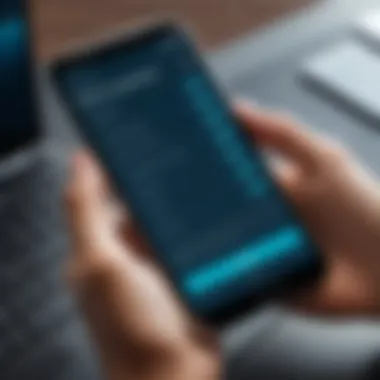

Evaluating form making apps is crucial for anyone considering implementing these tools in their operations. The right application can streamline processes, enhance data collection, and improve the overall efficiency of workflows. As various options exist in the market, assessing the features, cost, and user experiences becomes paramount in making an informed choice. Such evaluations help users adapt to the continually evolving technology landscape while aligning their needs with app capabilities.
Criteria for Selection
When selecting a form making app, several key criteria must be considered:
- Usability: The app should possess an intuitive design that minimizes the learning curve for users. A user-friendly interface is essential for encouraging engagement and reducing resistances.
- Features Offered: Assess the specific functionalities each app provides. Features like conditional logic, response validation, and analytics are vital for effective data collection.
- Customization: The ability to tailor forms according to specific requirements can greatly impact usability. Custom branding options and layout alterations can enhance user experience.
- Integration Capabilities: A good app should integrate seamlessly with other systems and tools like CRM software or email marketing platforms, enhancing data connectivity.
- Support and Documentation: Robust customer support and clear documentation can make the experience much smoother. Good support can resolve issues quickly and efficiently.
Cost-Effectiveness
Cost is often a determining factor when evaluating form making applications. Here, potential users must consider:
- Free vs. Paid Options: Some apps offer free versions with limited features. Assessing whether the free option meets basic needs or if investing in a paid solution is warranted is important.
- Subscription Models: Understanding the pricing structure is essential. Subscription models can vary significantly. Analyze what is included at each pricing tier to ensure it provides appropriate value.
- Long-term Expenses: Look beyond initial costs. Evaluate any hidden costs such as transaction fees for processing responses or costs associated with scaling operations as needs expand.
User Reviews and Testimonials
User feedback plays a vital role in evaluating form making apps. Considerations include:
- Real-world Experiences: Reviews often highlight practical insights that feature lists alone cannot convey. They can reveal the app's strengths and potential pitfalls.
- Credibility of Sources: Reviews from platforms like Reddit or independent tech blogs provide a broader spectrum of opinions, helping to balance impressions.
- Trends in Comments: Notice if multiple users express similar frustrations or praises. Consistent feedback on specific features can illuminate areas of weakness or strength, guiding your choice effectively.
"Taking the time to evaluate form making apps based on specific needs and preferences ensures that the selected tool aligns with the organizational goals and enhances productivity."
In summary, effectively evaluating form making applications involves assessing usability, cost, and user feedback. These factors greatly influence the tool's overall utility within your project's context.
Use Cases for Form Making Apps
The application of form-making apps spans a variety of sectors, demonstrating their versatility and significance in enhancing data collection processes. Understanding specific use cases can aid organizations in selecting the right tool for their particular needs. Each sector has its unique requirements and benefits, which highlight the importance of these applications in improving efficiency and accuracy in data gathering.
Educational Institutions
In educational settings, form-making apps are valuable tools for collecting feedback, administering surveys, and managing event registrations. Institutions can create tailored forms to evaluate courses, gathering valuable insights from students regarding the curriculum. This influence extends to enhancing educational quality and student engagement.
Benefits include:
- Streamlined feedback processes
- Improved communication between faculty and students
- Efficient data management for academic performance
Form-making apps can also be essential in facilitating event management, such as open days and workshops. A clear, well-structured registration form allows institutions to gather information easily, analyze attendance numbers, and prepare adequately. The simplicity of these forms ensures that educational institutions adapt quickly to different scenarios, thereby focusing on their core mission.
Healthcare Sector
The healthcare sector relies heavily on precise and secure data collection methods. Forms are used extensively for patient intake, feedback surveys, and health assessments. Form-making apps enable healthcare providers to develop forms that are both compliant with regulations and user-friendly for patients.
Considerations for using form-making apps in healthcare include:
- Ensuring data protection and confidentiality.
- Designing accessible forms that cater to diverse patient needs.
- Analyzing trends in patient feedback for continuous improvement.
These applications help streamline processes. For example, rather than manual data entry, healthcare professionals can collect patient information digitally. This leads to fewer errors and increased efficiency in managing patient records. Overall, form-making apps support better health outcomes through improved data accuracy and availability.
Event Management
In event management, form-making apps simplify the registration and feedback processes. From conferences to local community events, organizers can design customized forms to suit their specific requirements. This feature allows for gathering participant information efficiently.
Key factors to consider include:
- Collecting details such as dietary restrictions and accommodation needs.
- Analyzing participant demographics.
- Facilitating post-event evaluations to enhance future events.
Using these applications enhances attendees' overall experience. Custom forms allow for precise questions that address participants' needs. This information is vital for gathering insights that help improve future events and tailor offerings to the audience.
Exploring various use cases showcases the adaptability of form-making apps across different sectors. This adaptability contributes to their rising prevalence in data collection processes.
Challenges in Using Form Making Apps


In the realm of form-making applications, acknowledging the challenges users face is crucial. While these tools are beneficial for data collection, they also come with a set of complexities that can hinder their effectiveness. By examining these challenges, users and organizations can better navigate the landscape of form-making apps. Understanding these obstacles can lead to enhanced decision-making when selecting the right tool for specific needs.
Data Security Concerns
Data security is a primary concern when using form-making applications. Many of these tools collect sensitive information such as personal data, medical records, or payment details. If the data is not adequately protected, it can lead to unauthorized access or data breaches. Organizations must ensure that the chosen application complies with data protection regulations like GDPR or HIPAA.
When selecting a form-making app, inquire about the security protocols in place. Look for features like encryption, secure cloud storage, and regular security audits. Users should also assess how the form app handles data sharing and access controls.
"Data security isn't just a feature; it's a necessity for any form-making application."
User Adoption Barriers
Even the best form-making applications may fail if users do not adopt them. User adoption barriers can arise due to various factors, including technological proficiency and organizational culture. Many professionals may lack the technical skills to efficiently use these tools, leading to frustration and resistance.
To mitigate these barriers, organizations should invest in training sessions. Providing resources for onboarding can help increase user confidence. Furthermore, choosing applications with intuitive interfaces can simplify adoption. Regular feedback from users can also play a vital role in making necessary adjustments and improvements to the application process.
Technical Limitations
Every form-making app comes with its limitations. These can include features that are not flexible enough or integration issues with other tools. Technical limitations may restrict the user's ability to customize forms or analyze data effectively.
When evaluating an app, it is essential to test how it integrates with other software systems in use. Consider the scalability of the application, especially for organizations that may grow. Limited functionality of an app can lead to frustration and inefficiencies, ultimately impacting the data collection process.
Future Trends in Form Making Applications
Understanding the future trends in form making applications is crucial for any organization or individual looking to enhance their data collection efforts. The evolving landscape of technology influences how these applications operate, ensuring that they remain user-friendly and effective. Various trends are emerging that signal a shift in how forms are created, distributed, and analyzed. Recognizing these trends helps users select tools that align with their needs and expectations, ultimately improving operational efficiency and user engagement.
AI and Machine Learning Integration
The integration of artificial intelligence and machine learning into form making applications signifies a pivotal shift in how data can be collected and processed. AI enables apps to analyze data in real-time, identify patterns, and generate insights without human intervention. This capability allows users to create smarter forms that can predict user responses or provide personalized questions based on prior answers. As a result, forms can become more relevant and targeted, increasing response rates and data quality.
Considering data privacy and ethical implications is important as AI tools are developed. Users must ensure that these systems comply with regulations and keep user information secure. Evaluating platforms for their AI capabilities and ethical standards should be a key factor when selecting a form-making solution.
Mobile Optimization
Mobile optimization is no longer a luxury but a necessity for form making applications. With the proliferation of smartphones and tablets, users expect to complete forms seamlessly on various devices. Ensuring forms are responsive, easy to navigate, and quick to load on mobile devices enhances the user experience. When forms cater to mobile users, organizations can significantly increase participation rates, benefiting from more diverse and comprehensive data sets.
Furthermore, mobile optimization includes features like offline accessibility. This means users can fill out forms without an internet connection, enabling responses to be submitted once connectivity is restored. Such functionality is vital for remote locations or fieldwork scenarios where internet access may be intermittent.
Cross-Platform Compatibility
In today's digital ecosystem, cross-platform compatibility is key. Form making applications must function seamlessly across various operating systems and devices. This ensures that users can access and complete forms regardless of whether they are using a desktop, tablet, or smartphone. Compatibility not only enhances user experience but also facilitates better data collection across diverse demographics.
Moreover, cross-platform capabilities can lead to better collaboration among teams. For instance, a marketing team can easily send forms to clients via email, while a sales team can integrate forms into customer relationship management tools like HubSpot or Salesforce, without facing technical hurdles. The smoother the integration, the more likely the adoption of such tools, ultimately improving data accuracy and efficiency.
"Adapting to future trends in form making applications is essential for maintaining a competitive edge in data collection and user engagement."
As technology continues to evolve, staying abreast of these trends will empower businesses and individuals to make informed decisions regarding their form-making needs.
The End
Form making apps have transformed the way individuals and organizations handle data collection. With their wide range of features, these tools not only streamline processes but also improve data accuracy and ease of analysis. Understanding their full potential is crucial for leveraging them effectively.
Summarizing Key Insights
The key insights regarding form making apps highlight their utility across various sectors. They offer modern solutions for gathering information, catering to both simple and complex data needs. Key factors include:
- Ease of Use: Most form makers provide intuitive interfaces, making them accessible for non-technical users.
- Customization: Users can tailor forms to specific requirements, enhancing data collection relevance.
- Integration: These applications can be connected with other tools, increasing their functionality.
As companies and institutions embrace digital transformation, the relevance of these applications will continue to grow. They bridge gaps in communication and data management while addressing specific organizational needs.
Final Recommendations
When choosing a form making app, consider the following critical aspects:
- Purpose: Understand what you need the app for. Is it for surveys, event registration, or feedback collection?
- Features: Look for essential features such as analytics, ease of sharing, and mobile optimization.
- Budget: Assess the cost against the benefits it brings. Some tools offer a free tier, while others may require subscriptions.
Evaluating these recommendations will help ensure the selected tool aligns with organizational goals. Form making apps will continue to evolve, making it vital to stay informed about advancements and best practices.





