Exploring Free Customer Service Tools for Businesses


Intro
In today's competitive landscape, businesses are increasingly recognizing the importance of effective customer service. The seamless ability to engage with customers can be a distinct advantage. However, many organizations face budget constraints that limit their options. This is where free customer service tools become integral. They provide essential features that promote efficient communication and support.
This article explores various free customer service tools available in the market. We will look at their key functionalities and how well they cater to user needs. By the end of the discussion, small business owners, IT professionals, and procurement specialists should have a clear understanding of how to enhance their customer service operations.
Functionality
Overview of key features
Free customer service tools often come equipped with several essential features that support customer interactions. Common functionalities include:
- Ticketing systems: They enable and streamline the management of customer inquiries.
- Live chat options: This allows real-time conversations, improving response times.
- Knowledge bases: Comprehensive sections that provide customers with self-help resources.
- Customer feedback tools: They facilitate the collection of insights to enhance service quality.
How well the software meets user needs
When selecting the right tool, it is crucial to assess how well it meets the specific needs of the business. Many free customer service solutions offer flexibility in customization, allowing users to configure settings according to their preferences. This adaptability is essential as customer needs can vary widely.
In addition, many tools provide user-friendly interfaces. They ensure that team members can quickly learn to use the software, minimizing learning curves and promoting efficient adoption. Furthermore, support through forums and help centers can greatly assist users in overcoming hurdles.
Scalability
Adaptability for growth
A significant consideration for any business is scalability. Free customer service tools should not just meet immediate requirements; they also need the capability to grow alongside the business. This includes accommodating a growing number of customers and handling increased volumes of inquiries.
Many tools allow organizations to scale their services as needed. As businesses expand, they should look for tools that provide easy upgrade pathways to more advanced features without disrupting current operations.
Options for additional features or modules
While starting with free tools, businesses may later discover a necessity for additional functionalities. Many providers offer premium options that can be integrated seamlessly. For instance, additional analytic features or advanced customer relationship management capabilities can be added as the business requirements evolve.
Choosing a tool with a robust framework for upgrading can be a wise decision, ensuring that the systems remain effective and relevant in a changing business environment.
"The right customer service tool not only addresses current needs but anticipates future demands."
In summary, assessing functionality and scalability is vital when selecting a free customer service tool. By understanding the specific needs and growth trajectories of the business, informed choices can be made to enhance customer engagement and satisfaction.
Foreword to Customer Service Tools
Customer service tools play a vital role in the efficiency and effectiveness of communication between businesses and their customers. As organizations strive to improve their support systems, using the right tools can enhance customer interactions, ensuring satisfaction and loyalty. This article will provide a deep dive into free customer service tools available in the market, backed by comprehensive insights and relevant recommendations.
Understanding these tools is essential for several reasons. First, they help businesses streamline their customer support processes. Since customer service is often one of the first touchpoints for prospective clients, effective tools make those interactions smoother and more engaging. Furthermore, assessing the range of available tools allows businesses to identify which solutions best align with their specific requirements.
Many companies, especially small to medium-sized ones, operate on limited budgets. Free customer service tools allow these organizations to still deliver high-quality support without straining their financial resources. These tools become essential for managing customer inquiries, tracking issues, and maintaining high customer satisfaction.
This section will cover two primary aspects: the definition and importance of these tools, as well as their evolution over time, to provide readers with a foundational understanding before examining specific types and features of the tools available today.
Definition and Importance
Customer service tools can be defined as software applications designed to assist businesses in managing customer interactions and support requests. These tools range from live chat platforms and help desk systems to email management solutions and social media engagement tools.
The importance of customer service tools cannot be overstated. Firstly, they enable businesses to offer timely support, addressing issues swiftly before they escalate. This proactive approach can significantly improve a brand's reputation and cultivate a loyal customer base.
Secondly, the diverse functionalities of these tools allow organizations to cater to their specific needs. By adopting technology tailored for the unique aspects of their service, businesses can optimize workflows and monitor performance. Additionally, many tools offer analytical insights that help in the identification of common issues and areas requiring improvement.
Evolution of Customer Service Tools
The landscape of customer service tools has witnessed substantial evolution over the years. Initially, customer service relied heavily on manual processes, often involving direct, face-to-face interactions. This approach, while effective in many cases, was resource-intensive and posed various inefficiencies.
The introduction of technology shifted this scenario significantly. Early software solutions primarily focused on automating responses and tracking customer interactions. These tools became prominent in the late 1990s with the emergence of help desk software, setting the stage for future innovations.


As technology progressed, features like live chat and integration with social media platforms gained popularity. In recent years, the advent of artificial intelligence and machine learning transformed customer service tools further. AI-driven chatbots now manage low-level inquiries, freeing human agents for complex challenges. This trend indicates that the evolution of customer service tools will likely continue to reflect advancements in technology, enhancing the overall customer experience.
Types of Customer Service Tools
Understanding the different types of customer service tools is crucial for businesses that aim to improve their customer interactions. Each type serves a specific purpose, addressing various aspects of customer support and communication. The right choice can enhance efficiency and satisfaction, while the wrong one can lead to confusion and frustration. In this section, we analyze four main categories: Live Chat Tools, Help Desk Software, Email Management Tools, and Social Media Management. Each offers unique benefits and considerations that can significantly affect how a business engages with its clients.
Live Chat Tools
Live chat tools allow businesses to provide instant support to customers through their websites or applications. This tool is particularly important in today's fast-paced world, where customers expect quick responses. live chat enable real-time communication, enhancing user experience. These tools often come with features such as chat transcripts, automated responses, and integration with other platforms.
Benefits of Live Chat Tools:
- Immediate Response: Live chat provides real-time interaction, which can reduce customer frustration.
- Increased Conversions: Visitors more frequently convert into customers when they receive timely assistance.
- Cost-Effective: Compared to phone support, live chat can handle multiple inquiries simultaneously.
However, some challenges exist. Organizations must ensure that agents are available to respond, as prolonged wait times can deter engagement. Moreover, the setup and integration may require resources and training.
Help Desk Software
Help desk software is essential for managing customer inquiries and complaints. It streamlines the process of tracking and resolving issues. Effective help desk systems not only manage tickets but also analyze data to improve future interactions.
Key Features of Help Desk Software include:
- Ticket Management: This system allows organizations to manage requests efficiently.
- Knowledge Base: Many help desk solutions provide a repository of common questions and solutions, allowing customers to self-serve.
- Reporting Tools: These tools help in analyzing performance and identifying areas for improvement.
Considering these tools, businesses should evaluate their specific needs. Implementing a robust help desk software can enhance customer satisfaction but may involve a learning curve for staff.
Email Management Tools
Email remains a vital channel for customer service. Email management tools help businesses organize and streamline their email communications. These tools can categorize messages, assign them to specific team members, and automate responses.
Advantages of Email Management Tools:
- Improved Organization: Systematic handling of emails ensures that no query goes unanswered.
- Automation: Features like auto-responses can save time during peak hours.
- Metrics and Insights: Analyzing response times and customer satisfaction through email interactions can guide future strategies.
While email tools offer numerous advantages, they may not support real-time communication, which is often expected in customer service. Therefore, it is vital that businesses use a combination of tools to cater to different customer needs.
Social Media Management
Social media platforms have become crucial for customer engagement. Social media management tools allow businesses to monitor, respond to, and analyze customer interactions across various social platforms.
Key Points:
- Brand Visibility: Maintaining an active presence on social media enhances brand recognition.
- Customer Feedback: Immediate feedback from customers can be obtained through social media, helping businesses understand their audience better.
- Crisis Management: Quick responses to negative comments can mitigate potential damage to a brand's reputation.
However, managing multiple social media channels requires careful planning and resources. It is essential to produce timely and relevant content while responding to inquiries, which can overwhelm small teams without proper tools.
In summary, the type of customer service tool you choose can drastically influence your ability to effectively meet your customers' needs. With a clear understanding of each tool's strengths and weaknesses, businesses can make informed decisions that enhance their customer service strategies.
Criteria for Evaluating Free Customer Service Tools
Evaluating free customer service tools involves several important criteria that can influence their effectiveness for businesses. Selecting the right tool is not merely about choosing a product; it’s about aligning the features of these tools with the needs of an organization. Understanding these criteria can ensure that a business does not just implement a tool, but fully benefits from it.
User-Friendliness
User-friendliness is a key factor when considering customer service tools. A tool that is easy to navigate and use can significantly reduce training time for staff. If employees can use the tool without extensive instruction, it enhances productivity. Additionally, customer interactions can improve, as agents will spend less time figuring out how to use the software and more time serving customers. Intuitive design features are vital. The layout should be clean, and functions should be easy to locate.
Integration Capabilities
Integration capabilities refer to how well a customer service tool works with other systems and applications. For many organizations, seamless integration with existing software solutions is critical. When a customer service tool can connect to other functions, like CRM systems or inventory management, it creates unified operations. This connection allows for better data sharing, which enhances communication within teams and provides a more cohesive customer experience. Hence, evaluating integration options should be a top priority. Tools that support API access or built-in integrations can be especially appealing.
Customization Options
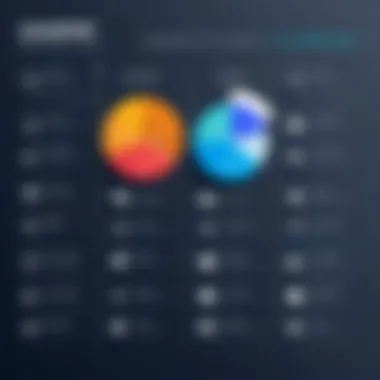

Customization options afford businesses the ability to tailor tools to their unique processes and branding. A one-size-fits-all approach seldom meets the diverse needs of companies. Being able to customize appearance, workflows, and even features allows organizations to equip their agents with what they truly need. This flexibility can result in improved user experience, both for staff and customers. It's important to examine what customization capabilities a tool offers, whether it's through templates or adjustable settings.
Scalability
Scalability is crucial for businesses that anticipate growth. As a company expands, it will face new challenges and require additional resources within its customer service framework. Tools that can scale easily will save organizations both time and money in the long run. A scalable tool can handle an increase in user load, additional features, or new types of customer interactions without a hitch. Evaluating a tool’s scalability helps ensure that the choice made today will continue to meet future demands.
In summary, evaluating free customer service tools based on user-friendliness, integration capabilities, customization options, and scalability is vital. Each of these criteria plays a significant role in the overall efficiency and effectiveness of customer service operations. Choosing wisely can greatly enhance communication, improve support, and ultimately drive business success.
Top Free Customer Service Tools
Understanding free customer service tools is essential for any business looking to improve client interaction. These tools offer a range of features including chat support, email management, and ticketing systems. They can enhance communication and streamline support processes without incurring significant costs. Small businesses, in particular, benefit as they often operate within tight budgets while still needing to meet customer expectations.
By utilizing free customer service tools, organizations can provide timely assistance and create a positive customer experience. This, in turn, contributes to client retention and satisfaction. However, it is critical to evaluate these tools thoroughly to ensure they meet the specific needs of your business.
Tool Overview: Freshdesk
Key Features
Freshdesk stands out with its intuitive interface. It includes features such as ticket management, multichannel support, and automated responses. These aspects are crucial in maintaining efficient operations within customer service departments. The ticket management system allows users to track client queries and responses effectively. Furthermore, its automated response feature enhances efficiency during high-volume periods.
Advantages
One significant advantage is the accessibility of freshdesk across various devices. It ensures that support teams can respond to customer needs promptly. Also, the integration capability with other software systems can streamline workflows for businesses. This adaptability is an important characteristic for companies increasingly relying on multiple platforms.
Drawbacks
However, Freshdesk has certain limitations. While the free plan is functional, some advanced features are restricted to higher-tier paid plans. Users may find a lack of deep analytics on the free tier. This restraint can affect data-driven decision-making for businesses aiming to improve their service continually.
Tool Overview: HubSpot Service Hub
Key Features
HubSpot Service Hub provides a versatile set of features including ticket creation, help desk automation, and feedback surveys. Its ability to manage requests across channels makes it particularly appealing. The option to customize feedback surveys is noteworthy as it allows businesses to gather meaningful insights about customer experiences.
Advantages
The integration with HubSpot’s CRM system is a significant advantage. This connectivity provides businesses with customer lifecycle tracking, enhancing the understanding of interactions. This feature is essential for understanding client needs and improving service accordingly. The ability to combine marketing and service efforts leads to cohesive customer outreach strategies.
Drawbacks
Yet, HubSpot may present some challenges, particularly concerning customization. The free version may not offer extensive customization options compared to more robust paid plans. Users might feel restricted when trying to adapt the software to their unique processes. This limitation can hinder businesses striving for tailored customer engagements.
Tool Overview: Zendesk
Key Features
Zendesk is known for its comprehensive support functionalities such as ticketing, customer analytics, and reporting tools. These features allow businesses to track performance and troubleshoot issues effectively. It helps to maintain high-quality service by offering insights into common problems and response times.
Advantages
An advantage of Zendesk is its user-friendly design. This design contributes to quick acceptance among team members. Furthermore, the rich library of resources is helpful in guiding new users through the platform. As a result, employees can become proficient with the system swiftly, which improves customer interactions.
Drawbacks
Nevertheless, Zendesk does come with some drawbacks. The complexity of setting up all features can be overwhelming for small teams that need to implement it quickly. Additionally, the extensive features of the premium plans may be unnecessary for businesses that only require basic support tools. This imbalance can lead to costs that do not provide proportional value.
Tool Overview: Tawk.to
Key Features
Tawk.to provides a live chat option that is easy to embed on websites. This functionality allows for real-time communication with customers. It's particularly beneficial strategy for businesses aiming to provide instant support. The chat history feature allows service teams to revisit discussions for context, which is an effective element for improving service continuity.


Advantages
One of Tawk.to's greatest strengths is that it is entirely free without hidden costs. This characteristic makes it attractive for startups and small businesses looking for resource-efficient solutions. Additionally, its ability to handle multiple chats allows customer service agents to maximize their efficiency while communicating with various clients simultaneously.
Drawbacks
Despite its advantages, Tawk.to has limitations. The simplicity of its features can lead some businesses to seek additional functionalities elsewhere. Advanced features available in other platforms are often absent in Tawk.to, which may necessitate using additional tools to achieve desired outcomes.
Considerations for Using Free Customer Service Tools
When organizations turn to free customer service tools, they embark on a practical yet sometimes fraught journey. Understanding the considerations for utilizing these tools is critical in maximizing their potential. The implications of these considerations affect not just operational effectiveness but also customer satisfaction and brand reputation.
Limitations of Free Tools
While free customer service tools can provide significant advantages, it is important to recognize their limitations. Many free tools often come with restricted features or capabilities compared to their paid counterparts. For instance, businesses may find themselves limited in terms of the number of users, available integrations, or support channels.
Furthermore, access to updates and customer support can be inconsistent. Free users might experience delays in resolving issues or lack access to technical assistance. This can be detrimental when service outages or problems arise, leading to possible disruptions in customer communication.
Security is another area of concern. Free tools frequently lack advanced security features. Unlike paid services, they may not offer comprehensive data protection or privacy guarantees. Organizations handling sensitive customer information must weigh the risks associated with using tools that do not prioritize such security measures.
Best Practices for Implementation
Implementing free customer service tools effectively requires a structured approach. Organizations should consider the following best practices:
- Assess Needs Carefully: Prior to selecting any tool, evaluate the specific needs of your business. Identify which features are truly essential for your customer service objectives.
- Start Small: Implement the tool on a smaller scale before a full rollout. This allows for a better understanding of its usability and effectiveness.
- Training and Onboarding: Invest time in training staff to use the new tools. Even when tools are user-friendly, comprehensive training will yield better results.
- Monitor Performance: Regularly analyze the performance of the free tools. Gathering feedback from users will help to identify both strengths and areas needing improvement.
- Consider Long-term Goals: Think about the future scalability and potential upgrade paths. A tool that is effective now may be limiting in six months.
Future Trends in Customer Service Tools
Understanding future trends in customer service tools is crucial for businesses aiming to remain competitive. As technology continues to evolve, so too does consumer expectation. Companies need to align their customer service strategies with these advancements to foster customer loyalty and satisfaction. This section delves into key trends that are shaping the future of customer interactions and support.
Artificial Intelligence in Customer Support
The incorporation of artificial intelligence (AI) in customer support is a notable trend. AI technologies, such as chatbots and virtual assistants, automate repetitive tasks and provide instant responses to customer inquiries. This shifts the focus of human agents towards more complex issues that require nuanced understanding. The benefits of AI in customer support include:
- Efficiency: AI can handle multiple inquiries simultaneously, reducing customer wait time.
- 24/7 Availability: Unlike human agents, AI systems can be available round-the-clock, ensuring consistent service.
- Data Analysis: AI can analyze customer data to identify recurring issues and trends, enabling proactive support.
However, it is essential to note some considerations. Over-reliance on AI may lead to impersonal interactions. Customers often prefer human interaction when dealing with sensitive issues. Thus, a balanced approach is vital in integrating AI alongside traditional support channels.
Omnichannel Support
Omnichannel support represents another critical development in customer service. This approach allows customers to engage with a brand across multiple channels seamlessly, such as social media, email, live chat, and phone support. The benefits of an omnichannel strategy include:
- Consistency: Customers receive a unified experience regardless of the channel used.
- Flexible Communication: Customers can choose their preferred method of interaction, enhancing satisfaction.
- Increased Engagement: An omnichannel approach can boost customer engagement by providing varied touchpoints.
The implementation of omnichannel support requires careful planning. Organizations must ensure that all channels are well integrated, allowing for fluid communication and content sharing. Failure to do so may lead to fragmented experiences, frustrating customers.
The future of customer service is not about technology alone but about creating meaningful connections through innovative tools and strategies.
Staying aware of these trends allows businesses to adapt and thrive in dynamic market conditions.
Ending
The conclusion serves as a critical component in summing up the insights and recommendations presented throughout the article. A well-structured conclusion allows readers to quickly revisit significant points while reinforcing the relevance of free customer service tools. It acts as a platform for unfolding the essence of the discussions held in previous sections, guiding readers towards a clear understanding of their options.
Summarizing Key Points
In summarizing the key points from the article, several critical areas emerge as noteworthy. The evolution of customer service tools has led to a wide array of options available for businesses of all sizes. The top free tools include Freshdesk, HubSpot Service Hub, Zendesk, and Tawk.to. Each of these tools has specific features that cater to different needs, enabling organizations to enhance their customer interactions effectively.
Furthermore, the evaluation criteria outlined—such as user-friendliness, integration capabilities, customization options, and scalability—highlight essential factors that should influence the selection of a tool. It is crucial for businesses to acknowledge the limitations of free customer service tools. Though they provide significant benefits, they may lack the full range of features that paid solutions offer. Proper implementation practices can lead to maximized efficiency.
"Selecting the right customer service tool is not just about functionality; it also involves aligning the tool’s capabilities with the business's specific customer service objectives."
Final Thoughts on Selection
When it comes to selecting the appropriate free customer service tool, one must consider immediate needs versus long-term goals. Balance is key. Organizations should take time to assess what features are paramount based on their service models and anticipated growth. For instance, if a business expects to scale up, choosing a tool with strong scalability attributes is essential, even if it remains underutilized initially.
In essence, thorough research and testing different tools can lead to informed decisions that enhance customer relations and operational efficiency. The landscape of customer service is continuously evolving; thus, staying updated with the trends is imperative for ongoing success.
To sum up, the decision to utilize free customer service tools should be strategic. These tools can significantly elevate service offerings while maintaining cost efficiency, but careful consideration and implementation are vital to harness their full potential.





