Exploring Free Field Mapping Software Tools
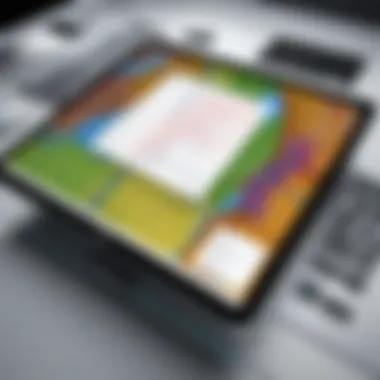

Intro
The increasing reliance on data for navigation and analysis has led to the rapid growth of free field mapping software. These tools are not just for large organizations; they have become accessible for individuals and smaller businesses alike. Understanding the functionalities, benefits, and applications of such software can empower users to make informed decisions when selecting a tool for their needs.
This guide aims to present a detailed exploration of free field mapping software by dissecting its features and assessing its overall utility across various industries. By examining key characteristics, scalability, and other relevant factors, readers will better comprehend how these tools can serve their objectives effectively.
Functionality
Overview of key features
Free field mapping software typically offers a range of functionalities vital for effective mapping and data visualization. Notable features often include:
- User Interface: A clean and intuitive user interface can greatly enhance usability, allowing users to navigate easily.
- Data Integration: The software should support integration with various data sources, ensuring seamless data importation and manipulation.
- Customization: Users often benefit from the ability to create custom maps, incorporating specific data layers or visual elements.
- Collaboration Tools: Essential for team projects, features like shared access and comment sections can facilitate effective communication.
- Exporting Options: The ability to export maps in diverse formats (like PDF, PNG, or GIS-ready formats) can enhance utility.
Understanding how these features align with user requirements is crucial. For instance, a team working in environmental science may prioritize data integration capabilities, while a real estate company may focus on visualization options.
How well the software meets user needs
The effectiveness of free field mapping software can be evaluated through user experience and data accuracy. A software solution that is easy to navigate allows users to focus on their objectives rather than the tool itself. Furthermore, the accuracy of the mapping data plays a critical role in decision-making processes across industries.
User-centric evaluations often involve gathering feedback and conducting usability tests prior to adopting a particular software. Often, user reviews on platforms like Reddit can provide insights into real-world performance.
Scalability
Adaptability for growth
Organizations may experience growth or changes in their mapping needs over time. Thus, the scalability of free field mapping software is an important factor to consider. A scalable solution permits adjustments to accommodate an increase in data volume or complexity. For instance, tools that can expand their capabilities to handle larger datasets can save businesses from needing to switch software in the future.
Options for additional features or modules
Many platforms offer additional modules or features that can be activated as needed. This add-on approach allows users to tailor their software experience according to specific tasks or projects. Features such as advanced analytics, real-time data updates, or specialized mapping functionalities can enhance operational efficiency.
In summary, evaluating the functionality and scalability of free field mapping software is essential for users looking to optimize their mapping efforts. By focusing on user experience, data accuracy, and adaptability, one can select a tool that not only meets immediate needs but also accommodates future growth.
Understanding Free Field Mapping Software
In an era where data-driven decision-making predominates, understanding free field mapping software becomes crucial for various sectors. These tools provide not only a means to visualize geographical data but also serve as essential aids in planning, monitoring, and optimizing operations. By traversing the landscape of digital mapping, organizations can gain insights that inform strategic initiatives, enhance efficiency, and promote effective communication.
Definition and Importance
Free field mapping software refers to applications that allow users to create, analyze, and manipulate maps and spatial data without incurring costs. The significance of these tools extends beyond mere graphic representation. They enable businesses to assess and understand geographic relationships and patterns. This is particularly valuable in industries such as urban planning, environmental management, and telecommunications.
Moreover, the accessibility of free mapping solutions democratizes technology, allowing smaller enterprises and individuals to leverage sophisticated tools traditionally reserved for larger organizations. While these applications may lack advanced features found in premium products, they provide essential functionalities that can address most basic mapping needs. Understanding what constitutes free field mapping software is the first step towards effectively utilizing these resources.
Key Features and Functionalities
When evaluating free field mapping software, several key features and functionalities stand out:
- User-friendly Interface: A clean and intuitive interface is essential for effective use. Users should be able to navigate easily without extensive training.
- Data Layering: This feature allows the inclusion of multiple data sources or layers, providing a more comprehensive view of the area being mapped.
- Customization Options: The ability to tailor maps according to specific requirements, such as color schemes, symbology, and labels, enhances user experience and results.
- Import/Export Functionality: The capability to import data from various formats and export finished maps or data to popular formats is crucial. It enables seamless integration with other systems.
- Analysis Tools: Basic analytical features, such as distance measurement, area calculations, and spatial querying, help in drawing meaningful insights from the mapped data.
Assessing these features enables organizations and individuals to align their mapping needs with the appropriate software, enhancing the overall effectiveness of their projects.
Benefits of Using Free Field Mapping Software
Understanding the benefits of free field mapping software is crucial for individuals and organizations aiming to improve their operational efficiency. These tools facilitate better data visualization, streamline processes, and foster collaboration. Their significance extends across various industries, making them a valuable resource in achieving precise mapping tasks while managing costs effectively.
Cost Efficiency
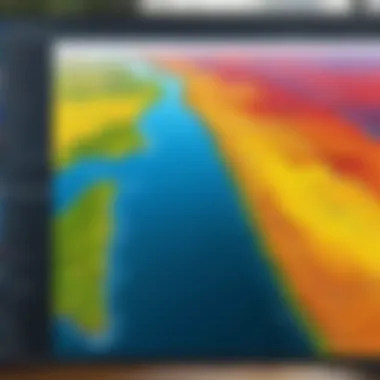

One of the primary advantages of free field mapping software is its cost efficiency. Traditional mapping solutions can be prohibitively expensive, often requiring substantial budget allocations. In contrast, free software like QGIS and OpenStreetMap offers a robust mapping solution at no cost. This accessibility allows organizations to allocate resources to other critical areas.
With no financial burden, users can experiment with various tools, enhancing their mapping capabilities without risking funds.
Moreover, using free options reduces the total cost of ownership. Individuals and companies do not need to pay for licenses, upgrades, or ongoing subscription fees.
By opting for free field mapping software, they can achieve high-quality results while maximizing their investment in technology.
User Accessibility
User accessibility is another vital benefit of free field mapping software. These programs often cater to a diverse user base, ranging from beginners to advanced professionals. The interfaces are generally more intuitive compared to premium tools, allowing easier navigation and operation.
Moreover, many free mapping software options come with comprehensive online documentation and supportive communities. This provides users with access to tutorials, troubleshooting guides, and forums where they can exchange ideas.
This kind of accessibility empowers users to develop mapping skills without a steep learning curve, which is particularly valuable in educational settings or for emerging businesses. Users can tap into collective knowledge and improve their proficiency in utilizing the software effectively.
Collaborative Opportunities
Collaboration is a key requirement in today’s interconnected work environment. Free field mapping software promotes collaboration among users through shared resources and project opportunities.
For instance, tools like Google Earth allow multiple individuals to edit or view projects simultaneously. This real-time collaboration enhances productivity and encourages input from various stakeholders in a project.
Furthermore, many free solutions enable easy sharing of maps and data. Users can export files in various formats to share with team members or clients without having to move data to proprietary systems. This openness fosters inclusive project development, leading to better decision-making.
"In a landscape where collaboration is essential, free field mapping software breaks down barriers to effective communication and teamwork."
Adopting free field mapping software thus not only aids in achieving mapping goals but also enhances interactivity among teams. This collective approach can lead to more innovative solutions and breakthroughs in diverse fields, from urban planning to environmental research.
Popular Free Field Mapping Software Options
The exploration of free field mapping software options is crucial for individuals and organizations that rely on mapping and data visualization tools. These software solutions provide an effective way to analyze geographical data and streamline various tasks across multiple industries. Not only do they offer cost-effective alternatives to paid software, but they also enable users to integrate mapping functionalities into existing workflows without prohibitive licensing fees.
When assessing free field mapping software, it is essential to consider the specific functionalities that each program offers, as well as how these align with user needs. Features like ease of use, integration capabilities, and available support can greatly impact the choice of software. Furthermore, understanding the strengths and weaknesses of each option allows users to select the best tool for their requirements.
Overview of Leading Software
Software A
Software A is noted for its robust functionality in data visualization and analysis. One key characteristic is its user-friendly interface, allowing both beginners and seasoned professionals to navigate effortlessly. It is a popular choice among users due to its versatility in handling various mapping tasks seamlessly.
One unique feature of Software A is its real-time collaboration capability. This allows multiple users to work simultaneously on a single project, enhancing productivity. However, its extensive functionalities can sometimes overwhelm new users, requiring time to learn.
Software B
Software B stands out with its advanced geospatial analysis tools. Its primary attribute is its powerful data processing abilities, making it a favored choice when dealing with large datasets. Additionally, Software B supports numerous file formats, ensuring compatibility across different systems.
A notable feature of Software B is its automated data validation process. This ensures that the data remains reliable and up to date. On the downside, some users may find the initial setup complicated, which could lead to a steeper learning curve compared to other options.
Software
Software C shines in terms of customization options. Its interface can be tailored to suit specific user needs, enabling a more personalized mapping experience. This capability appeals to professionals working in niche fields.
The distinguishing feature of Software C is its integration with various third-party applications. This is particularly advantageous for users looking to extend functionality. Nevertheless, this reliance on integrations can introduce potential issues with compatibility and may require additional troubleshooting.
Comparative Analysis of Features
When choosing between free field mapping software, a comparative analysis of features is essential. Users should evaluate aspects such as:
- User Interface: How intuitive is the design?
- Collaboration Tools: Does it support team projects effectively?
- File Compatibility: What file formats can be imported/exported?
- Data Processing Capabilities: How efficiently can it handle large datasets?
- Customization Options: To what extent can the software be tailored to meet specific needs?
By comparing these elements, one can gain deeper insight into which software solutions might be the best fit for their organizational or personal objectives.
Integrating Free Field Mapping Software into Existing Systems
Integrating free field mapping software into existing systems is a crucial step for organizations aiming to leverage geographical data effectively. This integration often dictates how well the software will function within a user's current environment. Efficiency, productivity, and overall user satisfaction are heavily influenced by how smoothly this process takes place. Addressing technical considerations and available data management options plays a key role in determining the success of these integrations.
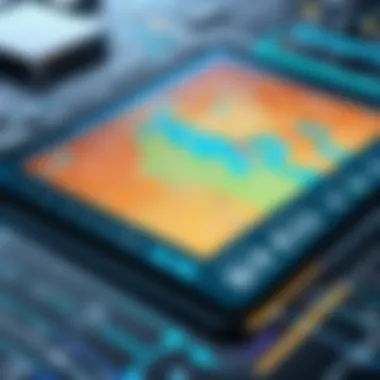

Technical Considerations
When integrating free field mapping software, several technical aspects must be addressed. These elements ensure that the mapping solutions can operate harmoniously with existing tools and platforms. Key considerations include:
- System Compatibility: Ensure that the software is compatible with current operating systems and hardware. This might involve checking specifications or updating components.
- Performance Optimization: Evaluate the performance of integrated tools. Software that slows down the existing system can lead to frustration and decreased productivity.
- Network Infrastructure: Consider whether the current network can support the additional data load. High-resolution mapping data requires robust bandwidth to function effectively.
- User Training: Assess the need for training users on the new software functionalities. Familiarity with aspects of both old and new systems can ease the transition.
By paying attention to these technical details, organizations can enhance user experience and maximize the software’s efficiency. Thorough pre-integration planning minimizes disruptions and streamlines the adoption process.
Data Import and Export Options
Another significant aspect of integrating free field mapping software is understanding data import and export options. Effective data handling is vital for maintaining data accuracy and supporting informed decision-making. The following considerations are essential:
- File Formats: Recognizing which file formats the mapping software supports will determine how easily data can be shared or migrated. Common formats include CSV, GeoJSON, and shapefiles.
- APIs and Connectors: Assess available application programming interfaces (APIs) and connectors that enable data exchange across platforms. This flexibility allows integration with other software solutions, enhancing data utility.
- Real-time Data Sync: For industries where timely information is critical, consider solutions that allow for real-time data updates. This ensures that all users have access to the most current data.
- Data Cleaning Process: Acknowledge the necessity of data cleaning before importing data into the mapping software. Ensuring that data is accurate and free of duplicates enhances overall usability and effectiveness.
Effective integration of free field mapping software can significantly improve data management processes, leading to more timely and informed decision-making.
In summary, integrating free field mapping software involves careful consideration of technical requirements and available data options. By ensuring compatibility and understanding the flow of data, organizations can harness the full potential of these mapping tools. This thoughtful integration process paves the way for enhanced decision-making capabilities across various sectors.
User Experience and Interface Design
The design of user experience (UX) and interface plays a critical role in the effectiveness of free field mapping software. A well-crafted UX facilitates ease of use, which can significantly influence productivity and user satisfaction. In this section, we explore various elements crucial to UX and interface design, benefits to users, and considerations software developers must keep in mind.
Evaluating Usability
Usability is fundamental to user experience. It refers to how easily and efficiently a user can navigate the software while accomplishing specific tasks. To evaluate usability, several aspects should be considered:
- Intuitive Navigation: The ability for users to find features without extensive training increases the software's accessibility. Menu structures should be logical and consistent throughout.
- Response Time: Speed of interaction is vital. Software that delivers timely responses enhances user satisfaction, reducing frustration.
- Error Management: Effective error handling and clear instructions can save users time and anxiety. Messages should guide users on correcting mistakes without being overwhelmingly technical.
- Feedback Mechanisms: Interactive feedback for user actions helps them understand results immediately. Visual cues or sounds can reinforce successful operations, making the software feel responsive and engaging.
Customization and Flexibility
Today's tech-savvy users appreciate the ability to tailor their software experience. Customization and flexibility can significantly enhance productivity and user satisfaction. Here are key points regarding this aspect:
- User Preferences: Allowing users to adjust settings according to their preferences can enhance their experience. Options might include themes, layout changes, or feature displays based on individual needs.
- Flexible Data Input: Users may work with varied data formats. Software that can adapt to different file types streamlines the data entry process and reduces bottlenecks.
- Integrative Features: The capability to integrate with existing tools can boost functionality. For instance, connecting with cloud storage solutions or other software systems allows users to streamline workflows further.
- Dynamic Workspaces: Customizable dashboards that users can modify to suit their tasks can enhance productivity. Widgets, charts, and shortcuts tailored to individual users can make routine operations smoother.
Good UX design can elevate software from being merely functional to a powerful tool that users enjoy and rely on in their daily tasks.
Ensuring Data Accuracy and Reliability
The effectiveness of free field mapping software largely hinges on its ability to ensure data accuracy and reliability. As users rely on data-driven insights for decision-making across diverse sectors, the integrity of the data becomes a crucial aspect of utilizing these tools. Misleading or erroneous data can lead to significant inefficiencies and miscalculations in various applications, ranging from urban planning to environmental research. Therefore, understanding the mechanisms that contribute to data accuracy and maintaining reliability over time is essential for end-users.
Tools for Validation
Validation tools play a critical role in confirming the integrity of the data generated by field mapping software. These tools offer various methods to assess and verify data accuracy. For instance:
- Error Checking Algorithms: Many software packages include automated functions to detect anomalies in data. These algorithms help users identify and rectify errors before the data is utilized.
- Cross-Referencing Capabilities: Users can use tools that allow for cross-checking data against established benchmarks or prior datasets. This can reveal discrepancies and ensure consistency.
- User Feedback Mechanisms: Some platforms facilitate user-generated feedback on data accuracy, allowing for communal validation over time.
By incorporating these tools, users can significantly enhance the quality of their data.
Updating and Maintaining Data Integrity
Data integrity is not a static attribute; it requires ongoing attention. Keeping data current and reliable involves several best practices, such as:
- Regular Updates: Frequent updates are necessary to maintain the relevance of the data. This includes not only the addition of new data but also the revision of existing entries based on the latest information.
- Version Control: Implementing version control processes ensures that every iteration of the data is saved and can be retrieved if necessary. This allows users to track changes and maintain historical accuracy.
- Data Audits: Conducting periodic audits helps in assessing data quality and identifying areas needing improvement. These audits can highlight where data validation processes may need strengthening.
In summary, ensuring data accuracy and reliability in free field mapping software requires a combination of advanced tools and diligent practices. Users who prioritize these elements will unlock the full potential of their software solutions, yielding robust and dependable outcomes for their projects.
Use Cases of Free Field Mapping Software
The significance of exploring use cases for free field mapping software is crucial in understanding its practical applications. The diverse industry implementations of these tools inform both potential users and developers about the software's versatility and effectiveness. Knowing how this software can be employed gives organizations insight on maximizing its value and achieving specific objectives. Here, we delve into applications across different industries, showcasing how free field mapping software contributes to solving real-world challenges.


Applications in Various Industries
Environmental Research
In the realm of environmental research, free field mapping software plays a pivotal role. It is widely used to gather and visualize data pertaining to ecological studies, pollution levels, and habitat changes. Researchers harness these tools to seamlessly map out areas of interest and track environmental changes over time. A key characteristic of environmental research is its dependency on accurate data representation to foster informed decision-making, making this software an essential resource.
The unique feature of this application lies in its ability to integrate with Geographic Information Systems (GIS) for enhanced spatial analysis. This characteristic is beneficial as it enables researchers to overlay different data sets, making connections between environmental factors clearer. However, challenges like data discrepancies can arise, necessitating careful validation processes.
Urban Planning
In urban planning, the use of free field mapping software facilitates the visualization of city layouts and resource distribution. It assists planners in designing more efficient urban environments by allowing them to simulate changes and assess the implications of various development proposals. The key characteristic of urban planning driven by this software is its focus on collaborative inputs from various stakeholders.
A vital aspect of urban planning is the real-time data analytics capability offered by this software. This feature aids in forecasting the effects of urbanization on traffic flow, infrastructure needs, and social dynamics. Still, one must consider that reliance on digital mapping could occasionally overlook community sentiments, presenting a downside in stakeholder engagement processes.
Telecommunications
In the telecommunications sector, free field mapping software aids companies in planning network layouts and optimizing coverage. The software’s ability to generate detailed maps of existing infrastructures enables telecom providers to identify gaps and expand services more effectively. The distinctive characteristic here is the precision offered in representing signal strength and network quality across various regions.
This precision supports strategic decision-making to enhance operational efficiency; however, variations in data collection methods can result in inconsistent mapping outputs. Thus, while beneficial, users must employ rigorous data collection methodologies to mitigate these potential discrepancies.
Case Studies of Successful Implementation
The examination of case studies can further elucidate the successful implementation of these applications across various fields. Such real-life examples not only serve as a testament to the capabilities of the software but also provide insights into best practices and lessons learned as organizations navigate through unique challenges.
By investigating these use cases, stakeholders gain invaluable knowledge not just of technology but about the surrounding processes that can support or inhibit its efficacy.
Challenges and Limitations
Understanding the challenges and limitations of free field mapping software is vital for users seeking to leverage these tools effectively. While these software solutions present significant benefits, they also come with hurdles that can impact user experience and functionality. By recognizing these issues, users can make informed decisions and tailor their usage to maximize efficiency.
Common Issues Faced by Users
Various users experience a range of common issues when using free field mapping software.
- Limited Features: Many free versions offer only basic functionalities. This restriction can hinder advanced users who require more comprehensive features for their projects.
- Data Accuracy: Ensuring accurate data within these systems can be challenging. Errors may arise from user input, outdated databases or even software bugs.
- Integration Difficulties: Users often find it challenging to integrate these tools with existing systems or datasets. Compatibility issues can impede data flow and reduce operational efficiency.
- Performance Issues: Free software may lack optimization for performance. Users often face slow processing speeds, especially when dealing with large datasets.
In many cases, these concerns can lead to frustration and decreased productivity.
Potential Workarounds
To address the challenges mentioned, users can consider several strategies that may alleviate issues.
- Upgrading Options: If the basic version does not meet needs, evaluating an upgraded paid version may be beneficial. Paid software typically comes with enhanced features and better support.
- Cross-Validation of Data: Users should adopt practices of cross-checking data accuracy with independent sources. This method helps to maintain reliability in mapping outputs.
- Utilizing APIs: For integration challenges, consider using Application Programming Interfaces (APIs) that can facilitate smoother connections between the mapping software and other systems.
- Optimizing Workflow: Streamlining workflow can improve performance. This includes organizing data efficiently and managing overall software usage to minimize bottlenecks.
By identifying limitations early and implementing effective workarounds, users can turn potential setbacks into manageable obstacles.
Future Trends in Field Mapping Software
The field of mapping software is continuously evolving. Anticipating future trends is crucial for organizations to stay competitive and leverage technological innovations. This section highlights important elements such as technological advancements and emerging market needs that will shape the future of field mapping software.
Technological Advancements
Technological advancements play a pivotal role in the evolution of field mapping software. As hardware and software technologies progress, so do the capabilities of mapping tools. Some notable areas of advancement include:
- Artificial Intelligence (AI): AI algorithms enhance data analysis and streamline processes. Machine learning enables software to learn from data, improving accuracy and prediction capabilities.
- Cloud Computing: Cloud technology facilitates seamless data sharing and collaboration. It allows users to access mapping software from any location, improving flexibility and efficiency.
- Mobile Applications: The rise of mobile applications for mapping brings powerful tools to the user's fingertips. Users can collect and analyze data in real-time while on-the-go, which greatly enhances productivity.
- Enhanced Visualization Techniques: Advanced visualization tools enable users to interpret complex data sets more easily. This is particularly beneficial in sectors like urban planning or environmental research where data clarity is key.
"Investing in the latest mapping technologies is essential for organizations seeking to enhance their operational efficiency and data accuracy."
These advancements are not just trends but necessities for organizations aiming to optimize their mapping strategies.
Emerging Market Needs
As technology evolves, so do the needs of the market. Understanding emerging market needs is vital for any software developer or organization. The following trends can shape the future demand for field mapping software:
- Data Privacy and Security: As more data is collected, concerns about privacy and security grow. Users require robust security measures in mapping software to protect sensitive information.
- Integration Capabilities: Organizations seek software that can integrate with existing systems and applications. The ability to import and export data easily will be a decisive factor in software selection.
- User Engagement: Users increasingly favor software that offers an intuitive interface and higher engagement levels. Simplifying complex tasks with user-friendly designs will be paramount.
- Sustainability Focus: Environmental concerns drive a demand for software that incorporates sustainability metrics. Organizations will look for mapping solutions that support ecological initiatives.







