Exploring Free Virtualization Software for Modern Needs
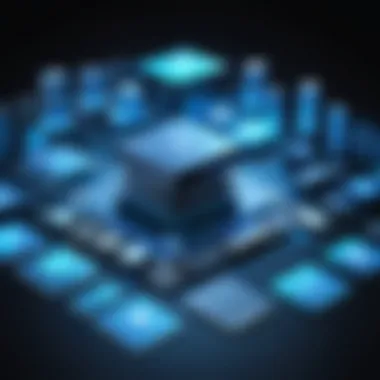

Intro
In the technological landscape, virtualization software has carved out a significant niche, particularly in the context of free offerings. These tools empower users to create virtual environments on their physical hardware, enabling a multitude of applications from development to server management to education. With an increasing shift towards remote work and cloud services, understanding the various dimensions of free virtualization software has become essential for both individuals and organizations.
When we talk about free virtualization solutions, it's not just about the absence of a price tag; it’s about grasping the full potential these platforms offer. Many of them come with robust features comparable to their paid counterparts, giving users the flexibility to experiment, learn, and innovate without a hefty investment. Whether you’re an IT professional tired of dealing with overhead costs or a tech-savvy individual keen on setting up a personal lab, free virtualization software provides an attractive alternative.
To navigate this intricate domain, we’ll examine key features, scalability, security, performance, and the most recognized software offerings in the market. By getting into the nitty-gritty of these aspects, we aim to equip you with knowledge that empowers your decision-making process in selecting the right tools that align with your requirements. Let's embark on this journey to understand what makes free virtualization software tick, and why it matters in today’s ever-evolving tech environment.
Preface to Virtualization
In today’s rapidly changing tech landscape, virtualization stands out as a pivotal component that reshapes how IT infrastructure manages and deploys resources. The essence of virtualization lies in its ability to allow one physical machine to run multiple virtual machines, thereby optimizing hardware usage and enhancing efficiency. This section is not just about technology; it dives into the ramifications it has across various levels of computing—from individual developers tinkering in their home labs to large enterprises balancing vast server farms.
Defining Virtualization
Virtualization can be distilled to its core as a method that enables one physical server to function as multiple virtual environments. By abstracting the hardware layer, virtualization allows different operating systems and applications to run on a single platform without interference. This is akin to having several tenants living peacefully under one roof, where each has its own space but shares essential services like water and electricity.
In practical terms, you might think of it like this: If you've ever used a smartphone to multitask—switching between apps like messaging, web browsing, and gaming—you’ve engaged with a form of virtualization, where your device efficiently allocates its resources to make it all happen smoothly. This not only saves costs but also maximizes productivity, thus making it a compelling solution in every tech-savvy professional's toolkit.
History and Evolution
Virtualization is not a new concept; its roots go back several decades. The late 1960s saw the first stirrings of virtualization within the realms of mainframe computing, a time when computers were colossal and multi-user access was pivotal. IBM was one of the pioneers in this space, introducing the concept of virtual machines (VMs) that allowed multiple users to access the same hardware. This was revolutionary, introducing the idea that hardware could be shared rather than hoarded.
Fast forward to the late 1990s and early 2000s, where free virtualization software started gaining momentum, democratizing the technology. Companies like VMware and later Microsoft with its Hyper-V began to shatter the barriers between exclusive access to computing resources.
Today, virtualization continues to evolve. The rise of cloud computing has accelerated adoption even further, blending traditional virtualization with new paradigms like containerization. Companies can run applications across private and public clouds much as they would on local servers while ensuring optimal performance and flexibility.
This progression highlights how virtualization has transformed into an essential tool, paving the way for scalable and efficient IT environments. While it started as a technical necessity, it has morphed into a strategic advantage that players in all sectors must understand to stay competitive in the digital age.
The Importance of Free Virtualization Software
Understanding the significance of free virtualization software is a cornerstone of contemporary IT infrastructure. Organizations, whether small startups or large enterprises, increasingly recognize virtualization not only as a way to manage resources effectively but also as a necessity for fostering innovation and agility in an ever-evolving technological landscape. The value of free virtualization tools lies not just in their cost savings but also in how they democratize access to advanced computing capabilities. Let’s explore the multifaceted importance of this technology, particularly through two crucial lenses: cost-effectiveness and accessibility.
Cost-Effectiveness
Many businesses and individuals face tight budgets, which makes the cost-effectiveness of free virtualization software a game changer. When you think about deploying virtual machines, whether for testing, development, or server hosting, the expenses can skyrocket if one opts for paid software solutions. On the flip side, free options like VirtualBox or KVM allow users to harness powerful virtualization capabilities without spending a dime.
Consider this: a small software development firm can save thousands of dollars by utilizing free virtualization software instead of paying licensing fees, which may not even guarantee ongoing support. The savings on initial investment could be redirected toward other critical areas such as onboarding new talent or enhancing product features. Additionally, in projects where budget constraints are paramount, utilizing free virtualization insulating teams from hefty costs—while still enabling them to spin up test environments or staging servers—can be incredibly advantageous.
Moreover, the ongoing costs typically associated with maintenance and updates can also become negligible when using free tools. Many of these platforms benefit from robust community support, meaning any updates, patches, or enhancements are often developed collaboratively. Thus, they can sustain quite a competitive edge compared to their proprietary counterparts.
Accessibility for All Users
Accessibility goes hand-in-hand with the democratization of technology. Free virtualization software significantly lowers barriers to entry for newer developers, students, and even hobbyists. This software allows anyone with a computer and an internet connection to experiment with virtualization. In today’s tech landscape, learning and growth can happen outside of traditional academic and corporate environments. This contrasts starkly with paid virtualization solutions, which often require a formal training or financial expenditure before getting the ball rolling.
An example can be seen through educational programs where students can download and install VirtualBox on their own machines without any strigencies. They can then simulate different operating systems, helping them understand various aspects of networking, server management, and more. For many in diverse socioeconomic backgrounds, this sort of access could be a significant catalyst for career advancement or even a chance to enter the IT field altogether.
"Free software works like a springboard, providing opportunities for continuous learning and experimentation, which are vital in a dynamic field like technology."
In summary, the importance of free virtualization software cannot be overstated. Its cost-effectiveness enables organizations to maximize their budgets while ensuring that anyone from aspiring tech enthusiasts to seasoned IT professionals can engage with robust virtualization technologies. Together, these factors position free virtualization software as a cornerstone in the evolution of modern computing environments.
Types of Virtualization Technologies
Understanding the various types of virtualization technologies is crucial for anyone looking to harness the power of free virtualization software. Each type offers distinct advantages and is suited for particular use cases, whether for individual developers or large enterprises.
Full Virtualization
Full virtualization is like having a universal remote that can control every device in your living room. It creates an entirely simulated set of hardware that allows multiple operating systems to run independently on a single physical machine. This means that each guest OS thinks it's running on its dedicated hardware. The benefits are significant:
- Isolation: Problems in one virtual machine don't affect others; you could say it's like living in a separate apartment.
- Flexibility: You can run different OS types—the Windows user can easily interact with Linux setups, for instance.
- Security: With good configurations, each virtual instance remains secure from vulnerabilities in others.
The hypervisor (such as VMware ESXi or Oracle VM VirtualBox) sits between the hardware and the virtual machines, ensuring that everything operates smoothly. However, users should be aware that full virtualization can come with heavy resource overhead since each guest operates as if it has its hardware. Users might hear it called bloated at times, but when configured properly, it can deliver robust performance for varied tasks.
Paravirtualization
Paravirtualization serves as a middle ground, like being in a shared office space rather than your own private office. It requires the guest operating systems to be aware of their virtualization. In simpler terms, these guest systems interact directly with the hypervisor, rather than just relying on it to replicate hardware. This leads to some compelling benefits:
- Improved Performance: Because the guest is aware it's running in a virtual environment, it can operate more efficiently.
- Resource Management: Users can fine-tune how much CPU or memory is allocated to particular guests, making it optimal for varied workloads.
However, this comes with its drawbacks. For instance, not all off-the-shelf operating systems readily support paravirtualization; some might require tweaks that can deter the average user. Likewise, if a guest OS is not modified, it won't function correctly, making knowledge of the system paramount.
Container-Based Virtualization
Container-based virtualization could be likened to stacking shipping containers on a ship; it’s all about maximizing space. This approach allows multiple applications to share the same operating system kernel but run as isolated processes. Rather than virtual machines, you end up with lightweight containers. Here are some standout features:


- Efficiency: Since there's no need to run multiple guest operating systems, resource consumption is dramatically lower. Think of it as sharing a kitchen rather than building multiple kitchens in each apartment.
- Speed: Containers can spin up much faster compared to virtual machines because they don’t require a full OS boot.
- Portability: Applications running in containers can easily move across environments without changing their configuration, which is exceptionally useful for development and deployment.
However, these containers can lead to some security concerns. If not configured correctly, vulnerabilities in the shared kernel can potentially expose all containers, leading to a higher risk than in a full virtualization setup.
By delving into these virtualization technologies, users can pinpoint which approach aligns with their needs, whether that’s full control, enhanced performance, or streamlined resource use.
Key Takeaway: Each type of virtualization technology has unique advantages and challenges. Whether you prioritize isolation, performance, or efficiency—there’s a suitable option for every kind of user.
Notable Free Virtualization Software Options
Exploring free virtualization software options is a cornerstone of this article. It’s like piecing together a puzzle, where each software brings its own unique features and benefits that cater to different users’ needs. By comparing these solutions, readers can make informed decisions about which virtualization platform suits their particular situation, be it for home use or enterprise applications.
In this section, we’ll take a close look at four prominent free virtualization solutions: VirtualBox, KVM, Xen Project, and Proxmox VE. Each of these tools has carved out its niche in the tech landscape, offering distinct advantages that can enhance productivity, streamline operations, and foster innovation across various sectors.
VirtualBox
VirtualBox is arguably one of the most widely recognized open-source virtualization platforms available today. Developed by Oracle, it supports a myriad of operating systems like Windows, Linux, and macOS, making it highly versatile. One of its standout features is its user-friendly interface, which appeals to both novices and seasoned IT professionals alike.
Key Benefits of VirtualBox include:
- Cross-Platform Compatibility: Users can run VirtualBox on various host operating systems, which allows for great flexibility.
- Snapshots: Enables users to take snapshots of their virtual machines (VMs), providing easy rollback options if something goes awry.
- Guest Additions: Additional software that enhances the performance and user experience of guest operating systems.
The ease of setup and its rich feature set make VirtualBox a strong contender, especially for development and testing environments. However, it’s worth mentioning that performance may slightly lag behind more robust alternatives when heavily loaded with tasks.
KVM
KVM, or Kernel-based Virtual Machine, is embedded directly into the Linux kernel, adding virtualization capabilities to the Linux operating system. Its architecture capitalizes on the power of the underlying hardware, enabling users to run multiple virtual machines efficiently.
Advantages of KVM include:
- High Performance: Since KVM utilizes hardware virtualization, it often delivers superior performance compared to many other virtualization solutions.
- Scalability: KVM can handle large-scale virtualization applications easily, making it suitable for enterprises that require robust infrastructures.
- Integrated Management Tools: Tools like virsh and virt-manager allow for streamlined management of virtual machines.
KVM is often praised for its performance and scalability, but managing it can be complex, especially for those not familiar with Linux. Users may need to have a decent understanding of command-line interfaces and scripting to make the most of it.
Xen Project
Xen Project is another open-source virtualization platform, designed primarily for cloud computing and enterprise environments. It acts as a hypervisor, enabling multiple operating systems to share a single hardware platform securely.
Notable Features of Xen Project include:
- Lightweight Hypervisor: It minimizes overhead compared to other hypervisors, allowing for more efficient resource usage.
- Security Features: Xen Project offers robust isolation between VMs, making it an ideal choice for sensitive applications.
- Wide Accreditation: Companies can run large-scale hypervisor deployments with confidence, knowing that it’s backed by a strong community of developers.
However, while it provides top-notch performance, the complexity of setting it up and managing it can be daunting for inexperienced users.
Proxmox VE
Proxmox Virtual Environment, commonly referred to as Proxmox VE, is an open-source server virtualization management solution that combines KVM and container-based virtualization under a single interface. It stands out for its easy-to-use web interface.
Advantages of Proxmox VE include:
- Unified Management: Proxmox combines KVM for full virtualization and LXC for container-based virtualization, providing flexibility in deploying different types of workloads.
- Advanced Features: Includes options for live migration, snapshots, and backups, enhancing the security and stability of operations.
- Active Community Support: The broad user community offers plenty of resources, tutorials, and help.
Proxmox VE is particularly suitable for businesses seeking a powerful yet accessible virtualization solution. Users appreciate its intuitive interface and the capability to manage both VMs and containers seamlessly.
In summary, whether it’s VirtualBox for straightforward setups, KVM for performance-heavy requirements, Xen Project for high-security demands, or Proxmox VE for ease of use, there��’s a free virtualization software option catering to diverse needs. These tools not only empower individual users and developers but also provide enterprises an avenue to optimize their IT infrastructure and operations.
Performance Considerations
In the landscape of virtualization, performance considerations are paramount. These factors not only determine the efficiency of resource utilization but also influence the overall user experience. When deploying free virtualization software, it's essential to assess how well it can harness the available system resources and configure networking to meet specific demands. A blind leap into virtualization without regard for these elements might lead to performance bottlenecks or resource wastage, hampering the anticipated benefits.
System Resource Management
Effective system resource management is akin to being a good conductor in an orchestra, ensuring that all players are in perfect harmony. In virtualization, resources like CPU, memory, and storage need to be allocated with precision. Each virtual machine (VM) operates as if it has its own dedicated hardware, yet in reality, these resources are shared. The careful distribution of resources mitigates contention and latencies that might arise when multiple VMs strive for the same underlying hardware.
Managing CPU allocation can be particularly tricky. Allocating too many resources to one VM at the expense of others can lead to performance degradation. On the flip side, being overly conservative can leave some VMs starved for resources. It's crucial to monitor performance metrics actively and adjust allocations based on workload demand. Tools such as or can help keep an eye on system health, making interventions more informed.
Memory management, too, plays a critical role in ensuring smooth operations. Overcommitting memory might seem like a good idea at first glance, allowing for many VMs to run on limited hardware. Nevertheless, this strategy can backfire, leading to thrashing and crashes. Observations suggest a balance between optimizing resource allocation and maintaining stability is essential.
Network Configuration
The second key aspect of performance considerations is network configuration. Without a robust and well-thought-out networking setup, even the most efficiently managed resources can stumble. Virtualization architecture often complicates networking, as it introduces layers that can add latency or create bottlenecks.
For instance, consider how VMs communicate with one another and with external networks. Misconfigured virtual switches can lead to significant speed issues. Using tools like Open vSwitch can enhance connectivity and performance. Proper VLAN configurations, allowing for better segmentation and efficient traffic management, can also alleviate issues.


When setting up a VM, consider whether bridged networking or NAT is more suitable for your applications. Bridged networking provides VMs with direct access to the physical network and can greatly enhance data transfer speeds. Conversely, NAT may offer better security but can introduce latency.
Ultimately, fine-tuning network settings involves understanding the needs of the applications running within your virtual environment. Regular monitoring not only helps in spotting potential performance lags but also allows for proactive adjustments to enhance connection speeds and reduce downtime.
Remember: Performance considerations must be ongoing. As workloads evolve, so too should resource allocations and network configurations. Stay vigilant and adaptable for the best results.
Assessing Security in Virtualization
The advent of free virtualization software has revolutionized numerous aspects of computing, but along with its advantages, security becomes a pressing concern. Assessing security in virtualization is critical, especially in today’s fast-paced digital landscape, where data breaches and cyber threats loom large. As systems become more complex, understanding potential vulnerabilities can give organizations and individuals a clearer path to safeguarding their assets. Moreover, the flexibility and scalability that virtualization brings must not come at the expense of security.
Not only does a robust security assessment help identify weaknesses, but it also ensures that the virtual environments can withstand potential threats efficiently. Therefore, a comprehensive approach to security needs to be part of the planning and ongoing management of virtualization technologies.
Common Vulnerabilities
Virtual environments can fall prey to various vulnerabilities that differ from traditional physical systems. Understanding these issues is paramount for any responsible user or administrator. Here are some common vulnerabilities:
- Hypervisor Attacks: The hypervisor acts as a bridge between the physical hardware and the virtual machines. If an attacker can exploit the hypervisor, they can gain control over all the virtual systems functioning beneath it.
- Data Leakage: Inadequate isolation between virtual machines can lead to unauthorized access to sensitive information. This is particularly troubling when dealing with multi-tenant environments.
- Misconfiguration: Virtualization platforms often come with a myriad of settings. A simple oversights in configuration can leave systems exposed to attacks.
- Malware Propagation: Once malware infiltrates a virtual machine, it can quickly spread to other VMs if proper containment protocols are not established.
Recognizing these vulnerabilities isn't just about panic; it's about preparing for them and mitigating potential risks. Not all vulnerabilities are equal, so understanding which ones are more pertinent to your situation is key.
Best Practices for Secure Environments
To effectively navigate the potential pitfalls of virtualization, adherence to best practices can go a long way. Here are several guidelines to help maintain a secure virtualization environment:
- Regular Updates and Patches: Software vulnerabilities are often remedied with updates. Keeping all virtualization software up-to-date reduces the potential attack surface significantly.
- Implement Role-Based Access Control (RBAC): Restricting access based on roles can minimize unauthorized actions within the virtualization environment. It ensures that only those who need specific permissions have them.
- Network Segmentation: Keeping virtual machines in separate network segments can help contain breaches, preventing malware from spreading across systems.
- Utilize Encryption: Encrypting data at rest and in transit can protect sensitive information from prying eyes, even if there is a breach.
- Regularly Audit and Monitor: Continuous monitoring and periodic audits can help catch unusual behaviors that might signify a security breach. If something seems off, it often is.
"A proactive approach can save a world of trouble in the long run, transforming potential disasters into manageable incidents."
By focusing on these best practices, users can build a more resilient virtualization infrastructure. Embracing security from the get-go fosters not only trust but also safeguards the myriad benefits that virtualization offers. Whether you're an individual or a business, considering these strategies early on can protect you from future headaches and vulnerabilities.
Use Cases of Free Virtualization Software
When it comes to leveraging free virtualization software, understanding its practical applications is crucial. These tools have become indispensable across various sectors, enabling users to maximize their resources, streamline processes, and unleash new capabilities. The versatility that virtualization offers can be a game changer for both individual users and organizations alike.
Development and Testing Environments
One of the primary uses of free virtualization software is in facilitating development and testing environments. Developers often face the challenge of ensuring software works seamlessly across different operating systems and configurations. By using virtualization, they can create isolated environments to test their software without the risk of affecting their primary system.
For instance, imagine a developer needing to test an application on both Windows and Linux platforms. Rather than setting up multiple physical machines, they can utilize VirtualBox or KVM to spin up virtual instances of each OS.
This approach not only saves on hardware costs but also simplifies the testing process. Developers can quickly replicate various configurations and scenarios by leveraging snapshots. Should something go awry during testing, they can roll back to a previous state with minimal fuss.
Server Consolidation
Server consolidation is another vital use case that demonstrates the effectiveness of free virtualization software. Businesses often find themselves with underutilized servers, which not only consumes physical space but also increases costs related to power and cooling. By virtualizing these underused servers, organizations can run multiple virtual machines on a single physical server.
This leads to a more efficient use of resources. Here, tools like Proxmox VE or Xen Project can come into play. They allow IT teams to manage multiple workloads effortlessly under one roof. This consolidation not only reduces hardware requirements but also lowers maintenance needs, making it a win-win for organizations looking to become leaner and greener.
Disaster Recovery Solutions
Disaster recovery is a critical aspect of IT planning that shouldn't be overlooked, and free virtualization software can offer robust solutions. In the unfortunate situation of a system failure—be it due to hardware issues, cyber threats, or natural disasters—having a solid backup and restore plan is vital. Virtualization allows organizations to create consistent, reliable backups of their virtual machines.
For instance, using KVM or Proxmox, a company can easily replicate their critical systems and data on secondary hardware situated off-site. In case of a disaster, restoring operations becomes a straightforward task. Instead of scrambling to recover data from fragmented sources, IT teams can restore the entire virtual machine and resume services in a matter of hours rather than days.
In the world of free virtualization software, understanding the specific use cases can lead to significant improvements in efficiency, security, and system management.
By integrating virtualization into their operational strategies, organizations can not only respond more effectively to crises but also ensure business continuity is maintained.
In summary, the applications of free virtualization software extend far beyond simple server management; they encompass development, consolidation, and robust disaster recovery solutions. Each of these use cases contributes to a more agile, responsive, and efficient IT environment.
Challenges of Using Free Software
In the ever-evolving world of technology, the use of free virtualization software brings a range of benefits that many users find appealing. However, it doesn't come without its share of challenges. Understanding these obstacles is crucial for making informed decisions, whether you're an individual, a business professional, or an IT guru. This section deep dives into the specific challenges faced when opting for free software, shedding light on both its technical limitations and the nuances of support options available.
Technical Limitations
Free virtualization software often comes with a set of technical limitations that can impact its overall effectiveness. While the cost-saving aspect is certainly attractive, these limitations may hinder functionality in critical situations. For instance:
- Performance Constraints: Many free options do not harness the full performance of your hardware. The resource allocation may fall short compared to their paid counterparts, causing slower operations or lag in resource-intensive tasks.
- Limited Features: Users may find that certain advanced features—like robust monitoring tools or enhanced security options—are absent. This can drastically reduce what can be accomplished with the software.
- Compatibility Issues: Free virtualization solutions can sometimes struggle with specific operating systems or hardware configurations. Users relying on niche or legacy systems might face particular difficulties that could derail their projects.
- Interoperability Concerns: When integrating free virtualization software with other enterprise tools or platforms, compatibility can often become a sticking point. This challenge can lead to additional workload in troubleshooting or resolving conflicts.
Understanding these limitations is vital, particularly for those who expect their virtualization setup to perform flawlessly across various environments.
Community Support vs. Professional Support


One of the most significant factors to consider when weighing free virtualization software is the type of support you can access. The distinction between community support—mostly user-driven—and professional support—often paid—can significantly impact user experience.
- Community Support: While there are forums such as reddit.com where users can seek help and share knowledge, the effectiveness of community support can noticeably vary. Some users may receive prompt responses, while others might feel like they're sending messages into a black hole. It works well for general issues, but for complex situations, you might find yourself wandering in circles.
- Professional Support: On the other hand, if you opt for professional support from companies supplying paid software, you’re paying for expertise. They often have well-trained personnel that can solve problems quickly. This support can provide assurance, especially in critical business applications, where downtime is not an option.
- Documentation Variability: Free software often comes with varying levels of documentation quality. Some projects are well-documented, while others leave users with more questions than answers. Investing time in searching for reliable resources is a must if you want to use free options effectively.
Overall, selecting a free virtualization solution means weighing the lower initial costs against potential trade-offs in support and performance.
How to Choose the Right Virtualization Software
Choosing the right virtualization software is foundational in harnessing the full potential of virtualization technologies. It’s not merely about selecting a random tool but tailoring your choice to fit specific needs, optimizing system performance, and securing reliable support. This section guides you through essential factors to consider to ensure effective decision-making in a landscape filled with numerous options.
Identifying Specific Needs
Understanding your unique requirements is the bedrock of selecting appropriate virtualization software. Before diving into the vast sea of choices, it's crucial to ask questions about your goals. Are you looking to set up a development environment, or do you need a solution for server consolidation? Each use case demands different features. For instance, if you're primarily focused on development and testing, you might require tools that support quick snapshots and easy rollbacks. Meanwhile, for server virtualization, scalability and robust resource management will take priority.
It’s also important to think about your hardware capabilities. Some virtualization solutions demand more from your system, while others are more lightweight. Without clear identification of your needs, you could end up in deep waters, grappling with software that doesn’t align with your goals, resulting in wasted resources and time.
Evaluating Performance and Features
Performance isn’t just about speed; it encompasses efficiency and how well the virtualization solution utilizes system resources. Some software excels at handling intense workloads, while others may falter under pressure. When evaluating these tools, consider metrics such as:
- Resource Allocation: How does the software handle CPU and memory?
- Overhead: What impact does it have on the host system’s performance?
- Scalability: Can the software grow with your needs?
Moreover, assessing the features offered is equally vital. Some virtualization software provides enhanced features like automated failover, network simulation, and advanced security options. These functionalities can greatly influence your operational efficiency. Hence, aligning features with your use case can help you strike a good balance between performance and capability.
Analyzing Community and Technical Support
Support can often be the unsung hero in the realm of software. Both community and technical support play critical roles post-deployment. When you hit a snag, having access to a helpful community or responsive technical support can make all the difference. An active community, such as those you can find on forums like Reddit or specialized groups on Facebook can be a treasure trove of knowledge, providing real-world insights and troubleshooting tips.
Meanwhile, technical support from the software provider might range from basic help to full-blown enterprise-level service. It’s wise to consider what options are available for your selected software, as receiving timely assistance can steer you clear of potential pitfalls. A lack of adequate support could leave you in a predicament when issues inevitably arise.
"The best software is only as good as the help behind it."
Future Trends in Virtualization
The realm of virtualization is constantly evolving. Understanding the future trends in this domain is crucial for both individual users and businesses looking to leverage the benefits of free virtualization software. As technology propels forward, hybrid solutions and efficient containerization are at the forefront, presenting both challenges and opportunities.
Increased Adoption of Hybrid Solutions
The landscape of IT has undergone quite the transformation in recent years. Hybrid solutions have risen in popularity due to their flexibility and scalability. A hybrid approach means mixing on-premises infrastructure with cloud resources, creating a diverse ecosystem that can adapt to specific workload demands.
One significant advantage provided by hybrid solutions is the ability to provide resources in a more cost-effective way. Businesses using free virtualization software can arrange their computational needs based on real-time demand, allowing them to scale up during peak periods and scale down when activity dips. This can lead to considerable cost savings while optimizing desktop and server usage.
Moreover, as more enterprises are looking to bolster their disaster recovery strategies, hybrid solutions provide an effective buffer against system failures. The blend of local and cloud resources ensures that data is backed up and recoverable, thus minimizing downtime.
However, this adoption doesn't come without concerns. One has to tackle issues like data security and compliance when blending environments. Potential for data being spread across multiple locations could make vulnerability a reality, so strong policies and secure configurations are vital.
Advancements in Containerization
In parallel with hybrid solutions, containerization is witnessing breakthroughs that radically change how software is deployed and managed. At its core, containerization encapsulates applications and their dependencies into containers, allowing them to run efficiently across various environments without being affected by underlying infrastructure differences.
The significant benefit of this approach is portability. Containers can be shipped to different environments with ease, whether it's on a developer's laptop, an on-premise server, or a cloud platform. This portability cuts down much of the friction during deployment, speeding up development cycles—a boon for IT professionals who need to push updates rapidly.
Furthermore, advancements like Kubernetes are transforming orchestration. Kubernetes helps manage containerized applications with ease, enabling automatic deployment, scaling, and management of containerized applications. As organizations recognize the efficiency of containerization in utilizing resources, we can expect a surge in its popularity, particularly within DevOps practices.
Organizations that invest in container technology stand to benefit from streamlined operations and quicker releases, which drives innovation forward.
Regardless of the advantages, challenges do persist. Complex configurations and a steeper learning curve can intimidate users unfamiliar with containerized systems. Education and community support will be crucial to guide users through these waters.
Ending
In wrapping up this exploration of free virtualization software, it’s essential to highlight the integral roles it plays in various computing environments, both for individual users and enterprises. Understanding these tools isn’t just about being tech-savvy; it’s about harnessing technology to foster innovation and efficiency. Free virtualization software offers a unique combination of versatility and accessibility that can significantly impact how users approach IT strategies and implementation.
One of the core benefits is the cost-effectiveness of these solutions. Organizations and developers can avoid hefty licensing fees while still leveraging powerful technologies that optimize resource utilization and streamline operations. Moreover, as accessibility to these tools increases, a wider array of users can participate in virtualization practices, enhancing skill sets across a diverse spectrum of professionals.
It’s also vital to consider that, with every advantage, there are challenges. Technical limitations and the differences in support offered by community resources compared to commercial solutions prompt necessary caution. Recognizing these factors allows users to make informed decisions on how to best integrate virtualization into their workflows.
The ongoing advancements in virtualization technologies suggest that the landscape will continue evolving, offering new capabilities that could redefine how businesses operate. Keeping an eye on these trends will empower stakeholders to adapt and retain competitive advantages in their respective fields. Ultimately, the exploration of free virtualization software serves not only as a guide but as an invitation to engage with a transformative component of contemporary computing.
Summary of Key Points
- Cost-Effectiveness: Free virtualization options can significantly reduce operational costs.
- Accessibility: These solutions make sophisticated technologies available to a wider audience.
- Technical Challenges: Users must navigate limitations and support differences when adopting free software.
- Future Trends: Mindful of emerging technologies will be crucial for long-term strategic planning.
Final Thoughts on Free Virtualization Software
As technology continues to advance, the role of free virtualization software remains pivotal. It not only democratizes technology access but also encourages a culture of innovation. Users and enterprises alike have the opportunity to experiment with different platforms and technologies without the fear of substantial financial loss.
In doing so, organizations can explore new ideas, develop prototypes, and even optimize existing systems with ease.
"The best way to predict the future is to create it." – Peter Drucker
Understanding the nuances of free virtualization software can lead to better decision-making, empower IT professionals, and pave the way for future innovations. Whether it is testing environments or consolidating server resources, the potential for improved efficiency and effectiveness is clear. The ongoing exploration of these tools will certainly benefit anyone committed to enhancing their computing capabilities.







