Exploring Genially Slides for Engaging Presentations
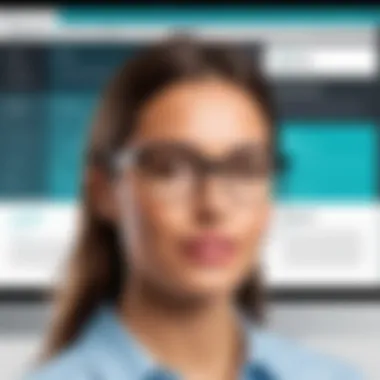

Intro
In today's digital world, presentations have become a key component in conveying ideas and information effectively. Traditional methods often fall short of engaging audiences and facilitating a deeper understanding of complex topics. Enter Genially Slides, an innovative tool designed to enhance presentation creation through interactivity and design flexibility. This article explores the critical features, applications, and benefits of using Genially, aiming to equip tech-savvy individuals, business professionals, and IT specialists with the knowledge needed to leverage this tool effectively.
Functionality
Overview of key features
Genially Slides offers a myriad of features that distinguish it from conventional presentation software. Key functionalities include:
- Interactive Elements: Users can integrate quizzes, animations, and clickable elements that foster audience engagement.
- Templates and Customization: A wide range of customizable templates allows users to create visually appealing presentations tailored to their needs.
- Multimedia Support: Genially enables the incorporation of videos, images, and audio, enriching the presentation content.
- Real-time Collaboration: The platform supports collaborative work, allowing teams to edit and review presentations simultaneously, enhancing workflow.
These features come together to support a variety of presentation styles, making it suitable for different genres including education, business, and marketing.
How well the software meets user needs
The effectiveness of Genially Slides lies in its adaptability to user requirements. The interface is relatively intuitive, reducing the learning curve for new users. Enhanced functionality like analytics allows users to understand audience engagement and tweak their content for future presentations. This data-driven approach sets Genially apart, enabling users to make informed decisions about their content and presentation techniques.
"An effective presentation is about knowing the audience and adjusting the message accordingly. Genially helps achieve just that."
Scalability
Adaptability for growth
As organizations and individuals evolve, their presentation needs can change significantly. Genially Slides embraces this by offering a scalable platform that adjusts to the growing demands of its users. Its capacity for customization means that as you progress, you can enhance your presentations without needing to transition to a different tool.
Options for additional features or modules
For users requiring more advanced features, Genially provides options for integration with various tools and plugins. This flexibility means users can add functionality that is most relevant to their work. Whether needing enhanced design tools or analytics, Genially facilitates continuous improvement.
In summary, the frameworks of Genially Slides present a powerful solution for anyone seeking to improve the quality of their presentations. The blending of interactive features and scalability not only meets current user needs but sets a foundation for future growth in presentation practices.
Understanding Genially Slides
Understanding Genially Slides is crucial in the current landscape of digital presentations. This tool offers innovative solutions for creating interactive content. It caters to diverse audiences, from educators to corporate professionals. The primary goal here is to leverage Genially Slides’ features to enhance communication through visual storytelling.
The presentation methods we use significantly influence audience engagement. Effective tools, such as Genially Slides, allow users to customize and adapt their presentations easily. This ability leads to more memorable experiences, making the topic at hand essential.
Definition and Purpose
Genially Slides serves as a platform for designing presentations that are not only visually appealing but also interactive. The purpose of using this tool is to foster engagement by incorporating interactive elements. In traditional presentations, information often remains static, limiting audience interaction. Genially bridges this gap, promoting a more dynamic exchange of ideas. Its purpose is not solely to display information but to engage users, making the content more accessible and enjoyable.
Core Features of Genially Slides
Genially Slides boasts several key features that set it apart from traditional presentation tools.
Interactive Elements
One significant aspect of Interactive Elements is their ability to enhance user engagement. Unlike conventional slides, these elements invite the audience to participate actively. The incorporation of quizzes, polls, and clickable links promotes deeper interaction. The key characteristic of interactive elements is their potential to transform passive viewing into active participation, a beneficial option for those seeking to captivate their audiences.
One unique feature is the use of gamification, which can motivate users to engage with the material. However, it is essential to balance these elements to avoid overwhelming the audience. Too many interactive options can distract instead of engage, so moderation is vital.
Templates and Customization
Templates and Customization are integral to Genially Slides. They provide a structured yet flexible foundation for designing presentations. The variety of templates available allows users to select the best fit for their specific context, whether educational, corporate, or more creative settings. This feature is popular because it saves time while ensuring a professional appearance.
Additionally, customization options enable users to alter colors, fonts, and layouts to match branding guidelines or personal preferences. A strong advantage is the ability to make a presentation uniquely tailored to the audience's needs. However, users must be cautious not to spend excessive time customizing, as this can detract from the actual content creation process.
Collaboration Tools
Collaboration Tools in Genially Slides enhance teamwork and content creation. These tools allow multiple users to work on a presentation simultaneously. The key characteristic of these tools is their real-time editing feature, which promotes efficiency and synergy among team members.
The unique feature here is the seamless integration with cloud services, making it easier to access and share presentations. This collaboration aspect is beneficial for teams working remotely. However, a potential drawback could be the dependency on stable internet connections, which can affect accessibility in certain situations.
User Interface Overview
The User Interface of Genially Slides is designed with user experience in mind. Its clean layout and easy navigation facilitate a smooth workflow. Users can easily access templates, editing options, and collaboration features. A well-organized interface enhances productivity and helps users focus on content creation rather than struggling with technical aspects. Effectively utilizing the interface can significantly impact the overall efficiency of creating compelling presentations.
Applications of Genially Slides
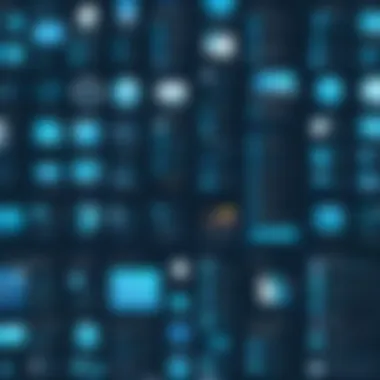

The versatility of Genially Slides makes it a valuable tool across various fields. Understanding its applications helps to highlight the potential benefits and specific use cases that can significantly enhance the quality of presentations. This section will outline how Genially is utilized in education, corporate presentations, and marketing strategies. Each area reveals unique benefits and addresses particular needs that Genially can fulfill effectively.
Education Sector Use Cases
Interactive Lessons
Interactive lessons are a key aspect of using Genially in the education sector. This approach allows educators to create immersive learning experiences for students. The key characteristic of interactive lessons is their ability to engage students through dynamic content. This interactivity makes learning more stimulating and can enhance information retention. Additionally, using interactive elements helps cater to various learning styles.
A unique feature of interactive lessons in Genially is the incorporation of quizzes and polls. This encourages active participation and provides instant feedback to instructors. The primary advantage of this approach is that it transforms traditional teaching into a more engaging format. However, one downside could be the learning curve for educators unfamiliar with digital tools.
Student Presentations
In the context of student presentations, Genially Slides allows students to present their work creatively. This contributes to the overall goal of enhancing communication skills among learners. A significant advantage is the visually appealing templates that help make presentations stand out. Students can easily incorporate images, videos, and other multimedia elements, leading to richer content.
The unique feature of student presentations in Genially is the collaborative aspect. Group projects can benefit strongly from this tool, as students can work together in real-time. While these advantages are notable, students must also consider the importance of practicing their delivery, as relying heavily on multimedia can sometimes overshadow the message.
Corporate Presentations
Sales Pitches
Sales pitches are another important application of Genially. This type of presentation is crucial for businesses looking to engage potential clients. The strength of using Genially for sales pitches lies in its ability to combine functionality with aesthetics. The visually striking slides can help capture attention, which is vital in competitive markets.
A unique feature of sales pitches utilizing Genially is the incorporation of analytics and tracking tools. This allows presenters to gather insights on how their audience interacts with the presentation. The notable advantage here is that sales teams can adjust their strategies based on real-time feedback. However, the potential disadvantage could be the over-reliance on visuals rather than core selling points.
Training Sessions
Training sessions represent another significant application of Genially within corporations. These sessions are vital for employee development and skill enhancement. The flexibility offered by Genially allows for the integration of various educational materials, making the training sessions more comprehensive. This adaptability makes it a beneficial choice for companies striving to improve staff proficiency.
A unique characteristic of training sessions created in Genially is the ability to blend instructional videos with interactive content. This promotes hands-on learning and aids information retention. One of the main advantages is the facilitation of remote training, which has grown in importance. A potential issue could arise if technical problems impact the session’s effectiveness; thus, robust preparation is essential.
Marketing and Engagement Strategies
Content Promotion
In the realm of marketing, Genially Slides enhances content promotion strategies. This applies particularly to organizations seeking to showcase their achievements or product offerings. The standout feature here is the aesthetic design capabilities that lend a professional touch to promotional materials. This can significantly influence how audiences perceive a brand.
Utilizing Genially in content promotion allows marketers to easily share interactive and rich-media presentations. A key benefit of this method is its potential to reach wider audiences through engaging formats. However, the challenge can be ensuring that the content remains clear and concise, avoiding overwhelming the audience with excessive details.
Audience Engagement
Maintaining audience engagement is paramount for successful marketing. Genially Slides offers a platform for businesses to create presentations that effectively capture audience attention. The interactivity of slides fosters a two-way communication channel, enhancing the overall experience for viewers. This aspect makes it an essential tool for leading discussions and gathering feedback.
A unique feature of audience engagement through Genially is the capability to incorporate live polls and Q&A segments into the presentation. This contributes to a more personalized experience for participants. While this can vastly improve engagement, it also requires careful planning to ensure proper management during live interactions.
Enhancing Presentation Skills
Enhancing presentation skills is crucial for achieving effective communication. In the context of Genially Slides, this involves various strategies that can refine the overall delivery of presentations. Mastering this skill set can significantly impact how ideas are perceived by audiences. Presentations that use innovative design and multimedia elements can engage viewers, making the message clearer and more memorable. Each aspect of this section helps in shaping effective presentations that resonate with different audiences.
Design Principles in Genially
Color Theory
Color theory refers to the use of colors in design. This aspect is significant because colors influence emotions and behaviors. In Genially, understanding color theory can enhance the visual appeal of slides. A key characteristic of color theory is the color wheel, which includes primary, secondary, and tertiary colors. By utilizing these colors effectively, presenters can create harmony or contrast in their designs, making the content more engaging.
One unique feature of color theory is the psychological impact of colors. For instance, blue conveys calmness, while red evokes excitement. However, poor color choices can lead to confusion or distractions. Therefore, it is essential to consider audience preferences and the messaging goal when selecting colors for presentations.
Typography
Typography plays a vital role in readability and visual hierarchy. The choice of font styles and sizes can significantly affect how the audience interprets information. A good typographic practice includes using contrasting font weights and sizes to emphasize key points. This makes it easier for the audience to follow along and engage with the content.
A key characteristic of typography in Genially is its diverse font options. This flexibility allows for customization that can match the theme of the presentation. However, overuse of different typefaces can lead to distractions. It is advisable to limit font types to maintain clarity and professionalism throughout the presentation.
Effective Use of Multimedia
Images and Videos
Images and videos serve to complement and reinforce verbal messages in presentations. Their inclusion can boost engagement levels by providing visual context. A primary benefit of using multimedia is its ability to cater to different learning styles within an audience. Visual learners, in particular, benefit from seeing information, rather than just hearing it.
One unique advantage of integrating images and videos into Genially is the ability to embed them seamlessly. This creates a polished look and avoids interruptions during the presentation. Alternatively, an over-reliance on multimedia can lead to information overload, which may dilute the main message.


Animations
Animations enhance presentations by adding dynamic elements. They can help in pacing the delivery and drawing attention to specific points. A notable strength of animations in Genially is the variety of options available, from simple fades to complex transitions. These features can be used to effectively guide the audience through the narrative.
Nevertheless, excessive animations can be counterproductive. They may distract from the content or confuse viewers. Therefore, it's important to use animation judiciously, ensuring it serves a purpose rather than being merely decorative.
Navigating Audience Dynamics
Understanding Audience Needs
Understanding audience needs is fundamental for tailoring presentations effectively. By assessing what the audience expects or values, presenters can align their content accordingly. This alignment not only enhances engagement but also fosters a connection with the audience. It is essential to identify key demographics, interests, and prior knowledge levels of the audience.
The central characteristic of understanding audience needs is adaptability. Presenters who can pivot their message based on feedback or cues from the audience are often more successful. However, misjudging audience needs can lead to disengagement, so thorough audience analysis is critical.
Feedback Mechanisms
Feedback mechanisms provide presenters with insight on audience reception. Tools such as live polls or Q&A sessions can offer immediate responses, allowing for real-time adjustments. This approach facilitates a dialogue, rather than a one-way communication flow. A significant benefit of implementing feedback mechanisms is enhancing audience participation, which can lead to deeper discussions.
However, feedback mechanisms can be challenging to manage. Too many questions or interruptions may derail the presentation's flow. Thus, it is vital to establish a balance, allowing for audience interaction without losing control of the presentation.
Comparative Analysis with Other Tools
In today’s digital landscape, presentation tools are numerous. Each serves unique purposes and offers different features. A comparative analysis is crucial to understand how Genially stands against alternatives like PowerPoint and Prezi. This section aims to unpack those comparisons, underlying benefits, and considerations. Such analysis can guide users in selecting the most appropriate tool according to their requirements.
Genially vs PowerPoint
Strengths and Weaknesses
PowerPoint is long-standing in presentation software. Its familiarity can be beneficial for many users. However, Genially distinguishes itself by focusing more on interactivity. One notable aspect of strengths and weaknesses in Genially is its capabilities for creating visually engaging slides. It is simple to implement interactive features such as quizzes or clickable elements, which PowerPoint traditionally lacks.
On the other hand, PowerPoint provides a wide array of templates and robust editing tools. This variety allows customization but can lead to complexity for new users. Genially’s accessible design facilitates ease of use, making it attractive for users who may not have extensive design skills, thus proving to be a popular choice in varied scenarios.
Scalability
Scalability concerns how well a tool adapts to different sizes and types of projects. Genially shines with collaborative features that allow multiple users to contribute simultaneously. This advantage is particularly significant for projects involving teams.
While PowerPoint is also capable of handling large presentations, it can falter when it comes to online collaboration. This limits efficiency in environments where real-time feedback and input are critical. Thus, Genially’s strength in scalability caters better to group projects or educational environments looking for quick adjustments and enhanced collaboration.
Genially vs Prezi
User Experience
User experience is essential in any software, and Genially contrasts sharply with Prezi in this regard. Prezi offers a unique zooming feature that provides a non-linear storytelling approach, which can entice users seeking creativity. However, this design may confuse some users, especially those accustomed to traditional slide layouts.
Genially’s strength lies in its more intuitive interface that avoids overwhelming users. The learning curve is shorter, inviting new users to dive in without feeling lost. Overall, the user experience in Genially makes it a practical choice for a broader audience, from novices to seasoned professionals.
Interactive Capabilities
The interactive capabilities of Genially allow users to create engaging content. Users can embed videos, integrate polls, and offer hyperlinks directly within their presentations. This interactivity encourages audience involvement, which can lead to higher retention of information.
In comparison, Prezi’s interaction is mainly visual, focusing more on design than content engagement. While it can create stunning visuals, it does not offer the level of content interactivity that Genially does. Users looking to involve their audience deeply in their presentations may find Genially's features significantly advantageous.
In summary, understanding the comparative strengths of Genially and its competitors ensures that users can select tools that elevate their presentation style and meet their specific needs.
Real-World Case Studies
Real-world case studies provide valuable insights into the applications of Genially Slides in various fields. They reveal how this tool can facilitate effective communication and enhance overall presentation quality. Understanding different scenarios where Genially Slides have been successful helps users make informed decisions about its potential uses in their own contexts. Through these examples, users can appreciate the tool's versatility and adaptability.
Successful Implementation in Education
Primary Education
In the primary education sphere, Genially Slides play a crucial role in engaging young learners. The interactivity offered by this tool captures the attention of students effectively. Teachers have reported that using Genially in their presentations leads to better student retention of material. This relevance to engagement makes it a beneficial choice within educational settings.
One key characteristic of primary education is the necessity for simplicity and clarity in content delivery. Genially allows educators to create resources that are visually appealing and easy to understand. A unique feature of Primary Education in this context is the incorporation of fun elements such as quizzes and games. These features enhance the learning experience, making it more dynamic while also providing instant feedback to students.
However, it is essential to consider the technological limitations in some primary education environments. Not all classrooms are equipped with the necessary devices to run Genially slides smoothly, which can hinder its effectiveness.
Higher Education


In higher education, the implementation of Genially Slides supports more complex topics and detailed analyses. Lecturers use this tool to develop presentations that promote critical thinking among students. This level of engagement is critical for fostering a deeper understanding of the subject matter.
A key characteristic of higher education presentations is the demand for sophistication in both design and content. Genially meets these needs through its range of templates and customization options. A unique feature of higher education presentations is the ability to integrate research and data visualization seamlessly. This capability enhances learning outcomes by illustrating concepts clearly.
Despite these advantages, the learning curve associated with Genially can be a disadvantage for both educators and students. Time must be invested to become proficient with the platform, which could deter its use in fast-paced academic settings.
Corporate Success Stories
Startups
Genially Slides can be a game changer for startups, especially when pitching ideas to investors. Startups often need to convey complex visions succinctly and compellingly. Using Genially aids in this endeavor by providing visually engaging templates. The focus on innovation aligns well with the characteristics of a startup environment.
A critical aspect of startups is their need to stand out in a competitive landscape. Genially’s customizable templates offer this distinctive advantage. Unique features include the ability to add interactive elements that leave a memorable impression on audiences.
Nevertheless, startups must consider their audience's familiarity with interactive presentations. There may be a learning curve for some investors who prefer traditional slide formats.
Established Corporations
Established corporations use Genially Slides to address various internal and external communication needs. These organizations can benefit from this tool in training sessions and corporate meetings, helping to convey information efficiently. A key characteristic is their rich history with presentations, making them particularly open to exploring novel tools that enhance communication.
The unique feature of established corporations using Genially is the ability to standardize presentation format while maintaining creativity. This balance allows for cohesive branding across all company communications.
One disadvantage can be resistance to change; employees may be accustomed to traditional methods of presentation. Transitioning to a new tool requires time and training but the potential for improved results justifies this investment.
Future Trends in Presentation Software
The landscape of presentation software is evolving. Understanding future trends is essential for those who want to stay at the forefront of effective communication. Genially Slides, for example, embraces these trends to enhance user experience and engagement. This section examines significant aspects like emerging technologies and user expectations, which shape the future of presentation tools. Knowing these trends helps users leverage their presentations more effectively and keeps them competitive in various fields.
Emerging Technologies
Artificial Intelligence
Artificial intelligence is becoming a crucial component in presentation software. It can automate design suggestions, generate insights from audience feedback, and offer dynamic content recommendations. This capability allows users to create more engaging and relevant presentations in less time.
A key characteristic of AI is its ability to learn from user interactions. It analyzes past presentations to provide tailored suggestions for improvements, making it a popular choice for presenters. The unique feature here is the personalization it brings to the design process. The advantage is clear; users can focus more on content rather than worrying about layout and visuals. However, a potential disadvantage is the reliance on technology, which may hinder some users from developing their own design skills.
Augmented Reality
Augmented reality brings an interactive dimension to presentations, allowing audiences to engage with content in a new way. For instance, users can overlay digital information on physical objects during a presentation. This enhances understanding and retention of information.
The key characteristic of augmented reality is its immersive experience. It captivates audience interest and can differentiate a presentation from standard formats. A unique feature is the ability to visualize complex data through 3D models. The advantage of this technology lies in its ability to convey information more effectively. Yet, challenges exist as well, particularly in ensuring that the technology is accessible and that it does not overwhelm the viewer with too much information.
Evolving User Expectations
Customization
Customization is an essential trend in software development. Users increasingly expect tools that allow them to tailor their presentations to specific audiences. This flexibility is vital in corporate, educational, and personal settings, where the audience can greatly vary.
A key characteristic of customization is the ability to modify templates and themes easily. This personalization encourages presenters to express their unique style. A unique feature is the adaptability of elements, such as color schemes and fonts, which cater to diverse branding needs. The advantages are significant; tailored presentations resonate better with an audience, boosting engagement. However, the risk is that too much customization might lead to inconsistency in branding if not managed carefully.
Interactivity
Interactivity has emerged as a central element in effective presentations. Engaging the audience directly will often yield better results than passive viewing. Incorporating interactive elements into presentations fosters participation and makes the experience memorable.
The key characteristic of interactivity is real-time audience response. Features like polls, quizzes, and live feedback mechanisms allow for instant engagement. This unique feature is critical during corporate meetings or educational sessions. The advantages are clear: increased attention and retention of information. Nonetheless, there are potential downsides, such as technical difficulties that can disrupt the flow of a presentation.
Staying informed about these trends will better prepare users to create impactful presentations that resonate with their audiences.
Closure and Recommendations
In the realm of digital presentations, a toolkit like Genially Slides stands out for its unique blend of interactivity and visual appeal. This article has explored its various facets, illustrating why it is a valuable asset for any professional needing to convey information effectively. The conclusion serves as a pivotal point to encapsulate insights and proffer recommendations tailored to both novice and experienced users.
Firstly, understanding the core features of Genially Slides is essential. Users should focus on harnessing its interactive elements, which not only engage audiences but also facilitate a deeper understanding of the content presented. Incorporating multimedia, such as videos and animations, can enhance clarity and retention.
Secondly, we recommend a strategic approach when selecting templates and customization options. This ensures that the presentation aligns with intended messaging and audience expectations. The user interface is designed to be intuitive, allowing for seamless navigation and efficient presentation design.
Best practices also involve continuous iteration based on feedback from the audience. Engaging directly with viewers can yield insights that inform improvements for future presentations. In summary, leveraging the capabilities of Genially Slides promises to enhance communication effectiveness across various fields, from education to corporate settings.
Moreover, attentiveness to evolving trends in presentation software, such as rising expectations for customizability and interactivity, can inform better utilization of Genially. This adaptability will hold significant benefits as it enables users to stay relevant in an increasingly competitive landscape.
"Effective presentations are not just about the content; they're about how that content is delivered and experienced."
Lastly, fostering a culture of experimentation with Genially’s features can lead to innovative presentations that captivate and inform. This includes exploring community resources such as reddit.com and facebook.com for shared experiences and additional learning.
With these insights and recommendations, leveraging Genially Slides can truly transform how presentations are conceived and delivered, making them more engaging, impactful, and reflective of the user’s unique voice.





