Exploring GoDaddy Premium Website Builder Features


Intro
In today’s digital landscape, creating an effective online presence is crucial for businesses and individuals alike. A robust website builder can streamline this process, allowing users to design professional-looking websites without intensive coding knowledge. The GoDaddy Premium Website Builder is one of these platforms that promises to deliver a user-friendly experience while offering an array of features to cater to different needs. This part of the article aims to set the stage for a deeper exploration of GoDaddy’s tool, focusing on its functionality, scalability, and overall user experience. Understanding these aspects will provide valuable insight into how this website builder stands out in a crowded market and whether it is the right fit for your web development aspirations.
Functionality
Overview of Key Features
GoDaddy Premium Website Builder boasts a variety of features aimed at simplifying the website creation process. Among its key offerings are:
- Drag-and-Drop Interface: A straightforward design tool that allows users to easily position elements on their web pages.
- Mobile Optimization: Websites created using GoDaddy are automatically optimized for mobile devices, ensuring a seamless experience.
- Templates: A diverse selection of professionally designed templates is available, catering to different industries and personalization preferences.
- E-commerce Capabilities: Robust tools for online selling, including payment processing, inventory management, and product display options.
- SEO Tools: Built-in features help users improve their website's visibility on search engines, simplifying the optimization process.
These features collaborate to create an intuitive platform that meets a range of user needs—from personal blogs to full-scale e-commerce sites.
How Well the Software Meets User Needs
The extent to which GoDaddy's Premium Website Builder meets user needs can be assessed through its flexibility and support systems. Users often appreciate its ability to modify templates to suit personal aesthetics while maintaining a professional look. Moreover, the integrated SEO tools offer essential support for users aiming to increase their online visibility.
Yet, the platform is not without its limitations. Some users report difficulties in advanced customization options. For those with specific web design visions, these constraints may hinder their creative expressions.
"GoDaddy’s builder is ideal for those who want to get a site running quickly without much hassle. However, for a highly customized experience, it may fall short." - A user review.
Scalability
Adaptability for Growth
When considering long-term projects or expanding business online, scalability is a vital aspect. The GoDaddy Premium Website Builder offers a range of options that can accommodate growth. From starting with a simple personal blog to scaling up to a comprehensive e-commerce platform, GoDaddy has pathways for users to upgrade as needed.
Options for Additional Features or Modules
As your needs grow, So does GoDaddy's offering. Users can easily add new features like additional product listings and premium customer support. This adaptability ensures that the platform can evolve alongside your business or personal projects.
In summary, understanding GoDaddy Premium Website Builder’s strengths and weaknesses can inform users' choices. Evaluating its core functionalities, ease of use, and potential for future expansion offers clearer insights into the platform's overall viability for various web development projects.
Preface to GoDaddy Premium Website Builder
The GoDaddy Premium Website Builder has gained attention in the realm of web development tools, catering to individuals and businesses who aim for a quick yet effective online presence. Understanding what this platform offers is crucial, especially for those contemplating a new website or considering an upgrade from an existing one. This section will illuminate the importance of exploring GoDaddy's offerings in detail.
First, the appeal of GoDaddy’s Premium Website Builder lies in its user-friendly interface, which is designed to accommodate users with varying technical skills. With minimal technical knowledge, users can create visually appealing websites that reflect their brand with relative ease. This accessibility enables small business owners and entrepreneurs to transition online without the steep learning curve often associated with web design.
Moreover, this platform stands out due to its robust features that align with current market needs. As businesses increasingly rely on digital platforms, having an effective website builder is not just advantageous; it is essential. GoDaddy provides templates tailored for various industries, responsive design capabilities, and tools geared towards optimizing user engagement. These features ensure the platform is not only efficient but also adaptable to evolving user preferences and technological advancements.
Considerations extend beyond mere functionality, as the integration of e-commerce capabilities makes this tool a viable choice for businesses looking to set up online stores. The capacity to manage product listings, process payments, and track inventory from a single platform streamlines the operational workflow. This operational efficiency is particularly beneficial for small business owners who are often stretched for time and resources.
In addition, GoDaddy's Premium Website Builder provides essential customer support resources. This assistance is invaluable for new users, who may encounter challenges while building their websites. Having readily available support can pivot the initial learning experience from frustrating to smooth, allowing users to focus on creating content rather than troubleshooting technical issues.
"The accessibility of a powerful web builder like GoDaddy enhances the prospects of many businesses aiming to establish their online presence efficiently."
Key Features of GoDaddy Premium Website Builder
Understanding the key features of the GoDaddy Premium Website Builder is essential for anyone considering this platform for their web development needs. These features play a significant role in defining the user experience and overall effectiveness of a website. GoDaddy offers a mixture of tools and functionalities that cater to both novices and seasoned developers. It’s crucial to analyze these aspects to ensure that users can create an appealing and functional online presence.
Template Variety
GoDaddy provides a diverse selection of templates designed to cater to a wide range of industries and personal styles. This variety allows users to choose a layout that aligns with their brand image, whether it is for a business, portfolio, or blog. Each template is designed with aesthetics and functionality in mind, making it easier for users to start their projects without needing extensive design skills.
Users can choose from modern layouts that are visually attractive. The templates are also customizable, which means that users can adjust colors, fonts, and other elements to better suit their needs. This feature is especially beneficial in enabling small businesses to establish a distinctive online identity quickly and efficiently.
Drag-and-Drop Functionality
The drag-and-drop functionality offered by GoDaddy is a standout feature that enhances the usability of its website builder. This interface allows users to easily place elements like text, images, and buttons into their web pages. It simplifies the design process by removing the need for coding knowledge.
Many find this type of interface intuitive, thus allowing for quicker project completion. Users can visualize their progress in real time and make adjustments on the fly. This feature supports an agile development approach, enabling users to respond to changes instantly.
Mobile Responsiveness
In today’s digital world, having a mobile-responsive website is non-negotiable. GoDaddy Premium Website Builder emphasizes mobile optimization, ensuring that websites display well on various devices, including smartphones and tablets. This feature is critical for engaging users who access websites on the go.
Websites built with GoDaddy adapt their layout and content to fit the screen size of the device being used. As a result, this responsiveness plays an important role in improving user experience and engagement. Google also considers mobile-friendliness as a ranking factor, making it vital for businesses aiming to improve their online visibility.
"A good website is one that not only attracts visitors but also retains them. Mobile responsiveness plays a key role in this."
To summarize, the key features of GoDaddy Premium Website Builder, including template variety, drag-and-drop functionality, and mobile responsiveness, create a strong framework for web development. These elements not only facilitate the creation of visually appealing sites but also enhance user experience and engagement, crucial attributes for any business in the digital landscape.
User Experience and Interface Design
User experience and interface design are critical components in determining the success of any website builder, including GoDaddy Premium Website Builder. A well-designed user interface (UI) not only enhances usability but also creates a pleasant experience for users. This is essential for attracting and retaining customers in a competitive digital landscape. When users engage with a site, they expect intuitive navigation, clear options for customization, and optimal performance.
Navigation Ease
A fundamental aspect of user experience is navigation ease. GoDaddy’s layout aims to minimize the learning curve associated with web design. The interface features straightforward menus and clearly labeled buttons. This organization allows users to quickly access various tools and features without confusion. Tutorials and tooltips often come integrated, guiding users through complicated processes, which can be vital for beginners.
GoDaddy also promotes a seamless experience between different parts of the platform—whether users want to configure settings, manage content, or integrate tools. As a result, even those with minimal technical knowledge can build functional websites without feeling overwhelmed.
Customization Options
Customization options are another vital factor for a comprehensive user experience. GoDaddy Premium Website Builder offers a variety of templates and design elements. Users have the flexibility to personalize their sites fully. It provides drag-and-drop functionality that allows for easy placement of elements on the page. Users can modify colors, fonts, and media, bringing their visions to life.
That said, although customization is extensive, it may pose challenges. Overly complex custom options can lead to confusion. A balance is necessary between providing choices and maintaining ease of use. Ultimately, the goal should be for users to express their brand without being bogged down by technical details.
Performance and Speed
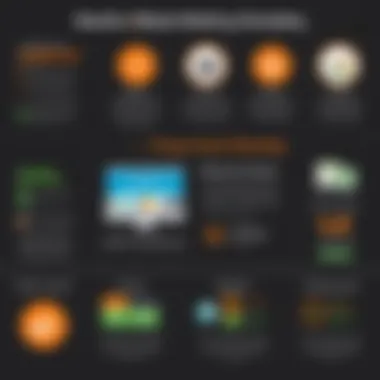

Performance and speed are often overlooked but are crucial to user experience. A slow-loading site can deter visitors. GoDaddy Premium Website Builder is designed to offer responsive performance, benefitting from optimized hosting and efficient coding. Whether a user has an image-heavy e-commerce page or a simple informational site, the platform strives for consistent loading times.
In practical terms, this means that users can expect their websites to load swiftly and function smoothly, regardless of device. Speed has a direct impact on user engagement. Faster sites can lead to better user satisfaction, which is often reflected in metrics such as bounce rates and overall site traffic.
A smooth and efficient user experience can set a website apart from its competitors, making interface design a priority for long-term success.
In summary, user experience and interface design are foundational in determining how effectively users can create and manage their sites. With GoDaddy Premium Website Builder, elements like navigation ease, customization options, and speed collectively influence satisfaction levels, ultimately shaping how users perceive the platform.
Pricing Models of GoDaddy Premium Website Builder
Pricing is a critical component in evaluating any web development platform, and GoDaddy Premium Website Builder is no exception. Understanding the various pricing models helps users make informed decisions that align with their project budgets and long-term goals. This section delves into the specifics of monthly and annual plans, as well as potential add-ons that influence the overall cost of using the platform.
Monthly vs Annual Plans
GoDaddy offers users the flexibility of choosing between monthly and annual payment plans for their Premium Website Builder services. Each option comes with its own set of advantages.
- Monthly Plans: These plans provide a more flexible approach for businesses or individuals who may only need a website for a limited time, such as seasonal promotions. The monthly arrangement allows users to cancel their subscription at any time without being locked into a long-term commitment. However, this flexibility often comes at a higher monthly cost when compared to annual subscriptions.
- Annual Plans: Opting for an annual plan typically results in significant cost savings. Users are often rewarded with lower monthly rates when they commit for a longer duration. This option aligns well with long-term projects and is ideal for small to medium-sized businesses that aim to maintain an online presence consistently. It assists in budgeting since the costs are determined at the start of the period.
"Choosing the right pricing model can affect both your wallet and your website's performance in the long run. Consider your needs carefully."
Understanding these plans allows users to tailor their choice based on their specific needs, whether it be for short-term projects or long-term commitments.
Add-Ons and Additional Fees
When considering the overall cost of using GoDaddy's Premium Website Builder, it’s essential to account for potential add-ons and additional fees that may arise.
- Add-Ons: GoDaddy provides several add-ons that can enhance the functionality of your website. This includes options like enhanced security features, advanced marketing tools, and premium templates. Each of these add-ons comes at an extra cost and can significantly impact your total investment.
- Additional Fees: Users should also be mindful of other potential fees, such as domain renewal costs, email hosting, and payment processing fees for e-commerce operations. These supplemental charges can accumulate over time, so it is necessary to incorporate these into your overall budget planning.
In summary, while GoDaddy Premium Website Builder presents various pricing plans and options, understanding the nuances of each can greatly impact decision-making. Users should weigh the pros and cons of monthly versus annual plans and consider any additional features they may need to ensure their website achieves its objectives.
Comparison with Competitors
In the current digital landscape, website builders are everywhere. Comparing GoDaddy Premium Website Builder with its competitors is essential for users looking to choose the right platform. This comparison helps identify strengths and weaknesses, guiding potential users towards making informed decisions.
Understanding the differences in features, pricing, and user experience can significantly impact a business's online presence. It also sheds light on how well GoDaddy aligns with user needs against competitors like Wix and Squarespace.
Wix vs GoDaddy
Wix is often recognized for its user-friendly platform and extensive design flexibility. Its drag-and-drop feature allows users to make complex designs without needing coding skills. Wix has a broad range of templates, appealing to diverse aesthetic tastes and industries.
On the other hand, GoDaddy Premium Website Builder offers a more streamlined experience, making it suitable for beginners who prefer simplicity. While Wix provides design freedom, GoDaddy focuses on getting a site running with minimal effort.
Key Differences:
- Design Flexibility:
- E-Commerce Features:
- SEO Tools:
- Wix: Offers full creative control with an abundance of design options.
- GoDaddy: Simplified tools, focusing on quick website creation rather than extensive customization.
- Both platforms support online stores, but GoDaddy's offerings are more straightforward for users unfamiliar with website building.
- Wix has added numerous SEO tools over the years, improving its optimization capabilities. GoDaddy also offers SEO features but may lag behind in finesse and user options.
In summary, both platforms serve different audiences. GoDaddy is for those seeking a simple solution, while Wix caters to users wanting deeper creative control.
Squarespace vs GoDaddy
Squarespace is known for its visually striking templates and artistic designs. It appeals to creatives and businesses that prioritize aesthetics. The interface is sleek but comes with a learning curve, which can remember some users from fully utilizing its capabilities.
GoDaddy, conversely, is recognized for its straightforward interface and limited learning requirements. Users can quickly set up their website, which is advantageous for those with little time or interest in web design.
Key Aspects:
- Design Quality:
- Pricing Structures:
- Responsiveness:
- Squarespace: Highly regarded for website designs that stand out. Excellent for portfolios and creative projects.
- GoDaddy: Less emphasis on design aesthetics. Focuses on basic functionality and ease of use.
- Both platforms have competitive pricing; however, GoDaddy often undercuts Squarespace in its entry and mid-range plans.
- Squarespace sites can often feel faster and more modern. GoDaddy offers mobile-responsive templates but lacks some advanced customization options seen in Squarespace.
SEO and Marketing Tools
The role of SEO and marketing tools in the GoDaddy Premium Website Builder cannot be overstated. These tools are critical for enhancing online visibility and attracting organic traffic. In today’s digital world, having an appealing website is not enough. It must also be discoverable by search engines. Thus, understanding the SEO capabilities and marketing features of this platform is essential for anyone who wants to create a successful online presence.
Effective Search Engine Optimization (SEO) is more than simply integrating keywords into content. It involves technical configurations, meta tags, site structure, and ongoing performance analysis. GoDaddy Premium Website Builder offers a range of SEO tools that cater to these needs, making it easier for users to optimize their websites. Users can benefit from built-in SEO features that guide the optimization process, ensuring a better rank in search engine results.
SEO Optimization Features
When it comes to SEO optimization, GoDaddy Premium Website Builder presents several practical features:
- Customizable Meta Tags: Users can easily edit title tags and meta descriptions, which are crucial for search engine visibility. This flexibility is vital for optimizing individual pages and improving click-through rates.
- Alt Text for Images: The platform allows users to add alt text to images. This not only aids in accessibility but also provides search engines with additional context about the images.
- Site Speed Optimization: Fast-loading websites rank better on search engines. GoDaddy includes features designed to enhance site speed, which ultimately benefits the SEO performance.
- XML Sitemap Creation: The tool can automatically generate sitemaps. This allows search engines to crawl and index the site more efficiently, improving the chances of better visibility.
Important: Utilizing these SEO optimization features can greatly impact your website’s success. A well-optimized website can help drive traffic and lead to higher conversions.
Social Media Integration
Incorporating social media into a digital strategy is directly linked to the success of a website. GoDaddy Premium Website Builder simplifies the process of connecting social media profiles to the website. This connection increases engagement and allows for broader reach. Here are key aspects of social media integration:
- Social Sharing Buttons: The builder allows users to add social sharing buttons, facilitating easy content sharing across platforms. This feature encourages visitors to share content, which can increase visibility and attract more visitors.
- Feed Integration: Users can integrate social media feeds, showcasing their latest activities from platforms like Facebook and Twitter directly on their websites. This not only keeps content fresh but also engages visitors without them having to leave the site.
- Tracking and Analytics: The tool can track how social media traffic contributes to your website. This insight is crucial for refining marketing strategies and understanding visitors' behavior.
Having robust SEO and marketing tools is essential in today’s competitive online landscape. GoDaddy Premium Website Builder equips users with the necessary features to enhance their website's performance, increase visibility, and leverage social media effectively for better engagement.


E-Commerce Capabilities
In today’s digital landscape, e-commerce capabilities are crucial for any website that aims to sell products or services online. The GoDaddy Premium Website Builder offers a robust set of e-commerce features, allowing users to create an online store with ease. Understanding these capabilities can significantly enhance a business’s online presence and revenue potential.
Product Management
GoDaddy's e-commerce platform provides comprehensive product management tools. Users can easily add, edit, and manage their inventory using a straightforward interface.
- Product Listings: Users can create detailed product pages that include images, descriptions, prices, and variations such as size or color. This level of customization enables businesses to showcase their products effectively.
- Inventory Tracking: The builder includes inventory management features that alert users when stock is low. This ensures that businesses can maintain adequate supply levels and avoid losing sales due to stockouts.
- Categories and Tags: Organizing products into categories or tagging them helps improve user experience. Customers can find items they are looking for more easily, which can increase sales conversion rates.
Payment Processing Options
A smooth and secure payment processing system is vital for any e-commerce site. GoDaddy Premium Website Builder supports various payment options to cater to diverse customer preferences.
- Multiple Payment Gateways: It allows integration with several payment processors, including PayPal and Stripe. These options enable businesses to accept credit cards and other forms of digital payment securely.
- Secure Transactions: GoDaddy prioritizes customer security. The platform includes SSL certification to encrypt customer data during transactions. This builds customer trust and helps reduce cart abandonment rates.
- Mobile Optimization: As mobile shopping continues to rise, the platform ensures payment processes are seamless on mobile devices. This mobile-friendly approach increases the likelihood of purchase completion.
The right e-commerce capabilities can turn a simple website into a thriving online store.
Incorporating well-structured product management and efficient payment processing will empower businesses using GoDaddy Premium Website Builder to attract and retain customers effectively. Understanding these elements is essential for anyone looking to leverage this platform for their online business.
Customer Support and Resources
In the realm of website building, customer support plays a critical role in user experience and satisfaction. GoDaddy Premium Website Builder places emphasis on providing substantial support to users, ensuring they can effectively navigate the platform and resolve any issues that may arise during their website development journey. It not only helps users troubleshoot problems but also enhances overall confidence in utilizing the platform to its fullest potential. The accessibility to resources and assistance can significantly influence the success of an online presence.
Available Support Channels
GoDaddy offers multiple support channels designed to cater to a range of user needs. Users can choose the method that best suits their requirements. The following channels are commonly available:
- Phone Support: A direct line to support representatives provides immediate assistance for urgent inquiries.
- Live Chat: An interactive chat interface allows for real-time communication with support agents.
- Email Support: For less immediate concerns, users can opt to send an email detailing their issue, which can be addressed within a specified timeframe.
- Community Forums: Users can engage with others in the GoDaddy community to exchange tips and solutions.
These channels ensure that help is available whenever needed. The variety allows for convenient access to support, whether a user prefers quick resolutions or detailed explanations.
Knowledge Base and Tutorials
In addition to direct support, GoDaddy provides a comprehensive knowledge base filled with articles and tutorials. This resource is invaluable for users looking to learn at their own pace or seeking solutions outside of direct support channels.
The knowledge base includes:
- Step-by-Step Guides: Detailed instructions on how to perform various tasks within the website builder help users to navigate the platform successfully.
- Video Tutorials: Visual learners benefit from engaging video content that explains features and processes visually.
- FAQs: Frequently asked questions cover common issues and inquiries, offering quick answers for users.
The breadth of content available in the knowledge base empowers users to troubleshoot independently and enhances their understanding of the platform's capabilities. Leveraging these resources can lead to more effective website building and better management of online projects.
Providing robust customer support and resources is essential for user retention and satisfaction in a competitive market.
Limitations of GoDaddy Premium Website Builder
When assessing any web design platform, it is crucial to examine its limitations. Understanding these constraints can help potential users make informed decisions about whether this tool meets their specific needs. The GoDaddy Premium Website Builder offers many robust features, yet it has some notable drawbacks. This section will analyze these limitations in detail, allowing users to balance the pros and cons effectively.
Complexity for Beginners
One of the main limitations of the GoDaddy Premium Website Builder is the complexity that many beginners may experience. While the platform promotes itself as user-friendly, newcomers to web design might find the learning curve steeper than expected. This is especially true for individuals with no prior experience in digital design or website management. The interface includes a range of options that while powerful can overwhelm users unfamiliar with web-building tools.
Some may find it hard to navigate through the various features available. For instance, understanding how to use the full extent of customization options can take time. Users have reported needing to visit the knowledge base and tutorials multiple times before mastering their site's look and functionality. Often, this process can lead to frustration and extended hours spent trying to create a basic page.
To mitigate this, it is beneficial for GoDaddy to improve its onboarding process. Perhaps simplified guided tours or more intuitive design principles could alleviate these initial struggles, making it easier for users to start effectively.
Feature Restrictions
Another limitation pertains to limited features within certain pricing tiers. While GoDaddy does offer a variety of templates and tools for web development, specific advanced features that users might expect are often locked behind higher-tier plans. This can be particularly disheartening for users who prioritize certain functionalities without wanting to upgrade to a more expensive plan.
For example, features such as email marketing integration, enhanced analytics tools, or advanced e-commerce capabilities may only be accessible at a premium price point. This could hinder small businesses or solo entrepreneurs who are trying to manage operations on a budget. They may need to consider alternative platforms that offer these functionalities within lower pricing tiers.
"Limitations in functionality can lead users to reconsider their platform choice, especially as their needs evolve."
User Reviews and Testimonials
User reviews and testimonials play a significant role in understanding the GoDaddy Premium Website Builder. They provide nuanced insights about user experiences, helping potential users gauge the effectiveness and reliability of the tool. Gathering genuine feedback from existing users can illuminate strengths and weaknesses that aren't immediately obvious through official marketing materials. When evaluating a product, real-world experiences often hold more weight than promotional narratives.
Positive testimonials highlight specific elements that may draw new users to the platform. They often underline the platform's ease of use, intuitive interface, and overall satisfaction with the service. Conversely, negative feedback can point out pitfalls, limitations, or user frustrations that might not be evident during a trial.
Understanding this balance is crucial—especially for tech-savvy individuals and business professionals who need robust tools for their web development projects. It allows for informed decision-making and helps to set realistic expectations when choosing the GoDaddy Premium Website Builder.
Positive Experiences
Many users have reported positive experiences with GoDaddy Premium Website Builder, emphasizing the platform's simplicity and efficiency. The user-friendly interface caters to a range of skill levels, allowing those without extensive technical knowledge to build professional-looking websites. Here are some common praises mentioned by satisfied users:
- Ease of Use: Users frequently mention the drag-and-drop functionality, which simplifies website creation.
- Template Quality: The variety of high-quality templates appears to satisfy many, offering options tailored for various industries.
- Customer Support: Positive remarks about GoDaddy's customer service often appear, with users appreciating the quick response times and helpful advice.
"The moment I started using GoDaddy Premium, I felt empowered. I quickly created a site that represented my business perfectly," notes one user.
Negative Feedback
On the flip side, some users have expressed disappointment regarding certain aspects of the GoDaddy Premium Website Builder. Common points of criticism include:
- Learning Curve: A few users have found the initial learning curve steep, especially those with minimal web building experience.
- Limited Customizations: While the templates are generally appealing, some users have mentioned a lack of comprehensive customization options to make their sites truly unique.
- Price Concerns: Criticism often centers on pricing structures, with users feeling that some features come at an additional cost, which may add up over time.
As one user pointed out, "While I enjoyed using GoDaddy for my basic needs, the advanced features I needed were quite costly, which was unexpected."
In summary, user reviews and testimonials provide a balanced view of the GoDaddy Premium Website Builder, reflecting its strengths while highlighting areas for improvement. This information is valuable for potential users who wish to make an informed decision.
Best Practices for Using GoDaddy Premium Website Builder


Utilizing GoDaddy Premium Website Builder effectively requires an understanding of best practices. These practices are crucial in maximizing the potential of the platform while minimizing common pitfalls. A well-considered approach to design and content lays the foundation for a successful online presence. Following sound principles ensures that users can create websites that are not only functional but also visually appealing and engaging.
Design Principles
Design is a key aspect of any website. When using GoDaddy Premium Website Builder, consider these principles:
- Simplicity: Avoid clutter. A clean and simple design allows visitors to focus on the content and navigate easily. Each element on the page should have a purpose.
- Consistency: Maintain a consistent style throughout the website. This includes using uniform colors, fonts, and layout structures. A coherent design fosters brand identity and user familiarity.
- Visual Hierarchy: Establish a clear visual hierarchy. Use headings, subheadings, and varying font sizes to guide the user's attention. Highlight important information using bold text or contrasting colors.
- Responsive Design: Ensure that the website is optimized for all devices. GoDaddy provides templates that are designed to be mobile-friendly, but always test the site on different devices before launching.
- Accessibility: Consider accessibility in design choices. This includes using readable fonts, providing alt text for images, and ensuring color contrast. Following these guidelines makes the site usable for all visitors.
Content Tips
Content is just as important as design. Effective content can drive engagement and keep visitors on the site. Here are some content tips:
- Clarity: Write in clear and straightforward language. Avoid jargon unless it's necessary, and always explain complex concepts simply.
- Engaging Headlines: Use engaging and descriptive headlines. This not only captures attention but also improves SEO performance by integrating relevant keywords.
- Calls to Action: Include clear calls to action throughout the site. Requests such as "Sign Up Now" or "Learn More" can guide user behavior and improve conversion rates.
- Regular Updates: Keep content fresh by updating it regularly. This can include blog posts, news updates, or new product offerings. Search engines favor frequently updated content, enhancing your SEO standing.
- Multimedia Usage: Use images, videos, or infographics to complement text. Visual content can enhance understanding and retention of information, breaking up lengthy passages of text.
Following these best practices not only elevates the quality of the website but also creates a more effective communication tool for your audience.
By applying these design principles and content tips, users can improve their experience with GoDaddy Premium Website Builder, yielding a more professional and effective online presence.
Case Studies of Successful Implementations
Case studies offer a practical glimpse into how the GoDaddy Premium Website Builder functions in real-world scenarios. They serve as critical examples for potential users, illustrating not just the features of the platform, but also its tangible benefits. By examining diverse implementations, we can understand how different users—from small businesses to larger e-commerce stores—leverage GoDaddy's capabilities to enhance their online presence. These narratives can guide others in making informed decisions about the suitability of this website builder for their unique needs.
Small Business Success Stories
Small businesses often face the challenge of limited resources and time. Many of them turn to the GoDaddy Premium Website Builder as a way to quickly establish a professional online presence without requiring extensive technical skills. For example, a local bakery in a small town used this platform to launch a website that not only showcased its products but also allowed customers to place orders online.
The bakery owners appreciated the drag-and-drop functionality that made it easy for them to create a visually appealing site without needing to hire a developer. They also benefited from the mobile responsiveness of the templates, which attracted mobile traffic and boosted orders significantly. Customer feedback indicated that the ease of navigation made it simple for new clients to explore offerings and engage with the brand.
This particular success story highlights the significant advantages for small businesses, such as:
- Cost-effectiveness: With an annual subscription plan, they could manage their budget effectively.
- User-friendly design: The interface allowed owners to focus on their business instead of getting bogged down by technical details.
- Local marketing tools: GoDaddy's built-in SEO features helped enhance their visibility in local search results, making them more discoverable to potential customers.
E-Commerce Success Cases
In the realm of e-commerce, GoDaddy Premium Website Builder supports businesses that have scaling needs and require robust features for product management. A notable case is an online apparel store that utilized the platform to streamline its operations. Starting as a small venture, the owner integrated various e-commerce tools provided by GoDaddy, including payment processing options and inventory management systems.
This business found great success in:
- User-friendly e-commerce functionalities: The store's owner was able to set up an online shop efficiently, accommodating various payment methods, which increased trust and sales.
- Analytics tools: The insights garnered from built-in marketing analytics helped the owner to refine their strategies. They were able to assess which products had the best performance and adjust marketing efforts accordingly.
- Customer support: The availability of customer support channels from GoDaddy ensured that any issues encountered during setup or maintenance were swiftly resolved, thus not impacting the store’s operations.
The case studies presented here underscore that whether for small businesses or e-commerce entities, the GoDaddy Premium Website Builder can be a potent tool in achieving online success. These examples provide compelling evidence of its versatility and effectiveness, reinforcing its role as a relevant option for various users in today's digital landscape.
Comparative Analysis: DIY vs. Professional Web Design
In today's digital age, the choice between a DIY approach and hiring professionals for web design is vital for businesses and individuals alike. Understanding the advantages and drawbacks of both methods can significantly influence the outcome of a web project. This analysis will explore two critical elements: cost considerations and time investment. By highlighting these factors, the reader can make informed decisions on which path to take when utilizing tools like GoDaddy Premium Website Builder.
Cost Considerations
Cost is often a primary factor when deciding between DIY web design and professional services. DIY web design using GoDaddy Premium Website Builder typically involves lower upfront costs. Users often only pay for their chosen plan, which may include hosting and templates. This can be appealing for startups and small businesses with limited budgets.
On the other hand, opting for professional web design comes with higher initial expenses. Hiring web designers or agencies, such as Toptal or Upwork, can incur varying costs based on experience and project scope. However, this investment often leads to a more polished and functional website that could potentially yield a higher return on investment in the long run.
The decision should consider not just initial costs but also the potential long-term benefits. A professionally designed site may have advanced features that improve user experience, which can lead to increased traffic and sales. Thus, while the DIY approach is initially more cost-effective, professional design might be a better value depending on the business’s goals and priorities.
Time Investment
Another critical aspect to consider is the time investment required for each approach. DIY website building typically demands a significant time commitment. Users must familiarize themselves with the tools, dedicate time to design and functionality, and troubleshoot issues that may arise. For individuals or small teams with limited experience, this learning curve can be steep and time-consuming.
In contrast, when hiring professionals, the time investment is usually shifted away from the client. The web designers take responsibility for the project, allowing the client to focus on other critical business operations. While this may require time to communicate requirements and provide feedback, the overall time saved can be substantial.
Ultimately, the choice between DIY and professional web design will depend on the time resources available and the urgency of the project. Those who can afford to invest time in learning new skills may prefer a DIY approach, but for those with tight deadlines, professional assistance could be a sound alternative.
"Choosing the right approach to web design can impact not only your website's appearance but also its functionality and effectiveness in the long run."
Future Developments and Trends in Web Building
The landscape of web development continually evolves, driven by technological advancements and shifting user expectations. Understanding these future developments and trends is crucial for anyone using platforms like GoDaddy Premium Website Builder. Staying informed helps users leverage these trends to enhance their web interfaces and improve user experiences.
Emerging Technologies
Emerging technologies in web development present boundless possibilities. Concepts like artificial intelligence (AI) and machine learning significantly transform how websites are built and operated.
- AI-Powered Design: Tools now utilize AI to suggest design elements and layouts based on user preferences and behavior. This kind of technology tailors the website's appearance, enhancing engagement.
- Voice Search Optimization: With the rise of voice-enabled devices, optimizing content for voice search has become vital. Websites must focus on conversational keywords and phrases that users might speak rather than type.
- Progressive Web Apps (PWAs): These applications offer an immersive user experience, combining the best of web and mobile apps. PWAs can work offline and provide faster load times, making them attractive for users on the go.
The integration of emerging technologies simplifies the design process and enhances user interaction, making websites more accessible and efficient.
Market Predictions
The market for web development is projected to follow certain trends in the coming years that may affect how users approach building their sites. Experts predict several key shifts:
- Increased Demand for E-Commerce Solutions: Online shopping's growth shows no signs of slowing down. As a result, website builders, including GoDaddy, need to offer robust e-commerce features that support various payment options and product management.
- Focus on Sustainability: More users are prioritizing environmentally friendly solutions when building websites. Companies that promote green hosting and sustainable practices are likely to gain a competitive edge.
- Mobile-First Approaches: With the increasing reliance on mobile devices, creating responsive designs is not just beneficial; it is essential. Websites that prioritize mobile usability are expected to perform better in terms of user engagement and SEO rankings.
Staying aware of these future developments and market predictions is essential. It ensures that users of GoDaddy Premium Website Builder remain competitive in an ever-evolving digital landscape.
Closure
In this article, we explored the intricacies of the GoDaddy Premium Website Builder, reviewing its notable offerings and limitations. The conclusion synthesizes the core insights and emphasizes why comprehending these aspects is crucial for tech-savvy individuals, business professionals, and IT experts.
Understanding the nature of GoDaddy’s web building tools is essential for making informed decisions. It is not just about creating a website; it involves selecting a platform that aligns with specific business goals or personal projects. GoDaddy Premium Website Builder stands out due to its diverse features, including intuitive design options and e-commerce capabilities, making it attractive to various users.
Here are some key considerations highlighted in this article:
- User Experience: The interface is designed with ease of use in mind, which aids in efficient website creation.
- SEO and Marketing: Included tools enhance a website's visibility, connecting effectively with target audiences.
- Customer Support: Responsive support options ensure users can resolve issues swiftly.
These elements collectively highlight the importance of a robust website builder. As businesses look to establish a strong online presence, choosing the right platform can save time and resources, providing long-term benefits.
"A well-constructed website enhances brand credibility and attracts potential customers."
In summary, the GoDaddy Premium Website Builder suits a variety of needs, but thorough consideration of its features and limitations is necessary. Whether you are a small business looking to grow or an individual aiming to create a portfolio, the right approach can lead to a successful website implementation.







