Exploring the Features of Mindmaster Software


Intro
Mind mapping has revolutionized the way we process information. In the digital age, tools like Mindmaster broaden the horizons of creativity and productivity through their unique and sophisticated features. This software is not just another application; it seeks to empower users by allowing them to visualize and structure their thoughts in a way that traditional methods simply can’t.
In this exploration, we will delve into how Mindmaster operates, its key functionalities, and how well it meets the varied needs of users ranging from students rattling their brains over complex topics to professionals managing large-scale projects. We will also assess its scalability—understanding its adaptability for personal growth and organizational needs. By discussing user experiences alongside expert insights, we aim to weave a comprehensive narrative that showcases Mindmaster as a powerful companion in the realm of digital organization and planning.
Let’s take a closer look at its functionality and how these features align with the demands of an ever-evolving digital landscape.
Preface to Mind Mapping
Mind mapping is more than just a trendy way to organize thoughts; it’s a powerful tool that taps into the brain’s natural functionality. This approach is crucial for anyone who desires to brainstorm, plan, or execute tasks effectively. The importance of mind mapping lies in its unique ability to visually represent a web of ideas, creating connections that might remain buried in a traditional linear format.
Definition and Purpose
At its core, mind mapping is a diagramming method that allows individuals to visualize the relationships among various concepts or ideas. By placing a central idea in the middle and branching out with related topics, users create a map that highlights connections and facilitates understanding. This sort of visual organization helps in several ways:
- It enhances memory retention by engaging both sides of the brain.
- It encourages divergent thinking, leading to innovative solutions.
- It provides a clear structure for complex data, making information more digestible.
In today’s fast-paced world, efficiency is king. Mind mapping aligns perfectly with the need for rapid and effective information processing. Whether you’re in a boardroom presenting a new strategy or a student preparing for exams, mind mapping streamlines the thought process, making it sharper and more coherent.
Historical Context
The roots of mind mapping can be traced back to the likes of Leonardo da Vinci and medieval scholars, but the modern concept gained popularity thanks to Tony Buzan in the late 20th century. He promoted the technique as a means to harness creative thinking and enhance memory. Buzan’s approach combined colorful imagery, spatial arrangement, and keywords, setting the stage for what many individuals and organizations utilize today.
As technology evolved, so did the practice of mind mapping, transcending paper and pencil to embrace digital platforms. Now, sophisticated software options allow for greater flexibility and enhanced capabilities to collaborate across teams. This transformation reflects changes in the educational and business landscapes, where dynamic thinking and real-time idea sharing have become essential.
"Mind mapping offers a unique way of thinking, resembling a tree that branches out, showing how one idea can lead to another in intricate and surprising ways."
In summary, understanding the definition and historical context behind mind mapping is vital as it lays the foundation for exploring tools like Mindmaster. This context might just inspire you to dive deeper into how this software can enhance your productivity and creativity.
Overview of Mindmaster
Understanding Mindmaster is crucial for anyone interested in enhancing their creativity and productivity through effective visualization techniques. This software is designed to operate seamlessly across various needs—from educational settings to corporate environments. Mindmaster enables users to break free from linear thinking, allowing them to capture and organize their thoughts in a way that is both intuitive and comprehensive. With its plethora of features, Mindmaster stands out not just as a tool but as a platform that can elevate an individual’s or a team's brainstorming sessions and project planning efforts.
Key Features
Mindmaster comes packed with a variety of key features that can cater to different user needs. Some highlights include:
- Multiple Visualization Modes: Users can create mind maps, concept maps, and even flowcharts with ease, adapting to the specific requirements of the project.
- Collaboration Tools: The software offers functionalities that promote real-time collaboration. This means that team members can work together regardless of their geographic locations, fostering a spirit of teamwork and joint creativity.
- Cloud Storage Options: By integrating cloud storage, Mindmaster ensures that your ideas are not just stored safely but can also be accessed from virtually anywhere, anytime.
These features reflect a commitment to user convenience and effective thought organization. They empower users to create visually appealing diagrams that encapsulate their thoughts without the clutter common in text-heavy documentation.
User Interface Design
The user interface of Mindmaster is sleek and user-centered, designed to minimize the learning curve. Right from the moment one opens the app, it’s evident that ease of use has been a top priority. The design utilizes a drag-and-drop functionality, allowing users to position elements freely and intuitively. In addition:
- The software employs a minimalist aesthetic, which means distractions are kept to a minimum while users navigate through their tasks.
- Icons are clearly labelled, reducing ambiguity and simplifying the creation process for novice users.
- Customizable themes let users tailor the visual experience to their preferences, which can enhance motivation and creativity.
Integration with Other Tools
Another cornerstone of Mindmaster is its ability to integrate with a range of other productivity and project management tools. This can help consolidate workflows for users who rely on various software to achieve their goals. Mindmaster typically connects seamlessly with:
- Google Drive: Users can easily save and retrieve their mind maps from their Google Drive, making it a go-to resource for those who already use Google’s suite of tools.
- Microsoft Office Suite: The ability to export mind maps into Microsoft Word or PowerPoint means that users can transform their brainstorming sessions into shareable, presentable formats efficiently.
- Slack: Team communication can be unified through Slack integration, facilitating conversations around mind maps and ensuring that ideas can be discussed immediately.
By providing these integrations, Mindmaster caters to a wide audience. It connects various aspects of organizational workflows while enhancing productivity.
Benefits of Using Mindmaster
The value of utilizing Mindmaster cannot be overstated when it comes to fostering creativity, maintaining organization, and enhancing collaboration in a myriad of environments. The features inherent to this software dovetail seamlessly with its ability to make complex thoughts tangible. Users find themselves not only maximizing productivity but also rekindling their creative spirits in the process.
Enhanced Creativity
Creativity thrives when ideas can flow freely and be visualized effectively. Mindmaster provides an environment where thoughts can be laid out visually, allowing users to form connections that might not have been evident before. The software’s design encourages exploration and expansion of ideas, becoming a playground for imaginative minds.
- Visual Brainstorming: By utilizing colorful diagrams and branching nodes, users can express their thoughts without the confines of linear thinking. This method frees individuals from conventional structures, helping in generating a multitude of ideas rapidly.
- Flexible Structuring: One of the standout features of Mindmaster is its flexibility. Users can rearrange ideas with a simple drag-and-drop, thus allowing for instant adaptation and evolution of concepts. This flexibility is crucial in creative work, where the initial idea often metamorphoses into something entirely different.
In a world where creativity is essential, Mindmaster serves as a catalyst, kickstarting the creative process and helping users to explore diverse avenues of thought.
Improved Organization


In today’s fast-paced world, keeping thoughts organized is paramount. Mindmaster offers tools designed not just for idea generation but also for refinement and systematization.
- Hierarchy and Categorization: The visual hierarchy present in Mindmaster helps users categorize ideas effectively. This enables better retention and comprehension of information. Instead of being a muddle of thoughts, everything is arranged in a format that reveals relationships among ideas.
- Clear Overview: Users have a succinct view of their projects at any given time. This helps in tracking progress and making necessary adjustments with ease. When everything is laid out visually, it’s much easier to spot gaps or redundancies, thus improving overall project effectiveness.
An organized mind leads to an organized life, and Mindmaster does an exceptional job of ensuring clarity amid chaos.
Facilitation of Collaboration
Collaboration has become a cornerstone of modern problem-solving in both academic and professional spheres. Mindmaster bolsters teamwork by enabling collective contributions to thought processes.
- Real-Time Collaboration: One of the most beneficial aspects of Mindmaster is the ability for multiple users to work simultaneously on the same mind map. This feature fosters a dynamic environment where ideas can be built upon instantaneously, transforming solitary brainstorming into an ensemble of collective thought.
- Sharing and Accessibility: Mindmaster allows users to share their maps easily and provides accessibility across different devices. Such versatility means that teams, whether remote or co-located, can work together without the usual logistical headaches associated with traditional formats.
"With Mindmaster, collaboration feels more organic. It’s as if ideas are flowing effortlessly from one mind to another, like a symphony of thoughts requiring no conductor."
Practical Applications
Practical applications of mind mapping software like Mindmaster play a crucial role in transforming abstract thoughts into structured information. These applications span several fields, showcasing how versatile this tool can be in real-world scenarios. Let's delve into the specific domains where Mindmaster shines the most and reveal how it optimizes productivity, creativity, and overall effectiveness.
Educational Settings
In classrooms or online learning environments, Mindmaster serves as a bridge that connects students' understanding to complex subjects. With its visual format, it simplifies intricate ideas, making them digestible.
- Engagement: By appealing to visual learners, it fosters increased engagement. Instead of traditional note-taking, students can create vibrant, interactive maps that correlate concepts with images and colors.
- Collaboration: Group work also benefits greatly; students can collectively build mind maps, fostering teamwork and effective communication skills. This not only results in a common understanding but also promotes inclusivity and diverse thinking.
- Retention: Techniques like spaced repetition become more manageable when integrated into mind maps, thus aiding memory retention. A student can summarize lessons, helping both recall and comprehension during exams.
"Mind maps have helped me turn dense physics theories into digestible pieces. It was like having a personal tutor guiding me through concepts!" - A Student
Business Planning
For professionals, Mindmaster proves invaluable during strategic planning. Creating a visual representation of ideas allows teams to streamline workflows and develop clear action plans. Here are key benefits seen in business applications:
- Project Management: Mindmaster allows for the breakdown of projects into smaller tasks, laying out timelines and resource allocation visually. This visualization helps in identifying bottlenecks early.
- Brainstorming Sessions: By using mind maps during brainstorming, teams can explore various possibilities without the chaos of traditional lists. Ideas can be expanded on, categorized, and tagged, which leads to greater innovation and clarity.
- Presentation: Crafting compelling business proposals becomes easier. Presenters can structure their talks effectively, with key points highlighted visually, captivating the audience's attention more than a simple slide deck ever could.
Personal Development
On a personal level, Mindmaster champions self-improvement goals with ease and flexibility. Individuals aiming for self-discovery or growth can harness mind mapping to create a pathway toward their aspirations.
- Goal Setting: Individuals can break down long-term goals into actionable steps. Mapping out pathways toward achieving these goals provides clarity and motivation.
- Journaling: Mindmaps facilitate a creative form of journaling, where thoughts can be organized thematically, helping users track their emotional and cognitive growth over time.
- Habit Tracking: You can visualize habits in a fun way, connecting new habits with existing ones to create healthier routines, leading to a more fulfilling life.
Comparison with Other Mind Mapping Tools
When looking to enhance productivity and creativity through mind mapping, it’s crucial to understand how Mindmaster stacks up against other tools available in the market. This section sheds light on relative performance, unique features, and pricing which can significantly influence a user's choice. Recognizing these key elements ensures users make informed decisions, tailoring their mapping experience to their individual or organizational needs.
Feature Comparison
The first thing to consider is features. Mindmapping tools do share some common ground such as basic diagramming capabilities, but they often stand apart in more specialized functions. Mindmaster truly shines in its user-friendly interface and extensive features. It offers options like:
- Cloud Collaboration: Users can easily share mind maps in real time.
- Integration with Various Platforms: Mindmaster connects with tools like Microsoft Office and Google Drive—something that can set it apart.
- Advanced Customization: The software allows for rich customization of themes and visuals which caters to user preferences.
Let’s compare Mindmaster’s features with tools like XMind or MindMeister. While XMind is renowned for its professional templates and comprehensive export options, Mindmaster provides a broader array of integrations, which could be more beneficial for teams that rely on a variety of software. On the other hand, MindMeister's collaboration capabilities are also impressive but might not encompass the same level of customization as Mindmaster.
Pricing Structures
Next up is pricing. Understanding how the costs compare is essential for budget-conscious individuals or organizations. Mindmaster typically adopts a subscription model, which may appear steep initially but offers excellent value given its extensive features. Here’s how Mindmaster fares against competitors:
- Mindmaster: Offers monthly and yearly subscriptions, with discounts available for longer commitments.
- XMind: Has a one-time payment option for the pro version but lacks some collaboration features at that price point.
- MindMeister: Primarily subscription-based with different tiers based on feature access but can be cost-prohibitive for smaller teams.
Ultimately, while Mindmaster might not always have the cheapest upfront cost, its integrated features can justify the expense over time, leading to better return on investment.
User Feedback
Finally, user feedback acts as a compass, guiding potential users towards the right choice. A peek into online reviews and community discussions reveals valuable insights. Mindmaster receives praise for its intuitive design and feature richness.
"I’ve used several mind mapping tools, but Mindmaster’s integration with Google Drive saved me so much hassle when sharing files. It’s like it understands what I need." – A satisfied user on Reddit.
On the downside, there are mentions about the learning curve. Some users noted they felt overwhelmed by the array of options initially, which is something to keep in mind, especially for new users. Comparatively, tools like MindMeister often garner satisfaction for their straightforward functionality at the expense of some advanced features offered by Mindmaster.
The user experience varies greatly depending on the specific needs and existing knowledge. Therefore, gauging feedback from reliable sources like forums or posts on platforms such as Facebook can be beneficial in trimming down options based on real-world usage.
In summary, a thorough investigation into feature sets, pricing structures, and user feedback will equip potential users with the insights needed to select the mind mapping tool that best aligns with their objectives.


User Experience and Testimonials
User experience and testimonials occupy a foundational role in understanding how well Mindmaster resonates with its users. In an age where software options are plethora, feedback from actual users can delineate not just the strengths of a program, but also shed light on areas needing attention. When individuals or teams invest time and resources into software, they seek tools that not only meet expectations but also enhance their creative process.
Case Studies
Delving into case studies provides insightful examples of how diverse sectors leverage Mindmaster for real-world challenges. For instance, a university's education department integrated Mindmaster to foster collaborative brainstorming among faculty for curriculum design. They reported increased participation in meetings and a clearer visualization of complex ideas. Similarly, a marketing agency employed Mindmaster for campaign planning. They noted that the software enabled team members to brainstorm effectively, allowing every contributor to see the bigger picture and how individual elements fit into the overall strategy. These instances highlight the adaptive nature of Mindmaster and showcase its value across different environments.
"The clarity we gained while using Mindmaster was revolutionary for our meetings. Ideas flowed, and connections were made that I hadn’t thought possible before."
– A marketing director from a recent case study.
Community Feedback
Feedback from online communities often reflects the strengths and weaknesses of Mindmaster as perceived by everyday users. Reddit threads and discussions on platforms like Facebook reveal a wealth of opinions. Users often commend its intuitive interface and the ability to handle complex mind maps with ease. Some users praise the software’s diverse template options that cater to specific needs like project management, research, or personal productivity.
However, voices from the community also bring up some usability hurdles. New users have reported a steep learning curve, particularly when it comes to utilizing all the advanced features. On forums, experienced users often step in to offer tips, creating a sense of camaraderie among aficionados of the software. This peer support is invaluable, turning a solitary learning experience into a shared journey.
In sum, both case studies and community feedback combine to paint a nuanced picture of how Mindmaster operates in the real world. They emphasize that while Mindmaster boasts robust features, navigating them can pose challenges for the uninitiated. Ultimately, user experiences drive the continual evolution of the software, making them an essential element for prospective users to consider.
Getting Started with Mindmaster
Embarking on your journey with Mindmaster can feel a bit daunting, especially if you are new to mind mapping tools. However, mastering this software opens up a world of possibilities for organizing your thoughts and enhancing your productivity. Whether you are a student looking to visualize study material, a business professional mapping out project strategies, or someone simply aiming to declutter their mental processes, knowing how to start with Mindmaster is crucial. This guide focuses on a clear step-by-step approach, ensuring you grasp the essentials and get the most out of the tool's capabilities.
Installation Process
Getting Mindmaster up and running is an essential first step. Here’s how to do it with relative ease:
- Visit the official Mindmaster website: Head over to the Mindmaster homepage. It’s best to download directly from the source to avoid any issues with third-party sites.
- Choose your platform: Mindmaster is compatible with various operating systems. Ensure to select the version that corresponds to your device—whether it’s Windows, Mac, or even your mobile setup.
- Download the installer: Click the download button and wait for the file to load. It may take a couple of minutes, depending on your internet speed.
- Run the installer: Navigate to your downloads folder and double-click the installer icon. Follow the on-screen prompts to complete the installation. Most of the time, it’s a few clicks away, and you’ll be up in no time.
- Launch the application: Once the installation is finished, locate the Mindmaster icon on your desktop or in your applications menu and launch it.
That’s all there is to it! With the installation taken care of, you can now dive into the features awaiting you.
Basic Tutorial for Beginners
To become acquainted with Mindmaster, a bit of initial guidance is often helpful. This section introduces its primary functions through a straightforward tutorial:
- Creating Your First Mind Map:
- Utilize Templates: Mindmaster offers a variety of pre-designed templates. These can serve as handy starting points, giving you a visual layout before you put in your specific details.
- Adding Visual Elements: Enhance your mind map by incorporating colors, icons, and images. Right-click on nodes to find options that allow you to change aesthetics and make your map visually appealing. This can aid memory retention and engagement.
- Saving Your Work: Don’t forget to save! Mindmaster usually prompts you to save your progress every so often, but it's good practice to hit the save button manually.
- Open the application and select ‘New Map’ from the welcome screen. A blank canvas will appear, ready for your ideas.
- Think about your central theme. Type it at the center. This could be anything from a project name to a subject matter.
- To branch out, simply click on the central node and select the option to add a new node. Here, you can jot down related ideas, objectives, or subtopics. Repeat this to form a network of interconnected thoughts.
By following these steps, you’ll be well-equipped to not just start, but thrive when using Mindmaster. You can leap into more complex features as you gain confidence.
"Mind mapping isn't just a method of writing; it’s an art of visual thinking that can elevate your cognitive functions considerably."
Overall, getting started with Mindmaster is not merely about installation and basic usage. It’s about embracing a new method of organizing your thoughts that can lead to a clearer mindset and enhanced productivity.
Advanced Features and Techniques
In an era where information management and organization have become paramount, understanding the advanced features and techniques offered by Mindmaster can significantly enhance the user experience. These capabilities not only boost productivity but also foster creativity and engagement among users. By tapping into these advanced functionalities, individuals and teams can streamline their thought processes, making their mind mapping endeavors more effective.
Customization Options
One of the standout aspects of Mindmaster is its array of customization options. Users can tailor their mind maps to meet their specific needs and preferences. This means adjusting everything from colors to shapes and sizes of nodes.
Benefits of Customization
- Personalization: A customized mind map can reflect a user's individual style and preferences, making the process more enjoyable.
- Enhanced Clarity: By choosing colors and shapes that resonate with a user's way of thinking, the connections between ideas become clearer.
- Focus: Customization can help emphasize important points, guiding the user’s attention to critical elements of the map. For instance, a user might use bright colors for essential tasks and muted tones for background information.
Utilizing Templates
Another powerful feature is the option for utilizing templates, which saves time and provides a productive starting point for users. Templates offer well-structured frameworks that can be particularly beneficial for those new to mind mapping or for professionals needing a quick solution.
Advantages of Templates
- Time-Saving: Instead of starting from scratch, users can choose a template that fits their needs and fill it in with their content.
- Consistency: When working in a team, using the same templates can enhance consistency across different mind maps. This synchrony simplifies understanding and collaboration.
- Focus on Content: With the structural elements taken care of, users can concentrate on content creation rather than layout design.
"The right template can transform a chaotic thought process into a structured narrative, making communication clear and effective."
In a nutshell, the advanced features and techniques of Mindmaster serve as vital tools for any serious mind mapper. Leveraging customization options allows users to create maps that are not only functional but also visually appealing. Meanwhile, utilizing templates can dramatically increase efficiency, ensuring that users can focus on generating ideas rather than grappling with the mechanics of design.
Challenges with Mindmaster
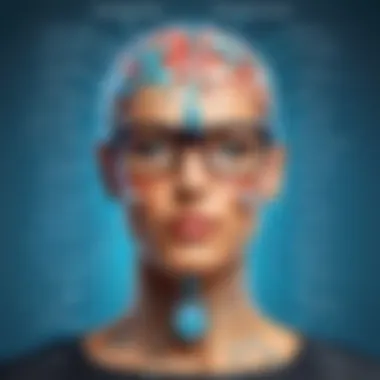

While Mindmaster showcases numerous advantages, it’s crucial to discuss the challenges users might face while navigating this software. Addressing these challenges helps potential users weigh the software's benefits and drawbacks, ensuring informed decisions. Understanding the intricacies of such challenges allows users to better prepare for their mind mapping journeys and maximize their experiences.
Learning Curve
One of the most common hurdles for any software is the initial learning curve. Mindmaster, despite its intuitive design, can still throw a few curveballs, particularly for first-time users. It may take time for individuals to fully grasp all the features and functionalities that Mindmaster offers.
For instance, users may feel overwhelmed by the variety of options available, from customizing templates to using intricate formatting tools. It's akin to wandering through a fine art gallery—striking yet disorienting. To many, it may take a few visits to feel at home amidst the displays.
Some ways to navigate this learning curve include:
- Utilizing Tutorials: Mindmaster has various resources, such as video tutorials and user guides that can aid new users in acclimating themselves.
- Practice Makes Perfect: Spending dedicated time exploring the software can significantly enhance understanding and skill.
Being aware of this learning curve is vital as it encourages users to approach Mindmaster with patience and preparedness, ultimately elevating the user experience.
Technical Issues
No software can claim immunity from technical issues, and Mindmaster is no different. Users occasionally report encountering bugs or performance glitches, which can be frustrating when they need the software to work seamlessly. Whether it's slow loading times or unexpected crashes, these glitches have the potential to disrupt the flow of ideas and creativity that mind mapping aims to facilitate.
To mitigate these issues:
- Keep Software Updated: Regular updates often contain fixes for known bugs, improving overall performance.
- Reach Out to Customer Support: Most users hesitate to contact support, but Mindmaster's team is usually responsive and can provide solutions for persistent problems.
Navigating these technical issues is paramount for keeping the mind mapping process running smoothly and ensuring users feel stable and secure while working in Mindmaster.
Comparison of User Preferences
When it comes to the preferences among different mind mapping tools, Mindmaster is often pitted against other similar software, each boasting unique features and usability. Different users also have varied expectations based on their specific needs—business professionals may look for collaborative tools, while students might prefer simpler interfaces.
A comparison of user preferences can illuminate what specific elements draw people to Mindmaster or deter them. For instance:
- Visual Appeal: Some users may lean toward tools that offer bright interfaces over those with a minimalist approach.
- Collaboration Features: For teams, the ability to share and edit maps in real-time becomes paramount. Users may find Mindmaster's collaborative features either a boon or a bane depending on their group dynamics.
- Customization Preferences: Users have different tolerances for customization. Some may revel in the creative freedom, while others find it unnecessary complexity.
Recognizing these preferences can shed light on the general sentiment around Mindmaster, helping potential users to align their choice with their own needs and working styles. Ultimately, being aware of these parameters ensures that users approach the software with realistic expectations, allowing for a more satisfying experience.
Future of Mindmaster
The future of Mindmaster holds a prominent place in discussions surrounding cutting-edge mind mapping tools. As businesses and individuals increasingly seek innovative solutions to manage information and enhance productivity, it’s crucial to assess how Mindmaster can adapt to these evolving demands. Mindmaster is well positioned in this landscape, particularly through its potential advancements in functionality, user experience, and integration with emerging technologies.
Expected Features
Looking ahead, Mindmaster might introduce several features that could redefine mind mapping experiences. Users are likely to expect enhancements that not only make mind mapping more intuitive but also integrate seamlessly with daily workflows. Here are some anticipated features that could enhance the user experience:
- Real-Time Collaboration: With remote work becoming commonplace, features allowing simultaneous editing and brainstorming among team members could foster better collaboration. A feature where multiple users can jump into the same mind map in real-time might be a game-changer.
- Artificial Intelligence Integration: The application of AI to suggest ideas based on user input could streamline brainstorming sessions. Imagine having an AI that understands your style and aids in generating relevant branches or even actionable insights.
- Customizable Dashboards: Tailoring the interface to align with personal preferences could enhance user engagement. A dashboard that allows users to select widgets, charts, or maps based on their most-used functionalities could make the software feel more personalized.
- Expanded Template Library: A more extensive variety of templates would cater to specialized industries, empowering users to hit the ground running with designs tailored for education, project management, or strategy development.
Users will likely appreciate these functionalities, seeing their practical implementations as significant upgrades to their daily tasks.
Market Trends
Identifying trends in the tech landscape is essential for strategic planning. As Mindmaster develops its capabilities, staying abreast of market trends can inform its evolution. Several noteworthy trends include:
- Remote Work Sustainability: With businesses emphasizing flexible work arrangements, tools that bolster collaboration from afar are critical. Mindmaster must focus on improving its features to support remote teams efficiently.
- Integration with Project Management Software: There’s a growing trend toward using applications that blend mind mapping with project management capabilities—think Asana or Trello. Mindmaster could explore partnerships allowing smoother transitions between brainstorming and task management, thus creating a more cohesive workflow.
- Growing Interest in Visual Learning: The visual approach to learning continues to gain traction, particularly in educational settings. Mindmaster has the potential to evolve as an essential tool for educators looking to engage students through innovative ways of presenting information.
Keeping a finger on the pulse of these trends would empower Mindmaster to evolve not just as a tool, but as a comprehensive platform addressing the needs of its users. Those in tech-savvy roles, including business professionals and IT specialists, will find value in a tool that aligns its growth with the shifting demands of the market.
The alignment of Mindmaster with emerging trends can significantly enhance its standing, making it an integral resource for future-proofing productivity in various sectors.
In sum, the future of Mindmaster appears dynamic, with opportunities to innovate and expand its relevance. As users anticipate new features and functionalities that meet their needs, Mindmaster’s commitment to adapting could very well determine its position among the forefront of mind mapping solutions.
Finale
Wrapping up our exploration of Mindmaster, it's clear that this mind mapping software serves as a vital tool for anyone looking to amplify their creativity and enhance organizational skills. The preceding sections have meticulously detailed how Mindmaster not only simplifies the process of brainstorming but also fosters a deeper understanding of complex ideas through visual mapping. It's easy to drown in a sea of thoughts, but with Mindmaster, navigating through those waters becomes much less daunting.
Summary of Insights
The main insights gained from this discussion highlight several significant aspects:
- Enhanced Clarity: Mindmaster offers structured layouts that can bring clarity to chaotic thoughts, leading to better decision-making.
- Versatile Applications: Whether you're an educator, a business strategist, or someone on a personal development journey, Mindmaster shows its flexibility across various sectors.
- Collaborative Capabilities: The software's ability to facilitate teamwork via shared maps fosters community and collective brainstorming, essential in today's collaborative work environments.
Ultimately, Mindmaster stands out not just due to its features, but also because of its user-centric design that meets the needs of a diverse audience.
Final Thoughts on Mindmaster
As we conclude, it's vital to appreciate how Mindmaster positions itself in the ecosystem of productivity tools. By focusing on intuitive design and robust features, it caters to tech-savvy professionals and novices alike. As organizations strive to enhance their output and team synergy, integrating Mindmaster into workflows can deliver substantial benefits.
In a world that's increasingly complex, having a reliable mind mapping tool like Mindmaster can mean the difference between clarity and confusion. It's more than just a software; it’s a gateway to unlocking innovative thinking and structured planning. As you embark on your own journey with Mindmaster, remember that the utility and benefits are only limited by the extent of your imagination.







