Exploring Needles Attorney Software for Law Firms


Intro
In the legal profession, effective management of cases, clients, and administrative tasks is essential. This is where Needles attorney software comes into play. It is designed to provide attorneys with tools that streamline their practice management. As law firms strive to enhance efficiency and productivity, understanding the functionalities and benefits of such software becomes increasingly important.
This guide explores Needles software in depth, outlining its key features, the scalability options available, and the challenges that come with its implementation. We aim to present readers with a holistic perspective on how this software can enhance law practice management.
Functionality
Overview of key features
Needles attorney software boasts a variety of features tailored specifically for legal professionals. Some of the prominent capabilities include:
- Case Management: The software helps in organizing case files, tracking deadlines, and managing communications with clients.
- Document Automation: Users can create templates for frequently used documents, minimizing repetitive tasks.
- Billing and Invoicing: The integrated billing system allows quick generation of invoices and tracking of payment statuses.
- Time Tracking: This function enables attorneys to log billable hours efficiently, thus ensuring accurate billing.
- Reporting Tools: Advanced reporting features facilitate performance analysis, assisting in better decision-making.
By incorporating these features, Needles addresses the specific operational needs of law firms and can enhance productivity across various dimensions of legal practice.
How well the software meets user needs
User feedback suggests that Needles attorney software effectively meets the demands of legal professionals. Many users highlight the intuitive interface and ease of navigation. The ability to customize the software according to specific practice needs has also been well received. However, there have been mentions of a learning curve for new users, particularly in navigating the more advanced features. Overall, the software appears to align well with user expectations, provided that proper training and support are made available.
Scalability
Adaptability for growth
As law firms evolve, their needs grow and change. Needles attorney software is designed to scale with these needs. Its architecture allows for easy updates and the addition of features that can accommodate larger firms or more complex cases. This adaptability ensures that as a law firm expands, the software remains a valuable asset.
Options for additional features or modules
Firms can enhance their experience with Needles by incorporating additional modules. This can include advanced analytics for in-depth performance measurement or specialized modules for specific areas of law. The option to customize and expand the software enables firms to tailor it according to their unique workflows and client requirements.
"Choosing the right attorney software can vastly improve efficiency and client satisfaction. Needles positions itself as a robust tool for modern legal practices."
Intro to Needles Attorney Software
The importance of understanding Needles attorney software lies in its potential to transform legal practice management. As law firms face increasing pressure to improve efficiency and client service, software solutions like Needles become vital tools. They optimize workflow and organization, allowing legal professionals to focus more on their clients and less on administrative burdens.
Overview of Legal Technology
Legal technology encompasses a wide range of software applications and tools designed for the legal profession. This field has rapidly evolved due to digitization and the demand for efficiency in legal operations. Various solutions exist, from document management systems to comprehensive practice management applications. This evolution reflects the need for law firms to adapt to changing client expectations and operational challenges. Needles is one of these significant solutions. It combines features that address specific needs within case management, which is essential for legal firms seeking streamlined operations.
Purpose of Needles Software
The primary purpose of Needles attorney software is to provide an integrated platform for managing cases, documents, and client interactions efficiently. This software aims to enhance the productivity of legal teams by offering tools for case management, document handling, and billing processes. By consolidating these functions into a single system, Needles minimizes the time spent switching between different applications, thus fostering greater efficiency. Furthermore, the software allows firms to track case progress meticulously, maintain organized records, and ensure compliance with legal standards. Consequently, this leads to improved client satisfaction and serves as a valuable asset in today's competitive legal environment.
Key Features of Needles Attorney Software
Needles attorney software comes with several key features that empower law firms in their daily operations. Understanding these features is crucial for any legal professional who wants to improve efficiency and modernize their practice. This section delves into the various tools and capabilities that the software provides, highlighting why they matter in the legal field.
Case Management Tools
Case management is at the core of Needles software. It offers a robust environment for tracking cases from initiation to closure. Users can manage deadlines, document filings, and court dates all in one place. The powerful search functionality within the software allows for quick referencing of case information, which is essential for busy practitioners.
Moreover, its calendaring capabilities help in ensuring that critical dates do not slip through the cracks. You can integrate reminders for hearings or client meetings, streamlining your workflow significantly. This feature not only simplifies organization but also enhances client satisfaction by ensuring more reliable communication and timely updates.
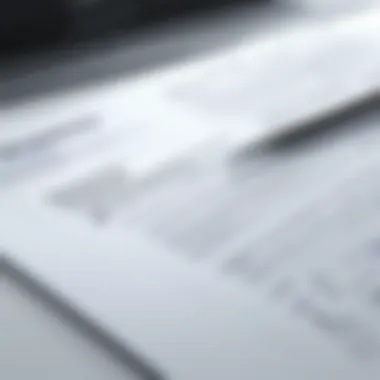

Document Management Capabilities
Document management is another standout feature of Needles attorney software. Legal professionals frequently deal with a multitude of documents, from contracts to pleadings. Needles simplifies this process with its comprehensive document management system. Users can store, edit, and retrieve documents efficiently.
One important aspect of this capability is the version control feature, which ensures that the latest document revisions are easily accessible. This is crucial in instances where multiple parties collaborate on a single case file. With the ability to tag and categorize documents, locating specific files becomes a hassle-free task, saving valuable time that can be spent on more pressing legal matters.
Billing and Time Tracking Functions
Billing practices in law firms can often be tedious. Needles addresses this by providing integrated billing and time tracking functions. Legal professionals can log billable hours directly within the software, reducing the chances of errors. Additionally, it features customizable invoicing options, which allows firms to maintain their branding while presenting bills to clients.
This capability not only promotes transparency but also improves cash flow management. Automatic reminders for overdue invoices can further enhance collections processes, ensuring that firms have more predictable revenue streams.
Integration with Other Software
Integration is essential in today’s technological ecosystem. Needles attorney software supports integration with various other applications. This includes accounting software such as QuickBooks and communication tools like Microsoft Outlook. By having these integrations, users can maintain a seamless workflow without needing to switch between various platforms continuously.
This reduces the likelihood of errors that may occur when manually transferring data between systems. The ability to have all relevant tools connected simplifies the legal practice's operation and maximizes productivity.
By leveraging the comprehensive features of Needles attorney software, legal professionals can significantly enhance their practice management efficiency.
Benefits of Implementing Needles Software
The usage of Needles attorney software can dramatically alter the operational dynamics of law firms. Various law practices often grapple with disorganization, inefficient processes, and communication barriers. By employing Needles, firms can not only streamline their operations but also bolster their overall productivity. This section highlights the key benefits that the implementation of this software can offer, specifically increased efficiency, improved client communication, and enhanced data security. Each of these aspects plays a crucial role in fostering a more effective legal practice.
Increased Efficiency
One of the most notable advantages of using Needles software is its contribution to efficiency within a law firm. The platform offers a suite of tools designed to automate routine tasks, allowing attorneys and staff to focus on more critical aspects of their work. The integrated case management tools facilitate quick access to case files and documents, making it easier to track case progress and deadlines. Moreover, the software's time tracking and billing features reduce the hours spent managing bills and invoices manually.
- Automation of repetitive tasks helps in saving time.
- Real-time updates ensure all team members are aligned.
- Efficient resource allocation becomes possible with instant data visibility.
These factors cumulatively result in improved productivity, allowing law firms to handle more cases without compromising the quality of service.
Improved Client Communication
Effective communication with clients is a pillar of successful law practice, and Needles software enhances this component significantly. The software's document management capabilities streamline the process of sharing important case updates and documents with clients. Secure portals permit clients to access their files and case information, enhancing transparency and building trust. Furthermore, Needles allows for automated reminders regarding deadlines or important meetings, which improves engagement.
- Enhanced client portals for better access.
- Ability to send bulk communications efficiently.
- Tracking features for monitoring client interactions.
By fostering better communication, Needles helps to ensure that clients feel informed and valued throughout their legal experience, which is crucial for client retention and satisfaction.
Enhanced Data Security
In the legal field, safeguarding sensitive client information is paramount. Needles software prioritizes data security with robust features designed to protect confidential information. The system includes various layers of security options such as encryption, user authentication, and regular backups. This multifaceted approach significantly reduces the risk of data breaches.
- Compliance with legal regulations such as GDPR is essential.
- Secure access reduces the likelihood of unauthorized viewing.
- Regular updates and vulnerability assessments help in maintaining security standards.
With increased media attention on data privacy breaches, implementing a software solution like Needles that emphasizes data security can enhance a firm's reputation and client trust.
The benefits of implementing Needles software extend beyond technical functionalities. Increased efficiency, improved client communication, and enhanced data security collectively elevate a law firm's operational capability. This ultimately leads to an environment where legal professionals can thrive and focus on delivering quality services.
Challenges in Using Needles Attorney Software
Understanding the challenges associated with using Needles attorney software is crucial for law firms considering its implementation. These challenges, while they may seem daunting, can be effectively managed with the right approach and planning. Ignoring these aspects can lead to frustration and inefficiencies that diminish the software's potential benefits. In this section, we will delve into three primary challenges: the learning curve for new users, potential technical issues, and cost considerations. Each factor plays an essential role in determining the overall success of adopting Needles software in a legal practice.


Learning Curve for New Users
One of the most significant barriers for law firms is the learning curve associated with Needles software. Adapting to any new software system requires time and effort from the team. Needles has a comprehensive interface that, although feature-rich, may overwhelm new users. For lawyers and staff accustomed to different tools, grasping the functionality of Needles can be particularly challenging.
Training programs can alleviate some of this burden, but they require a commitment of resources that some firms may find hard to justify. It is often beneficial to have a dedicated team or a group of ‘super users’ who can assist others and facilitate smoother transitions. Some users have noted that initial frustration can hamper productivity, which makes a well-structured onboarding process critical.
Potential Technical Issues
Technical challenges are another common concern when implementing Needles attorney software. Users have reported varied issues ranging from slow system performance to compatibility problems with existing legal tech applications. Different firms may be using legacy systems that do not integrate well with Needles, causing interruptions in workflow.
The reliability of any software is vital for legal practice, where delays can impact client satisfaction and case longevity. Therefore, it is important to ensure that the necessary IT support is in place before and after the software is implemented. Having a clear escalation path for technical issues can lead to quicker resolutions and reduced downtime, which is crucial for maintaining operational efficiency.
Cost Considerations
Cost is always a determining factor in software selection for any law firm. Needles attorney software does require a significant financial investment. The initial costs can include licensing fees, hardware upgrades, and training. Some firms might miss this when reviewing potential software solutions.
Furthermore, ongoing costs such as maintenance, updates, and technical support can accumulate significantly over time. Budgeting for these expenses is crucial to avoid unexpected financial strain. In the long run, a clear understanding of the total cost of ownership will help firms assess whether the benefits provided by Needles justify the investment.
"Effective planning and an honest assessment of needs are key to overcoming challenges associated with Needles attorney software."
User Experiences with Needles Software
Understanding user experiences with Needles Attorney Software is crucial for prospective buyers, stakeholders, and existing users. The insights derived from real-world application reveal how effectively this software meets the needs of legal professionals. This section sheds light on the practical aspects of usage, from feedback to successful implementations, providing a well-rounded perspective that aids in decision-making.
Feedback from Legal Professionals
Feedback from legal professionals can offer deep insights into the operational effectiveness of Needles Software. Users often elaborate on the software's case management capabilities and overall user-friendliness. Many legal practitioners appreciate the intuitive interface that allows for quick navigation through varied features.
Some common remarks include:
- Efficiency Gains: Users frequently mention significant improvements in their workflow. Tasks that once took hours can now be completed in a fraction of the time due to streamlined processes.
- Customization Flexibility: Legal professionals value the option to customize templates and workflows. This tailoring ability makes it easier to adapt the software to specific law practice needs.
- Client Communication: A recurring theme in the feedback is the enhancement in client relations. Users report improved collaboration and interaction with clients, thanks to integrated communication tools.
However, not all feedback is overwhelmingly positive. Some legal professionals highlight learning curves as a challenge for new users. Additionally, a few technical issues are reported, though most users find that support from the Needles team addresses these effectively.
"Needles has transformed how I manage my cases. It's fast, efficient, and has significantly improved my ability to communicate with clients." - Anonymous Legal Professional
Case Studies of Successful Implementation
Exploring case studies of successful implementation provides further insight into the practical use of Needles Software. These accounts illustrate varied approaches across diverse legal practices and highlight tangible benefits obtained after deployment.
One notable case involves a small law firm specializing in personal injury cases. The firm faced challenges with their existing software, which lacked sufficient case management tools. After transitioning to Needles, they documented remarkable improvements:
- Time Management: The firm saw an average reduction of 20% in time allocated for administrative tasks.
- Revenue Growth: Improved billing and tracking led to increased revenue within the first quarter of implementation.
- Client Satisfaction: Following the switch, client satisfaction ratings significantly increased, partially attributed to enhanced communication features.
In another example, a mid-sized family law practice reported enhanced collaboration between staff members. Their successful implementation showcased how Needles improved both internal and client-facing processes, leading to more robust case handling.
These cases underscore the importance of tailored training and ongoing support during the implementation process. The patterns observed in these case studies may give other law firms a clearer perspective on potential outcomes adhering to Needles Software.
Comparison with Other Legal Software Solutions
In the context of legal technology, the importance of understanding how Needles attorney software stands against other legal software solutions cannot be overstated. Law firms have unique needs, and selecting the right tool can significantly influence the efficiency and productivity of their operations. A comparison often elucidates both the advantages and limitations of a product, guiding potential users in making informed decisions.
Comparing Needles with other legal software is essential for appreciating its functionality and features. Potential users need to consider several specific elements:


- Functionality: What tools does the software provide?
- User experience: How intuitive is the software?
- Integration: How well does the software interface with other tools or systems?
- Cost: Are the pricing models competitive?
Understanding these benefits and considerations helps legal professionals align their practices with the technology best suited to their situations.
Needles vs. Competitor Software
When one contrasts Needles with other software options like Clio, PracticePanther, or MyCase, various attributes emerge that define their usability in legal environments.
- Case Management: Needles offers robust case management features tailored specifically for litigation-focused practices. In contrast, Clio provides more general solutions that cater to a broader range of law practices.
- Document Management: Needles facilitates seamless document handling with customizable templates. This contrasts with software like MyCase, which also offers document management but may lack some advanced features present in Needles.
- User Support: Needles provides dedicated support channels; however, some competitors offer more extensive community resources or user forums.
Overall, when looking at Needles in relation to its competitors, law firms should evaluate how these differences in features and support can optimize their practice management.
Strengths and Weaknesses Analysis
A thoughtful strength and weakness analysis can help users pinpoint how Needles can fulfill or fall short of their expectations.
Strengths
- Comprehensive Case Management: Needles excels in offering features that help legal professionals track their cases in great detail.
- Customization: Users can heavily customize their workflows, which can lead to more streamlined operations tailored to individual firms.
- Robust Reporting Features: Needles provides detailed reports that can help in strategizing legal operations effectively.
Weaknesses
- Learning Curve: Some users report a steeper learning curve compared to simpler products like PracticePanther, which is more intuitive for new users.
- Cost: Needles tends to be on the premium side of the price spectrum, which can deter smaller firms.
- Integrations: While Needles has made strides, it may not integrate as seamlessly with all third-party applications compared to other solutions that prioritize such integrations.
In evaluating Needles attorney software against its competitors, it becomes clearer how it fits within the legal software landscape. This assessment is particularly useful for firms wary about investing in technology that may not meet their specific needs.
Future Trends in Legal Technology
The landscape of legal technology is continually evolving. As the needs of law firms grow increasingly complex, understanding future trends becomes crucial for legal professionals. This section assesses how innovative advancements not only affect general legal practice but also highlight the specific enhancements in Needles attorney software. A nuanced grasp of future developments helps law firms stay competitive and streamline their operations.
Emerging Technologies in the Legal Sector
Several emerging technologies are reshaping the legal sector. Notably, artificial intelligence (AI) plays a pivotal role. AI can analyze vast quantities of legal data quickly, thus allowing lawyers to focus on strategic decision-making rather than repetitive tasks. The incorporation of machine learning algorithms fosters predictive analytics, helping firms anticipate case outcomes based on historical data.
Additionally, blockchain technology is gaining traction. Its potential for secure transactions and encrypted records is particularly appealing to legal firms that handle sensitive information. Smart contracts, which automate agreement execution, can reduce disputes and enhance efficiency in contractual processes.
Cloud computing is another element gaining importance. This technology provides flexibility and accessibility of legal documents from any location. Law firms can operate seamlessly, which is essential for meeting client needs in real-time. The integration of these technologies, while still developing, creates numerous opportunities for enhancing productivity and streamlining case management.
"Emerging technologies in the legal sector not only optimize efficiency but also redefine client interactions and service delivery."
Predictions for Needles Software Development
As legal technology progresses, so too must the tools that support it. Future developments in Needles attorney software are likely to be influenced primarily by these new technologies. One prediction is the deeper integration of AI capabilities. Expect to see predictive analytics becoming a standard feature, helping users make data-driven decisions on case management and resource allocation.
Enhancements in user interfaces will likely focus on improving the user experience. Intuitive design can improve task completion time and ease of navigation. This improvement is especially beneficial for less tech-savvy users, who may struggle with complex navigation in legal software.
Moreover, adapting to demand for mobile solutions will become critical. As remote work continues, users will request functionality that allows case management from multiple devices. Thus, cloud functionality will need to evolve in conjunction with user expectations for versatility and security.
Law firms must engage with these advancements proactively. Staying ahead of the curve will not only ensure that legal practices operate efficiently but also enhance client satisfaction.
The End
The discussion surrounding Needles attorney software culminates in significant insights that can shape the future of law practices. In this article, we explored numerous aspects of the software, from its key features to the real-world experiences of users. Understanding these elements is essential for making informed decisions about technology investments in the legal sector.
Final Thoughts on Needles Software
Needles attorney software serves a vital role in streamlining law practice management. Its comprehensive suite of features addresses various needs, from case management to billing. The ability to integrate with other software enhances its usability and effectiveness. However, like any software solution, it comes with its own set of challenges. New users may face a steep learning curve, and technical issues can arise. These considerations must be carefully weighed against the potential efficiencies gained. For many firms, the benefits of adopting Needles can outweigh the obstacles, making it a strong contender in legal technology.
Recommendations for Law Firms
For law firms contemplating the integration of Needles attorney software, several recommendations arise:
- Conduct a thorough needs assessment: Before implementation, clearly define the specific needs and workflows that the software must address. This will ensure a better fit and more successful adoption.
- Invest in training: Ensure that staff members receive adequate training to navigate the software efficiently. This will minimize frustration and enhance productivity from day one.
- Monitor user feedback: Continually gather feedback from users to identify pain points or areas for improvement. Engaging with staff will facilitate a smoother transition and enhance overall satisfaction.
By focusing on these considerations, law firms can leverage Needles software effectively, melding its capabilities with their operational goals to ultimately enhance their service delivery.







