NinjaRMM Deploy Software: Features and Insights


Intro
In the evolving landscape of IT management, effective software deployment can significantly shape an organization's success. This reality becomes clear when examining tools like NinjaRMM's deploy software. Understanding the software's functionality is crucial for IT professionals and decision-makers. This exploration will provide insights into how NinjaRMM can streamline the deployment process, enhancing operational efficiency.
Functionality
Overview of key features
NinjaRMM's deploy software offers a robust suite of features designed to meet diverse user needs. Primarily, it allows for remote software installation and updates across multiple devices. This centralization eliminates the need for on-site visits, which can save time and resources. The software also includes an intuitive user interface that simplifies navigation and task management, making it accessible even for those less familiar with technical intricacies.
Another critical feature is the integration capability with existing IT infrastructure. NinjaRMM supports various operating systems and can seamlessly connect with other management tools, providing a unified approach to IT operations. Additionally, it offers customizable reporting features, helping organizations track deployment progress and understand software performance over time.
How well the software meets user needs
Understanding user needs is vital for any effective tool. In terms of deployment efficiency, NinjaRMM scores well. The ability to automate software updates reduces the manual workload for IT teams. Moreover, the customization features cater to various environments, from small businesses to larger enterprises. Users have noted the software's reliability and speed, enabling quick reaction to changing business demands.
Scalability
Adaptability for growth
Scalability is a key concern for many organizations. NinjaRMM's software addresses this issue adeptly. As businesses grow, their IT demands often shift. The software allows for easy expansion. IT managers can add more devices and users without significant changes to the core infrastructure. This adaptability ensures businesses can scale operations while maintaining streamlined deployments.
Options for additional features or modules
Beyond its base functionalities, NinjaRMM offers options for additional features and modules. Users can choose from various add-ons tailored to specific needs, such as enhanced security or monitoring capabilities. This flexibility ensures that organizations can personalize their NinjaRMM experience, aligning it closely with unique operational strategies.
In summary, NinjaRMM deploy software stands out for its integrated features, adaptability for future growth, and user-friendly interface. As organizations continue to navigate the complexities of IT management, understanding these elements can provide significant advantages in achieving deployment success.
Understanding NinjaRMM
Understanding NinjaRMM is essential for IT professionals and business decision-makers looking to streamline their software deployment processes. NinjaRMM provides a robust platform that simplifies the complexities surrounding software deployment in various organizations. It is not just about deploying software but ensuring that these operations are efficient, secure, and responsive to organizational needs.
NinjaRMM focuses on offering an intuitive interface that allows users to manage their IT assets effectively. Understanding its platform's structure and functionality can greatly reduce deployment times and minimize errors. Moreover, organizations considering NinjaRMM need to appreciate its core functionality.
- Contextual relevance: A deep understanding will help integrate NinjaRMM into existing workflows and infrastructure, enhancing overall productivity.
- Benefits realization: Recognizing how these solutions can lead to cost savings and improved operational efficiency is crucial.
- Strategic considerations: Evaluating what NinjaRMM offers against broader industry standards ensures one gets the best out of their investment.
In this exploration of NinjaRMM's capabilities, we will cover the fundamental solutions provided, as well as dissect their core features and functionalities.
Overview of NinjaRMM Solutions
NinjaRMM is designed as a comprehensive IT management platform that combines multiple services into one user-friendly solution. It serves Managed Service Providers (MSPs) and IT teams looking to monitor and deploy software across various environments. Key aspects of NinjaRMM solutions include:
- Remote Monitoring and Management (RMM): This feature allows IT teams to monitor devices and applications remotely, ensuring any issues are promptly addressed.
- Patch Management: The software includes an automated patch management system that keeps applications updated, reducing vulnerabilities and enhancing security.
- Asset Management: Organizations can maintain a comprehensive listing of their IT assets, making inventory management straightforward and efficient.
This succinct overview highlights how NinjaRMM integrates different IT management needs into one platform, paving the way for more streamlined operations.
Core Features and Functionality
The core features of NinjaRMM contribute significantly to its effectiveness in software deployment.
- User-Friendly Interface: One major advantage is the simplicity of its interface. Even non-technical users can navigate the system effectively, allowing for faster adoption.
- Automation Tools: Automation reduces human errors and ensures that deployment processes run smoothly. Scheduled tasks, alerts, and scripts can be easily set up to optimize the software deployment workflow.
- Reporting and Analytics: NinjaRMM includes advanced reporting features that help IT managers analyze deployment performance and identify issues quickly. This enables proactive management of IT operations.
In summary, the core features of NinjaRMM not only facilitate a more effective deployment process but also enhance operational oversight. Organizations utilizing this software stand to gain significantly through improved efficiency and data-driven decision-making.
The Necessity of Deployment Software
In the contemporary landscape of information technology, software deployment is a critical component of the operational framework. It involves the process of making a software system available for use, ensuring that applications function correctly within the organization’s infrastructure. This necessitates effective deployment software that streamlines and simplifies the complexities of this process.
One of the primary reasons for adopting deployment software is the need for efficiency. Organizations are constantly competing in a rapidly changing environment where time-to-market is crucial. Manual deployments can lead to delays and potential errors. Deployment software automates many of these tasks, which reduces the chances of human error and significantly speeds up the process. Moreover, it allows IT teams to focus on more strategic initiatives rather than getting bogged down by repetitive tasks.
Deployment software also enhances scalability. As organizations grow, their IT demands typically increase. This means that the ability to roll out software updates and new installations in a scalable manner can directly influence satisfaction, operational efficacy, and future growth potential.
Additionally, there are several specific elements that underline the importance of deployment software:


- Consistency and Reliability: Deployment software ensures that software releases are consistent across different devices and environments, reducing discrepancies.
- Tracking and Reporting: Most deployment tools come with features that allow tracking of deployment status and errors. This capability can greatly enhance troubleshooting efforts.
- Security Measures: Security is a persistent concern in IT. Deployment software can automate the integration of security patches and updates, making it more manageable and less prone to oversight.
In summary, the necessity of deployment software is evident as organizations aim for agility, reliability, and security in their software deployment processes. It is clear that, in the pursuit of operational excellence, adopting such software is not just beneficial but essential.
How NinjaRMM Deploys Software
Understanding how NinjaRMM deploys software is crucial for organizations that aim for seamless software distribution and management. The deployment process is not just about pushing an application to multiple endpoints; it plays a pivotal role in maintaining the efficiency of IT operations. By combining automation with user-friendly interfaces, NinjaRMM allows IT teams to streamline their workflows and reduce manual errors.
The deployment feature becomes increasingly important in the context of remote work and distributed teams. With more users working from different locations, the need for efficient and standardized software deployment is paramount. NinjaRMM's capabilities in this area address the logistical challenges faced by IT operations.
Step-by-Step Deployment Process
NinjaRMM's deployment process consists of several well-defined steps. These steps ensure that the delivery of software is smooth and effective, minimizing downtime and disruption.
- Preparation: Before deploying any software, IT teams must evaluate system requirements and compatibility with existing infrastructure. NinjaRMM provides tools to assess these needs.
- Selection: Choose the software that needs to be deployed. NinjaRMM supports various applications, from productivity suites to specialized tools.
- Configuration: After selecting the software, configure the deployment options, such as installation parameters and user settings.
- Testing: Run tests to ensure that the deployment will work as intended. This step is critical in identifying potential issues before a full roll-out.
- Deployment: Use NinjaRMM to execute the deployment across all chosen endpoints. The platform automates much of this process, ensuring speed and accuracy.
- Monitoring: After deployment, continuously monitor the status and functionality of the software. NinjaRMM provides reporting features that help IT teams track deployment success.
This step-by-step process enhances the overall efficiency and effectiveness of software deployment within organizations.
User Interface and Experience
The user interface of NinjaRMM is designed with simplicity and functionality in mind. An intuitive interface allows IT professionals to easily navigate through various features. The dashboard displays essential information at a glance.
Key aspects of the user interface include:
- Streamlined Navigation: Categories and functions are logically organized. Users can quickly find tools related to deployment.
- Visual Feedback: Users receive real-time updates during the deployment process, which builds confidence that actions are being executed correctly.
- Customizable Views: Teams can adjust the dashboard to focus on metrics that matter most to their specific operations.
NinjaRMM also emphasizes user experience. Training materials and support resources are readily available, promoting self-sufficiency among users.
"An effective user interface is not just about aesthetics; it's about reducing cognitive load, making the process straightforward, and ensuring success in deployments."
Integrating these elements, NinjaRMM's deployment software offers an experience that balances function with ease of use, acknowledging the diverse skills and needs of its users.
Integration Capabilities
Integration capabilities are a crucial aspect of any software solution in today’s interconnected digital ecosystem. For NinjaRMM’s deploy software, the ability to seamlessly integrate with existing systems enhances the efficiency of operations. This integration allows organizations to leverage their current investments in technology while optimizing deployment functions.
When discussing integration capabilities, it is essential to highlight two main components: compatibility with existing systems and the availability of APIs and third-party integrations. Each plays a vital role in the software's overall performance and user satisfaction.
Compatibility with Existing Systems
NinjaRMM deploy software is designed to work harmoniously with a variety of operating systems and platforms. This compatibility is vital because organizations often have a mix of devices and software solutions in their IT environments. Organizations do not need to overhaul their entire system when implementing NinjaRMM, as it can adapt to work with them.
Some key points regarding compatibility include:
- Operating Systems: The software supports popular operating systems like Windows and macOS, ensuring coverage across a broad array of devices.
- Existing IT Infrastructure: NinjaRMM can easily align with existing management solutions like ticketing systems or endpoint security applications, enhancing functionality without conflict.
- Customization Options: The ability to tailor the integration process enables organizations to choose specific configurations that best fit their workflows.
This compatibility leads to faster deployment times and a reduced learning curve for staff, ultimately resulting in smoother transitions and fewer issues during implementation.
APIs and Third-Party Integrations
In addition to compatibility, NinjaRMM offers robust APIs that facilitate third-party integrations. These Application Programming Interfaces enable developers to connect NinjaRMM with other software applications effectively. This capability is especially important for businesses looking to expand functionalities or incorporate additional tools.
Benefits of APIs and integrations include:
- Enhanced Functionality: Integrating with specialized tools can bring additional capabilities to NinjaRMM, such as advanced analytics or reporting features.
- Streamlined Processes: By automating workflows between different applications, organizations can minimize repetitive tasks and improve overall productivity.
- Custom Solutions: Companies can create tailored workflows that align closely with their unique operational requirements.
The integration capabilities of NinjaRMM not only enhance its core functionalities but also increase the software's value proposition by allowing users to build a comprehensive IT management ecosystem.
Advantages of Using NinjaRMM
Utilizing NinjaRMM brings numerous benefits to organizations focused on improving their IT deployment processes. This section delves into the specific elements that highlight the advantages of NinjaRMM, emphasizing efficiency, cost-effectiveness, and enhanced security.
Efficiency in Deployment Operations
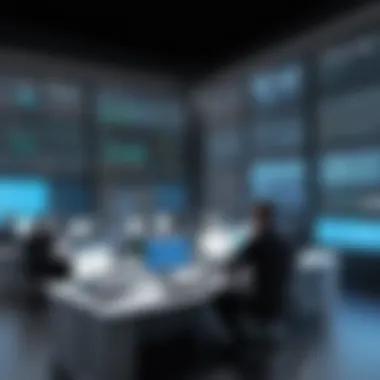

NinjaRMM significantly improves deployment operations through streamlined processes. The software allows IT teams to deploy applications, updates, and patches quickly across various devices. This is essential in a fast-paced business environment where time is crucial.
NinjaRMM's automation capabilities play a vital role here. By reducing manual tasks, IT professionals can focus on strategic goals rather than routine maintenance. This efficiency leads to:
- Faster Deployment Times: Applications and updates can be distributed in a fraction of the traditional time.
- Minimized Downtime: With quick deployments, users experience less disruption.
- Centralized Management: IT teams can manage all deployments from a single interface, which simplifies monitoring and troubleshooting.
Cost-Effectiveness for Organizations
Cost concerns are paramount for many organizations. NinjaRMM offers a solution that is not only effective but also budget-friendly. Adopting this software can lead to notable cost savings through several means:
- Reduced Labor Costs: By automating deployment tasks, companies can cut down on the need for extensive IT personnel.
- Fewer Failed Deployments: NinjaRMM's reliability means less spending on fixing issues caused by failed software updates.
- Scalable Solutions: As businesses grow, the software can adapt without the need for significant additional spending.
Organizations that prioritize cost-effectiveness without compromising quality should strongly consider NinjaRMM.
Enhanced Security Features
In an age where cybersecurity threats are rampant, NinjaRMM provides security features that protect an organization's digital assets. These features enhance the overall security posture significantly. Key aspects include:
- Regular Patching: NinjaRMM helps ensure that systems are up to date with the latest security patches, reducing vulnerabilities.
- Monitoring and Alerts: The software allows for round-the-clock monitoring and sends alerts on potential security risks.
- Role-Based Access Control: This feature helps restrict access to sensitive information, ensuring that only authorized users can deploy changes.
In summary, the advantages of NinjaRMM are compelling. Efficiency in deployment operations, cost-effectiveness for organizations, and enhanced security features make it a strong candidate for organizations seeking to optimize their IT strategies.
"NinjaRMM offers a comprehensive deployment solution, addressing operational needs while enhancing security."
These benefits align well with the demands of modern businesses, further establishing NinjaRMM's value in the competitive landscape of deployment software.
Potential Limitations
Understanding the potential limitations of any software solution is crucial for organizations seeking to adopt new technologies. While NinjaRMM offers various features beneficial for deployment, recognizing its drawbacks helps in informed decision-making. Acknowledging the limitations not only sets realistic expectations but also aids in aligning the software’s capabilities with organizational needs.
Common User Complaints
User feedback is vital in revealing the practical challenges faced when using NinjaRMM's deployment software. Many users report specific complaints that indicate areas needing improvement. Common issues include:
- Learning Curve: Some users find the software challenging to navigate, particularly those not familiar with RMM tools. This leads to frustration and inefficient use of features.
- User Experience: While NinjaRMM aims for a streamlined interface, users sometimes express dissatisfaction with the layout and accessibility of certain functionalities. They feel that the user interface could be more intuitive.
- Support Response Times: Occasionally, users experience delays in receiving support from NinjaRMM, which can be detrimental during critical incidents when timely assistance is needed.
Addressing these complaints is essential for enhancing user satisfaction and functionality of the software.
Scalability Issues
As organizations grow, their needs change. Scalability is an important factor for any software, including NinjaRMM. Here are the primary scalability concerns:
- Performance under Load: Some users report performance degradation as the number of deployed endpoints increases. This could hinder operational efficiency during peak usage times.
- Resource Management: Companies looking to expand their IT environments may find NinjaRMM struggling to manage resources effectively at scale. This raises concerns about the solution’s suitability for large enterprises.
- Integration Complications: Integrating NinjaRMM with a growing array of tools and systems can present challenges. Users may encounter obstacles that complicate scaling efforts, especially when introducing new software.
Comparative Analysis with Other Solutions
The comparative analysis of NinjaRMM with other software deployment platforms is vital for understanding its unique position in the market. By examining NinjaRMM against competing solutions, organizations can make informed decisions that align with their specific deployment needs. This section focuses on the important factors that influence the decision-making process, including functionality, user experience, and integration capabilities. Such an analysis allows IT professionals to identify which solution provides the best fit for their operational environment.
NinjaRMM vs. Competing Platforms
When evaluating NinjaRMM, it is essential to consider how it stands against other leading deployment software tools such as ConnectWise Automate and SolarWinds N-central. Each of these platforms brings distinct features that can influence user choice.
- Feature Offering: NinjaRMM is highly regarded for its user-friendly interface and intuitive design, which simplifies the deployment process. In comparison, ConnectWise Automate offers more customization options but may result in a steeper learning curve.
- Integration Options: NinjaRMM excels in integrating seamlessly with various third-party applications, enhancing its versatility. While SolarWinds N-central may offer robust analytics, its integration capabilities can be less extensive.
- User Support: Customer feedback often highlights NinjaRMM’s responsive support team. This contrasts with some users who report longer response times from competing platforms.
Overall, NinjaRMM offers a balanced combination of functionality and ease of use, making it suitable for organizations of all sizes looking to simplify their software deployment processes.
Use Cases Requiring Alternative Solutions
While NinjaRMM provides numerous advantages, there are scenarios where alternative software deployment tools may be more appropriate. Some of these situations include:
- Large Enterprises: Organizations with extensive IT environments might benefit from deploying larger platforms that offer advanced customization and scalability, such as ServiceNow.
- Highly Specialized Applications: Businesses that require deployment for very niche or bespoke applications might prefer tailored solutions designed specifically for those needs.
- Price Sensitivity: Cost can be a determining factor. For companies with tight budgets, free or open-source tools can serve as a viable option, despite some limitations in functionality.
- Specific Compliance Requirements: Certain industries might have regulatory standards that necessitate the use of compliant tools. In these cases, organizations may look to software that focuses on such requirements.
"Effective software deployment requires understanding not just your available options, but also the unique needs of your technology environment."


This thorough exploration of NinjaRMM vis-a-vis competing platforms offers valuable insight for those contemplating their software deployment strategies.
Best Practices for Deployment
Effective software deployment practices are essential for organizations wanting to harness the full potential of their IT infrastructure. In this rapidly evolving tech landscape, understanding best practices can greatly streamline the deployment process and minimize potential issues. The following sections delve into vital elements and considerations for strategizing deployments within NinjaRMM, as well as the significance of training user support teams.
Strategizing the Deployment Process
Planning is crucial when deploying software. A well-structured strategy helps ensure that the deployment is executed smoothly. Start by clearly defining the objectives of the deployment. Know what you hope to achieve—whether it is increased efficiency, improved security, or broader access to tools. Once objectives are outlined, create a timeline with specific milestones. This can help in keeping the deployment on track.
Another important aspect is assessing the environment. Understand the current IT landscape and existing systems. Identify necessary integrations. Evaluate hardware and network constraints. Collecting feedback from stakeholders can provide insights on potential challenges, as well as needed enhancements.
Moreover, consider conducting a pilot deployment. This allows for a controlled environment to test the software. It helps in identifying issues before the full rollout. Gather user feedback from pilot participants. Make adjustments where necessary to fine-tune the process. Also establish monitoring systems post-deployment. This ensures that the software operates as intended and provides the opportunity for quick resolution of any arising problems.
Training and Support for Users
User training and support cannot be underestimated in the deployment equation. Even the most exceptional software can falter if users lack understanding or confidence in its application. Thus, developing a comprehensive training program is a wise investment. Begin with educating users about the software's features and benefits. Demonstrations, tutorials, and user manuals are effective tools.
Support structures should be in place for ongoing assistance. Users may encounter issues or have questions that arise after the initial training sessions. Create a resource hub where users can access informational material and troubleshooting guidelines. Additionally, offer direct support via helpdesk or forums where users can engage with support staff or other users facing similar issues.
"The more informed the users are, the more effectively they can utilize the software, reducing frustration and increasing overall satisfaction."
In summary, paying attention to best practices in deployment ensures a smoother transition to new software, improved functionality, and greater user acceptance. A balanced approach of strategizing the deployment process alongside robust training and support systems will facilitate a more enhances experience for the organization as a whole.
Real-World Applications
Real-world applications of NinjaRMM’s deploy software reveal its significant impact on organizational efficiency and IT operations. By showcasing actual scenarios where the software has been utilized, we can clearly see its benefits and the considerations necessary for effective implementation. These applications not only highlight the software's strengths but also outline how it addresses specific challenges that organizations face in deployment.
Successful deployments often hinge on the ability of software to adapt to varying circumstances and requirements. NinjaRMM stands out in this domain. Its flexibility allows IT professionals to streamline operations, reduce deployment times, and maintain higher levels of system integrity. This adaptability makes it an appealing choice for businesses keen on optimizing their IT infrastructure.
Case Studies of Successful Deployments
- Healthcare Sector: In a large hospital network, NinjaRMM was adopted to manage software installations across multiple locations. The deployment solution allowed IT staff to remotely install and update applications on thousands of devices. This reduced downtime and ensured that all systems met compliance regulations. The hospital reported a 40% reduction in manual installation labor, leading to significant time savings.
- Retail Chain: A national retail chain implemented NinjaRMM for managing software across its stores. By centralizing deployment, the company was able to ensure that all registers were running the latest customer management software quickly. This streamlined process led to improved customer service and satisfaction, resulting in a 15% increase in sales over six months.
- Educational Institutions: A university utilized NinjaRMM to manage educational software for faculty and students. The ease of deployment meant that specific tools could be deployed in real-time during lectures, enhancing the learning experience. Feedback indicated that this immediate access to resources led to a 30% increase in student engagement during courses.
Each of these case studies illustrates how NinjaRMM's deploy software effectively addresses diverse IT challenges while driving improved operational performance.
User Testimonials and Feedback
Genuine user feedback is one of the best ways to evaluate a software's performance. Organizations that have adopted NinjaRMM often praise it for its reliability and ease of use. Here are a few notable testimonials:
- IT Manager at a Logistic Company: "Switching to NinjaRMM has been a game-changer for us. We can deploy updates faster, and problems are solved without the need for manual intervention."
- CTO of an E-commerce Firm: "The integration of NinjaRMM into our existing systems was seamless. It has saved us costs and improved our deployment speed significantly."
- Network Administrator in an Educational Institution: "Managing software for hundreds of devices used to be a nightmare. With NinjaRMM, deployments are now organized and efficient."
These testimonials reinforce the idea that real-world application of NinjaRMM's deploy software leads to tangible benefits. The consistent feedback about its effectiveness further solidifies its position in the market.
"Real-world applications provide invaluable insight into how software truly performs outside of theoretical scenarios. They demonstrate its capacity to deliver results in diverse environments.”
Future Developments in NinjaRMM
Future developments in NinjaRMM are crucial for maintaining its relevance in an ever-evolving tech landscape. As businesses continue to rely on efficient software deployment solutions, keeping pace with industry advancements enhances the tool's effectiveness and user satisfaction. These developments not only address current market demands but also anticipate future needs. They can lead to better system performance, improved user experiences, and increased integration capabilities. Moreover, staying ahead of trends is essential for organizations to maintain competitive advantages over others in the marketplace.
Potential Feature Updates
NinjaRMM continuously searches for ways to enhance its usability and functionality. Possible feature updates may include:
- Enhanced Automation Capabilities: Improvement in automation processes can minimize manual intervention, making deployments faster and less error-prone.
- Expanded API Integrations: By increasing the number of compatible APIs, NinjaRMM can offer more robust connections with various third-party tools and platforms.
- Advanced Reporting Features: Organizations often need detailed insights into deployment outcomes. Enhanced reporting can include customizable dashboards and metrics.
- Mobile Management Support: Increasing mobile management features can allow IT professionals to deploy and manage software remotely, improving flexibility.
These updates could align NinjaRMM more closely with user expectations and industry standards. Evaluating feedback from users can inform these future feature updates. This feedback loop is essential for ensuring that NinjaRMM continues to meet the requirements of its user base effectively.
Trends in Software Deployment Technologies
The technology landscape for software deployment is dynamic. Recognizing the latest trends can provide valuable insights into how NinjaRMM might adapt. Some notable trends include:
- Cloud-Native Deployments: More organizations are shifting towards cloud solutions, making it crucial for deployment tools to support cloud-based operations.
- DevOps Integration: The convergence of software development and operations continues to influence deployment strategies, leading to continuous integration and delivery methodologies.
- Artificial Intelligence and Machine Learning: Employing AI and ML can improve software deployment processes by automating scheduling, monitoring system health, and predicting potential issues.
- Containerization Technologies: The adoption of container technologies like Docker is increasing. Deployment tools must adapt to manage these environments effectively.
Staying updated with these trends allows NinjaRMM to offer features that meet modern requirements. Furthermore, organizations can benefit from such advancements by using tools that embrace change and enhance operational efficiencies.
"Staying ahead in technology is essential for efficiency and success in deployment."
Understanding these aspects of future developments aids organizations in making informed decisions regarding their software deployment solutions.







