Exploring Open Source Flowcharting Tools for Effective Visualization


Intro
In recent years, the demand for visual representation in both personal and professional settings has grown significantly. As individuals and organizations seek to simplify complex processes, flowcharting tools have become essential. This article delves into open source flowcharting tools, examining their role in effective process visualization. We will cover their key features, scalability, advantages, and limitations to provide a comprehensive overview that benefits tech-savvy individuals, business professionals, and IT experts alike. Understanding these tools will empower users to make informed decisions suited to their specific needs.
Functionality
Overview of key features
Open source flowcharting tools come packed with a variety of features designed to enhance user experience. Basic functionalities often include:
- Drag-and-drop interface that simplifies the design process.
- Customizable shapes and connectors to cater to unique workflow styles.
- Collaboration options enabling multiple users to work on a flowchart simultaneously.
- Integrations with other software such as task management and project planning tools, making it easier to pivot between tasks.
A critical factor in the functionality of these tools is the user-friendly interface. Tools like Dia and Pencil Project exemplify this with clear navigation, reducing the learning curve associated with adapting to new software. The structure of these tools encourages detailed visual representation without overwhelming the user.
How well the software meets user needs
Each user's requirements can vary based on their unique professional circumstances. It is essential to assess how well these tools align with different needs.
- Business Professionals: Often require collaboration features and integrations with existing applications to promote team synergy.
- IT Experts: Look for advanced customization options and support for various file formats such as SVG and PNG for easy sharing and printing.
The adaptability of these tools ensures that users can modify their flowcharts as needed. Comprehensive documentation and community support forums also play a vital role in meeting user needs by providing resources for troubleshooting and advanced functionalities.
Scalability
Adaptability for growth
Scalability is a crucial aspect to consider when evaluating flowcharting tools, especially for organizations anticipating growth. Open source tools, such as PlantUML and Lucidchart, offer mechanisms to support scalability through modular features. As projects expand or change, these tools allow users to:
- Add new shapes and templates to reflect evolving processes.
- Segment flowcharts into manageable parts, making complex workflows easier to navigate.
This adaptability ensures that there is no need to switch software, which can be disruptive and counterproductive.
Options for additional features or modules
Various open source flowcharting tools provide options for adding features or modules as the user's needs grow. Some tools support plugins that enhance overall functionality, while others may require external tools for more complex tasks.
For instance, using integrations with project management tools can create a seamless workflow. In addition, many of these platforms boast active developer communities that continuously work on improving functionalities, ensuring that the tools remain relevant and user-centric.
"The efficacy of open source flowcharting tools lies not just in their current capabilities, but in their potential to evolve in sync with user demands."
Intro to Open Source Flowcharting Tools
Open source flowcharting tools are becoming crucial in today’s fast-paced work environments. These tools offer users the ability to create visual representations of processes, concepts, or workflows without the limitations imposed by proprietary software. The importance of exploring this topic lies both in the variety of tools available and the unique benefits they can bring to individuals and teams.
Definition and Purpose
Open source flowcharting tools are software applications that allow users to create flowcharts and diagrams. The term open source implies that the source code of such tools is accessible to the public. Users can modify, distribute, and improve the software to suit their individual needs. The primary purpose of these tools is to aid in problem-solving and to enhance communication through clear visual aids. Flowcharts can represent complex processes in a simple, easy-to-understand manner, making them a valuable asset in various fields, including business, education, and IT.
Historical Context
The concept of flowcharting dates back to the early 20th century when engineers first used diagrams to visualize algorithms and processes. With the advent of technology, flowcharting evolved from manual drawing on paper to digital applications. The rise of open source software in the late 20th century democratized access to these tools, allowing a broader audience to create and share flowcharts. By removing barriers associated with proprietary software, open source tools became popular among professionals and hobbyists alike, influencing how people visualize and understand workflows.
Importance in Contemporary Workflow
In modern workflows, the complexity of tasks often necessitates clear visual communication. Open source flowcharting tools allow teams to collaboratively design and iterate on diagrams. The ability to visualize processes enhances comprehension and facilitates better decision-making. Additionally, these tools promote transparency, as the collaborative nature of open source means that users can share and modify designs openly. This fosters an environment of continuous improvement and shared knowledge among team members.
Open source flowcharting tools empower users to craft customized solutions while cultivating communal knowledge and skill development.
Embracing these tools can significantly elevate process management and enhance overall productivity.
Key Features of Flowcharting Tools
The importance of key features in flowcharting tools cannot be overstated. These attributes play a critical role in how effectively a tool can satisfy user needs. As organizations and individuals look to visualize complex processes, understanding these features becomes essential. The right combination can streamline workflows, enhance collaboration, and improve overall productivity. This section examines critical elements that define the functionality of open source flowcharting tools.
User Interface Design
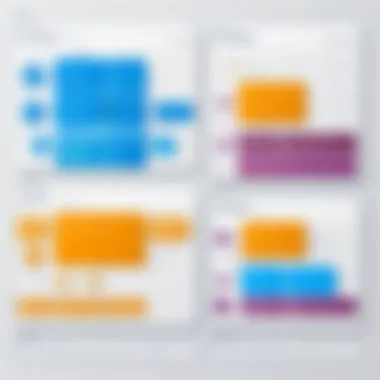
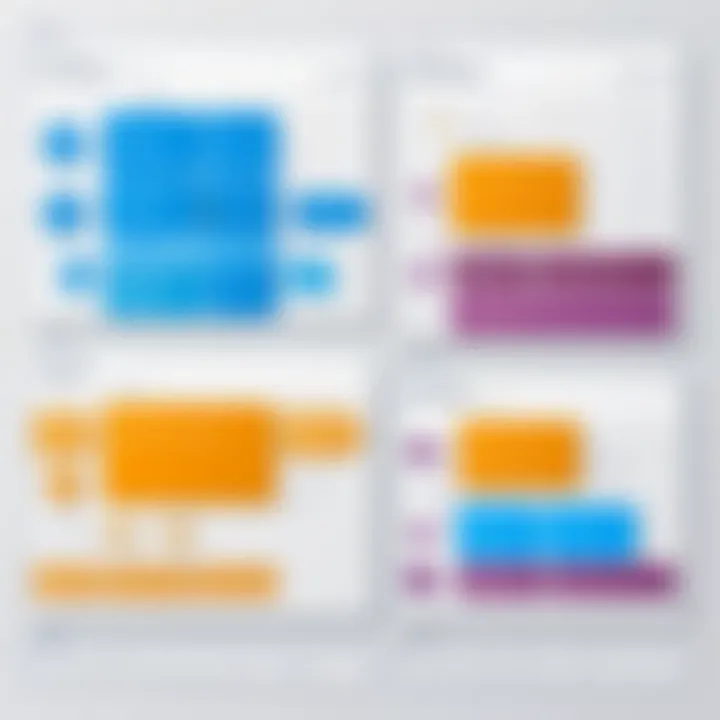
User interface design is paramount when selecting a flowcharting tool. A well-designed interface fosters ease of use, ensuring that both novice and experienced users can navigate the software with minimal friction. The layout should prioritize clarity, with easily identifiable icons and logical workflows. Additionally, customization options can enhance user engagement. For instance, the ability to change themes or rearrange toolbars allows users to tailor the environment according to their preferences. A clutter-free interface helps maintain focus and efficiency during the creation of flowcharts.
Integration with Other Software
Integration capabilities significantly enhance the utility of flowcharting tools. Users often require compatibility with various software applications, such as project management tools or development platforms. For example, a tool like Draw.io can connect seamlessly with Confluence, enabling teams to embed diagrams within project documentation. This fluid integration is vital for maintaining an efficient workflow. It allows users to transfer data between applications, reducing time spent on repetitive tasks. Therefore, when selecting a flowcharting tool, one must consider how well it integrates with existing software.
Collaboration Capabilities
Collaboration features are increasingly important in today's remote work environments. A robust flowcharting tool facilitates sharing and real-time editing among team members. This fosters collective brainstorming and helps clarify roles in projects. The ability to leave comments or annotations directly on the flowchart enhances communication and minimizes misunderstandings. Tools that prioritize collaborative functions tend to support more productive teams. Therefore, assessing a tool's collaborative features is essential for organizations that value teamwork.
Export and Import Options
The ability to export and import flowcharts in various formats is another critical consideration. Many users wish to share their diagrams across different platforms or integrate them into presentations. Being able to export to formats like SVG, PDF, or PNG can greatly enhance the flexibility of the tool. Conversely, the option to import diagrams from other tools allows for greater versatility in workflows. Users can migrate existing work or collaborate across tools without losing valuable information. Thus, a tool that offers diverse export and import options stands out as a more user-friendly solution.
"A flowcharting tool that integrates well with others and allows easy sharing can transform workflow efficiency, leading to better outcomes in projects."
Overall, understanding the key features of flowcharting tools is necessary for making informed decisions. This section outlines the need for user-friendly design, integration capabilities, collaborative functions, and export/import flexibility.
Evaluation Criteria for Choosing a Tool
When selecting an open source flowcharting tool, it becomes essential to examine various criteria closely. This avoids common pitfalls and aligns the tool with customer needs. A well-chosen tool enhances productivity, simplifies workflows, and improves outcomes in both personal and professional contexts. Understanding evaluation criteria helps in balancing features and user requirements, ultimately leading to more informed decisions.
Usability and Learning Curve
Usability plays a pivotal role in the effectiveness of a flowcharting tool. Users often prefer an interface that allows them to create diagrams intuitively, often without needing extensive training. A steep learning curve may discourage users and result in underutilizing the software's capabilities. A tool like Draw.io is known for its straightforward drag-and-drop interface, allowing users to begin building flowcharts almost immediately.
Additionally, after initial setup, tools should offer accessible guides and tutorials that sustain user engagement. Consider not only how fast one can learn the basics but also the depth of knowledge needed to exploit advanced features. Ultimately, an ideal tool balances simplicity and advanced options to accommodate both novices and experienced users.
Community Support and Resources
Another determinant in choosing a flowcharting tool is community support. Open source projects often rely on user communities for ongoing assistance and development. A robust community can provide forums, tutorials, and plugins that extend tool capabilities. For instance, a user struggling with a feature can turn to forums on platforms like Reddit to find others who may have faced similar challenges.
The availability of documentation cannot be overstated. Comprehensive guides, FAQs, and search functionalities can greatly enhance user experience. It creates a supportive environment where users can solve problems efficiently, thereby increasing their productivity. Therefore, evaluating tools based on the strength of their user communities and available resources is advisable.
Customization and Flexibility
Customization is key for many users who may have unique needs for their flowcharting processes. A flowcharting tool should allow users to modify templates, styles, and functionalities according to specific requirements. Dia offers various customization options, allowing users to create diagrams that suit particular aesthetic or functional needs.
Furthermore, flexibility relates to the ability to adapt the software to changing needs. Can the tool easily integrate with other software used in your work environment? Tools that support plugins or extensions provide users with the capacity to enhance functionality as their needs evolve. This degree of adaptability ensures that users can retain the relevancy of their tools over time, which is critical in the fast-paced world of technology and business.
"Selecting the right tool is not merely about features; it is about fulfilling specific needs efficiently."
Overall, considering these evaluation criteria ensures that users find a tool that not only meets their initial requirements but also remains useful as their needs develop.
Overview of Popular Open Source Flowcharting Tools
Open source flowcharting tools play a crucial role in creating visual representations of complex processes. They offer a range of functionalities that enable users to design, edit, and share flowcharts efficiently. For both individuals and organizations, these tools allow for an accessible means of communication, helping to clarify ideas and streamline workflows. It is essential to analyze the popular tools available in this domain, as each exhibits unique features and benefits that cater to varying user requirements.
The tools discussed here not only empower users with the ability to represent data and workflows but also contribute to improving team collaboration. Open source nature allows for continuous improvements and innovations due to community support. Each tool has strengths and weaknesses that must be considered based on specific use cases, which enhances the decision-making process when selecting a tool for professional or personal tasks.
Dia
Dia is one of the well-known open-source flowcharting tools. It stands out due to its simplicity and versatility, making it ideal for quick diagramming. Dia supports various diagram types, including flowcharts, UML diagrams, and network diagrams. The user interface is straightforward, allowing quick navigation for beginners. Its capacity to export diagrams in multiple formats, such as PNG and SVG, adds to Dia's flexibility. However, it may lack some advanced features present in commercial equivalents, which limits its usability for more complex projects.
Draw.io
Draw.io is another popular open source tool known for its cloud integration, allowing users to save diagrams directly to platforms like Google Drive and Dropbox. This feature facilitates easy access and sharing among team members. The tool offers a drag-and-drop interface with numerous templates, making it accessible for users at all skill levels. Despite its features, some users have noted performance issues with larger files. Overall, Draw.io represents a good balance between functionality and user experience.
Pencil Project
The Pencil Project is specifically designed for creating mockups and wireframes but can also serve as a flowcharting tool. Its user-friendly interface provides a robust library of shapes and stencils, making it convenient for users to visualize their ideas. One notable aspect is its ability to export projects in various formats, such as HTML and PNG. While its primary focus may not be flowcharting, the flexibility it provides can serve a range of user needs beyond traditional flowcharting tasks.
Graphviz
Graphviz is a powerful open-source tool that focuses on graph visualization. It supports a unique approach where diagrams are defined by code. Users write scripts in DOT language to create complex relationships visually. This allows for precise control over the layout and structure of diagrams. While it might have a steeper learning curve, particularly for those not familiar with coding, the functionality it offers is unparalleled for users requiring intricate and detailed graphs.
yEd Graph Editor

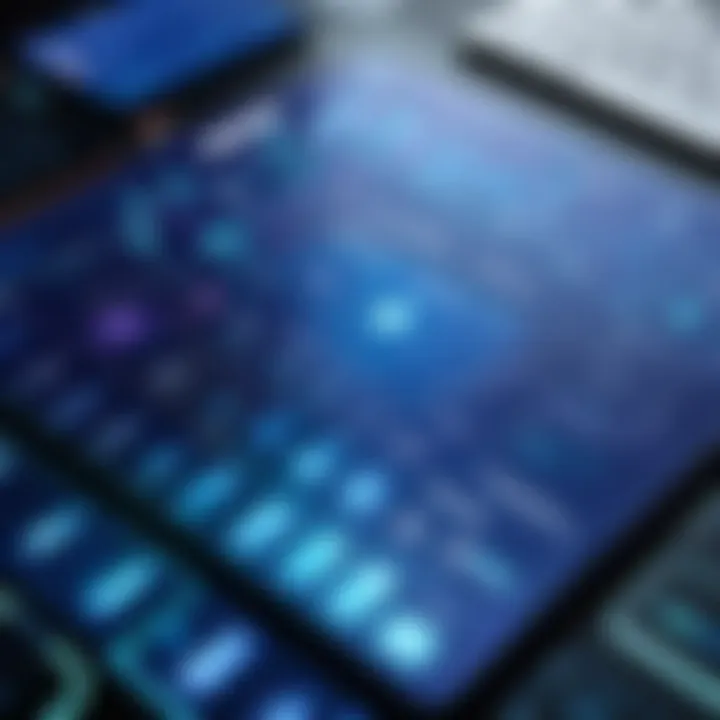
yEd Graph Editor is a robust tool that allows users to create high-quality diagrams quickly. Its strong feature set includes smart layout algorithms that arrange complex data automatically, saving time and enhancing visual clarity. It supports various diagram types including flowcharts and mind maps. While it is not exclusively open source, its free version offers a sufficient range of functionalities for users. One limitation is that the non-native support for Linux users can limit accessibility, but overall, it is a powerful option worth considering.
"Choosing the right flowcharting tool often requires evaluating specific project needs and user preferences, making familiarity with several options beneficial."
In summary, each of these tools serves distinct purposes and offers varied functional advantages. Understanding their key features and limitations is essential for making well-informed decisions in selecting the right flowcharting tool.
Advantages of Using Open Source Tools
Open source flowcharting tools provide a range of benefits that are particularly pertinent in today’s technology-driven environment. These advantages stem from the unique nature of open source software, which contrasts sharply with proprietary solutions. Here, we will explore several key benefits: cost efficiency, transparency and security, and flexibility of use. All these elements contribute to the overarching value of open source tools in both personal and organizational contexts.
Cost Efficiency
One of the primary benefits of using open source flowcharting tools is their cost efficiency. Unlike proprietary options, many open source tools are available for free. This significantly reduces the financial barrier for individuals and organizations. Cost savings can be redirected towards other areas, such as development, training, or additional resources.
Moreover, open source software typically does not require licensing fees. This makes it an attractive option for startups and small businesses that need to minimize expenses. As these businesses scale, they retain access to tools without worrying about increasing costs associated with subscriptions or licenses.
For instance, tools like Draw.io provide robust functionalities without any associated costs. This allows teams to leverage effective flowcharting capabilities without the burden of financial constraints. As such, the low investment required encourages experimentation and enables users to find the right tool that suits their specific requirements.
Transparency and Security
Another critical advantage of open source flowcharting tools is transparency. The source code is accessible to anyone, allowing for independent examination and modification. This openness cultivates a community-driven development model that often leads to more robust security practices compared to proprietary alternatives. Bugs and vulnerabilities can be recognized and addressed quickly when many eyes scrutinize the source code.
Security is an essential concern for organizations handling sensitive information. With open source software, the user can implement security measures tailored to their needs. Organizations can also audit the software code for vulnerabilities proactively. This transparency fosters trust among users, making it a preferred choice for those prioritizing safety.
"In an environment where data breaches are common, open source tools present a viable alternative by allowing users better control over their security protocols."
Flexibility of Use
Flexibility is a significant advantage of open source tools. These programs can often be customized to fit specific user requirements. Unlike proprietary tools, which may rigidly dictate features and functionalities, open source tools like Graphviz allow users to tweak and modify according to their needs.
This adaptability supports diverse types of projects across varying fields, from project management to software development. Users can streamline their workflow by integrating the flowcharting tool with other software. This seamless integration is crucial for productivity and efficiency in complex projects.
Additionally, being open source means that any organization can contribute to the development of the tools, ensuring that they evolve to meet user needs. This continuous improvement cycle aligns the tools more closely with current technological trends.
In summary, the advantages of using open source flowcharting tools highlight their worth in modern workflows. The cost efficiency, transparency, security, and flexibility are crucial considerations for users seeking effective software solutions.
Limitations of Open Source Flowcharting Tools
Understanding the limitations of open source flowcharting tools is crucial for users seeking the right solution to meet their needs. While these tools offer various benefits in terms of cost and flexibility, certain drawbacks can impact user experience and efficiency. By identifying potential issues ahead of time, organizations and individuals can make more informed decisions about the tools they choose to implement.
Steep Learning Curve for Some Tools
Many open source flowcharting tools come with complex interfaces that may not be intuitive for all users. As a result, a considerable learning period is often necessary to master these applications. For instance, tools like Dia and Graphviz can have detailed functionalities that may overwhelm newcomers.
A deeper understanding of technical terms and features is vital. Users might find themselves spending extensive time on tutorials, forums, or documentation. This steep learning curve can hinder quick adoption, particularly for teams that require immediate results. Therefore, assessing the training resources available for each tool is essential.
Potential for Inconsistent Updates
Open source tools typically rely on community contribution for updates, which can lead to irregular or inconsistent release schedules. This inconsistency creates potential challenges for users. Bugs may remain unresolved for extended periods, or features that are expected might not be updated timely.
For example, tools like Draw.io benefit from a dedicated community; however, this may not always guarantee swift updates compared to proprietary software where development is more centralized. It is vital for users to align their projects with the pace of updates when opting for an open source tool.
Lack of Advanced Features Compared to Proprietary Tools
While open source flowcharting tools provide a variety of useful functions, they often lack the advanced features that proprietary tools offer. Users might find functionalities such as robust data analysis, integrations with other enterprise software, and sophisticated design templates missing.
Proprietary tools like Microsoft Visio come with such features, which can support extensive project needs for professional environments. Consequently, professionals aiming for higher capabilities might need to weigh the advantages of cost against the limitations in functionality.
Overall, recognizing these limitations is key for users to ensure their chosen flowcharting tool fits their specific requirements and project demands.
"Understanding the limitations of any tool is just as important as recognizing its benefits. This awareness can lead to better choices and increased project success."
By comprehensively evaluating the options available, one can navigate the landscape of flowcharting tools intelligently.
Use Cases for Flowcharting Tools
Understanding the practical applications of flowcharting tools is central to realizing their full potential in various domains. Flowcharting tools serve as vital instruments for visualizing processes, enhancing clarity, and facilitating communication among team members. Their versatility allows them to be employed in a range of contexts, such as project management, software development, and education. Examining these use cases offers insights into how different sectors can benefit from adopting these tools, thus helping users make informed decisions about the best tool suited to their needs.
Project Management
In project management, flowcharting tools streamline tasks by visually organizing project phases and workflows. Project managers can use flowcharts to outline the steps required to complete a project, ensuring all team members are on the same page. A visual map aids in identifying dependencies between tasks, which is essential for setting timelines and allocating resources effectively.
Tools like Draw.io and Pencil Project allow users to create flowcharts that can be shared among team members, leading to enhanced collaboration. This helps to clarify roles and responsibilities within a project. The ability to visualize complex information in a clear format significantly reduces communication barriers and minimizes misunderstandings.
Software Development Processes
In the realm of software development, flowcharting tools play an important role in modeling algorithms and processes. Developers can illustrate workflows for coding, testing, and deployment phases, which helps in planning and executing projects smoothly. Contentions in the coding process can often be remedied by simply visualizing the flow of information and functions.
For instance, Graphviz is particularly valuable in this context as it enables developers to create graphs that depict program behavior, making it easier to analyze logic flow. This clarity also aids in debugging and enhances collaboration among developers, leading to more efficient coding practices.
Educational Purposes
In educational settings, flowcharting tools are effective aids for teaching complex concepts. Educators can use flowcharts to break down difficult subjects into digestible parts, making learning more engaging for students. This approach caters to various learning styles, as visual learners benefit from seeing information laid out clearly.
Additionally, students can be encouraged to create their own flowcharts as a method of demonstrating comprehension of a topic. This interactive learning process fosters deeper understanding and retention of information. Tools like yEd Graph Editor provide user-friendly interfaces that often encourage experimentation, which can lead to enhanced learning experiences.
"Visual representation of data can simplify complex systems and enhance understanding across diverse fields."
In summary, the use cases for flowcharting tools underline their significance across project management, software development, and educational contexts. These applications not only improve clarity and communication but also promote efficiency and collaboration, making them an indispensable part of numerous workflows.
How to Select the Right Tool for Your Needs
Selecting a flowcharting tool that aligns with your personal or organizational needs is crucial. The right tool can enhance productivity and streamline workflows. In a landscape where options are plentiful, making an informed choice requires careful consideration of several key elements.
Assessing Personal or Organizational Requirements
Understanding your specific requirements is the first step to choosing an appropriate tool. This assessment should encompass both functionality and user experience. Consider the following factors:
- Purpose of Use: Are you designing flowcharts for personal projects, client presentations, or team collaborations? Different tools excel in various areas.
- Team Size and Structure: If collaboration is essential, tools that provide sharing and editing features are beneficial. An organization with multiple departments may need tools that allow customization for each team.
- Technical Proficiency: Evaluate the technical comfort level of users. Tools with simpler interfaces may better serve teams with less technical knowledge.
- Budget Constraints: While open-source tools are generally free, there may be hidden costs associated with implementation and training.
By tailoring your tool selection process to your unique requirements, you can eradicate the inefficiencies that often accompany using unsuitable software.
Comparative Analysis of Available Options
Engaging in a comparative analysis of available open-source flowcharting tools can reveal which options are best suited to your needs. Each tool carries distinct features; therefore, understanding these differences is essential. Here are some parameters to consider:
- Functionality: Does the tool support the specific flowcharting styles you prefer? Some tools are geared towards technical diagrams, while others are more casual.
- Compatibility: Ensure the tool integrates well with your existing software stack. Tools that can connect with project management or communication platforms like Trello or Slack could add significant value.
- Community Support: A strong support community can be crucial, especially for open-source solutions. Check forums and user bases to see where help is readily available.
- Updates and Maintenance: Look at the frequency of updates from the developers. Regular maintenance can indicate an actively supported tool.
A matrix or a simple table can help visually organize your findings, allowing for clearer distinctions between the options you assess.
Trial and Feedback Mechanisms
Implementing trial periods and feedback mechanisms serves as an additional method to ensure that you make an appropriate choice. Consider the following:
- Free Trials: Many open-source tools can be tested without upfront costs. Utilize this opportunity to explore the features and interface before fully committing.
- User Feedback: Gather insights from your team or potential users. Their experiences can provide valuable perspectives on the software’s usability and functionality.
“In the realm of technology, understanding user needs is paramount to achieving successful implementation.”
- Iterative Testing: It may be worth testing different tools concurrently and collecting feedback after a specified time. This approach can uncover unexpected preferences or issues that were not evident at the outset.
By employing these methods, you can refine your selection process, ultimately arriving at a tool that enhances your productivity and meets your flowcharting needs.
The End
In the realm of open source flowcharting tools, drawing concrete conclusions is essential for users who aim to enhance their process visualization capabilities. This article has explored multiple facets of these tools, shedding light on their functionality, merits, and drawbacks. Understanding the importance of these tools can significantly impact both personal and professional workflows.
Summary of Key Insights
The examination of open source flowcharting tools revealed several noteworthy observations:
- User-Friendly Features: Many of these tools emphasize an intuitive interface, making them accessible to a wide range of users, even those with limited technical knowledge.
- Robust Community Support: The open-source nature means that users often benefit from active community forums where they can seek help and share experiences.
- Cost-Effectiveness: As there are generally no licensing fees associated with open source software, users can adopt these tools without significant financial implications. This is particularly appealing for startups and individual professionals.
- Diversity in Applications: Whether for project management, educational purposes, or software development, these tools serve various industries and needs, proving their versatility.
Understanding these insights forms a crucial part of selecting the right tool for specific requirements.
Final Recommendations
When choosing an open source flowcharting tool, consider the following recommendations:
- Identify Your Needs: Assess what you specifically require from a flowcharting tool. Do you need advanced features or are basic functionalities adequate?
- Test Multiple Options: Leverage trial periods offered by many tools. Experimentation can yield personal preferences and uncover unique features that may fulfill your needs better.
- Engage with the Community: Participate in community forums to gain insights and suggestions. Users frequently share valuable feedback that can inform your tool selection.
- Evaluate Integration: Ensure the chosen tool can integrate well with other applications you may already be using, such as project management software or documentation tools.
Ultimately, investing time in choosing the right open source flowcharting tool can facilitate better project outcomes and streamline workflows. By synthesizing the salient points discussed, readers are better equipped to make informed decisions that align with their professional goals.







