Exploring Remote Desktop Connection Software


Intro
Remote desktop connection software has become an indispensable tool in today's digital landscape. It enables individuals and businesses to access and control their computers remotely. This technology is vital for various scenarios such as telecommuting, IT support, and collaboration across geographical boundaries. This article explores the array of remote desktop connection solutions available, emphasizing their functionality, scalability, and integration into existing business processes.
Understanding the core features of this software is essential to choosing the right option for specific needs. Users must evaluate how well these tools meet their requirements—be it performance, security, or ease of use. In addition, exploring the adaptability of remote desktop solutions for organizational growth is crucial. As businesses evolve, their technology choices must align with their changing demands.
In this guide, readers will find insights not only about different types of remote desktop software but also best practices for implementation. Attention will be given to security concerns, which are paramount in safeguarding sensitive data in a remote access scenario. Let's examine these aspects more closely, starting with functionality.
Preface to Remote Desktop Connection Software
Remote desktop connection software has become essential in today's digital workspace. With an increase in remote work, businesses and individuals rely on these tools to access computers and resources from diverse locations. Understanding this software is crucial for optimizing work processes, enhancing collaboration, and maintaining security in a shifting work environment.
Definition of Remote Desktop Connection
Remote desktop connection allows users to access and control a computer over a network, be it local or via the internet. This functionality means that users can operate a remote machine as if they were sitting in front of it. The process typically involves two applications: the client, which is the device used to connect to the remote system, and the server, which is the computer being accessed.
Importance in Modern Work Environments
In modern work environments, the relevance of remote desktop connection software is evident. First, it supports remote work flexibility. Employees can work from home or different locations without losing access to their company's resources. This capability not only increases job satisfaction but also sustains productivity.
"Remote desktop tools empower businesses to adapt to the changing landscape of work, promoting flexibility and efficiency."
Moreover, remote desktop connections also streamline IT support. Technicians can troubleshoot issues without being physically present, minimizing downtime and enhancing workflow efficiency. However, it is essential to consider the security implications as well. Safeguarding sensitive data during remote access is a key concern that organizations must address to protect their information assets.
In summary, exploring remote desktop connection software is vital for anyone looking to improve their remote work experience and manage the challenges of today's digital era.
Types of Remote Desktop Connection Software
Understanding the various types of remote desktop connection software is crucial as it enables users to select the option that best aligns with their specific needs, whether for personal use or within a business environment. The differences range from licensing and cost to technical capabilities and user-friendliness. Therefore, users must be equipped with knowledge about the available options. This section will discuss commercial solutions, open source options, and cloud-based services, each of which has unique features, advantages, and considerations to keep in mind.
Commercial Solutions
Commercial remote desktop software is typically created for businesses and professionals who require reliable and secure access to systems remotely. Popular products in this category include TeamViewer, AnyDesk, and LogMeIn. These solutions often offer advanced features like file transfers, sessions recording, multi-user support, and robust technical support.
Key Advantages of Commercial Solutions:
- User Support: Many commercial options provide comprehensive customer service, which helps resolve issues quickly.
- Regular Updates: Updates are often automatic and frequent, which enhances security and adds new features.
- Integration Capabilities: Generally, these tools integrate well with other enterprise software tools, streamlining workflows.
In contrast, the downsides can include higher costs associated with licenses and ongoing fees. This is an important consideration, especially for smaller organizations or individual users.
Open Source Options
Open source remote desktop software presents an alternative for users looking for customizable and cost-effective solutions. These options, such as TigerVNC, Apache Guacamole, and Remmina, allow users to modify the source code, adapting the software to their specific requirements.
Benefits of Open Source Solutions:
- Cost-Effective: These solutions are generally available at no cost, making them accessible for individuals and smaller businesses.
- Flexibility: Users can modify the code to improve functionality or tailor the software to suit particular uses.
- Community Support: There often exists an active online community that can offer help and share knowledge about the software.
However, using open source software can bring challenges, including the need for technical skills to implement and maintain the tools. Updates may not be as regular or user-friendly, making this a less attractive option for those without strong technical backgrounds.
Cloud-Based Services
Cloud-based remote desktop solutions, such as Microsoft Remote Desktop and Chrome Remote Desktop, are increasingly popular due to their accessibility and ease of use. These services allow users to connect to remote machines through a web interface or app, completely eliminating the need for local installations.
Highlights of Cloud-Based Solutions:
- Accessibility: Users can access their desktops from any device with internet connectivity, fostering flexibility in work arrangements.
- Scalability: Cloud solutions can be scaled up or down depending on organizational needs, making it cost-effective for growing companies.
- Less Maintenance: With cloud services, users do not have to worry about updates or hardware compatibility, as these aspects are managed by the provider.
However, reliance on internet connectivity can pose challenges in cases of unstable connections, and privacy concerns may arise depending on the provider's security protocols.
Essential Features to Consider


When choosing remote desktop connection software, several features stand out as crucial for maximizing efficiency and security. In today’s work environment, where many depend on remote access to perform tasks, having the right set of features ensures that the software meets both personal and business needs. Understanding these elements aids users in making informed choices and optimizing their remote working capabilities.
User-Friendly Interface
A user-friendly interface is an essential component of any effective remote desktop software. A clean and intuitive layout streamlines user experience, reducing the time and effort needed to navigate through complex functions. This aspect is particularly important for users who are less tech-savvy. Simplified navigation and clear labeling can vastly improve the overall productivity of individuals and teams. Robust software should minimize the learning curve, allowing users to start their tasks quickly and efficiently.
Cross-Platform Compatibility
Cross-platform compatibility is also crucial. The ideal remote desktop solution should work seamlessly across various operating systems, including Windows, macOS, and Linux, as well as mobile devices running iOS and Android. Multi-device support ensures flexibility for users who switch between devices often. It reduces barriers for teams operating in diverse environments. Consequently, teams can collaborate without worrying about compatibility issues.
Security Protocols
Security remains a pressing concern as organizations often transmit sensitive data over remote connections. Effective remote desktop software must include robust security protocols. This typically encompasses encryption protocols, such as TLS or SSL, which safeguard data during transmission. Additionally, features like multi-factor authentication and access controls enhance overall security by ensuring that only authorized users can access specific systems. User security should never be an afterthought; it is paramount to protecting business integrity and maintaining client trust.
Connection Speed and Performance
Connection speed and performance are non-negotiable when evaluating remote desktop software. High performance ensures smooth user experiences, allowing real-time interactions without lag. Optimization for bandwidth helps facilitate connections in lower data environments. Users should look for software that adapts to varying network conditions. Reducing latency improves productivity, especially in environments requiring quick responsiveness. Thus, selecting software with consistent performance levels is critical for effective remote management.
The right functional features in remote desktop software are essential for seamless experiences and higher productivity.
Top Remote Desktop Connection Software Solutions
The landscape of remote desktop connection software is vast and varied, making the selection of the right tool critical for both individuals and enterprises. The importance of this section cannot be overstated. Choosing the appropriate remote desktop software can impact productivity, security, and user satisfaction. Moreover, understanding the available options empowers users to make informed decisions that align with their specific needs.
Overview of Leading Providers
The market for remote desktop software hosts several noteworthy providers. Companies like Microsoft with its Remote Desktop Services, TeamViewer, and AnyDesk have set standards in the realm of remote access. Each provider offers unique functionalities suited to different user requirements.
- Microsoft Remote Desktop: A widely used solution primarily for Windows environments. It provides secure connections to remote PCs and applications.
- TeamViewer: Renowned for its ease of use and robust performance, it is suitable for both personal and professional use. It includes features like file transfer and multi-device access.
- AnyDesk: It offers low-latency connections and is optimized for mobile devices. Its intuitive interface is appealing for users seeking simplicity.
These providers continuously innovate by adding features designed to enhance user experience and security.
Comparison of Features and Pricing
When evaluating remote desktop software, it is essential to consider both features and pricing structures. Here’s a brief comparison:
| Provider | Key Features | Pricing Model | | Microsoft Remote Desktop | Integration with Windows, security protocols | Free with Windows | | TeamViewer | Cross-platform compatibility, remote printing | Subscription-based | | AnyDesk | Lightweight performance, mobile support | One-time purchase |
This table highlights the strengths of each solution. Businesses should align their needs with the services offered. Keep in mind, while Microsoft’s solution may appeal more to Windows users, TeamViewer offers a versatile platform for diverse systems.
User Reviews and Feedback
User feedback often provides valuable insights into the effectiveness of remote desktop software. Reviews typically focus on ease of use, reliability, and support services.
- Ease of Use: Many users appreciate TeamViewer's user-friendly interface, which allows quick access without extensive setup.
- Reliability: Microsoft Remote Desktop frequently receives praise for its stability, especially in corporate environments.
- Support Services: Users often report varying experiences with customer service across providers, with TeamViewer usually noted for responsive support.
In summary, user reviews can guide potential customers in assessing which software meets their expectations and requirements. Understanding these elements can significantly inform the decision-making process in choosing a remote desktop connection solution.
Best Practices for Implementing Remote Access Software
Implementing remote access software effectively is crucial for maximizing its benefits in a business setting. Organizations must ensure that their chosen solutions meet their specific needs. It is not merely a technical installation but a comprehensive approach that requires careful planning and consideration. The following best practices can significantly increase efficacy and security while enhancing user experience.
Conducting a Needs Assessment
A thorough needs assessment is the first step in the implementation process. Organizations should analyze their operational requirements and identify the specific functions they expect from remote access software. Key considerations include:
- User Roles: Different team members may require varying levels of access depending on their roles.
- Current Infrastructure: Existing hardware and software configurations should be evaluated to ensure compatibility with the new solution.
- Scalability: Plans for future expansion should be considered. The software must be capable of accommodating growth.
This assessment helps pinpoint gaps that the software can fill. Moreover, it aids in selecting the right solution tailored to the organization’s requirements, ensuring resources are allocated effectively.
Training Employees


Even the most sophisticated remote access software is only as good as its users. Therefore, comprehensive training for employees is critical. Training programs should focus on:
- Basic Operations: Users must understand foundational tasks to navigate the software comfortably.
- Security Measures: Employees should be informed about potential threats and best practices for safeguarding sensitive data.
- Troubleshooting Skills: Basic troubleshooting training can empower users to resolve minor issues independently, reducing downtime.
This investment in human capital fosters a culture of security and technical proficiency, ultimately benefiting the organization’s overall productivity.
Monitoring Usage and Performance
Continuous monitoring of software usage and performance is vital for ensuring that it meets organizational objectives. This involves:
- Tracking Connectivity Issues: Monitoring can help identify recurrent connection problems and resolve them promptly.
- Usage Analytics: Understanding how employees engage with the software can reveal insights into efficiency and potential areas for improvement.
- Regular Performance Assessments: Routinely assess the software’s performance against the Initial objectives established during the needs assessment phase.
Monitoring allows organizations to adapt their remote access strategy based on measurable performance indicators. This proactive approach not only identifies issues early but also helps in optimizing the software for improved service delivery.
Integration With Business Processes
In the current business climate, integration of remote desktop connection software with existing business processes is crucial. Organizations rely on these tools not just for remote access, but to create a seamless workflow that improves efficiency and communication. By incorporating remote desktop solutions effectively, businesses can maintain continuity when employees work from various locations.
Over the years, remote desktop software has evolved. Now, it offers a range of functionalities that enhance collaboration among teams and streamline complex operations. This is especially important in the context of remote work, where teams may be dispersed across different geographical areas. When remote access tools integrate smoothly with project management systems, customer relationship management applications, and other core business processes, it results in a more productive environment.
Improving Collaboration and Communication
Remote desktop connection software facilitates better collaboration and communication within teams. This capability is essential in today’s digital workspace. For instance, users can access shared files and applications in real-time, enabling them to work on projects simultaneously. The ease of access ensures that team members can participate actively, regardless of their physical location.
By utilizing remote access tools like AnyDesk or TeamViewer, businesses can host virtual meetings where multiple members can contribute. These meetings often include screen sharing, which makes it easier for participants to understand complex issues quickly. Communication becomes more efficient, and decisions can be made faster based on collective input. Efficient communication reduces misunderstandings and encourages teamwork.
Moreover, the features within the desktop software that allow for notes, chat functions, and file transfers strengthen the interaction between team members. Employees can send messages, share updates, and pass necessary documents directly through the remote software, thus keeping everyone in the loop.
Enhancing Productivity in Remote Teams
Utilization of remote desktop connection software plays a pivotal role in boosting productivity, particularly for remote teams. By providing team members with the ability to access necessary resources from any location, organizations can reduce downtime. Employees do not have to be physically present in the office to carry out their duties effectively.
This flexibility promotes a healthier work-life balance, leading to increased job satisfaction, which is a known factor in enhancing productivity. Employees who can work remotely often report feeling less stressed, which translates to higher output and improved performance.
Moreover, integrating remote desktop solutions with performance tracking tools can help managers obtain vital insights into employee productivity. Software that tracks work time, progress on tasks, and communication can lead to meaningful data. Leaders can then use this data to optimize workflows and adjust resources accordingly.
Implementing remote desktop software not only enhances access but also encourages accountability among remote teams.
In summary, effectively integrating remote desktop connection software with business processes is no longer optional but necessary. It enhances the way teams communicate and collaborate, significantly boosting overall productivity.
Security Implications of Remote Desktop Connections
Remote desktop connection software has elevated the capabilities of remote work. However, it also brings forth critical security implications that cannot be overlooked. For businesses and users alike, understanding these implications is essential to safeguard sensitive information and maintain operational integrity.
As remote access invites numerous benefits, it also introduces vulnerabilities that can be exploited by malicious actors. In this section, we will explore common vulnerabilities associated with remote desktop connections and discuss strategies for implementing strong security measures.
Common Vulnerabilities
Remote desktop connections often expose users to various security threats, which can lead to data breaches, unauthorized access, and other detrimental outcomes. Among the most prevalent vulnerabilities include:
- Weak Passwords: Many users fail to create strong passwords, making it easier for attackers to gain access through brute-force techniques.
- Unpatched Software: Failing to regularly update remote desktop software can leave systems open to attacks that exploit known vulnerabilities.
- Misconfigured Settings: Default configurations are often insecure. If not altered, they can allow unwarranted access or expose data to third parties.
- Network Exposure: Directly exposing remote desktop services to the internet increases the risk of being targeted by cybercriminals.
"Common vulnerabilities in remote desktop connections can be easily exploited, making it crucial for users to be aware and proactive about security measures."
Implementing Security Measures
To mitigate these vulnerabilities, implementing robust security measures is vital. Here are some strategies:
- Use Strong Authentication: Encourage multi-factor authentication wherever possible. This adds an extra layer of security by requiring two or more verification methods before granting access.
- Regular Updates: Keep all remote desktop software up to date. Timely updates can fix vulnerabilities and enhance security protocols.
- Change Default Ports: Altering the default port for remote access can thwart automated attacks targeting standard ports.
- Network Security: Utilize firewalls and VPNs to secure network connections. These tools can further prevent unauthorized access by concealing sensitive information.
- Session Timeout: Configure remote sessions to automatically log out after periods of inactivity. This helps prevent unauthorized access if an employee leaves their session open.
By proactively addressing vulnerabilities and implementing effective security measures, businesses can benefit from remote desktop connection software while minimizing risks associated with remote access.
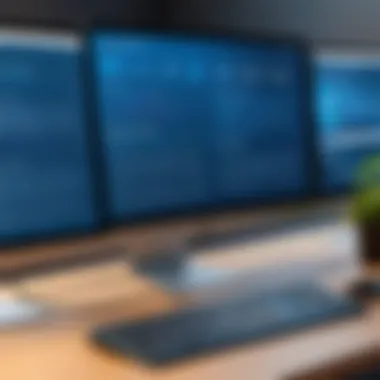

Troubleshooting Common Issues
Troubleshooting common issues is an essential component of utilizing remote desktop connection software effectively. Understanding how to address these problems can significantly enhance user experience and minimize downtime. Many users may encounter various challenges while trying to establish or maintain remote sessions. Resolving these challenges not only boosts productivity but also ensures that the software's full potential is realized. Addressing these concerns proactively enables organizations to maintain smooth operations, especially in remote working environments.
Connection Problems
Connection problems often arise due to several factors, such as poor network conditions, incorrect settings, or firewall restrictions. Users should first ensure their internet connection is stable. A drop in bandwidth can disrupt the remote connection. It is advisable to test the internet speed and reliability before launching the remote session.
Another common issue is related to user credentials. Verify that the correct username and password are being used. If the password has been changed, users must update it in the software settings.
Firewalls and antivirus software can block remote desktop connections. Confirm that your firewall settings allow the software to communicate through the network. Specifically, you may need to whitelist the application or allow exceptions for specific ports that the software uses. Consulting the vendor's documentation can provide specific ports and protocols needed.
Additionally, settings specific to the remote desktop software might also create conflicts. Ensure that both the host and client machines are configured correctly. For instance, remote connections must be enabled on the host machine. This can often be overlooked, leading to unnecessary frustration during attempts to connect.
Performance-Related Issues
Performance-related issues in remote desktop connections are just as critical as connection problems. Sometimes users experience lag or delays during sessions, making it challenging to work efficiently. An unstable connection often contributes to this, but other elements can also impact performance.
First, evaluate the quality of the server being accessed. If the server is overloaded or experiencing high traffic, performance may suffer. In such cases, it can help to schedule remote access during off-peak hours.
Reducing graphical settings can also enhance performance. Many remote desktop applications allow users to adjust display settings. Lowering the resolution or reducing the color quality can lead to a smoother experience, particularly for users with limited bandwidth.
Another consideration is the devices being used. Older computers or those running resource-heavy applications may struggle to handle remote desktop connections efficiently. Ensuring that both local and remote machines have sufficient resources can alleviate some performance bottlenecks.
To summarize, thorough troubleshooting of connection and performance-related issues is crucial for effective remote desktop usage. Challenges in accessing remote systems can stem from local settings, network conditions, or software configurations. By addressing these issues systematically, users can enhance their remote working experience and maintain productivity.
Future Trends in Remote Desktop Software
Understanding the evolving landscape of remote desktop software is crucial for both organizations and individuals. As technology progresses, the need for enhanced connectivity solutions that cater to flexible work environments is more pronounced. Future trends in remote desktop software will shape how remote access is utilized, offering new features and functionalities that can significantly impact productivity and security. Below, we examine two distinct avenues through which these changes are likely to manifest.
Emerging Technologies
The integration of emerging technologies is reshaping the way remote desktop solutions function. For example, the utilization of artificial intelligence is becoming increasingly common. AI can optimize connection settings, predict users’ needs, and adjust configurations in real-time, resulting in smoother operation and improved user experience.
Additionally, enhanced virtualization technologies, like GPU virtualization, allow better resource allocation for graphic-intensive applications. This means that remote access will be faster and more reliable for tasks that require significant processing power, such as design software or data analysis tools.
Moreover, the development of high-speed, low-latency networks like 5G will further facilitate remote desktop connections. This will lead to seamless performance, allowing users to work without the limitations previously imposed by slower connection speeds.
Predicted Market Developments
As businesses adapt to remote work, the market for remote desktop software is set to evolve. Increasingly, companies will favor solutions that integrate with existing business systems and provide robust security features. This convergence of tools will enhance workflow efficiency.
Furthermore, the shift toward hybrid work models indicates a growing demand for versatile remote access solutions that accommodate both office and remote settings. Users will likely seek out software that can support a variety of devices, from desktops to mobile phones, while ensuring consistent performance across platforms.
Investment in cybersecurity measures will also drive market growth. With security breaches becoming more prevalent, companies will prioritize software that incorporates advanced security protocols such as multi-factor authentication and end-to-end encryption to safeguard sensitive information.
The future of remote desktop solutions hinges on adaptability, integration, and security. Companies will increasingly look for solutions that not only meet their immediate needs but also scale with their evolving requirements.
In summary, trends in remote desktop software indicate a shift towards intelligent technology, more seamless integration into business processes, and an unwavering focus on security. By keeping an eye on these trends, organizations and users alike can better prepare for the future of remote work.
Epilogue
The conclusion serves as a vital part in any analytical text, summarizing the wealth of information presented while providing an opportunity for reflection on key insights. In this article, the focus on remote desktop connection software is especially relevant given the accelerating shift towards remote work and digital collaboration across various sectors.
Recap of Key Insights
Throughout the article, we examined the multifaceted nature of remote desktop connection software. We defined what it entails, emphasizing its growing importance in modern workplace dynamics. We categorized the software into commercial solutions, open-source options, and cloud-based services, thus illustrating the variety available for users who seek specific functionalities. Additionally, we covered essential features such as user-friendly interfaces, security protocols, and cross-platform compatibility which are fundamental for informed decision making.
Its role in enhancing productivity and collaboration has been highlighted alongside best practices for implementation. Effective training and continuous monitoring are critical in ensuring that the tools are used to their full potential. Lastly, we discussed the security aspect, noting common vulnerabilities and necessary measures to mitigate risks, ensuring safe remote access for users.
Final Recommendations
Based on our comprehensive exploration, it’s prudent for individuals and organizations to approach the selection of remote desktop software with careful consideration. Prioritize solutions that align with specific business needs while also evaluating usability, support, and safety features.
To maximize benefits, engage employees in the training process and encourage feedback on performance issues as they arise. Focus on maintaining open lines of communication and provide ongoing technical support. Staying updated on future trends can also be advantageous, as emerging technologies will continually reshape the landscape of remote access solutions. By doing so, the selected software can evolve to meet changing demands, ultimately fostering a more productive remote work environment.
In essence, making informed choices in remote desktop connection software can significantly enhance operational efficiency and security, making it an indispensable tool for modern businesses.
For further insights, resources such as Wikipedia, Britannica, and community discussions on platforms like Reddit can provide additional context and updates.







