Explore the Smokeball App: Key Features & Benefits


Intro
As the legal sector increasingly leans on technology to optimize operations, applications like Smokeball emerge as pivotal tools. This software is designed to address the unique demands of law practices by offering seamless features that improve productivity. The intent of this article is to delve into Smokeball's functionality, scalability, and how it enhances user experience within legal environments.
Understanding how legal professionals interact with technology is crucial. They require tools that not only automate tasks but also support their specific workflows and compliance needs. A strong comprehension of Smokeball’s capabilities is essential for anyone in this field looking to maximize efficiency and effectiveness.
Functionality
Overview of key features
Smokeball is equipped with various features that redefine the workflow for law firms. These include:
- Document Automation: Smokeball offers robust templates and automation tools that allow users to generate legal documents swiftly. This reduces time spent on repetitive tasks.
- Time Tracking: An integrated time-tracking feature helps lawyers bill clients accurately. It monitors time spent on tasks seamlessly.
- Case Management: Smokeball provides a comprehensive interface for managing cases, which includes file organization, task assignments, and deadlines.
- Client Collaboration: There are tools for enhanced communication between lawyers and clients, allowing secure exchanges of documents and updates.
These features are designed to enhance the critical aspects of daily operations in a law firm. The software allows for quick access to documents and data, ensuring that legal professionals can make informed decisions efficiently.
How well the software meets user needs
User reviews suggest that Smokeball is geared towards meeting the diverse needs of legal practitioners. The tools for customization are particularly praised, allowing firms to tailor their use of the app according to specific practice areas. Additionally, the intuitive user interface reduces the learning curve, facilitating faster adoption.
Moreover, Smokeball supports integration with popular platforms like Microsoft Office and Google Workspace. This capability means that users can work across different applications without losing workflow continuity. As highlighted by one user review:
"The integration with familiar tools has made a significant difference in how quickly we adapt to using Smokeball. It's like using our existing workflow but with added horsepower."
Scalability
Adaptability for growth
As law practices evolve, so do their software needs. Smokeball caters to this requirement with its scalable architecture. Law firms of all sizes, from solo practitioners to large firms, can benefit from this flexibility. The software adapts to an increasing number of users and clients without compromising performance.
Options for additional features or modules
In addition to core functionalities, Smokeball provides options for different modules that can be added as a firm's needs expand. These may include advanced reporting features, additional storage options, and enhanced client management tools. This modular approach allows for tailored growth, ensuring that legal professionals do not pay for unnecessary functionalities until they are truly needed.
Foreword to Smokeball
Understanding Smokeball is crucial for professionals in the legal field who are searching for tools to enhance their practice. This application stands out for its specialized functions that meet the distinct needs of law firms. Its features are not just about handling paperwork but offer comprehensive solutions that merge technology with legal requirements.
Overview of the Application
Smokeball is a legal practice management software designed to streamline various administrative and operational tasks within law firms. It offers an amalgamation of tools including document automation, case management, and time tracking. By integrating these functions, Smokeball aims to reduce the burden of repetitive tasks and increase the efficiency of legal practice.
The user interface is intuitive, allowing professionals to quickly adapt without extensive training. The application distinguishes itself by focusing on automating documentation specific to legal needs. This ensures that lawyers spend less time on drafting and more on strategic case work.
History and Development
The journey of Smokeball dates back to its inception focused on solving common issues faced by legal professionals. The developers recognized the challenges in document management and client communications that cluttered workflows in legal firms. Over the years, the application has seen consistent upgrades, reflecting feedback from its user base. This commitment to improvement has resulted in features that tackle current legal industry demands.
From its initial launch to the present, Smokeball has embraced technology advancements. Features such as cloud-based storage, on-the-go accessibility, and data analytics were incorporated to meet the evolving landscape of legal services. This development path indicates that Smokeball is not stagnant but continuously innovating, making it a contender among practice management solutions.
"Smokeball enhances legal practice efficiency by providing a single platform for essential tasks, ensuring that legal professionals can focus on what truly matters: their clients."
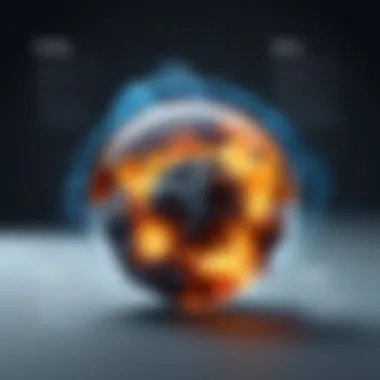

Through its comprehensive features and ongoing evolution, Smokeball proves to be more than just software; it is a partner for legal professionals aiming to optimize their practices.
Key Features of Smokeball
Smokeball stands out in the legal technology landscape through a suite of features designed to enhance productivity and streamline processes. Understanding these key features is significant for legal professionals who aim to integrate efficient tools into their daily operations. These functionalities not only cater to the specific needs of law firms but also address broader concerns such as compliance, data management, and overall workflow optimization.
Document Automation
Document automation in Smokeball simplifies the task of creating legal documents. Users can generate forms and contracts using templates that automatically populate with case-specific data. This reduces human error and saves time, allowing lawyers to focus more on substantive legal work rather than repetitive document creation. Besides, the application ensures that all documents meet particular formatting standards expected in legal profession. By standardizing document generation, Smokeball helps maintain consistency across all cases and improves compliance with internal and external regulations.
Case Management
Effective case management is crucial for any law firm, and Smokeball delivers robust tools for tracking cases from start to finish. This feature allows users to organize information related to each case, including deadlines, tasks, and documentation. With such organization, legal professionals can efficiently prioritize their workloads and ensure nothing slips through the cracks. Furthermore, access to a centralized database means all team members can retrieve the necessary information swiftly, fostering better collaboration.
Time Tracking and Billing
Time tracking and billing tools in Smokeball facilitate accurate record-keeping for billable hours. Legal practitioners can easily log hours worked on specific cases directly within the app. This feature eliminates common challenges in tracking time manually and improves billing accuracy significantly. By automating the billing process, firms can send invoices more quickly, which enhances cash flow and reduces administrative burdens. Additionally, this feature supports integration with various accounting software, making financial management seamless.
Email Management
Smokeball also offers email management capabilities, which help lawyers handle correspondence efficiently. Users can organize emails by case or client, enabling them to retrieve important communications without sifting through an overflowing inbox. This organized system reduces the likelihood of missing critical messages. Moreover, integration with email clients can streamline the process of saving emails into respective case files, contributing to better documentation and information retrieval.
Client Communication Tools
The client communication tools in Smokeball foster stronger relationships between lawyers and their clients. The platform allows for secure messaging, sharing documents, and scheduling appointments. By providing clients with a portal to access case updates and relevant documents, Smokeball encourages transparency and trust. Clear communication can lead to higher client satisfaction, making these tools vital for law firms focused on building long-term client relationships.
Benefits of Using Smokeball
The benefits of using the Smokeball application are numerous, particularly for legal professionals aiming to enhance their operational efficiency. Understanding these advantages allows law firms to make informed decisions about adopting this technology. The insights gained from utilizing Smokeball can transform everyday tasks and streamline workflows significantly. This section delves into how the app contributes to increased efficiency, enhanced collaboration, cost-effectiveness, and improved client satisfaction.
Increased Efficiency
Smokeball's features are designed to drastically increase efficiency in daily operations. Document automation allows for the quick generation of standard legal documents, reducing time spent on repetitive tasks. Through automated templates, law firms can produce accurately formatted legal documents with minimal input, which helps in meeting deadlines without sacrificing quality. Moreover, the integrated case management system centralizes case-related information. Users can easily track document progress, deadlines, and relevant communications all in one place, thus reducing the risk of oversight and enhancing overall productivity.
Enhanced Collaboration
Collaboration is key in legal practice, and Smokeball offers robust tools that facilitate teamwork. The application allows multiple users to access and modify case files simultaneously. This feature is crucial for firms where teams need to work together on complex cases. Additionally, Smokeball integrates with communication tools enabling quick sharing of updates and feedback, which fosters a collaborative environment. Team members can stay aligned on project developments, making it easier to adhere to timelines and deliver results efficiently.
Cost Effectiveness
Investing in Smokeball may seem daunting initially, but its cost-effectiveness becomes apparent over time. By automating tasks, firms can reduce administrative overhead, which translates into lower labor costs. Furthermore, the ability to track billable hours accurately increases revenue potential. The application provides reports on time spent across various tasks, allowing for better billing practices and ultimately enhancing profitability. Firms that have adopted Smokeball report a notable return on investment as operational factors become streamlined and errors are minimized.
Improved Client Satisfaction
Ultimately, the efficiency and collaboration features of Smokeball contribute to higher client satisfaction. When legal professionals can manage their time effectively and deliver work promptly, clients benefit from reduced waiting times. Additionally, the application provides clients with real-time updates on their cases, enhancing transparency and trust. Happy clients are more likely to return or recommend services, which can significantly impact a firm's reputation and growth.
"Investing in technologies like Smokeball not only enhances operational efficiency, but also fosters lasting client relationships."
User Experience and Feedback
User experience plays a crucial role in evaluating software applications like Smokeball. The way users interact with the application affects not only their satisfaction but also their overall productivity. Understanding user feedback helps to highlight strengths and potential weaknesses within the app. Moreover, it provides insight into what features resonate most with users and which aspects may need improvement. Therefore, collecting and analyzing user experiences is essential in guiding future updates and ensuring that Smokeball continues to meet the needs of legal professionals.
User Reviews


User reviews are often the first place potential customers look to assess the viability of a product. In the case of Smokeball, reviews can reveal common themes that illustrate overall user satisfaction or frustrations.
Many users appreciate the document automation feature, noting that it saves significant time and reduces manual errors. Some lawyers mention how easy it is to generate various legal documents at a click of a button.
However, it is essential also to pay attention to the criticisms found in user reviews. A number of users have pointed out that the learning curve for new users can sometimes be steep. This can be a barrier to fully utilizing the software's capabilities. Furthermore, some users wish for enhanced integration with third-party applications, indicating a need for future updates in these areas.
Common Issues Experienced
Despite its advantages, Smokeball users have reported several common issues. These challenges can impact user experience negatively if not addressed.
- Performance Lags: Some users experience slow loading times, especially when handling larger case files.
- Difficult Navigation: A few reviews mention that certain features are not easily accessible, leading to frustration during daily tasks.
- Limited Customization: Users sometimes express a desire for more flexibility in customizing workflows to fit their specific processes.
Addressing these issues is fundamental for enhancing overall user experience. The development team must consider these factors as they plan future updates.
Positive Testimonials
In contrast to the challenges noted, many positive testimonials shed light on meaningful user experiences with Smokeball. These endorsements often share personal stories of improved efficiency and reduced workloads.
"Since using Smokeball, my team has seen a 30% increase in productivity. The way it automates routine tasks has been a game-changer for us."
- Satisfied User, Reddit
Additionally, many users commend Smokeball's customer support team. Quick responses and helpful solutions made users feel valued and supported. Great customer service often leads to higher retention rates, positively affecting the overall perception of the application.
In summary, analyzing user experience and feedback is essential in obtaining a comprehensive view of Smokeball. By focusing on user reviews, common issues, and positive testimonials, it becomes clear how the application stands in the eyes of its users. This insight is invaluable for improvement and innovation.
Integration Capabilities
In today’s fast-paced legal environment, integration capabilities represent a critical factor for applications like Smokeball. These capabilities enable the software to connect seamlessly with other tools and platforms used by legal professionals. This not only enhances functionality but also improves overall workflow efficiency. By integrating with existing systems, users can avoid redundancy, promote data accuracy, and ensure smoother operations throughout their practice.
Compatible Software Solutions
Smokeball’s ability to integrate with various software solutions enhances its versatility. It supports leading applications such as Microsoft Office and Outlook, allowing users to streamline document creation and email management. By leveraging this compatibility, legal professionals can easily generate contracts, briefs, or correspondence directly from Smokeball. Moreover, integration with cloud storage services like Dropbox and Google Drive facilitates easy access to documents from any location. This flexibility is essential for attorneys who require mobility in their practice.
The benefit of compatible software solutions also lies in their capability to pull information from other systems. For example, connections with case management software can give lawyers instant access to client data, previous cases, and relevant historical context necessary for informed decision-making.
APIs and Custom Solutions
In addition to standard integrations, Smokeball offers robust APIs that empower firms to create custom solutions tailored to their specific needs. An API, or Application Programming Interface, allows different software components to communicate and share data with one another. With Smokeball's API, firms can automate processes, such as syncing data between their internal systems and the Smokeball application.
This capability can be particularly beneficial for large law firms or those with specialized requirements. Custom solutions can enhance existing workflows, resulting in a more personalized experience. Increasing operational efficiency while ensuring that technology aligns with business strategies is a crucial aspect of maintaining a competitive edge.
By investing time into customizing integrations and utilizing APIs, legal firms can create a cohesive technology stack that enhances both productivity and client service.
"Integration capabilities are essential for maintaining efficiency in legal operations. The smoother the connection between your tools, the better the output you can produce."
In summary, integration capabilities enhance the Smokeball app's functionality across various scenarios. By embracing compatible software solutions and APIs, legal professionals can optimize their use of Smokeball, ultimately leading to improved performance, productivity, and client satisfaction.
Pricing and Plans
Understanding the pricing and plans of the Smokeball application is crucial for potential users, particularly those in legal practices. These plans determine not only the cost of using the software but also the features and support available to users. A comprehensive view of these pricing structures aids law firms in selecting a tier that aligns with their operational needs and budget constraints. Evaluating pricing is essential to maximize return on investment while ensuring that the chosen features support firm productivity and client satisfaction.


Overview of Pricing Tiers
Smokeball offers several pricing tiers designed to cater to different needs of legal practices, from solo practitioners to larger firms. Understanding these tiers can help firms assess which package suits them best.
- Basic Plan: This entry-level option typically includes essential features such as document automation and case management tools. It is aimed at individuals or small teams with limited needs.
- Standard Plan: The standard tier provides additional functionalities such as time tracking and billing tools. This plan is suited for moderately sized firms that require more comprehensive features without an extensive budget commitment.
- Premium Plan: The premium tier offers all features, including advanced email management and client communication tools. It targets larger firms that seek extensive capabilities to manage complex workflows efficiently.
While detailed pricing may vary, firms should also consider any potential additional fees for services such as setup, training, or ongoing support. Being aware of these costs can prevent unexpected expenses later.
Costs vs. Benefits Analysis
When assessing the financial commitment involved with Smokeball, a costs versus benefits analysis becomes essential. This involves weighing what law firms stand to gain against what they must invest.
- Cost Factors:
- Benefit Considerations:
- Monthly subscription fee based on the selected tier.
- Additional charges for premium features or support services.
- Increased efficiency from automation tools.
- Enhanced collaboration resulting from improved communication platforms.
- Potential savings through streamlined case management and billing processes.
Conducting this analysis should prompt firms to consider the longevity of the software, assessing how Smokeball can foster an improved working environment leading to higher productivity and client satisfaction.
"Carefully evaluating the pricing tiers against expected benefits can reveal whether Smokeball is a worthwhile investment for your firm."
Training and Support Options
Training and support options are critical aspects of adopting any new technology, especially for legal professionals integrating the Smokeball application into their practices. Familiarity with the app's features enhances its effectiveness, making it crucial for users to have access to thorough training and reliable support.
Legal professionals operate in a fast-paced environment, where time is often of the essence. Therefore, having accessible training resources is essential for ensuring that users can maximize the application's capabilities quickly and efficiently. Effective training programs can help reduce the learning curve, leading to a smoother transition and better productivity.
Another key consideration is ongoing support. Users may face challenges as they become accustomed to the application or as updates are implemented. Comprehensive support options address these concerns, offering assistance and resources to help users troubleshoot issues when they arise. Knowing that help is available fosters confidence in utilizing the software and enhances overall user experience.
Available Resources
Smokeball provides several training resources tailored to meet the needs of its users. These include:
- Tutorials and Webinars: These sessions cover various functionalities of the app, offering step-by-step guidance on how to use specific features effectively. They are often interactive, allowing participants to ask questions and receive immediate feedback.
- User Manuals and Documentation: Thorough documentation serves as a reference that users can consult as needed. This includes detailed explanations of each feature as well as troubleshooting guides.
- Onboarding Programs: Smokeball often facilitates onboarding for new users, helping them understand the application from the start. A structured onboarding process reinforces user competence and comfort with the software.
Overall, these resources play an instrumental role in helping users harness the full potential of Smokeball, ultimately enhancing their practice management effectiveness.
User Community and Forums
Engagement within the user community can significantly enrich the experience for Smokeball users. The community fosters collaboration and knowledge sharing among legal professionals who utilize the software. By participating in forums, users can ask questions, share experiences, and learn tips from their peers.
Such platforms serve as a valuable source of insights about real-world applications of Smokeball, which may not always be covered in official training materials. Users often discuss specific scenarios, offering solutions based on collective experiences. This not only enhances problem-solving skills but also promotes a sense of camaraderie among legal professionals using similar tools.
Online forums, such as those on Reddit or dedicated Facebook groups for Smokeball users, are particularly effective for leveraging community knowledge. These spaces encourage discussion and help users stay abreast of updates and best practices.
The integration of robust training and support mechanisms with a vibrant user community ultimately contributes to an affirmative user experience, ensuring that legal professionals can fully utilize the capabilities of Smokeball efficiently.
Ending
In analyzing the Smokeball application, it becomes evident that its value extends far beyond its basic features. The application is designed with the specific needs of legal professionals in mind, enabling them to enhance their workflow with various tools tailored for their industry.
Final Thoughts on Smokeball
Smokeball stands out in the legal software market due to its comprehensive approach to practice management. It allows legal practitioners to not only streamline document automation but also integrates key aspects like time tracking and client communications into a single platform. Users consistently praise its ease of use and the significant productivity gains it delivers. Adopting Smokeball may lead to more organized and efficient operations for law firms of any size.
Future Developments
Looking ahead, the ongoing evolution of Smokeball hints at exciting advancements. With rapid developments in technology, the app can integrate more AI-driven features that could further simplify tasks and enhance user experience. Potential improvements may include advanced reporting tools or expanded integration with other third-party applications. As the legal industry continues to embrace digital transformation, Smokeball appears well-positioned to adapt and thrive, meeting the emerging needs of its users.







