Unveiling Sony Acid Pro: Features and Applications
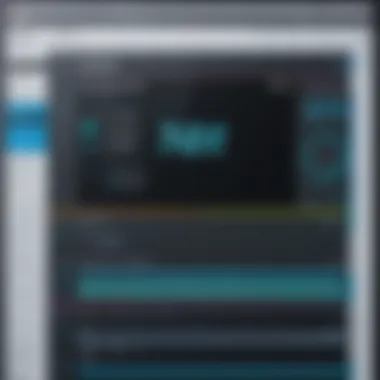

Intro
Sony Acid Pro, a digital audio workstation known for its loop-based music production, continues to attract attention for its unique capabilities. Emerging in the electronic music scene, this software combines flexibility with intuitive editing features, appealing to both novice and experienced users. Understanding its functionalities helps users harness its power effectively. In this comprehensive discussion, we explore how Acid Pro serves audio professionals, what makes it stand out among competitors, and its practical applications in contemporary music production.
Functionality
Overview of key features
Acid Pro is designed with an array of features that cater to complex audio editing. The software supports various formats, allowing seamless integration with different audio files. Its loop-based interface promotes creativity, enabling users to easily manipulate audio loops. Noteworthy features include:
- Multi-track recording: Supports recording multiple instruments or vocal tracks concurrently.
- VST and DirectX support: Users can expand their workspace with a wide variety of plugins for processing effects and synthesizers.
- MIDI editing: Features a robust MIDI editor that allows for intricate detailing of musical compositions.
- Real-time pitch shifting and time stretching: This functionality ensures that users can adapt audio without compromising quality.
How well the software meets user needs
Acid Pro aims to meet the diverse demands of audio professionals. User feedback emphasizes its intuitive layout, which eases the learning curve for newcomers. Advanced producers appreciate features like the looping capabilities and integration with third-party plugins. However, while many users find it functional, some express a desire for deeper functionality seen in competing software like Ableton Live or FL Studio. Such comparisons urge potential users to consider their specific needs when selecting a software that best fits their workflow.
Scalability
Adaptability for growth
Scalability is crucial for users who seek long-term solutions in music production. Acid Pro allows users to gradually expand their capabilities as their skills develop. The software often introduces updates that enhance user experience and incorporate trending production techniques. This adaptability encourages users to explore more complex projects without the need for switching platforms.
Options for additional features or modules
A standout aspect of Acid Pro is its compatibility with various plugins. Through VST instruments and effects, users can tailor their sound and production style according to their preferences. Third-party resource availability plays a significant role in enhancing the software's functionality, providing users with an opportunity to customize their experience further. This modular approach facilitates both beginners and advanced users in creating dynamic music productions.
"Acid Pro provides a unique mix of creativity and technical prowess, making it a reliable choice for many producers in the industry."
In summary, the exploration of Acid Pro reveals a software solution capable of addressing a range of audio editing needs. While competition exists, understanding its functionalities and growth potential supports informed decision-making among users.
Preface to Sony Acid Pro
Sony Acid Pro represents a significant tool in the realm of digital audio production. Its capabilities cater to both beginners and professionals alike. Understanding this software is crucial because it merges flexibility with power in music creation, editing, and manipulation.
Its unique features stand out in a crowded market, offering innovative approaches to audio production. This section examines its historical context and evolution in the industry.
Historical Background
Sony Acid Pro was initially developed in the late 1990s. The first version was introduced by Sonic Foundry, setting a new standard for loop-based music production. This innovative platform quickly became popular among musicians and producers.
In 2003, Sony acquired Sonic Foundry and continued to develop Acid Pro. This acquisition expanded the software’s reach and introduced it to a broader audience. Over time, Sony Acid Pro evolved, incorporating improvements in audio quality and workflow enhancements. The history shows how the software adapted to changing technology trends and user demands, making it a staple in many music production environments.
Overview of Its Evolution
The evolution of Sony Acid Pro reflects significant milestones in the digital audio workstation (DAW) sector. Each version introduced enhancements that kept pace with technological advancements and user feedback.
- Early editions: Early versions focused on the loop-based composition that appealed to novice users.
- Later updates: Subsequent editions saw the introduction of multitrack recording capabilities and MIDI support.
- Recent iterations: The latest versions now feature advanced audio manipulation techniques, including real-time pitch and time stretching capability.
As each version released, Sony Acid Pro’s interface and functionalities became more user-friendly, yet sophisticated. Users could expect to find new tools and features enhancing productivity and creative output. The historical and evolutionary aspects of this software illustrate its relevance and continual improvement in the music production landscape.
Core Features of Sony Acid Pro
The Core Features of Sony Acid Pro serve as the backbone of its usability and effectiveness in music production. These capabilities define the software's identity and determine its appeal to both seasoned professionals and novices alike. Users seeking to create or edit audio will find these features critical in achieving their creative vision. Let’s explore them in detail, underlining their importance and benefits.
Multitrack Recording


Multitrack recording is one of the fundamental features of Sony Acid Pro. This capability allows users to record multiple audio tracks simultaneously. Each track can be individually edited and processed, providing an extensive range of creative possibilities. The ability to layer instruments or vocals enhances the complexity of audio projects and enables a fuller sound. This feature is especially valuable for producers who work with live bands or require intricate sound designs. Users can easily adjust levels, apply effects, and isolate specific sounds, which significantly streamlines the production workflow.
Loop-Based Composition
Loop-based composition in Sony Acid Pro allows users to create music by using short, repeating sections of audio. This method enhances creativity by offering a library of loops that can be easily dragged and dropped into the project timeline. The process of building music becomes efficient, allowing users to experiment with different sound combinations. This feature is also beneficial for those who may not have extensive musical training, as it provides a simple way to construct tracks with rich textures. Integrating loops also enables quick prototyping of ideas, paving the way for faster music creation.
Support
MIDI support is crucial for modern digital audio workstations (DAWs), and Sony Acid Pro does not disappoint. This feature allows users to connect various MIDI devices, such as keyboards or controllers, to the software. By utilizing MIDI data, producers can create and manipulate sounds that might not be available in traditional audio formats. This capability facilitates a more hands-on approach to music creation, allowing for intricate compositions with ease. Additionally, MIDI provides flexibility in editing and arranging compositions, giving artists the freedom to express their ideas without the constraints of audio recording.
Real-Time Pitch and Time Stretching
Real-time pitch and time stretching are advanced features that enhance the audio editing process. Pitch shifting allows users to alter the pitch of an audio track without affecting its tempo. Conversely, time stretching enables changing the tempo without altering the pitch. This feature is significant for maintaining audio quality while making adjustments. It provides flexibility for remixing or rearranging samples to fit different musical styles. The real-time aspect means that users can hear changes immediately, which is critical for intuitive workflow and creativity.
User Interface Dynamics
The user interface of a software application plays a crucial role in defining the overall user experience. In the case of Sony Acid Pro, the dynamics of its interface directly impact how efficiently users can create, edit, and manage their music projects. A well-designed user interface can facilitate better workflow, enhance creativity, and reduce the learning curve for new users. Considering the diversity of users, from professionals to hobbyists, an adaptable interface is essential to meet varied needs and preferences.
Layout and Usability
The layout of Sony Acid Pro is designed for practicality and ease of navigation. Key features such as the multitrack view, loop browser, and effects rack are positioned intuitively. This allows users to locate and access vital tools quickly. The main workspace is clean, enabling a focus on the creative process without unnecessary distraction.
In terms of usability, Acid Pro incorporates standard elements familiar to users of other digital audio workstations. Items like drag-and-drop functionality streamline tasks. Moreover, the clarity of icons and visuals caters to users who might not have extensive technical knowledge. This combination of familiar features and unique offerings creates a balance that can cater to both new users and seasoned veterans.
Customization Options
Customization in Sony Acid Pro is another important aspect of its user interface. Users can tweak the layout to suit their workflow preferences. Panels can be moved, docked, or undocked according to user needs. For example, a composer focusing primarily on MIDI may prioritize the MIDI editing panel at the forefront, while a sound designer might focus more on effects processing tools.
In addition, Acid Pro extends options for visual themes, allowing users to choose color schemes that resonate with their personal taste. These tailoring capabilities not only enhances user satisfaction but also encourages a more productive environment. Users can truly make Acid Pro their own, leading to a more engaging and effective music production experience.
"A user-friendly setup makes the complex task of music creation feel accessible."
To summarize, the user interface dynamics of Sony Acid Pro encompass layout and usability as well as customization options, which significantly contribute to its overall effectiveness as a music production tool. For a software to succeed in a competitive market, understanding user interface dynamics is key. This aspect ensures that users remain engaged and productive, ultimately fueling their creativity.
Audio Manipulation Techniques
Audio manipulation techniques are crucial in enhancing music production capabilities. These techniques enable musicians and producers to take raw audio, refine it, and create unique sonic experiences. The ability to manipulate sound effectively can make or break a track's quality and appeal. In this section, we will explore the essential elements of editing tools and effects available within Sony Acid Pro, and how they contribute to a superior audio production workflow.
Editing Tools
Editing tools in Sony Acid Pro are designed to provide precision and flexibility for users. This software offers a comprehensive suite of features to manipulate audio tracks efficiently. One of the standout features is the simple cut, copy, and paste functionality, allowing easy rearrangement of audio segments. Users can also utilize advanced tools like crossfade and snap to grid, ensuring seamless transitions between audio clips.
Additionally, non-destructive editing supports experimentation without the fear of losing original audio quality. This feature is particularly beneficial for musicians trying out different arrangements or effects without the commitment of permanent changes. The integrated waveform display provides a visual representation of audio signals, enabling users to identify peaks and cuts easily.
"Editing tools should empower creativity, not constrain it. Sony Acid Pro’s editing features do just that, offering the precision needed for professional audio production."
Furthermore, the software supports keyboard shortcuts, enhancing workflow efficiency for power users. Familiarity with these shortcuts can significantly reduce time spent on repetitive tasks, allowing more focus on the creative aspects of production. Overall, the editing tools within Sony Acid Pro play an essential role in shaping audio outputs, catering to the needs of both professional and amateur producers.
Effects and Plugins
Effects and plugins are integral components of audio manipulation, and Sony Acid Pro excels in this area. The software comes equipped with a variety of built-in effects. These include reverb, delay, and equalization, each contributing distinct character to the audio. For instance, reverb can add depth to a vocal track, making it sound more expansive.
Moreover, users can expand their creative options through VST and DirectX plugin support. This compatibility allows integration of third-party plugins, thus offering an extensive library of sound-shaping options. Some popular plugin options include Waves and FabFilter, known for their quality and versatility.
Effects can also be applied in real-time, enabling users to hear changes instantly. This real-time application aids in fine-tuning sound without disrupting the workflow. Ultimately, the combination of built-in effects and the ability to add custom plugins provides a powerful audio manipulation toolkit. Users can craft sounds that align perfectly with their artistic vision.
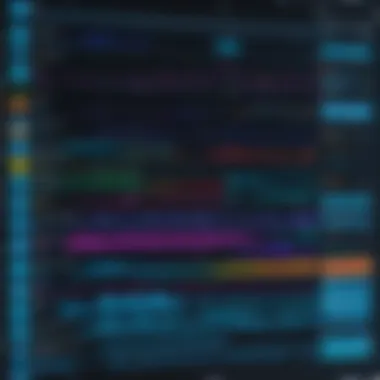

The selection of effects and their ease of use in Sony Acid Pro highlight the software's commitment to fostering creativity in music production.
Performance Metrics
Performance metrics are crucial in assessing the overall capability and efficiency of Sony Acid Pro as a digital audio workstation. These metrics help users understand how well the software functions under different conditions. For a comprehensive understanding, we will dive into various aspects, such as system requirements and processing efficiency. Evaluating these elements allows potential users to make more informed decisions when considering Sony Acid Pro for their audio production needs.
System Requirements
Understanding the system requirements for Sony Acid Pro is essential before installation. The right setup maximizes the software's performance and ensures that users can leverage its full capabilities. Here are the key requirements:
- Operating System: Sony Acid Pro typically requires Windows 10 or later versions to function optimally. Users should check for compatibility with their current OS.
- Processor: A multi-core processor is recommended for efficient processing. Intel i5 or AMD Ryzen 5 provides a good balance of performance and cost.
- Memory: At least 8GB of RAM is necessary for smoother multitasking. More complicated projects may require 16GB or more.
- Storage: A minimum of 2GB of free disk space for installation is needed, but additional space is essential for audio files, projects, and plugins.
- Sound Card: A high-quality sound card improves audio playback and recording. Users should consider ASIO-compatible devices for better latency performance.
These requirements ensure that users can maintain optimal performance during their audio production sessions. The choice of hardware can significantly impact the overall experience.
Processing Efficiency
Processing efficiency determines how well Sony Acid Pro can handle various tasks without lagging or crashing. This aspect is vital for users, especially in professional settings. Here are some factors to consider:
- CPU Utilization: Acid Pro efficiently distributes tasks across multiple CPU cores. It can handle demanding tracks and effects, making it suitable for larger projects with numerous audio tracks.
- Memory Management: The software's ability to manage and allocate memory can influence performance. Users may notice reduced efficiency if available RAM is insufficient for the current workload.
- Real-Time Processing: The real-time pitch and time stretching capabilities contribute to overall efficiency. Users can apply effects and edits without rendering delays, enhancing workflow.
- Track Count: The number of simultaneous tracks Acid Pro can handle is also essential. Its capacity for multiple tracks without significant slowdown reflects its robustness in design.
Comparison with Other Digital Audio Workstations
The landscape of digital audio workstations (DAWs) is vast and varied. When considering software like Sony Acid Pro, it becomes crucial to analyze how it stands against alternatives available in the market. Users often need to weigh the benefits and drawbacks of different platforms, making an informed choice based on their unique needs. Understanding these comparisons provides insight into Sony Acid Pro’s strengths and helps users position it appropriately in their workflow.
Market Alternatives
Many DAWs exist, each catering to different types of users. Some prominent alternatives to Sony Acid Pro include:
- Ableton Live: Known for its intuitive interface and live performance capability. It appeals to electronic music producers.
- FL Studio: Offers a signature pattern-based workflow, favored by hip-hop and electronic artists.
- Logic Pro X: Targeted towards Mac users, it has extensive features for recording, mixing, and mastering.
- Cubase: A leader in MIDI manipulation and audio editing, appealing to serious musicians and composers.
- Pro Tools: Renowned for industry-standard recording capabilities, it often caters to professionals in large studios.
Each of these alternatives brings its features and workflows, resonating differently with users based on their specific requirements.
Pros and Cons
When juxtaposing Sony Acid Pro with its competitors, some essential pros and cons emerge:
Pros:
- User-Friendly Interface: Sony Acid Pro is generally easy to navigate, making it accessible for beginners while offering depth for advanced users.
- Strong Loop-Based Features: Its strength lies in loop-based music creation, making it a fantastic option for producers focused on sampling and beat-making.
- Affordable: Compared to high-end alternatives like Pro Tools, Sony Acid Pro is often more budget-friendly.
Cons:
- Limited Plugin Support: While it supports many plugins, some DAWs have broader compatibility with third-party tools.
- Less Versatile for Live Performance: Unlike Ableton Live, which is designed with live performance in mind, Sony Acid Pro is more studio-focused.
- Hardware Limitations: Some users have reported challenges when running on less powerful systems, which can impact performance.
"The best DAW is the one that best fits your creative process; it’s not just about features but how they align with your workflow."
In summary, when selecting a digital audio workstation like Sony Acid Pro, users should consider what each platform offers and how those offerings align with their music production goals.
User Perspectives and Case Studies
In exploring Sony Acid Pro, examining user perspectives offers valuable insights into its real-world applications and effectiveness. Understanding how various users – from seasoned professionals to enthusiastic hobbyists – interact with the software reveals its strengths and weaknesses, enabling potential users to make informed decisions. This section highlights specific elements, benefits, and considerations regarding the experiences of different user profiles.
Professional Musicians
Professional musicians often look for tools that enhance their workflow and foster creativity. Sony Acid Pro has been positively received for its loop-based approach, which allows artists to quickly build tracks without getting bogged down by technical details. Users appreciate the software's MIDI capabilities, as it lets them manipulate complex compositions efficiently.


Moreover, acclaimed musicians note that the real-time pitch and time stretching features are invaluable. This allows them to transpose samples and loops seamlessly, matching them to the tempo of their projects. The robust editing functions enable precise adjustments, which suits the high standards set in professional environments. A considerable advantage mentioned by many users is the compatibility of Acid Pro with a range of plugins, offering even more flexibility in sound design.
One prominent composer stated, > "Sony Acid Pro has been my go-to DAW for years. Its intuitive interface frees up my creative process rather than hindering it."
This highlights the software's ability to maintain an artistic flow, ensuring that professionals can focus on creating music rather than navigating complex menus.
Hobbyists and Amateur Producers
Hobbyists and amateur producers often seek user-friendly solutions to realize their musical ideas without overwhelming complexity. Sony Acid Pro stands out because of its approachable interface, making it accessible for users who might not have extensive technical backgrounds. The loop-based composition feature is particularly valuable. It allows casual users to experiment with music creation without needing extensive knowledge of music theory or production techniques.
Additionally, the software’s affordability compared to other Digital Audio Workstations makes it an attractive option for new producers. Many users have reported positive experiences while working on their tracks, finding the learning curve manageable.
In terms of community support, various online forums such as Reddit house discussions where users can share tips and tricks. Hobbyists often exchange experiences, which further enriches their understanding of Acid Pro’s capabilities.
Feedback from aspiring producers suggests that the software’s MIDI support and audio manipulation tools enable them to explore diverse genres and styles without significant investment. A hobbyist stated, "Acid Pro helped me bring my ideas to life. It's like having a professional studio in my laptop." This illustrates how the software empowers users in their musical pursuits, fostering a sense of achievement.
In summary, the perspectives of professional musicians and amateur producers provide a nuanced look at Sony Acid Pro. By addressing the unique needs of both user groups, it illustrates the software's versatility and capability to cater to a broad spectrum of music creators.
Future of Sony Acid Pro
The future of Sony Acid Pro holds significant importance, especially for music producers and audio engineers. This section explores potential developments, technological advancements, and the overall trends influencing the software's trajectory. Keeping up with what lies ahead is crucial to understanding how Sony Acid Pro will remain relevant in a rapidly evolving digital landscape. The insights shared here are intended to inform professionals and enthusiasts alike about essential considerations concerning future updates and industry trends affecting their creative processes.
Upcoming Features and Updates
Sony Acid Pro is known for its adaptability and responsiveness to user feedback and emerging audio technologies. Among the expected updates, we can foresee enhancements that cater to collaborative workflows. This includes cloud integration that facilitates easier sharing of projects among teams, which is increasingly relevant in today’s remote work environment.
Key upcoming features may include:
- Enhanced MIDI capabilities to provide more dynamic controls.
- Improved audio rendering speeds, which could significantly reduce production times.
- Advanced effects processing that allows for higher-quality sound manipulation without latency.
- User-friendly templates that simplify complex processes for beginners and seasoned users alike.
These features, if implemented effectively, will likely elevate user experience and satisfaction while maintaining the software's competitive edge in the market.
Industry Trends and Adaptation
To remain competitive, it is essential for Sony Acid Pro to adapt to the prevailing trends in the music production sphere. With the increasing popularity of AI-driven music technologies, there may be a shift towards incorporating machine learning features that analyze user habits and assist in making real-time suggestions during the production process.
Some notable industry trends include:
- Rise of virtual instruments and plugins that provide flexibility in sound design.
- Focus on mobile applications, catering to the growing demographic of producers who create music on the go.
- Integration of social media features to support seamless sharing and marketing of produced content.
As user needs evolve, Sony Acid Pro's ability to adapt to these trends will be key to attracting a broader audience and retaining current users.
The future of Sony Acid Pro is not merely about keeping up; it involves setting the pace in the digital audio workstation market.
Finale
The conclusion section serves as an essential summation of the insights discussed throughout the article. It acts as a final opportunity for the reader to grasp the key takeaways from the examination of Sony Acid Pro. Understanding its capabilities, features, and applications is crucial for anyone looking to engage in music production or audio editing. This section emphasizes the benefits of using Sony Acid Pro and the considerations that potential users should keep in mind.
Summary of Insights
Sony Acid Pro presents a blend of innovative features designed to enhance music production workflows. Key insights include:
- User-Friendly Interface: The layout promotes creativity while remaining intuitive for both new and experienced users.
- Multitrack Recording Capabilities: This feature allows users to record multiple audio sources simultaneously, which is vital for complex projects.
- Loop-Based Composition: Users can create music with ease through the loop functionality, which adds efficiency to the production process.
- Robust MIDI Support: This adds flexibility for intricate compositions, blending digital instruments with traditional recording methods.
- Editing Tools and Effects: Comprehensive tools for audio manipulation enable precise enhancement of recordings.
These aspects, combined with the ongoing development of the software, position Sony Acid Pro as a competitive option in the digital audio workstation market.
Final Recommendations for Users
For individuals considering Sony Acid Pro, several recommendations are pertinent:
- Assess Your Needs: Identifying whether your work will benefit from the specific features offered by Sony Acid Pro is vital. Compare these capabilities with those from alternative software like Ableton Live or Logic Pro to make an informed choice.
- Utilize Trial Versions: Before committing to a purchase, explore trial versions to understand the software's workflow and usability. This approach can help find whether it fits within your creative process.
- Stay Updated on Upgrades: Keep an eye on upcoming features and updates to adapt to industry trends. The software landscape is constantly evolving, and user feedback usually influences significant enhancements.







