Exploring Superior Automation Solutions Beyond Zapier


Intro
The landscape of automation tools has evolved significantly. Tools like Zapier, while popular, often do not meet the diverse needs of all users. Small business owners and IT professionals frequently seek solutions that provide tailored functionalities and robust performance. This discussion will unfold various platforms that offer notable advantages over Zapier. Each alternative presents unique features that cater to specific operational contexts, stimulating a thoughtful comparison that highlights their merits.
Functionality
When assessing automation platforms, functionality stands as a primary criterion. Users must consider their immediate needs and long-term objectives. Here, we delve into key features offered by various automation tools and how effectively they align with user expectations.
Overview of key features
Many platforms offer a range of features designed to simplify workflow management. For instance, Integromat supports complex multi-step workflows, making it ideal for users who require granular control over their processes. On the other hand, Automate.io provides user-friendly templates, which attract small business owners seeking quick solutions without extensive technical knowledge.
Additional platforms like Tray.io emphasize integration capabilities, connecting various applications beyond traditional ones. This grants businesses the flexibility to build custom automation that suits their unique requirements.
How well the software meets user needs
Functionality extends beyond just features. The user experience is crucial, especially for less technically adept individuals. Pipedream, for instance, provides a developer-friendly interface, which might appeal to IT professionals looking for customization options. Conversely, Workato integrates with multiple applications seamlessly, thereby offering a balance that could comfortably serve users with varying levels of expertise.
"The best automation tool is the one that fits your workflow, rather than forcing you to adjust to its limitations."
Scalability
The growth potential of automation tools is vital for businesses. As operations expand, the need for adaptable solutions becomes increasingly evident.
Adaptability for growth
Several platforms excel in scalability. Zapier, while robust, has limitations when it comes to complex task sequences. In comparison, Airtable can pivot according to user demands, allowing teams to scale operations without the headache of switching platforms. This adaptability can save significant time and cost.
Options for additional features or modules
Users must consider whether an automation tool provides options for enhancements. Zoho Flow, for example, allows businesses to add new modules as their requirements evolve. Such flexibility proves crucial for ensuring long-term relevance in a fast-paced business environment. Startups and established businesses alike need solutions that can evolve. Solutions that are capable of adapting to the constantly changing technological landscape can significantly affect operational efficiency.
With such clarity in functionality and scalability, exploring alternatives to Zapier empowers users to make informed decisions.
Prelude to Automation Platforms
Automation platforms have become crucial in today's fast-paced digital landscape. They enable businesses to streamline processes, reduce manual workloads, and enhance productivity. The need for efficiency and optimization is a driving factor behind the adoption of these technologies. Each platform serves unique functions, catering to different business needs while presenting distinct features and capabilities.
When considering your options, it is important to understand automation's role in enhancing workflows. The right platform can minimize errors, ensure consistency, and save valuable time for employees. As a result, organizations can focus more on their core competencies and strategic initiatives.
Importance of Automation
The significance of automation cannot be overstated. By automating repetitive tasks, businesses can significantly improve their operational efficiency. This enhancement not only leads to cost savings but also allows for reallocating resources toward more productive activities. Furthermore, automation can improve accuracy by reducing the potential for human error.
Businesses that implement automation often experience a notable increase in their scalability. As operations become more streamlined, it allows organizations to handle larger volumes of work without a corresponding increase in labor costs. Additionally, automation can facilitate better data management, enhancing decision-making processes based on accurate and timely information.
"In the current business environment, automation is no longer optional; it is essential for sustainable growth."
Evaluating Automation Needs
To determine the best automation platform for your organization, you must first evaluate your specific needs. Consider the types of processes you wish to automate. Is it data entry, customer communication, report generation, or project management? Each automation tool offers different functionalities suited for various applications.
Next, assess the complexity of the tasks. Some platforms cater to straightforward processes while others accommodate more intricate workflows. Clearly defining your requirements helps narrow down your choices effectively.
Another critical factor is the level of technical expertise available. A solution might be powerful but complicated, which could lead to underutilization. Conversely, a user-friendly platform may lack the advanced features necessary for complex automation tasks.
Consider internal resistance as well; adopting new technologies can sometimes face opposition from staff used to traditional methods. It is vital to address these concerns during the evaluation phase, ensuring that all stakeholders understand the benefits of automation.
In summary, understanding the importance of automation and carefully evaluating your automation needs can lead to better outcomes. An informed selection process will ultimately result in choosing a platform that aligns with your organizational goals.
Understanding Zapier's Position
Understanding Zapier's position in the automation landscape is crucial for any analysis of alternatives. As a widely adopted platform, it has set benchmarks regarding functionality, ease of use, and integration capabilities. However, its dominance comes with both strengths and weaknesses that merit exploration. By assessing these aspects, businesses can better evaluate whether Zapier truly meets their needs or if they should seek more suitable alternatives.
Features and Limitations of Zapier
Zapier is designed to simplify the automation of workflows between different applications. Its key features include:
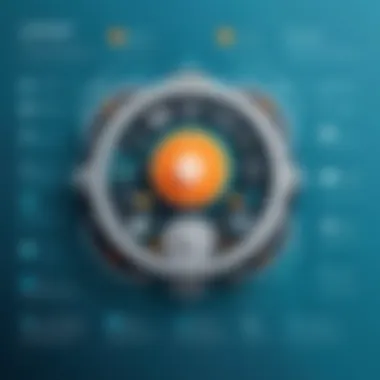

- Wide Integration Range: Zapier supports thousands of applications, making it versatile for various business needs.
- User-Friendly Interface: The platform offers an intuitive interface that allows non-technical users to create automations easily.
- Multi-Step Workflows: Users can create complex workflows that involve multiple steps, enhancing efficiency.
Despite these advantages, there are notable limitations:
- Limited Customization: Although it provides automation tools, customization is often basic. Users with specific needs may find it lacking.
- Cost Implications: As businesses grow, the pricing model can lead to increased costs. This can become a barrier for small businesses.
- Retrieving Data: Some users report difficulties in data retrieval, especially with complex integrations, which can hamper workflow efficiency.
User Demographics and Use Cases
Zapier caters to a diverse user base, assisting a variety of individuals and organizations. The primary users can be categorized into:
- Small Business Owners: These individuals often use Zapier to streamline tasks like customer relationship management, email marketing, and invoicing.
- Marketers: Marketing professionals find value in automating social media postings, lead generation, and email outreach.
- IT Teams: Documentation and reporting can be automated, saving time on routine tasks.
Common use cases include:
- Lead Management: Automatically transferring leads from Facebook Ads to a CRM.
- Task Automation: Linking Google Sheets with project management tools to track deadlines.
- Alerts and Notifications: Setting up alerts for critical events via Slack or email.
In summary, understanding Zapier's position requires a thorough examination of its features, limitations, and user demographics. This knowledge serves as a foundation for discussing better alternatives suited to specific needs.
Identifying Key Alternatives
In the realm of automation tools, identifying the right alternatives to Zapier is crucial for various users, whether they are small business owners or tech-savvy IT professionals. The effectiveness of these tools often hinges on specific needs and desired functionalities. This section highlights why exploring alternatives is essential to ensure that an organization's operational requirements are met efficiently. A well-chosen automation solution can enhance productivity, streamline workflows, and ultimately contribute to cost savings.
Criteria for Selection
When selecting an automation platform, several factors should be considered:
- Integration Capabilities: The ability of a tool to connect with various applications and services is paramount. Users should assess which platforms are most compatible with their existing systems.
- Ease of Use: A user-friendly interface can significantly reduce the time needed to train staff and begin using the automation tool effectively.
- Customization Options: Flexibility to tailor workflows to match specific business processes can make a tool more valuable than those with rigid functionalities.
- Scalability: The platform should accommodate growth. As a business evolves, its automation needs may change.
- Cost: Understanding the pricing structure, whether it is subscription-based or pay-per-use, helps in assessing the overall value that a tool provides relative to its capabilities.
These criteria provide a solid basis for evaluating the different platforms available, ensuring that the selected tools align with the organization's goals and operational demands.
Top Automation Tools Overview
Several automation tools present significant advantages as alternatives to Zapier. Examining these tools reveals diverse functionalities designed for different user requirements:
- Integromat (Make): Known for its advanced scenarios and branching capabilities, Integromat appeals to technical users who desire detailed workflow automations. It offers a robust visual interface and flexible pricing options.
- Microsoft Power Automate: This tool integrates seamlessly within the Microsoft ecosystem, making it an optimal choice for organizations that utilize Office 365. It provides powerful automation capabilities that leverage existing data within these applications.
- Automate.io: Focused on small to medium-sized businesses, Automate.io offers an intuitive interface and straightforward pricing plans. It emphasizes ease of use, making it accessible for those without extensive technical expertise.
These tools demonstrate a range of features and capabilities that can fulfill the varying needs of users better than Zapier. By carefully assessing these alternatives against the selection criteria, organizations can enhance their automation strategies.
In-Depth Comparison of Alternatives
The significance of conducting an in-depth comparison of automation alternatives lies in the need for users to make informed decisions. In a market filled with various platforms providing automation capabilities, understanding how each alternative stacks up against the others is crucial. This segment will focus on three vital components: integration capabilities, user experience and interface, and pricing models. By dissecting each of these elements, we can better grasp their implications for small business owners and IT professionals.
Integration Capabilities
Integration capabilities refer to how well an automation platform can connect with other tools and services. This aspect is fundamental for users who rely on multiple software applications in their workflow. A platform with robust integration capabilities allows seamless data flow, reducing manual data handling.
When comparing alternatives, assess the following:
- Supported Applications: Check the range of applications each platform supports. For instance, Integromat has a diverse selection of integrations that appeal to various industries.
- Ease of Set-Up: Some platforms offer easy one-click integrations, while others may require complex configurations. This can significantly impact user efficiency.
- Real-Time Data Transfer: Evaluate whether the platform provides real-time data synchronization, which is especially beneficial for dynamic environments.
Given these factors, an alternative's integration capabilities can make or break its effectiveness in a business setting.
User Experience and Interface
User experience and interface design greatly influence how effectively users can engage with a platform. A well-designed interface will promote ease of use, allowing users to maximize the tool's features without unnecessary friction.
Key considerations include:
- Intuitive Design: An intuitive design minimizes the learning curve. Users should find it easy to navigate through features without extensive training.
- Customization Options: User interface customization allows users to tailor their workspace to meet specific needs, thus enhancing workflow efficiency.
- Mobile Accessibility: In today's fast-paced environment, having a platform that is accessible via mobile devices can be crucial for users who work on the go.
Ultimately, a positive user experience is vital for adoption and ongoing use, especially for less tech-savvy individuals.
Pricing Models and Value Proposition
The pricing model of an automation platform often dictates its accessibility to different user segments, particularly small businesses. Understanding the various pricing structures can aid in identifying which solution offers the best value for specific needs.
Consider the following aspects:


- Tiered Pricing Plans: Many alternatives offer tiered pricing. Evaluate if the higher tiers indeed provide meaningful additions to justify the cost. Often, the basic plan suffices for smaller businesses.
- Hidden Fees: Assess whether there are additional fees for certain integrations or features. Transparency in pricing is a strong indicator of a reputable platform.
- Return on Investment: Analyze how the cost correlates with the features delivered. A cheaper platform may not provide the efficiency gains necessary to justify its use.
"Investing in the right automation solution requires not just an evaluation of current needs but also projected future growth."
Specific Alternatives to Consider
The exploration of alternatives to Zapier is an essential part of understanding the broader landscape of automation solutions. Different platforms present unique features, capabilities, and integrations that can significantly affect operational efficiency. For users with specific needs, selecting the right tool is crucial. This section highlights several alternatives that have emerged as strong options, particularly for small business owners and IT professionals.
Integromat/Make
Strengths
Integromat, now branded as Make, provides a robust visual interface for automation. One of its key strengths is the ability to create complex workflows with minimal coding knowledge. Users appreciate its flexibility in connecting apps and services, often cited as a major advantage over Zapier. The support for various data formats and the ability to handle multiple tasks within a single scenario enhance its effectiveness. For tech-savvy users, this platform is particularly appealing.
Use Cases
The use cases for Integromat span a wide range of industries and applications. From automating marketing campaigns to customer relationship management, it can cater to diverse needs. The unique feature of its real-time data processing allows companies to respond quickly to operational demands. This not only enhances productivity but can also lead to better customer satisfaction.
User Feedback
User feedback for Integromat generally reflects a high level of satisfaction. Many users have found it intuitive for setting up integrations and automations. However, some feedback does mention a learning curve for new users. Despite this, the extensive online community and tutorials provide valuable support. Users often highlight its pricing as a cost-effective option for small businesses.
Microsoft Power Automate
Integration with Microsoft Ecosystem
Microsoft Power Automate stands out for its deep integration with the Microsoft ecosystem. Businesses that heavily utilize Microsoft 365 will find this integration beneficial for streamlining processes. The seamless connection between applications like Outlook, SharePoint, and Teams enables users to automate tasks directly related to their workflows. This integration is particularly useful for organizations looking to enhance productivity within existing software.
Use Cases
The versatility of Microsoft Power Automate allows for a variety of use cases, ranging from automating report generation to syncing files across platforms. It includes unique features like AI Builder, which allows users to incorporate AI into their workflows. This can lead to significant time savings and more informed decision-making.
User Feedback
User feedback on Microsoft Power Automate is mixed, reflecting both its power and complexity. While many users appreciate its capabilities, others find the initial setup challenging. However, those within the Microsoft ecosystem often regard it highly for its ability to save time and enhance collaboration.
Automate.io
Strengths and Uses
Automate.io offers a user-friendly platform with a simple drag-and-drop interface. Its strengths lie in ease of use and straightforward setup. It allows users to automate tasks across multiple applications seamlessly. This makes Automate.io a popular choice for individuals and small businesses looking for efficient automation without advanced technical skills.
Customization Options
One of the standout features of Automate.io is its customization options. Users can create tailored workflows that fit their specific business needs. The platform supports conditional logic, enabling users to build more intricate processes. This adaptability can be both a strength and a limitation, as it requires some understanding of preferred workflows to maximize its potential.
User Feedback
Feedback from users of Automate.io is largely positive. Many appreciate its affordability and easy onboarding process. However, a few users have expressed a desire for more advanced features, which could limit its use in larger organizations. Ultimately, it remains a strong choice for smaller businesses aiming to improve operational efficiency without overwhelming complexity.
"The right automation platform can save you time and effort, allowing you to focus on strategic tasks instead of repetitive processes."
Choosing the right automation platform is a significant decision for anyone looking to increase productivity. Understanding the strengths, use cases, and user feedback of various alternatives to Zapier helps in making informed choices.
Customization and Advanced Features
In the landscape of automation solutions, the ability to customize workflows and utilize advanced features significantly enhances a user's capability. Customization allows businesses to tailor automation processes to their specific needs, making tools like Integromat/Make, Microsoft Power Automate, and Automate.io not just alternatives but powerful allies in achieving operational efficiency.
Advanced Features play a crucial role in optimizing workflows. Such features range from sophisticated conditional logic to multi-step workflows and dynamic content handling. These capabilities are often what set different platforms apart. Users can benefit from integrating bespoke functionalities, catering to unique operational requisites and preferences. This flexibility ensures that automation solutions evolve alongside the growth and change of a business, rather than remaining static.
Understanding these aspects helps in determining not only the user experience but also the potential to maximize return on investment. Here, we explore two critical components: API Integrations and Workflow Automation Tools.
API Integrations
API Integrations are fundamental for enhancing automation capabilities. They provide a means for various software applications to communicate and share data seamlessly. For instance, an organization can connect its Customer Relationship Management (CRM) platform with its email marketing service through API integrations.
This interconnectivity eliminates data silos and enhances workflow efficiency. Users can pull real-time data from one platform, manipulate it via automation tools, and push it directly to another system. Such workflows cannot be achieved with generic solutions. Moreover, flexibility in API usage allows developers to create more complex, tailored solutions that meet specific requirements.
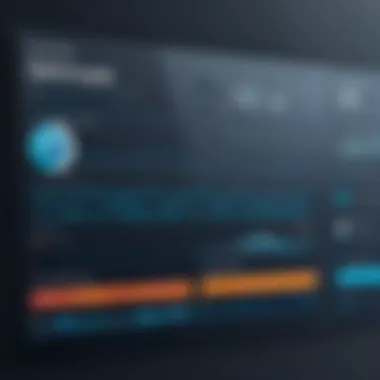

The importance of API integrations can be summed up as follows:
- Enhanced Connectivity: Link various applications to ensure smooth data flow.
- Flexibility: Customize solutions by connecting specialized tools suited to unique needs.
- Efficiency: Automate data transfers, reducing manual entry and errors.
Considerations may include the familiarity of technical staff with API documentation and support reliability from the automation tool's provider.
Workflow Automation Tools
Workflow Automation Tools are at the heart of any effective automation strategy. They facilitate the design and management of workflows that automate repetitive tasks. Such tools enable users to execute multi-step processes without ongoing manual input.
These workflow automation tools provide various functionalities, such as:
- Drag-and-Drop Interface: Easier manipulation of workflows through user-friendly design.
- Conditional Logic: Execute tasks based on specific triggers or events.
- Scheduling: Automate tasks based on predefined timings or conditions.
By leveraging these tools, businesses can optimize operations, reduce human error, and increase productivity. However, it is essential to evaluate tools for compatibility with existing systems and their ability to scale with business needs.
"Customization and advanced features of automation platforms empower businesses to adapt and grow while improving the efficiency of their operations."
This understanding highlights how critical it is to choose platforms that not only offer basic automation capabilities but also allow for deep customization and advanced operational features.
Case Studies
Case studies are crucial in understanding the practical applications and effectiveness of various automation platforms. They offer real-world examples that illustrate how different tools can be implemented to achieve specific business goals. By examining these instances, readers gain insights not only into the functionality of alternatives to Zapier but also into their impact on operational efficiency and productivity.
Understanding these case studies allows businesses and IT professionals to visualize potential benefits in their context. They act as a guiding principle, helping decision-makers identify what solutions align best with their unique operational needs. Furthermore, case studies provide a benchmark for assessing the outcomes of automation, offering invaluable metrics and qualitative feedback.
The benefits of engaging with case studies include:
- Real-World Applications: Insights into how companies successfully integrated specific tools into their workflows.
- Evaluation of Impact: Measurement of improvements in speed, efficiency, and error reduction.
- Guidance for Implementation: Lessons on best practices and common pitfalls to avoid during the adoption process.
By examining successful implementations and lessons learned from case studies, professionals can make informed choices that align automation solutions with their strategic objectives.
Successful Implementations of Alternatives
Exploring successful implementations of alternatives sheds light on how automation platforms function effectively in various business landscapes. These examples highlight diverse sectors and uses, showcasing the adaptability and breadth of solutions available.
For instance, a small e-commerce startup may turn to Integromat/Make to automate order processing and shipment notifications. After implementation, they reported a significant increase in order fulfillment speed, demonstrating automation’s power in enhancing customer experience and boosting sales. Similarly, a large corporation utilizing Microsoft Power Automate to streamline internal workflows benefited from reduced manual input errors and improved collaboration among departments.
Some notable case studies include:
- Integromat/Make: A marketing agency automated report generation, allowing them to focus on creative strategy rather than mundane tasks.
- Microsoft Power Automate: A financial institution used it to manage client queries and reduce response time, leading to increased client satisfaction.
- Automate.io: A nonprofit organization aimed to integrate donor management systems with email campaigns effectively, increasing donor engagement.
These cases illustrate that the right choice of automation tools can lead to enhanced functionality, efficiency, and user satisfaction, tailored to distinct operational demands.
Lessons Learned and Best Practices
Reflecting on case studies allows professionals to distill valuable lessons learned about implementing automation platforms effectively. By understanding both successes and challenges faced during deployments, businesses can refine their approaches to adopting new technologies.
Some best practices derived from diverse experiences include:
- Thorough Needs Assessment: Prior to implementation, conducting an in-depth analysis of automation needs is essential. Tailoring solutions requires clear identification of pain points and goals.
- Gradual Integration: Implementing automation incrementally allows users to adjust and troubleshoot effectively. This approach minimizes disruption to existing workflows.
- Training and Support: Providing sufficient training resources and support helps teams embrace new technologies. Understanding functionalities ensures maximum leverage of the platform's capabilities.
- Feedback Loops: Continual assessment and gathering feedback from users fosters an adaptive approach. Iterating on processes can lead to improved usage and overall satisfaction.
By embedding these lessons into future automation strategies, businesses are more likely to achieve successful outcomes and fully harness the power of technological solutions.
The End and Recommendations
In the realm of automation solutions, concluding and providing recommendations is critical. This section synthesizes the discussion points from previous sections, offering insights into the value of exploring alternatives to Zapier. Throughout the article, we have examined various automation platforms, each with distinct features and functionalities. The summary draws attention to the platforms analyzed, alongside their strengths and weaknesses in contexts relevant to business and technical users.
Understanding the nuances of these alternatives allows organizations to align their automation strategies with their operational needs. Each platform studied delivers unique advantages. Therefore, users should assess their specific requirements carefully. Benefits of this careful evaluation include improved efficiency, enhanced productivity, and more seamless integration into existing workflows. By making informed choices, users are likely to realize a greater return on investment.
Summarizing Key Takeaways
- Diverse Options: Automation platforms like Integromat/Make, Microsoft Power Automate, and Automate.io provide strong alternatives to Zapier, each tailored to various user requirements.
- Integration Matters: The ability to integrate with a wide range of applications is vital. Consideration of integration capabilities ensures that the chosen solution fits well within an organization’s ecosystem.
- User Experience is Key: An intuitive user interface enhances usability, especially important for those who may not have technical backgrounds.
- Customizable Solutions: Accessibility to customization and advanced features can significantly impact the effectiveness of automation efforts.
- Pricing Models: Cost-effectiveness should be weighed against features to ensure that users receive the best value.
Final Thoughts on Choosing Automation Platforms
Selecting an automation platform is not a trivial decision. When evaluating tools, it is essential to prioritize functionality alongside specific business needs. The variety of solutions available allows users to match their operational budgets and requirements efficiently.
As demonstrated, the alternatives reviewed in this article stand out in several respects, prompting a thoughtful approach to selection. Organizations should approach automation with a clear understanding of the challenges they face. Ultimately, investing time in this evaluation process can lead to substantial operational improvements. Lastly, continual assessment and adaptation to evolving needs will ensure long-term success in leveraging automation, especially in a fast-paced technological environment.
"Automation technology offered by various platforms can reshape workflows fundamentally. Choosing the right one is crucial for maximizing productivity and effectiveness."
By keeping these considerations in mind, businesses can confidently navigate the automation landscape.
Those seeking deeper insights can further explore resources on platforms like Wikipedia, Britannica, Reddit, and Facebook to enhance their understanding of the automation tools available.





