A Comprehensive Exploration of TouchBistro Insights
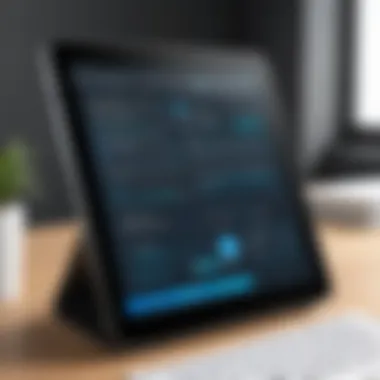

Intro
In the realm of restaurant management, technology has become the backbone of operations. TouchBistro stands out as a leading point of sale (POS) system tailored specifically for the hospitality sector. Restaurants, bars, and cafes are searching for tools that streamline operations, enhance customer interactions, and drive revenue. TouchBistro promises to deliver on all these fronts, leveraging modern technology to make the dining experience smoother for both patrons and staff. This article unpacks the various dimensions of TouchBistro, offering insights that range from its core functionalities to potential future trends impacting the hospitality industry.
Functionality
Overview of Key Features
TouchBistro transforms how restaurants handle transactions, customer management, and inventory through an array of robust features that cater to diverse operational needs. One standout capability is its intuitive table management system. It allows staff to effortlessly manage reservations and track table status in real-time. The software’s ability to split checks easily and apply discounts ensures that customer service remains seamless and efficient, which is crucial in a fast-paced environment.
Another notable feature is the reporting and analytics functionality. Users can gain insights into sales trends, staff performance, and inventory levels, which aids in informed decision-making. For example, a manager may analyze peak hours of operation, thus enabling them to allocate staff effectively.
Furthermore, integrating with various payment processors gives flexibility in payment options, accommodating customer preferences ranging from card swipe to mobile payments, which is increasingly becoming the norm in the dining space.
How Well the Software Meets User Needs
User experience is paramount in gauging the effectiveness of any software solution. TouchBistro has designed its interface with the user in mind, presenting a clean, modern layout that minimizes training time. Feedback from restaurant staff often highlights the ease of navigating the interface. Additionally, the mobile capabilities of the TouchBistro app allow servers to take orders at the table, eliminating cumbersome trips to a central terminal.
Many users report that the software's reliability during peak hours significantly boosts operational efficiency. They appreciate features such as offline mode, enabling continued operations even with internet issues. Thus, when examining its functionality, it’s crystal clear that TouchBistro aligns well with the evolving needs of the hospitality sector today.
Scalability
Adaptability for Growth
For budding restaurant owners and established chains alike, scalability is a significant concern. TouchBistro addresses this effectively; it can adapt to the unique demands of different types of establishments, from a small cafe to a busy downtown restaurant. Its customizable options allow users to adjust the layout and features based on business requirements.
As the business grows, owners can incorporate more terminals without needing to overhaul the existing system. This eases the often-daunting transition associated with upgrading technology, a task that often strains resources.
Options for Additional Features or Modules
TouchBistro provides a range of additional features that can be added based on specific operational needs. These include advanced inventory management, loyalty program integrations, and gift card solutions. Users can start with the basics and scale up as their business expands. The optional add-ons contribute significantly to revenue generation by enhancing customer engagement through loyalty rewards and targeted marketing.
Foreword to TouchBistro
The ever-evolving landscape of the hospitality sector has seen some transformative technologies emerge in recent years, with TouchBistro standing out as a key player in the point of sale (POS) space. Why is this important? Well, a robust POS system is not just a cash register; it holds the potential to amplify the operational capabilities of restaurants and similar ventures profoundly. It can streamline processes, manage inventory, and enhance customer interactions, making it essential for modern establishments.
TouchBistro, designed specifically for the food and beverage industry, allows business owners to manage their operations seamlessly. Gone are the days when a mere cash register would suffice. Today's customers demand more – they expect speed, efficiency, and a personalized experience, all of which can be facilitated by the right technology. TouchBistro plays a pivotal role in achieving this.
In delving into the intricacies of TouchBistro, one encounters a suite of features tailored to enhance both staff efficiency and customer satisfaction. These include intuitive menu controls, table management options, and integration capabilities with various payment systems, which altogether contribute to an enhanced customer experience. The flexibility of the TouchBistro system means that businesses can adapt it as needed, creating a more user-centric environment that reflects the restaurant's unique ethos.
Moreover, understanding the implications of adopting TouchBistro is crucial for restaurant owners. With its analytics and reporting features, users can garner insights about customer behaviors and sales patterns. Such data-driven decision-making supports better inventory management and more strategic planning, ultimately leading to improved profitability.
"In the fast-paced world of gastronomy, technology can be the secret sauce that sets a restaurant apart from its competitors."
In short, the introduction to TouchBistro is more than just an overview; it's laying the groundwork for a detailed exploration of how this POS solution can redefine hospitality business operations. The stages that follow will dissect its features, benefits, competitive standing, and user experiences, each critical to forging a comprehensive understanding of this influential system. The following sections aim to provide deeper insights into how TouchBistro not only adapts to current trends but also shapes the future of restaurant management.
Understanding the Point of Sale Landscape
The point of sale (POS) landscape is more than just a system for processing transactions. It's the bedrock of operational success in the hospitality industry. As establishments evolve to meet customer demands, understanding the intricacies of POS technology becomes essential. The adoption of modern POS solutions can significantly enhance the efficiency, speed, and accuracy of service delivery. This article section will illuminate the various aspects of POS systems and their overarching impact on business operations.
Definition and Importance of a POS System
A POS system, fundamentally, is the combination of hardware and software designed to facilitate sales transactions. It typically includes devices like cash registers, mobile devices, and touch screens, integrated with software that manages everything from inventory to customer relations. In today's fast-paced restaurant environment, a robust POS is not merely advantageous; it's critical.
Without a POS system, restaurants would face myriad challenges—longer wait times, mismanaged orders, and decreased customer satisfaction to name a few. Essentially, the importance of POS systems can be boiled down to several key benefits:
- Efficiency: Streamlining operations means quicker transactions and improved service quality.
- Inventory Management: Businesses can keep a close eye on inventory, reducing waste and optimizing stock levels.
- Sales Tracking: It provides detailed sales reports, which are critical for budgeting and forecasting.
In short, a POS system organizes the chaos that often plagues busy restaurants, allowing them to focus on delivering a stellar customer experience.
Key Components of Modern POS Solutions
To truly grasp the significance of POS systems, one must consider their fundamental components. Today’s solutions are versatile and can often be tailored to the unique needs of a business. Here are some crucial elements:
- Hardware: This includes terminals, printers, and payment devices. The ease of integration and durability of these devices can greatly affect usability.
- Software: A user-friendly interface is paramount. The software should facilitate easy access to features like menu management and sales analytics.
- Network Connectivity: In this connected world, having internet access allows POS systems to function smoothly, whether it's processing payments or syncing data.
- Payment Processing: The ability to handle various payment types—from cards to mobile wallets—enhances customer flexibility and satisfaction.
Modern POS solutions like TouchBistro not only encompass these core functionalities but also integrate with other systems, creating a cohesive operational ecosystem.
"Technology doesn’t just change how we do things; it transforms the entire industry landscape. Understanding this is the first step for any restaurant owner."
With an understanding of how POS systems operate and their importance, restaurants can better prepare to integrate these technological advancements into their daily operations, ultimately aiming for sustained growth and improved service quality.
Features of TouchBistro
The significance of the features of TouchBistro cannot be overstated. Each feature is designed to enhance the overall efficiency of restaurant operations while improving customer satisfaction. With the hospitality industry characterized by its fast-paced environment and high expectations, having a reliable, intuitive, and functional POS system is crucial. TouchBistro offers a plethora of functionalities that cater to the unique needs of restaurants, bars, and cafes. Understanding these features provides insights into why TouchBistro continues to stand out in a crowded market.
User-Friendly Interface


The first impression often lasts, and TouchBistro’s user interface does not disappoint. Designed with simplicity in mind, it allows staff to navigate through the system with ease. A clean layout minimizes confusion, ensuring that both seasoned staff and newcomers can operate it without extensive training.
- Touchscreen Optimized: The POS system is tailored for touch interaction, which speeds up transactions and reduces the likelihood of errors.
- Intuitive Design: Icons and menus are logically arranged, making it straightforward to access the required functions quickly.
- Real-Time Updates: Changes made in the back-end—like updating menu items—are reflected instantly on the floor, keeping everyone informed.
In a bustling restaurant, where every second counts, a user-friendly interface is a game changer.
Table Management and Reservations
Managing tables can be like juggling flaming torches in a circus, but TouchBistro simplifies this task with its robust table management features. Restaurant managers can view the layout of tables at a glance, along with their current status—whether occupied, reserved, or available.
- Visual Layout: The intuitive table map allows staff to see layouts graphically, helping them understand which tables to seat new customers quickly.
- Reservation Management: This feature assists in tracking incoming reservations, ensuring that tables are optimized, and wait times minimized for guests.
- Customer Flow: By tracking the status of tables, managers can better predict customer flow and adjust staffing as needed, which is essential for peak hours.
Having efficient table management ensures every guest feels catered to while maximizing the restaurant's seating capability.
Menu Customization Capabilities
The culinary landscape is always evolving, and TouchBistro knows that menu flexibility is king. Restaurant owners can customize their menu items swiftly, making it easy to adapt to changing trends or seasonal ingredients.
- Detailed Modifiers: Customers can customize their orders, which not only enhances their experience but also increases potential sales through upselling.
- Seasonal Specials: Implementing seasonal or promotional items can be done in a couple of clicks, keeping the menu fresh and customers intrigued.
- Nutritional Information: By including nutritional data, restaurants cater to health-conscious consumers, aligning with modern dietary preferences.
Payment Processing and Integration
In today’s dining environment, a seamless payment process is essential. TouchBistro offers robust payment processing options that integrate effortlessly with various methods, reflecting the evolving expectations of consumers.
- Multiple Payment Methods: Whether it’s credit cards, digital wallets, or even in-house gift cards, TouchBistro facilitates an array of payment options.
- Integrated Reporting: Payment details sync with sales reports automatically, giving managers a clear view of daily performance metrics.
- Security: Advanced encryption methods protect sensitive customer data, ensuring that both guests and restaurant owners can feel secure about transactions.
Overall, payment processing is one of those behind-the-scenes functions that, while invisible to customers, can make or break the operational flow of a restaurant.
"A reliable POS like TouchBistro not only simplifies everyday tasks but also adds a layer of professionalism that customers appreciate."
With these features, TouchBistro emerges as a frontrunner in the POS market, meeting the intricate demands of the hospitality industry. With a focus on usability, management efficiency, and customer satisfaction, it is no wonder that many in the industry regard TouchBistro highly.
Benefits of Adopting TouchBistro
Adopting TouchBistro brings with it a multitude of advantages that can have a profound impact on restaurant operations. This section delves into the specific benefits that come from integrating this comprehensive POS system into a hospitality business. With technology evolving at a brisk pace, having a robust POS solution like TouchBistro makes a lot of sense for managing customer interactions and operational challenges. The interplay between technology and customer service has never been more vital. Here, we’ll explore three key benefits: Enhanced Customer Experience, Streamlined Operations, and Data-Driven Decision Making.
Enhanced Customer Experience
A smooth and enjoyable customer experience is the linchpin of any successful restaurant, and TouchBistro excels in this area. By utilizing its user-friendly interface, staff can quickly access menus, take orders, and offer personalized suggestions that cater to diners' preferences. This immediacy enhances the dining experience significantly.
Key Features of Enhanced Customer Experience include:
- Quick Service: Orders can be taken and processed on tablets, reducing wait times considerably.
- Customizable Menus: Restaurants can modify items easily based on availability, making for a fresh and relevant offerings.
- Integrated Payment Solutions: Customers can pay directly at their table using mobile payments or card swipes, which not only speeds up the process but also adds a layer of convenience.
The feedback from many restaurant owners on this front is telling. Several reported a noticeable increase in customer satisfaction due to the seamless interaction facilitated by TouchBistro. By prioritizing the customer journey, utilizing TouchBistro inherently leads to repeat visits.
Streamlined Operations
When it comes to managing daily operations, TouchBistro is an asset that streamlines many tasks. Restaurant managers often juggle several responsibilities simultaneously, from staff scheduling to inventory management. TouchBistro simplifies these tasks with its integrated solutions.
Elements Contributing to Streamlined Operations include:
- Real-Time Inventory Tracking: This feature helps avoid over-ordering or running out of essential items, ensuring both cost savings and efficiency.
- Staff Management Tools: Scheduling and communication tools within the platform enable managers to allocate resources more effectively, reducing confusion and chaos during busy hours.
- Reporting and Analytics: The system generates comprehensive reports on sales trends, staff performance, and customer preferences, enabling informed decision-making.
Most importantly, operations that are more efficient lead to happier teams and an enhanced service delivery overall. This results in a positive work environment where staff can focus more on delivering quality food and service to customers rather than being bogged down by administrative tasks.
Data-Driven Decision Making
Data is often referred to as the new gold, and in the restaurant industry, it can guide strategic decisions. TouchBistro’s comprehensive reporting tools allow restaurant owners to harness data effectively to refine their business strategies.
Key Aspects of Data-Driven Decision Making include:
- Sales Reports: Understanding which dishes are favorites and which ones might need reevaluation can be profound for menu optimization.
- Customer Insights: Gathering customer data assists in tailoring marketing efforts, ensuring promotions resonate with the demographic.
- Operational Feedback: Real-time analytics allow for quick adjustments to staffing or promotions based on performance analysis.
By leveraging data, restaurant owners can pivot swiftly in changing market conditions, ultimately leading to better outcomes. It transforms gut feelings into educated decisions, fostering resilience in a competitive environment.
"Success in hospitality is not just about food, it's about understanding your guests and adapting to their needs."
Comparative Analysis with Industry Competitors
In today's fast-paced restaurant environment, understanding how your point of sale system stacks up against the competition is crucial. A comparative analysis allows business owners to evaluate various systems side-by-side, aiding them in making informed decisions tailored to their specific needs. Analyzing TouchBistro in the context of its competitors illuminates its strengths, weaknesses, and unique offerings.
When diving into competitive comparisons, one must consider various elements such as ease of use, features, pricing, and customer support. Each of these factors can significantly impact the day-to-day operations of a hospitality business. The idea isn't just to find a system that functions effectively but to discover one that integrates seamlessly into the workflow and enhances the overall experience for both staff and customers.
TouchBistro vs. Square for Restaurants
TouchBistro and Square for Restaurants each bring their own flavor to the table, but they serve slightly different demographics. TouchBistro caters predominantly to full-service restaurants and bars, providing tools tailored to dining establishments that require intricate table management. Conversely, Square is often favored by quick-service restaurants due to its simplicity and user-friendly interface.


- Feature Set: TouchBistro’s features, such as advanced menu management and table tracking, typically shine in environments requiring intricate transactions. Square, on the other hand, offers basic POS functionality with a broader spectrum of services that could appeal to smaller businesses.
- Pricing Structure: Pricing can be another decisive factor. TouchBistro operates on a subscription basis, with pricing reflecting its comprehensive feature set. Square adopts a pay-as-you-go model, making it attractive for those still finding their footing in the industry.
In essence, the choice boils down to business type and needs. For those who thrive on in-depth features for table-service, TouchBistro seems to fit like a glove. But for speed and efficiency, Square might just steal the spotlight.
TouchBistro vs. Toast
When drawing comparisons between TouchBistro and Toast, we enter a realm of robust feature sets and tech-savvy integrations. Both platforms offer a suite of tools tailored for restaurants, yet they differ significantly on certain fronts.
One notable difference resides in hardware. TouchBistro primarily functions on iPads, whereas Toast has its own hardware ecosystem, catering to businesses that value an all-in-one solution.
- Integrations: Toast excels in its third-party integrations and has a strong focus on delivery services, making it appealing for establishments navigating the burgeoning food delivery market. TouchBistro, however, shines when it comes to customer support and hands-on training, essential for restaurant staff learning new systems.
- User Experience: The user interface of TouchBistro is intuitive, developed with waitstaff in mind. In contrast, Toast’s interface also works smoothly but is designed for a more tech-enabled operation.
Ultimately, the comparison draws out individual strengths and weaknesses, shining a light on what each system could potentially offer to varied restaurant concepts.
Unique Selling Proposition of TouchBistro
TouchBistro’s unique selling proposition lies in its harmonious blend of user-friendly interface, robust features, and a dedication to the restaurant industry. It’s not merely a POS system; it’s a comprehensive restaurant management solution.
- Focus on the Restaurant Sector: Built specifically for the hospitality market, TouchBistro understands the nuances of restaurant operations. This makes it more equipped to handle complexities like menu customization and reservation management, features that generic POS systems often gloss over.
- Real-time Reporting: This system allows owners and managers to have a pulse on their restaurant's performance. They can track sales in real-time, evaluate peak hours, and understand customer preferences – all vital for informed decision-making.
- Customer Support Excellence: TouchBistro stands out with its customer service. Users have access to comprehensive support, including on-site training, which empowers staff to embrace the system effectively.
"In today’s restaurant world, where every second counts, having a system designed specifically with the unique needs of dining establishments is irreplaceable."
In summary, TouchBistro positions itself as an industry-specific powerhouse that supports restaurant operators in embracing technology while enhancing the dining experience.
User Experience and Testimonials
In the competitive arena of hospitality tech, the user experience can make or break a tool's adoption. For TouchBistro, user feedback serves as a critical compass, guiding enhancements and providing insight into real-world application. It's not just about the technology itself, but how it translates into daily operation that matters. Positive experiences can lead to better client retention, while user challenges shed light on areas of improvement. Understanding these perspectives is imperative for restaurants considering this POS system and can be pivotal in shaping their operational strategies.
Positive Feedback from Restaurant Owners
Owners across the spectrum frequently highlight the positives of TouchBistro in real-world settings. Streamlined operations is a common theme; owners appreciate how the intuitive interface simplifies tasks, from taking orders to processing payments.
Many mention the customer engagement features that allow staff to interact with diners more seamlessly. This not only speeds up service but also fosters a more personal atmosphere. For instance, one restaurant owner noted, "We can manage menus and offer specials in real time, which has really boosted our sales during peak hours."
Here are some notable points frequently made in reviews:
- Ease of Use: The system is simple enough that new staff can learn it quickly, reducing training time.
- Customer Support: Numerous testimonials commend the readily accessible customer support, reporting quick resolutions to issues.
- Enhanced Data Insights: Owners appreciate the reporting capabilities that allow them to analyze sales trends and inventory needs.
As a result of these positive elements, many establishments report an uptick in efficiency. It’s clear that satisfied users play a vital role in the ongoing development of TouchBistro’s offerings.
Challenges Faced by Users
While the applause is loud, it's essential to also peer into the critiques. Users do encounter hurdles that warrant attention. A few common challenges highlighted by restaurant owners include:
- Learning Curve for Advanced Features: Beyond basic functionalities, some users find deeper features initially daunting. "The onboarding process could be smoother; though it’s user-friendly, advancing knowledge requires some commitment," said a café manager.
- Integration with Other Systems: Not all users find seamless integration with third-party applications, leading to frustration in data transfer or reporting.
- Cost Factors: Although the pricing structure is transparent, certain users express concern over recurring costs associated with updates or additional modules.
"For all its strengths, it’s not without its bumps along the road. But in the end, having tools that can grow with us is worth the effort," remarked an owner of a mid-sized family chain.
In light of these challenges, it’s crucial for new users to prepare adequately and leverage customer support for practical guidance during the transition phase. This dialog between user experience and development fosters an environment ripe for improvement and refinement in TouchBistro’s offerings.
Cost Considerations
When evaluating any point of sale system, especially one like TouchBistro, cost considerations cannot be overlooked. Understanding the financial impact of a POS system on a restaurant's bottom line is crucial for informed decision-making. Delving into costs involves looking at not just the obvious upfront pricing but also the hidden expenses that often catch owners off guard. This exploration helps restaurants align their budgets and operational strategies with their long term goals.
Subscription Pricing Models
The pricing for TouchBistro generally comes through subscription models that vary based on features and needs of the establishment. Usually, pricing could include tiers, where each level provides different functionalities, catering to different types of businesses from small cafes to larger restaurants.
For example, a basic plan might cover essential features such as menu management and basic reporting, which is often sufficient for a smaller establishment. On the other hand, more comprehensive packages could bring in advanced features like detailed analytics, loyalty programs, and robust customer management tools. Each of these plans typically operates on a monthly or yearly fee structure, which can add up. Therefore, it’s prudent for business owners to assess their needs right from the start, making sure they are not paying for features they will never use. One should also keep an eye out for discounts or promotional rates that might be applicable during the initial sign-up period.
Pricing models can vary greatly, but it's wise to explore options thoroughly and not to rush into commitment.
Hidden Costs and Fees
While the advertised prices for TouchBistro may seem straightforward, it’s the hidden costs and fees that can create a bigger dent in the budget. Some common hidden fees that restaurant owners might encounter include:
- Transaction Fees: These are fees associated with payment processing. Depending on the payment types accepted—like credit cards or mobile payments—these fees can vary significantly.
- Hardware Costs: If you don’t already have compatible hardware, there may be separate costs for terminals, cash drawers, and tablets.
- Training Fees: Although some training might be included, extensive staff training may come at additional costs, especially if it's provided onsite rather than online.
- Upgrades and Add-ons: Features that seem essential today might not be included in your base rate. Be ready for the possibility of paying extra later on if you decide you need advanced analytics or additional employee management tools.
"Understanding the full price of adopting a system requires attention to detail in the initial research phase and ongoing management after implementation."
Through diligent exploration of these various financial aspects, owners can prepare themselves for both expected and unexpected costs associated with TouchBistro. By budgeting wisely, they ensure that the benefits of utilizing such a system outweigh the financial burdens that accompany it.
Implementation Process of TouchBistro
The implementation process of TouchBistro is a crucial phase that impacts the overall adoption and effectiveness of the system in a restaurant setting. A well-structured implementation can pave the way for smoother operations, enabling restaurant staff to focus more on delivering excellent service rather than grappling with the software. To appreciate the depth of this process, we must consider several critical elements: planning and preparation, as well as training staff and integration.
Planning and Preparation
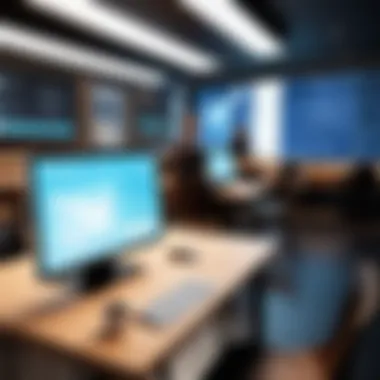
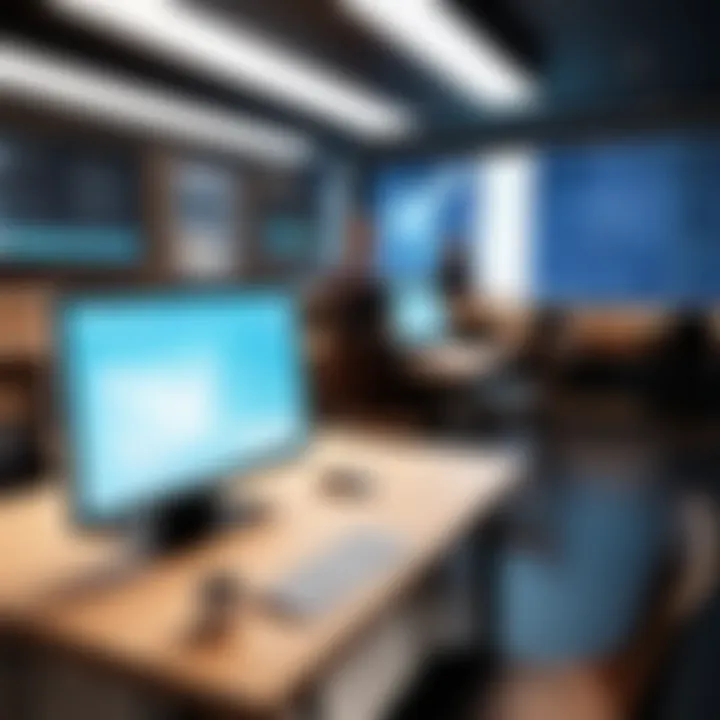
Effective planning is akin to laying a strong foundation for a house—without it, the structure may falter. In detailing the planning phase, restaurant management should first conduct an internal assessment to determine specific needs and goals regarding touchBistro. This involves questions like:
- What challenges do we currently face with our existing POS?
- Which features of TouchBistro will directly alleviate these issues?
- How can we align our workflow processes with the capabilities of the software?
Gathering feedback from various departments can provide a comprehensive view, ensuring that all voices are heard, from the kitchen staff to the front-of-house managers. Once objectives are set, it’s essential to establish a timeline for implementation that allows room for unforeseen circumstances, creating a buffer for any hiccups that may arise during installation or integration.
Moreover, budgeting plays a pivotal role during this phase. Understanding the total scope of costs—initial setup, subscriptions, ongoing support—can prevent unpleasant surprises down the road. This financial awareness should extend to planning for upgrades and potential expansions in the future.
"Proper planning prevents poor performance."
Training Staff and Integration
Once the groundwork of planning and preparation is laid, the focus shifts to the human element—the staff. Training staff effectively is fundamental to a successful transition to TouchBistro. Simple written instructions won’t cut it in this fast-paced environment; hands-on training is key.
During training sessions, employees should be encouraged to engage actively with the software. This could include:
- Interactive Workshops: Facilitating workshops where employees work through real-life scenarios helps improve familiarity with the system.
- Role-Specific Training: Offering specialized sessions tailored for various roles—waitstaff, managers, and kitchen staff—ensures that everyone knows how to maximize the system's features relevant to their responsibilities.
- Continuous Support: A support system that remains accessible even post-implementation is vital. Having a designated tech-savvy staff member or an external consultant on call can help in troubleshooting issues as they arise, which prevents frustration among the staff.
Integration with existing systems is another critical part of smooth operation. TouchBistro should seamlessly connect with other tools and processes already in place, such as inventory management or accounting software. Quality integration can gauge an operation’s efficiency and can save time and resources by automating different tasks.
In summary, the implementation process of TouchBistro hinges on meticulous planning, comprehensive staff training, and a well-thought-out integration strategy. When executed properly, these steps can lead to a noticeable improvement in operational efficacy and customer satisfaction.
Future Trends in Restaurant Technology
The fast-paced world of the restaurant industry is continuously evolving, whether it’s to enhance customer experience or boost operational efficiency. Understanding future trends in restaurant technology is pivotal not only for established businesses but also for newcomers looking to carve a niche in this highly competitive market. The integration of cutting-edge technologies is no longer just an advantage; it’s essential for survival. These advancements can redefine how restaurants operate, engage with customers, and ultimately, increase profitability.
Advancements in POS Technology
The advancements in point of sale technology have been nothing short of revolutionary. Modern POS systems like TouchBistro now integrate seamlessly with various other technologies, enhancing their functionality beyond simple transaction processing.
Key elements contributing to this shift include:
- Mobile Payment Solutions: As more customers prefer contactless transactions, POS systems have become more adaptable to mobile payment options, ensuring a smoother checkout process. For example, pairing with platforms like Apple Pay or Google Wallet allows patrons to transact conveniently, even from their tables.
- Cloud-Based Solutions: The migration to cloud technology enables real-time access to sales data and inventory across multiple locations. This capability not only improves tracking but also allows restaurateurs to make quick, informed decisions based on live data.
- Intuitive User Interfaces: TouchBistro’s user interface has been designed with the end-user in mind. Its straightforward layout minimizes the learning curve for staff, allowing them to get up to speed quicker compared to traditional systems.
In essence, the embrace of these advancements empowers restaurant owners to not only streamline operations but also engage customers in a more meaningful way. A smart POS is like having a dedicated assistant who never takes a break.
The Role of Automation
Automation is becoming the cornerstone of modern restaurant operations. By automating routine tasks, restaurants can focus on what truly matters: customer service. The technology behind automation varies from AI-driven chatbots for customer inquiries to fully automated kitchen equipment that speeds up food preparation.
Consider these aspects of automation in the restaurant tech landscape:
- Order Management Automation: Automated systems can manage orders more effectively by coordinating front-of-house operations with kitchen staff. This reduces the likelihood of errors and ensures that customer orders are fulfilled promptly.
- Inventory Management: Advanced inventory systems can track stock levels in real-time and automatically reorder supplies when they dip below pre-set thresholds. This not only minimizes waste but also ensures that the kitchen is always stocked with the necessary ingredients.
- Employee Scheduling: Automation can alleviate the cumbersome task of staff scheduling, ensuring that restaurants are adequately staffed during peak hours while minimizing labor costs during quieter periods. Utilizing software that predicts busy times based on historical data allows for better labor allocation.
It’s clear that the role of automation isn’t merely about replacing human labor but enhancing it. As automation technologies become more integrated into the restaurant ecosystem, they open new avenues for efficiency and innovation.
"In the culinary world, technology is the spice that adds flavor to the traditional recipe of service."
The intersection of POS advancements and automation points towards a promising future for restaurant technology. As these trends unfold, they offer not only solutions to operational challenges but also the potential for transformative change in how establishments interact with customers and manage their workflows effectively.
Ending
In summarizing the integral nature of TouchBistro within the restaurant industry, it is essential to highlight the multifaceted advantages it brings to the table. As businesses continually strive to enhance their operational efficiency, adopting such a sophisticated point of sale system becomes not just a trend, but a necessity.
Why is the conclusion vital? It serves as a reflection point, urging stakeholders to digest the key insights shared through the article concerning TouchBistro. From its intuitive user interface to a wealth of features that streamline service, the platform is a game-changer. Here are the core elements that are particularly beneficial:
- Enhanced Operational Efficiency: Utilizing TouchBistro allows for seamless integration of tasks from order taking to payment processing, thereby reducing human error and improving turnaround times.
- Customer Satisfaction: With features like table management and menu customization, restaurants can elevate the dining experience, catering more effectively to customer preferences. This enhances repeat business opportunities.
- Informed Decision-Making: Access to analytics and reporting features fosters a data-driven culture among management, essential for long-term sustainability in a competitive landscape.
"The best part of TouchBistro? It empowers restaurant owners to not only manage their business but also provides insights that can lead to smarter business strategies."
As we've navigated through various aspects of TouchBistro, it becomes clear that the choice of a POS system is laden with critical implications for operational success. This conclusion emphasizes that the right tools can reshape how hospitality entities function.
By putting these insights into practice, restaurants can adapt to the ever-evolving market challenges, ensuring that they stay relevant and improve their profitability. Thus, understanding TouchBistro isn't just an academic exercise; it’s a pathway to practical success in the hospitality sector.
In moving forward, stakeholders should carefully consider how these insights align with their operational strategies to maximize the benefits offered by TouchBistro.
Further Reading and Resources
The section on Further Reading and Resources serves as a vital component of understanding TouchBistro's full impact in the restaurant technology landscape. It encapsulates essential supplementary materials that enrich the user's comprehension and operational capacity when utilizing TouchBistro. This aggregation of knowledge underscores the importance of staying informed and can distinctly affect how one leverages the system to enhance their business.
Documentation and Support
Having access to robust documentation and support can make or break the experience with any point of sale system, including TouchBistro. Users often overlook this aspect until they run into snags during implementation or everyday operations. It’s critical for businesses to not only understand how the software works but to also know where to turn for help when problems arise.
TouchBistro offers a comprehensive knowledge base, which includes articles, guides, and troubleshooting tips designed to cater to various user needs. This documentation is invaluable, especially for those who may not have a technical background. Furthermore, the support team is generally responsive, ensuring that any issues can be addressed swiftly, thus minimizing downtime.
"No matter how user-friendly a system is, a well-structured support network can make all the difference in successful operations."
Industry Reports on POS Technologies
For professionals in the restaurant sector, staying updated on industry trends is non-negotiable. Industry Reports on POS Technologies provide insights into evolving technologies, market dynamics, and competitive analyses that can inform strategic decisions. These reports delve into how different POS systems, including TouchBistro, compare to emerging alternatives and what innovations are on the horizon.
Leveraging these reports can help business leaders pinpoint which features are trending and which ones are gaining traction in the market. Understanding these trends ensures that users can maximize their investment in technology and remain competitive in an ever-changing industry.







