Key Features of Effective Project Management Solutions


Intro
In today’s fast-paced environment, effective project management is crucial for organizations striving for success. The right project management solution can make a world of difference in how teams collaborate, track progress, and ultimately achieve their goals. But what makes a project management tool stand out from the crowd? Understanding the key features that enhance usability, adaptability, and decision-making is paramount when selecting the right software tailored to meet a team's specific needs.
As we delve into the various elements of effective project management solutions, we'll highlight the importance of functionality, scalability, and integration capabilities. These aspects are essential in creating a comprehensive toolkit that drives productivity and user satisfaction. This guide aims to provide clarity and insight, enabling you to navigate the intricate landscape of project management tools effectively.
Functionality
Overview of key features
A project management solution's functionality is a game-changer. This isn't just about ticking boxes; it’s about ensuring the software can meet the diverse demands of its users. The essential features to look for include:
- User-Friendly Interface: A clean, intuitive layout allows users to navigate effortlessly without needing extensive training.
- Task Management Tools: Efficient management of tasks through categorization, priorities, and deadlines ensures nothing slips through the cracks.
- Communication Features: Built-in chat or messaging systems foster seamless interaction among team members, reducing email clutter.
- Document Sharing and Collaboration: Features that facilitate real-time collaboration on documents enhance teamwork and innovation.
How well the software meets user needs
It’s vital to assess how well the software aligns with the real-world needs of its users. A tool that operates well for one sector might fall short in another. Considerations should include:
- Customization Options: Can users modify workflows and dashboards according to their specific requirements?
- Integration with Other Tools: Does the solution integrate smoothly with existing systems, such as customer relationship management (CRM) or financial software?
The effectiveness of project management software hinges on its ability to adapt to and effectively serve its users.
"The best project management tools are the ones that feel like a natural extension of the team rather than an additional task on their to-do list."
Scalability
Adaptability for growth
Scalability is a critical feature of any project management solution. As businesses grow and evolve, so too must their tools. A solution that offers flexibility can prevent the need for a complete software overhaul when the time comes to expand. Important aspects to consider include:
- Flexible User Licenses: Can you add new users without incurring excessive costs?
- Capacity for Larger Projects: Does the tool maintain its efficiency when managing multiple projects or large-scale initiatives?
Options for additional features or modules
Sometimes, a business's needs change rapidly. Solutions that offer add-on features or modules allow teams to scale their tools without starting from scratch. Examples include:
- Advanced Reporting and Analytics: Add-ons that provide deeper insights into project performance and team productivity.
- Enhanced Workflow Automation: Solutions that allow users to automate repetitive tasks can save time and resources.
Careful evaluation of these features not only aids in the immediate usability of the software but also ensures long-term value for organizations, aligning with their growth trajectory.
This exploration sets the stage for better decision-making when selecting project management tools, paving the way for improved collaboration and productivity in the competitive business landscape.
Preamble to Project Management Software
Through a detailed exploration of functionalities ranging from task management to analytics, we aim to provide a framework that aids stakeholders in making informed decisions.
The right project management software can transform the way teams operate, leading to streamlined workflows and improved communication, ultimately elevating project outcomes.
Defining Project Management Software
Project management software can be conceptualized as a suite of tools designed to assist in the planning, executing, and monitoring of projects. These solutions often incorporate features that facilitate collaboration, resource management, and time tracking. At its core, project management software should enable teams to visualize their projects, monitor progress in real-time, and adjust plans as required.
Effective project management software typically comes with various features such as:
- Task assignment that allows for clear delineation of responsibilities.
- Progress tracking to ensure that all team members know where they stand in relation to project timelines.
- Resource allocation methods that optimize the use of available personnel and materials.
Understanding these definitions sets the stage for appreciating the subsequent sections, each highlighting critical functionalities that contribute to the holistic effectiveness of project management software.
Importance of Choosing the Right Solution
Choosing the right project management software is akin to selecting the right tools for a craftsman. Without the right tools, even the most skilled professional will struggle to deliver quality outcomes. The importance of selecting a solution that matches your organization’s specific requirements cannot be overstated.
Factors to consider when selecting project management software include:
- Scalability: The software should grow with your business. It should accommodate varying numbers of users and projects as the organization expands.
- User Experience: A user-friendly interface enhances team adoption and minimizes the learning curve. If a tool is too complex, team members may become frustrated and disengaged.
- Customization Options: Businesses often have unique processes. The ability to customize the software can make a significant difference in its effectiveness.
"You don’t want a one-size-fits-all approach. Each team is unique and deserves tools that cater to their distinct methods of working."
In summary, as we delve deeper into the features and functionalities of effective project management solutions in this article, it is essential to remember that the best software is the one that aligns seamlessly with an organization's workflow and culture.
Key Functional Features
Key Functional Features in project management solutions serve as the backbone for effective planning and execution. These features not only enhance efficiency, but also help streamline workflows and improve collaboration among teams. Without these functional elements in place, organizations can run into significant delays and resource mismanagement, leading to unnecessary costs and frustration. Understanding and utilizing these core functionalities is pivotal to achieving project goals correctly and on time.
Task Management
Creating and Assigning Tasks
Creating and assigning tasks is like laying the groundwork for a building. It's essential; without it, you'll have chaos rather than a cohesive project. The key characteristic here is clarity. Breaking down project milestones into specific tasks allows every team member to know precisely what they're responsible for. This promotes ownership and accountability, two vital ingredients for a successful outcome.
A unique feature of effective task management solutions is the ability to assign tasks based on individual strengths or current workloads. Some platforms allow project managers to drag and drop tasks to individual team members, making it a snap to delegate. The downside, however, might be an overload of notifications, which can be distracting for employees who juggle multiple projects.
Tracking Progress
Tracking progress in real-time is akin to having a roadmap in a new city: it guides the way to your destination. This function helps project managers stay updated on who is ahead or falling behind. It aids in identifying bottlenecks early, allowing teams to pivot quickly.
One vital aspect of tracking progress is visual representation, such as Gantt charts or Kanban boards, which showcase task statuses at a glance. Visually appealing interfaces can enhance engagement, making it easier to interpret data. However, over-simplified tracking gives a skewed perspective of a project's actual status, leading to misguided decisions.
Setting Deadlines
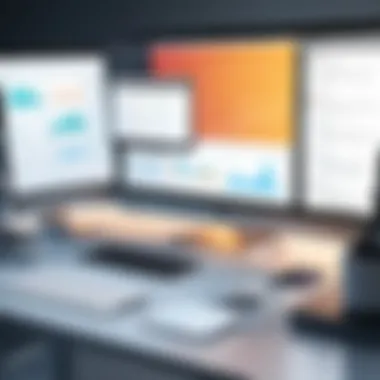

Setting deadlines is a double-edged sword. On one side, it impels teams to prioritize their tasks and maintain a steady work tempo. On the other, unrealistic deadlines can breed stress and burnout among team members. A successful project management tool delves deeper than mere date entries; it integrates with various functions to allow for realistic timeline assessments.
One notable feature is the ability to adjust deadlines based on progress and unexpected hurdles. This flexibility fosters a more realistic approach while still maintaining accountability. Yet, over-reliance on software for deadline management can sometimes detract from personal accountability in the team processes.
Resource Allocation
Understanding Resource Availability
Understanding resource availability is paramount. How can one effectively allocate resources without knowing their availability? It's the first step in preventing overcommitment of resources or misallocation. This function enables project managers to see who is available or who is stretched too thin.
A powerful aspect of resource availability tracking is the integration with calendars to reflect real-time availability, ensuring no conflicts arise. However, there tends to be variability in employee schedules, which could cause discrepancies.
Optimizing Resource Distribution
Optimizing resource distribution cuts to the heart of efficiency. It's not just about knowing what resources you have; it’s about using them smartly. Effective project management software often includes features that suggest optimal task assignments based on team member availability, skills, and past performance.
One of the unique features here is predictive analytics that forecasts resource needs based on project phases. Despite its advantages, these algorithms can sometimes struggle with the nuances of human performance, leading to recommendations that may not align with real-world capabilities.
Utilizing Skills Effectively
Utilizing skills effectively means tapping into the hidden potential of your team to drive project success. It’s about matching tasks to the right individuals. This approach has the potential to minimize errors while maximizing output quality.
Many tools today focus on skills mapping, helping identify who has expertise in particular areas. However, over or misutilization of individuals can lead to workforce exhaustion. Balancing workloads is key to prevent burnout and maintain motivation.
Budget Management
Estimating Costs
Estimating costs can feel like a daunting mountain to climb, yet it’s essential for keeping the project within financial limits. Solid project management tools facilitate reliable cost estimation through templates, historical data analysis, and planned resources.
The importance of clear input on the expected costs cannot be overstated. When estimates are backed by historical data, it increases accuracy significantly. However, unforeseen circumstances can lead to inflated costs, making it imperative to incorporate contingency plans to adjust accordingly.
Tracking Expenses
Tracking expenses is like keeping tabs on your wallet. It prevents overspending and potential financial pitfalls. By maintaining a close watch on expenses, project managers can intervene promptly, ensuring that costs do not spiral out of control.
One of the key characteristics of effective expense tracking tools is integration with financial systems. Having everything in one place, from project costs to budget sheets, allows teams to monitor spending easily. Still, sometimes the complex nature of expenses could lead to oversight or misinterpretation without proper training on these tools.
Managing Financial Risks
Managing financial risks is akin to wearing a seatbelt while driving; it’s there to protect you. Project management software must include a risk assessment feature designed to keep projects on stable footing even when uncertainty looms.
Unique elements in this area often involve scenario analysis and risk prediction tools. These allow project managers to anticipate potential pitfalls and develop alternative strategies in advance. However, there’s a downside; an overemphasis on risk management can lead to analysis paralysis, hindering quick decision-making at crucial times.
Effective project management software plays a crucial role in ensuring project delivery meets both quality and time constraints while keeping budgets on track.
User Interface and Experience
When it comes to project management software, the user interface and experience can make or break your day-to-day operations. A well-designed interface not only enhances usability but also drives productivity. It's about more than just how the software looks; it's about how users interact with it on a practical level. If the software is clunky or difficult to navigate, it can become a major bottleneck, leading to frustration and inefficiency. In short, a top-notch user experience is crucial for optimizing workflow and achieving project goals.
Accessibility and Navigation
Intuitive Design Principles
Intuitive design principles lay the groundwork for a user-friendly interface, allowing for quick learning and easy adoption. Users naturally gravitate towards software that feels familiar and doesn't require extensive training. Key characteristics of intuitive design include clarity, simplicity, and responsiveness. Having a clean layout with well-organized information can significantly enhance the user's ability to navigate the software seamlessly.
A unique feature of intuitive design is its focus on minimizing cognitive load. When tools require less mental effort to use, users can focus on high-value tasks rather than wrestling with the interface. The downside, however, could be that overly simplified designs might lack advanced functionalities that seasoned users expect. Striking that balance is essential.
Mobile Compatibility
Mobile compatibility is increasingly crucial as more teams work remotely or on-the-go. The ability to access project management tools from smartphones or tablets allows users to stay connected and manage tasks anytime, anywhere. A key characteristic here is responsiveness, meaning the interface should adapt smoothly to different device sizes while retaining its functionality.
One major advantage of mobile compatibility is the freedom it offers to users; they can pull up tasks or deadlines while attending a meeting or on their daily commute. However, this can come with some disadvantages, such as reduced visibility of detailed information that may be easily accessed on larger screens. It's essential for users to weigh these pros and cons based on their specific work habits.
Customization Options
Customization options in project management software can provide users the flexibility needed to tailor tools to their specific workflows. Users can modify dashboards, layouts, and even features that align better with their project needs. This adaptability is a valuable characteristic for diverse teams working in varying contexts.
A unique aspect of customization is user-generated templates, which allow teams to recreate successful past projects easily. This can save time and effort when starting new initiatives. However, the downside lies in the possibility of creating a convoluted interface if users delve too deep into customization, which can overwhelm others who rely on default settings. Clear guidelines can assist in maintaining balance here.
Dashboard and Reporting Tools
Visual Data Representation
Visual data representation takes raw numbers and turns them into comprehensible graphics, streamlining the understanding of complex information. The key characteristic is clarity — users should be able to glean insights at a glance without having to sift through rows of data. This makes visual aids like graphs, charts, and heat maps a popular choice among effective project management solutions.
An advantage here is that visual tools can quickly highlight trends and performance indicators, enabling quicker decision-making. On the flip side, there's a risk of oversimplification. It's vital for users to drill down into details if they need to make well-informed decisions instead of relying solely on surface-level visuals.
Real-Time Updates
Real-time updates, a significant feature in project management, keeps everyone in sync with current data. The remarkable characteristic here is immediacy; users receive instant notifications about task changes or project status without waiting for periodic reports.
The unique feature of this function ensures that team members can adjust their efforts promptly based on the latest information, improving overall collaboration and responsiveness. However, constant updates can also lead to information overload, where users feel bombarded by notifications. Finding a balance in notification settings can help mitigate this issue.
User-Defined Reports
User-defined reports empower users to pull together data in a way that suits their specific informational needs. This feature allows for a tailored approach to project insights, making it easier to focus on what's truly important. A key characteristic of this function is flexibility; users can create reports that cater to different stakeholders or project phases.


The unique feature here is the ability to include various data points simultaneously, providing a comprehensive view that can be critical for decision-making. The downside is, however, it requires some technical know-how, and uninformed setups might lead to misleading conclusions. Users need to be judicious when generating and interpreting these reports.
Collaboration Features
Collaboration is the lifeblood of any successful project. In the digital landscape, where teams can span continents, the right project management solution must foster this essential cooperation. Effective collaboration features allow teams to tighten their ship, bringing together diverse talents to sail smoothly toward their goals. Benefits of robust collaboration tools include everything from streamlining communication to enhancing transparency, ultimately driving progress and project success.
Communication Tools
Effective communication tools are paramount in ensuring that all team members are on the same page and working cohesively toward project objectives. In project management solutions, this aspect cannot be overlooked, as poor communication can derail even the best-laid plans.
Integrated Messaging Systems
Integrated messaging systems serve as a foundation for seamless communication within project management software. One of the key characteristics of these systems is their ability to facilitate real-time conversations without having to jump between different applications. This efficiency can be a game changer, especially for teams that work remotely.
A unique feature of integrated messaging is the ability to create channels or groups that focus on specific projects or topics. This not only keeps conversations organized but also allows team members to filter information effectively, ensuring vital updates don't go unnoticed. However, always being connected has its downsides; some might find the continuous notifications distracting.
Commenting Mechanisms
Commenting mechanisms are another valuable communication tool. These allow team members to provide feedback on tasks or documents directly within the project management platform. The most striking characteristic of this feature is its ability to create conversational threads attached to specific tasks or files, promoting clarity.
These mechanisms foster accountability by making it easy to track who said what when. What sets them apart is their intuitive nature; everyone can add their thoughts right where they matter. On the flip side, if not managed properly, comments can pile up, leading to confusion instead of resolution.
File Sharing Capabilities
File sharing capabilities are critical within project management solutions, allowing team members to exchange necessary files effortlessly. The essential characteristic is simplicity; users can upload, download, and share files directly within the platform, removing the need for email back-and-forth.
This functionality often includes version control, which ensures that all team members are working with the latest files, minimizing the chances of errors. Furthermore, the ability to set permissions for who can view or edit documents enhances security. Yet, users need to remain vigilant about sharing sensitive information.
Shared Workspaces
Shared workspaces create a virtual environment where team members can collaborate more effectively. This feature is particularly essential in a world where remote work is becoming the norm, supporting inclusivity and flexibility.
Virtual Team Environments
Virtual team environments are a hallmark of modern project management solutions. They allow teams dispersed across various locations to function as if they were in the same room. The crucial trait of these environments is their ability to mimic a physical workspace through shared tools - this includes everything from shared calendars to group chat functionalities.
The biggest advantage is the sense of community it creates, crucial for team spirit and morale. However, one possible disadvantage is the reliance on technology; if the internet goes down, the entire team's productivity can come to a standstill.
Document Collaboration
Document collaboration is at the core of any project, making it a significant feature in modern project management tools. This allows multiple users to work on a document simultaneously. The key characteristic here is coworkers can see real-time changes, which significantly reduces the redundancy of multiple versions floating around.
This feature fosters comprehensive teamwork and can lead to richer content, as ideas from various team members merge into a single cohesive document. A downside might be that it could lead to conflicts if two people try to edit the same section without awareness of each other’s actions.
Task Dependencies
Understanding task dependencies can greatly impact project timelines and overall planning. This feature allows project managers to define how tasks interact with one another. The essential characteristic is that it helps visualize the entire project workflow, making it clear which tasks need to be completed before others can begin.
The advantage of defining these dependencies includes better resource allocation and minimizing bottlenecks. However, they come with the complexity of requiring careful planning; an overlooked dependency can throw the entire project into disarray.
Effective collaboration features are not just nice-to-haves; they are what allow teams to thrive, adapting in real-time to achieve project success together.
Integration Capabilities
Effective project management solutions need robust integration capabilities. These features are paramount because they allow a software to seamlessly connect with various tools and systems that an organization already uses. When different applications work well together, the workflow becomes more efficient, data management improves, and it reduces the time team members spend switching between platforms.
Moreover, integration helps in data consolidation, whereby project managers can view information from multiple sources in one place, offering a more comprehensive insight into project progress and resource utilization. A project management software that lacks integration capabilities can limit the potential for teamwork and collaboration, ultimately hindering project success.
Third-Party Application Support
Integration with Communication Tools
Integrating communication tools into project management software facilitates real-time dialogue between team members. This feature is crucial since it helps in minimizing misunderstandings and fosters a quicker decision-making process. Commonly used tools like Slack or Microsoft Teams can be linked, allowing messages, alerts, and updates to flow through seamlessly.
The main benefit of this integration is that it brings clarity to discussions regarding specific tasks or issues while keeping all relevant documentation close by. Teams can swiftly share thoughts and information without needing to dig through emails or disparate systems. However, it can be a double-edged sword; if used excessively, it can lead to distractions.
Linking Financial Software
The ability to link financial software like QuickBooks or Xero directly with project management tools streamlines budget management. This connection ensures that expenses are tracked accurately against project budgets and allows for better financial oversight. Tracking costs becomes a more fluid process, which is vital in maintaining financial health throughout the project lifecycle.
One of the significant advantages of linking financial applications is real-time expense reporting which can help project managers catch overspending early. However, on the flip side, if the integration isn’t smooth, it could lead to inconsistencies or data mismatches, which could be quite bothersome.
Custom API Access
Having access to custom APIs can vastly enhance flexibility in project management software. This allows organizations to tailor their software environment to fit specific business needs and workflows. Custom APIs enable companies to develop integrations that are unique to their operational needs.
This flexibility is essential for organizations with unique or complex requirements. For instance, a company might need specific reporting functions that aren't supported by default features of the software. However, developing these integrations can be resource-intensive, needing dedicated technical expertise, which not every organization can afford.
Data Migration and Import Tools
Seamless Data Transfer
Seamless data transfer tools are essential when implementing a new project management system. This feature ensures that all relevant historical data from previous tools can be easily imported, allowing organizations to retain critical information without loss.
A key characteristic of seamless data transfer is its reliability and efficiency in moving significant volumes of data without disruption. Many organizations find this appealing because it minimizes downtime and allows teams to hit the ground running with their new software. On the downside, if the data isn't mapped correctly, it can lead to errors, which could compromise project begin.
Linking Existing Databases


Linking existing databases with the project management software is another crucial aspect. This integration allows current data repositories to remain in use while providing the flexibility to connect them with new tools. This way, organizations can leverage their current investments without having to overhaul systems entirely.
The unique feature if this is that it reduces duplicate data and fosters a single source of truth. However, it requires ongoing maintenance and monitoring to ensure the integrations remain functional and that data stays consistent across platforms.
Erasing Redundancies
Erasing redundancies in data through the use of integration capabilities streamlines workflows. This feature enables users to identify and eliminate duplicate entries or information which can save considerable time and prevent confusion.
The key characteristic of this feature is its ability to improve data integrity. By ensuring that data is always up-to-date and free from duplicates, project managers can make better-informed decisions. However, the challenge lies in managing this process effectively. If not carefully monitored, organizations may accidentally remove valuable data, leading to potential project setbacks.
"Integration capabilities are not just nice-to-have; they are a fundamental component in the quest for operational excellence in project management."
Analytics and Reporting Features
In the current fast-paced landscape of project management, the significance of analytics and reporting cannot be overstated. These features empower managers and teams to make data-driven decisions, enhancing their ability to deliver projects on time and within budget. By examining comprehensive data sets, stakeholders can gain insights into performance, project health, and resource utilization, which are key to optimizing outcomes.
Data analytics plays a crucial role in tracking progress towards objectives. With real-time reporting, project managers can assess efforts against established benchmarks. This continual glance at the project's pulse helps identify discrepancies quickly, paving the way for timely interventions.
Apart from just tracking numbers, analytics offer a narrative that can influence strategy. It's not simply a game of crunching numbers; it's about telling stories that these figures unveil, leading to informed decisions that propel projects forward.
Performance Metrics
Tracking Key Performance Indicators
When we talk about tracking Key Performance Indicators (KPIs), it's like having your finger on the project's heartbeat. This crucial aspect allows teams to evaluate if they are on track to meet their goals. KPIs may include metrics such as on-time task completion rates or budget variance, and they act as the compass guiding the project.
One standout characteristic of this tracking process is that it increases accountability. With everyone on the same page regarding what’s expected, there's less room for misinterpretation. Additionally, KPIs can be tailored to fit specific projects, making them a highly beneficial choice for this discussion.
The unique feature here lies in the real-time dashboards that some project management tools provide. They turn data into visual insights, allowing immediate reactions to fluctuations in performance. However, there’s a catch; an over-reliance on KPIs can sometimes lead to an obsession with numbers at the expense of qualitative factors. Balance is key.
Evaluating Team Productivity
Moving on to evaluating team productivity, this feature holds immense weight in determining how effectively a team performs its tasks. By analyzing work outputs, project managers can identify strengths, weaknesses, and applicable reforms.
A key characteristic of productivity evaluations is that it fosters a culture of continuous improvement. When team members are aware their contributions are being monitored, it often motivates them to be more efficient. This makes it a popular choice for organizations aiming for high performance.
An interesting part of analyzing productivity is the feedback loop it creates. Insight into team dynamics can result in constructive feedback that not only enhances outcomes but also boosts morale. However, one must tread carefully; excessive scrutiny can create an environment of stress and distrust.
Analyzing Project Timeliness
Analyzing project timeliness revolves around how well project deadlines are met. This area allows managers to dissect where delays are occurring and why. It's essential for understanding not just whether projects are completed on time, but also for identifying patterns that may indicate underlying issues.
A significant characteristic is the incorporation of Gantt charts or scheduling tools that allow visualizing timelines. These widgets provide clarity about delays and can be a brilliant asset for discussions in stakeholder meetings.
However, analyzing timeliness can come with its own set of challenges. A strict focus on deadlines might inadvertently lead teams to sacrifice quality in favor of speed. Thus, it's vital to navigate this aspect cautiously and ensure quality remains paramount.
Forecasting and Predictive Analysis
Risk Assessment Tools
Risk assessment tools integrate deeply into project management, offering a way to predict potential setbacks before they arise. This aspect plays a vital role in safeguarding resources and reducing the risk of major surprises.
The key characteristic of these tools is their proactive nature. Rather than simply responding to issues as they happen, they enable foresight into possible risk scenarios. This makes them a beneficial addition to any project manager’s toolkit.
A unique feature is the use of risk matrices, which provides a visual layout of risks' likelihood and impact. However, interpreting these tools can sometimes require a particular skill set, and relying solely on them might not always lead to the best decisions.
Budget Forecasting Techniques
Budget forecasting is central to any project’s success. Understanding how resources will be allocated in the future is crucial for avoiding pitfalls related to overspending and financial mismanagement.
The key characteristic of these techniques is their reliance on past data to project future expenditures. They allow for a structured approach to finance management, making them an advantageous choice when planning for future projects.
One unique aspect is the predictive models that some software employ, harnessing historical data to improve accuracy in forecasts. Still, caution is warranted; relying too heavily on past trends can overlook new variables that might affect costs.
Scenario Planning
Scenario planning lets project managers consider various potential future situations and prepare accordingly. This facet is vital for maintaining flexibility amid uncertainty.
One key characteristic of scenario planning is its emphasis on creativity and strategic thinking. It encourages teams to think outside the box and prepares them for unforeseen challenges. This element often results in it being recognized as beneficial for flexible project management.
The unique feature is the ability to visualize different outcomes based on changing variables. However, the challenge lies in the fact that not all scenarios can be predicted, making it essential to be realistic when engaging in this planning.
By leveraging these comprehensive analytics and reporting features, organizations can enhance their project management practices, ultimately leading to better efficiency and effectiveness.
Ending
The conclusion serves as a pivotal component of this article, encapsulating critical elements while assessing the overall relevancy of effective project management solutions. In the fast-paced world of project management, the need for a comprehensive understanding of the various facets outlined throughout the article is more pertinent than ever. Choosing the right software influences productivity significantly. Let's summarize the key insights and consider future steps.
Summarizing Key Insights
By dissecting the core features of project management software, we’ve highlighted the importance of user interface, integration capabilities, and analytics. The comparison of functionality shows that effective tools are versatile yet tailored to specific needs. It’s evident that an intuitive user experience coupled with robust collaboration features fosters better teamwork. Not only does this enhance transparency, but it also leads to more informed decision-making. The importance of analytics cannot be understated as it allows managers to gauge project efficiency and forecast issues before they arise.
The Path Forward
As we move into a more digital-focused arena, the evolution of project management software should not be overlooked. Business professionals and IT enthusiasts must remain vigilant in analyzing the advancements that lie ahead.
The Future of Project Management Software
The future of project management software presents a clear trajectory toward enhanced automation. Features like AI-driven predictive analysis play a significant role. These capabilities allow teams to prioritize tasks with a high reliance on data-driven insights, making it an essential choice going forward. The unique selling point of such tools is their ability to streamline processes and reduce manual input, which can be both a time-saver and a game-changer for complex projects. However, the reliance on automation may also lead to a disconnect in communication if not managed correctly.
Encouraging Informed Decisions
Encouraging informed decisions taps into the core value of collaboration and transparency. By promoting a culture of open discussion and shared resources, teams can solidify their project goals with clarity. The emphasis here is the integration of detailed reporting tools that allow for easy access to project data. This feature stands out as it supports collective input from stakeholders, ultimately refining project trajectories. The downside, however, could be information overload if not streamlined properly, where too much data can cloud judgment rather than clarify it.
In essence, understanding these key features and their implications on productivity and user satisfaction positions professionals to make informed choices. All of these elements reinforce the importance of the topic discussed. The journey to finding an optimal project management tool doesn't just hinge on features alone, but also on how effectively they align with your specific project goals.







