Comprehensive Overview of File Sharing Programs


Intro
In today’s digital era, file sharing programs serve an essential role in the exchange of data. As individuals and organizations increasingly rely on seamless document and file transfer, understanding how these programs function is critical. This article presents a comprehensive overview of file sharing, focusing on features, scalability, and the implications for users. By diving deeper into these tools, readers can make informed choices regarding the software they use, whether for personal or professional purposes.
Functionality
Overview of key features
The core functionalities of file sharing programs often dictate their usability and effectiveness. Key features usually include:
- User Interface: An intuitive design that supports easy navigation is crucial. A user-friendly interface reduces the learning curve.
- File Storage and Management: Users can upload, organize, and retrieve documents conveniently.
- Collaboration Tools: Features like real-time editing, comments, and version control enhance teamwork.
- Security Measures: Encryption and access control are vital for protecting files.
- Cross-Platform Compatibility: Ability to function on various devices and operating systems increases accessibility.
How well the software meets user needs
The effectiveness of file sharing software largely relies on how well it addresses user requirements. Large organizations may prioritize robust security, while individual users might focus on convenience. Programs that balance these needs, providing customizable options, tend to receive greater acceptance. Users should choose solutions that align with their unique needs, ensuring optimal productivity.
Scalability
Adaptability for growth
Scalability is a significant consideration as organizations evolve. File sharing programs must adapt to changing demands. Those that provide flexible configurations allow businesses to adjust as their operations expand. This adaptability might include
- Increasing storage capacity
- Allowing an expanded number of users
- Integrating additional tools as necessary
Options for additional features or modules
As teams grow, so too do their needs for collaborative tools. Some software offers modular enhancements. For example, organizations could integrate additional functionalities, such as enhanced security options or advanced analytics. This ensures that the software remains relevant as usage patterns mature.
Prelude to File Sharing Programs
In today’s digital age, file sharing programs hold significant relevance for individuals and organizations alike. They facilitate the transfer and management of files across various platforms, making it crucial to understand their functionalities and implications.
File sharing enables collaboration and information exchange, whether within teams in a business environment or between friends and family. The ability to share large files and access information remotely has become an essential component of modern communication. Moreover, understanding the different file sharing methods can lead to improved workflows and operational efficiencies.
Definition and Purpose
File sharing programs refer to software applications designed to allow users to transfer files between computers or devices. The primary purpose of these programs is to simplify the distribution of digital information. Users can send documents, images, videos, and other types of files quickly and securely.
Such tools can be classified into various categories, including peer-to-peer networks, cloud-based systems, and enterprise solutions. Each type serves a distinct role and comes with unique features that cater to specific user needs.
Evolution of File Sharing Technologies
File sharing technology has seen remarkable advancements over the years. Initially, the process was cumbersome, relying heavily on physical storage devices such as floppy disks and USB drives.
With the advent of the Internet, file transfer protocols like FTP (File Transfer Protocol) revolutionized the way users exchanged data. The early 2000s marked the rise of peer-to-peer sharing networks, exemplified by applications such as Napster and BitTorrent. These innovations disrupted traditional sharing methods, allowing individuals to access and share large volumes of files directly.
As technology progressed, cloud-based storage became prominent. Services like Google Drive and Dropbox reshaped file sharing by incorporating accessibility from multiple devices and enhanced collaboration features. Today, file sharing programs continue to adapt, integrating advanced functionalities such as secure data encryption and real-time synchronization, catering to an ever-expanding digital landscape.
"Understanding file sharing technologies is crucial for effective data management and collaboration in diverse environments."
In summary, file sharing programs are vital tools in today’s tech-driven world, influencing both personal and professional domains. Recognizing their evolution and purpose helps users make informed decisions about their file sharing needs.
Types of File Sharing Programs
Understanding the Types of File Sharing Programs is vital for anyone navigating the complexities of digital data management. Each type offers unique features suited to different user needs and scenarios. By examining these types, one can make informed decisions about which program best meets specific requirements, whether for personal use or organizational needs.
Peer-to-Peer File Sharing
Peer-to-peer (P2P) file sharing allows users to connect directly to one another's devices instead of relying on centralized servers. This model has several advantages. It enables faster transfer speeds by using the combined bandwidth of all users. Additionally, since the files are stored on individual devices, it can often lead to less downtime than traditional hosting services.
Notably, several popular P2P platforms exist, including BitTorrent and uTorrent. These tools facilitate the sharing of large files—like videos and software—without overwhelming a single server. However, users must be cautious, as P2P networks can also expose them to security risks, such as malware and unauthorized file access. Thus, maintaining security practices is essential when utilizing these systems.
Cloud-Based File Sharing
Cloud-based file sharing revolutionized the way individuals and organizations share files. This method allows users to upload files to centralized servers managed by service providers, such as Google Drive and Dropbox. Once files are uploaded, they can be easily accessed and shared by anyone with the appropriate permissions, from any location with internet access.
The benefits of cloud-based file sharing include automatic backups, ease of access, and the ability to collaborate in real-time. Many services also offer integration with other applications, enhancing productivity. However, users must be aware of potential privacy concerns, particularly regarding data stored on third-party servers. Understanding the terms of service and privacy policies of these providers is crucial.
Enterprise File Sharing Solutions
For businesses, enterprise file sharing solutions provide robust platforms tailored to meet professional demands. Tools like Microsoft OneDrive for Business and Box offer extensive features that cater specifically to organizational needs, such as enhanced security protocols and compliance with industry standards.
These solutions often include administrative controls, audit logs, and workflow tools, making it easier for teams to collaborate efficiently. By centralizing document management, they improve accessibility while maintaining strict access controls. This approach minimizes risks associated with data breaches and ensures regulatory compliance. Nevertheless, organizations should choose solutions that align with their specific operational needs and security requirements.
Key Features of File Sharing Programs
File sharing programs have become an essential aspect of modern digital communication and collaboration. Understanding their key features is important for users and organizations alike. These features not only define the usability of a file sharing program but also greatly affect how efficiently teams can collaborate, store, and manage data. In this section, we will analyze the essential features that distinguish file sharing programs, focusing on user interface and ease of use, storage capabilities, and file versioning options.
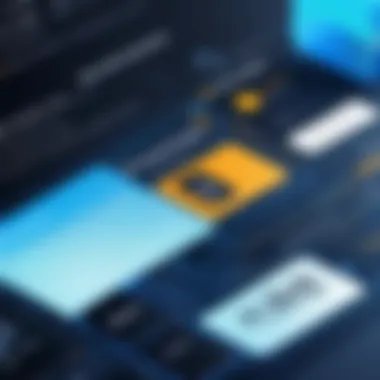

User Interface and Ease of Use
The user interface of a file sharing program is critical in determining how easily users can navigate the software. A well-designed interface contributes to a better overall user experience. Users want to focus on achieving their tasks instead of grappling with complicated tools. Intuitive layouts, clear icons, and accessible menus are essential for maximizing efficiency.
Incorporating user feedback in the design phase can greatly enhance usability. A simple drag-and-drop function allows users to upload files effortlessly. Options for shared folders should be easy to locate. Additionally, having clear instructions or tooltips can help new users acclimate quickly.
Storage Capacity and Management
Storage capacity is a fundamental characteristic of any file sharing program. Users must assess their requirements before choosing a solution. Different programs offer varying storage limits. For instance, Dropbox provides 2 GB of free storage, while Google Drive allows 15 GB. Businesses typically require more capacity, often leading them to opt for premium plans.
Management features play a significant role in how folders and files are organized. Users should be able to categorize files logically, which makes searching and accessing configurations simpler. Flexible folder hierarchies and tagging systems enable efficient organization. Furthermore, usage analytics can offer insights into how storage is utilized, which helps in planning future needs.
File Versioning and Recovery Options
File versioning provides users with the ability to track changes made to documents over time. This is crucial, especially in collaborative environments where multiple users may edit the same file. Being able to revert to previous versions can prevent data loss or confusion caused by unwanted changes. Many file sharing programs, such as OneDrive and Google Drive, have built-in version history that allows for easy retrieval of earlier versions.
Recovery options are equally important. Programs must have mechanisms in place to protect data from unexpected deletions or corruption. Automatic backups and easy restore functionalities help in ensuring that vital information is not lost. Users often question how reliable a program is regarding data recovery, so it is imperative to communicate these capabilities clearly.
"A solid file sharing program not only aids in collaboration but also ensures data integrity and security through robust features."
Advantages of Using File Sharing Programs
File sharing programs offer various benefits that can significantly enhance both individual productivity and organizational efficiency. Understanding these advantages is crucial, especially in a digital age where collaboration and data access are paramount. The following subheadings explore key elements that underline the importance of file sharing in today’s interconnected world.
Improved Collaboration
Effective collaboration is one of the primary advantages that file sharing programs bring to teams. With real-time access to documents and files, team members can work on projects simultaneously, regardless of their physical locations. This seamless sharing of information fosters greater teamwork and communication. For instance, tools like Google Drive allow multiple users to edit the same document, providing a dynamic editing environment that changes perspectives on collective contributions.
Moreover, comments and revision histories make it easier to track changes and discussions, keeping everyone aligned on project goals. The ability to share files easily also reduces the barriers that often exist when teams try to collaborate.
Increased Accessibility
Accessibility is another significant benefit of using file sharing programs. These tools empower users to access their files from any device connected to the Internet. Applications such as Dropbox or Microsoft OneDrive ensure that whether you are at the office, at home, or on the go, your essential files are always within reach. This flexibility allows users to respond promptly to inquiries and tasks, crucial in a fast-paced business environment.
Additionally, many file sharing solutions come with mobile applications that enhance usability. This ability to access documents anytime facilitates urgent decision-making and enhances overall responsiveness within teams or businesses.
Time Efficiency
Time savings is a vital aspect that contributes to increased productivity with file sharing. By minimizing the time spent on traditional file-sharing methods, such as emailing large attachments or using physical storage devices, users can focus on more critical tasks.
Automated features, like file synchronization or sharing links, reduce the chances of miscommunication and the redundancies of repetitive tasks. With a few clicks, files can be shared, retrieved, and organized. Time tracking becomes manageable as everyone quickly accesses the latest versions of needed documents.
"In a competitive environment, efficiency in process can often determine the success of a project or business."
In summary, the advantages of using file sharing programs are multifaceted. They significantly enhance collaboration, increase accessibility, and improve time efficiency. Embracing these tools can lead to a more organized, productive, and responsive work environment.
Challenges and Risks of File Sharing
File sharing programs boast great utility in today’s interconnected world. However, with this convenience come significant challenges and risks. Understanding these elements is crucial for individual users and organizations alike. It allows users to make informed choices about file sharing practices and safeguards their data. The risks can be categorized into three main areas: security vulnerabilities, compliance and legal issues, and data loss or corruption risks.
Security Vulnerabilities
Security is perhaps the foremost concern when engaging in file sharing. The characteristics of online file transfers make them susceptible to various threats. File sharing can become a gateway for malicious attacks such as malware, ransomware, and phishing. Users must be aware that not all file sharing platforms offer the same level of protection. Some systems lack basic encryption, exposing sensitive data during transmission. Additionally, improper user practices can lead to unintentional data sharing, which compromises both personal and organizational information.
To mitigate these vulnerabilities:
- Always choose file sharing services that implement strong encryption protocols.
- Regularly update passwords and utilize two-factor authentication wherever possible.
- Educate users about the risks linked to file sharing and encourage best practices.
"Security must be an integral component of file sharing, not an afterthought."
Compliance and Legal Issues
The legal landscape surrounding file sharing is complex and varies by jurisdiction. Organizations must navigate a range of compliance issues pertaining to the privacy and protection of data. Regulations such as the General Data Protection Regulation (GDPR) in Europe impose strict guidelines. Failure to comply can lead to severe penalties and reputational damage.
Businesses must be diligent about:
- Understanding intellectual property rights and obtaining permissions for shared files.
- Implementing data governance frameworks to ensure compliance with relevant laws.
- Maintaining clear documentation about data sharing agreements and protocols.
Ignoring these compliance issues may result not only in legal consequences but also in loss of trust among clients and customers.
Data Loss and Corruption Risks
Data integrity is fundamental to effective file sharing. Sharing files across multiple platforms can increase the risk of data loss and corruption. Accidental deletions, improper file formats, or power failures can hinder access to essential information. Moreover, reliance on a single file sharing system can exacerbate these risks. If a platform experiences downtime or a technical glitch, users may find themselves unable to retrieve important files.
To guard against data loss:
- Incorporate regular backup strategies to ensure data is not irretrievably lost.
- Utilize file versioning features, which can help recover earlier iterations of documents.
- Encourage users to verify shared file integrity before critical uses.
In summary, while file sharing programs facilitate communication and cooperation, users must remain vigilant. Being aware of the challenges and risks associated with file sharing is essential for protecting valuable data.


Best Practices for File Sharing
In the evolving landscape of file sharing, adhering to best practices becomes essential for both security and efficiency. Whether for personal use or within organizations, these practices ensure that shared data remains safe and accessible. As the volume of sensitive information exchanged through file sharing programs increases, implementing robust practices can mitigate risks and enhance usability.
Establishing Clear Access Controls
Access controls are crucial for managing who can view, edit, or delete shared files. Establishing clear access controls involves defining roles and permissions within the file sharing environment. When individual users know their level of access, it reduces the chance of unauthorized data manipulation.
- Role-Based Access: This method assigns permissions based on user roles. For example, administrators may have full control, while team members could have limited capabilities.
- Time-Limited Access: This approach grants temporary access to files for specific projects. It ensures that individuals only have access to files when absolutely needed.
By implementing these strategies, organizations can maintain the integrity of their data while promoting productivity among users.
Ensuring Data Encryption
Data encryption serves as a primary defense against unauthorized access. Encrypting files before sharing them ensures that even if data falls into the wrong hands, it remains unreadable without the correct decryption keys.
Consider the following aspects:
- End-to-End Encryption: This method encrypts data at the sender's end and only decrypts it at the recipient's side. It is essential for safeguarding sensitive information during transmission.
- Application-Level Encryption: Files can be encrypted directly within file sharing programs, ensuring that they are secure as they are saved and shared. This adds a layer of protection against breaches.
Utilizing encryption methods creates a significant barrier against potential security threats, fostering trust among users sharing sensitive information.
Regular Audits and Monitoring
Regular audits and monitoring are vital components of a robust file sharing strategy. It involves routinely checking access logs and reviewing permissions to ensure compliance with organizational policies.
- Log Review: Periodically examining access logs helps identify unusual activities. This can signal potential security breaches that need immediate action.
- Permission Audits: Review user permissions regularly to ensure that only authorized individuals have access to sensitive files. This helps in adapting to changing roles within an organization.
By incorporating audits into the file sharing process, organizations can address vulnerabilities proactively and adapt to evolving security needs.
"Proactive measures, like regular audits, are necessary for staying ahead of possible security threats."
Comparison of Popular File Sharing Programs
The comparison of popular file sharing programs is critical in understanding how different solutions can cater to varied user needs across sectors. Each program offers a unique selection of features, pricing models, and usability that can significantly impact individual users and businesses alike. Understanding these distinctions enables informed choices that can enhance workflow efficiency, collaboration capabilities, and data security. In this section, we will examine three prominent file sharing platforms, highlighting their functionalities, benefits, and considerations to aid in making the right decision.
Gmail Drive vs Dropbox
Gmail Drive is not a standalone program but rather a feature integrated into the Gmail ecosystem. This offers a convenient way to share large files directly from the email interface. It allows users to attach files stored in Google Drive effortlessly, thus leveraging the power of cloud storage.
On the other hand, Dropbox shines as a dedicated file storage and sharing solution, providing robust functionality outside of email. Users can create folders, share files with links, and manage file access. In terms of user experience, Dropbox offers a more sophisticated file management system compared to Gmail Drive's simple attachment feature.
Here are a few key differences:
- Storage Limits: Gmail Drive starts with 15 GB of free storage, shared across Google services, while Dropbox offers only 2 GB for free but provides an array of plans to increase that.
- Collaborative Features: Dropbox allows real-time collaboration on files which is a plus for team projects. Gmail Drive focuses on file sharing primarily through email.
A user’s choice between Gmail Drive and Dropbox may hinge on whether they require a more robust file management system or prefer a seamless integration of files within their email communications.
Google Drive vs OneDrive
When comparing Google Drive and OneDrive, the rivalry between these two giants is evident. Google Drive benefits from being part of the Google ecosystem, providing excellent integration with other Google services such as Docs, Sheets, and Forms. This is beneficial for users seeking a collaborative experience with real-time editing capabilities.
OneDrive, developed by Microsoft, similarly integrates with Microsoft Office products. This can be advantageous for businesses heavily invested in Microsoft tools. OneDrive promotes file versioning and offers offline access options that many users appreciate.
Some notable points:
- Storage Options: Both services start with a basic free storage option, but Google Drive generally offers more initial capacity.
- User Interface: Google Drive's interface has a user-friendly layout prioritized for collaboration, whereas OneDrive includes a more traditional file system approach.
Selecting between Google Drive and OneDrive often depends on the user's existing software ecosystem and specific file sharing needs.
WeTransfer vs SendAnywhere
WeTransfer is known for its simplicity and ease of use. It allows users to send large files—up to 2 GB for free—without the hassle of registration. This is a significant draw for those who need to share files quickly without creating an account.
SendAnywhere operates on a slightly extended platform, allowing users to share files up to 10 GB at no cost, significantly appealing for larger files. It has features such as generating download links and the unique option for transferring files directly to other devices through a Wi-Fi connection.
Consider these aspects when choosing:
- File Size Limit: SendAnywhere provides a more generous limit for a free service, which can be crucial for users needing to send large presentations or video content.
- User Experience: WeTransfer remains minimalistic and user-friendly. In contrast, SendAnywhere offers more transfer options for users comfortable with a bandwidth-based system.
Ultimately, the decision between WeTransfer and SendAnywhere will depend on the size and frequency of file transfer needs, as well as user preference for simplicity or versatility.
Understanding these popular programs enables users to harness the right tools for their file sharing needs, facilitating enhanced productivity and communication.
File Sharing in Business Applications
File sharing programs play a critical role in business operations today. Effective file sharing enables organizations to streamline workflows, enhance communication, and foster collaboration among teams, no matter their physical location. Given the increase in remote working and globalization, adapting file sharing solutions has become essential for businesses aiming to stay competitive.


A few specific elements stand out regarding file sharing in business environments:
- Collaboration Efficiency: Teams can work on the same documents or projects simultaneously. This collaborative approach minimizes delays and ensures everyone stays aligned.
- Centralized Storage: Many file sharing tools provide a centralized hub where documents can be stored. This organization reduces the risk of losing important files and makes retrieval easier.
- Access Control: Security features allow companies to determine who has access to sensitive information. Such controls help maintain data privacy and comply with regulations.
The benefits of implementing file sharing tools in business operations include:
- Enhanced Productivity: With quick access to necessary documents, employees spend less time searching for information and more time focusing on tasks that add value.
- Improved Communication: Clear and efficient communication channels are established. This clarity is vital when multiple departments need to collaborate on projects or decisions.
- Cost Savings: Adopting digital file sharing solutions can reduce the reliance on physical storage and decrease overhead costs associated with document management.
Incorporating file sharing solutions involves considerations as well. Organizations should assess the scale of operations, security requirements, and integration capabilities with existing systems.
"File sharing systems harness real-time data flow, which ultimately drives decision-making and enhances operational agility."
Enhancing Project Management
File sharing can effectively enhance project management in numerous ways. By enabling various stakeholders to share updates, provide feedback and collaborate seamlessly, project progress can be monitored more effectively. Utilizing these programs means project managers can assign tasks, set deadlines, and track deliverables in an organized manner. Ultimately, file sharing tools foster a structured approach to managing projects and keeping all parties informed.
Some critical advantages include:
- Real-time Updates: Team members can upload documents as changes occur. This immediacy ensures everyone is working with the latest information.
- Shared Resource Libraries: Teams can access necessary materials in one location. This is crucial for project consistency and reduces confusion during critical phases.
Additionally, file sharing contributes to transparency within projects. Stakeholders are informed about contributions, deadlines, and existing challenges, empowering a proactive approach to management.
Facilitating Remote Work
Facilitating remote work has become a vital concern for businesses today. The rise of digital nomadism and the recent global events necessitated a shift toward remote solutions. File sharing programs are at the forefront of this transformation, providing businesses a mechanism to ensure seamless connectivity among dispersed teams.
Key strategies to leverage file sharing for remote work include:
- Flexible Access: Employees can work from anywhere, as long as they are connected to the internet. This flexibility fosters better work-life balance.
- Cross-Device Compatibility: Most file sharing programs are accessible on various devices, allowing for max adaptability.
- Enhanced Communication Tools: Many file sharing solutions integrate communication features that aid in maintaining team rapport.
Remote work introduces unique challenges, particularly concerning communication breakdowns and difficulty in maintaining productivity. However, with effective file sharing systems, businesses maintain operational efficiency and employee engagement regardless of location.
The Role of File Sharing in Data Management
File sharing programs play a significant role in data management within both personal and professional settings. These tools are essential for effective organization and storage of digital content. They provide users with the ability to transmit large files swiftly and securely, enhance collaboration, and maintain the integrity of data over time. Understanding this role can help users optimize their strategies for managing information.
Organizing and Storing Information
Organizing and storing information efficiently is one of the primary advantages of file sharing programs. These platforms typically allow users to create folders, categorize files, and apply tags to ensure everything is easy to locate. For businesses, this capability is crucial. A well-structured file system prevents data loss and simplifies retrieval.
Moreover, many file sharing solutions come equipped with advanced search features, making it quicker to find specific documents. For instance, using Google Drive, a user can scan through all materials with keywords instead of manually sifting through folders. This saves time and mitigates frustration when deadlines loom.
Another vital aspect is the accessibility provided by cloud-based file storage. When files are stored in the cloud, users can access them from various devices, no matter their location. This flexibility aligns with the modern demands of remote work environments, allowing teams to collaborate across geographical boundaries. It is essential to understand that without a robust file sharing system, managing vast amounts of information can lead to inefficiencies and confusion.
Data Backup Solutions
Data loss is a concerning risk in any operation. File sharing programs often include integrated backup solutions, which protect data from potential threats such as hardware failure or accidental deletion. For instance, Dropbox provides file recovery options that allow users to restore deleted files within a certain timeframe.
Using these services not only safeguards data but also ensures compliance with various legal and operational standards. Companies must adhere to regulations that require secure data handling and storage. Implementing a dependable file sharing program with backup capabilities is a strategic approach to meeting these requirements.
Additionally, many current solutions offer automatic backups, meaning files are routinely saved without the user needing to take action. This feature can save valuable time and give peace of mind that important documentation is preserved. Ultimately, understanding the role of file sharing in data management equips users with the right tools to optimize their performance in dealing with both personal and professional data.
Future Trends in File Sharing Programs
As the digital landscape evolves, file sharing programs must adapt to new challenges and demands. The importance of exploring future trends in these platforms lies within the need for enhanced functionality, security, and user experience. These trends will shape how individuals and organizations transfer data, collaborate, and manage their documents. Understanding and anticipating these changes can provide stakeholders with a competitive edge in an increasingly digital world.
Integration with AI Technologies
One significant trend is the integration of artificial intelligence (AI) within file sharing programs. AI can streamline various processes and enhance user experience in several ways. For instance, intelligent data organization is becoming more prevalent. Machine learning algorithms can categorize files automatically based on content type, allowing users to find documents faster. Automated tagging and file management can save time and reduce human error.
Furthermore, AI can enhance security by monitoring unusual file-sharing patterns that may indicate a breach. This proactive approach to security mitigates risks associated with data loss, making AI integration essential for future file sharing applications.
Additional AI features may include intelligent search capabilities that understand user intent, providing results that are more relevant and context-aware. These AI-driven capabilities will be crucial as businesses expand their remote workforces and require efficient systems to manage their data across various locations.
Expansion of Collaborative Features
Another critical trend is the expansion of collaborative features within file sharing programs. The shift towards remote and hybrid work models highlights the necessity for real-time collaboration tools. Future applications will likely incorporate more advanced collaborative functionalities, allowing multiple users to edit and comment on documents simultaneously.
Also, integrating communication tools within file sharing platforms can facilitate discussions around specific files. This enables teams to make decisions faster without switching between applications. Improved version control will ensure that all collaborators work on the most recent document, reducing the chances of conflicting edits or data loss.
Overall, the future of file sharing promises innovations that prioritize both security and collaboration. As companies rely on these platforms for their operational needs, stakeholders will need to stay informed about the advancements shaping the industry. By doing so, they can select solutions that not only meet their current requirements but also prepare them for the challenges ahead.
The End
In concluding this extensive exploration of file sharing programs, it is essential to recognize the vital role they play in modern digital communication and collaboration. File sharing tools have matured significantly over the years, growing from rudimentary methods of transferring data to sophisticated platforms capable of streamlining workflows for both individuals and organizations. Their importance cannot be overstated, especially as businesses increasingly rely on efficient data management and remote access to files.
One of the major benefits of these programs is enhanced collaboration. Employees can easily share large files, access documents from anywhere, and work on projects in real-time, regardless of their locations. This has become particularly relevant during periods when remote work has surged, highlighting the need for reliable and intuitive solutions.
Considerations regarding security and privacy are also paramount. As users navigate the complexities of sharing sensitive information, the appropriate encryption and access controls must be in place. Being aware of potential vulnerabilities and implementing robust security measures protects not only the files but also the reputation and integrity of the organization.
Awareness of the challenges that file sharing presents is essential for making informed decisions. Issues such as compliance with legal regulations, data loss, and software compatibility often arise. Companies should prioritize establishing clear protocols and regularly assess their file sharing practices to mitigate these risks.
Lastly, as technology evolves, the expectation is that file sharing programs will become even more integrated into daily operations, offering features aligned with emerging trends, such as artificial intelligence. This perspective guides organizations in selecting the right tools to remain competitive and efficient.
Ultimately, understanding the nuances of file sharing programs enhances the ability to leverage them effectively, maximizing their advantages while minimizing potential drawbacks. As file sharing continues to shape the way we work and share information, staying informed will empower users to choose solutions that align with their specific needs.







