Integrating FileMaker with SharePoint: A Comprehensive Guide


Intro
The integration of FileMaker with SharePoint presents an opportunity for organizations to streamline their data management processes. This synergy facilitates the sharing of information across teams, reduces redundancy, and enhances collaboration. Businesses often look to integrate systems like FileMaker and SharePoint to improve execution and effectiveness in their operations.
As we proceed, the discussion will cover key features, the process of integration, scalability, and potential challenges. Each aspect will help you understand the motivations and strategies involved in creating a cohesive environment tailored to meet user demands.
Functionality
Overview of key features
FileMaker boasts a user-friendly interface combined with powerful database capabilities. One of its primary features includes customizable layouts, allowing users to create forms and reports suited to their specific data. Furthermore, it supports a range of data formats, making it versatile for various applications.
SharePoint, on the other hand, excels in document management and team collaboration. Its robust storage capabilities ensure that information is easily accessible, and its built-in tools promote communication among users. The combination of these two platforms can facilitate seamless workflows and improve operational performance.
How well the software meets user needs
The effectiveness of both FileMaker and SharePoint directly correlates with user requirements. For instance, FileMaker's data management capabilities allow users to collect and analyze large datasets efficiently. The ability to design custom applications means that organizations can tailor solutions to their workflows.
SharePoint’s content management system makes it straightforward for teams to share files and collaborate on projects. Direct integration with other Microsoft products further enhances productivity by allowing users to leverage familiar tools. Overall, the integration provides an efficient solution that matches many business environments.
Scalability
Adaptability for growth
As businesses evolve, so do their needs. Both FileMaker and SharePoint offer scalability that can accommodate growth. FileMaker allows for the expansion of database solutions as a company’s data size and complexity increase. Conversely, SharePoint can scale from simple document libraries to comprehensive content management solutions, adaptable to both small teams and large enterprises.
Options for additional features or modules
Integrating additional modules can further enhance functionality. FileMaker users can access plug-ins and custom scripts to extend capabilities, while SharePoint offers various web parts and apps through the Microsoft Store. The combination of both platforms allows organizations to implement new features that align with changing business goals without complete system overhauls.
"Integrating FileMaker with SharePoint unlocks a range of possibilities for businesses looking to enhance efficiency and collaboration."
The strategic union of these platforms can redefine data management, leading to informed decision-making and improved operations.
Preface to FileMaker and SharePoint
Integrating FileMaker with SharePoint represents a crucial convergence of data management and collaborative tools. Both platforms offer unique strengths, enhancing the operational capabilities of organizations. Understanding their individual characteristics sets the stage for appreciating the benefits of their integration. This section will outline essential aspects of both FileMaker and SharePoint while explaining the relevance of their integration in the modern business context.
Overview of FileMaker
FileMaker is a powerful database management system that allows users to create custom applications tailored to their specific business needs. Its versatility is a core appeal, as it supports various functionalities such as data manipulation, reporting, and analytics. Businesses use FileMaker to streamline processes and enhance productivity.
Key features include:
- User-Friendly Interface: Designed for ease of use, FileMaker enables developers and non-developers alike to create applications without extensive programming knowledge.
- Cross-Platform Support: FileMaker operates across different devices, allowing users access from desktops, tablets, and mobile devices.
- Customizability: Businesses can tailor FileMaker solutions to meet their unique requirements, making it adaptable to various industries.
- Integration Capabilities: FileMaker can connect with other systems and platforms to enhance its functionality, fostering collaboration.
The powerful nature of FileMaker makes it an attractive choice for organizations aiming to optimize their data processes.
Overview of SharePoint
SharePoint is a web-based collaboration platform developed by Microsoft that enables organizations to manage and share information efficiently. It serves as a centralized repository for documents and information, facilitating easy access and collaboration among team members.
Notable characteristics of SharePoint include:
- Document Management: SharePoint allows users to store, organize, and collaborate on documents in a structured manner.
- Collaboration Features: Equipped with tools such as lists, libraries, and discussions, SharePoint fosters seamless team collaboration.
- Custom Solutions: Organizations can develop custom applications and workflows within SharePoint to enhance specific processes.
- Integration with Microsoft Suite: SharePoint works effectively with other Microsoft products, providing a comprehensive ecosystem for productivity.
These features make SharePoint a fundamental tool for businesses focused on effective collaboration and information management. Integrating SharePoint with FileMaker combines the strengths of both platforms, leading to improved data management and enhanced collaboration capabilities.
Rationale for Integration
Integrating FileMaker with SharePoint is not simply a technical venture; it is a strategic decision for organizations looking to enhance their operational efficiency. The rationale behind this integration involves several key aspects that can significantly influence how a business manages its data and collaborates across teams. Here, we will examine three critical elements: enhancing data accessibility, improving collaboration, and streamlining workflows.
Enhancing Data Accessibility
Data accessibility is vital for modern organizations. FileMaker offers robust database solutions, while SharePoint serves as a powerful platform for document management and sharing. When these systems are integrated, the benefits become evident:
- Centralized Access: Users gain a unified interface to access both databases and documents. This integration ensures that employees do not waste time switching between systems.
- Real-Time Data Updates: Integrating these platforms allows for real-time updates. When information in FileMaker is altered, it can instantly reflect in SharePoint, reducing discrepancies and enhancing data integrity.
- Increased Availability: By leveraging SharePoint's cloud capability, data from FileMaker can be accessed anytime and anywhere. This flexibility is crucial for remote or hybrid work environments.


"Data accessibility is not just about making information available; it's about ensuring that information reaches the right hands at the right time."
Improving Collaboration
Collaboration is at the core of any successful project. The integration of FileMaker and SharePoint can foster better teamwork in various ways:
- Shared Workspaces: SharePoint offers shared sites where teams can collaborate on projects. By integrating, data stored in FileMaker can be shared easily across these sites, allowing for collective input and feedback.
- Version Control: SharePoint's version control ensures that all team members are aware of the latest changes. When combined with FileMaker's dynamic data handling, this keeps everyone on the same page.
- User Permissions: Different team members can have different access rights. Integration helps streamline these permissions, ensuring sensitive data in FileMaker is only available to authorized personnel in SharePoint.
Streamlining Workflows
Workflow efficiency can greatly benefit from a seamless integration of FileMaker and SharePoint. Here are a few ways this can manifest:
- Automated Processes: By utilizing the integration features, routine tasks such as data entry or report generation can be automated. This leads to a reduction in manual errors and frees up team members for more complex tasks.
- Improved Task Management: Using SharePoint's task management features in conjunction with FileMaker's data can optimize project flow. Teams can track progress on tasks and easily access relevant data when needed.
- Better Resource Management: The integration allows for efficient management of both human and material resources, as data from FileMaker can inform decisions made on SharePoint regarding scheduling and resource allocation.
Technical Overview of Integration Methods
Understanding the technical methods of integrating FileMaker with SharePoint is essential for maximizing the benefits of both platforms. This section will highlight various integration techniques, their advantages, and essential considerations. It is fundamental to know the tools available to ensure data flows seamlessly between the two systems. Efficient integration not only streamlines processes but also fosters collaboration among teams.
Direct API Integration
Direct API integration allows FileMaker to interact with SharePoint through its application programming interface (API). This method provides a straightforward path for data exchange. By utilizing this direct connection, users can retrieve, create, or modify SharePoint items from FileMaker.
Some benefits of this approach include:
- Real-time data access: Changes made in FileMaker can reflect instantly in SharePoint and vice versa.
- Customization: Tailor the integration according to specific business needs without relying on third-party tools.
- Enhanced security: Direct connections can reduce the exposure of data to outside services.
However, careful planning is necessary. Familiarity with API endpoints and data structures is crucial to avoid disruptions. Documentation from both FileMaker and SharePoint is essential to implement this integration effectively.
Using Middleware Solutions
Middleware solutions act as intermediaries that facilitate communication between FileMaker and SharePoint. These tools can simplify the integration process, especially for users who may lack technical expertise.
Various middleware platforms are available, such as Zapier and Integromat. These platforms offer the following advantages:
- Ease of use: They often come with user-friendly interfaces that make it easy to map data fields between FileMaker and SharePoint.
- No coding required: Users can set up integrations without the need for extensive programming skills.
- Versatility: Middleware can connect multiple applications, not just FileMaker and SharePoint, expanding potential use cases.
Some arguments against middleware may include dependency on third-party services and potential cost implications. Assuring the reliability of the middleware is essential to maintain consistent workflows.
FileMaker Data API
The FileMaker Data API provides a modern way of connecting external applications to FileMaker databases. It offers a RESTful interface that can seamlessly connect to SharePoint. This method is gaining popularity due to its flexibility and features.
Key points of the FileMaker Data API include:
- Platform independent: It can be accessed from any programming environment that supports REST APIs.
- Efficient data handling: The API can handle large amounts of data without significant performance issues, making it suitable for large enterprises.
- Security features: The API includes built-in security mechanisms that safeguard data during transit.
For successful implementation, understanding how to work with JSON data structures is necessary, as this is the format used by the FileMaker Data API. This set up requires more technical expertise but can yield powerful integration results.
"The choice of integration method can significantly impact data management efficiency and collaboration across teams."
Steps to Integrate FileMaker with SharePoint
Integrating FileMaker with SharePoint is a fundamental step for organizations aiming to leverage the strengths of both platforms. This integration facilitates improved data management and enhances collaboration. It allows users to take advantage of the sophisticated database capabilities of FileMaker while utilizing SharePoint's powerful document management and workflow features.
Understanding the steps to integrate these systems is crucial for businesses to unlock their full potential. Organizations must consider various factors such as data structure, API usage, and user access to achieve a seamless integration.
Preparing FileMaker Database
The first step in the integration process is preparing the FileMaker database. This involves ensuring that the database is structured correctly for integration.
- Data Structure Review: Organizations must examine the data model used in FileMaker. It is essential to check if the fields and records are properly named and categorized. A clear structure will help in mapping data effectively to SharePoint.
- Field Mapping: Identify how FileMaker fields correspond to those in SharePoint. Ensure that data types are compatible. This compatibility is key for smooth data transfer.
- FileMaker Solution Optimization: If the FileMaker solution has unnecessary fields or data, consider cleaning up the database. A streamlined database is easier to integrate.
By preparing the FileMaker database accurately, organizations lay a strong foundation for subsequent steps in the integration process.
Setting Up SharePoint Site
After preparing the FileMaker database, the next step is setting up the SharePoint site. This is crucial for ensuring a robust integration.


- Site Creation: Create a dedicated SharePoint site where FileMaker data will be stored and managed. This helps in organizing files and records effectively.
- Permissions Setup: Properly configure user permissions to control access to the site. This ensures sensitive data is protected while enabling collaboration where needed.
- Document Libraries: Establish document libraries tailored to the types of data being integrated. This organization simplifies data retrieval and management.
Setting up the SharePoint site effectively creates a conducive environment for FileMaker data to reside and be accessed.
Implementing API Calls
Once both platforms are prepared, implementing API calls is crucial to facilitate data transfer. Using APIs can be a technical but rewarding process.
- API Access: Ensure that API access is enabled for both FileMaker and SharePoint. This might involve setting up API keys or tokens.
- Data Transfer Logic: Define the logic for how data will be transferred. This includes deciding which data to send, when to send it, and the method of transfer.
- Testing API Functions: Run initial tests of the API calls to verify that data is being sent and received correctly. Double-check that required data fields are populating accurately.
Properly implementing API calls enables effective communication between FileMaker and SharePoint.
Testing Integration
Finally, thorough testing is paramount to ensure that the integration works as intended.
- Data Verification: After the integration is implemented, checks should be made to ensure that the data transferred matches between FileMaker and SharePoint.
- Functionality Testing: Assess how well the integration functions within business operations. This includes checking workflows that rely on the integrated system.
- Feedback Loop: Establish a feedback mechanism for users to report issues or suggest improvements. This continuous assessment can enhance the integration over time.
Testing the integration is necessary to address any potential issues before fully rolling the new system out across the organization.
The integration of FileMaker and SharePoint can dramatically improve the efficiency of data management and collaboration across teams.
Use Cases of FileMaker and SharePoint Integration
Integrating FileMaker with SharePoint unlocks a plethora of opportunities for organizations. This section outlines key use cases, allowing readers to understand the practical applications of this integration. Each use case presents its own set of benefits and considerations, demonstrating how effective integration can enhance business processes.
Project Management
In the field of project management, the integration of FileMaker and SharePoint provides a robust solution to streamline tasks and monitor progress effectively. FileMaker's capability to manage databases works in tandem with SharePoint's file-sharing abilities. This collaboration allows project managers to track timelines, resources, and deliverables in one centralized location.
A few significant benefits include:
- Real-Time Updates: Teams can view project changes instantly, improving communication and minimizing errors.
- Task Automation: Automatically assign tasks and monitor their completion through workflow automation. This minimizes manual data handling.
- Document Management: Utilize SharePoint to store project documentation securely and enable version control, ensuring that everyone has access to the latest files.
However, it is crucial to address potential data synchronization issues that could arise. Such discrepancies may lead to confusion over project statuses, so maintaining a reliable integration is essential.
Customer Relationship Management (CRM)
Integrating FileMaker with SharePoint enhances CRM systems significantly. Companies can gather and manage customer data more effectively with this combination. This integration provides businesses with a comprehensive overview of customer interactions, minimizing the chances of data loss.
Key aspects to consider include:
- Centralized Data Repository: By merging customer data from FileMaker with SharePoint, sales and marketing teams can access vital information at any time.
- Improved Client Engagement: Streamlined communication tracking can lead to more personalized interactions and better customer satisfaction.
- Sales Tracking: Businesses can set up dashboards to monitor sales performance in real-time, leading to more data-driven decisions.
Nevertheless, managing permissions and access control becomes critical in this context. Companies must ensure that sensitive customer information is protected, requiring careful setup of these permissions within both platforms.
Inventory Management
The integration of FileMaker with SharePoint offers powerful features for inventory management that can greatly benefit organizations. Real-time inventory tracking, data analysis, and reporting capabilities enhance stock management processes.
The important benefits include:
- Visibility Across Locations: Multiple users can view and update inventory levels, which fosters collaboration across departments or branch offices.
- Automated Inventory Updates: Automation can minimize human error in stock counts and re-order processes, facilitating a more agile inventory system.
- Data Analysis and Reporting: SharePoint can leverage FileMaker's data to create insightful reports, helping managers make informed inventory decisions to meet demand.
However, integrating these systems requires technical skill. Staff must be trained properly to handle the integration, ensuring that the full benefits are realized.
Integrating FileMaker and SharePoint allows organizations to harness the strengths of both systems, streamlining processes across various departments while eliminating inefficiencies.
Challenges in Integration
Integrating FileMaker with SharePoint presents several challenges. It is crucial to recognize these potential hurdles before implementation. Addressing these challenges ensures smoother operations and better efficiency. Failure to address them can lead to disrupted workflows and diminished productivity.
Data Synchronization Issues
One of the most significant challenges lies in data synchronization. Keeping data consistent across both FileMaker and SharePoint is essential for accurate reporting and decision-making. Discrepancies can occur due to various factors, such as differences in data models or API limitations.
To manage data synchronization:
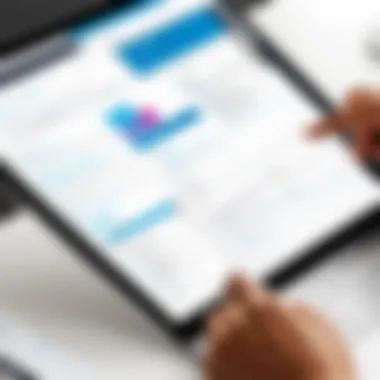

- Regular updates should be scheduled to prevent outdated information from circulating.
- Automated syncing tools can help in reducing manual entry errors.
- Error monitoring is also vital. Identifying sync issues quickly can help maintain data integrity.
Appropriate strategies must be in place to tackle these synchronization challenges effectively.
Permissions and Access Control
Permissions and access control present another layer of complexity. Both FileMaker and SharePoint have their systems for managing user access. Ensuring seamless collaboration while maintaining data security is not straightforward.
Consider the following aspects to navigate access control:
- Define user roles clearly on both platforms. Each role should have the appropriate level of access.
- Review access regularly to adapt to changes in team structures or project needs.
- Implement single sign-on (SSO) if possible, to streamline user experience without compromising security.
Balanced access levels contribute to safer and more efficient operations, promoting safe collaboration among users.
Technical Skill Requirements
The technical skill requirements for integrating these systems can be daunting. Organizations may lack necessary expertise in either FileMaker or SharePoint, which can hinder successful integration. Having a skilled team is essential for a smooth process.
To ensure adequate technical skills within your organization:
- Invest in training for team members to enhance their understanding of both platforms.
- Consider hiring experts or consultants if in-house expertise is insufficient.
- Facilitate knowledge sharing within the team to foster collaborative learning.
In summary, integrating FileMaker with SharePoint requires careful consideration of several challenges. By understanding data synchronization issues, managing permissions, and addressing technical skill gaps, organizations can mitigate risks. Recognizing these challenges early can lead to more successful and efficient integration.
Future Trends in FileMaker SharePoint Integration
The integration of FileMaker and SharePoint is undergoing significant transformations. These changes bring new opportunities and challenges for businesses that leverage these platforms. As we look into the future, several trends are becoming increasingly important. Organizations will benefit from understanding these trends to optimally use both technologies. Automation, security enhancements, and user design considerations are three key areas to focus on.
Increased Automation
Automation plays a critical role in the future of FileMaker and SharePoint integration. Through automation, businesses can reduce manual tasks that consume time and resources. This trend allows for improved accuracy and efficiency, freeing up staff to focus on more strategic initiatives. Automating data flow between FileMaker and SharePoint can ensure that information is always up to date, eliminating discrepancies.
Furthermore, tools like Microsoft Power Automate can facilitate this automated integration. Users can build workflows that trigger actions based on specific conditions, providing a streamlined approach to managing data transfers. Automation tools also allow for setting alerts and notifications, keeping teams informed on crucial events without additional effort.
Enhanced Security Protocols
With increasing digital risks, enhanced security protocols will be essential in the integration of FileMaker and SharePoint. Data breaches can be costly, both financially and reputationally. Businesses need to implement robust security measures to protect sensitive information.
- Currently, SharePoint provides various built-in security features, including access control and data encryption. However, future integration will likely see even tighter security measures in place informed by best practices in cybersecurity.
- Enhancements might include multi-factor authentication, advanced threat protection, and automated security audits. These protocols will ensure that data shared between FileMaker and SharePoint remains secure both in transit and at rest.
Greater User-Centric Design
As businesses evolve, so too does the need to create a better user experience. Future integration efforts will likely emphasize greater user-centric design. Making applications intuitive is crucial for promoting user adoption and satisfaction.
The design of the integrated systems should focus on ease of use and accessibility. Features like customizable dashboards and tailored notifications can improve productivity by allowing users to interact with their most relevant data quickly.
- Additionally, feedback mechanisms will become more prevalent, allowing users to report issues or suggest enhancements. By prioritizing user feedback, businesses can continuously refine their integration strategies to ensure they meet the users’ changing needs.
Finale
The conclusion of this article is a synthesis that reaffirms the fundamental insights presented throughout the discussion of FileMaker and SharePoint integration. It serves as a crucial element that encapsulates the value and strategic necessity of this integration for businesses aiming to improve their operational efficiencies and data management capabilities.
Summarizing Key Insights
The earlier sections of this article highlighted key motivations for integrating FileMaker with SharePoint, focusing on enhanced data accessibility, improved collaboration, and streamlined workflows. By combining these two powerful platforms, organizations can create a more cohesive ecosystem for information management. Both FileMaker and SharePoint offer unique strengths; FileMaker is known for its user-friendly database capabilities, while SharePoint excels in document and project management. Integrating systems allows users to leverage the strengths of both, thus leading to more effective solutions for challenging business problems.
Some essential points discussed include:
- Technical approaches: Various methods of integration, such as direct APIs and middleware solutions, were explored for their practicality and effectiveness.
- Use cases: Specific applications highlighted the integration's real-world impact in project management, CRM, and inventory management contexts.
- Challenges: Understanding potential issues like data synchronization and access control fosters smarter, more resilient integration strategies.
A comprehensive grasp of these insights assists organizations in articulating why they should prioritize this integration.
The Strategic Importance of Integration
The strategic import of FileMaker and SharePoint integration cannot be overlooked. Adopting an integrated approach aligns with modern business needs, which demand agility, collaboration, and systematic control over data. Through integration, organizations not only keep pace with technological advancements but also position themselves to respond adeptly to market demands.
Importantly, integration cultivates a unified data environment. This reduces redundancy, enhances data accuracy, and boosts decision-making through higher-quality insights. Consider the following advantages:
- Seamless Collaboration: Teams can collaborate on projects directly within the integrated platforms, leading to quicker resolutions and more innovative solutions.
- Centralized Data Management: Centralizing data storage and management mitigates the risks of disjointed systems, leading to clearer insights for strategic decisions.
- Long-term Cost Reduction: By improving workflow efficiencies, organizations can save both time and resources in the long term.
Ultimately, the integration serves as a foundational element for present and future business strategies. A clear understanding of its benefits creates opportunities for smarter investments and marketing efforts.
"To effectively compete in today’s market, leveraging integrated solutions is not just desirable, but essential."
This article emphasizes the importance of strategic integration decisions and lays the groundwork for future explorations into enhancing operational efficiency through technology.







