Top Finance Software Options for Mac Users


Intro
Navigating the world of finance software can be challenging, especially for Mac users. This guide aims to dissect the various options available, focusing on those specifically designed for the macOS environment. An informed choice can significantly enhance financial management, thus it is crucial to understand the available features and capabilities.
The following sections will delve into the functionality of these software solutions, examining how they cater to different user needs. Additionally, we will discuss scalability, an essential factor as users look for software that can grow alongside their evolving financial requirements. This exploration aims to provide a roadmap for selecting the ideal finance software, balancing functionality with real-world applications.
Functionality
Overview of key features
When assessing finance software for Mac, the features offered can greatly influence user satisfaction. Essential functionalities often include budgeting tools, expense tracking, invoicing, and reporting capabilities. For instance, software like QuickBooks is widely known for its robust accounting functions, making it suitable for small to medium-sized businesses.
Other applications, such as Mint, focus on personal finance management, offering insights into spending habits and trends. Users should consider what specific tasks they want the software to perform.
"The right software not only streamlines financial processes but also provides valuable insights for better decision-making."
How well the software meets user needs
Every user has distinct financial needs, which the software must address effectively. For professionals, companies like Xero provide comprehensive features tailored for extensive project management and financial oversight. Meanwhile, freelancers might prefer something like FreshBooks, which simplifies invoicing and client management.
The user interface is also a critical consideration. Software that is intuitive and easy to navigate can be more productive than more complicated counterparts. For example, Wave stands out with its accessible navigation and free offerings, making it a good choice for those on a budget.
Scalability
Adaptability for growth
As financial needs evolve, the software must be adaptable. Users should look for products that allow easy upgrades or additional features. Sage Business Cloud is a commendable option, as it offers various add-ons that can be integrated as businesses expand. This adaptability ensures that the software can grow with the user's requirements.
Options for additional features or modules
A solid finance software solution often provides modules that can be activated for additional capabilities. For instance, Zoho Books allows users to add features like project tracking and inventory management based on their growth trajectory. This flexibility enables users to build a comprehensive finance management system tailored to their unique needs, rather than being constrained by the initial offerings.
Prologue to Finance Software
In today's digital age, finance software plays a crucial role in managing personal and business finances efficiently. With various options available for Mac users, understanding finance software is key to making informed decisions. This section will articulate its importance, benefits, and considerations when choosing the right software for specific financial needs.
Understanding Finance Software
Finance software encompasses a wide range of applications designed to assist users in budgeting, tracking expenses, invoicing, and overall financial management. These tools can be categorized into personal finance software, small business finance solutions, and corporate financial management systems.
Users benefit from finance software by gaining insights into their spending habits, improving financial organization, and simplifying complex tasks. Basic features often include expense tracking, budget creation, and reporting tools, which facilitate informed decision-making. Advanced functionalities may also involve forecasting, investment tracking, and tax preparation assistance. Ultimately, finance software acts as a reliable resource for users seeking control over their financial landscape.
The Importance of Software in Financial Management
The integration of software into financial management brings significant benefits. These systems reduce the risk of human error, streamline processes, and enable efficient data analysis. Financial professionals rely on software to provide accurate projections and insights, which can enhance strategic planning and decision-making.
Moreover, having a robust finance software solution fosters better compliance with regulatory requirements. Many tools now offer features that assist with reporting and keep users updated on relevant laws and guidelines.
The right finance software empowers users by turning complex financial data into actionable insights, making it an indispensable tool for both personal and professional finance management.


Criteria for Selecting Finance Software
Selecting finance software is a critical step for users seeking effective management of their financial tasks. The right software can simplify budgeting, tracking expenses, invoicing, and reporting. Therefore, understanding the selection criteria is important.
User Experience and Interface Design
User experience plays a vital role in finance software. A clean and intuitive interface can greatly enhance user satisfaction. Users should look for software that minimizes complexity while maximizing usability. Key elements include ease of navigation, customization options, and accessibility on Mac devices. A software solution should make finance management straightforward, allowing users to focus on financial goals rather than struggling with navigation.
Functionality and Features
The suite of features and capabilities offered by finance software dictates its overall utility. Users should consider essential functionalities, such as expense tracking, invoicing, reporting, and integration with bank accounts. Advanced options like investment tracking and tax forecasting can also prove valuable. Evaluating the specific needs will help in finding the software that aligns with individual or business goals effectively.
Cost and Pricing Models
Understanding the cost structure of finance software is essential. Some software options operate on a subscription basis, while others may offer a one-time purchase model. It's crucial to weigh features against pricing to evaluate overall value. Some may include free trials, which allow users to assess software without immediate financial commitment.
Integration with Other Tools
Finance software should not operate in isolation. Integration capabilities with other applications such as CRM systems, accounting software, or even Excel can enhance productivity. Users benefit from seamless data import and export, ensuring their financial information is consistently updated across platforms. Thus, compatibility is a significant factor in selecting the right software.
Customer Support and Resources
Quality customer support can make a noticeable difference in the user experience. Financial matters often require timely assistance; therefore, responsive support can ease users' concerns. Users should consider available support channels, including email, chat, or phone support. Additionally, resources like user manuals, video tutorials, and community forums facilitate smooth software adoption and ongoing use.
"The right finance software should empower users with features that reduce financial stress and enhance productivity."
Overview of Top Finance Software for Mac
In the evolving landscape of digital financial management, identifying the right finance software is vital. For Mac users, the choice is especially critical, given its unique operating system and user interface. This section provides an overview of leading finance software tailored for Mac systems, highlighting key features, benefits, and considerations.
Selecting the appropriate software can streamline financial tasks, improve organization, and enhance productivity. The right application can help users track expenses, manage budgets, and prepare for taxes, providing a comprehensive toolset that meets diverse financial needs. It can also ensure compatibility with other software and devices, making it easier to maintain a cohesive financial ecosystem.
Key Elements to Consider
- User-Friendliness: The interface should be intuitive. A steep learning curve can hinder effectiveness. Users benefit from software that is straightforward and easy to navigate.
- Functionality: The software must offer essential tools like budgeting, expense tracking, and reporting. Tailoring features to the user’s specific financial requirements improves usability.
- Integration: Effective finance software should integrate seamlessly with other tools and platforms. This includes accounting software, tax preparation services, and payment systems.
- Support and Resources: Reliable customer support and extensive learning materials can greatly enhance user experience.
The purpose of this comprehensive overview is to assist in evaluating specific software options based on their overall features and user experiences.
Each highlighted software will offer its own set of capabilities and advantages. Understanding these can guide users in determining the ideal fit for their financial management needs.
Comparative Analysis of the Top Choices
In the ever-evolving realm of finance software for Mac, a comparative analysis is crucial. This analysis enables users to pitting various software against each other when it comes to functionality, usability, cost, and other relevant factors. For individuals and businesses alike, understanding these differences can facilitate informed decision-making. Each software has its strengths and limitations, depending on the unique needs of the user.
Evaluating the best finance software entails examining key capabilities alongside practical user experiences. This section delves deeply into what makes each option suitable or unsuitable for the various use cases presented by the audience.
Functional Comparisons
Analyzing the functional aspects of finance software allows users to discern how well each option meets their specific needs. Not all software features are created equal, leading to significant differences in performance.
- Budgeting Tools: Software A might exhibit advanced budgeting features, aiding personal finance management more effectively than Software B.
- Reporting Options: Software C could offer intricate reporting functionalities that appeal to small businesses, unlike Software D, which may prioritize user-friendly interfaces over extensive data analysis.
- Integration Capabilities: The ability of a software to integrate with other systems can vastly impact workflow efficiency. For example, if Software A syncs with key applications like QuickBooks or Xero, it holds greater appeal for business users.
Evaluating these functionalities helps in understanding which software aligns best with the user's financial goals and management styles.
Usability Metrics
Usability plays a fundamental role in the acceptance of finance software in day-to-day tasks. It speaks to how easily a user can navigate the software and leverage its features effectively. Consider these factors:
- User Interface: A clean and intuitive interface can enhance ease of use. Software B stands out here, featuring a simple dashboard that allows users to find functionalities quickly.
- Learning Curve: For tech-savvy individuals, Software C may be attractive, but its complexity might pose challenges for less experienced users. Understanding the learning curve is essential when adapting new tools.
- Feedback Mechanisms: Responsive customer feedback options can greatly impact usability. A software with robust customer support and active forums like Reddit can bolster user confidence in navigating issues.
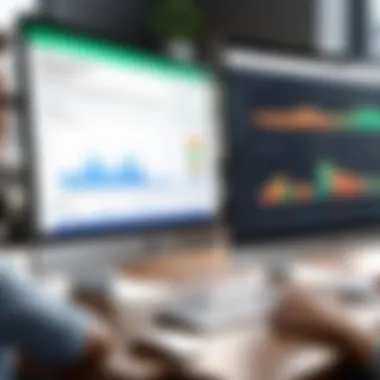

Overall, usability metrics can provide clear indicators of how well a finance software fits into the user's work ecosystem.
"The measure of software usability often directly correlates with user satisfaction and retention."
A detailed functional and usability comparison creates a roadmap that helps users to select the ideal finance software tailored to their specific needs and preferences.
User Reviews and Feedback
User reviews and feedback represent a significant aspect of any software discussion, particularly finance software aimed at Mac users. By analyzing user experiences, potential buyers can glean insights about performance, usability, and the software's ability to meet specific financial management needs. This section concentrates on two major components: aggregate user ratings and common praise or criticism.
Aggregate User Ratings
Aggregate user ratings provide a quantitative glimpse into the software's acceptance among its users. It usually accumulates scores from various review platforms such as Reddit, Facebook, and other tech-review websites. Users assess specific software based on ease of use, functionality, customer support, and overall satisfaction. High ratings generally indicate a reliable product that caters well to user needs. However, potential users must be cautious when interpreting ratings. Not all ratings are made equal. A small number of reviews can skew the overall score, leading to misleading conclusions.
- Consider the source: Ratings from reputable sites tend to be more trustworthy.
- Volume of reviews: A product with hundreds of reviews may provide a more reliable average than one with only a few.
- Trends over time: Observing how ratings evolve can indicate improvements or declines in software performance with updates.
Common Praise and Criticism
While aggregate ratings offer a swift overview, diving into user comments reveals deeper insights. Common praise often highlights the software's intuitive design and robust functionality. Users appreciate when software integrates smoothly with other tools, providing a seamless workflow. Documentation and customer support can also be frequent points of commendation. Users that encounter minimal issues typically express satisfaction with how quickly support teams respond.
Conversely, criticism can shed light on areas needing improvement. Users often mention bugs encountered during operation or issues with compatibility on specific Mac versions. For example, many have pointed out that certain features may not work as intended or that the software lags under specific high-load scenarios. These nuances are crucial for understanding the software's limitations.
"User experience can vary significantly based on individual needs and workflows. Always weigh both positive and negative feedback before making a decision."
Overall, user reviews offer invaluable insight into the real-world effectiveness and reliability of finance software for Mac users. They help paint a clearer picture of how well products perform in day-to-day applications.
Specific Use Cases for Finance Software
Finance software serves various needs across different sectors. Understanding these specific use cases enhances its relevance, emphasizing the tailored benefits it provides for individuals, small businesses, and corporate entities. The continued evolution of digital finance management demands that users identify software that aligns effectively with their distinct requirements.
Individuals and Personal Finance Management
Managing personal finances can become overwhelming due to numerous expenses, savings goals, and investment tracking. Finance software designed for individuals typically offers intuitive interfaces that allow users to manage their bank accounts, track spending, and set budgets. These tools often integrate with banking systems to simplify transactions and analyze spending habits.
For personal finance management, key features may include:
- Budgeting tools that help create spending plans based on income and expenses.
- Expense tracking capabilities that categorize spending and provide insights on financial patterns.
- Goal-setting features for savings or debt reduction, assisting users in visualizing their progress.
Using finance software aids individuals in making informed decisions about their finances. It promotes accountability by enforcing budget limits, while real-time updates foster a better grasp of financial health.
Small Business Financial Management
Small businesses face unique challenges that require robust financial management solutions. These entities often operate with limited resources and need software that can handle multiple tasks efficiently. A good finance tool for small businesses not only manages daily accounting tasks but also helps streamline payroll, invoicing, and inventory management.
Such software must offer:
- Financial reporting functionalities to assess cash flow and profitability.
- Invoicing systems that ease bill generation and payment tracking, minimizing delays in revenue collection.
- Integration with tax management tools to simplify compliance and filing requirements.
Utilizing finance software empowers small businesses to allocate resources more effectively. This also enhances operational efficiency by reducing the time spent on manual entries and calculations.


Corporate Finance Solutions
Corporations operate in a complex financial environment where precision and compliance are paramount. Enterprise-level finance software caters specifically to these needs with features that support meticulous financial planning and analysis. This often involves integration with existing ERP (Enterprise Resource Planning) systems to provide a holistic view of the organization's financial health.
Corporate finance solutions typically offer:
- Advanced analytics and forecasting to support strategic business decisions based on data.
- Comprehensive compliance tracking to ensure adherence to industry regulations.
- Multi-currency and multi-entity support, crucial for international operations.
With sophisticated finance software, corporations can enhance visibility and control over financial operations. It delivers insights into performance metrics, which help in guiding long-term strategy.
By selecting the right finance software according to specific use cases, both individuals and businesses can streamline their financial processes and make informed decisions for the future.
Future Trends in Finance Software
Advancements in finance software are crucial for understanding how these tools will evolve to meet user needs. This section discusses future trends that could redefine the market, enhancing the financial management experience for users on Mac. The focus will be on emerging technologies and shifts in user preferences, both integral to the trajectory of finance software.
Emerging Technologies
Emerging technologies are altering the landscape of finance software significantly. These innovations make it possible for users to manage their finances more efficiently and efficiently. Here are some key technologies to watch:
- Artificial Intelligence (AI): AI is increasingly incorporated into finance software. It enables features like automated expense tracking and predictive analytics. Users can receive personalized recommendations based on spending habits, leading to smarter financial decisions.
- Blockchain: As security becomes more of a priority, blockchain technology offers transparency and improved security for financial transactions. Users can potentially benefit from a higher level of trust and reduced fraud risk. This trend is particularly relevant for businesses engaging in cryptocurrency transactions.
- Cloud Computing: The shift towards cloud services continues to influence finance software. Users have flexibility with remote access and collaboration. Cloud-based systems can facilitate real-time data analysis, helping users make timely decisions based on current financial information.
- Mobile Integration: With the rise of smartphones, finance software is adapting to a mobile-centric world. Users can manage finances on the go. Mobile features enhance convenience, allowing users to receive instant notifications about transactions or budget limits.
The integration of these technologies can lead to more nuanced features, enabling better planning and management of finances. Such developments align with the increasing complexity of users' financial lives.
Shifts in User Preferences
User preferences are evolving as more individuals and businesses adopt finance software. Understanding these shifts is necessary for software developers and marketers. Here are some trends:
- Customization: Users increasingly seek tailored financial solutions that meet their specific needs. This may encompass anything from preferred reporting formats to personalized dashboards. Finance software must adapt to these preferences to remain relevant.
- Sustainability and Ethical Finance: There is a growing emphasis on sustainable finance. Users want software that helps track and manage green investments. This preference highlights the importance of ethical considerations in financial planning and investing.
- Increased Demand for Financial Literacy Tools: Users are more interested in education and resources that improve their financial knowledge. Developers should consider including tutorials, guides, and communities within their software to provide value beyond basic financial management features.
- Integrated Solutions: As businesses often rely on multiple tools, there is a trend towards comprehensive solutions that unify various financial functions. Finance software that integrates seamlessly with accounting, project management, and operational tools can provide significant benefits.
"The future of finance software is deeply interconnected with emerging technologies and user expectations, influencing how software developers approach their product design and marketing strategies."
Recognizing and adapting to these trends is vital for finance software to deliver true value to tech-savvy individuals and professionals working in the field. The interplay between technology and user desires will shape how these tools evolve in the coming years.
Finale and Recommendations
In the realm of finance software for Mac, arriving at the right decision can significantly influence one’s efficiency and effectiveness in handling finances. The conclusion and recommendations of this article encapsulate essential reflections on the various aspects explored. By understanding user needs, software features, and integration capabilities, individuals and businesses can make informed choices that align with their financial objectives.
Selecting finance software should not be undertaken lightly. It is imperative to weigh the pros and cons specific to each option, as the software will serve as a crucial tool in financial management. Factors such as user experience, functionality, cost, and customer support should be evaluated in depth. By taking the time to consider these elements, users can find a software that meets both current and future needs.
Additionally, recommendations provided throughout the article offer guidance tailored to various levels of users. From personal finance management to corporate solutions, understanding the unique requirements is essential. Emphasis should be placed on how flexible the software is regarding updates and future scalability. Following these insights will not only enhance the decision-making process but also increase the likelihood of selecting a finance software that delivers sustained value.
"The right finance software acts as a partnership, aiding users in navigating the complexities of financial management efficiently."
Final Thoughts on Selecting Finance Software
Choosing the most suitable finance software involves critical analysis beyond just the obvious features. A deep dive into user capabilities, ongoing support, and potential for growth is necessary. Tech-savvy users might also appreciate looking into automation features. Options that offer customizable dashboards and report generation can provide greater insight into financial health. This tailored approach allows for a more streamlined process that can save time and improve accuracy.
Moreover, one should consider the environment in which the software operates. Compatibility with existing tools and infrastructure is a key factor. For firms utilizing software solutions like QuickBooks or Microsoft Excel, integration capabilities often dictate the ease of use of new applications. Therefore, assess how proposed solutions can enhance or integrate with existing systems to optimize workflow.
Next Steps for Users
After concluding the analysis of the finance software landscape for Mac, users can approach the selection with clarity and direction. Firstly, create a list of priorities based on specific needs. Whether it is expense tracking, invoicing capabilities, or investment management, having a focused view will streamline the process.
Next, take advantage of trial periods. Most finance software solutions offer demos or free trials. This will allow users to explore functionality and interface, assessing firsthand how it fits into personal or company goals.
Lastly, engage with community discussions. Platforms such as Reddit or other online forums can provide valuable user experiences and insights. Users can ask for opinions or share feedback about chosen solutions, leading to a better-informed decision. Employing these steps will enhance the likelihood of making a selection that not only meets immediate needs but also supports future strategies.







