Exploring Free Alternatives to 3ds Max


Intro
With the rise of digital creativity, the demand for accessible 3D modeling software has grown significantly. Software like 3ds Max holds a prominent place in this realm, yet its cost can be prohibitive. Fortunately, several free alternatives exist that provide robust capabilities for both newcomers and seasoned professionals alike. Understanding the functionality and scalability of these options is crucial for making an informed decision.
In this guide, we will explore various free software solutions vying for attention in the 3D modeling landscape. Additionally, we will highlight their key features and evaluate how well they meet differing user needs. The aim is to facilitate a smooth transition for users moving from 3ds Max to free alternatives, ensuring that both individual users and businesses find practical and cost-effective options.
Functionality
Overview of key features
When comparing alternatives to 3ds Max, it is essential to pinpoint their individual features.
Some notable contenders include:
- Blender: Known for its comprehensive toolkit, it includes sculpting, modeling, and animation capabilities. Currently, it is one of the most widely recommended free options available.
- SketchUp Free: Primarily targeted at users interested in architectural modeling, it offers an intuitive interface that is easy to navigate.
- FreeCAD: This software focuses more on parametric modeling and is particularly useful for engineering applications.
Each program has its strengths, allowing users to choose based on their specific needs.
How well the software meets user needs
User requirements can vary significantly from one project to another. Here, we analyze how well these alternatives serve different audiences:
- Blender effectively caters to the needs of professional animators and 3D artists, owing to its extensive capabilities and customizable options.
- SketchUp Free is suitable for hobbyists and users who may not have extensive technical backgrounds, providing a friendly introduction to 3D modeling.
- FreeCAD serves engineers and designers by allowing them to create and modify designs through parametric modeling, adding a level of precision not easily found in other free alternatives.
"Selecting the right software is pivotal in ensuring an efficient workflow and achieving desired project outcomes."
This diverse functionality emphasizes the importance of identifying one's specific requirements before making a choice.
Scalability
Adaptability for growth
As a user’s skills and project scope expand, scalability becomes a critical factor. The best free alternatives should possess the capacity to grow alongside the user.
For instance, Blender not only retains its usefulness as users gain expertise but also benefits from a large community contributing tutorials and plugins.
Similarly, FreeCAD has the potential for complex projects through its modular setup, allowing users to integrate additional features as necessary.
Options for additional features or modules
The inclusion of plugins and additional features significantly enhances a software's versatility:
- Blender supports various plugins for rendering and simulation, which can enrich user experiences and outcomes.
- SketchUp Free has various premium services that can be unlocked for a fee, offering more functionalities over time.
- FreeCAD allows for added modules that can address specific engineering needs, ensuring that scalability is factored directly into the software’s design.
Understanding the scalability of these alternatives ensures that users will not quickly outgrow their tools, thereby providing a strategic long-term choice.
Overall, this exploration of free alternatives to 3ds Max underscores the growing accessibility of powerful tools for 3D modeling and animation, while enabling informed decisions based on functionality and future scalability.
Foreword
In the current landscape of 3D modeling and animation, the role of software is critical. 3ds Max is a well-known name, recognized for its robust features and extensive applications. However, the cost associated with acquiring and maintaining licensing for such powerful tools can be prohibitive for many users. This article seeks to navigate the diverse options available for those looking for free alternatives to 3ds Max.
Understanding the importance of this topic is vital. Many aspiring 3D artists and small businesses often hesitate to invest in expensive software when exploring their creative pursuits. The availability of cost-effective solutions allows for more experimentation and innovation, particularly for beginners or those on tight budgets. This guide will delve into several key areas:
- The features and capabilities of the free alternatives
- Comparison of functionalities with 3ds Max
- Practical considerations for transitioning users
This resource is not only about listing software options; it aims to equip users with comprehensive insights. Readers will gain valuable information on the strengths and limitations of each alternative. The emphasis will be on making informed decisions, ensuring that cost does not compromise quality.
"Exploring available alternatives enables users to leverage tools without the burden of financial constraints."
Moreover, this guide will highlight essential criteria for evaluating these alternatives. Understanding features, user experience, and community support are crucial aspects that can significantly affect the efficiency of one's work. By the end of this article, tech-savvy individuals and professionals alike will be better prepared to select the right 3D modeling software that meets their unique needs.
Understanding 3ds Max
Understanding 3ds Max is crucial for anyone looking to evaluate free alternatives in the realm of 3D modeling and animation. It is a powerful software developed by Autodesk that has carved a niche in various industries such as game development, film, and architectural visualization. Knowing its strengths and weaknesses helps users decide if they need to seek alternative software to meet their creative and technical requirements.
One of the notable advantages of 3ds Max is its extensive array of features that cater to professionals. These include advanced rendering capabilities, a user-friendly interface, and a robust set of modeling tools conducive to complex projects. However, the cost of the software may limit access for many individuals and small enterprises. This often leads users to explore free options that may not replicate every feature but still offer functional alternatives.
Furthermore, understanding 3ds Max enhances users' ability to pinpoint the specific features and functionalities they may need in a substitute software. This comparison lays the groundwork for assessing how effectively free alternatives can fulfill these requirements, enabling users to make informed choices based on their unique usage scenarios.
Overview of Features
3ds Max boasts a range of sophisticated features, making it a favorite in 3D modeling. Some of the standout features include:
- Advanced Modeling Tools: The interface is equipped with spline, patch, and polygon modeling tools that allow for intricate designs.
- High-Quality Rendering: Produce photorealistic images using mental ray and Arnold rendering engines combined with lighting setups.
- Animation Capabilities: Create characters and animations with rigging and skinning tools, making it ideal for game development.
- Plugin Support: Compatible with various plugins, enhancing its functionality based on specific project needs.


The feature set of 3ds Max is comprehensive, addressing the multifaceted needs of creative projects.
Common Use Cases
3ds Max is widely used across different fields, particularly for:
- Architectural Visualization: Professionals use it to create detailed 3D models that help clients visualize spaces before construction.
- Game Development: Game studios rely on its robust modeling capabilities and animation tools to bring characters and environments to life.
- Film and Animation: The software is often used for visual effects and animations in movies, illustrating its versatility in high-stakes environments.
- Virtual Reality: With the rise of VR, 3ds Max is crucial for designing immersive environments that engage users in digital landscapes.
By understanding these common use cases of 3ds Max, users can discern the specific qualities they should seek in free alternatives. This clarity is key in transitioning from one software ecosystem to another effectively.
The Importance of Free Alternatives
In today’s digital landscape, the demand for 3D modeling tools is growing. Often, users find themselves faced with costly software solutions like 3ds Max, which may not always align with their budget or needs. This section delves into the significance of seeking free alternatives and highlights the various benefits these tools can offer.
Cost Considerations
One of the most pressing reasons individuals and organizations explore free alternatives is the cost. High-quality software often comes with a hefty price tag that can be a barrier to entry for many users. Free alternatives allow users to engage in 3D modeling and animation without the financial strain. This not only democratizes access to powerful tools but also encourages creativity and innovation across diverse fields.
Additionally, some companies might allocate budgets for software licenses that are significantly delayed or restricted. By utilizing free alternatives, businesses can redirect funds toward other critical areas, such as marketing or hiring skilled professionals.
Accessibility for Users
Accessibility is another vital aspect when it comes to free alternatives. Many users, including students and hobbyists, may not have the means to invest in expensive software. Free options level the playing field, making advanced 3D modeling capabilities available to anyone with an internet connection.
Moreover, open-source alternatives often come with robust community support. Users can access forums, documentation, and tutorials created by others, which enhances the learning experience. This fosters a sense of collaboration and mutual growth among users who might work on different projects but share the same tools.
Free alternatives also tend to run on various operating systems, accommodating users who might not have Windows, the primary platform for many paid software. This opens doors for users on Mac or Linux, expanding the potential user base.
"The journey into 3D modeling should be accessible for everyone, enabling talent to flourish regardless of financial constraints."
By examining both the cost and accessibility factors, it becomes evident that the importance of free alternatives transcends mere savings. They encourage exploration, education, and creativity in fields that rely heavily on 3D technology.
Key Criteria for Choosing Alternatives
When exploring options to replace 3ds Max, several key criteria should inform the decision-making process. Understanding these factors can ensure that users select a software that meets their needs effectively. These criteria include feature evaluation, user experience, and the availability of community and support resources.
Evaluation of Features
The first aspect users should consider is the evaluation of features. It is essential to identify the functionalities that matter most based on specific project requirements. Each alternative offers a unique set of tools tailored for different 3D modeling tasks.
- Modeling Capabilities: Not all 3D modeling software has the same modeling tools. For instance, Blender excels in sculpting while SketchUp is favored for architectural designs.
- Animation Features: Some software have more advanced animation functionalities than others. It's worth examining how animation tools can influence workflow.
- Rendering Options: Quality and speed of rendering are critical. The ideal software will support various rendering engines and formats.
As potential users conduct their research, they should list their needs and compare them against the capabilities of each alternative.
User Experience and Interface
A user-friendly interface significantly contributes to productivity. The user experience encompasses how easily one can navigate the software and access desired features. If users struggle to find tools or understand their functions, it can hinder creativity and progress.
- Intuitive Design: Look for software that has an intuitive design, reducing the learning curve for new users.
- Customization Options: The ability to modify the UI can help streamline individual workflows. Customizable hotkeys, toolbars, and layout are aspects that enhance efficiency.
- Performance: No matter how well-designed the interface, software must run smoothly on various hardware to be useful. Performance stability during rendering or modeling tasks can markedly affect user satisfaction.
Community and Support Resources
The presence of a strong user community and support resources adds tremendous value to any software alternative. A robust ecosystem of users fosters collaboration and helps troubleshoot issues.
- Documentation and Tutorials: Accessible documentation and a wealth of tutorials can expedite the learning process for new users. Alternative software that offers extensive guides and examples will ease the transition.
- Forums and Discussion Boards: Communities on platforms like Reddit or dedicated forums provide spaces for users to share experiences, solutions, and ideas. Engaging with these can boost one’s proficiency rapidly.
- Responsive Support: Lastly, the availability of customer support through forums or direct contact can be crucial, especially when facing challenges during projects.
In summary, a thorough assessment of features, user experience, and community support ensures that users make informed choices when selecting a software alternative to 3ds Max. This methodical approach can significantly enhance both the satisfaction and effectiveness of 3D modeling efforts.
Top Free Alternatives to 3ds Max
Finding the right tools for 3D modeling is essential for many professionals. The demand for free alternatives to 3ds Max has risen as users seek powerful options without the high costs. The significance of this section lies in unveiling several alternatives capable of achieving similar results as 3ds Max.
Understanding what each tool brings to the table allows users to leverage their strengths in diverse projects. Factors like unique features, user demographics, and versatility play a critical role in making informed choices.
Blender
Overview of Features
Blender stands out as a comprehensive free alternative to 3ds Max. Its rich feature set includes modeling, rendering, sculpting and animation all in one software. This multi-functional nature makes Blender a popular choice. One key characteristic is its flexible user interface that adapts to different workflows. A unique feature of Blender is its node-based shading system, offering a high degree of customization and visual realism for users seeking detailed work. However, new users may find the extensive array of tools a bit overwhelming at first.
Performance Insights
In terms of performance, Blender excels on various platforms, ensuring smooth operation even with complex projects. Its rendering engine, Eevee, provides real-time rendering, which is advantageous for production and design tasks. This performance feature is widely recognized as beneficial, especially for professionals needing rapid visualization. On the downside, users with hardware limitations might experience challenges, necessitating optimization for performance.
Target User Demographics


Blender effectively caters to a wide demographic, including independent artists, developers, and even small studios. Its open-source nature attracts both hobbyists and professional users seeking cost-effective solutions. Additionally, the active community surrounding Blender offers substantial resources and learning material, enhancing its appeal. However, the extensive feature set may alienate absolute beginners who need more guidance.
SketchUp Free
Key Features
SketchUp Free provides an accessible entry point for new users with its intuitive design. It emphasizes ease of use for creating 3D models, making it appealing. One key feature is its browser-based environment allowing for easy collaboration. This flexibility is beneficial for teams working remotely. However, the limitations in advanced functionalities stand out, making it less suitable for complex tasks.
Usability for Beginners
Usability for beginners is a strong suit for SketchUp Free, making it a top choice. Beginners can start modeling quickly due to its clean interface and straightforward tools. A unique feature is the push/pull functionality, which allows users to create forms rapidly. This simplicity can help new users avoid frustration but may also restrict their creative potential as they grow.
Integration with Other Tools
SketchUp Free’s ability to integrate with various tools enhances its functionality. Users can import and export files in different formats, which is useful for seamless workflows. A key characteristic is the compatibility with plugins that extend capabilities further. This integration aspect offers both advantages and challenges, as some advanced integrations require a paid version.
Wings 3D
Feature Set
Wings 3D is known for its straightforward approach to modeling. It is specifically structured to focus on polygon modeling, which appeals to those engaged in character and prop design. One characteristic of its feature set is the built-in support for several file formats. This makes conversion and use in various projects hassle-free. However, it lacks advanced animation tools, limiting its range in projects that require motion.
Ease of Use
Wings 3D excels in ease of use, making it user-friendly for newcomers and experienced modelers alike. The layout is designed for quick learning, allowing users to model efficiently. A distinct feature is its lack of a steep learning curve, which can be incredibly appealing. However, this simplicity comes at the cost of fewer advanced capabilities that some professionals may require.
Best Use Scenarios
Best use scenarios for Wings 3D revolve around quick modeling tasks, such as concepting for games or design prototypes. Its efficient workflow is ideal for users needing to create models quickly. A unique aspect here is its strong focus on usability. On the downside, users engaging in more comprehensive 3D projects may find it lacking.
FreeCAD
Core Functionalities
FreeCAD is tailored more towards engineering and design industries. Its core functionalities focus on parametric modeling, making it suitable for technical projects. A key highlight is the modular architecture allowing customization. This feature is beneficial for professionals working in technical fields. However, new users may need a longer time to adapt due to its engineering-oriented nature.
Suitability for Engineering and Architecture
The suitability of FreeCAD for engineering and architecture is notable. The software provides tools tailored for these fields, such as assemblies, architecture, and mechanical modeling functions. A unique feature is the ability to create detailed technical drawings. This specialization can provide significant advantages for architects and engineers but may limit its broader appeal.
Community Contributions
The community contributions to FreeCAD are an essential aspect. Users benefit from shared plugins and forums for assistance. A vibrant community ensures ongoing support and updates, essential for its longevity. However, the reliance on community resources may present challenges for users needing immediate support.
Tinkercad
User Interface Overview
Tinkercad offers an extremely user-friendly interface tailored for beginners. It is browser-based, requiring no downloads, facilitating quick access and usability. A key characteristic is the drag-and-drop functionality, making it ideal for young users or educational contexts. Despite its simplicity, there are limitations in complex modeling capabilities, which can be a drawback.
Applications in Education and Beyond
Tinkercad’s applications in education are vast, serving as a tool for students and educators. Its ease of use and engaging interface make learning about 3D modeling fun and interactive. A unique feature of Tinkercad is its ability to create 3D printable designs quickly. While incredibly useful, professionals may find it insufficient for more advanced tasks.
Limitations and Advantages
Limitations of Tinkercad include restricted toolsets compared to other software. However, it excels with advantages like simplicity and quick learning curves. The software is a great starting point but may not support long-term needs for advanced users. Understanding these attributes can guide users in making the right choice regarding their projects.
Overall, this section features tools that provide powerful alternatives to 3ds Max, enabling users to choose based on needs. From beginners to professionals, the options encompass a variety of features, proving there is a suitable tool for each user.
Comparative Analysis of Alternatives
In the realm of 3D modeling and animation, a thorough comparative analysis of alternatives to 3ds Max serves as a vital resource for users. As 3D software varies greatly in features, capabilities, and user experience, understanding the strengths and limitations of each alternative is critical. This section aims to clarify the nuances involved in selecting appropriate software.
Evaluating how different tools stack up against 3ds Max allows users to identify options that meet their specific needs. It is essential to focus on factors like core functionalities, technical specifications, and user support provided by each platform. This analysis can empower users to make well-informed decisions, saving time and effort in searching for a suitable alternative.
Moreover, comparative analysis can highlight unique offerings of various software, influencing adoption trends among professionals. For instance, users may prioritize community support for troubleshooting or specific features required for particular workflows. Its importance cannot be overstated, as it lays the groundwork for the subsequent discussions on performance, user satisfaction, and potential user bases of the alternatives.
"An informed choice is crucial for maximizing productivity and creativity in 3D design."
Feature Comparison Table
A feature comparison table is an effective method to visually represent the various capabilities offered by free alternatives to 3ds Max. It simplifies the comparison process, enabling users to quickly see where each option excels or falls short.
Here are some traits typically evaluated:
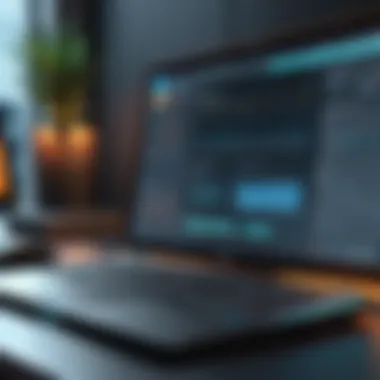

- Modeling capabilities: Assess the breadth of tools for creating geometric shapes, organic models and manipulating mesh.
- Animation tools: Examine features for rigging, keyframe animation, and character animation.
- Rendering options: Evaluate available rendering engines and their ability to produce realistic outputs.
- Supported file formats: Identify compatibility with industry-standard file types for import and export.
- Add-ons and extensions: Investigate if the software allows for additional tools or plug-ins to enhance functionality.
This comparative approach visually encapsulates the distinct features, which can significantly aid users in their software selection process. Thus, it forms a crucial part of the analysis in helping users choose the best alternative based on their unique requirements and use cases.
Performance Benchmarking
Performance benchmarking provides quantitative insight into how free alternatives perform in real-world scenarios compared to 3ds Max. This benchmarking includes various parameters essential for 3D modeling and animation tasks, such as:
- Rendering speed: A significant factor, as faster rendering can vastly improve workflow efficiency.
- Resource consumption: Understanding CPU and RAM usage is fundamental. Users need to know how software utilizes their system resources.
- Scalability: Evaluation of how well the software manages larger files and more complex scenes without a drop in performance.
Conducting performance benchmarks offers an empirical foundation for user decisions. Users can analyze which alternatives maintain stability and responsiveness under different loads. Such data-driven insights are invaluable for professionals who rely on efficiency to meet tight deadlines or manage intensive projects. Overall, performance and usability can be significant differentiators in this competitive software landscape.
User Reviews and Experiences
Assessing the effectiveness and relevance of free alternatives to 3ds Max is greatly enriched by the inclusion of user reviews and experiences. These elements give insight into the real-world application of different software options, illustrating how they perform under various conditions and meeting diverse needs. User reviews serve as the bridge between theoretical capabilities and practical functionality.
Understanding the feedback from users can help identify strengths and weaknesses beyond just technical specifications. For instance, users may highlight specific features that excel in particular scenarios or report bugs that have not been documented extensively. Moreover, user experiences can reveal best practices or shortcuts that enhance productivity, providing valuable lessons for newcomers.
When transitioning from a comprehensive tool like 3ds Max, it is crucial to understand how well these alternatives fit into daily workflows. User reviews often address compatibility issues or the learning curve associated with adapting to a new platform. By examining actual case studies and satisfaction levels, prospective users can make informed decisions based on evidence rather than mere marketing claims.
"User reviews can offer insights that specifications often overlook. They are invaluable for discerning the practical advantages and limitations of software choices."
Case Studies
Case studies serve as concrete examples of how users have implemented free alternatives to 3ds Max in various contexts. They encapsulate the challenges faced, solutions devised, and outcomes achieved when employing these tools.
For example, a small animation studio might share its journey of switching from 3ds Max to Blender. It would detail not only the reasons behind the transition, such as cost reduction and feature set comparison, but show the specific animation projects that benefited from the switch.
The studio's case would highlight aspects like:
- Performance: How well did Blender perform under specific workloads?
- Learning Experience: What were the challenges related to training staff on new software?
- Client Feedback: Did the quality of work meet or exceed previous standards?
These insights allow others in similar situations to gauge the feasibility of making such a transition, thereby contributing to well-informed software choices.
Comparative User Satisfaction
User satisfaction with free alternatives can vary significantly based on several factors, including usability, feature set, and support. The comparative analysis of user satisfaction provides a quantitative aspect to the qualitative feedback gathered from reviews. Surveys or polls conducted within communities, such as those found on platforms like Reddit, can reveal trends in how users perceive their chosen software.
Key points of analysis for comparative user satisfaction include:
- Overall Satisfaction Scores: Numerical ratings aggregating user feedback for different software.
- Feature Satisfaction: Evaluations of how well specific features meet users' needs.
- Transition Experiences: Insights into how easy or difficult users found switching from 3ds Max.
By synthesizing this user-generated data, stakeholders—such as potential users and developers—can gain a clearer picture of which alternatives hold the most promise and which might fall short in meeting user expectations. This layer of analysis complements other sections of the article, ensuring that users are better equipped to make choices aligned with their specific requirements.
Transitioning from 3ds Max
Transitioning from 3ds Max presents a significant milestone for many users seeking to adopt free alternatives. The importance of this topic cannot be overstated, especially given the sizable user base of 3ds Max, which has long been a standard in 3D modeling and design. In discussions surrounding this shift, several crucial elements should be enunciated.
The primary benefit is the immediate cost savings that free software solutions provide. Users can often spend thousands on licenses for 3ds Max. Free alternatives can offer a financially sustainable pathway, especially for freelancers, startups, or educational purposes.
Aside from cost, the adaptation period can often yield benefits in flexibility and creativity. Many users may discover new workflows or methodologies suited to their specific needs that free software can accommodate. Moreover, considerations about performance and functionality often arise in discourse about migration. Users must weigh whether the free alternatives can meet their professional requirements without significant downsizing of capabilities.
Overall, transitioning from 3ds Max is not merely a shift of software; it encapsulates an evolution in user approach and philosophy toward 3D design.
Key Considerations for Users
When moving away from 3ds Max, individuals should consider several factors to ensure a smooth transition.
- Compatibility: It is essential to evaluate if the new software supports existing file formats. Migrations can fail if users cannot import past work into the new system.
- Features: Each software offers a unique blend of features tailored to varied levels of expertise. Understanding the core functionalities that will enable users to perform their tasks is vital.
- Community and Support: Opting for software with robust community and support resources can greatly enhance the learning curve. Users can find forums and user-generated tutorials helpful for troubleshooting and mastering the software.
- Performance: Analyze the performance profiles of the alternatives. Some free tools may not operate as efficiently under heavy workloads.
Understanding these elements will prepare users for inevitable challenges and opportunities during the transition process.
Learning Curve Analysis
Navigating the learning curve of new software can be daunting, especially for those accustomed to the features of 3ds Max. Initially, users may face frustration as they assimilate to different user interfaces and workflows.
However, this transition period is often educational. Users might cultivate new skills that expand their competency in 3D design. To mitigate difficulties, consider the following strategies:
- Structured Learning Path: Engaging with tutorials or online courses specifically designed for the selected software can facilitate gradual understanding.
- Experimentation: Allowing time for exploration can yield surprising creativity and insights. Users can test features without fear of failure.
- Peer Learning: Connecting with other users who are also transitioning can provide support and motivation.
End
In this article, we have explored the demands and challenges of finding effective alternatives to 3ds Max. The growing trends in 3D modeling underscore the necessity for various tools that meet distinct user needs without the hefty price tag. By detailing free software options, we aim to empower users to select resources that best align with their project requirements.
Understanding user requirements is critical when weighing options. The capabilities of software vary significantly. For instance, Blender offers extensive features suited for advanced users, while Tinkercad appeals to beginners looking for a straightforward introduction to 3D modeling. Performance, usability, and community support emerge as significant factors that influence user satisfaction and overall experience.
The importance of this guide lies in the ability of readers to make well-informed decisions based on their specific use cases. By comparing features and analyzing user experiences, professionals can avoid unnecessary frustration during the transition from 3ds Max.
Choosing the right software can positively affect workflow and efficiency. Users must also consider the learning curve associated with each alternative. Some platforms may prove to be intuitive, whereas others may demand a more substantial time investment.
One significant takeaway from this exploration is the relevance of community engagement. Active user forums and community contributions enhance the capabilities of each software. Resources such as Reddit forums, dedicated support websites, and social media groups promote knowledge sharing and problem-solving. This adds a valuable layer of resourcefulness for users navigating their 3D modeling journey.







