Top Free Alternatives to Adobe Illustrator for Designers
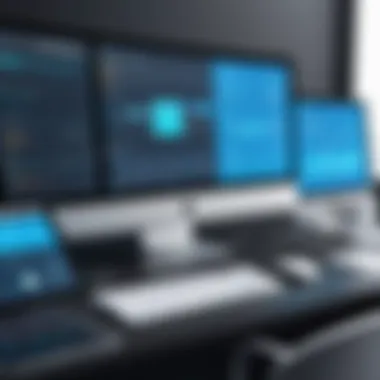

Intro
In an age where creativity intersects seamlessly with technology, tools that empower designers are vital. Adobe Illustrator has long held its place as a dominant force in vector graphic design. However, not all users have the budget for premium software like Illustrator. This creates a demand for alternatives that provide similar functionality without the hefty price tag. This article delves into various free options that serve as capable replacements for Adobe Illustrator. By evaluating their features and usability, it aims to help digital designers identify the right tool for their projects.
Functionality
Overview of Key Features
When considering alternatives to Adobe Illustrator, it is crucial to assess the key features of each software. Many free programs provide a range of essential tools for vector design. They include drawing tools, pen and shape tools, text support, and the ability to work with layers. Some programs even offer advanced features like pattern creation and gradient meshes. Each software has its unique toolkit that may or may not match Adobe's offering, but a few stand out for their capabilities.
For instance, Inkscape is widely recognized for its powerful vector editing features, including support for SVG (Scalable Vector Graphics) formats. Gravit Designer, on the other hand, boasts a clean interface and an intuitive design that streamlines user experience. Vectr is also notable for its user-friendly online platform, making it accessible without strong hardware requirements.
How Well the Software Meets User Needs
The effectiveness of these alternatives largely depends on the user's specific needs. Graphic designers focused on professional projects might find Inkscape’s extensive features more aligned with their requirements. For those prioritizing simplicity and efficiency in design, Vectr provides an easier learning curve.
Understanding what features are vital for particular tasks—such as logo design, icon creation, or illustrations—can guide users toward the software that best suits their needs. Indeed, the adaptability of a program to your workflow will determine your overall satisfaction and productivity.
Scalability
Adaptability for Growth
As projects evolve, so do the needs of designers. A software that supports scalability becomes essential. Free alternatives to Adobe Illustrator often come with built-in options for augmentation as users gain experience or take on more complex projects. Programs like Gravit Designer can scale up to meet increasing demands without compromising functionality.
Options for Additional Features or Modules
Some free software also provide the flexibility to add features or functionality through plugins or updates. Inkscape, for instance, supports various extensions to improve workflow, such as those for enhanced file import/export capabilities or added design features. This modular approach enables users to customize their software experience according to their workflows and project needs.
"Finding the right tool can dramatically enhance your design process, opening new pathways for creativity and efficiency."
Prelims to Vector Graphics Software
In the realm of digital design, understanding vector graphics software is essential. This article aims to explore free alternatives to Adobe Illustrator, a cornerstone of graphic design for many professionals. Familiarity with vector graphics software provides a strong foundation for artists and designers, as it governs the creation of images characterized by clean lines and scalability without loss of quality. Such characteristics are particularly valuable for brand logos, illustrations, and any artwork needing flexibility across various mediums.
Importance of Vector Graphics
Vector graphics are built from paths defined by a start point, an end point, and other points that form shapes and lines. This method allows images to be resized gracefully without pixelation, a significant advantage over raster images. The ability to enlarge a logo for a billboard or reduce it for a business card while maintaining clarity is transformative for branding. Additionally, vector files are generally smaller in size compared to raster images, which can optimize both storage and loading times for websites.
The significance of vector graphics extends beyond mere aesthetics. It influences usability, accessibility, and adaptability across different devices. Designers who master vector graphics can assure their work remains versatile, making it an indispensable skill in today’s digital landscape.
Overview of Adobe Illustrator
Adobe Illustrator occupies a prominent place in the graphic design industry. It offers robust features that streamline the design process, catering to professionals who need advanced tools for vector creation. Illustrator supports multiple file formats and includes sophisticated drawing capabilities, extensive typography options, and advanced color management. These aspects make it a go-to program for tasks involving intricate vector work.
However, the cost of Adobe Illustrator can be a barrier for many users, especially beginners or those operating on tight budgets. Thus, exploring alternatives becomes crucial. Free alternatives can provide comparable features while allowing users to explore their creativity without financial constraints. Understanding the ecosystem of vector graphic software, including both paid and free options, makes it easier for designers to choose the right tool for their projects.
"The choice of software can greatly impact a designer's workflow and creativity, making knowledge of alternatives essential."
In summary, the exploration of free alternatives to Adobe Illustrator not only democratizes access to vector graphic design but also encourages creativity and innovation across diverse user groups.
Criteria for Choosing Design Software
When considering free alternatives to Adobe Illustrator, criteria for choosing design software becomes crucial for designers and illustrators alike. In a crowded market with various options, having a clear framework helps individuals identify which tools best meet their specific needs. Each software has its unique abilities, limitations, and target audiences. Therefore, evaluating these aspects successfully aligns software capabilities with project requirements.
This article examines three essential elements: functionality and features, user interface and experiences, and support and community resources. Understanding these factors enables users to make informed decisions, allowing them to maximize their creative potential while using free tools.
Functionality and Features
Functionality defines what a software can do, and this aspect is fundamental when exploring alternatives. Free software should offer a range of features similar to Adobe Illustrator, such as vector editing, pen tools, and layer management. Different applications have varying capabilities, some excelling in complex vector workflows, while others focus on simplicity and ease of use. It's vital to evaluate:
- Vector editing capabilities
- Support for various file formats
- Customizability and extensions
Designers often prioritize tools that allow for a fluid workflow with minimal disruptions. When assessing functionalities, consider not only present needs but also future requirements that might arise as creative projects evolve. Users must also recognize the balance between complexity and features, ensuring the software does not become overwhelming.
User Interface and Experiences
An intuitive user interface significantly influences user satisfaction. A software's design impacts how quickly a designer can complete tasks, with ease of navigation being essential. Poor user interface design can lead to frustration, decreased productivity, and ultimately disengagement from the software. Evaluate applications based on:
- Accessibility of tools and features
- Customization options for workspace
- Learning curve for new users
Evaluating user experience extends to personal preferences and familiarity with certain workflows. A program may not be the right fit if it feels counterintuitive or convoluted.
Support and Community Resources


Support is a critical aspect when adopting new software, especially for free alternatives with limited resources. A robust community or support system often assists users in troubleshooting and optimizing their workflows. This element involves:
- Access to tutorials and documentation
- Forums for user interaction and inquiries
- Availability of regular updates and bug fixes
Active communities around software tools can provide immense value, fostering knowledge sharing and assistance. Users should look for vibrant ecosystems that facilitate learning through shared experiences.
"Choosing the right design software is as important as the design work itself. It can influence creativity and productivity in significant ways."
By systematically evaluating these criteria, designers can find a fitting alternative to Adobe Illustrator that aligns with their creative process. This thoughtful approach ensures that the selected tool not only meets immediate design needs but also accommodates future projects and skill growth.
Free Alternatives to Adobe Illustrator
In the realm of digital design, the search for efficient and cost-effective tools is constant. Adobe Illustrator is often seen as the leading vector graphic software, yet its price can deter many budding designers and professionals alike. Free alternatives provide a viable solution, allowing users to explore creative options without financial commitment while still producing high-quality visual work. These alternatives can hold their own against Adobe Illustrator, often offering distinct functionalities and features suitable for various design needs.
Understanding and utilizing these free design software options can be significant for individuals who may not have access to Adobe products. It opens doors for creativity, encourages exploration, and fosters a community of designers seeking to refine their skills without barriers.
Inkscape
Overview of Features
Inkscape emerges as one of the most robust free alternatives to Adobe Illustrator. It offers a comprehensive set of vector graphic editing tools. Inkscape allows users to create and edit objects, manipulate layers, and apply filters, providing a rich feature set comparable to paid software. One of its standout characteristics is the support for SVG (Scalable Vector Graphics), which enables a wide range of scalable designs.
This software's unique feature is its extensibility via plugins, allowing personalized functionality. Designers can adopt it quickly for various projects, proving its popularity among graphic artists looking for a free but powerful tool.
Usability and Performance
The usability of Inkscape is generally rated highly among users. Its interface, while extensive, can seem intimidating to newcomers. However, many find that its performance gradually improves as their familiarity grows. The learning curve is a notable consideration—some users may need extra time to grasp its full potential. Another point of merit is its ability to run on multiple operating systems, which broadens accessibility.
On the downside, performance may lag when working with particularly complex files or large images. It is essential for users to keep their computer specifications in mind as they manipulate intricate designs.
Community and Support
Inkscape enjoys strong community support, which adds significant value to its usage. The existence of forums, tutorials, and user-generated content means that help is readily available when challenges arise. This supportive environment is crucial for both beginners and advanced users.
Despite its strengths, some users may find it less streamlined compared to professional solutions. However, the active community continues to drive improvement, making its support network one of its strongest features.
Gravit Designer
Key Features
Gravit Designer positions itself as a versatile graphic design tool. It excels in vector creation and offers features that are easy to use but powerful enough for professional applications. Its cloud-based nature allows users to access their projects from anywhere, addressing one of the contemporary needs of designers.
One unique aspect of Gravit Designer is its cross-platform capability, meaning that it operates across different devices and operating systems seamlessly. This flexibility contributes positively to designers looking to create on-the-go.
User Interface and Workflow
The user interface of Gravit Designer is clean and modern, which enhances workflow efficiency. The layout is intuitive, allowing designers to focus more on their creative process rather than navigating complex menus. This makes it particularly beneficial for professionals transitioning from other software.
While the interface is praised for its design, some users may find limited advanced features in comparison to Adobe Illustrator. Thus, while it is easily adopted, it may lack some complex functionalities that seasoned designers may wish for.
Comparison with Illustrator
When comparing Gravit Designer to Adobe Illustrator, several factors come into play. Gravit Designer may not have all the extensive features of Illustrator, yet its ease of use can be considered a significant advantage. Users transitioning from Illustrator might notice that while some features are less developed, the simplicity can lead to faster project completions.
However, its limitations must be weighed against its free access, making it an attractive option for cost-conscious users who still require essential features.
Vectr
Core Functionalities
Vectr simplifies the design process with its core functionalities focusing on basic graphic creation and editing. The ease of use makes it appropriate for beginners. It does not overwhelm users with complex features, making creation accessible for those new to design software.
A unique aspect of Vectr is its real-time collaboration capabilities, allowing multiple users to work on a single project simultaneously. This feature is advantageous for teams that need to coordinate designs from different locations.
Ease of Use for Beginners
For newcomers to graphic design, Vectr stands out for its straightforward interface. The drag-and-drop functionality and layer management make it easy to learn and apply design principles. There are plenty of resources available, such as tutorials, ensuring that users can quickly acclimate to the program.
However, its simplicity comes with trade-offs. Experienced designers may find it too basic for more intricate projects, as the lack of advanced features can limit creative expression.
Potential Limitations
While Vectr is beneficial for beginners, it does have potential limitations. The software may lack more advanced tools, which can hinder professional use for intricate designs. This trade-off should be clearly considered by users intending to work deeply with graphics.


The online nature of Vectr could lead to performance issues if users have unreliable internet connections, thus limiting accessibility when required.
Boxy SVG
Features Overview
Boxy SVG offers a comprehensive set of vector graphics editing tools that are web-based. Its feature set includes essential design functionalities like path editing, shapes creation, and text manipulation, all geared toward producing high-quality SVG files.
What differentiates Boxy SVG is its emphasis on compatibility with web standards. This means designs can be efficiently implemented into web projects, making it a valuable tool for web designers.
Compatibility and Integration
Boxy SVG shines in terms of compatibility and integration. It can easily be integrated with various online platforms, streamlining the design process for web projects. Its seamless function within browsers makes it evident that Boxy SVG caters to modern web requirements.
However, being web-based, it might not work as swiftly as software installed on local machines, which can affect user experience in situations with lower bandwidth.
Use Cases for Designers
Boxy SVG is particularly useful for designers who focus on web graphics. Its interface is designed to facilitate the creation of clean and efficient SVG files, supporting responsive web design and other modern web practices. This targeted capability makes it popular among web developers and designers who prioritize simplicity and efficiency.
Its limitations appear when discussing more sophisticated functionalities. Users seeking comprehensive design tools might find it wanting when compared to heavier applications like Adobe Illustrator.
Canva
Design Capabilities
Canva is a widely recognized design tool that caters to various design needs, from social media graphics to simple presentations. Its drag-and-drop interface simplifies the design process, attracting beginners and non-designers alike.
A unique strength of Canva is its extensive library of templates and graphic elements, allowing users to create visually appealing designs quickly. This makes it a preferred choice for those needing quick solutions for marketing and promotional materials.
Template Resources
The wealth of template resources on Canva is perhaps its most attractive feature. Users can select from thousands of templates that can be customized to suit their specific needs. This resource-rich environment enables designers and non-designers to create with minimal effort and maximum impact.
However, reliance on templates may limit creativity for some users. Advanced designers may find the available options somewhat restrictive.
Accessibility for Non-Designers
One of Canva's notable advantages is its accessibility. Non-designers benefit the most, as it eliminates the need for extensive design software knowledge. Anyone can start creating polished visuals within a few minutes.
Yet this simplicity means that professional designers may prefer tools that provide more control and advanced features, which could impact their decision-making when selecting a design tool.
Krita
Applications in Digital Art
Krita is mainly recognized for its capabilities in digital painting and illustration. Artists appreciate its focused features that cater specifically to the creation of digital artwork. Its brush engine is highly regarded, enabling realistic effects and styles in artwork.
What sets Krita apart is its targeted design for illustrators, providing tools and features explicitly designed for digital artistry rather than general graphic design applications.
Features for Illustrators
The robust set of features offered by Krita enhances its appeal for illustrators. Functions like layers, masks, and vector tools promote creativity while allowing for sophisticated artwork development. Its specialized focus makes it favored among those looking to create intricate and visually stunning pieces with precision.
Nonetheless, Krita may not meet the needs of those focusing primarily on vector graphics or more graphic design-oriented projects.
Performance Analysis
Krita’s performance efficiency in handling digital drawings is commendable. Artists often report smooth operations, even with complex projects. However, it can be resource-intensive, necessitating a computer with adequate specifications, which could limit its usability on older machines.
SVG-Edit
Basic Features Overview
SVG-Edit is an open-source vector graphics editor that operates directly in the web browser. Its basic features allow users to create and edit SVG files easily. While its functionality is somewhat limited compared to others, it serves well for quick edits and simple designs.
A key characteristic of SVG-Edit is its immediacy. Users can start designing quickly without having to download or install software, thus making it instantly accessible for basic needs.
Implementation in Web Browsers
The browser-based implementation of SVG-Edit allows for convenient access. It is particularly advantageous for those who prefer lightweight solutions without extensive installation requirements. The Google Chrome compatibility ensures it works effectively for daily tasks.
However, being inherently basic presents limitations. For individuals looking for complex design tools, SVG-Edit may quickly become inadequate, as it lacks advanced capabilities present in more robust software.


Limitations Compared to Others
The limitations of SVG-Edit are apparent when comparing it with more comprehensive alternatives. It might suit simple projects well, but its lack of intricate features limits its appeal for more serious design work. Users aiming for higher complexity will need to consider other alternatives discussed previously.
Comparative Analysis of Top Free Alternatives
In the realm of graphic design, the choice of software can significantly influence the quality and efficiency of one's work. A comparative analysis of top free alternatives to Adobe Illustrator is essential as it arms users with relevant insights. Understanding the strengths and weaknesses of various software not only informs better choices but also enhances productivity through informed tool selection. This section will assess elements such as features, user experience, and cross-platform performance to help designers identify the software that best fits their requirements.
Feature Comparison
When looking at free alternatives, one of the first considerations is the features each software offers. Crucial capabilities to assess include vector editing tools, file format compatibility, and design functionalities. Here is a comparison of notable software:
- Inkscape:
- Gravit Designer:
- Vectr:
- Boxy SVG:
- Comprehensive vector editing features including bezier curves and complex shapes.
- Supports a variety of file formats such as SVG, EPS, and PDF.
- Offers a sleek interface with advanced vector tools and effects.
- Supports cloud-based work, facilitating easy file access and collaboration.
- Focused on simplicity, allowing for quick vector graphic creation.
- Limited in features compared to others but beneficial for beginners.
- Tailored for creating SVG images, with great manipulation tools.
- Integrates directly with Google Drive for easy access.
Each of these alternatives possess unique strengths and trade-offs. Users should evaluate which specific features are essential for their projects to select the most suitable option.
User Experience Review
User experience plays a vital role in the effectiveness of design software. An intuitive user interface can greatly enhance productivity. Evaluations involve ease of navigation, accessibility of tools, and overall workflow efficiency.
For example:
- Inkscape has a steep learning curve but once mastered, can be incredibly powerful.
- Gravit Designer provides a more modern interface, making it accessible to new users.
- Vectr stands out for its simplicity, ideal for those who need to get started quickly without overwhelming features.
- Boxy SVG is designed for web use, often more suited for users focused on SVG graphics.
It's important for users to match their skill levels with the corresponding software that offers a suitable learning curve and comfort.
Performance Across Platforms
Performance does not solely rely on features or usability; it also includes how well the software operates across devices and operating systems. Each alternative varies in terms of responsiveness, speed, and system resource requirements. Considerations include:
- Inkscape is available on multiple platforms (Windows, Mac, Linux) but can be resource-intensive.
- Gravit Designer being cloud-based, performs consistently across devices, given a strong internet connection.
- Vectr offers a lightweight design environment that runs smoothly on basic systems.
- Boxy SVG excels on modern browsers, making it adaptable for immediate web-based work.
Evaluating the Best Fit for Your Needs
Choosing the right design software is essential for both novice and professional designers. Evaluating the best fit for your needs is crucial. This can determine how effectively you can execute your vision. Not all alternatives to Adobe Illustrator will suit every project or skill level. It is important to look at factors like functionality, ease of use, and your individual design requirements.
Free alternatives can offer varied functionalities. Some tools might excel in certain areas while lacking in others. Thus, understanding the specific needs of your projects can help cut down on trial and error. Beyond mere software requirements, evaluating how a program stays compatible with your workflow is fundamental. Consideration of integration with current projects is another key point.
"Software that meets your specific requirements can enhance productivity and creativity."
This consideration extends to the type of designs you intend to create, whether graphical, technical illustrations, or branding materials. This clarity of purpose will guide you toward the right tools.
Assessing Project Requirements
Analyzing your project requirements involves defining what you need from design software. Each project has unique demands. For instance, some projects might require sophisticated vector editing capabilities, whereas others may focus more on graphic manipulation. Being clear about your objectives will aid in selecting an appropriate software program.
- Identify the type of graphics you often create.
- Consider the output format required for your projects.
- Evaluate any collaboration needs with other designers.
Furthermore, you should take note of the complexity of your projects. If you are mainly working on simpler designs or need to quickly create prototypes, you might not require the extensive features offered by more advanced software. Understanding the depth of features necessary for your work will allow you to filter down options meaningfully.
Determining Skill Level
Your skill level plays a vital role in selecting the right software for your design projects. A beginner might feel overwhelmed with features found in more advanced applications. Consequently, they may benefit from simpler programs that offer guided paths and more intuitive interfaces.
- Beginners may prefer tools with straightforward features to build their skills.
- Intermediate users might seek more robust options to explore advanced design techniques.
- Professionals may require comprehensive tools that facilitate complex graphics creation and integration.
Before making a choice, take some time to evaluate your current ability level. Choose software that not only meets your needs but also encourages your growth as a designer. Having a good match can bridge the gap between skill development and project execution, leading to better outcomes overall.
Final Thoughts on Free Alternatives
In the rapidly changing landscape of design software, the exploration of free alternatives to Adobe Illustrator is essential. For many users, the costs associated with high-end software can be prohibitive. Therefore, having access to capable alternatives can empower designers at all levels. This examination highlights the critical role of free tools, making design more accessible. Moreover, these alternatives often come packed with features that allow for professional-level output without the financial burden.
Free vector graphic software offers valuable benefits. These tools are often community-driven and offer a wealth of resources and tutorials that can enhance user skills and understanding. Furthermore, they allow designers to experiment with new ideas without an investment. This fosters an environment of creativity and innovation.
When considering free software, there are key elements to keep in mind. Users should assess if the features align with their specific project requirements. This means determining the critical functionalities needed for their design work. Equally important is evaluating the usability; a tool that is difficult to navigate may outweigh its benefits. By understanding these aspects, users can choose software that complements their workflow.
It is essential to recognize that while free alternatives may lack some advanced features of Adobe Illustrator, they can still empower creators to achieve impressive results.
By focusing on the future of free vector software, there is potential for continuous innovation in this space. As technology advances, these tools may integrate more complex functionalities, which could narrow the gap with proprietary systems. This evolution offers an exciting prospect for designers looking for flexibility and function without monetary investment.
As we consider hybrid solutions, the blend of free tools with proprietary software can yield the best outcomes. Many users combine various programs to harness the strengths of each, achieving a balance between cost-effectiveness and high-quality results.
In summary, while Adobe Illustrator remains an industry standard, free alternatives have carved out a significant niche. They provide invaluable options for designers who may not have access to expensive software. Understanding how to leverage these free tools can lead to more diverse forms of design expression and accessibility. This not only fulfills the practical needs of designers but also cultivates a more inclusive creative community.







