Top Free Alternatives to Microsoft Visio for Diagramming
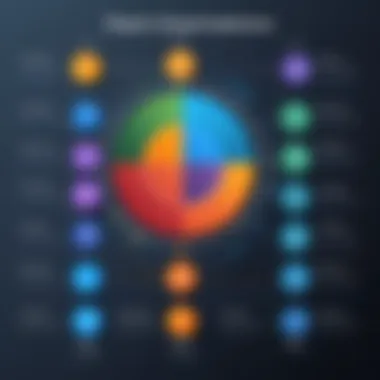

Intro
When it comes to diagramming and flowcharting, Microsoft Visio is one of the most recognized software tools in the industry. Its capabilities enable professionals to create detailed visuals that assist in conveying complex information. However, not everyone can or wants to invest in proprietary software, which leads many to search for viable free alternatives. Exploring these options not only provides potential cost savings but also encourages users to find tools that might better fit their specific needs.
The landscape of software for diagramming has dramatically expanded, allowing for a multitude of choices that rival Visio in terms of functionality and usability. In this article, we’ll take an in-depth look at various free alternatives that can facilitate effective visual communication. By examining each option’s features, ease of use, and scalability, we aim to equip you with the knowledge necessary to make informed decisions based on your unique requirements. With so many choices on the market, navigating through them can feel overwhelming, but knowing what each offers will help clarify your path in selecting the right tool for you.
Preface to Diagramming Software
In the landscape of contemporary business, diagramming software has transitioned from a mere tool to an essential catalyst in visual communication. As organizations strive to present complex ideas clearly, the significance of diagramming cannot be overstated. This introduction sets the stage for understanding how effective visualization can enhance operational efficiency, foster collaboration, and streamline decision-making.
Understanding the Importance of Diagramming
Diagramming serves as an intuitive way to represent information, enabling users to convey ideas without being bogged down by text-heavy documents. When thought processes are translated into visual formats, patterns and relationships become apparent. This is especially crucial in project planning, where clarity in communication can make or break timelines. For instance, consider a project manager conveying a project timeline. A simple flowchart can illustrate tasks and dependencies far more effectively than paragraphs of text.
In addition, diagrams cater to various learning styles. Visual learners, for example, grasp concepts more readily when they see a representation rather than just reading about it. This adaptability makes diagramming tools appealing across different sectors, from education to engineering. Furthermore, they facilitate brainstorming sessions, allowing teams to visualize multiple perspectives and drive creative discussions.
Role of Visual Communication in Business
In the fast-paced world of business, where time is of the essence, visual communication acts as a bridge between stakeholders. When teams or clients are presented with visuals, the message is often quicker to comprehend. Take, for example, a sales pitch that integrates detailed graphs and charts. Prospective clients not only get the needed data but also see the narrative behind it. This immediacy can lead to quicker buy-in and alignment among decision-makers.
Moreover, the integration of visually engaging elements helps in maintaining the audience's attention. A presentation punctuated with relevant diagrams captures interest and keeps the focus where it belongs. This is particularly useful when delineating processes or workflows, as the audience can track progress and understand the context without feeling overwhelmed.
Overview of Microsoft Visio
Microsoft Visio is a widely recognized diagramming tool, essential for professionals needing to create visual representations of complex data and processes. Although it is often the go-to choice for many businesses, understanding its features and limitations is critical, especially when exploring alternatives. This section aims to deliver insight into Visio’s key offerings and its shortcomings, laying the groundwork for evaluating comparable tools.
Key Features and Functionalities
Visio is packed with a suite of features that make it versatile for various diagramming tasks. Here are some standout functionalities:
- Extensive Template Library: Visio boasts a plethora of templates. Whether you're crafting flowcharts, organizational charts, or network diagrams, there's a starting point ready for you.
- Customizable Shapes and Connectors: A distinctive feature is the ability to manipulate shapes and connectors effortlessly. Users can create diagrams that meet their specific needs without starting from scratch.
- Collaboration Tools: Visio allows sharing and real-time co-authoring, which is essential in today’s connected work environment. It enhances team synergy, ensuring that updates are visible to all parties involved.
- Integration with Microsoft Suite: This tool meshes well with other Microsoft products like Excel and Word, enabling seamless data importation and graphical representation.
- Cloud Accessibility: With the shift toward cloud-based solutions, Visio offers online functionality through Microsoft 365, allowing users to access their diagrams from anywhere.
These features collectively uplift productivity and streamline the process of creating visually appealing and informative diagrams.
Limitations of Visio
Despite its comprehensive features, Visio isn't without drawbacks. Several limitations may lead users to consider alternatives, including:
- High Cost: For many small businesses or freelancers, the subscription cost can be a deterrent. This financial barrier often pushes users to look for free or low-cost options that provide similar functionalities.
- Steep Learning Curve: While Visio packs in advanced features, navigating through them can be overwhelming for new users. The complexity might deter casual users who don’t require all the bells and whistles.
- Limited Cross-Platform Availability: While it is a robust tool, Visio primarily functions best within the Microsoft ecosystem. Users operating on different platforms may find it less accommodating.
- Performance Issues: Some users report lagging and performance hiccups, especially with large diagrams that contain extensive details.
As professionals weigh the merits of Visio, these limitations are significant considerations that can influence their choice of diagramming software. In the subsequent sections, we'll dive deeper into the evaluation of free alternatives that can potentially serve as suitable replacements.
Criteria for Selecting a Free Diagramming Tool
Selecting a diagramming tool that’s both effective and free can be quite a task. It's not just about finding the first solution that pops up in your search engine. Rather, one must take a nuanced approach that aligns with specific needs and contexts. The following criteria serve not only to guide tech-savvy individuals but to ensure business professionals and IT experts can find the right tools to fit their projects, all without denting their budgets.
User Interface and Ease of Use
In the world of diagramming software, user experience plays a pivotal role. A well-designed interface can significantly reduce the learning curve, making it easier for users to create visually compelling diagrams without requiring extensive technical skills.
When looking for a tool, consider how intuitive the layout is. A cluttered or confusing interface can lead to frustration, especially under tight deadlines. Here are a few things to keep in mind while assessing usability:
- Navigation: Is the main dashboard easy to navigate? Can you find tools and templates without rummaging through tabs?
- Templates: Does the software come with a variety of pre-made templates? Templates can speed up the process significantly.
- Customization Options: How flexible is the tool in terms of altering templates to suit specific needs?
Ultimately, a user-friendly tool enhances workflow efficiency and encourages creativity.
Range of Features Offered
Different diagramming tools come with various features that cater to diverse needs. It’s crucial to evaluate these features against the specific types of diagrams you want to create, whether they be flowcharts, mind maps, or organizational charts. Consider the following:
- Types of Diagrams Supported: Does the tool support various diagram types or is it limited to a few?
- Collaboration Features: In environments where teamwork is essential, shared access becomes a boon. Look for tools that allow real-time collaboration.
- Export Options: What formats can you export your diagrams in? Options like PDF, PNG, or SVG can be highly beneficial, especially for sharing with clients or partners.
- Data Linking: Some tools allow linking data to visual elements, a feature particularly useful for creating dynamic diagrams that reflect real-time data.
The broader the spectrum of features, the more adaptable the software remains to your evolving needs.
Integration with Other Tools
In an increasingly interconnected digital workspace, the importance of integration cannot be overstated. The ability to streamline your diagramming tool with other software can save time and enhance productivity.


Here are some aspects to consider regarding integration:
- Third-Party Applications: Does the tool easily connect with popular platforms like Google Drive, Microsoft Office, or project management tools? This ease of integration can facilitate smoother workflow processes.
- APIs and Custom Integrations: If your organization uses specialized software, look for tools that offer APIs for customized connections, which can be critical for seamless operations.
- Cloud Features: Tools that allow cloud-based storage not only provide access from various devices but also back up your work automatically.
Incorporating a tool that integrates well with existing systems can elevate your diagramming experience from merely functional to fully optimized, ensuring that you can work smarter, not harder.
"The right diagramming tool can transform your ideas into clear visual narratives, driving more effective communication across your projects."
Choosing a free diagramming tool based on these criteria will ensure that you have a powerful ally in visualizing your concepts and strategies, whether for internal processes or client presentations.
Top Free Alternatives to Visio
In the contemporary digital era, where the ability to convey complex ideas via visual means holds paramount significance, exploring free alternatives to a widely used tool like Microsoft Visio becomes a pertinent quest. Many individuals and businesses seek diagramming tools that serve equivalent functions without the attached costs. Free diagramming software not only democratizes access to quality tools but also empowers users to create professional-looking diagrams, flowcharts, and visuals that enhance communication and understanding.
When weighing the pros and cons of various free alternatives to Visio, it is essential to focus on several elements:
- Cost: Free tools can mitigate the financial burden, especially for small businesses or startups.
- Feature Compatibility: Assessing whether these options offer similar features to Visio is crucial for users accustomed to specific functionalities.
- User Experience: Intuitive user interfaces and seamless navigation make a tool more appealing and less time-consuming for users.
- Collaboration Tools: Many businesses require the ability to work collectively on diagrams, making real-time collaboration a vital feature.
Let us delve into popular free alternatives, examining their specific attributes, user feedback, and best use cases for practical applications in various contexts.
Lucidchart
Features and Capabilities
Lucidchart is celebrated for its cloud-based accessibility and its robust functionality. The drag-and-drop interface simplifies the design process, which allows users to seamlessly create flowcharts, wireframes, and organizational charts. A notable feature of Lucidchart is its integration capabilities with other platforms like Google Workspace and Microsoft Teams, making it easy to embed diagrams within documents or presentations. However, while the basic version is free, many advanced features require a paid subscription, which can limit its usability for some users.
User Reviews and General Feedback
User feedback on Lucidchart often emphasizes its ease of use and versatility. Many users appreciate the visual clarity of the diagrams and the extensive libraries of shapes and templates available. Some users have pointed out that the free version can feel restrictive, especially if they are accustomed to the expansive range of options in Visio. The capacity for real-time collaboration is highlighted as a major advantage, fostering teamwork without geographical constraints.
Best Use Cases
Lucidchart shines in educational settings and business environments where project planning and documentation visualization are key. It serves well in structuring brainstorming sessions or mapping out software development processes. Its collaborative aspect makes it a popular choice among remote teams aiming for real-time input.
Draw.io (diagrams.net)
Features and Capabilities
Draw.io, known as diagrams.net, is a remarkable option due to its zero-cost model while delivering a wide range of features that make diagramming accessible to all. Users can create flowcharts and UML diagrams based on rich templates. One notable aspect of Draw.io is that it functions entirely within the web browser, meaning no installation is necessary. It allows for the storage of files directly to platforms such as Google Drive and Dropbox, facilitating easy access and sharing. This aligns well with those who seek convenience.
User Reviews and General Feedback
User reviews frequently laud Draw.io for its straightforward interface. Many users express satisfaction with its capabilities and the fact that it remains completely free, even for more intricate diagramming needs. However, some users mention that the interface may not be as polished as other paid options, which requires a bit more acclimation time for fully new users.
Best Use Cases
Draw.io is highly effective for students and small teams needing to visualize concepts quickly. It serves as a great tool for creating simple project plans or process flows without incurring any costs, and its browser-based nature makes it highly accessible.
Creately
Features and Capabilities
Creately offers a unique blend of diagramming as a service and visually appealing templates that cater to various design needs. A remarkable feature is its collaborative canvas, which allows multiple users to work on the same diagram simultaneously. Users can create flowcharts, mind maps, and wireframes easily. While Creately does have a free tier, portions of its best templates and features are bundled within premium plans, constraining access in some ways.
User Reviews and General Feedback
Users appreciate the creative aspect of Creately, with many stating that it fosters innovative thinking through its diverse templates. They often highlight that the software performs smoothly, but the free tier can feel a bit limiting, especially for more extensive projects.
Best Use Cases
Creately is best utilized in creative teams and marketing departments that require visually striking diagrams for presentations or brainstorming sessions. Its collaborative features make it ideal for team environments focused on brainstorming and ideation.
Cacoo
Features and Capabilities
Cacoo prides itself on being a collaborative platform for creating various types of diagrams, from flowcharts to network diagrams. One key characteristic here is its real-time editing feature, allowing users to see changes as they happen, which enriches the collaboration experience. However, while Cacoo offers free access, advanced templates and features are more accessible through the paid model.


User Reviews and General Feedback
Users often comment on Cacoo’s collaborative functionalities, viewing it as a strong competitor in real-time work environments. Customers enjoy the user-friendly interface but share that the free tier does present limitations concerning storage and features.
Best Use Cases
Cacoo is particularly effective in agile teams needing to maintain fluid communication and collaboration. It's especially suited for software development wherein user flow diagrams and organization charts are needed to clearly depict complex processes.
Edraw Max
Features and Capabilities
Edraw Max exhibits versatility with its wide range of diagram types, including organizational charts, mind maps, and floor plans. One potential drawback is its somewhat steeper learning curve compared to others due to the numerous features it offers. However, those who invest the time to learn it often find it rewarding.
User Reviews and General Feedback
User responses highlight that Edraw Max has a rich template library and powerful customization options. However, some users argue that the software can be overwhelming for those just starting, as the myriad options can lead to confusion in the early stages of use.
Best Use Cases
Edraw Max excels in complex projects that require interactive diagrams—particularly in engineering, architecture, and project planning contexts where detailed visual representation is paramount.
Comparison of Alternatives
In an age where effective communication often hinges on the clarity and precision of visual aids, comparing alternatives to Microsoft Visio becomes paramount. For individuals and teams looking for reliable diagramming tools, understanding the nuances of various options available can make all the difference. Not only do these comparisons help in identifying the best fit for one’s needs, but they also highlight critical features that could enhance productivity. In this section, we will delve into three specific aspects: feature analysis, user experience insights, and an assessment of cost-effectiveness—all crucial touchpoints for making an informed choice.
Feature by Feature Analysis
When it comes to choosing a diagramming tool, the phrase "the devil is in the details" holds true. A feature-by-feature breakdown allows users to sift through the functionalities that may seem similar on the surface but can be entirely different in practice. For instance, while many programs offer basic shapes and connectors, some like Lucidchart provide extensive integrations, allowing seamless collaboration within teams. Others, such as Draw.io, offer a broad suite of templates tailored for various industries—be it IT infrastructure, organizational charts, or even educational tools.
🚀 Key Features to Compare:
- Ease of Access: Does the tool offer cloud-based options for better remote collaboration?
- Template Variety: Are there templates available that meet your specific needs?
- Customization Abilities: How flexible are the customization options?
- Integration: Does it play nicely with tools you already use, such as Google Drive or Microsoft Office?
- Export Options: Can you easily export your diagrams in formats like PNG, PDF, or SVG?
Users should approach their choice like a fine-tooth comb—examining each feature will reveal what's genuinely useful over mere marketing fluff.
User Experience Ratings
User experience is critical. A tool can boast myriad features, but if it’s not user-friendly, it will quickly fall out of favor. According to various user reviews on platforms like Reddit and specific software review sites, ease of navigation is a priority. Users appreciate intuitive interfaces that require minimal training.
Some key aspects to evaluate include:
- Interface Design: Is it visually appealing and logical in its layout?
- Learning Curve: How long does it take to become proficient with the tool?
- Support Resources: What kind of tutorials and user support exists?
"A tool that takes less time to learn will, in turn, offer more room for creativity and productivity."
Cost-Effectiveness Assessment
Budget considerations can never be brushed aside. When evaluating cost-effectiveness, it's vital to look beyond incurring direct costs. Weighing the potential return on investment and long-term savings can give a clearer picture. For example, free tools that require additional paid plugins may end up being more expensive in the long run than an all-in-one solution.
Factors to keep in mind include:
- Initial Costs: What are the upfront costs associated with each alternative?
- Hidden Costs: Are there subscription fees, or costs for premium features?
- Overhead Costs: Time spent learning a tool has its own cost associated with it—how does this affect your workflow?
Practical Applications of Free Diagramming Tools
The significance of practical applications in free diagramming tools cannot be overstated. In a world where visual communication becomes increasingly vital, turning abstract concepts into digestible visual formats has manifold benefits. Utilizing free diagramming software not only saves money but also provides a platform for a variaty of applications across different industries. With intuitive layouts and user-friendly interfaces, these tools can cater to both simple and complex needs, empowering users to convey ideas clearly and effectively. Understanding how these applications can be tailored to address specific requirements enables users to optimize their workflows and enhance overall productivity.
Whether in a corporate environment or personal project, diagramming software offers benefits that can help streamline processes and clarify thoughts.
Business Process Mapping
Business process mapping is an essential practice that helps organizations identify areas for improvement and streamline operations. Using free diagramming tools like Lucidchart or Draw.io, users can craft detailed flowcharts that illustrate every step, decision point, and outcome within a process. It’s akin to drawing a map before setting out on a journey; without this visual representation, teams may find themselves lost in confusion.
A few benefits of mapping business processes include:
- Enhanced Efficiency: A clear visual representation of workflows assists in spotting redundancies.
- Improved Communication: Visual aids bridge gaps between team members, ensuring everyone is on the same page.
- Informed Decision Making: Charts and diagrams provide management with crucial insights that help in making strategic choices.


By leveraging features in these diagramming tools, businesses can maintain better control over their operations, ensuring processes run smoothly.
Network Design Diagrams
Network design diagrams serve as blueprints for IT infrastructure, illustrating how different devices connect within a network. They are vital in both troubleshooting existing networks and planning future expansions. With the help of free diagramming software, IT professionals can depict complex designs that include routers, switches, and firewalls among other elements.
Some key advantages include:
- Clear Visualization: Helps stakeholders visualize the network layout.
- Troubleshooting Aid: Easier identification of points of failure.
- Future Planning: Facilitates strategic decisions related to upgrades or changes.
Incorporating these diagrams into regular IT practices ensures that network design remains structured and manageable.
Project Management and Gantt Charts
Project management is all about organization and timelines, and Gantt charts are a powerful tool in this realm. They provide a visual timeline that outlines project tasks, their duration, and dependencies. Free diagrams tools can be particularly helpful for project managers who need quick, adaptable solutions to track project progress.
Benefits of using Gantt charts include:
- Time Management: Visual representation of timelines helps in better resource allocation.
- Task Prioritization: Identifying critical paths and dependencies enhances focus on priority tasks.
- Team Collaboration: Clear displays can aid team members in understanding their responsibilities and deadlines.
In today’s fast-paced environment, having access to tools that simplify project management can make a world of difference.
"Utilizing diagramming tools isn’t just about creating visuals; it’s about enhancing collaboration, minimizing misunderstandings, and fostering an environment of clarity."
In essence, practical applications of free diagramming tools extend far beyond mere visual representation. They encompass solutions that address fundamental business needs, making them invaluable for professionals across various sectors.
User Reviews and Testimonials
In the realm of software selection, especially for tools like diagramming applications, user reviews and testimonials serve as crucial beacons. They illuminate the strengths and weaknesses of various platforms, helping potential users cut through marketing fluff. Instead of wading through promotional material, user feedback offers grounded, real-life insights that can guide decision-making processes. Reviews are a goldmine of information about usability, performance, and customer support. They also showcase the versatility of software in practical scenarios, which adds an extra layer of credibility that official descriptions lack.
When people decide on a diagramming tool, they benefit from understanding how others with similar needs have fared. This peer input leads to informed choices, reducing the risk of investment in a tool that might not align with their work styles or requirements. Plus, comparisons drawn from user experiences can highlight aspects of functionality that are relevant to different professional sectors, including business, IT, and educational environments.
Real Experiences from Users
User experiences paint a vivid picture of what working with various tools is really like, so it is not just about phrases like "easy to use" or "feature-rich". Let’s delve into actual comments made by users from diverse backgrounds. For instance, users of Lucidchart often highlight its intuitive interface, which simplifies team collaborations. One user mentioned:
"Working on a project with remote teams was never this seamless before. We could draft diagrams in real time and make edits without getting lost in the chaos of emails."
In contrast, a reviewer of Draw.io (diagrams.net) expressed a different sentiment:
"The functionality is robust, but the learning curve is steep. I drew my first network diagram, but it took me a while to find all the tools I needed. The payoff was worth it, though."
Those testimonials point out critical elements: ease of use versus depth of functionality, which can vary significantly from one tool to another. This sort of insight is invaluable for individuals weighing options.
Comparative Feedback Across Platforms
Looking beyond individual anecdotes, comparative feedback offers a broader view of how these tools stack up against each other. For instance, Cacoo users often rave about its collaborative aspects, noting the ability to integrate with applications like Slack. One reviewer remarked:
"Cacoo fits perfectly into our workflow. We can share links directly in our team chats, which saves a ton of time and helps keep everything organized."
In contrast, Edraw Max often receives criticism for its less intuitive interface. A consistent theme across reviews focuses on the trade-off between features and ease of navigation. Users from different platforms regularly note that while a software's capabilities may be extensive, ease of use should not be sacrificed. This dichotomy can be a deciding factor for professionals who prioritize efficiency in diagram creation.
To sum it up, user reviews and testimonials serve as a critical resource in the evaluation process of free diagramming tools. By learning from the experiences of others, potential users can discover not only what software options best serve their needs but also which tools to avoid. This way, they can navigate their selections based on real-world usage rather than hype.
Culmination
The conclusion serves as the closing chapter of our exploration into diagramming tools and their various alternatives to Microsoft Visio. This segment is pivotal because it synthesizes all the insights garnered throughout the article, reinforcing the main points while offering clear guidance on how to proceed based on those insights. For tech-savvy individuals, business professionals, and IT experts, understanding and distilling the content into actionable takeaways can enhance their workflow drastically.
Recap of Key Findings
In summary, we have navigated through a range of free diagramming software, each presenting unique strengths and potential limitations. Here are the essential points to remember:
- Variety of Choices: Multiple tools such as Lucidchart, Draw.io, and Creately offer diverse feature sets tailored to different needs, allowing users to select the right fit for their particular tasks.
- User Experience: The interface design and ease of use have been consistently highlighted by users as crucial factors. Therefore, finding a tool that matches personal comfort levels with technology is vital.
- Integration Features: Many of these alternatives provide compatibility with existing tools, ensuring that they can be incorporated smoothly into an organization’s current software ecosystem.
- Budget-Friendly Options: Free diagraaming software brings about significant cost savings without greatly sacrificing functionality, making them ideal choices for startups and small businesses.
This recap encapsulates the core discoveries that define the alternatives to Visio. By keeping these factors in mind, users can better navigate their options and enhance their diagramming capabilities.
Final Recommendations
As you reflect on your choices, here are some considerations and recommendations:
- Evaluate Specific Needs: Before settling on a software, take stock of what you truly need. Do you prioritize collaboration, templates, or customization options? Your answer here will steer your choice.
- Trial Before Commitment: Most platforms offer trial versions or a free tier. Make the most of these offerings to get a feel for each tool’s usability before diving in.
- Consider Community Support: Look into platforms that have active user communities or customer support. Being able to tap into resources and get guidance when encountering hurdles can expedite your learning process.
- Stay Updated: Technology evolves rapidly. Regularly check for updates in the tools you choose, as new features or enhancements could significantly improve your experience.
By thoughtfully considering the points discussed and recommended here, you'll be equipped to make informed decisions that will foster productivity and effective communication within your teams.







