Comprehensive Guide to Free Animation Video Makers
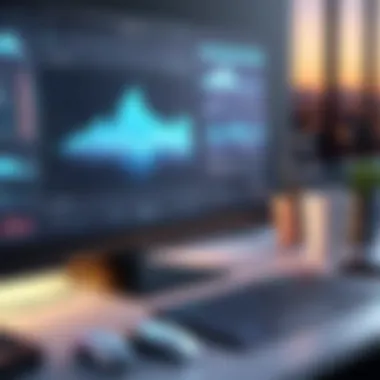

Intro
In today’s digital world, animation video maker software is a vital tool for creators and businesses alike. As the demand for engaging visual content surges, many seek affordable options that do not compromise quality. Free animation software presents a practical solution for those who want to produce compelling videos without incurring high costs. Understanding the landscape of these tools is crucial for both seasoned creators and novices.
The purpose of this article is to dissect the available free animation video maker software and their unique features. We aim to provide a detailed overview of the options available, focusing on usability and efficiency. Special attention will be given to how these tools cater to diverse needs, whether for personal projects, marketing campaigns, or educational purposes. We will explore user experiences and gather insights from experts in the field. A comparison of popular choices will further aid in elucidating the strengths and limitations of free software.
Functionality
Overview of Key Features
Animation video maker software typically comes fitted with a variety of features that enable users to create compelling visuals. These features often include:
- Templates: Ready-to-use templates that expedite the creation process.
- Character Animation: Customizable characters for more personalized storytelling.
- Audio Integration: Options to include voice-overs or background music.
- Export Options: Ability to save in different file formats suitable for various platforms.
Many free tools also offer cloud storage, allowing users to store and manage their projects conveniently.
How Well the Software Meets User Needs
The ideal animation software should align with user expectations. Factors such as ease of use, available resources, and community support play major roles in this evaluation. For instance, software like Blender provides extensive tutorials and community forums, promoting a supportive environment for learners. In contrast, others may cater to more advanced users, presenting steep learning curves. Thus, understanding the target audience is paramount when selecting the appropriate tool.
Scalability
Adaptability for Growth
As a creator’s needs expand, the ability for software to adapt becomes vital. Free options may offer limited features initially, but the potential for scalability can arise. Some providers encourage upgrades to premium plans, allowing access to more advanced functionalities. This adaptability can be assessed by examining how well the software accommodates increasing project complexity.
Options for Additional Features or Modules
Many free animation makers, such as Animaker and Canva, provide additional paid features that can enhance the user experience. These features may include:
- Advanced editing tools
- Enhanced audio capabilities
- Access to premium templates and assets
This modularity allows users to start with free offerings and gradually invest in more robust tools as their requirements grow.
"The choice between free and premium software often hinges on the specific needs of the user and their long-term goals."
Understanding these dynamics is crucial for anyone seriously considering animation video as a means of expression or business communication.
Prologue to Animation Video Maker Software
In the digital age, animation has become an integral part of content creation. Businesses, educators, and individual creators all recognize that animation captures attention and conveys messages effectively. Free animation video maker software democratizes access to animation tools, enabling a broader audience to harness the power of video content.
The rise of social media and online platforms amplifies the necessity for engaging content. Animation enriches narratives, engages viewers, and often conveys complex ideas in a simple manner. As more people seek to create videos for marketing, education, or storytelling, understanding this type of software becomes essential.
Some key elements to consider about animation video maker software include ease of us, available features, and the balance between free offerings and paid alternatives. Free software often provides basic tools that are sufficient for beginners but may lack advanced capabilities that professional users need. This article provides a thorough exploration of the current landscape, aiming to inform readers about what free animation video makers can offer, while also considering potential limitations and benefits.
Definition and Purpose
Animation video maker software refers to programs designed to create animated videos. These tools enable users to combine characters, graphics, and animations to tell stories visually. The purpose of these software programs is varied; they can be used for educational videos, marketing materials, presentations, and even social media content. Most free software options offer a platform for basic animation, allowing users to create short videos without requiring extensive knowledge of graphic design or animation.
Importance of Animation in Today’s Digital Content
Animation has proven to be a strong medium in digital content creation. It serves multiple purposes: explaining concepts, entertaining audiences, and even providing visual cues in complex ideas. Businesses use animated videos to introduce products or explain services succinctly. Educators find that animation can transform mundane lessons into captivating narratives, making learning more engaging for students.
Moreover, animated content is often more shareable on social media platforms. Viewers tend to engage more with colorful, animated posts than with static text or images. In an environment where user attention is fleeting, animation captures eyes and encourages interaction. Its importance cannot be overlooked; it enhances storytelling and communication, making it a valuable asset in any content strategy.
Understanding Free Animation Video Maker Software
Free animation video maker software has transformed the way individuals and businesses create visual content. Understanding these tools is essential as they democratize animation, making it accessible to a broader audience. This section emphasizes the significance of free software in fostering creativity and enhancing digital storytelling without financial barriers.
What Constitutes Free Software?
The term "free software" can be complex. It is generally understood as software that users can access without payment. However, some free tools operate on a freemium model. This means users can access basic functionalities at no cost, while advanced features may require payment. The distinguishing factor is that free software often offers sufficient utility for casual users, enabling them to produce quality animations without the need for investment.
Common Features of Free Tools
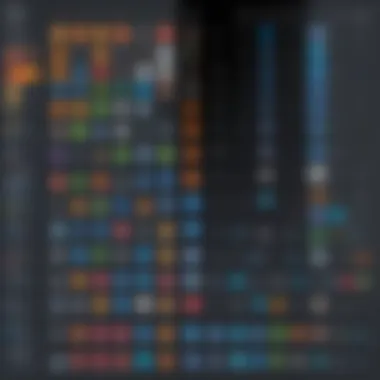

Free animation video makers typically share several core features that enhance their usability and effectiveness.
Ease of Use
Ease of use is a pivotal aspect of any software, particularly for users lacking prior animation experience. Free tools often come with user-friendly interfaces that simplify the design process. This characteristic is crucial since it ensures that even those unfamiliar with animation can create appealing content quickly. A unique feature often associated with ease of use is the drag-and-drop functionality, allowing users to intuitively place elements in their videos. However, some free software may have limitations that hinder complex projects, which is something users should consider when selecting a tool.
Availability of Templates
The availability of templates serves as a significant asset in free animation software. Many platforms provide pre-designed templates suited for various themes, from educational to marketing. This key characteristic attracts users since it allows them to start their projects with a solid foundation. Templates save time and can lead to more professional-looking results, appealing to those who may struggle with design. Nevertheless, users might find that customization options are limited compared to paid versions, which could restrict their creative freedom.
Export Options
Export options play a vital role in the software's functionality. They determine how users can save and share their finished animations. Most free software offers several export formats, such as MP4 or GIF, catering to different needs. This is a beneficial feature for users looking to distribute their content across various platforms. However, some free tools may impose restrictions on export quality or the number of exports per month. This limitation can affect users who wish to release high-quality animations regularly.
Key Considerations When Choosing Animation Software
Selecting the right animation software requires careful consideration. Users often focus solely on features or price, yet there are other crucial elements that can significantly influence the overall experience. Failing to address these key aspects can lead to frustration and inefficiency.
User Experience and Interface Design
User experience plays a central role in how effectively one can utilize animation software. A well-designed interface makes navigation intuitive. Users benefit from clear menus and tools that are easy to access.
Software with a clunky or overly complex interface can hinder progress. Therefore, when evaluating options, pay attention to the interface aesthetics and usability. Assess whether you feel comfortable and productive using the software.
Key elements to evaluate include:
- Intuitiveness: Does it take long to understand how to operate the tools?
- Customization: Can you tailor the interface to suit your workflow?
- Responsiveness: How well does the software perform during intense tasks?
Design elements can significantly affect user satisfaction. Incorporating user feedback during development is what makes a software feel natural and user-friendly. This consideration is vital for both beginners and those with more experience looking to increase efficiency.
Support and Community
When working with any software, especially free versions, reliable support and an active community are invaluable. Free animation tools often lack the extensive customer support structures found in paid software. Therefore, users must depend on community forums and online groups.
An engaged community not only provides assistance but often shares tips, tutorials, and resources. A vibrant community can be a valuable asset when troubleshooting or seeking advice.
To maximize your experience, look for:
- Active Forums: Are there ongoing discussions about the tool?
- Availability of Tutorials: Are there sufficient resources to help new users learn?
- User Feedback Channels: Can you report bugs or give suggestions?
Connecting with fellow users through platforms such as Reddit or specialized Facebook groups can greatly enhance your understanding and use of the software. The community serves as a platform for learning and sharing knowledge, which makes a significant difference, especially for beginners.
The combination of a thoughtful user experience and robust community support can set a tool apart from others in the crowded animation software market.
Comparative Analysis of Free Animation Software
Understanding the various options available in the realm of free animation software is vital for users looking to create engaging and visually appealing content. This comparative analysis aims to highlight important elements, benefits, and considerations associated with different software options. By evaluating each tool, one can determine which fits their specific needs the best, ensuring optimal use of resources.
Overview of Popular Options
Software A
Software A, recognized for its user-friendly interface, offers a streamline experience for beginners and experts alike. Its flexibility allows users to create professional-looking animations quickly. The key characteristic of Software A is its extensive library of templates, enabling users to produce content with minimal effort. The unique feature that sets this software apart is its real-time collaboration options, allowing multiple users to work on a project at the same time. This functionality is beneficial for teams working remotely, but it may have a downside in terms of needing a stable internet connection.
Software B
Software B is well-regarded for its powerful editing tools that cater to users who wish to dive deeper into customization. Its strength lies in the variety of animation techniques it supports, including traditional frame-by-frame animations. One of its distinguishing features is the built-in voice-over capability. This allows creators to add narration easily without using external software. However, the learning curve is steeper compared to other options, which may deter some novice users from fully utilizing its capabilities.
Software
Software C provides a unique approach by emphasizing animated infographics. This software is particularly beneficial for businesses aiming to communicate data visually. The key characteristic of this software is its ability to integrate seamlessly with various data sources, updating animations dynamically. A notable feature is its ease of integration with social media platforms, which aids in sharing completed projects directly. One limitation is that it may not offer as much flexibility in character animation compared to others, making it less suitable for artists looking to experiment extensively.
Strengths and Weaknesses
The strengths and weaknesses of these free animation software options can significantly impact user experience.
- Software A
- Software B
- Software C


- Strengths: Easy to use, collaborative features, extensive template library.
- Weaknesses: Requires stable internet, may not suit advanced users.
- Strengths: Powerful editing tools, voice-over capability, supports various techniques.
- Weaknesses: Steep learning curve, potential overwhelm for beginners.
- Strengths: Strong for data visualization, easy social media sharing.
- Weaknesses: Limited character animation flexibility, may not satisfy creative artists.
This comparative analysis serves not only as a guide to the features and functionalities of each software but also highlights the importance of aligning choice with user needs and goals.
User Experiences: Benefits and Limitations
In the world of free animation video maker software, user experiences play a crucial role in shaping perceptions and guiding decisions. Users often explore these tools based on peer recommendations, online reviews, and personal interaction with the software. This section focuses on both the benefits that users frequently encounter and the limitations that can impact their overall satisfaction. Understanding these experiences can provide valuable insights for individuals and organizations looking for animation solutions that align with their needs.
Positive User Testimonials
Many users express satisfaction with free animation software for its accessibility and ease of use. Positive testimonials highlight various aspects such as:
- User Interface: Many users appreciate intuitive interfaces that simplify the video creation process. Software like Blender often receives compliments for being beginner-friendly while still offering robust functionality.
- Cost-Efficiency: The zero-cost aspect naturally draws users. Individuals and small businesses can create professional-looking animations without the financial burden of a paid tool. Users frequently comment on how these savings allow for budget flexibility in other areas of their projects.
- Diverse Features: Positive feedback often mentions an impressive range of features, including customizable templates and various export options. For instance, some users find tools like OpenToonz appealing for their adaptability in different animation styles.
These testimonials often illustrate that the right free animation video maker can empower users to unleash their creativity while producing quality content.
Challenges Faced by Users
Despite the benefits, users of free animation software often encounter challenges that can hinder the overall experience. Common issues include:
- Limited Features: Users frequently note that free versions may lack specific advanced features found in paid software, which can be a significant drawback for professional use. For example, software like Vyond offers extensive options, but the free version may have limitations in animation quality or render times.
- Technical Glitches: Several users report encountering bugs or crashes, particularly on lower-end devices. This can disrupt workflows and lead to frustration, especially for those working on tight deadlines.
- Quality of Support: Users often complain about inadequate customer support or a lack of community resources for troubleshooting. Unlike paid software, which typically offers dedicated support, free tools may not provide the same level of assistance, leaving users feeling stranded when facing a problem.
- Freemium Models: Some users express frustration with software that heavily relies on upselling features or premium add-ons. This can lead to a feeling of being misled about what is truly free and what comes at a cost.
"While I found a lot of value in using free animation tools, the limitations can sometimes feel like invisible walls blocking my creativity."
Balancing the benefits and challenges faced by users provides important context for understanding the landscape of free animation software. For many, these experiences play a pivotal role in their software selection process, impacting their ability to effectively produce the content they envision.
The Role of Tutorials and Educational Resources
In the rapidly evolving realm of free animation video maker software, having access to comprehensive tutorials and educational resources is crucial. These tools often come with complex features and functionalities that can overwhelm new users. Thus, tutorials become essential for maximizing the potential of these animation tools. They bridge the gap between novice users and advanced capabilities, enabling individuals to create compelling content more efficiently. Without proper guidance, users may miss out on invaluable features or struggle unnecessarily, limiting their creativity and productivity.
Importance of Learning Within Software
Learning within the software is not just beneficial; it is a necessity for effective use. Modern animation software offers a myriad of functionalities, such as timeline manipulation, character animation, and special effects. The availability of tutorials directly influences how well a user can navigate these features.
For instance, many platforms provide in-software tips or dedicated learning sections. Users can pick up skills specific to the software they are using, enabling them to produce higher-quality videos in shorter periods. This immediate access to relevant content reduces the learning curve significantly and helps users focus on the creative aspect of animation rather than wrestling with the tool itself. Ultimately, investing time in educational resources can transform a novice into a competent animator, ready to compete in the content creation landscape.
Platforms Offering Tutorials
Various platforms offer a range of tutorials and educational resources to assist users of free animation software. Here are several notable ones:
- YouTube: A vast repository of video tutorials dedicated to specific software tools, where experienced animators share insights and tips.
- Skillshare: A membership-based platform that provides structured courses, covering animation basics to advanced techniques.
- Coursera: Offers more formal education pathways through universities, allowing for in-depth learning.
- Official Software Websites: Many animation tools host their own tutorials, often updated in line with software improvements. Examples include animaker.com and blender.org.
In addition to these platforms, forums like Reddit or user communities on Facebook can also provide valuable insights and supplementary resources, further enriching the learning experience.
"The greatest education in the world is watching the masters at work."
— Anonymous
Monetization and Limitations of Free Software
Understanding the monetization strategies that underpin free animation video maker software is crucial for users navigating this digital landscape. Free software often comes with certain restrictions that can impact user experience and project outcomes. While these tools can provide significant value, users must be aware of potential limitations that may arise from their use.
Understanding Freemium Models
Freemium models are a common practice in the software industry, including animation tools. Essentially, these models offer users basic features for free, while premium features are locked behind a paywall. This method enables software developers to attract a wide audience; however, it can create several concerns:
- Feature Limitations: Users may find that essential functions, such as advanced animations or quality exports, require a paid subscription.
- Usage Restrictions: Some tools may impose watermarks on rendered videos or limit the resolution, which can hinder professional quality.
- Time Constraints: Certain platforms may offer limited rendering times or project completion timelines unless users upgrade to paid versions.
Understanding these aspects helps users assess whether a free tool can meet their specific needs without investing in paid licenses.
Hidden Costs Associated with Free Tools
While a piece of software may be advertised as free, hidden costs can emerge, affecting overall budgeting for projects. Users need to be cautious of several factors that can lead to unexpected expenses:
- Data Sales: Some free software might monetize by selling user data, which can be concerning for those focused on privacy.
- Upgrade Pressure: Frequent prompts to upgrade can induce stress on users, making them feel compelled to pay for features they might not even need immediately.
- Support Fees: Many free tools offer limited customer support. In some cases, users may find themselves needing to pay for priority assistance.


Considering these hidden costs in conjunction with utility can provide a more accurate picture of the overall value of these software options.
"Free software is an attractive option for many, yet it’s vital to remain aware of potential costs not initially visible."
By examining the monetization and associated limitations, users can better evaluate free animation video maker software in terms of their individual requirements and professional standards.
Comparing Free and Paid Animation Software
In the world of animation, selecting the right software is crucial for achieving desired results. This decision typically leads individuals to weigh their options between free and paid animation software. Understanding the differences between these two categories can greatly impact a user's project and overall experience.
Key Differences in Functionality
The functionality of free and paid animation software can vary significantly. Free tools often come with basic features that satisfy beginner needs but may lack the depth required for complex projects. Common features found in free software include limited animation options, a restricted library of assets, and lower export quality. For instance, TupiTube and Powtoon provide user-friendly interfaces, yet users might find constraints when trying to create intricate animations.
On the other hand, paid software solutions, such as Adobe After Effects and Toon Boom Harmony, offer advanced functionalities. These include:
- Extensive asset libraries
- Advanced animation techniques and effects
- Higher quality output and export options
- Comprehensive support and professional tutorials
While the initial investment in paid software might deter some users, the rich functionality and potential for high-quality production often justify the cost. Therefore, for projects requiring sophisticated animation, paid software remains the preferred choice.
Value Proposition of Paid Options
When analyzing the value proposition of paid animation software, several factors merit consideration. Firstly, the investment often directly correlates with better performance. Paid options tend to feature:
- Quality Support: Users gain access to professional support teams. This is vital for troubleshooting and enhancing user experience.
- Regular Updates: Paid software frequently receives more updates, introducing new features and ensuring compatibility with emerging technologies.
- Advanced Customizability: Many paid options allow for extensive adjustments tailored to specific project requirements.
- Collaboration Tools: They often include collaborative features that enable teams to work together efficiently, essential for larger projects or organizations.
For many professional users, these advantages significantly outweigh the initial costs. Investing in a robust tool not only facilitates higher-quality output but also saves time and effort in the long run.
"Choosing the right animation software can make or break your project. Assessing your needs is essential, as is considering both free and paid options carefully."
Ultimately, the choice between free and paid animator software hinges on project needs, budget, and desired quality. Users must evaluate what is necessary for their work and decide accordingly, balancing the benefits against the potential limitations of free tools.
Future Trends in Animation Video Software
In the field of animation video software, understanding future trends is essential. The rapid evolution of technology influences how users create and experience animation. It shapes the tools available and, ultimately, user engagement. Anticipating these changes helps users select software that will meet their future needs.
Emerging Technologies
Emerging technologies play a significant role in shaping the future of animation software. Various innovative tools are appearing in the market. One notable trend is the integration of artificial intelligence. AI can automate certain animation processes, making it easier for users to create high-quality videos without extensive training.
Another technology gaining ground is virtual reality. As VR becomes more mainstream, animation software will likely adapt to support immersive experiences. Users can interact with their animations in three dimensions, which adds a new layer of engagement to storytelling.
Additionally, cloud computing is transforming how animation software operates. Users can now access powerful tools remotely, reducing the need for high-end hardware. This shift makes animation more accessible to a broader audience, removing barriers previously faced by novice creators.
"The integration of emerging technologies will revolutionize animation, providing unmatched opportunities for creativity and efficiency."
Predicted Changes in User Needs
As technology evolves, so do user needs. Future users of animation software will expect seamless integrations across multiple platforms. A shift towards mobile and web-based animation tools is anticipated. This gives users flexibility in where and how they create their animations.
Furthermore, there is a growing demand for personalization in software experiences. Users seek tools that allow customization based on individual skills and requirements. This means a stronger focus on adaptive learning systems in animation software, guiding users through personalized workflows.
Lastly, user accessibility will become paramount. As animation becomes crucial in education and marketing, software must cater to diverse audiences. This includes simpler interfaces for novices while still offering robust features for advanced users.
Ending and Next Steps
As we reach the final section of this exploration into the world of free animation video maker software, it is crucial to reflect on the insights gathered. The significance of understanding this landscape cannot be overstated, particularly for those in creative and business domains. Selecting the right animation tool can significantly impact productivity and creativity. When weighing options, users need to take into account not just the available features but also how these features align with their specific needs. The journey does not stop here; it involves continuous learning and adapting to the evolving digital environment.
Summarizing Key Insights
In summarizing the key insights from our discussion, it is evident that free animation video maker software offers a range of functionalities that cater to diverse user needs. Here are the main takeaways:
- Variety of Options: There are numerous free tools available, each with unique features and capabilities that can enhance the animation process.
- User Experience Matters: The interface and usability of a tool are significant factors in determining how effectively a user can harness its potential.
- Support Systems: A vital aspect of any software decision is the availability of user support and community resources. These can greatly facilitate the learning process.
- Cost Considerations: While free tools are readily accessible, it's crucial to be aware of potential hidden costs that might arise, particularly when scaling up or requiring advanced features.
"Understanding user experiences with software can guide potential users towards making informed decisions in selecting animation tools."
Guidance for Selecting the Right Tool
Choosing the right animation software requires careful consideration. Here are some practical guidelines to assist in the selection process:
- Define Your Needs: First, clarify what you aim to achieve with the software. Is it for marketing videos, educational content, or social media animation? Narrowing down your objectives will help in selecting a suitable tool.
- Explore Different Features: Look at what each software offers. Do you need voiceover capabilities or advanced animation effects? List the features that matter most for your projects.
- Check User Reviews: Research and read testimonials from users about their experiences. Reddit and other platforms often have genuine feedback on specific tools.
- Trial and Error: Most free tools allow users to try features without commitment. Utilize this opportunity to test the software before fully committing to it.
- Consider Future Needs: Think ahead about how your needs may evolve. It may be wise to choose software that can grow with you.
By keeping these elements in mind, individuals and businesses can make a more informed choice that aligns with their current and future animation requirements.







