Exploring Free BIM Solutions: A Comprehensive Guide


Intro
As industries increasingly embrace digital transformation, Building Information Modeling (BIM) emerges as a pivotal technology. Free BIM solutions play a significant role in democratizing access to these advanced design tools. Without financial constraints, individuals and organizations can explore various software that enhances productivity, collaboration, and project workflows. This guide aims to provide a thorough overview of free BIM software options, their functionalities, scalability, and how they align with user needs. Understanding these solutions can significantly impact project efficiency and design practice across sectors.
Functionality
When evaluating free BIM solutions, functionality is a paramount consideration. Each software varies in its offerings but generally includes a range of key features.
Overview of Key Features
Many free BIM tools offer fundamental functionalities that cater to a broad audience. Common features include:
- 3D Modeling: Allows users to create detailed architectural designs.
- Collaboration Tools: These facilitate real-time communication between team members.
- Visualization: Some programs provide visualization options for better client engagement.
- Data Management: Effective management of project data is crucial for maintaining workflows.
Software such as SketchUp Free and FreeCAD demonstrates varied strengths in these areas. SketchUp Free is well known for its intuitive interface and ease of use, making it accessible for beginners. Meanwhile, FreeCAD offers extensive customization options, appealing to technical users who require advanced capabilities.
How Well the Software Meets User Needs
User experiences often dictate the effectiveness of a BIM tool. An evaluation of various user reviews reveals that while some may prefer ease of use, others prioritize extensive functionalities. For instance:
- SketchUp Free: Users appreciate the simplicity and wide array of learning resources. It suits small to medium projects quite well.
- FreeCAD: Some users enjoy its adaptability and functionality, although it may involve a steeper learning curve.
Moreover, the targeted user base influences the efficiency of a tool. For architects and engineers seeking detailed modeling options, software with richer features may align better with their needs than basic solutions.
Scalability
Scalability examines how well a BIM solution can adapt as project demands grow. A free tool's capacity to expand is vital for long-term usability.
Adaptability for Growth
A free BIM solution should support the user's journey as project complexity increases. For instance, various software options allow users to upgrade to premium versions that unlock advanced features. This approach provides an opportunity for individuals or businesses to begin with a free version and transition smoothly when necessary.
Options for Additional Features or Modules
Availability of additional modules or features can significantly enhance functionality. Users might seek options such as:
- Plugin Integrations: Integrating third-party tools can extend the software's capabilities.
- Customization: Some solutions allow users to tailor the tool as per their specific needs.
These features can ensure that as a project scales, the BIM software remains relevant and efficient.
With the rise of digital technology, exploring free BIM solutions provides an accessible entry point for many, ensuring they can develop skills and benefit from modern design practices.
Understanding BIM
Building Information Modeling (BIM) represents a transformative shift in how the architecture, engineering, and construction (AEC) industries approach projects. It encapsulates a digital representation of physical and functional characteristics of places. Understanding BIM is crucial in recognizing how it alters project workflows and enhances collaboration among stakeholders. This section will navigate through the intricacies of BIM, emphasizing its definition, historical background, and its undeniable significance in modern architecture.
Definition and Core Concepts
At its essence, BIM is a process that involves the generation and management of digital representations of physical and functional characteristics of a building. Aspects such as geometry, spatial relationships, light analysis, geographic information, and properties of building components are integral to this process.
Key elements of BIM include:
- 3D Modeling: Unlike traditional 2D drafting, BIM employs 3D models that provide a more complete view of design aspects.
- Data Management: BIM not only visualizes data but also efficiently manages it through integrated databases, enhancing coordination.
- Lifecycle Approach: BIM encompasses the entire lifecycle of a building, from planning and design to construction and facility management.
This combination enables architects and engineers to identify issues early in the design process, thus avoiding costly mistakes later.
Historical Context of BIM Development
The journey of BIM began in the late 1970s with the advent of computer-aided design (CAD). Early adaptations focused on creating 3D representations of buildings, however, it was not until the 2000s that BIM began to gain widespread traction. This shift coincided with advancements in computing power and software capabilities, paving the way for more sophisticated modeling tools.
The development of standards such as the Industry Foundation Classes (IFC) further propelled BIM's adoption. These standards facilitate interoperability between different BIM software, promoting seamless data exchange. Today's BIM models incorporate high levels of detail and information, streamlining project delivery and enhancing cooperative efforts across disciplines.
Importance of BIM in Modern Architecture
BIM's influence on modern architecture cannot be overstated. It acts as a foundational tool that not only streamlines the design process but also fosters collaboration among teams.


Benefits of BIM include:
- Improved Collaboration: Through shared models, multiple stakeholders can work simultaneously, reducing time lost in revisions and miscommunication.
- Cost Efficiency: By identifying potential issues earlier in the design phase, projects can avoid costly delays and unplanned expenses.
- Sustainability: BIM supports the analysis of energy efficiency and environmental impact, allowing architects to make informed decisions regarding materials and systems.
"BIM is not just software, it is a different way of thinking about how buildings are designed and constructed."
In summary, understanding BIM is not merely about mastering software tools, but rather comprehending a revolutionary process that redefines the AEC landscape. As free BIM solutions proliferate, grasping this foundational knowledge becomes even more essential for optimizing project workflows and encouraging innovative design practices.
The Need for Free BIM Software
Building Information Modeling (BIM) has become an essential part of the architecture, engineering, and construction (AEC) industries. Access to effective tools is critical for successful project execution. The growing demand for BIM solutions, however, often encounters significant challenges. In this context, free BIM software emerges as a viable option, providing essential capabilities without the financial burden, allowing more organizations and professionals to participate in the BIM revolution.
Barriers to Entry in BIM Adoption
Many companies face hurdles when adopting BIM processes. These barriers can include high initial costs associated with software acquisition, training, and implementation. Large firms with ample resources might absorb these costs, but for smaller companies and startups, the financial investment can be steep.
- Software Costs: Licensed software can be prohibitively expensive, often requiring significant budget allocations.
- Skill Gap: There may not be adequately trained staff to utilize these tools effectively.
- Time Constraints: Implementing a new system demands time and effort, which can hinder productivity during the transition period.
These barriers contribute to a reluctance among many professionals to fully embrace BIM. Free BIM software helps mitigate these issues by lowering financial and operational thresholds.
Economic Benefits of Free Solutions
Adopting free BIM software has several tangible economic benefits. First, it reduces the overhead costs typically associated with project management and design tasks. This is particularly crucial for emerging companies that operate under tight financial constraints.
- Cost Reduction: Eliminating software licensing fees frees up resources for other project needs.
- Increased Profit Margins: With reduced expenses, businesses can offer competitive pricing to clients, thus enhancing their competitiveness in the market.
- Upskilling Opportunities: Free tools often have extensive community support and documentation, making skill improvement accessible at no extra cost.
By utilizing free software, companies can not only stay within budget but also invest in quality manpower and resources while expanding their project capabilities.
Fostering Innovation through Accessibility
Innovation thrives in an environment where resources are abundant and accessible. Free BIM solutions create such an environment, encouraging creativity among professionals who might otherwise lack the means to engage fully with BIM technologies. This accessibility leads to various beneficial outcomes:
- Wider Experimentation: Professionals across different sectors can test and adapt BIM practices, driving unique and innovative approaches.
- Diverse Perspectives: Having various users means receiving feedback from multiple angles, fostering improvement and refinement of software features.
- Collaborative Projects: Open access to tools allows for collaborations that might not happen otherwise, resulting in innovative solutions that benefit the industry overall.
"The ability to leverage advanced technologies like BIM without substantial investments can unlock unprecedented levels of creativity and efficiency across projects."
Overview of Popular Free BIM Software
BIM, or Building Information Modeling, has become a critical element in modern architecture and construction practices. Understanding the available free BIM software is paramount for professionals and organizations aiming to leverage these technologies effectively. This section will shed light on key software options, compare their features, and examine user experiences. The insights gained here can offer significant advantages to those who seek to enhance their design and collaboration processes without incurring hefty costs.
Preface to Software Options
The landscape of free BIM software is diverse. Each option comes with different functionalities that cater to various user needs. Some of the more popular free tools include FreeCAD, SketchUp Free, and BIMx. These tools are not only user-friendly but also allow for a substantial amount of customization.
FreeCAD, for instance, is an open-source parametric 3D modeler. It stands out due to its strong features in engineering and architectural design, enabling users to create complex shapes. On the other hand, SketchUp Free provides a simplified 3D design experience, which makes it suitable for beginners and quick projects. BIMx focuses on the interaction between 3D models and 2D drawings, making it an excellent tool for project delivery.
Recognizing these options is the first step in leveraging free BIM tools for various project demands. This knowledge empowers professionals to make informed decisions about which software best fits their specific requirements.
Feature Comparison of Leading Tools
When comparing leading free BIM tools, it is essential to look into features such as design capabilities, visualization support, and integration potential. Each software appears with its unique offerings that cater to different aspects of BIM workflows.
- FreeCAD:
- SketchUp Free:
- BIMx:
- Extensive parametric modeling capabilities
- Support for multiple file formats
- Powerful plugins for enhanced functionality
- Intuitive drag-and-drop design interface
- Extensive library of pre-made models
- Compatibility with various devices
- Interactive presentation mode
- Seamless integration with ArchiCAD
- Option to navigate through 3D spaces in augmented reality
This feature-driven approach allows users to choose the right tool based on their project criteria. The functional versatility of these tools enables greater efficiency in design and execution.
User Feedback and Ratings
User experiences offer critical insights into the practicality and performance of these free BIM solutions. Feedback often revolves around ease of use, functionality, and support resources available.


According to various user reviews:
- FreeCAD is praised for its comprehensive capabilities, especially among engineers, though some users mention a steeper learning curve compared to simpler tools.
- SketchUp Free receives high marks for its user-friendly interface and vast library of resources, making it accessible for beginners.
- BIMx is often highlighted for its interactive features, enhancing presentations and collaboration but noted for its reliance on ArchiCAD for full feature access.
For individuals or firms looking to choose a free BIM solution, this feedback is invaluable. It provides a practical lens through which one can assess the functionality and real-world usage of these tools.
"Selecting the right free BIM software can significantly influence project outcome and efficiency, making it essential to match tools with user experience and project requirements."
In summary, the overview of popular free BIM software highlights critical decisions professionals must make when selecting tools. By understanding the options available, comparing their features, and considering user feedback, organizations can adopt BIM solutions that enhance their design and collaboration efforts.
Evaluating the Capabilities of Free BIM Tools
Evaluating the capabilities of free BIM tools is a pivotal aspect of understanding their effectiveness in real-world applications. For users, whether they are architects, engineers, or project managers, recognizing what these tools can and cannot do is essential in making informed decisions. The right tool not only aids in visualization and design but also enhances teamwork and project management. Free BIM software often has varied features, making careful evaluation crucial to determine the best fit for specific project needs.
Design and Visualization Features
The design and visualization capabilities of free BIM tools can significantly influence project outcomes. High-quality modeling and visualization options allow users to create realistic representations of their projects. This can lead to better client engagement and easier communication of ideas. Key features to evaluate include:
- 3D Modeling: The ability to create complex structures in three dimensions enables users to visualize spatial relationships more effectively.
- Rendering Options: Tools that offer realistic rendering can help stakeholders understand the project fully before construction begins.
- Customization: Some free BIM tools allow for user-defined templates, which can be beneficial for maintaining consistency across projects.
It is essential to assess how these features align with project demands and whether the software supports necessary file formats for collaboration.
Collaboration and Communication Tools
Effective collaboration is vital in BIM workflows. Free BIM tools that facilitate real-time communication and document sharing can streamline the planning and execution of projects. Evaluation should focus on:
- Multi-User Access: The ability for several users to work on the same project simultaneously can enhance efficiency.
- Change Tracking: Tools equipped with this feature can help teams monitor modifications to designs and documentation in real time, which aids in maintaining clarity on project progress.
- Commenting and Markup Tools: Essential for effective feedback, these tools enable team members to discuss modifications directly on the design files.
Machine learning and automation might not be prevalent in free tools, but assessing how well they handle basic collaboration tasks can showcase their utility in diverse applications.
Data Management and Analysis Functions
Data management features in free BIM tools play a critical role in ensuring that pertinent information is accessible and usable throughout the project lifecycle. Evaluating these capabilities should include:
- Database Integration: Connecting design models with project data can provide insights that drive better decision-making.
- Performance Analysis Tools: Some tools offer basic analytics for assessing energy efficiency or lifecycle costs, which are valuable for sustainability-focused projects.
- Reporting Features: Tools that can generate reports based on collected data can save time and reduce errors in communication between stakeholders.
In summary, assessing these data management capabilities can help users maximize the benefits of free BIM tools and leverage available data for smarter project management.
"Evaluating free BIM tools involves a careful consideration of design features, collaboration capabilities, and data management functions to ensure they meet project requirements effectively."
Implementation Strategies for Free BIM Solutions
Implementing free Building Information Modeling (BIM) solutions requires careful planning and execution. This section outlines essential strategies that organizations should consider to ensure effective deployment. Understanding these strategies aids in leveraging the full potential of BIM software while addressing specific organizational needs. By focusing on the right implementation approaches, users can enhance project workflows and collaborate more effectively.
Assessing Organizational Needs
A proper assessment of organizational needs is the foundation for successfully implementing free BIM tools. Each organization has unique requirements based on its size, project types, and team capabilities. The key factors to consider include:
- Identifying Key Objectives: What are the main goals of using BIM in your projects? Objectives may revolve around improving collaboration, enhancing design accuracy, or reducing project timelines. Clearly defined goals drive the implementation process.
- Evaluating Current Processes: Analyze existing workflows to determine where inefficiencies may exist. Understanding how current processes operate helps in pinpointing areas BIM can improve.
- Understanding Team Capabilities: Assess the skills and experiences of team members. Knowledge of BIM will affect how quickly you can adopt a new tool. Identifying skill gaps allows for targeted training and support.
Ultimately, an in-depth evaluation of these aspects ensures that the BIM solution aligns with organizational goals and capabilities.
Training and Skill Development
Training is critical when introducing free BIM solutions. Without adequate training, even the best software can underperform. Consider the following aspects:
- Structured Training Programs: Develop a training program that is tailored to the specific software selected. This program should encompass both introductory and advanced topics to cater to varying skill levels among team members.
- Hands-On Workshops: Offer practical training sessions where team members can engage directly with the BIM tools. This hands-on approach fosters confidence and enables users to learn by doing.
- Ongoing Support and Resources: Provide continual access to learning materials, such as tutorials and user forums. Encouraging a culture of ongoing education helps teams stay updated with any software advancements.
By prioritizing training, organizations can empower their teams to utilize BIM tools effectively, leading to improved project outcomes.
Integrating BIM with Existing Processes
Integrating BIM tools into existing workflows is another vital strategy. This ensures that the software complements current methodologies rather than complicating them. Here are some considerations:
- Compatibility with Established Systems: Before selecting a free BIM tool, ensure that it can integrate smoothly with existing software and processes. Look for interoperability features that support data exchange between different tools.
- Incremental Integration: Start with one or two projects to implement BIM tools rather than a full-scale rollout. This allows you to troubleshoot issues and refine your approach based on real-world usage.
- Encouraging Cross-Department Collaboration: BIM is most effective when used collaboratively. Encourage different departments to utilize the tool together. This breaks down silos and fosters a team-oriented approach to project management.
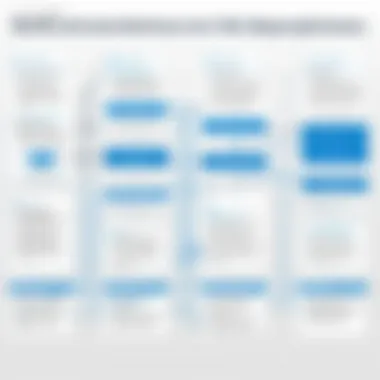

Challenges Faced by Users of Free BIM Tools
The utilization of free Building Information Modeling (BIM) software presents several challenges that users must navigate. While these tools offer significant advantages such as cost savings and accessible design capabilities, they are not without limitations. Understanding these challenges is essential for users to effectively incorporate these tools into their workflows and to leverage the full potential of BIM technology.
Limitations of Free Software
Many free BIM software options come with inherent limitations, which can affect usability and functionality. These limitations often include reduced capabilities compared to their paid counterparts. Common drawbacks may be lack of advanced features for complex projects, less sophisticated visualization tools, or restricted export formats that hinder integration with other software.
For instance, a free tool might not support collaborative features, which are crucial for teams working on large projects. Without these features, team members may struggle to communicate effectively, leading to delays and misalignment in project deliverables. Overall, it is important to evaluate whether these limitations meet your specific project requirements before committing to a particular software solution.
Technical Support and Community Engagement
Free software usually lacks comprehensive technical support. Users often find themselves relying on community forums and user-generated content for assistance. This can be a double-edged sword. On one hand, there is a wealth of information available through platforms like Reddit or dedicated Facebook groups. However, the information can vary in quality, and finding reliable solutions to specific problems can be time-consuming.
Engaging with the community is helpful, but it requires patience and diligence. Users must sift through discussions to pinpoint relevant advice. This can be a significant challenge for those needing immediate support. A lack of direct, professional support channels can leave users feeling isolated, particularly when they encounter issues that impede their work.
Updates and Product Longevity
Another issue that users of free BIM tools face is the uncertainty regarding updates and long-term availability. Many free solutions are developed and maintained by small teams or individual contributors. These developers may not have the resources for consistent updates or improvements. This can raise concerns about the software becoming outdated or incompatible with emerging standards in the industry.
Consequently, projects that rely on such tools may risk stagnation. Users may find themselves needing to switch to another solution when their initial choice no longer meets standards or compatibility needs. Being aware of the update history and community activity around a free tool can provide insights into its reliability and future sustainability.
Understanding these challenges is crucial for selecting the right software for your needs.
In summary, free BIM tools can be a valuable asset for architecture and engineering professionals. However, potential users should approach these solutions with an informed perspective, weighing the benefits against the challenges outlined. This balanced understanding allows for better decision-making in the dynamic field of BIM.
Future Trends in Free BIM Software
The exploration of free BIM software is incomplete without considering future trends that could influence their development and use. Understanding these trends is crucial for stakeholders aiming to enhance their project workflows and collaboration frameworks. Staying informed about relevant technologies, methods, and community engagement can lead to smarter decisions when selecting BIM tools.
Emerging Technologies in BIM
Advancements in technology continually reshape the landscape of BIM solutions. One notable trend is the integration of artificial intelligence (AI) and machine learning into BIM platforms. These technologies can automate repetitive tasks, enhance data analysis, and improve predictive modeling. As AI becomes more prevalent in BIM, users will likely see improved accuracy in modeling and design processes.
Another area gaining traction is the use of virtual reality (VR) and augmented reality (AR). These immersive technologies allow stakeholders to visualize projects in a more interactive manner, improving understanding and collaboration among team members. They offer the potential for better design decisions early in the process, reducing costly changes later on.
Additionally, cloud-based BIM solutions are on the rise. These platforms facilitate real-time collaboration, enabling teams to work together more efficiently no matter their physical location. As internet connectivity improves globally, the reliance on cloud-based solutions will likely increase, making remote collaboration easier for everyone involved in a project.
Open Source vs. Proprietary Solutions
The debate between open source and proprietary BIM solutions is ongoing. Open source software encourages community collaboration and innovation. Users have the freedom to modify, improve, and tailor these tools to fit their specific needs. This flexibility can lead to more rapid advancements and customized functionalities that proprietary software may not offer.
However, proprietary solutions often provide robust customer support, regular updates, and dedicated resources that enhance user experience. Companies may prefer proprietary options due to their established reputation and user-friendly interfaces. Striking a balance between using free open source tools while also benefiting from the reliability of proprietary solutions presents a unique challenge for businesses.
Ultimately, the choice between these two approaches will depend on organizational needs, budget limitations, and the desired level of customizability.
The Role of Community Development
Community development plays a critical role in the future of free BIM software. A vibrant community can foster collaborative learning and shared resources that help users maximize their use of the software. Community engagement allows professionals to exchange insights, provide feedback on issues, and suggest enhancement ideas.
In many cases, community-driven projects yield excellent results. For example, free BIM software like FreeCAD and Blender have active communities that contribute to their documentation, forums, and online tutorials. This support network often leads to faster problem resolution and improved user experience. Encouraging community development can result in richer software ecosystems, providing a more robust experience for all users involved.
Ending
In discussing free Building Information Modeling (BIM) solutions, it becomes clear that the landscape is rapidly evolving. As we conclude this guide, it's essential to recognize the integral role that free BIM tools play in the architectural and construction industry. The economic implications alone are significant. By offering free tools, organizations can reduce the barriers to entry for newcomers and smaller entities that lack extensive budgets. This can lead to a greater diversity of voices and ideas within the industry, which ultimately encourages innovation and improved practices.
Summarizing Key Insights
Throughout this article, several key insights have emerged:
- Accessibility: Free BIM software opens the doors for more users, empowering individuals and small teams to engage with advanced modeling techniques.
- Collaboration: Many free tools focus on enhancing teamwork and communication, ensuring that all stakeholders can contribute effectively.
- Functionality: While free solutions may come with limitations, they often pack sufficient features for many types of projects.
- Future Trends: The ongoing development of free software is expected to integrate emerging technologies, keeping pace with the advancements seen in paid alternatives.
These insights underline why understanding free BIM tools is crucial for anyone looking to remain competitive in today’s market.
Encouragement for Exploration
As we wrap up, it is vital for professionals in architecture and construction to explore free BIM software options. Experimentation with these tools can yield significant advantages, from improving project workflows to developing crucial skills in modeling and visualization.
The diversity of free solutions available means that every individual or organization can find a tool that suits their needs, regardless of the project scope.
Engaging with online communities on platforms like Reddit or Facebook may also provide additional insights and resources. Sharing experiences and solutions can elevate personal and collective knowledge.
Explore beyond the established norms. The free BIM tools available today offer a unique chance to innovate without the risk of substantial financial investment.







