Discover Free Civil Engineering Software Options


Intro
The availability of free civil engineering software has transformed the way professionals in this field approach their projects. With numerous options available, engineers can enhance their planning, design, and management processes without the burden of costly investments. The nuances of these tools can be overwhelming, which is why this article aims to clarify the landscape of free software, shedding light on essential functionalities and their applications.
Understanding the features and limitations of these programs is crucial. Engineers, project managers, and students will benefit from insight into popular tools that help streamline workflows. This resource equips readers with the knowledge necessary to navigate the complexities of civil engineering software effectively.
Functionality
In the realm of civil engineering, functionality is paramount. Professionals require tools that not only perform essential tasks but also provide advanced capabilities that cater to diverse needs. Free software solutions vary significantly, from basic design to comprehensive project management features.
Overview of key features
Civil engineering software typically includes features such as:
- Graphical design tools: These allow for the creation and alteration of designs through user-friendly interfaces.
- Calculative functions: Many programs include built-in calculators for structural analysis, hydrology, and material properties.
- Collaboration options: Facilitating teamwork among engineers and stakeholders is vital. Many free options provide sharing functionalities to allow multiple users to work simultaneously.
- Project management tools: Some solutions offer task assignment, scheduling, and progress tracking features that are essential for project oversight.
How well the software meets user needs
When assessing how well software meets user needs, consider the following:
- User interface: A clean and intuitive interface enhances user experience, making it easier for engineers to navigate and utilize features effectively.
- Community support: Open-source software often has thriving communities, providing support and resources that enhance usability and knowledge sharing.
- Tutorials and documentation: Comprehensive guides and resources help users maximize software capabilities, making adoption smoother.
Scalability
Scalability is an essential consideration for civil engineers looking to the future. Many projects will evolve, necessitating software that can grow alongside changing needs.
Adaptability for growth
As project requirements change, software should inherently adapt. Tools that allow users to:
- Customize templates for different project types
- Implement advanced calculations as needed
- Integrate other software solutions for enhanced functionality
These features are invaluable for engineers anticipating growth in complexity and scale.
Options for additional features or modules
Some free civil engineering software offers optional paid features or modules that can be added as a project expands. This flexibility can be a strategic advantage, allowing teams to start with a free base before investing in specific upgrades.
"The right tools significantly influence project success; free options can provide a stepping stone to more advanced solutions when needed."
This exploration of the functionality and scalability in free civil engineering software aims to inform professionals of their options, guiding them toward choices that will best serve their project objectives.
Preamble to Civil Engineering Software
In the field of civil engineering, software has become an integral asset for professionals. The right tools can significantly enhance the design, planning, and execution of projects. With the emergence of free civil engineering software, professionals can now access powerful tools without the burden of licensing fees. This not only expands opportunities for smaller firms or freelance engineers but also democratizes access to sophisticated technology.
Understanding Civil Engineering Software
Civil engineering software encompasses a wide range of applications tailored for various aspects of engineering projects. These tools often include functionalities for structural design, analysis, drawing, project management, and geographic information systems (GIS). The wealth of options allows engineers to choose software that aligns closely with their unique project requirements.
The complexity of civil engineering tasks, from site analysis to structural assessments, necessitates high-level precision and accuracy. Software tools aid in minimizing errors and provide a platform for simulations and visualizations. A professional can make informed decisions based on real-time data and models generated by these applications.
Importance of Software Tools in Civil Engineering
The significance of software tools in civil engineering cannot be overstated. They enable more efficient work processes and enhance collaboration among team members. Here are several reasons why software is vital in this field:
- Improved Accuracy: Advanced software helps in reducing human error, particularly in calculations and designs, leading to better safety and compliance with regulations.
- Time Efficiency: Automation of routine tasks allows engineers to focus on more critical areas, thus accelerating project timelines.
- Data Management: Tools assist in organizing and managing vast amounts of data, fostering better decision-making.
- Design Innovation: Visualization features enable engineers to explore innovative solutions and assess design alternatives before implementation.
"With the right software, civil engineers can transform abstract concepts into tangible realities, more reliably and quickly than ever before."
In summary, understanding civil engineering software is essential for maximizing productivity and meeting project goals. The increasing availability of free tools opens new avenues for professionals to enhance their capabilities. As we explore various categories of civil engineering software, we gain insight into how these technologies are shaping the future of the discipline.
Categories of Civil Engineering Software


The landscape of civil engineering software is diverse and multifaceted. Understanding the categories of this software is essential for professionals who seek to optimize their projects. By identifying specific software that fits certain needs, engineers can enhance efficiency in design and execution. Each category offers unique solutions tailored for various aspects of civil engineering work. The primary categories discussed here include Design Software, Simulation Software, Project Management Software, Structural Analysis Software, and Geospatial Tools.
Design Software
Design software serves as the backbone for creating plans and drawings necessary for construction projects. Programs such as LibreCAD and SketchUp Free allow users to design in both 2D and 3D, offering flexibility in visual representation. Engineers and architects can draft plans accurately, contributing to the iterative design process.
These tools play a critical role in ensuring that designs are not only aesthetically pleasing but also functional and compliant with engineering standards. By using design software, teams can collaborate effectively, sharing drafts and obtaining feedback instantaneously. This accelerates the design phase while maintaining high-quality output.
Simulation Software
Simulation software facilitates the modeling of real-world scenarios to predict how a project will behave under various conditions. Applications like EPA SWMM allow engineers to analyze water flow and drainage in urban planning. This type of software is instrumental in ensuring that designs will perform as expected when implemented.
Utilizing simulation software can save significant resources by identifying potential issues before construction begins. The insights generated through simulations guide decision-making and prevent costly mistakes, making it a valuable asset in civil engineering.
Project Management Software
Effective project management is critical for the successful completion of any engineering project. Utilizing software specifically tailored for project management helps in organizing tasks, setting deadlines, and tracking progress. Tools in this category streamline communication among team members, ensuring that everyone is on the same page.
With project management software, civil engineers can allocate resources efficiently and manage budgets effectively. These tools aid in sustainability, as they allow for better planning and resource optimization, which is essential in today’s competitive environment.
Structural Analysis Software
Structural analysis software allows engineers to assess the integrity and safety of structures. Programs in this category enable users to carry out calculations required for load-bearing designs. They help determine factors like slippage, stability, and material stress under different conditions.
Using structural analysis tools can also ensure compliance with regulations and safety standards, mitigating risks associated with design flaws. Such software is indispensable for disaster readiness and structural resilience.
Geospatial Tools
Geospatial tools provide engineers with the capabilities to analyze spatial data and geographical information systems (GIS). Software like QGIS allows users to visualize site characteristics and environmental factors that might influence a project. With these tools, civil engineers can assess terrain, soil types, and existing infrastructure crucial for project planning.
By leveraging geospatial tools, engineers can enhance site selection processes and make informed decisions regarding construction methods and materials. These applications play a pivotal role in both environmental assessments and urban planning.
In summary, understanding the categories of civil engineering software provides professionals with the knowledge necessary to select the right tools for specific tasks. This selection process ultimately impacts project outcomes, efficiency, and resource management.
Prominent Free Civil Engineering Software Solutions
When civil engineers approach their work, selecting the right software is vital. Free civil engineering software solutions offer accessible options for professionals, students, and hobbyists alike. These tools can enhance productivity, streamline workflow, and foster collaboration among teams. The prominence of free software in civil engineering highlights a shift in the industry towards open-access tools, empowering users to accomplish tasks without significant financial investment.
In this section, we will explore several popular free software options, each serving unique functions and user needs. Understanding these tools will aid engineers and project managers in making informed choices that best suit their requirements and project specifications.
OpenStreetMap
OpenStreetMap (OSM) serves as an invaluable platform for geospatial data. This open-source mapping tool allows users to create, edit, and utilize maps freely. The collaborative nature of OSM means that users contribute to a global database of geographic information, which is consistently updated.
Key advantages of OpenStreetMap include:
- User-Generated Content: The community-driven approach ensures accuracy and up-to-date information.
- Customization: Users can tailor maps to specific project needs, highlighting features or zones.
- Integration with Other Tools: OSM data can be easily integrated into other software, enhancing functionality across projects.
Overall, OpenStreetMap is particularly useful for urban planning, landscaping, and environmental studies, making it essential for civil engineers focused on these areas.
LibreCAD
LibreCAD stands out as a free 2D CAD application suitable for drafting floor plans and design layouts. Its features include:
- Intuitive Interface: The user-friendly design simplifies the learning curve for beginners.
- Layer Management: This allows users to organize complex drawings effectively.
- Support for Various File Formats: Architects can import and export in formats like DXF, ensuring compatibility with other software.
LibreCAD is often chosen by small firms or individual engineers needing a straightforward solution for 2D projects. Despite its simplicity, it offers robust capabilities for detailed design tasks.
QGIS
QGIS provides powerful tools for geographic information systems (GIS) analysis. It supports numerous file formats, making it a versatile choice for geospatial analysis. The primary benefits include:
- Rich Set of Features: Users can perform complex spatial analyses and visualize data effectively.
- Plugin Architecture: QGIS supports a vast array of plugins that extend its capabilities.
- Strong Community Support: As an open-source project, there are ample resources and forums available.
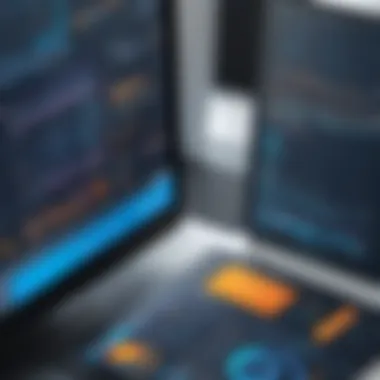

Civil engineers utilize QGIS for land-use planning, environmental impact assessment, and resource management. Its comprehensive analysis tools make it crucial for data-driven decision-making in civil engineering projects.
EPA SWMM
The Environmental Protection Agency's Storm Water Management Model (SWMM) is a leading tool for hydrological modeling. It addresses urban drainage issues and stormwater runoff management, featuring:
- Real-Time Simulation: SWMM can simulate various storm scenarios, providing effective risk assessments.
- Integrated Modeling Capabilities: Users can combine hydrology and hydraulics for thorough analysis.
- Public Domain Software: Free access ensures widespread use among engineers and researchers.
SWMM is essential for civil engineers focusing on environmental protection and sustainable development, ensuring that stormwater management practices are effective and compliant with regulations.
SketchUp Free
SketchUp Free is a web-based version of the popular 3D modeling software. It allows users to create quick, conceptual designs without heavy system requirements. Noteworthy features include:
- Ease of Use: The intuitive drag-and-drop functionality makes 3D modeling accessible.
- Web-Based Access: Users can work from any device with internet access.
- Integration with 3D Warehouse: A large library of models and components can be utilized in designs.
Though SketchUp Free may lack some advanced features of its paid counterparts, it is a valuable tool for conceptual design in architecture and civil engineering, especially for those just starting in the field.
Advantages of Using Free Civil Engineering Software
Researching civil engineering software is crucial for professionals aiming to optimize their workflows. Free tools have unique benefits that present significant advantages over traditional solutions. By examining these benefits, we can appreciate the value they bring to engineers, project managers, and students alike.
Cost Efficiency
One of the most compelling reasons to utilize free civil engineering software is its cost efficiency. Many professionals face budget constraints, particularly in smaller firms or start-up projects. Free software eliminates upfront costs, allowing teams to allocate resources elsewhere. This aspect is vital for efficient project management while ensuring quality work. Moreover, these tools can serve as a testing ground for engineers considering more advanced features in future software purchases.
In many cases, free software options provide fundamental capabilities needed for project planning and design without the hefty price tag. Implementing these tools can lead to savings that significantly impact the overall budget of civil engineering projects. Thus, cost efficiency presents a clear advantage, promoting economic sustainability in an industry where profits can be very tight.
Accessibility and Ease of Use
Accessibility plays a crucial role in the adoption of software tools. With the proliferation of the internet, free civil engineering software is readily available for download or online access. Users can begin their projects without significant barriers. Most tools offer user-friendly interfaces, allowing new users to learn quickly and effectively. Usually, these applications also come with introductory tutorials and resources that assist in easing the learning curve.
This ease of use facilitates immediate productivity. Professionals can dive into projects without extensive training, which is particularly helpful for student users who may have limited exposure to complex software.
Community Support and Resources
Another noteworthy advantage of free civil engineering software is the community support surrounding these tools. Many free software solutions have active user forums, discussion boards, and dedicated online communities. These platforms serve as excellent resources for troubleshooting, knowledge sharing, and collaborative support. When users encounter issues, they can often find existing solutions or post questions to receive help from experienced users or developers.
Additionally, many free applications encourage contributions from users, leading to continuous improvements and innovations. Open-source projects, in particular, cultivate a collaborative environment. This results in various resources, such as plugins and extensions that can enhance the original software's capabilities.
"The support from user communities not only enhances the learning experience but also fosters a culture of innovation that can lead to improved project outcomes."
Limitations of Free Civil Engineering Software
Understanding the limitations of free civil engineering software is crucial for professionals who rely on these tools for their projects. While these programs often provide valuable functionalities, they are not devoid of challenges. The focus needs to be on specific constraints that may impact the workflow and outcomes of civil engineering tasks. Recognizing these limitations helps users navigate their use with realistic expectations.
Functionality Constraints
One primary limitation is the functionality constraints inherent in many free civil engineering software options. Free tools often lack the same depth and breadth of features found in their paid counterparts. This might mean fewer advanced modeling options, limited analysis tools, or a restriction on complex designs. For instance, while LibreCAD is an excellent resource for 2D drafting, it may not offer capabilities for 3D modeling that professionals increasingly need. Additionally, some software may only support basic design requirements, which could hinder intricate engineering projects where precision is vital.
Lack of Technical Support
Another pertinent issue is the lack of technical support that usually accompanies free software. Unlike paid tools that often come with dedicated customer service and detailed manuals, free options may provide minimal guidance. Engineers might find themselves troubleshooting issues alone, which can be time-consuming and lead to project delays. The community forums may offer some assistance, but the responsiveness and expertise can vary significantly. This absence of reliable support can make professionals hesitant to adopt free solutions, especially for critical projects that require immediate resolution of technical problems.
Compatibility Issues
Compatibility is also a significant concern when dealing with free civil engineering software. Various programs may struggle to integrate seamlessly with other existing systems or formats, leading to issues in data transfer and collaboration. For example, a user may create a file in QGIS and find it incompatible with another software package, requiring time-consuming reformatting or manual entry. This can reduce overall efficiency and lead to errors that may affect project timelines and budgets. Ensuring that chosen software aligns well with other tools in use is essential to mitigate these compatibility challenges.
Recommendations for Choosing Free Civil Engineering Software
Choosing the right free civil engineering software can significantly influence project success. With numerous options available, professionals must carefully evaluate their choices to ensure that the selected tool aligns with their specific project requirements. Understanding the importance of recommendations in this context is crucial. This section discusses key factors that should guide decision-making when selecting software, including project needs, software features, and user feedback.
Assessing Project Needs
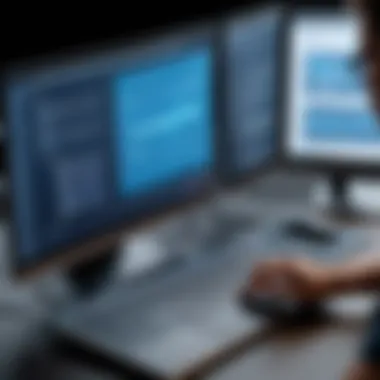

Identifying the precise needs of a civil engineering project is the first step in choosing the appropriate software. Every project has unique requirements that can dictate the type of tools needed for optimal results. Common aspects to consider when assessing project needs include the size of the project, the complexity of designs, team expertise, and regulatory requirements.
To determine these factors, professionals can initiate a checklist that includes:
- Project Scope: Define the initial scope of the project and what tasks the software needs to address.
- Collaboration: Assess how many team members and stakeholders will be involved, which may require software that supports multi-user functionalities.
- Regulatory Compliance: Ensure that the software can assist in meeting local regulations and standards for the project type.
- Budget Constraints: Although software may be free, evaluating any potential costs related to upgrades, extensions, or training is necessary.
By understanding the specific needs of the project, engineers can narrow down software options that meet these criteria efficiently, thus optimizing project execution.
Evaluating Software Features
After understanding project requirements, the next step is to evaluate the features offered by different software solutions. Not all free software is created equal. Some might cover essential aspects, while others offer advanced features that can be beneficial in complex projects. Key software features to examine include:
- Usability: The interface should be intuitive, allowing users to navigate with minimal confusion.
- Functionality: Determine if the software supports the necessary functions like modeling, analysis, and simulation that align with your project goals.
- Customization: Look for software that allows for some level of customization. This can be crucial in adjusting the tool to fit specific project needs.
- Integration with Other Tools: Assess how well the software can integrate with other applications currently used in your workflow. A seamless integration can save time and reduce errors.
It is vital to run trials or demos when available. Testing the software against actual project needs provides first-hand experience to better inform the decision.
Considering User Feedback
User feedback serves as a valuable resource for evaluating potential software choices. It offers real-world insights into how effective the software is in practical applications. Various sources can provide valuable information:
- Online Forums: Visiting community discussions on platforms like Reddit can offer perspectives from other users.
- Reviews and Ratings: Websites that aggregate user feedback help verify software performance and reliability.
- Social Media: Engage with user groups on Facebook or similar platforms to ask questions and learn from experiences of others who have used the software.
Understanding how others have leveraged specific tools can illuminate both their strengths and weaknesses. This knowledge serves to inform decisions, reducing potential frustrations later in the project lifecycle.
By carefully assessing project needs, evaluating software features, and considering user feedback, engineers can enhance their chances of selecting the most effective free civil engineering software available.
Future Trends in Civil Engineering Software
The field of civil engineering is rapidly evolving. With the advent of new technologies, the software landscape is changing too. Understanding the future trends in civil engineering software is crucial for professionals keen to stay competitive. The integration of new tools can lead to improved efficiency, enhanced collaboration, and higher quality outcomes in projects. This section explores three significant trends that are shaping the future: the open source movement, the integration of artificial intelligence, and the rise of cloud-based solutions.
Open Source Movement
The open source movement is becoming increasingly prominent in civil engineering software. This shift is not merely about cost savings but also about collaboration and innovation. Open source software allows engineers to customize tools for their specific project needs.
Some benefits of open source tools include:
- Community Collaboration: Developers from different backgrounds contribute to the software, leading to diverse perspectives and rapid improvement.
- Transparency: Users can inspect the code for security vulnerabilities and overall quality.
- Flexibility: Engineers can modify the software to fit their unique workflows.
Prominent examples of open source civil engineering tools include QGIS and LibreCAD. Both platforms enable users to tailor functionalities according to individual requirements. As the demand for customization grows, the open source movement will likely expand its influence in civil engineering.
Integration of Artificial Intelligence
Artificial intelligence (AI) is another significant trend reshaping civil engineering software. AI applications can enhance various aspects of the engineering process, from design to maintenance. The integration of AI brings several benefits:
- Predictive Analysis: AI can analyze data to predict project risks and performance outcomes.
- Automating Repetitive Tasks: Various administrative and design tasks can be automated, reducing time spent on manual work.
- Improved Decision-Making: AI algorithms can provide insights that help engineers make more informed decisions.
For instance, Autodesk's software incorporates AI features to optimize designs based on parameters set by users, improving both construction timelines and cost-efficiency.
Cloud-Based Solutions
The adoption of cloud-based solutions is significantly changing how civil engineers manage projects. These platforms allow teams to collaborate in real-time, sharing data and insights seamlessly from any location. Here are some key advantages of cloud-based solutions:
- Scalability: As project demands grow, cloud solutions can easily scale accordingly, accommodating more users and larger datasets.
- Data Centralization: Centralized access to data reduces the risk of discrepancies that often arise in traditional project management approaches.
- Enhanced Security: Many cloud providers offer enhanced security features, ensuring project data is stored safely.
Platforms like BIM 360 are examples of cloud-based solutions that streamline workflows and improve collaboration among engineers, architects, and stakeholders existing in various locations.
The exploration of these trends suggests that civil engineering software is progressing towards more efficient, collaborative, and innovative solutions. Staying informed about these developments will be essential for professionals aiming to leverage technology to its fullest potential.
Ending
In the realm of civil engineering, the significance of effectively leveraging free software cannot be understated. The conclusion of this article encompasses essential insights and reflections on the journey through the various tools available. Professionals navigating the civil engineering landscape need to recognize that these resources are not merely supplementary; they can be integral to project success. By summarizing the discoveries made throughout this article, readers will gain a clearer understanding of how to select software that aligns with their needs and enhances productivity.
Summarizing Key Takeaways
A few critical points emerge from the discussion:
- Diverse Options: There is a wide array of free civil engineering software options available. From OpenStreetMap for geospatial needs to LibreCAD for detailed design, the selection is rich and varied.
- Practical Benefits: Free software offers substantial benefits, including cost-efficiency, increased accessibility, and often strong community support. These advantages can significantly lower barriers for beginners and seasoned professionals alike.
- Limitations: While free tools are useful, they come with limitations in terms of functionality and support. It is essential to evaluate these factors against project requirements to ensure the best fit.
- Future Prospects: The landscape continues to evolve with trends like artificial intelligence integration and cloud capabilities, suggesting that free software will only improve in terms of performance and utility.
Encouraging Implementation
Transitioning from theory to practice is vital in the use of free civil engineering software. It is encouraged that professionals take proactive steps to integrate these tools into their daily operations. Here are some considerations:
- Start Small: For those new to civil engineering software, start with one or two applications. Testing them in smaller projects can provide valuable experience and insights.
- Engage with the Community: Utilize forums and support communities, such as those found on Reddit or Facebook, where users share experiences, tips, and support.
- Continuous Learning: Stay updated about software improvements and new tools in the market. Engaging in workshops or online courses can significantly enhance one's skill set.
- Feedback Loop: After using the software, gather feedback on its effectiveness. This can involve personal reflection or discussing with team members. Such feedback is crucial in refining the software selection for future projects.







