Top Free Graphic Design Software Options for Mac
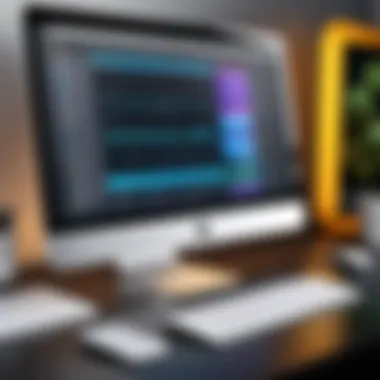

Intro
In today’s digital landscape, graphic design has become essential for both individuals and businesses. With the rise of social media, marketing, and branding, the need for visually compelling content is ever-increasing. Free graphic design software for Mac users is a boon, addressing the financial constraints many face while providing robust features. This guide offers a deep dive into the best options available. We will explore functionality and adaptability, ensuring you find the right tools to meet your creative needs.
The subsequent sections will detail the key features of various graphic design software, along with their effectiveness in user experience. By discussing both the strengths and limitations, our goal is to provide a thorough understanding. This way, you can make informed choices that enhance your design capabilities without financial strain.
Preamble to Graphic Design on Mac
Graphic design serves as a bridge between creativity and communication. In the context of Mac users, it becomes even more relevant as the Mac ecosystem has provided a fertile ground for design innovation. With the availability of numerous free software options, individuals and businesses can explore their creative potential without a significant financial burden. Understanding how to navigate these tools is essential for anyone wishing to enhance their design capabilities. This section aims to illuminate why graphic design is pivotal, especially for Mac users, by dissecting its value and the current software trends that shape the field.
The Importance of Graphic Design
Graphic design is not merely an aesthetic pursuit; it plays a crucial role in branding, marketing, and communication. Effective design can convey a message quickly, engaging the audience and fostering recognition. Businesses leverage graphic design to establish their unique identity through logos, advertisements, and user interfaces. For individuals, design helps in creating personal projects that stands out.
Moreover, in a world dominated by visual content, possessing graphic design skills can significantly enhance professional opportunities. Whether one aims to produce digital illustrations or refined business presentations, understanding design principles positions users to make informed decisions. The Mac platform enhances this experience with its intuitive interface and robust software choices, making it easier to master the art of design.
Overview of Software Trends
The landscape of graphic design software has evolved dramatically over the last decade. Mac users can benefit from trends that lean towards user-friendly interfaces, cloud-based solutions, and cross-platform compatibility. More applications now prioritize collaborative features, enabling teams to work together seamlessly, regardless of location. Additionally, the rise of subscription services has given way to more robust free offerings that can compete with paid software.
With open-source platforms gaining traction, users can find powerful alternatives that offer a full suite of design tools without the associated costs. This democratization of design tools showcases the increasing accessibility of resources that empower creatives on a budget.
"The right choice of graphic design software can transform imaginative ideas into impactful visuals."
In summary, the importance of graphic design is intertwined with the continual development in software options. Understanding these trends can equip users not just to create, but to do so with purpose and efficiency.
Criteria for Selecting Graphic Design Software
Choosing graphic design software for Mac users involves multiple factors. The right choice can significantly enhance creativity and efficiency in design tasks. This section outlines key criteria to consider when selecting the best software.
User Interface and Experience
User interface (UI) plays a crucial role in how effectively a designer can work. The layout and design of the software affect productivity. A clean and intuitive UI minimizes the learning curve, allowing users to focus on their projects rather than troubleshooting the tools. Designers should look for software that offers customizable layouts and easy access to frequently used features.
For many users, the experience of interacting with the software is just as important as its capabilities. Software should provide a smooth, lag-free experience to keep the creative flow going. If performance issues arise, they can disrupt the design process. Therefore, evaluate how responsive the software feels during usage.
Features and Functionality
The functionality of graphic design software is another vital criterion. The software must offer essential tools such as vector graphics editing, photo manipulation, and typography options. Advanced features like layering, filters, and export formats can also be critical depending on the user's needs.
It's beneficial to create a list of must-have features based on personal or professional objectives. Make sure that the software supports various formats for compatibility with other applications and platforms. Furthermore, consider that software able to integrate additional plugins or extensions can significantly expand its capabilities, thus providing greater flexibly in design projects.
Compatibility and Integration
As Mac users often work within specific ecosystems, compatibility is an important element. The graphic design software should harmonize with the macOS environment. This not only refers to running smoothly on Mac devices but also involves integrating with other tools and applications the user might already be using. It is wise to consider software options that support popular file formats, making them compatible with other graphic design tools or software like Adobe Photoshop or Illustrator.
Customer Support and Community
Technical support can be a determining factor when choosing graphic design software. Users benefit greatly from responsive customer support, especially when encountering software errors or installation issues. A supportive community can also provide valuable insights and tips for effective use.
Active forums on platforms like Reddit or dedicated community pages help foster user interaction. They can be essential for troubleshooting and sharing design techniques. Hence, a vibrant community can enhance the overall experience of the software, making it easier for users to gain insights and resolve issues quickly.
Top Graphic Design Software Options for Mac
Inkscape
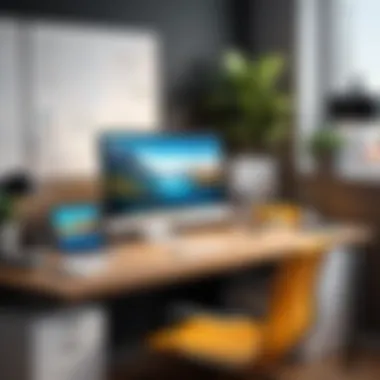

Features Overview
Inkscape stands out due to its robust vector graphic capabilities. It supports various file formats, such as SVG, which is vital for scalable designs. Its comprehensive toolkit allows users to create intricate designs efficiently. A key characteristic is its user-friendly interface, which facilitates a smooth learning curve. Inkscape caters to those who seek detailed vector work, making it an appealing choice.
Pros and Cons
The primary advantage of Inkscape is its cost-effectiveness; being free does not shrink its feature set. Users can create professional-grade visuals without a monetary commitment. However, some users report occasional performance hiccups, especially with complex projects. This aspect may deter those needing immediate consistency in performance.
User Experience
User experience with Inkscape is generally positive, thanks to its intuitive design. Users appreciate the extensive documentation and community support available. This software is often recommended for individuals and small teams. Nonetheless, beginners may find certain advanced functions overwhelming initially. Comprehensive tutorials could mitigate this challenge.
GIMP
Feature Set
GIMP is a powerhouse in bitmap editing, akin to Adobe Photoshop in functionality. Its extensive feature set includes advanced photo manipulation tools, which make it a popular choice among photographers and designers alike. The flexibility allows customization; users can add plugins for enhanced functionality. GIMP's strong community support adds to its allure.
Performance Review
GIMP's performance is strong; however, it can be resource-intensive. This characteristic may lead to slower processing on older hardware. Yet, many users find the editing capabilities to justify these performance quirks. Regular updates also contribute to improved stability, ensuring a better user experience over time.
Community Feedback
User feedback on GIMP often highlights its versatility and customization. The community frequently provides resources for troubleshooting and usage tips. Nevertheless, some users express frustration with its steep learning curve. Overall, GIMP remains popular for users willing to invest time in mastering its complex interface.
Gravit Designer
Core Features
Gravit Designer offers a blend of simplicity and powerful design features. Its cloud-based platform means designs can be accessed anywhere, making it perfect for collaborative work. Users appreciate the freemium model that, while offering basic tools for free, also includes optional advanced features at a cost.
Advantages
A significant advantage of Gravit Designer is its responsive design interface, which adapts well to various devices. The design freedom and modern aesthetics allow users to create visually appealing graphics. This makes it an attractive choice for both amateur and professional designers.
Limitations
However, Gravit Designer has some limitations, including fewer advanced features compared to heavyweights like GIMP and Inkscape. Some users report issues with exporting files in specific formats. While it suits basic design needs, it may not fulfill the requirements of users focused on detailed graphic projects.
Vectr
Capabilities
Vectr is an intuitive vector editing software that operates smoothly across platforms. Its real-time design capabilities facilitate collaboration, allowing multiple users to work simultaneously on a project. This feature is particularly beneficial for teams who seek quick feedback on designs.
User Interface
The clean user interface of Vectr enhances the user experience, making it accessible for beginners. Navigating through tools is straightforward, allowing users to focus on creativity rather than technical challenges. However, some advanced functionalities are limited, potentially hindering more experienced users.
Real-World Applications
Vectr's capabilities lend themselves well to various design projects, such as web graphics and promotional materials. Its simplicity, combined with essential features, makes it suitable for small projects. However, users requiring intricate designs may find it lacking in depth.
Canva
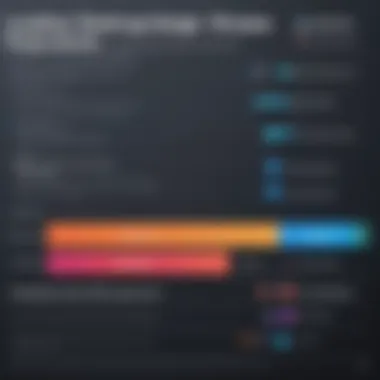

Design Templates
Canva's extensive library of design templates is perhaps its most notable feature. Users can quickly generate social media graphics, presentations, and posters with professional aesthetics. Its easy drag-and-drop functionality simplifies the design process significantly.
Ease of Use
One of Canva's most appealing attributes is its ease of use. With little prior design knowledge, users can produce high-quality visuals in no time. The platform's straightforward layout attracts not only casual users but also business professionals looking for quick solutions.
Collaboration Features
Canva's collaboration features are robust, allowing teams to work together on projects seamlessly. Users can invite collaborators, share designs, and provide feedback within the platform. This characteristic is particularly advantageous for businesses that prioritize teamwork in their marketing efforts.
Detailed Comparison of Software Options
A meaningful comparison of graphic design software options is essential for users aiming to make an informed decision. In this section, we will explore the features, pros and cons, and general usability of the various tools available. Each software has unique offerings that cater to different user needs and situations. By understanding these differences, you can better align your choices with your design objectives, technical skill level, and project demands.
Feature Comparison Table
To effectively assess the diverse graphic design software options, a feature comparison table can be very useful. This table helps to visually present the capabilities of each software side-by-side. Here is an overview analyzing several critical features of the top free software available for Mac:
| Feature | Inkscape | GIMP | Gravit Designer | Vectr | Canva | | Vector Graphics | Yes | No | Yes | Yes | No | | Raster Image Editing | No | Yes | No | No | Yes | | Design Templates | Yes | No | Yes | No | Yes | | Collaboration | No | Limited| Yes | Yes | Yes | | Cloud Storage | No | No | Yes | Yes | Yes |
This table provides a clear comparison of which features are included and which are lacking across the tools. Features like vector graphics support and design templates can significantly influence which software a user should choose based on their specific requirements.
Strengths and Weaknesses Analysis
Every software comes with its own strengths and weaknesses. For a thorough understanding, consider the following points for each option provided:
Inkscape
Strengths: Excellent vector graphics capabilities, extensive toolset for graphic design.
Weaknesses: Steeper learning curve for beginners. Performance may lag with complex projects.
GIMP
Strengths: Powerful raster image editing features, highly customizable through plugins.
Weaknesses: Interface is less intuitive, can be overwhelming for new users.
Gravit Designer
Strengths: User-friendly interface, great for web and UX design, good collaboration features.
Weaknesses: Limited offline capabilities, some features require a premium upgrade.
Vectr
Strengths: Simple and easy to use, real-time collaboration features are beneficial.
Weaknesses: Lacks advanced tools for professional design, limited features compared to competitors.
Canva
Strengths: Excellent for beginners, vast library of templates and elements, great for social media graphics.
Weaknesses: Limited design freedom, multiple features hidden behind paywall.
Understanding the strengths and weaknesses of each software provides clarity on how each tool aligns with your design needs.
With this analysis, users can prioritize their requirements and choose the right software that suits their style and workflow, ensuring an optimal graphic design process.
User Experiences and Case Studies
User experiences are a vital component in evaluating any software, particularly in the realm of graphic design. They offer insights that go beyond mere specifications and features. Understanding how real users interact with graphic design software allows prospective users to gauge its effectiveness and suitability for their specific needs.
The Importance of User Experiences
User experiences provide contextual understanding. They help to reveal both strengths and limitations of programs that might not be evident in marketing materials. Moreover, personal stories can highlight innovative ways that users leverage software for projects. This section will explore how free graphic design software facilitates diverse processes and outcomes for users across different skill levels.
Personal Project Outcomes
Many users employ graphic design software for personal projects, such as creating family albums or designing custom invitations. For instance, in a case study involving GIMP, a user documented their journey in creating digital artwork. They cited a learning curve but ultimately appreciated the flexibility and powerful editing tools that allowed them to achieve their vision.
Some key outcomes from personal use cases include:


- Creativity Unleashed: Users often highlight how these tools enable them to express their creativity without financial constraints.
- Skill Development: Many users report that engaging with graphic design software has improved their technical skills over time.
- Satisfaction and Personal Fulfillment: Completing a project fosters a sense of accomplishment. Individuals often feel proud showing off their designs to friends or family.
Professional Use Cases
In professional settings, the stakes are higher, and the expectations change. Many businesses use free graphic design software for marketing materials or brand development. For instance, a small graphic design firm utilized Inkscape to produce vector art for client projects. The firm noted that the software’s wide array of tools, particularly for illustration, allowed them to deliver quality work efficiently.
Key considerations in professional use include:
- Time Efficiency: Professionals often find that free tools can aid in rapid design processes. They can produce concepts for client reviews more swiftly.
- Collaborative Features: Many users emphasize the importance of collaboration tools, as teamwork is often crucial in projects.
- Cost Savings: Small businesses, in particular, benefit from utilizing free software, allowing them to allocate resources elsewhere while still producing high-quality designs.
In summary, user experiences and case studies illustrate the diverse applications of graphic design software. Both personal and professional contexts reveal the true capabilities of these tools, supporting the idea that with the right software, users can create impactful designs irrespective of budget constraints.
Limitations of Free Graphic Design Software
The exploration of free graphic design software provides valuable tools for Mac users, yet it is essential to examine their limitations. Recognizing these constraints allows users to set realistic expectations, ultimately facilitating informed decisions. Users, whether they are professionals or hobbyists, should consider the trade-offs involved when opting for free software instead of paid alternatives. Understanding limitations offers a broader perspective on the capabilities of these tools and highlights when it may be prudent to invest in premium solutions.
Restricted Features
Many free graphic design programs come with restricted features compared to their premium counterparts. While free software serves as a good introduction to design, limitations can impact productivity and creativity. For example, tools like GIMP and Inkscape, while powerful, may lack certain advanced functionalities that subscribers of Adobe Creative Cloud enjoy.
- Missing Advanced Tools: Certain specialized features like advanced filters, professional-level photo editing, or intricate vector design tools might not be available.
- Limited Access to Updates: Frequent updates and added features often come at an additional cost with subscription-based services. This can leave free software versions stagnant, limiting user access to the latest enhancements.
- Template Limitations: Many free design tools offer a limited library of templates, which can hinder design innovation and speed.
It is crucial for users to identify which features are non-negotiable for their projects. Focused awareness on what specific limitations exist will allow better alignment between project requirements and software capabilities.
Performance Variability
Performance is another crucial concern when using free graphic design software. These applications may face inconsistencies that can detract from user experience. Several factors contribute to this variability:
- System Compatibility Issues: Free software may not always seamlessly integrate with the unique configuration of a Mac, leading to potential crashes or inefficient performance. Users might find that certain applications consume excess memory, slowing down their devices.
- Dependency on Community Support: While community-supported software like GIMP has a vibrant user base, support isn't guaranteed. Users might struggle to find immediate solutions to problems, which can lead to frustrating downtime during critical project phases.
- Quality Trifecta: Free software may suffer from the quality trifecta— slower performance, increased bugs, and a lack of optimization—compared to paid solutions that are typically more polished and efficient.
"Understanding the boundaries of free graphic design software empowers users. This knowledge can optimize their work strategies and enhance output quality."
Drafting a clear understanding of potential performance issues can guide users toward selecting tools that best suit their capacity and workflow. When considering a free option, being aware of its limitations enables individuals and teams to prepare adequately or even transition to a paid option, should the need arise.
Analyzing the limitations of free graphic design software highlights both the advantages and trade-offs involved. Clarity in understanding restricted features and performance variability equips users to navigate their design journeys effectively.
Closure and Recommendations
In any discussion regarding graphic design software, the conclusion and recommendations serve to tie together the diverse experiences and opportunities presented earlier. This section becomes critical, offering a blueprint for users to navigate the myriad choices in front of them. By synthesizing information about each software option, it's easier to identify the right fit for unique requirements.
When evaluating free graphic design software for Mac, one must weigh several important elements:
- User Objectives: Understanding what you aim to achieve with the software is essential. Are you designing simple graphics, or do you need sophisticated tools for professional projects?
- Features and Usability: Each software has its own set of features. Compare functionality against ease of use. Some tools might be powerful but overwhelming for beginners.
- Collaboration: Consider whether you need software that allows for collaborative projects. Tools like Canva excel in this area, making them ideal for team settings.
- Future-Proofing: With the rapid development in software capabilities, paying attention to future trends is wise. This helps in choosing a tool that remains relevant and useful over time.
Choosing the Right Software for Your Needs
Choosing the right graphic design software hinges on several personalized factors. First, assess your skill level and comfort with technology. Programs like GIMP or Inkscape might appeal to seasoned designers familiar with robust tools. Conversely, if you are just starting and need straightforward options, software like Canva or Vectr would be more appropriate.
Next, clarify the purpose of your design work. Are you looking for creativity in marketing materials, or are you focusing on digital art? This will guide which software aligns best with your objectives.
Also, consider the support structures each software offers. A vibrant community can be a great asset for troubleshooting and learning new techniques. Community forums, like those found on Reddit, provide invaluable insights and tips from other users, thereby enhancing your learning journey.
Future Trends in Graphic Design Software
The landscape of graphic design software continues to evolve at a rapid pace. Future trends suggest an increased focus on AI-driven tools. This means that intuitive features freeing users from repetitive tasks will gain traction. Applications may incorporate smarter algorithms that learn design preferences and improve user experience over time.
Another overall trend to watch is the movement toward cloud-based platforms. They enable accessibility across devices and dynamic collaboration, essential in current workflows. As remote work becomes more common, being able to access your projects from anywhere will be a fundamental need.
Moreover, an emphasis on real-time design capabilities is expected. This allows designers to see adjustments instantly, thereby streamlining the creative process.
"Graphic design must communicate a message and not just be aesthetically pleasing; the focus is now shifting to how technology can enhance this communication."
In summary, awareness of these trends will equip users with a set of skills and tools that not only meet today’s requirements but also adapt to future needs. Understanding how to navigate existing options, predicated on personal goals and the evolving digital front, will empower users to make informed decisions in their graphic design journey.







