Free Online Tools for Creating Single Line Diagrams


Intro
In today’s digital age, the ability to represent complex information in a visual format is invaluable. Single line diagrams act as simplified representations of electrical systems, portraying connections and functionalities in a comprehensible manner. These diagrams are instrumental not just for electrical engineering, but also for systems design, automation, and more. Understanding how to effectively create these diagrams can greatly enhance clarity in communication among engineers and designers alike.
The landscape of free online tools has burgeoned in recent years, offering options that cater to a variety of needs without the constraints of hefty costs. However, the plethora of choices available can also lead to confusion. Which tools actually deliver on functionality? Do they scale as projects grow? This article aims to answer these questions, peeling back the layers of several prominent tools to help users make informed decisions.
Functionality
Overview of Key Features
When assessing online tools for drawing single line diagrams, it’s essential to consider the features that truly matter. User interface (UI) plays a crucial role; a clean and intuitive UI allows for easy navigation, reducing the learning curve significantly. 🔍 Many tools also offer drag-and-drop functionality, enabling users to piece together their diagrams swiftly.
The library of symbols is another area worth examining. A good tool should provide an extensive collection of electrical symbols that adhere to industry standards. This ensures diagrams are not only as informative, but also as professional-looking as possible.
Collaboration features are becoming increasingly important. Many modern tools allow multiple users to work on a diagram simultaneously, which is a boon for teams spread across different locations. Additionally, export options cannot be overlooked. Users should be able to save their diagrams in a variety of formats, such as PDF or SVG, catering to different needs and preferences.
How Well the Software Meets User Needs
The effectiveness of any tool ultimately comes down to how well it meets user expectations. Since many users are not professional engineers but rather are in training or exploring the field, a balance of simplicity and flexibility is paramount. Features like instructional guides or video tutorials can greatly enhance user experience, guiding newcomers as they navigate these platforms.
Moreover, responsiveness—how well a tool performs on various devices—can’t be ignored. A well-functioning mobile or tablet interface allows for diagram creation on-the-go, making it highly advantageous for busy professionals or students juggling multiple commitments.
"The best tools are those that blend functionality with user-friendliness, ensuring that both novices and experts can find something of value."
Scalability
Adaptability for Growth
As needs and projects evolve, so must the tools that professionals rely on. A scalable tool is one that not only meets current demands but also adapts to future expansions. For instance, options to incorporate additional features like advanced analytics or project management functionalities can enhance a tool’s utility as projects grow in complexity.
Options for Additional Features or Modules
Some platforms offer tiered subscriptions or add-ons which can unlock further capabilities. Although the focus is on free tools, understanding the available upgrades is important. For instance, can users access advanced templates or customizable symbol sets? Knowing these options allows users to prepare for potential future needs without switching to an entirely different platform.
Ending
Prolusion to Single Line Diagrams
Single line diagrams are fundamental tools that serve as a graphical representation of electrical systems. The illustration simplifies complex systems, providing a clear view of how components are interconnected. Understanding the importance of single line diagrams is crucial for various professionals, particularly in fields related to electrical engineering and systems design. These diagrams streamline communication, facilitate effective planning, and contribute to a consistent design approach across multi-disciplinary teams. In the fast-paced environment of engineering, clarity is key, and single line diagrams offer a straightforward way to visualize intricate designs.
Definition and Purpose
At its core, a single line diagram simplifies the representation of electrical systems by condensing the schematic into a single line that illustrates the key components and their connections. It allows for an immediate assessment of the electrical flow within the system, demonstrating how energy sources connect to loads. By delineating voltage levels, types of equipment involved, and operational configurations, single line diagrams serve numerous purposes.
- Clarity: They clarify the interconnections between power sources, distribution Panels, and loads. Instead of grappling with intricate schematics, stakeholders can grasp the system's scope at a glance.
- Planning Aid: Engineers and designers use these diagrams during the design phase to identify potential issues well before implementation, saving time and resources later on.
- Troubleshooting Tool: During maintenance or failure analysis, having a simplified model assists technicians in diagnosing problems swiftly. Without wading through complex symbols and lines, the straightforward depiction allows for pointed focus on critical pathways.
Applications Across Different Industries
The versatility of single line diagrams spans across multiple industries, showcasing their utility in diverse scenarios. For instance, in the energy sector, they serve to map out electrical infrastructure in power plants, facilitating the understanding of turbine connections, transformer settings, and circuit distribution.
In the construction industry, project managers and engineers refer to these diagrams while planning the electrical installations of new buildings. It assists in ensuring that electrical specifications meet safety codes and operational requirements.
Moreover, companies in the communications sector utilize single line diagrams to illustrate telecommunication setups, helping teams to visualize data flow and integrate systems efficiently.
Here are some specific applications across industries:
- Manufacturing: Designing reliable, safe electrical systems to minimize downtime.
- Mining: Continuously adapting to challenging environments with robust electrical layouts.
- Transportation: Mapping out power distribution in subway systems ensures reliable operation.
Single line diagrams aren’t just about drawing; they’re about crafting a shared vision that supports effective collaboration among various stakeholders.


The Significance of Single Line Diagrams
Single line diagrams hold immense value in diverse fields, particularly within engineering and systems design. Their primary role is to distill complex electrical or mechanical systems into a simplified visual format. This presentation enables easier interpretation and analysis, which is especially crucial when dealing with intricate installations involving numerous components.
The clear advantage of using single line diagrams lies in their ability to convey extensive amounts of information without overwhelming the viewer. For instance, think about an electrical distribution system. Rather than needing to sift through page after page of intricate schematics, one could simply refer to a single line diagram to grasp how power flows and which devices are interconnected. In a world where time is of the essence, having a quick way to understand complex systems can save hours, if not days, of work.
When engineers or technicians are troubleshooting malfunctioning equipment, a single line diagram can serve as a road map. By following the pathways represented on the diagram, they can pinpoint potential issues without rummaging through extensive documentation. This clarity reduces the chances of miscommunication and mistakes, ensuring that the work is done right the first time.
Moreover, these diagrams enhance discussions among stakeholders, as they provide a common reference point. When all parties—engineers, project managers, customers—can look at the same diagram, communication becomes streamlined. Everyone is literally on the same page, making it easier to identify challenges and develop solutions.
"A picture is worth a thousand words," as the saying goes. In the case of single line diagrams, this adage couldn't ring more true. With their capability to break down complex ideas into straightforward visuals, they are indispensable tools in any technical discussion.
Thus, understanding the significance of single line diagrams is not merely an option; it's a necessity for effective project execution and collaboration in tech-driven environments. These diagrams are the linchpins that hold together clarity and communication within complicated systems.
Exploring Free Online Drawing Tools
In today’s digital landscape, the ability to create single line diagrams with ease and efficiency is invaluable across various sectors. In particular, businesses in engineering and design have turned to free online drawing tools as a means of enhancing productivity and fostering clear communication. These tools not only save money but also provide access to features that cater to diverse needs.
The importance of evaluating these tools cannot be overstated, particularly with respect to how effectively they can meet user demands. Knowing what to examine can be the difference between a chaos of miscommunication and a structured flow of ideas. Let's explore what makes these platforms worth considering and how you can choose the best option for your needs.
Criteria for Evaluating Online Tools
When trying to find an online tool for drawing single line diagrams, it’s essential to review a set of criteria that reflects their worth. Let's break it down into three key elements: User Interface and Experience, Feature Set and Customization Options, and Accessibility and Platform Compatibility.
User Interface and Experience
The user interface directly impacts how intuitive a drawing tool feels. An app that balances aesthetics with functionality can be pivotal for users who may have limited experience with diagramming software. Simple, clean layouts often enhance focus and workflow.
One key characteristic is drag-and-drop functionality. This feature allows users to easily move and position elements on the diagram without getting bogged down by excessive clicks or commands, making it a popular choice for this article.
However, it’s worth noting that while a flashy interface may look appealing, it isn't always practical. Sometimes tools that prioritize style over simplicity can lead to confusion, ultimately detracting from the user experience.
Feature Set and Customization Options
A robust feature set can make or break an online drawing tool. Features like pre-made templates and extensive symbol libraries help to streamline the diagram creation process.
For instance, the ability to customize shapes and colors can be highly advantageous. This not only allows users to personalize their diagrams but also improves readability by aligning visuals with specific branding or standards.
On the flip side, some tools may offer too many options, which can overwhelm users, especially if the customization lacks organization. Having an overload of features might lead to decision fatigue, rendering the tool counterproductive.
Accessibility and Platform Compatibility
In our tech-savvy world, accessibility stands front and center. Users need tools that can be accessed across various devices without hiccups.
A crucial characteristic of accessibility is cross-platform function— making it easy for users to switch between their desktop and mobile devices. This flexibility can facilitate collaboration among team members who may be working from different locations or using different systems.
Nonetheless, there might be some tools that function smoothly on one platform but stumble on another, and that's where the frustration can set in. If a platform is not compatible with your devices, it can throw a wrench in your workflow.
Ultimately, the decision to select a particular online tool for drawing single line diagrams should be informed by a careful evaluation of these criteria. Users that keep these elements in mind are well-equipped to choose a solution that enhances their work process while minimizing any potential setbacks.
Popular Free Tools for Creating Single Line Diagrams
In today’s fast-paced technological landscape, visual representation of information holds immense significance, particularly when it comes to electrical systems and processes. Single line diagrams serve as a clear, simplified illustration of complex networks. The right tools can dramatically enhance one’s ability to create these diagrams efficiently and effectively. This section delves into some of the most popular free online tools specifically designed for crafting single line diagrams, illustrating their importance through specific features, advantages, and disadvantages.
Tool One: Overview
Key Features
When talking about online tools, you can't overlook Diagrams.net (formerly Draw.io). It boasts an extensive library of pre-made shapes and symbols that are particularly useful for single line diagrams. The user interface is intuitively designed, making it accessible for both novices and seasoned pros. One standout aspect is the ability to save diagrams directly to platforms like Google Drive or Dropbox, ensuring that your work is always backed up and retrievable.

Advantages and Disadvantages
Diagrams.net is a free tool, which, in this day and age, is an appealing factor. It underlines a significant advantage — budget-friendly access. However, the learning curve can be a hurdle for some as extensive functionalities might overwhelm new users. While the tool comprehensively covers most user needs, the absence of certain advanced features could limit its applicability for users needing highly specialized diagrams.
Tool Two: Overview
Key Features
Next up is Lucidchart. While this tool has a premium model, it also offers a free version with basics that work wonders for drawing single line diagrams. One notable feature is its drag-and-drop functionality, which simplifies the process of adding and modifying components. The quick collaboration options allow multiple users to edit in real-time, making it a popular pick amongst teams scattered across different locations.
Advantages and Disadvantages
One of the crown jewels of Lucidchart is its cloud integration. Users can access their diagrams anywhere, which is ideal for professionals who need flexibility. Yet, the free version has limitations in terms of the number of diagrams you can create and the types of shapes available. This might lead some users to feel boxed in as their diagramming needs grow.
Tool Three: Overview
Key Features
Last but not least, there’s Creately. This tool offers appealing templates and examples tailored for single line diagrams, which means users can start with a base and customize it further. A distinctive feature of Creately is its smooth integration with Google Drive and Slack, making it an excellent option for team-based projects.
Advantages and Disadvantages
While Creately has a visually compelling interface that many find user-friendly, the trade-off often revolves around its free version limitations. The tool can be a bit restrictive, as advanced features are typically locked behind a paywall. Yet, for individuals or small teams working on uncomplicated diagrams, the provided resources can be more than sufficient to meet their needs.
Utilizing the right online tool for drawing single line diagrams can save time and enhance clarity, ultimately improving project outcomes and team communication.
Comparative Analysis of Online Tools
When it comes to creating single line diagrams, the tools you choose can make a world of difference. A comparative analysis of online tools not only sheds light on their varied functionalities but also helps users make informed decisions that suit their specific needs. This part of the article will explore critical aspects such as features, user experiences, and overall versatility of various online drawing tools.
The aim is not just to list these tools but to understand their strengths and weaknesses and how they align with the requirements of tech-savvy individuals, business professionals, and IT experts. By evaluating these elements, users can navigate through options more effectively and select a tool that can substantially enhance their diagram-making efficiency.
Feature Comparison Grid
A feature comparison grid acts as a handy reference, showcasing what each tool brings to the table. Potential users can instantly see differences and similarities across several tools. Here are a few features one might want to consider:
- User Interface: Is it user-friendly or does it require a learning curve?
- Drawing Tools: What types of shapes and symbols are available?
- Customization: Can users modify elements according to their specifications?
- Export Options: How can you save and share your diagrams?
- Collaboration Features: Are there options for multiple users to work together?
- Support Resources: What kind of help or tutorials are available?
This grid can be as simple as a checklist or as detailed as a structured table that lists features side by side for deeper insights. Users can quickly assess which tool aligns best with their needs, streamlining the decision-making process.
User Ratings and Feedback
User ratings and feedback are like the street signs guiding you through the maze of online tools. They are crucial for understanding the real-world efficiency of these platforms. While product descriptions and feature lists sound good on paper, actual user experiences tell the whole story.
- Ratings: Online platforms often have rating systems. A tool with a high rating, perhaps around 4 stars and above, might indicate reliability.
- Comments: Users typically leave comments describing their experiences. Positive feedback may emphasize ease of use or robust features, while negative reviews might flag deficiencies or frustrations.
- Community Engagement: Many platforms have forums or discussion boards where users share tips, tricks, and hacks. This can be invaluable for those wanting to get the most out of a tool.
"User reviews often highlight aspects that official descriptions miss, providing insights into usability and pitfalls that new users should be aware of."
Analyzing this feedback allows potential users to gauge how supportive and effective a tool can be before they even try it. It also fosters a sense of community—users can learn from others' experiences, avoiding common obstacles.
Through a thorough comparative analysis, users will equip themselves with vital knowledge, empowering them to make disciplined choices as they delve into the world of diagramming tools.
Best Practices for Drawing Single Line Diagrams
Creating single line diagrams with clarity and precision isn't just about throwing lines on a page; it requires a thoughtful approach to ensure the diagram effectively communicates the system's design. These best practices cover key elements that contribute to successful diagrams, addressing specific considerations necessary for effective visual communication.
Understanding Symbol Usage
Using the correct symbols in single line diagrams is crucial. Each symbol represents a component or connection type, and misrepresenting or using incorrect symbols can lead to confusion or misinterpretation. Understanding the standardized symbols relevant to your field, whether it’s the Electric Power Research Institute's codes or the IEC symbols, lays the groundwork for building a clear diagram.


Incorporate symbols consistently throughout your diagrams. For example, if you use a specific style for transformers, continue using that style rather than switching it mid-document. Such inconsistencies can throw off the reader's understanding. You can also create a reference sheet to ensure that anyone looking at your diagrams can understand the symbols being used.
Maintaining Consistent Layouts
A well-structured layout not only makes a diagram easy to read but aligns with the logical flow of information in the system. When you maintain consistency in your layout, readers can quickly digest the information without feeling lost.
Consider the layout from the reader's perspective. Start arranging components from left to right or top to bottom consistently. For instance, if your power source is on the left, make sure all iterations of similar diagrams follow this format. Visualizing the flow of electricity (or other signals), and arranging it intuitively, helps in reinforcing understanding.
You might also want to establish design guidelines ahead of time that dictate how space is used, ensuring that diagrams aren't cluttered and that components have enough separation to be easily identifiable.
Incorporating Clear Labels and Legend
Labels and legends serve as the icing on the cake; they make the diagram accessible and friendly to users. Each component should have a clear, concise label that conveys what it represents. Avoid using overly complex terminology or abbreviations without explanations, as they might baffle users.
A well-organized legend is also essential. By providing definitions for symbols and abbreviations used within the diagram, you create a guide that enhances understanding. This not only helps those unfamiliar with certain terms but also ensures everyone is on the same page.
"A single line diagram is only as effective as its ability to convey information clearly and accurately."
In summary, understanding symbol usage, maintaining consistent layouts, and incorporating clear labels and legends are best practices that not just enhance the effectiveness of single line diagrams, they ensure that these diagrams serve their intended purpose without ambiguity or confusion. Following these practices allows tech-savvy individuals, business professionals, and IT professionals to create diagrams that clearly communicate their designs and thoughts to various audiences.
Case Studies: Successful Applications
In the realm of engineering and systems design, the significance of single line diagrams extends beyond theoretical understanding. They serve as windows into the operational setups and facilitate comprehension of often intricate frameworks. Case studies in this domain are not mere academic exercises; they present tangible examples where tools for drawing single line diagrams have been leveraged with success. By examining these instances, professionals can gain insights into practical applications and effective usage approaches, guiding their own endeavors with these free online tools.
Industry-Specific Examples
Different industries utilize single line diagrams with varied nuances. Here are a few standout examples that showcase how specific sectors implement these diagrams:
- Electrical Engineering:
In the electrical field, companies like Siemens have used single line diagrams to optimize their power distribution networks. By mapping out the entire circuitry in a streamlined fashion, they were able to visualize potential points of failure and implement solutions that enhanced efficiency. This example highlights how clarity in diagramming translates to improved operational reliability. - Telecommunications:
In telecom applications, single line diagrams become pivotal for network design. A notable case involves AT&T, where engineers utilized online drawing tools to create comprehensive connections between multiple data centers. This enabled them to swiftly identify areas needing upgrades, thus maintaining high service standards for their customers. - Renewable Energy:
Companies engaged in solar and wind energy often use single line diagrams to exhibit how various components connect within their systems. A prominent solar energy firm once used a free online tool to illustrate a complex wind farm layout to stakeholders. This proved valuable not merely for technical detailing but also for earning the trust of investors who wished to grasp the full scope of the project.
Learnings From Real-World Implementations
Real-life implementation of single line diagrams teaches us lessons not traditionally found in textbooks. Analyzing these cases sheds light on some key takeaways:
- Error Reduction:
Errors in system design can lead to costly disruptions. Through a case study of a manufacturing plant, stakeholders realized that employing a single line diagram led to a notable decrease in installation mistakes, as the process mapped installations in an easily digestible manner. Some companies now encourage their teams to draw preliminary diagrams before commencing physical installations. - Collaboration:
Real-world applications show that single line diagrams can serve as effective tools for team collaboration. For instance, a research team at a university documented how they improved cross-departmental communication by using a straightforward online tool for diagramming, allowing everyone to inject their input on the same platform. This not only enhanced their project efficiency but also solidified teamwork. - Enhanced Training Opportunities:
For industries that value training, single line diagrams are excellent teaching aids. An electrical contractor used free online tools to create diagrams for training sessions, simplifying complex notions for junior staff. The effectiveness of visual aid in retaining knowledge reinforced the importance of incorporating such methods into onboarding processes.
The value placed on case studies in single line diagram applications extends learning opportunities and embodies a bridge from theory to practical execution.
Through these industry-specific examples and the lessons derived from them, it becomes evident how critical free online tools for drawing single line diagrams can be in shaping best practices across various sectors. Real-world applications breathe life into these diagrams, transforming them from mere assets into vital instruments for successful project development.
Ending and Future Trends
In the ever-evolving landscape of technology, the capacity to utilize free online tools for creating single line diagrams has gained significant traction. These instruments not only democratize access to specialized software but also empower a growing demographic of users, from DIY enthusiasts to seasoned professionals, to visually represent complex systems. Understanding how to leverage such tools effectively is paramount, as they can streamline various processes, enhance communication, and provide insight into system operations. The availability of these resources fosters more effective collaboration among stakeholders, reducing barriers and encouraging inclusive dialogue.
Summarizing the Value of Free Online Tools
When you think about the myriad of free online tools designed for creating single line diagrams, the benefits far outweigh the costs. One of the biggest advantages is accessibility; these tools can be used by anyone with an internet connection, eliminating the need for hefty investments in proprietary software. Additionally, most of these platforms offer user-friendly interfaces that cater to individuals of varying skill levels, from novices to experts.
"Accessibility in tools allows more people to engage in technical discussions, enhancing productivity through visuals."
Moreover, the customization options these tools provide enable users to adapt diagram features to specific needs. Whether it's adjusting colors to align with branding or altering symbol sets to suit the design standards of a project, the flexibility to modify and personalize diagrams stands out. Furthermore, the real-time collaboration feature found in many platforms ensures that teams can share insights and corrections instantaneously, driving more effective outcomes.
Just as important is the ongoing development of these tools. User feedback loops are becoming increasingly common, allowing developers to adapt and innovate based on actual user experiences. This ensures the longevity and effectiveness of these tools in professional and educational spheres, making them invaluable to the tech-savvy individual.
Anticipating the Evolution of Diagramming Software
Looking ahead, the impact of emerging technologies on diagramming software is set to reshape how we visualize and communicate complex information. Artificial intelligence and machine learning are likely to dominate discussions in this space. These technologies could enable smarter, more intuitive interfaces that can auto-generate diagrams based on user input, saving time and reducing the burden of manual creation.
Additionally, the integration of cloud technology will enhance collaboration like never before. Imagine a scenario where multiple users can simultaneously contribute to a diagram, making live edits while discussing their ideas. The implications for project management and workflow efficiency are staggering.
New tools may also emerge that offer 3D visualizations, augmenting the traditional 2D representations we typically see. This evolution would cater specifically to industries such as architecture and engineering, where spatial understanding is crucial.
Lastly, the trend towards open-source platforms will likely flourish, encouraging community-driven development. As users contribute, learn, and share their adaptations, the boundary between the developers and the end users diminishes, fostering a sense of ownership and collaboration. This could lead to a rich ecosystem of tools tailored for specific applications or industries, each growing based on user needs.
In essence, as we explore the horizon, the fusion of technology and community involvement promises to transform single line diagram creation from a simple task into a dynamic, collaborative, and educational experience.







