Exploring Free Production Management Software
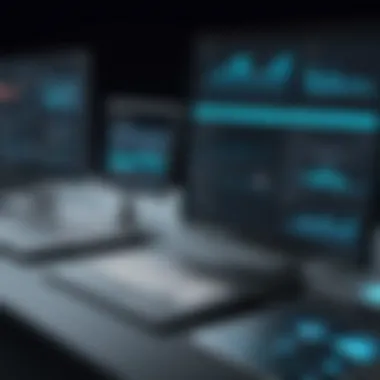

Intro
In today’s fast-paced business environment, the need for efficient production management software is undeniable. Organizations, regardless of size, seek tools that streamline processes, optimize resources, and enhance productivity. As various software solutions proliferate, the appeal of free options cannot be overlooked. This article explores the landscape of free production management software, examining its features, benefits, and limitations. It provides an in-depth examination to help users find the right tool tailored to specific production needs. Understanding one's requirements and comparing different software is vital for making informed decisions.
Functionality
When selecting production management software, functionality is of prime importance. Users need to evaluate whether the software can satisfy their core needs effectively.
Overview of Key Features
Most free production management software solutions offer a variety of features. Common functionalities include:
- Task Management: Allows users to create, assign, and track tasks effectively.
- Resource Allocation: Helps in assigning resources to tasks to optimize workflow.
- Collaboration Tools: These tools facilitate communication among team members.
- Reporting and Analytics: Enables users to generate reports, providing insights into productivity and performance.
- Scheduling: Assists in planning production schedules, crucial for meeting deadlines.
Evaluating these features in terms of usability and effectiveness can help businesses determine which software meets their unique requirements.
How Well the Software Meets User Needs
Free production management software may come with certain limitations when it comes to meeting user needs. Notably, these solutions are often less comprehensive than their paid counterparts. Users should consider:
- Integration with Other Tools: Many free software may lack compatibility with tools that companies already use, leading to inefficiencies.
- Customer Support: Limited or no support can pose challenges when troubleshooting.
- User Experience: The overall design and ease of navigation can significantly affect productivity. A complex interface can hinder adoption by team members.
Considering these aspects, users should align their specific needs with the functionalities offered by different software options.
Scalability
As businesses grow and evolve, their production management needs also change. It is essential to assess how free production management software accommodates this growth.
Adaptability for Growth
The adaptability of the software is crucial for accommodating increasing project complexities and team sizes. Some free tools offer scalability features that support this transition:
- User Limitations: Check if there are restrictions on the number of users, as this impedes collaboration.
- Data Storage: Capacity for storing project data can affect long-term usability and effectiveness.
Options for Additional Features or Modules
While free software may provide a solid foundation for production management, users should be aware of options for additional features or modules. Certain platforms allow users to access premium features as their needs grow. This can be a cost-effective way to enhance capabilities without a complete software overhaul.
"Choosing the right production management software is not just about cost, but understanding how it fits into your overall operational strategy."
By keeping these factors in mind, businesses can navigate the complexities of production management more effectively and efficiently.
Understanding Production Management Software
In today's fast-paced business environment, the relevance of understanding production management software cannot be overstated. Organizations of all sizes seek efficient ways to streamline their production processes. This article aims to unpack the intricacies of such software, helping readers appreciate its importance in managing and optimizing workflows. Understanding how these systems function is crucial for making informed decisions that align with operational goals and enhance productivity.
Definition and Purpose
Production management software refers to a suite of tools designed to assist organizations in planning, executing, and controlling production processes. The primary purpose of such software is to facilitate efficient resource utilization, track production schedules, and enhance overall output quality. By automating routine tasks and providing clear visibility into every stage of production, businesses can minimize delays and maximize efficiency. This software becomes vital in ensuring that all production activities align with strategic objectives.
Key Features to Look For
A thorough grasp of key features in production management software is essential for selecting the right tool. Below are some critical elements to consider:
Task Management
Task management is central to any production management system. This feature focuses on allocating tasks, setting deadlines, and tracking the progress of work assigned to team members. The key characteristic of task management lies in its ability to enhance accountability among team members. By clearly defining roles and responsibilities, organizations can ensure that tasks are completed on time.
A unique advantage of task management in production software is its integration with project timelines. This integration allows for real-time updates on task progress and can significantly reduce bottlenecks in the workflow. However, some smaller or free software options may provide limited functionalities, making it critical for organizations to assess their specific needs carefully.
Resource Allocation
Resource allocation involves distributing resources effectively to optimize production output. It focuses on ensuring that the right resources - be it materials, equipment, or human capital - are available when needed. A vital benefit of resource allocation features is that they reduce waste and prevent over-allocation or under-utilization of resources.
Effective resource allocation can also improve team productivity by enabling a balanced workload among staff members. Some tools may allow for advanced scheduling options, adapting dynamically to changes in production demands. However, limited features in free software could restrict complex resource management techniques, which is a factor to consider for growing businesses.
Reporting and Analytics
Reporting and analytics provide crucial insights into production performance. These features allow users to track metrics such as production rates, downtime, and resource utilization. The strength of reporting tools lies in their ability to offer data that supports strategic decision-making. By analyzing trends and identifying inefficiencies, organizations have the opportunity to refine their processes.
A unique aspect of these capabilities is the capacity to visualize data through graphs and dashboards. However, free software may yield basic reporting functionalities, which could be a disadvantage for companies seeking deep insights and comprehensive analytics.
Collaboration Tools
Collaboration tools enable seamless communication among team members and departments involved in production. This feature is essential for fostering teamwork and ensuring that everyone is aligned with the production goals. Effective communication can prevent misunderstandings and minimize errors in the production process.
A distinct advantage of collaboration tools is their ability to integrate with other applications, such as email and messaging platforms. This integration can enhance communication efficiency. Nonetheless, free versions of production management software may restrict collaboration features, which can challenge larger teams that rely heavily on interaction.
Understanding these key features is vital for any organization looking to implement production management software effectively. As the landscape of production continues to evolve, having the right tools at one's disposal can be a cornerstone for achieving operational success.
Benefits of Using Production Management Software
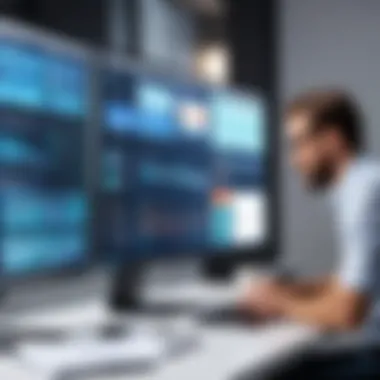

Production management software can significantly impact the efficiency and productivity of a business. The advantages of implementing such tools extend beyond mere task management. They streamline processes, enhance collaboration, and provide critical insights into performance. Understanding these benefits allows businesses to make more informed choices when selecting software.
Enhanced Efficiency
One of the primary benefits of production management software is enhanced efficiency. These tools help automate repetitive tasks. By reducing manual effort, teams can focus on more strategic activities. Features such as task assignments and progress tracking reduce time spent on unnecessary communications. This leads to faster project completion and improved output quality.
In addition, these solutions often integrate with existing tools. This integration helps to consolidate workflows, reducing the need for switching between multiple applications. This seamless transition contributes to smoother operations and minimizes errors. As a result, teams can achieve their objectives more effectively.
Improved Communication
Effective communication is crucial in production environments. Free production management software often includes built-in communication features. These can range from messaging systems to shared project boards. Such tools foster real-time interactions among team members. Transparency in workflows increases as all participants can view and track project statuses.
Improved communication reduces misunderstandings and enhances teamwork. Team members can collaborate in a centralized platform. This eliminates the back-and-forth emails and scattered documents. As information flows more freely, decisions can be made quickly, aligning the entire team toward common goals.
Data-Driven Decision Making
Data-driven decision-making is another significant advantage. Production management software collects and organizes data from various projects. Users can generate reports that offer insights into operations, resource allocation, and timelines. This data helps leaders understand trends and patterns within their projects.
When decisions are based on concrete data, outcomes tend to improve. Leaders can identify bottlenecks and assess resource allocation, making adjustments to enhance productivity. Moreover, tracking historical data allows for better forecasting of project requirements and timelines. Firms that base their decisions on reliable information can navigate challenges more effectively.
"Incorporating production management software allows teams to be more adaptable and efficient in a competitive environment."
Challenges of Free Production Management Software
While free production management software presents various advantages, it also comes with notable challenges. Understanding these challenges is crucial for businesses and individuals who are contemplating adopting these tools. Recognizing limitations helps in setting realistic expectations and planning for potential obstacles that may arise during implementation and usage.
Limited Features
One of the primary drawbacks of free production management software is the limited features offered compared to their paid counterparts. Users often find that basic tools lack advanced functionalities. This deficiency can manifest in various ways, from inadequate task management capabilities to restricted reporting options.
For instance, a software like Asana might provide project tracking but may omit intricate reporting tools crucial for comprehensive analysis. This limitation forces users to adapt their workflows to align with the software's capabilities, which can lead to inefficiencies. It is essential to weigh the importance of specific features against the limitations of free versions before making a choice.
Scalability Issues
Scalability is another significant concern. Free software may not adequately support growth or changes in project volume. When businesses scale, their needs evolve. A production management tool that worked well during a small project may struggle with larger, more complex tasks. Many free options are designed for small teams and projects, leading to difficulty when trying to accommodate a growing workforce or increasingly complicated production lines.
For example, a startup might start with Trello for task management but find it challenging to expand its use as the organization grows. Companies should carefully analyze their future needs before committing to a free tool, as switching to a more robust solution later can incur extra costs and require additional training.
Support Limitations
Support limitations often accompany free software. Users may not have access to reliable customer support channels. This can lead to frustration, especially when issues arise. When using software like ClickUp, users might find community support or user forums available, but response times can vary widely. The lack of dedicated support can leave users stranded during critical moments.
In addition to this, updates and bug fixes may not be as frequent, leading to long-term issues that could impede production. Companies must consider whether they are equipped to troubleshoot minor problems on their own or if they can afford to wait for community solutions.
"Understanding the limitations of free production management software helps in setting realistic expectations during implementation and ongoing usage."
Top Free Production Management Software Options
The selection of production management software is vital for organizations seeking to enhance their workflow and productivity. Free options can lower the entry barrier for small businesses and startups. Here, we explore three notable software choices: Software A, Software B, and Software C. Each of these options has unique features that can cater to various production management needs.
Software A Overview
Key Features
Software A boasts several notable features. Task management is a standout, allowing users to create, assign, and track tasks efficiently. This capability ensures that all team members are aware of their responsibilities, preventing bottlenecks. Another key feature is real-time collaboration. Teams can work simultaneously on projects, promoting better communication and faster completion times. A unique aspect of Software A is its integration with Google Drive, facilitating easier document sharing. However, limitations do exist, such as a lack of advanced reporting tools, which could hinder data analysis in larger operations.
Pros and Cons
The pros of Software A include its user-friendly interface and strong task management capabilities. These factors make it popular among small teams needing straightforward solutions. However, the con of limited reporting features can be a disadvantage for users who require extensive data insights to inform decision-making. The balance of features available can be appealing for basic needs, yet advanced users might find it lacking.
Software B Overview
Key Features
Software B is particularly known for its robust resource allocation functionalities. It allows users to assign resources effectively, ensuring that each task is adequately supported. Integration with tools like Slack enhances communication, making it easier to discuss project updates. Another special feature is its customizable dashboards, which enable teams to visualize their metrics in a way that suits their workflow. However, the learning curve might be steep for some users, affecting initial adoption.
Pros and Cons
A strong advantage of Software B is its extensive resource management capabilities, ideal for larger teams with multiple projects. On the downside, the complexity of the interface can lead to frustration during onboarding. Finding a balance between powerful features and usability is essential for potential users to consider before implementation.
Software Overview
Key Features
Software C is known for its focused approach on user experience. The clean design promotes easy navigation across various functions such as task tracking and scheduling. Additionally, its mobile compatibility means users can manage their projects on-the-go, which is increasingly important in today's fast-paced environment. A unique feature of Software C is its automated reminders, which help keep tasks on track. However, it may lack some advanced scheduling features present in paid alternatives, presenting a limitation for users with complex needs.
Pros and Cons
The advantages of Software C lie in its intuitive interface and mobile functionality. This makes it appealing for teams looking for simplicity. The cons include the potential for missing advanced features, which can be a drawback for users with more intricate production requirements. Overall, the ease of use can make it an excellent option for smaller teams or those just starting with production management software.
Evaluating Your Software Needs
Evaluating your software needs is a foundational step when considering any production management tool. It involves understanding the unique requirements of your team, the nature of your projects, and how software can enhance your overall operations. This process not only aids in selecting the most suitable tool but also ensures that the chosen software aligns with your organization's goals. As such, careful evaluation can lead to improved productivity and seamless workflows.
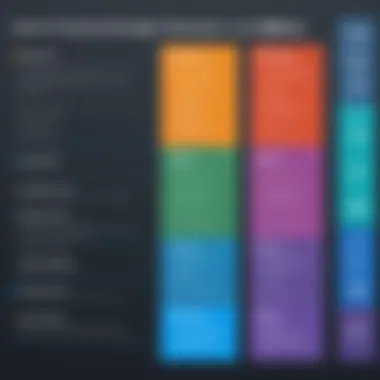

Assessing Workflow Requirements
Every organization has distinct workflow patterns. To effectively evaluate software needs, it is crucial to assess these workflows. Begin by mapping out your current processes. Identify key tasks, bottlenecks, and areas that could benefit from automation or better organization. This clarity will guide you in selecting software that supports your specific requirements.
Consider whether your projects involve collaboration among multiple teams or if they are more isolated. Identifying dependencies in tasks can highlight the necessity for features such as Gantt charts, task dependencies, or real-time updates.
Incorporating insights from team members during this assessment can provide additional perspective on workflow pain points. Their input will be invaluable, leading to a more rounded understanding of needs and ultimately enabling a better software choice.
Identifying Team Size and Structure
Understanding your team size and structure is another critical factor when evaluating software needs. The number of active users will directly influence the choice of software. Some tools cater to smaller teams, while others are designed to scale with larger enterprises. Based on your expectations for team growth, you can select software that allows for flexible user management.
Consider roles and responsibilities within your team as well. Different team members may require distinct functionalities. For example, project managers may need advanced reporting features, while team members may benefit from straightforward task assignment tools. Knowing the structure helps ensure all users can work effectively with the software selected.
Taking the time to analyze team dynamics can also enhance software adoption rates. When the selected tool addresses everyone’s needs, resistance to change diminishes, facilitating smoother transitions.
Determining Budget Constraints
Budget constraints play a significant role in software selection. While free software options exist, it is essential to weigh the potential trade-offs regarding features, support, and scalability. Determine your budget limits early in the evaluation process to narrow down options effectively.
In considering the budget, think not only about the initial cost but also potential future expenses. Free software might lead to premium upgrades for additional functionalities. Calculate these possible costs to understand the total investment over time.
Additionally, evaluating how each software cost aligns with expected gains is crucial. Extensive research can reveal which free options offer the best value versus the minimum necessary functionalities you require.
"Carefully assessing software needs informs better choice and usage, ultimately enhancing productivity and team collaboration."
Integrations and Compatibility
In selecting production management software, the significance of integrations and compatibility with existing systems cannot be overstated. Many businesses already rely on a suite of tools to manage various aspects of their operations. Choosing software that integrates seamlessly with these tools means greater efficiency and less friction in workflows. Incompatibility could lead to additional workarounds or even the need for migration to another system altogether. Thus, assessing integration options and ensuring compatibility is key to a successful implementation.
Exploring Integration Options
When considering free production management software, look for the ability to integrate with other applications. Common integrations involve software like Google Workspace, Slack, or project management tools such as Trello and Asana. Integrations enhance functionality by allowing data to flow freely between systems. For example, if your production management software can connect with your accounting software, you will have real-time financial insights. Some valuable integrations to consider might include:
- API Support: Ensure the software offers API capabilities for easier connection to other systems.
- Pre-built Connectors: Look for software that has out-of-the-box integrations with popular applications in your tech ecosystem.
- Kalendars or Scheduling Tools: Integrations that allow scheduling directly within your tools can save time and streamline processes.
Investigating these options up front can save much time and energy later in the process, ensuring a smoother implementation phase.
Ensuring Compatibility with Existing Tools
Next, it is crucial to check whether the new software will work with your current tools. This compatibility assessment includes both hardware and software considerations. Compatibility issues can arise in various ways: sometimes, it's about operating systems being incompatible or software needing different versions to work correctly.
To ensure compatibility, consider the following:
- Operating Systems: Confirm that the software functions well on your devices, whether they are Windows, macOS, or mobile operating systems.
- File Formats: Check if the software supports the file types your team typically uses. This can prevent headaches later on regarding document sharing.
- User Capacity: Ensure that the software can handle the number of users you intend to onboard without performance dips.
Evaluating these aspects is part of taking a structured approach during the software selection process. It minimizes potential disruptions when transitioning to a new tool.
"Seamless integration and compatibility testing can often make the difference between success and failure in deploying new software solutions."
Ultimately, considering integrations and compatibility helps to maximize the investments made in software tools while ensuring a cohesive workflow within your organization.
User Experience and Interface
User experience (UX) and interface design are fundamental aspects when evaluating production management software. A positive user experience ensures that users can navigate the software easily, which can significantly influence productivity. In the context of production management, where tasks are often time-sensitive, a well-designed interface can reduce the learning curve and improve overall efficiency.
Good user experience stems from intuitive design. This means that software should allow users to perform tasks without extensive instructions. Ease of use enhances adoption rates among team members. If the software is complicated, users may avoid using it altogether, negating its intended benefits. Therefore, assessing user experience features is necessary when choosing production management software.
Additionally, a sleek interface can inspire confidence among users. When a tool looks modern and operates smoothly, it reflects positively on the organization using it. The visual aesthetics do play a role in user perception, affecting not just usability but also productivity.
"Good design is as little design as possible." — Dieter Rams
\n
Importance of User-Friendly Design
User-friendly design is critical in production management software because it directly impacts user engagement. A software interface that is straightforward encourages users to explore its features, thereby maximizing its functionalities.
Key Factors in User-Friendly Design:
- Intuitive Navigation: Users should easily find what they need without confusion. Logical menu layouts and evident paths can enhance this.
- Clear Visual Hierarchy: Elements should be arranged in a manner that emphasizes important functions. Bold headings, color contrasts, and appropriately sized buttons contribute to clarity.
- Responsive Feedback: Immediate responses to user actions create a sense of interaction. Whether it's a notification or a visual change, feedback reassures users that their actions are recognized.
When software is easy to use, employees are more likely to embrace its implementation, thereby reducing resistance to change. Moreover, an emphasis on user-friendly design can save time spent on training sessions. A tool that feels comfortable from the start allows team members to focus on their work rather than grappling with the software.
\n
Interface Customization Options
Customization options within production management software can significantly enhance user experience. The ability to tailor the interface can address individual preferences and diverse team needs.
Benefits of Interface Customization:
- Personalized Dashboards: Users can select which metrics or tasks appear on their home screen. This immediacy helps in prioritizing daily tasks.
- Customizable Alerts: Setting up alerts that matter most to the specific workflow can save time. Users can focus on what needs attention rather than sifting through redundant notifications.
- Layout Adjustments: Some teams may require a different layout based on their roles. Therefore, offering various layout options can cater to diverse departmental needs.


Having customization choices empowers users. It makes them feel a sense of ownership over the tool they are using. It can also streamline workflow by ensuring that the most relevant information is always on hand.
In summary, both user experience and interface design play a crucial role in the efficiency and effectiveness of production management software. Evaluating how user-friendly and customizable a tool is can be vital for businesses aiming to enhance their productivity.
User Reviews and Feedback
User reviews and feedback play a crucial role in the evaluation of free production management software. They provide real-world insights from individuals and organizations that have used the software. This information is invaluable when deciding which tool fits best for specific production needs. User reviews often highlight the effectiveness of features that may not be apparent in official documentation. Through these reviews, potential users can gauge the usability of the software in practical scenarios.
Additionally, feedback from users often reflects their experiences regarding the customer support offered, the software’s learning curve, and the overall satisfaction with the product. By analyzing such insights, users can identify trends in performance, common pitfalls, and useful tips that can enhance their experience with the software.
Considerations when examining user reviews include the source of the feedback. Reputable platforms such as Reddit or forums related to production management can offer more reliable information. Aggregating feedback from multiple sources allows for a balanced view of what to expect from the software.
Analyzing User Insights
When assessing user insights, it’s essential to categorize the feedback based on specific elements of the software. For instance, users often commend software for ease of use, functionality, and reliability. Key elements to consider include:
- Usability: How easy is it for new users to navigate?
- Feature Set: Are the most essential features present and operational?
- Integration Capabilities: How well does the software work with other tools?
By evaluating feedback systematically, potential users can see patterns among strengths and weaknesses reported. A strong software package might have a host of positive reviews regarding user-friendly design but could also have mixed opinions on integration capabilities.
Common Issues Reported
Despite the advantages, free production management software is not without its challenges. Common issues reported by users include:
- Limited Customer Support: Many free versions come with minimal support, leaving users to troubleshoot problems independently.
- Bugs and Performance Issues: Users may encounter software glitches that disrupt workflows, especially in high-demand settings.
- Difficulty in Customization: Some platforms may lack the flexibility for users to tailor features to their unique needs.
Understanding these common issues allows users to set realistic expectations when choosing free production management software. It also empowers them to develop mitigation strategies to address potential hurdles with the software they choose.
Security and Data Protection
In the realm of production management software, security and data protection are paramount. As businesses increasingly rely on digital tools to manage operations, the safeguarding of sensitive information becomes crucial. This section explores the essential elements of security features and data privacy considerations that users must evaluate when selecting free production management software.
Understanding Security Features
Security features are the backbone of any software aimed at managing production activities. Users should look for software that includes functionalities like data encryption, user authentication, and access controls. Encryption protects data both at rest and in transit, ensuring that sensitive information cannot be easily intercepted.
User authentication, involving methods like two-factor authentication, strengthens security by requiring multiple forms of verification to access the software. This addition significantly reduces the risk of unauthorized access. Access controls help businesses define who can view or modify data, preventing accidental changes or malicious actions by unauthorized personnel.
Additionally, it is vital for software to have regular security updates and patches. Frequent updates fix vulnerabilities that can be targeted by malicious actors. A good practice is to check the provider's history regarding security issues and responses; consistent management of risks enhances overall user trust.
"Security should never be an afterthought; it must be integrated from the very beginning of software development."
Data Privacy Considerations
Data privacy considerations are critical for organizations that handle sensitive information. Users must understand how their data is collected, stored, and shared by the production management software. Companies should examine the software’s privacy policy closely to identify how their data is used and whether it is shared with third parties.
One important aspect is whether the software complies with relevant regulations such as the General Data Protection Regulation (GDPR) or the California Consumer Privacy Act (CCPA). Compliance with these regulations not only ensures legal protection but also builds customer trust. Inquiring about the software's data retention policies is also important. Businesses need to know how long their data is stored and if they have the option to delete their information when necessary.
Lastly, users should consider the implications of cloud storage. While cloud-based solutions offer convenience, they can also expose data to risks if not managed properly. It's critical to evaluate how secure the cloud infrastructure is and if the provider offers robust measures to protect against data breaches.
Future Trends in Production Management Software
The landscape of production management is evolving with rapid advancements in technology. Understanding future trends in production management software is essential for businesses looking to optimize their operations and remain competitive in their respective industries. Not only do these trends reflect the direction of technological innovations, but they also unveil new opportunities for enhancing efficiency and productivity.
Emerging Technologies
Emerging technologies are reshaping how production management software operates. These include artificial intelligence, machine learning, and the Internet of Things (IoT). By leveraging AI, organizations can harness data analytics to improve forecasting accuracy for resource allocation and project timelines. Machine learning algorithms can analyze historical data, predicting trends and optimizing workflows. The IoT connects devices and provides real-time insights into production processes, allowing for immediate adjustments based on current data.
Some key benefits of adopting emerging technologies include:
- Enhanced Decision-Making: Real-time data provides managers with immediate insights, helping in strategic planning.
- Automation of Repetitive Tasks: With AI, routine tasks can be automated, freeing up human resources for more complex activities.
- Greater Adaptability: Emerging technologies provide firms with the tools to respond quickly to market changes and customer demands.
"Innovation is the key to staying competitive, especially in the world of production management."
The Shift Towards Automation
The shift towards automation in production management software is becoming increasingly relevant. Automation streamlines processes and reduces manual intervention, leading to higher productivity levels. Tasks such as scheduling, resource management, and reporting can now be automated with the help of advanced software systems.
Automation brings several advantages:
- Increased Efficiency: By minimizing human error, businesses can expect more reliable outcomes and quicker turnaround times.
- Cost Reduction: With automation, organizations can lower operational costs related to labor and improve overall resource utilization.
- Focus on Core Activities: By automating mundane tasks, teams can concentrate on strategic initiatives that drive growth.
Ultimately, recognizing and adapting to these trends not only positions businesses to optimize their operations but also prepares them for future challenges. As production management software continues to advance, organizations must stay informed and agile to leverage the full potential of these emerging precedents.
The End
In any exploration of free production management software, the conclusion plays a vital role. It encapsulates the central themes of the article while reinforcing the decisions and insights expected to resonate with users, particularly those looking for cost-effective solutions.
Summary of Key Points
The discussion has highlighted several essential aspects of free production management software. Firstly, users learned about the definition and purpose of such tools, emphasizing their role in enhancing organizational efficiency. Key features presented like task management and reporting analytics serve as critical differentiators for potential users. Another area explored is the benefits these software offer. Enhanced efficiency, improved communication, and data-driven decision-making stand out as primary advantages. However, the article also underscored challenges, including limited features and scalability issues, that users must navigate. Attention was given to the available software options, providing overviews that summarize key features and pros and cons for Software A, Software B, and Software C. Furthermore, the importance of evaluating one's own software needs, understanding integrations and compatibility, and focusing on user experience were pivotal sections that rounded off the discussion effectively.
Recommendations for Selection
Choosing the right free production management software involves a blend of strategic consideration and awareness of specific needs. Here are some recommendations:
- Assess Your Workflow: Identify your production workflow. A clear understanding of your projects' complexity will guide you toward tools that fit those requirements well.
- Evaluate User Experience: Opt for software with user-friendly interfaces. A solution that enhances usability can lead to smoother team collaboration.
- Consider Future Growth: Always think about scalability. Select software that can adapt as your team grows or changes in function.
- Explore Integration Options: Look for programs that can integrate with your existing systems to avoid disruption and enhance data flow.
- Read User Feedback: Pay attention to reviews and feedback from other users. This insight helps uncover possible weaknesses and strengths of the software you might consider.
In summary, selecting the right free production management software requires thoughtful consideration of your unique needs and the software's capabilities.







