Creating Gantt Charts with Canva: A Comprehensive Guide


Intro
Functionality
Overview of key features
Canva stands out as a versatile design platform offering an intuitive interface for Gantt chart creation. Here are key features that cater to users:
- Template Variety: Canva provides a range of pre-designed Gantt chart templates. These templates eliminate the initial design burden, allowing users to focus on content rather than layout.
- Drag-and-Drop Editor: One of the most appealing aspects of Canva is its user-friendly drag-and-drop functionality. Users can easily add, resize, and move elements around, streamlining the design process.
- Collaboration Tools: Team collaboration is fundamental in project management, and Canva excels here. It allows multiple team members to edit and comment in real-time, enhancing teamwork and communication.
- Customization Options: Users can tailor the colors, fonts, and elements of their Gantt charts to align with corporate branding or personal preferences. This level of flexibility makes Canva suitable for various industries.
How well the software meets user needs
Canva effectively meets the needs of both experienced designers and novices. Its focus on ease of use ensures that individuals without a design background can still produce professional-looking Gantt charts. The real-time collaboration feature is particularly beneficial for teams spread across different locations. It fosters transparency and synchronizes efforts, reducing the typical friction associated with project updates.
Moreover, Canva's versatility extends beyond general image design; it positions itself as a practical tool for dynamic project tracking. Users can incorporate various elements, such as tasks, timelines, and responsible parties, into their Gantt charts, addressing specific needs efficiently.
Scalability
Adaptability for growth
As projects evolve, so too do their requirements. Canva accommodates this adaptability with options that allow for scalability. Users can start with a basic Gantt chart and augment it as the project grows. This feature is important when considering larger or more complex projects that require detailed tracking.
The platform’s integration capabilities with other tools can further enhance scalability. For instance, linking Canva with project management software can enable seamless updates and facilitate data import/export, thereby keeping everything aligned.
Options for additional features or modules
While Canva shines as a standalone solution for Gantt chart creation, it offers integration possibilities with other platforms such as Trello or Asana, allowing teams to manage projects effortlessly across tools. Upgrading to Canva Pro introduces advanced features like brand kits and additional storage, enabling more sophisticated project management capabilities.
"Canva’s combination of simplicity and power makes it a valuable asset in project management tools for visual representation of timelines."
Foreword to Gantt Charts
Gantt charts have become an essential tool in project management, providing a visual representation of project timelines and task dependencies. They facilitate planning by allowing project managers and teams to gain insight into progress and deadlines. In this article, we will explore the importance of Gantt charts and how Canva can simplify their creation. Understanding Gantt charts can lead to better organization and successful project completion.
Definition and Purpose
A Gantt chart is a bar chart that visually outlines a project schedule. It shows the start and finish dates of various elements, helping teams understand when tasks can overlap and how they relate to each other. The primary purpose of a Gantt chart is to provide a clear timeline of project deliverables. By doing so, it enhances visibility, accountability, and communication among team members. Proper utilization of Gantt charts can improve time management and the efficiency of project execution.
Historical Context
The concept of the Gantt chart traces back to the early 20th century. Henry Gantt, an American engineer, developed this tool as part of his work on management and efficiency principles. Originally called "task charts," Gantt charts gained prominence during World War I when they were used to plan and track military operations. Over time, they evolved into crucial instruments in various industries, including construction, IT, and education. As project management methodologies matured, Gantt charts became more sophisticated, integrating techniques like critical path analysis and resource allocation. Today, they are a standard feature of project management software, including Canva, making them more accessible and easier to use for professionals across multiple sectors.
Overview of Canva
Understanding Canva is crucial for maximizing the efficiency and effectiveness of Gantt chart creation. As an online graphic design platform, Canva provides tools that are especially valuable for visually articulating project timelines and tasks. It simplifies the process of designing charts that may otherwise require extensive software skills. The primary benefits of Canva include its accessibility, user-friendly interface, and extensive library of templates and design elements.
Platform Features
Canva boasts a variety of features that enhance the process of creating Gantt charts. These include:
- User-Friendly Interface: Canva's design dashboard is intuitive, making it easier for beginners and experienced users alike to navigate.
- Template Library: Users can access a wide array of pre-designed Gantt chart templates, allowing for quick customization.
- Drag-and-Drop Functionality: This feature enables users to easily move elements around, facilitating a more dynamic layout experience.
- Collaboration Tools: Canva allows multiple users to work on the same project in real-time, which is beneficial for team-oriented tasks.
- Custom Sizing: Users can create Gantt charts in various sizes to fit different presentations or reports.
These features position Canva as not just a design tool, but as an effective project management aid that encourages collaboration and visual clarity.
Target Audience
Canva attracts a diverse range of users, appealing particularly to:
- Business Professionals: They often require clear visual representations of project timelines for presentations, making the tool's ease of use advantageous.
- Project Managers: Experts in this domain can leverage Canva's collaborative features to develop detailed project plans.
- Educators and Students: With its straightforward interface, Canva is fitting for educational purposes, allowing learners to present information clearly.
- Marketing Teams: This group benefits from the wide variety of design options to tailor Gantt charts to fit marketing campaigns effectively.
In essence, Canva serves as a versatile platform that meets the needs of various professional categories, streamlining the Gantt chart creation process for both individual and collaborative projects.
Creating a Gantt Chart in Canva
Creating a Gantt chart in Canva presents a practical way for project managers and teams to visualize tasks and timelines effectively. The importance of this process cannot be overstated, as a well-structured Gantt chart aids in planning, tracking progress, and identifying dependencies among tasks. One significant benefit of using Canva is its user-friendly interface combined with robust functionality, allowing both novices and experienced users to produce professional-looking charts with ease.


Step-by-Step Process
A systematic approach helps simplify the creation process. Below are key steps that enhance the effectiveness of Gantt chart creation in Canva.
Accessing Canva
Accessing Canva is straightforward. Users simply navigate to the Canva website and sign in or create an account. The platform is cloud-based, making it available on various devices without the need for software installation. This accessibility is a key characteristic that boosts its popularity among users. A unique feature of Canva is its intuitive design that reduces the learning curve for new users. This contributes significantly to the overall goal of effortless Gantt chart creation, making it a beneficial choice for those looking to manage projects without the complication of traditional software.
Choosing a Template
Choosing a template is a crucial step in the creation process. Canva offers a variety of customizable templates tailored for Gantt charts, allowing users to set a foundation for their project timelines. The key characteristic here is the extensive selection of designs that can fit various project needs, which enhances user productivity. By selecting a suitable template, users can save time and focus more on customizing their charts rather than building them from scratch. The unique advantage of this feature is that it allows users to maintain a professional appearance without extensive design skills, streamlining the entire process of project presentation.
Customizing Your Chart
Customizing your chart is where creativity and functionality merge. Canva provides various options to alter colors, fonts, and layout to fit specific branding requirements. This is essential to ensure that the Gantt chart communicates the necessary information clearly and effectively. The key characteristic of customization in Canva is its high degree of flexibility, allowing users to create a chart that reflects their unique project needs. A significant advantage of this customization feature is that it enables users to make their charts easily understandable at a glance, which can lead to better communication among team members.
Understanding the Interface
Understanding the interface of Canva is imperative for efficient navigation. The dashboard consists of various tools that assist in adding elements to the Gantt chart, such as text boxes, shapes, and lines. Familiarizing oneself with these tools can significantly enhance the user's productivity. One particular benefit is the drag-and-drop functionality, allowing users to reposition elements with ease. Proper knowledge of the interface helps to reduce frustration and increase satisfaction during the chart creation process.
Key Components of a Gantt Chart
Understanding the key components of a Gantt chart is essential for effective project management. A Gantt chart visually represents a project timeline, making it easier to track progress and identify task dependencies. It communicates the project schedule to stakeholders, facilitating better collaboration and informed decision-making. Key components include the timeline representation, task breakdown, and milestones with dependencies. Each part plays a crucial role in the overall utility and clarity of the Gantt chart, enhancing its effectiveness.
Timeline Representation
Timeline representation serves as the backbone of a Gantt chart. It indicates the total duration of a project and the timing of each task. A typical timeline is often displayed horizontally along the top of the chart, showcasing time intervals such as days, weeks, or months.
- Visualizing Duration: The timeline allows users to see how long tasks will take relative to the overall project. This helps project managers allocate resources effectively.
- Identifying Overlaps: By placing tasks on a timeline, overlaps can be easily identified. This visualization aids in recognizing potential bottlenecks in the project and facilitates timely adjustments.
- Facilitating Milestone Tracking: Significant project milestones can be marked on the timeline. This helps in ensuring that key deadlines are met and contributors are aware of important dates.
"An effective timeline ensures that everyone involved has a clear understanding of project durations and deadlines."
Task Breakdown
The task breakdown is another important component of a Gantt chart. It involves listing all the tasks required for project completion, generally down to a granular level. Properly breaking down tasks allows for better tracking and management.
- Clear Visibility: Each task is associated with specific durations and assigned resources. This clarity helps team members understand their roles and responsibilities.
- Progress Tracking: A detailed task breakdown makes monitoring progress easier. Project managers can employ this breakdown to assess which tasks are on schedule and which are lagging.
- Facilitating Accountability: Clearly defining tasks allows for accountability. When tasks are listed and assigned to individuals or teams, it is easier to track ownership and responsibility.
Milestones and Dependencies
Milestones are critical points in a project that signify important deadlines or phases. Dependencies illustrate how tasks relate to one another and show which tasks must be completed before others can begin.
- Highlighting Critical Milestones: By marking key milestones on a Gantt chart, teams can focus on achieving significant landmarks in the project timeline. These milestones might include approval stages, deliverable submissions, or completion dates.
- Understanding Task Dependencies: Dependencies clarify how tasks interact. For instance, if Task B cannot start until Task A is finished, this relationship is visually represented. This understanding helps in adjusting schedules with ease.
- Risk Management: Recognizing dependencies assists in risk management. If a task is delayed, it might impact subsequent tasks. Awareness of dependencies allows project managers to proactively address potential issues.
Integrating these key components into a Gantt chart using Canva enables project managers to create a compelling visual representation of the project, making planning and execution more efficient.
Customization Options in Canva
Customization options in Canva play a crucial role when it comes to creating Gantt charts. Designers and project managers alike understand that the visual representation of a project timeline can influence stakeholder perception and facilitate better communication. By customizing Gantt charts, users can present information clearly, making it easy to see dependencies and progress. Different colors, icons, and text choices can enhance clarity and make the chart more engaging.
Color Schemes and Themes
Choosing the right color scheme is fundamental in any design project, including Gantt charts. Colors convey emotions and can create visual hierarchies. In Canva, users can select from various themes or create their own by choosing colors that suit their brand or project needs. A cohesive color scheme helps to differentiate tasks, denote progress, or mark blockers. When running a project, it is vital that team members quickly grasp the status of tasks at a glance, and color can aid in achieving this.
Benefits of using color in Gantt charts include:
- Improved visual comprehension: Quickly spot which tasks are on schedule or overdue.
- Brand consistency: Align chart colors with company branding.
- Emphasis on critical tasks: Draw attention to milestones that need focus.
Choosing colors effectively is important. Users should consider the psychological impact of colors and ensure that combinations are pleasing to the eye. High contrast between background and foreground colors is also essential to ensure readability.
Adding Graphics and Icons
Incorporating graphics and icons into Gantt charts can enhance functionality. Icons can symbolize different project phases, while graphics may represent specific tasks visually. Canva provides a rich library of free and premium graphics. Users can quickly drag and drop these elements into their charts. Graphics not only provide visual interest but can make complex information easier to understand.
Some common icons useful for Gantt charts might include:

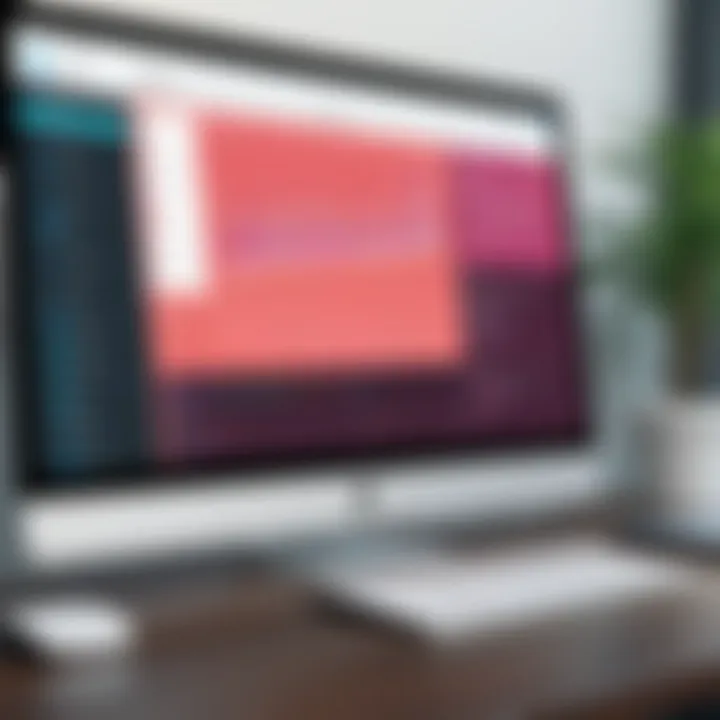
- Checkmarks: Indicate completed tasks.
- Exclamation points: Highlight issues that need attention.
- Star icons: Denote high-priority items.
Using graphics judiciously improves not only aesthetics but also usability. Users should avoid overcrowding the chart so it remains clean and easy to follow.
Fonts and Text Management
Typography is more than just legibility; it is about making a statement. The right fonts can establish a professional tone or convey the vibrancy of a team’s culture. In Canva, versatility in font selection allows users to find styles that fit their project's character. Combining different font weights, sizes, and styles can create a hierarchy that guides viewers through the information.
Considerations for fonts in Gantt charts:
- Clarity over complexity: Simple, sans-serif fonts are generally easier to read.
- Hierarchy: Use bold or larger size for headings and important tasks.
- Consistency: Limit the number of different fonts to maintain cohesion throughout the chart.
Text management also includes spacing and alignment. Properly spaced charts prevent overcrowded visual areas, thus fostering ease of use. Well-planned text can lead to effective communication, ensuring all stakeholders understand the project's status at a glance.
"Customization options make your Gantt charts not just tools for monitoring progress but also instruments for effective communication."
Through thoughtful customization options available on Canva, users can craft Gantt charts that are not only functional but also visually appealing. Instead of a generic representation, a tailored approach can transform the chart into a powerful project management asset.
Best Practices for Effective Gantt Charts
Effective Gantt charts are essential for visual project management. They help in breaking down tasks, managing time, and aligning team members. By following best practices, you can enhance the usefulness of your charts. This section discusses crucial elements that contribute to effective Gantt charts, such as clarity, simplicity, and the importance of regular updates. Understanding these features will help maximize project efficiency and team collaboration.
Clarity and Simplicity
Clarity and simplicity are fundamental in any Gantt chart. When your chart is cluttered with too much information, it becomes difficult to grasp. Therefore, focus on presenting information clearly. Here are some key points to consider:
- Limit Task Names: Use concise names for tasks. Long titles can overwhelm the viewer.
- Organize Tasks: Group similar tasks together. This hierarchy helps users understand dependencies and timelines.
- Use Colors Wisely: Different colors can signify various phases or priorities. However, avoid using too many colors that can confuse.
- Highlight Critical Paths: Identify and emphasize tasks that are crucial for project timelines. This helps in directing attention where it is most needed.
By focusing on these elements, your charts can communicate effectively and enhance overall project management.
Regular Updates and Maintenance
Regular updates and maintenance of Gantt charts are vital for keeping them relevant. As projects evolve, so do timelines and tasks. Simplistic or static charts can lead to miscommunication and delays. Consider the following practices:
- Schedule Updates: Set a routine to revisit the chart, perhaps weekly. This habit ensures the information remains current.
- Incorporate Team Feedback: Encourage team members to communicate any changes in task progress. This input is valuable for adjusting timelines appropriately.
- Monitor Milestones: Keep a close eye on milestones and deadlines. This vigilance helps identify potential bottlenecks early on.
- Archive Old Versions: Maintain a record of past charts to compare progress and learn from mistakes.
Maintaining your Gantt chart will not only improve communication but also foster accountability among team members.
Collaboration and Sharing Using Canva
Collaboration and sharing are critical aspects of utilizing Canva for Gantt chart creation. In a professional environment, team dynamics rely heavily on effective communication and information access. Gantt charts play an essential role in visualizing project tasks and timelines. Therefore, the capability to share these charts seamlessly enhances overall efficiency.
When teams collaborate on projects, having a centralized platform helps synchronize work. Canva offers features that promote real-time collaboration. These tools enable team members to work on the same Gantt chart simultaneously. This immediate interaction fosters a sense of teamwork. Perhaps more importantly, it reduces the errors that come from multiple file revisions.
Another significant factor is security. While sharing charts, it is essential to know who can edit or view the document. Canva provides customizable user permissions. This allows project leads to grant appropriate access levels. Thus, sensitive information can be shared securely. Such options are critical in maintaining integrity when collaborating across diverse teams.
A well-structured process for sharing enhances overall productivity. Let's delve deeper into Canva's real-time collaboration features and various exporting options, which are essential for maximizing the benefits of Gantt charts.
Real-time Collaboration Features
Canva’s real-time collaboration features stand out for their user-friendliness and functionality. Team members can interact on the same graphic at the same time, ensuring everyone is up-to-date with current progress. Multiple users can comment on specific tasks or sections, making feedback immediate and relevant.
The following are key aspects of real-time collaboration:
- Live Updates: Edits made by one user are visible to all in real time.
- Commenting System: Team members can leave feedback directly on the Gantt chart, leading to better discussions on project tasks.
- Chat Feature: Direct communication options within Canva keep dialogue ongoing as visual elements are modified.
- Version History: Users can access past versions of the Gantt chart, ensuring nothing important is lost during revisions.
Utilizing these features can significantly enhance the collective effort in project planning and execution. When team collaboration is effortless, project delivery becomes more agile and effective.
Exporting and Sharing Options
Canva excels not only in designing but also in sharing completed projects. Upon finalizing the Gantt chart, users can employ various exporting options tailored to their needs. This versatility is key in ensuring each chart is used effectively post-creation.
Some exporting and sharing options include:
- File Formats: Gantt charts can be exported as PDFs, images, or even PowerPoint presentations, ensuring compatibility with various platforms.
- Link Sharing: Users can generate shareable links to their Gantt charts, allowing team members to view the charts without signing in.
- Social Media Integration: Canva facilitates easy posting to platforms like Facebook, which can increase visibility within teams or across departments.
- Email Distribution: Directly emailing charts to stakeholders ensures all parties are informed about project timelines and responsibilities.


"The ability to export and share Gantt charts in multiple formats boosts accessibility and reinforces collaboration across varied platforms."
These options highlight the robustness of Canva in managing project collaboration. By effectively exporting and sharing Gantt charts, teams can maintain coherence, ensuring everyone remains aligned with project goals.
Applications of Gantt Charts Across Industries
Gantt charts have become indispensable tools across various fields due to their ability to provide clear visualizations of project timelines and tasks. Their applicability stretches from project management to event planning, each industry benefiting from the structured approach they offer. This section will explore the implications of Gantt charts in these sectors, highlighting specific benefits and considerations.
Project Management
In project management, Gantt charts serve as valuable instruments for organizing tasks and timelines. They enable managers to outline project phases, tasks, and deadlines in a visual format. This representation helps teams understand what needs to be accomplished and when. Project managers can effectively balance workloads among team members by identifying task dependencies and determining critical paths.
Using a Gantt chart fosters enhanced communication within the team. Stakeholders can clearly see a project’s progression and any potential delays, leading to informed decision-making. Furthermore, it promotes accountability by assigning specific responsibilities to team members.
- Visibility: Project status is readily apparent at a glance.
- Resource allocation: Allowing for optimal resource management can lead to better time and cost efficiency.
- Risk management: Helps in early identification of potential project bottlenecks and risks.
A well-structured Gantt chart thus becomes critical for the successful completion of projects, making it a cornerstone in project management methodologies.
Event Planning
Event planning is another area that greatly benefits from Gantt charts. Whether organizing a corporate conference, a wedding, or an exhibition, a visual timeline helps planners keep track of numerous tasks that need completion. Each event has specific elements, such as venue booking, catering arrangements, and guest invites, which can easily be visualized within a Gantt chart.
In addition to task specificities, Gantt charts offer a way to visualize overlapping timelines. This aspect is crucial during busy planning periods when numerous tasks occur simultaneously. By understanding when these tasks occur, planners can coordinate effectively with vendors and other stakeholders.
- Timeline management: Ensures that all aspects of the event are covered before the deadline.
- Coordination: Aids communication between different teams and vendors.
- Adjustments: Makes it easier to adapt plans in response to changing circumstances.
Thus, a Gantt chart equips event planners with the tools necessary for a smooth execution of their projects, from initial planning to post-event analysis.
Software Development
In the realm of software development, Gantt charts facilitate the tracking of development cycles and feature implementations. Agile methodologies often benefit from this structure, enabling teams to visualize sprints, iterations, and long-term goals. By laying out tasks and deadlines, teams can see progress and manage resources efficiently, adapting to changes as needed.
Gantt charts also support communication between technical and non-technical stakeholders in a software project. They offer clarity about project timelines, enabling stakeholders to review feature rollouts or bug-fixing schedules. This visual clarity is essential in maintaining engagement and ensuring that everyone is on the same page regarding project timelines.
- Sprint planning: Visualize tasks before each sprint, allowing for better resource allocation.
- Dependency tracking: Identify how tasks relate and impact one another.
- Stakeholder updates: Provide straightforward updates to non-technical team members.
In summary, Gantt charts play a vital role in software development by enhancing transparency and facilitating efficient project execution.
"Gantt charts can transform chaotic projects into orderly timelines, helping teams stay focused and organized."
Their acceptance across industries reaffirms their significance as essential tools for project management. Regardless of the field, their structured approach makes navigating complex tasks considerably more manageable.
Comparison with Other Gantt Chart Tools
Comparing Canva with other Gantt chart tools is essential for understanding its unique position in the market of project management applications. While many tools focus solely on Gantt chart creation, Canva offers a broader range of graphic design capabilities. Users need to consider factors such as ease of use, range of features, and integration with team workflows when selecting software for Gantt chart creation.
Advantages of Using Canva
One of the significant advantages of Canva lies in its accessibility. Anyone can start creating a Gantt chart without prior knowledge of advanced project management software. The platform is user-friendly, with drag-and-drop features that simplify the design process. Additionally, Canva provides a variety of customizable templates tailored for Gantt charts. This allows users to maintain a professional appearance without needing extensive design skills.
Moreover, Canva supports collaboration. Multiple team members can work on the same document in real time, making it easier to gather feedback and make necessary adjustments. The sharing options in Canva are also flexible; you can export Gantt charts in different formats, such as PNG or PDF. This flexibility enables seamless sharing with stakeholders who might not have access to project management software.
Limitations of Canva Compared to Specialized Tools
Despite its many advantages, Canva has limitations when compared to specialized Gantt chart tools such as Microsoft Project or Asana. One notable shortcoming is the lack of advanced project management features. Tools designed specifically for Gantt charts offer functionalities like critical path analysis, workload management, and detailed progress tracking. These features are crucial for larger projects with many interdependent tasks.
Additionally, while Canva excels in design, it may fall short in maintaining project data over time. Specialized tools have built-in databases for task duration and dependencies, ensuring all information remains organized and easy to reference. This can create difficulties in using Canva for long-term project management where tracking progress is essential.
Ending
The conclusion of this article emphasizes the critical role that Gantt charts play in project management and how Canva emerges as a powerful tool for their creation. Gantt charts help visualize timelines, making it easier to track progress and communicate with stakeholders. Using Canva not only simplifies this process but also enhances the quality and presentation of these charts. The relevance of the topic extends beyond mere aesthetics; it goes into improving efficiency and clarity in project planning.
Summary of Insights
The article outlined various aspects that contribute to the effective use of Canva for Gantt chart creation. Key insights include:
- User-Friendly Interface: Canva's intuitive platform allows users to design Gantt charts without advanced design skills. This reduces the barrier to entry for professionals in various fields.
- Customization Flexibility: The ability to adjust color schemes, fonts, and graphics allows users to create a personalized and unique representation of their project timelines.
- Collaboration Features: Real-time collaboration enhances teamwork, enabling multiple users to edit and provide feedback simultaneously.
- Broad Applications: Gantt charts facilitate project management across different industries, from software development to marketing campaigns.
Final Thoughts on Using Canva for Gantt Charts
A well-designed Gantt chart enhances project clarity, aligning team efforts and ensuring progress is visible to all stakeholders.







