In-Depth Analysis of Gantt Pro: A Comprehensive Review


Intro
Gantt Pro is designed to improve project management through its visual planning tools and task management features. Understanding its functionality is crucial for individuals and organizations seeking to maximize productivity. This review offers a comprehensive look into how well Gantt Pro aligns with user requirements, especially for tech-savvy individuals and IT professionals. The analysis will dive into key functionalities, scalability aspects, pricing considerations, and how Gantt Pro stands against other tools in the market. By the end, readers should be equipped with a clear understanding of whether Gantt Pro meets their project management needs.
Functionality
Overview of key features
Gantt Pro offers an array of features that cater specifically to project managers and teams looking for efficiency. Key functionalities include:
- Visual Project Planning: Gantt Pro's visual interface allows users to create and manage Gantt charts effortlessly. This fosters a clearer understanding of project timelines and dependencies.
- Task Management: Users can create, assign, and monitor tasks seamlessly. The ability to set priorities and deadlines helps teams stay on track.
- Collaborative Tools: Gantt Pro facilitates team collaboration through real-time updates and shared access. Changes are immediately visible to all team members, reducing miscommunication.
- Resource Allocation: The software provides tools for managing and allocating resources effectively, which can help avoid overallocation and ensure deadlines are met.
- Reporting and Analytics: Gantt Pro offers options for generating reports that provide insights into project progress and productivity metrics.
These features create a robust framework for project management, helping users monitor progress and manage resources effectively.
How well the software meets user needs
Evaluating how well Gantt Pro meets user requirements involves understanding its reception among real users. Feedback often recognizes its user-friendly interface, which simplifies complex project management tasks. However, some users point out that in specific contexts, such as large-scale projects or extremely complex timelines, Gantt Pro may not provide the depth required.
The emphasis on a visual approach works notably well for teams that prioritize visual aids for comprehension. Moreover, the integration of collaborative tools means that team dynamics can flow smoothly, helping to eliminate snags in communication. Nonetheless, newer users might experience a learning curve as they acclimatize to all functionalities available.
Scalability
Adaptability for growth
As projects evolve, scalability becomes an essential factor for any management software. Gantt Pro can adapt to both small teams and larger organizations as their needs grow. This adaptability lies primarily in its features, designed to accommodate various project sizes. Users have the opportunity to scale their projects without losing functionality, effectively transitioning from managing small tasks to overseeing larger initiatives.
Options for additional features or modules
Gantt Pro offers various options for additional features, which can enhance the basic functionality. Users can integrate third-party tools for enhanced capabilities, such as time-tracking or accounting software. This modular approach allows organizations to customize their toolset according to specific project needs, thus enhancing overall efficiency.
In summary, Gantt Pro stands out in terms of functionality and growth potential. By allowing users to scale effectively and customize their experience, it positions itself as a versatile tool in the project management landscape.
Prelude to Gantt Pro
The evaluation of project management tools is increasingly relevant in today's fast-paced business environment. Understanding how Gantt Pro fits into this landscape provides valuable insights for professionals aiming to improve their project management processes. As demands on teams grow, the need for structured planning and task management becomes critical. Gantt Pro is one such tool, offering features designed to streamline workflows and enhance productivity.
Overview of Project Management Tools
Project management tools serve as essential resources for teams and organizations, allowing them to visualize, plan, and monitor projects effectively. The variety of tools available today range from simple task trackers to comprehensive platforms that include numerous functionalities such as budgeting, scheduling, and collaboration capabilities. A key aspect of these tools is their ability to adapt to different project sizes and methodologies, including Agile, Waterfall, and Hybrid approaches.
Gantt Pro specifically stands out for its intuitive Gantt chart representation, which allows users to see project timelines and task dependencies clearly. This makes it a suitable choice for both seasoned project managers and those new to the field. Understanding the available project management tools lays the foundation for evaluating their effectiveness and suitability for specific needs.
Purpose of This Review
This review aims to dissect the features and functionalities of Gantt Pro, assessing its strengths and weaknesses compared to other project management tools. In a landscape crowded with options, potential users benefit from detailed analysis and comparisons. By examining Gantt Pro's capabilities closely, the review seeks to inform users about its practical applications, usability, and overall value.
The intent is to provide a transparent and nuanced view of Gantt Pro, equipping readers with essential knowledge to make informed decisions about their project management strategies. This guidance is particularly necessary as organizations increasingly turn to digital solutions for efficient project execution.
"Choosing the right project management tool can significantly impact a team's efficiency and success rates."
In summary, this introduction sets the stage for a comprehensive exploration of Gantt Pro, reinforcing its importance in modern project management and highlighting why this review is essential for potential users.
Key Features of Gantt Pro
The Key Features of Gantt Pro section plays a crucial role in understanding the full potential of this project management tool. Its features are what set it apart in a crowded market, showcasing the functionalities that can significantly enhance a user's experience. Each feature contributes to a streamlined workflow, improving overall productivity and collaboration within teams. Let's delve into the specific elements and benefits that define Gantt Pro as a leading option for project management.
Gantt Chart Representation
The Gantt chart representation is at the heart of Gantt Pro’s appeal. A Gantt chart is a visual tool that illustrates project schedules. It allows team members to see what tasks are in progress, what is completed, and what is pending. This representation aids in identifying overlapping tasks and dependencies that may affect project progress.
Users can easily manipulate the timeline, adjusting dates or task durations as necessary. This level of visual organization helps in planning and revising timelines effectively. A simplified view of the project phases makes it easier for teams to stay aligned with project goals. Overall, the Gantt chart enhances clarity and communication among team members and stakeholders.
Task Management Capabilities
Gantt Pro excels in task management capabilities, allowing users to create, assign, and prioritize tasks with ease. Users can break down projects into smaller, manageable tasks. This breakdown helps in delegating responsibilities based on team members’ strengths and workloads.
With features like deadline tracking and reminders, Gantt Pro ensures that projects remain on schedule. The tool supports task comments, enabling brief discussions without needing separate platforms. This integration makes communication seamless and keeps all project-related conversations centralized. As a result, users can maintain focus and avoid confusion, enhancing overall project execution.
Collaboration Features
The collaboration features offered by Gantt Pro are vital for team interaction, especially in remote and hybrid working environments. Gantt Pro provides tools that promote collective input and feedback on tasks. Team members can share updates in real-time, ensuring everyone remains on the same page. The software allows file attachments and links directly within task lists, reducing the need to switch between different applications. This feature fosters a more connected team atmosphere.
Moreover, Gantt Pro actively integrates with popular communication tools, further enhancing collaboration capabilities. By using existing platforms that team members are comfortable with, the onboarding process becomes easier, encouraging more constructive interactions during project execution.
Time Tracking and Reporting
Time tracking and reporting are essential for assessing productivity and project efficiency. Gantt Pro offers integrated time tracking features that simplify how team members log the hours spent on tasks. This real-time data can help in evaluating individual performance and adjusting workload distribution as necessary.
Detailed reports generated by Gantt Pro allow for a thorough analysis of project timelines, deadlines met, and areas needing improvement. Users can extract insights that inform future project planning and resource allocation. Effective tracking can lead to better time management, which is crucial in ensuring projects remain within budgets and timelines.


"Effective time tracking is not just about logging hours; it’s about making informed decisions that drive performance and productivity."
User Experience and Interface
User experience (UX) and interface design play a critical role in the effectiveness of any project management tool, including Gantt Pro. The interface directly impacts how users interact with the software, influencing their efficiency and satisfaction. An optimal user experience can significantly enhance productivity, making it essential for users to navigate and utilize features with ease. This section discusses key elements of the user experience in Gantt Pro, including dashboard navigation, the onboarding process, and customization options.
Dashboard Navigation
Effective dashboard navigation is fundamental in a project management tool. Gantt Pro offers a clean and intuitive dashboard that provides users with a comprehensive view of their projects. The interface organizes tasks visually, making it easy to assess progress at a glance. Users often appreciate the responsive design, allowing quick access to essential features without unnecessary clicks. The layout is user-friendly, with clearly labeled sections such as task lists, timelines, and resource allocation.
One crucial aspect is the drag-and-drop functionality. This feature enables users to adjust timelines and dependencies seamlessly. Such an interactive approach reduces the time spent on manual adjustments and minimizes the likelihood of errors. Additionally, the dashboard can be tailored based on each user’s specific needs, enhancing overall usability.
User Onboarding Process
An effective onboarding process is vital for retaining users. Gantt Pro features a structured onboarding system that guides new users through its functionalities. This process is designed to familiarize users with the tool efficiently, helping them quickly gain confidence.
During onboarding, users encounter various tutorials and tooltips that explain the interface components. This hands-on approach reduces the learning curve. Gantt Pro also provides access to a help center where users can find additional resources or submit queries.
The importance of such onboarding cannot be understated, especially for professionals who may not have extensive experience with project management software. By ensuring users feel comfortable and knowledgeable, Gantt Pro addresses one of the common barriers to software adoption.
Customization Options
Customization options are essential in creating a user-friendly experience. Gantt Pro allows users to modify their project views and settings according to their preferences. This flexibility means users can tailor the visual representation of their projects to align with their specific requirements.
For instance, users can adjust the color schemes of their Gantt charts, add custom milestones, or filter tasks based on various criteria, such as due dates or team member assignments. Such customization promotes a sense of ownership over the tool, encouraging deeper engagement with the platform.
Moreover, the ability to integrate with other tools is a significant aspect of customization in Gantt Pro. Users can connect to various applications, enriching their project management experience by ensuring seamless workflows across different platforms.
"User experience is not just about function; it's about eliminating friction and enhancing satisfaction in every interaction."
Overall, Gantt Pro strives to offer a user experience that maximizes ease of use while minimizing any barriers. Navigating the dashboard, undergoing the onboarding process, and leveraging customization features all contribute positively to the software's overall appeal.
Pricing Structure
Understanding the pricing structure of Gantt Pro is critical for potential users. It dictates not only the access to various features but also reflects the overall scalability and suitability for businesses. Gantt Pro offers different tiers of pricing that cater to diverse needs, which makes it a flexible choice for many.
Free Trial Overview
Gantt Pro provides a free trial for users who want to test the platform before committing financially. This trial period typically lasts for 14 days, offering access to all functionalities without limitations. The free trial is designed to give potential users a comprehensive experience of the software's capabilities, allowing them to evaluate its alignment with their project management strategies. Users can create and manage projects, leverage collaboration features, and engage with the task management system. This experience can significantly contribute to informed decision-making. It also reduces the risk of investment by letting users assess value firsthand.
Subscription Plans Explained
After the free trial, users can choose from several subscription plans. Gantt Pro's pricing plans usually include a Basic, Pro, and Enterprise option, which are designed to accommodate various team sizes and organizational needs. Each plan comes with distinctive features:
- Basic: Suitable for small teams or freelancers, offering essential functionality at a lower cost.
- Pro: Targets medium-sized teams, including advanced features like reporting and increased project limits.
- Enterprise: Tailored for larger organizations, providing customized solutions and dedicated support.
These plans offer flexibility, enabling users to scale as their needs evolve. It is wise for users to thoroughly analyze their requirements and select the plan that offers the best balance between cost and feature set.
Value for Money Assessment
When evaluating the value for money offered by Gantt Pro, it is important to look at the features in relation to the pricing. Users should consider how the functionalities contribute to productivity and efficiency. The software’s project visibility and task management capabilities generally improve organizational workflows. Moreover, the collaborative features often lead to enhanced teamwork, which can translate to better outcomes.
In a comparative analysis, it is noteworthy to assess how Gantt Pro stacks up against its competitors in terms of cost-effectiveness. While some may find cheaper alternatives, Gantt Pro's combination of features, usability, and support may warrant the investment. Ultimately, a close evaluation of project requirements versus app capabilities can help determine if Gantt Pro represents a good return on investment for specific needs.
Integration Capabilities
Integration capabilities of Gantt Pro are essential for companies aiming to streamline their project management workflows. This section discusses how these integrations can enhance operational efficiency, enable seamless communication between software solutions, and ultimately lead to improved productivity. The ability to connect with other tools means that Gantt Pro can fit into diverse tech ecosystems, which is crucial for teams working with multiple platforms.
Compatible Software and Tools
Gantt Pro offers a range of compatible software tools that aid in effective project management. It integrates with widely used platforms such as Trello, Slack, and Google Drive. This flexibility is particularly beneficial for organizations that already operate using these tools. By connecting Gantt Pro with these applications, users can share updates, store files, and communicate without the hassle of switching between different software environments. This coherent connectivity allows teams to maintain a unified workflow and increase project visibility.
Some notable compatible tools include:
- Trello: Sync tasks between Trello boards and Gantt Pro projects.
- Slack: Receive project updates directly in Slack channels.
- Google Drive: Link project files and documents for easy access.
This integration ensures that data from various sources cooperatively enhances the planning process. The goal is to eliminate silos of information, making it easier for teams to work synchronously across departments and functions.
API Access and Documentation
Gantt Pro provides robust API access, which allows businesses to create custom integrations tailored to their unique needs. The documentation is thorough, making it easier for developers to understand how to connect external applications with Gantt Pro’s core functionalities. This adaptability is significant for organizations looking to innovate or streamline operations further.
Developers can utilize the API to:
- Access project data programmatically.
- Automate repetitive tasks.
- Create new features that enhance user experience.
The available documentation supports users in navigating API requests effectively, leading to the development of unique solutions that meet specific business requirements. With comprehensive APIs, Gantt Pro ensures that teams can modify their project management processes without being hindered by lack of flexibility.
In summary, the integration capabilities of Gantt Pro are not just a nice-to-have feature; they are a vital aspect for teams looking to enhance productivity and streamline project workflows. The ability to sync with other software and leverage APIs for custom solutions positions Gantt Pro effectively within competitive project management landscapes.
Customer Support and Resources
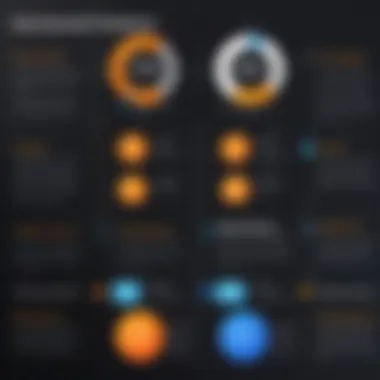

Customer support and resources play a vital role in the successful use of any software, including Gantt Pro. The effectiveness of these services can determine how quickly users can adopt the tool and resolve issues that may arise during project management. An efficient support system allows users to maximize the capabilities of Gantt Pro, ensuring they can leverage its features to enhance productivity and streamline workflow.
Moreover, comprehensive learning resources are essential for fostering user confidence and competence. Through effective user support channels and educational materials, individuals and teams can navigate challenges effectively while gaining a deeper understanding of the software’s functionalities.
Support Channels Available
Gantt Pro offers multiple support channels to cater to its users’ diverse needs. These channels include:
- Email Support: Users can reach out to Gantt Pro’s support team via email. This channel is effective for detailed inquiries or technical issues requiring more in-depth responses.
- Live Chat: A live chat option often provides immediate assistance. Users can get real-time support and quick resolutions to their queries.
- Help Center: The help center is a self-service resource where users can find answers to common questions. This includes troubleshooting guides and detailed explanations of features.
"Access to different support methods empowers users to choose their preferred way of resolving issues, making for a smoother experience overall."
Each of these channels is designed to ensure users can get the help they need without unnecessary delays. Efficient support can significantly enhance the overall user experience with Gantt Pro, making it a more compelling tool for project management.
Learning Resources and Community Support
In addition to direct support channels, Gantt Pro provides numerous learning resources that are crucial for users aiming to use the platform effectively. Some notable resources include:
- User Guides: Detailed manuals help navigate the wealth of features within Gantt Pro, making it easier to get started and become proficient.
- Video Tutorials: These visual aids can demonstrate complex functionalities in a more digestible format, facilitating better understanding.
- Webinars: Regularly scheduled webinars can allow users to learn from experts. Participants can ask questions in real-time to clarify doubts.
Furthermore, community support is an important aspect of the user experience. Through forums and social media platforms, users can connect with others facing similar challenges or discover best practices from seasoned professionals. Forums like Reddit allow discussion among users, creating a network of shared knowledge and experience.
The combination of structured learning materials and community engagement creates an environment where users can thrive. Such an ecosystem not only assists in solving immediate problems but also fosters a deeper insightful relationship with Gantt Pro.
Advantages of Using Gantt Pro
Gantt Pro presents several advantages that can greatly enhance project management and improve overall productivity. Understanding these advantages is important for professionals looking for efficiency and clarity in their workflow. The following sections examine essential benefits such as enhanced project visibility, improved team collaboration, and time efficiency in task management.
Enhanced Project Visibility
One of the most significant benefits of Gantt Pro is its enhanced project visibility. The Gantt chart representation allows users to see the entire project timeline at a glance. This visual format facilitates understanding the relationships between tasks and their respective timelines. Task dependencies are easily identifiable, making it simple to see how one task's completion affects others.
Moreover, the tool provides progress tracking features. Users can monitor the status of tasks in real-time. This up-to-date information allows project managers to make informed decisions quickly. Stakeholders can also access the Gantt chart to gain insights into project progress. Overall, Gantt Pro enables better forecasting and planning by offering a clear visual of the project's current state.
Improved Team Collaboration
Gantt Pro also emphasizes improved team collaboration. The platform encourages team members to interact and communicate directly within the tool. Comments and updates can be easily shared, reducing the need for lengthy email chains or separate communication platforms. This centralized approach helps keep all project-related discussions in one place.
In addition to communication, Gantt Pro supports role-based access. Team members can view only the information relevant to their tasks. This feature encourages accountability and empowers team members to contribute effectively. When everyone is on the same page, projects progress more smoothly.
Time Efficiency in Task Management
Another advantage of Gantt Pro is its ability to promote time efficiency in task management. The tool streamlines the process of assigning tasks, setting deadlines, and establishing priority levels. Users can create, edit, and drag tasks to adjust timelines quickly. These features save valuable time, reducing the administrative burden often associated with project management.
Additionally, Gantt Pro integrates time tracking, allowing team members to log hours spent on tasks directly within the platform. This feature not only helps keep projects on schedule but also assists in budget management by tracking time relative to project costs.
"Time is money. Gantt Pro’s focus on time efficiency maximizes resource allocation and helps ensure projects are delivered within budget constraints."
In summary, Gantt Pro offers substantial benefits, including enhanced project visibility, improved team collaboration, and efficient task management. By harnessing these advantages, professionals can navigate their projects more effectively.
Considerations and Limitations
When examining Gantt Pro, it is essential to discuss the considerations and limitations inherent to its use. Understanding these elements helps users to make an informed decision. This section will explore the potential drawbacks alongside aspects of scalability that might influence user experience.
Potential Drawbacks
Gantt Pro, while robust, has certain potential drawbacks. One notable issue is its user interface, which, although functional, can feel overwhelming for new users. The complexity of features may not be immediately intuitive, leading to a steep learning curve. Users who require quick, easy tasks may find themselves lost in complex options.
Additionally, there are reported concerns about accessibility across different devices. While Gantt Pro is web-based, some users have identified that performance can vary based on browser types and versions. This inconsistency can hinder seamless project management.
Moreover, some project managers desire more advanced reporting functionalities that Gantt Pro does not fully deliver. While the tool provides basic reporting, the depth and granularity may not meet the expectations of all users, particularly those managing intricate projects.
Limitations in Scalability
Scalability is another significant consideration when evaluating Gantt Pro. As projects grow in scope and team size, the ability to adapt becomes critical. For smaller teams or basic project needs, Gantt Pro serves well. However, businesses with extensive project portfolios may face challenges.
The capacity to manage multiple complex projects can become cumbersome if not structured efficiently. Users report that the interface does not always accommodate simultaneous project management seamlessly. This limitation can affect organizations looking to expand their project management capabilities without switching tools.
Additionally, the subscription plans might limit users as they scale. Higher-tier plans provide additional features but may also elevate costs significantly. Businesses must assess whether these investment levels align with projected growth and whether the features justify the expense.
"Considerations regarding the drawbacks and scalability of a tool like Gantt Pro are crucial for its effective implementation within teams."
In summary, while Gantt Pro offers valuable features for project management, it is essential to navigate its drawbacks and limitations wisely. Understanding these aspects allows users to better align their project management needs with the tool's capabilities.
Comparative Analysis
In project management, choosing the right tools can determine the level of success achieved in various projects. The comparative analysis section in this review is crucial as it enables potential users to see how Gantt Pro stacks up against its competitors. This process does not only highlight the specific features that Gantt Pro offers, but it allows for an understanding of where it excels and where it might fall short compared to other software options.
Making an informed choice requires understanding unique functionalities, user experiences, and pricing structures across different tools. For instance, Gantt Pro may have superior Gantt chart representations but could lag in other important areas like budgeting or resource management. Thus, an informed comparison offers rich insights into the productivity potential of the tool in a real-world context.


Comparing Gantt Pro with alternatives helps clarify its positioning within the marketplace. Factors such as customer satisfaction rates, integration capabilities, and specific use cases provide a clear perspective on performance and user fit.
Gantt Pro vs. Other Project Management Tools
When evaluating Gantt Pro against other project management tools, it is essential to consider a variety of factors. For example, tools like Trello and Asana focus heavily on task management via boards and lists, whereas Gantt Pro centers around visual timelines. This dichotomy in functional design may resonate differently with users based on their project management styles.
Here are some key comparision points:
- User Interface: Gantt Pro offers a streamlined interface that caters to users preferring visual timelines. In contrast, tools like Jira provide a more detailed focus on task specifics, appealing to technically-oriented users.
- Task Organization: Gantt Pro utilizes Gantt charts for task organization, which provides a clear chronological overview of project tasks. Other tools like Monday.com offer multiple views, including Kanban and list formats, allowing for diverse visualization preferences.
- Pricing Models: Gantt Pro typically has straightforward tiered pricing that may appeal to startups and small businesses. Compared to tools like Microsoft Project, which may require more significant investment, Gantt Pro appears more accessible to new users.
Ultimately, choosing the right tool often comes down to personal preference and specific project requirements.
Market Positioning and User Preference
Gantt Pro’s market positioning is largely influenced by its ability to meet specific user needs effectively. The preference for a project management tool can be driven by its ease of use, feature set, and community feedback. Often, users will choose tools that align with their workflows and project complexities.
Understanding how well Gantt Pro is perceived in relation to its competitors can be seen through user testimonials and adoption rates. Here are some important aspects to consider:
- Target Audience: Gantt Pro tends to attract teams that favor visual project planning. This means that users from creative fields or those managing complex projects may gravitate towards its functionality over more text-heavy tools.
- User Experience: Feedback regarding user experience plays a significant role in market preference. Gantt Pro users frequently mention the intuitive interface and learning curve favorably compared to others that may offer a plethora of functionalities but are not user-friendly.
- Community Engagement: Lastly, active user forums on platforms like Reddit and Facebook can serve as valuable resources for potential users to gauge the software’s reputation, problems, and support.
In summary, understanding Gantt Pro’s position in the project management landscape through comparative analysis can guide better decision-making for potential users, helping them align the tool with their specific project management needs.
User Testimonials and Case Studies
User testimonials and case studies provide invaluable insights into the real-world application of Gantt Pro. These elements serve as the bridge between theoretical capabilities and practical use. By examining the experiences of users, potential customers can gauge the effectiveness of the software first-hand. Additionally, testimonials enrich the narrative around Gantt Pro's functionality and usability, allowing prospective users to make informed decisions.
Real-World Experiences of Users
Users share diverse experiences with Gantt Pro, often highlighting its intuitive design and flexibility. Many have remarked on how the Gantt chart feature simplifies project management by providing a clear visual representation of tasks and timelines. For instance, project managers in software development frequently mention that Gantt Pro's planning tools help them visualize dependencies, leading to better task prioritization.
Another common theme in user feedback is effective team collaboration. Many users report enhanced communication among team members. They value the commenting and sharing features, which facilitate discussions around specific tasks. This level of interaction minimizes confusion and miscommunication, especially in larger teams. One user noted, "Working with Gantt Pro has made project updates more transparent for everyone, ensuring cohesion throughout our team."
Industry-Specific Use Cases
Different industries leverage Gantt Pro's features in unique ways. For example, marketing teams find its planning capabilities essential for managing campaign timelines. They often use the tool to coordinate multiple marketing activities concurrently. The ability to easily adjust timelines and reassign resources is particularly beneficial in fast-paced environments.
Similarly, in the construction industry, teams utilize Gantt Pro to track project milestones and manage subcontractors. The visual aspect of the Gantt chart allows project managers to see the progress at a glance, which aids in maintaining schedule adherence.
- Software Development: Visual planning and task organization help streamline agile methodologies.
- Marketing: Effective management of concurrent campaigns enhances overall productivity.
- Construction: Milestone tracking assists in on-time project delivery.
These use cases underscore Gantt Pro's versatility across various fields while illustrating its capacity to meet specific project demands. As companies explore project management software, user testimonials and case studies act as critical resources for weighing the software's practical efficacy.
Future Developments and Updates
The landscape of project management tools is in a constant state of evolution, responding to the dynamic needs of teams and organizations. Therefore, the section on future developments and updates in Gantt Pro is essential. Understanding planned features and enhancements can inform users about how the tool may evolve and better serve their needs. This information can also enlighten potential customers on the product's longevity and adaptability.
Planned Features and Enhancements
Gantt Pro's development team is committed to ensuring that the tool remains competitive and relevant in a crowded market. Planned features focus on enhancing user experience and expanding functionalities. For example, users can expect updates that improve collaboration tools, integrate with more third-party applications, and offer advanced customization options. These enhancements often arise from ongoing market analysis and user feedback.
Some anticipated improvements include:
- Enhanced mobile app functionality for users who work on the go.
- New templates that cater to various industries, making the tool more versatile.
- Increased automation features to minimize manual entry and streamline processes.
- Refined reporting tools to offer more comprehensive insights into project performance.
These developments aim to take Gantt Pro beyond simple project scheduling, ultimately empowering users to manage all aspects of their workflows.
User Feedback and Influence on Development
User feedback plays a pivotal role in shaping the future of Gantt Pro. The development team actively solicits input from existing users through surveys, feature requests, and community forums. Insights gained from this engagement significantly influence decision-making regarding feature implementations.
Customer feedback often highlights specific areas where improvements are necessary. For example, users may request more intuitive navigation or different ways to visualize data. The team carefully considers these requests, integrating user suggestions whenever feasible. This iterative process ensures that Gantt Pro evolves in ways that truly meet user needs, affirming the company’s commitment toward continuous improvement.
"User input can turn a good product into a great one," emphasizes a Gantt Pro spokesperson.
Final Thoughts
The section on Final Thoughts serves as a crucial summation of the article on Gantt Pro. It allows readers to reflect on the comprehensive analysis provided throughout the review. Here, we revisit the key elements discussed, offering insight into the software's capabilities, strengths, weaknesses, and overall utility in project management.
In synthesizing this information, we highlight that Gantt Pro is an adaptable tool that suits various project management needs. It's designed to enhance visibility and streamline communications within teams. As each organization has its unique requirements, acknowledging the nuances of Gantt Pro is fundamental. This overview helps readers appreciate how the software might fit into their specific workflows and team dynamics.
Additionally, Final Thoughts emphasize the importance of aligning tools with the goals of a project. A methodical approach to selecting software can prevent costly missteps. In a market with numerous alternatives, discerning the right fit for individual or corporate use is vital to not only effective project completion but also improving team productivity.
Is Gantt Pro right for you?
Choosing the right project management tool is no small feat. Gantt Pro, with its project visualization, collaborative features, and task management capabilities, presents a robust option for many businesses. However, the decision box should account for several aspects.
First, consider your project size and complexity. Gantt Pro can manage a wide array of tasks, but larger, more intricate projects may need stronger integration with other software. Small to medium-sized enterprises (SMEs) often find it a good balance of functionality without overwhelming their teams.
Second, evaluate your team's familiarity with similar tools. A user-friendly interface will aid in onboarding, which Gantt Pro offers to some extent. However, if your team is accustomed to a different tool, the transition might require adjustment periods.
Finally, reflect on budget constraints. While Gantt Pro provides a free trial, evaluating ongoing costs in relation to the benefits it provides is essential. This assessment can clarify if Gantt Pro aligns with your operational needs and financial parameters.
Closure and Recommendations
When considering this software, I recommend utilizing the free trial to explore its functionalities first-hand. Encourage team members to engage with the platform actively during this period to gauge overall satisfaction and identify potential gaps early on.
Ultimately, while Gantt Pro presents strong advantages in project management, decisions should hinge on collective team requirements and long-term strategies. Integrating feedback loops and continuously assessing the software's effectiveness will facilitate ongoing improvement in project outcomes.







