Enhancing Software Workflows with GitHub Project Management
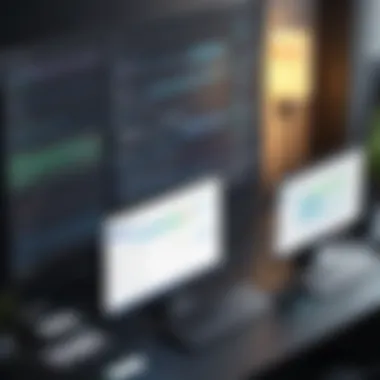

Intro
In the evolving landscape of software development, the integration of tools plays a pivotal role in enhancing efficiency and productivity. GitHub, a leading platform for version control and collaborative coding, has become central to many developers' workflows. However, merely using GitHub is not enough. To truly harness its power, integrating project management tools is essential. This integration allows teams to streamline their processes and maintain clarity amidst complex projects.
Understanding how GitHub interacts with various project management tools opens up a new realm of possibilities for software teams. It is crucial to explore the types of integrations available and analyze their relevance in today's fast-paced development environments. By doing so, teams can minimize miscommunication, track progress effectively, and ultimately deliver high-quality products. This article aims to unpack the elements of project management integration with GitHub, including functionality, scalability, and best practices.
Functionality
When assessing the functionality of project management integrations with GitHub, several key features come to the forefront. These features not only enhance the usability of GitHub but also contribute to a more structured and manageable workflow.
Overview of key features
- Automated issue tracking: This feature allows teams to create, assign, and manage issues directly from their project management tool. This seamless connection helps ensure that nothing falls through the cracks.
- Real-time collaboration: Many integrations allow for instant updates and notifications, enabling team members to respond quickly and effectively to changes.
- Visual project management tools: Features like kanban boards or Gantt charts visualize project timelines and task responsibilities, improving overall clarity and focus on goals.
- Progress reporting: These tools can generate reports and dashboards, providing insights into team performance and project status. This analytics aspect is essential for identifying potential roadblocks.
- Time tracking: Integration with time management tools helps teams monitor how long tasks take, aiding in budget management and resource allocation.
How well the software meets user needs
The effectiveness of a tool often hinges on its ability to meet the specific needs of its users. Integrating project management tools with GitHub supports teams by providing tailored solutions. Users can choose from a variety of popular project management software options, such as Trello, Jira, or Asana, depending on their requirements. The adaptability of these integrations to various team styles ensures that they enhance rather than hinder productivity.
Additionally, project management tools that sync with GitHub facilitate a much better understanding of workflows. Teams can access everything from code updates to project timelines in one place, reducing time wasted in switching between applications. This cohesiveness is particularly important for remote teams, where communication and collaboration suffer if not well managed.
Scalability
For development teams, scalability is a crucial factor to consider when integrating project management tools with GitHub. As projects grow, the need for tools that can adapt becomes even more pertinent.
Adaptability for growth
The best project management tools allow teams to scale up their efforts without overhauling their entire system. They offer flexible plans that align with the size and scope of the projects. This adaptability is critical in accommodating fluctuating team sizes and varying project complexities.
Options for additional features or modules
Many project management platforms offer a range of plugins and add-ons that extend their functionality. For example, integrating tools like Slack for communication or Zapier for automation can further streamline processes. Teams can customize their workflows by adding features that align with their unique needs.
Preface to GitHub Integration
Understanding how GitHub integrates with various project management tools is essential for modern software development teams. This integration helps teams to streamline work processes, enhance collaboration, and improve overall project visibility. Teams can eliminate the friction that often accompanies switching between tools by centralizing project management functions right within their GitHub repository.
Overview of GitHub
GitHub is a web-based platform that provides version control using Git. It allows developers to store, manage, and track changes to their code repositories. GitHub hosts millions of projects and has become a cornerstone of modern open-source collaboration. It provides features such as issue tracking, pull requests, and branch management. The platform is widely used across industries for managing coding projects because it provides real-time collaboration and a centralized location for code, making it easier for teams to work together effectively.
Importance of Project Management
Project management is critical in ensuring that projects are completed on time, within budget, and meet quality standards. In software development, effective project management helps teams to clarify roles, responsibilities, and timelines. It further enables better planning and resource allocation. When project management tools are integrated with GitHub, teams gain several advantages. For instance:
- Efficiency: Teams can update tasks directly from GitHub without switching apps, thus saving time.
- Transparency: Having a single platform for tracking work provides clear visibility into project status.
- Enhanced Communication: Integration minimizes the need for multiple communication channels, aggregating information into one easily accessible area.
Considering these elements highlights why integrating project management tools with GitHub is not just beneficial; it's essential for maintaining productivity in increasingly complex software projects.
Integrating project management tools directly within GitHub can significantly optimize workflows, enabling a focus on delivering value rather than managing administrative overhead.
Types of Project Management Tools
Understanding the types of project management tools is vital for anyone looking to optimize their workflow in GitHub. These tools offer specific functionalities that help teams manage tasks effectively, track time efficiently, and enhance collaboration. Each category of project management tool serves a distinct purpose, allowing organizations to tailor their approach based on unique needs. The integration of these tools with GitHub can yield significant advantages, such as improved organization, streamlined processes, and better communication among team members.
Task Management Software
Task management software plays a crucial role in the organization of work. Tools like Trello, Jira, and Asana provide platforms where teams can create, assign, and track tasks. They assist in breaking down projects into manageable pieces, making it easier to allocate responsibilities and set deadlines. One of the key benefits of task management software is transparency. Team members can see what assignments are pending, which allows for quick adjustments when priorities shift. Integrating these tools with GitHub ensures that tasks related to code changes or development milestones are tracked alongside the project repository. This connection minimizes the chances of miscommunication and lost updates.
Time Tracking Tools
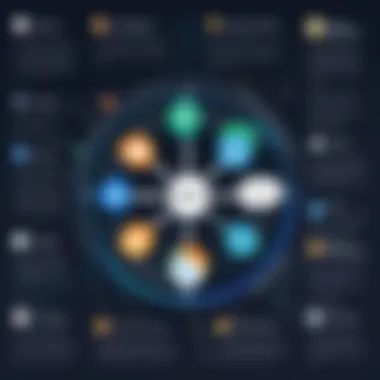

Time tracking tools are essential when it comes to understanding how time is spent on tasks and projects. These tools help teams measure productivity and understand where time is being utilized or wasted. Options like Toggl and Clockify can be integrated with GitHub to provide insights into how much time developers spend on specific tasks or issues. This data is invaluable when evaluating project timelines and resource allocation. Additionally, it can support discussions around workload management within teams. Understanding time dynamics empowers teams to optimize their working hours and distribute tasks more evenly.
Collaboration Platforms
Collaboration platforms are integral for teams working in a distributed environment. Tools such as Slack and Microsoft Teams facilitate real-time communication and collaboration. They connect team members in various locations and provide a space for discussions around ongoing projects. By integrating these platforms with GitHub, notifications related to code changes can be communicated instantly. This ensures everyone remains updated without needing to constantly check the repository. Furthermore, collaboration platforms often allow for integrations with task management and time tracking tools, creating a holistic environment for project management.
Effective integration of diverse project management tools can result in heightened productivity and enhanced project outcomes.
Benefits of GitHub Project Management Integration
Integrating project management tools with GitHub provides numerous advantages to teams and organizations working on software development. These benefits extend beyond mere convenience, enhancing overall productivity and ensuring smoother workflows. Understanding how these integrations enhance team performance is crucial in today’s fast-paced technological landscape.
Streamlined Workflow
One of the most significant benefits of integrating project management tools with GitHub is the streamlining of workflows. This integration allows teams to connect their coding activities directly with project management tasks, reducing the redundancy of switching between multiple applications. When developers can manage their tasks, issues, and feedback directly within the GitHub interface, they become more efficient.
Tasks such as assigning tickets, tracking progress, and managing deadlines can be handled seamlessly without leaving the GitHub environment. This not only saves time but also minimizes the chances of miscommunication and lost information. Projects inherently become easier to manage when all parts of the process are part of a single streamlined interface.
In addition, automated updates between GitHub and project management tools mean that teams can rely on real-time updates. When one team member makes a change in their work, others can instantly see the updates, keeping everyone informed and on the same page. As a result, developers spend less time catching up on changes and more time focusing on development.
Real-time Collaboration
Real-time collaboration is another essential benefit of GitHub project management integration. In modern software development, teams often span across different geographical locations and time zones. Effective communication becomes paramount to ensure project success. Integrating tools like Slack or Jira with GitHub fosters better communication by allowing instant feedback and discussion directly related to coding activities.
When developers can conversate in real time about issues or tasks, it aids in quick decision-making and problem-solving. Collaboration features can include commenting on code, attaching documents, or sharing insights instantly. This immediacy reduces the back-and-forth typically required when teams are not integrated, speeding up the overall development process.
Moreover, when teams have real-time access to project updates, project leads can monitor progress closely. This sight enables them to shift resources where necessary or address challenges as they arise, maintaining the overall momentum of the project.
Enhanced Visibility
Enhanced visibility across all stages of a project is another key benefit that comes from integrating project management tools with GitHub. Transparency is critical in software development, especially in large projects involving multiple stakeholders. Integration allows all team members to have insight into project timelines, individual responsibilities, and overall progress without ambiguity.
With tools connected to GitHub, stakeholders can visualize the status of various tasks and milestones. This visibility makes it easier to identify bottlenecks or areas where improvements can be made. For instance, if a particular issue is taking longer than expected, project managers can intervene and reassign resources accordingly.
Furthermore, enhanced visibility is not limited to internal team members. Clients and external stakeholders can also be given access to these integrated tools. This access allows them to track progress and stay updated without needing constant reports from teams, improving client satisfaction and trust.
"The integration of tools can lead to increased accountability within a team, enhancing performance all around."
Investing in GitHub project management integration ultimately drives teams toward more structured and strategic workflows. As the demands of software development evolve, recognizing and leveraging these benefits becomes essential for success.
Challenges in Integration
Integrating project management tools with GitHub is not without its challenges. Understanding these challenges is crucial, as they can significantly impact the effectiveness and efficiency of the integration process. Identifying compatibility issues, addressing user resistance, and ensuring data security are fundamental considerations. Each of these elements can influence the overall success of the integration, making it important to naviagte them effectively.
Compatibility Issues
Compatibility issues can arise when trying to connect different tools or platforms. Project management tools often vary in their capabilities and how they interact with GitHub. An integration may not function as intended if there is a lack of support for certain features or APIs. This can lead to data synchronization problems, where updates made in one platform do not reflect in the other.
Another aspect of compatibility is the version of the software being used. Older versions of project management tools may not support newer features of GitHub, resulting in mismatched functionalities. Organizations should conduct thorough assessments of their existing tools and the desired integrations. This includes checking for updates and making necessary upgrades prior to integrating.
User Resistance
User resistance is a common phenomenon observed during the integration process. Often, team members become accustomed to existing workflows and may feel hesitant to adapt to new tools. This can stem from a fear of increased complexity or concerns about the learning curve associated with new software.
To combat user resistance, effective training and clear communication are essential. Providing team members with the necessary resources to understand the benefits of integration can ease their concerns. When users see how project management integration can streamline their tasks, they are more likely to embrace the change. Feedback loops and involving users in the integration planning can also foster a sense of ownership and reduce resistance.
Data Security Concerns
Data security is a paramount concern when integrating project management systems with GitHub. Sharing project data across multiple platforms increases the risk of exposing sensitive information. Security breaches, unauthorized access, or data loss can have severe repercussions for any organization. Consequently, prioritizing data protection during the integration is crucial.
It is important to evaluate the security protocols of both GitHub and the project management tools. Organizations should employ encryption, regular security audits, and access controls to protect their data. Additionally, complying with legal regulations such as GDPR can help safeguard against data breaches. Regular training on security practices should be conducted to ensure that all team members are aware of the risks and proper protocols.


"Navigating compatibility, user resistance, and data security effectively can pave the way for a successful integration with GitHub."
Popular GitHub Integrations
The integration of project management tools with GitHub can significantly enhance productivity and collaboration within software development teams. GitHub, as a leading platform for version control and code management, provides a solid foundation for these integrations. The right tools can facilitate everything from task management to real-time communication. Each integration offers unique features that cater to specific project needs, ultimately streamlining workflows and improving project outcomes. In this section, we will examine some of the most popular project management integrations available for GitHub, namely Jira, Trello, and Asana.
Jira Integration
Jira is a robust tool designed for agile project management, favored by development teams worldwide. The integration with GitHub allows for seamless synchronization between code commits and project tracking tasks. With Jira, teams can visualize their workflow more clearly by linking GitHub branches and pull requests directly to issues within Jira. This connection not only enhances project visibility but also allows developers to update tasks automatically when changes are made in the code.
Key benefits of integrating Jira with GitHub include:
- Improved Visibility: Development teams can track progress in real-time, allowing stakeholders to see where projects stand at any given moment.
- Streamlined Workflows: Automatic updates help reduce manual tasks and minimize errors by ensuring that project status reflects actual code changes.
- Enhanced Collaboration: Better communication among team members is facilitated, as both technical and non-technical stakeholders have access to unified project data.
Integration can be done via the GitHub Marketplace, which provides straightforward installation instructions. Setting up webhooks is also necessary to ensure that events in GitHub trigger updates in Jira.
Trello Integration
Trello is known for its simplicity and flexibility in task management. Its card-based system allows users to organize tasks visually. When integrated with GitHub, Trello enhances project management capabilities by linking tasks (or cards) directly to specific GitHub actions like commits, branches, and pull requests. This relationship creates a clear narrative around how code is progressing in relation to project milestones.
The advantages of integrating Trello with GitHub include:
- Visual Tracking: Teams can easily track tasks and see where they are in the workflow.
- User-Friendly Interface: Trello's interface is intuitive, making it easy for all team members to engage with project tasks.
- Customization: Users can tailor boards, lists, and cards to their specific workflow, accommodating various project styles and preferences.
To integrate Trello with GitHub, users can install the Trello Power-Up for GitHub from the Trello site. This allows for direct linking to GitHub repositories, making task management more effective.
Asana Integration
Asana is another popular project management tool favored for its advanced task tracking and project planning features. Integrating Asana with GitHub allows teams to align their coding efforts directly with project goals. This integration keeps tasks and their statuses clearly linked to development work, which enhances accountability and visibility. Developers can see tasks related to code commits, making it easier to understand the context of changes in the project.
The benefits of using Asana with GitHub include:
- Comprehensive Project Oversight: All aspects of a project, from coding to task completion, can be monitored from one platform.
- Efficient Task Management: Teams can prioritize tasks based on project needs or deadlines, improving overall efficiency.
- Integration with Other Tools: Asana also supports various integrations with additional tools, further enhancing project management capabilities.
To set up the Asana and GitHub integration, users should follow the steps provided in Asana's integration guide. Connecting these two platforms fosters a clearer connection between development activities and project planning.
In summary, integrating popular project management tools like Jira, Trello, and Asana with GitHub can lead to all-around better project execution, clearer communication, and improved workflow management. By employing the right tools in conjunction with GitHub, teams can ensure that they remain agile and responsive to project demands.
Setting Up Integrations
Setting up integrations between GitHub and project management tools is a crucial aspect of modern software development. These integrations bridge the gap between code repositories and project workflows, allowing teams to manage tasks more efficiently. Integrating project management tools with GitHub promotes collaboration, streamlines processes, and enhances visibility into ongoing projects. When done correctly, these setups can act as a catalyst for productivity, ensuring that developers and project managers are always on the same page.
However, the integration process is not without its challenges. It is essential to consider compatibility, user experience, and data security before implementing these tools. The importance of a strategic approach cannot be overstated; a well-functioning integration leads to reduced friction in team workflows, while poorly executed setups can lead to confusion and inefficiencies.
In this section, we will explore a detailed step-by-step guide to setting up these integrations and provide best practices that can lead to successful implementation.
Step-by-Step Guide
Setting up integrations between GitHub and various project management tools can seem daunting at first. However, by breaking it down into manageable steps, teams can ensure a smooth process. Here are the main steps to set up integrations:
- Define Your Goals: Understand the specific outcomes you want to achieve with the integration. Identifying your goals aids in selecting the right tools.
- Choose the Right Tool: Select a project management tool that best suits your team’s workflow. Popular choices include Jira, Trello, and Asana.
- Create API Access: Ensure that GitHub API access is enabled. This step may involve generating personal access tokens that allow your project management tool to interact with GitHub securely.
- Link Accounts: Go to the settings of your chosen project management tool and link it with your GitHub account. This usually requires signing in and authorizing access to specific repositories.
- Configure Settings: Adjust the integration settings according to your project needs. This may include setting up synchronization preferences, defining triggers for task creation, or other automations.
- Test the Integration: After setup, run a few tests to ensure that tasks flow correctly between the tools. Confirm that updates in GitHub reflect in the project management tool and vice versa.
- Train Team Members: Ensure that all team members understand how to use the new integrations effectively. Providing training and resources will minimize confusion.
By following these steps, teams can ensure that they have a solid foundation for their project management approach through GitHub.
Best Practices for Implementation
Implementing integrations effectively requires more than just completing the setup steps. Here are some best practices to consider:
- Regularly Review and Update Integrations: Technology changes rapidly. Regularly reviewing your integrations ensures that they still align with team needs and make the desired impact.
- Encourage Feedback: Solicit user feedback regarding the integration experience. This information can help you adjust configurations to enhance user satisfaction.
- Document the Integration Process: Keeping a written record of the setup process and configurations assists in onboarding new team members and serves as a troubleshooting guide.
- Establish Clear Communication: Ensure that all team members are aware of how tasks will flow between GitHub and the project management tool. Clear communication reduces misunderstandings.
- Monitor Performance Metrics: Implement tracking metrics to evaluate how well the integration supports workflows. Metrics might include task completion rates, user engagement, or bugs tracked.
By adhering to these best practices, organizations can maximize the benefits of their GitHub integrations, facilitate smoother project management, and drive better outcomes.


Measuring Integration Success
Measuring the success of project management integration with GitHub is essential for understanding how well the system meets its objectives. Evaluating integration outcomes provides insights into the efficiency and effectiveness of adopted tools and processes. This assessment can point to potential adjustments needed for improvement while validating the relationship between integrated systems and project outcomes.
Tracking performance metrics not only highlights areas of success but also identifies shortcomings where enhancements can be made. It is indispensable for organizations looking to maximize productivity and project output while minimizing friction in the development workflow.
Key Performance Indicators
Key performance indicators (KPIs) act as a barometer for evaluating the success of GitHub project management integrations. These metrics help measure performance against specific objectives and can vary depending on organizational goals. Common KPIs to consider include:
- Cycle Time: The amount of time taken from the start to the completion of a task. A shorter cycle time often indicates a more efficient workflow.
- Lead Time: Similar to cycle time, lead time measures the duration from when work starts until it is delivered. It can help gauge responsiveness to changes.
- Issue Resolution Rate: The speed at which issues are addressed can affect team dynamics and project timelines. High rates often reflect a proactive team.
- Pull Request Merge Time: The time taken to merge a pull request is crucial. Faster merge times often correlate with effective collaboration patterns.
- Task Completion Rates: Tracking how many tasks are completed versus how many were planned can inform future planning and resource allocation.
Using tools or dashboards that specialize in project management analytics can aid in tracking these KPIs effectively. They provide a visual representation, making it easier to observe trends and make decisions based on the data collected.
User Satisfaction Metrics
User satisfaction is another crucial element in measuring the success of integration efforts. Higher user satisfaction typically correlates with better adoption of integrated tools and processes. To gauge user satisfaction, consider the following metrics:
- Surveys and Feedback Forms: Regular surveys help collect direct feedback on user experiences with the GitHub integration. It's important to ask specific questions about usability and functionality.
- Net Promoter Score (NPS): This score measures how likely users are to recommend the integration to others, serving as an indirect measure of satisfaction.
- Usage Analytics: Observing how often project management tools integrated with GitHub are used can offer insights into their acceptance. An increase in usage aligns with satisfaction.
- Support Ticket Frequency: High volumes of support requests may indicate satisfaction issues that need to be addressed.
- Time to Onboard New Users: A shorter onboarding period usually reflects a positive user experience. If users find features intuitive, they will adopt them more readily.
Ultimately, understanding both KPIs and user satisfaction metrics cultivates a comprehensive picture of integration success. These elements guide adjustments in strategy and implementation, ensuring that project management tools enhance the GitHub experience rather than complicate it.
"Measuring the success of integration is not just about numbers; it reflects how well the tools support the team's goals."
Future Trends in Project Management Integration
Understanding future trends in project management integration with GitHub is crucial. It helps organizations stay ahead in a fast-evolving digital landscape. As technology advances, so does the necessity for project management tools to keep pace with these changes. Companies must recognize the importance of adopting new strategies and tools to remain competitive and efficient. This section discusses key elements shaping the future of integrations, their benefits, and vital considerations for businesses.
AI and Automation
AI and automation are transforming the project management landscape. Many tools now incorporate artificial intelligence to streamline workflows. Using AI can help in predicting project timelines accurately. Moreover, AI can identify bottlenecks and suggest solutions, which enhances decision-making processes.
Automation assists teams in managing repetitive tasks. For example, automating task assignments allows team members to focus on higher-level creative work. This loss of mundane tasks can lead to improved productivity. Companies increasingly recognize these benefits, and tools integrating AI will likely see higher adoption rates in the coming years.
Increased User Customization
Customization in project management tools is also on the rise. Users desire solutions tailored to their specific needs. GitHub's integrations are evolving to allow greater flexibility. This flexibility is significant because project demands often vary from team to team.
Having options to customize dashboards, notifications, and workflows enables users to optimize their experience. This customization aligns the tools' capabilities with the users' unique objectives, thus enhancing overall project performance.
Integration of Emerging Technologies
Emerging technologies are another key factor influencing future trends. For instance, integrating Blockchain can improve transparency and security in project management. As teams collaborate over networks, verifying actions can prevent data tampering.
Moreover, the Internet of Things (IoT) can facilitate real-time data access and updates. By incorporating IoT devices, team members can gain insights into project developments directly from their devices. Adapting to such technologies will be essential for companies aiming for efficient project management.
In summary, future trends in project management integration with GitHub revolve around adopting AI and automation, facilitating increased user customization, and integrating emerging technologies. Each aspect contributes significantly to optimizing workflows and improving outcomes. Organizations keen on leveraging these trends can position themselves more competitively in the marketplace.
Finale
In this article, we examined the integration of project management tools with GitHub and its implications for software development teams. The conclusion emphasizes the vital role that seamless integration plays in enhancing productivity and ensuring project success within modern development environments. Integrating project management tools like Jira, Trello, or Asana into GitHub can lead to numerous benefits, such as improved communication, efficient workflow, and enhanced visibility into project progress. This section serves to distill the key insights gathered throughout the discussion.
Summarizing Key Takeaways
- Importance of Integration: Integrating project management tools with GitHub streamlines various tasks, helping teams to focus on deliverables rather than administrative overhead.
- Benefits Realized: Key advantages include real-time collaboration, improved tracking of issues and tasks, and substantial enhancement in visibility across teams.
- Managed Challenges: Understanding the potential challenges such as compatibility issues and user resistance can assist in formulating stronger integration strategies.
- Future Preparedness: As trends evolve toward AI and automation, teams that adopt integrated solutions will likely maintain a competitive edge.
- Implementation Insights: Taking into account best practices for implementation contributes to maximized productivity and overall effectiveness in the integration process.
These takeaways underline the significance of embracing project management integration with GitHub for achieving efficient workflows.
Final Thoughts on Integrating Project Management with GitHub
Integrating project management tools with GitHub is not merely a technical enhancement; it is a transformation of how teams can work together. The synergy created through this integration fosters a culture of collaboration and transparency, essential for the success of any software project. Teams must acknowledge not only the operational advantages but also the cultural shifts that integration entails.
Maintaining open channels of communication and providing adequate training aligns team members with the integrated tools. Additionally, considering user feedback can refine processes and tools further.
Effective integration can turn GitHub into a central hub of development, driving both connection and innovation in project management.
As technology continues to evolve, the significance of having an adaptive project management framework that includes GitHub will become even more critical. Teams should be proactive in leveraging these integrations to foster an adaptable, responsive, and efficient workflow that aligns with the goals of the organization.







