In-Depth Review of GoDaddy WordPress Hosting Service


Intro
In the domain of web hosting, many service providers vie for the attention of individuals and businesses alike. One name that frequently surfaces is GoDaddy, particularly for its WordPress hosting solutions. This deep dive aims to elucidate the various facets of GoDaddy's offerings, leveraging user testimonials and expert commentary as touchstones. An understanding of features, pricing, and overall performance will guide potential users in their decision-making process.
Functionality
Overview of key features
GoDaddy's WordPress hosting environment is designed to facilitate the easiest and most efficient management of WordPress websites. The platform boasts essential functionalities such as one-click installations, automatic updates, and straightforward backups. Other notable features include:
- Free Domain: New users can often benefit from a complimentary domain registration for the first year.
- Site Migration Assistance: GoDaddy provides tools and professional services to help users migrate existing sites seamlessly.
- Performance Optimization: Users can unlock enhanced loading speeds through built-in caching and content delivery network (CDN) integrations.
The overall design prioritizes user experience—evident in its intuitive dashboard. This can greatly simplify the complexities of web management.
How well the software meets user needs
The effectiveness of GoDaddy's WordPress hosting can be measured against user requirements. Many users value reliability and speed. Reviews frequently note that GoDaddy's uptime is commendable, often rated above 99%. However, experiences can vary; some users report slower response times during peak traffic periods. Additionally, the platform supports various plugins and themes, accommodating diverse needs in website design and functionality. Yet, it is essential to discern that certain advanced features may be limited or require higher-tier plans. Constant updates also ensure that security measures remain robust, addressing potential vulnerabilities as they arise.
Scalability
Adaptability for growth
As businesses evolve, so do their web hosting needs. GoDaddy's WordPress hosting demonstrates adaptability by offering scalable plans. Businesses can start on a standard plan and upgrade as their requirements expand. Migration to a virtual private server (VPS) or dedicated server is also an option for those needing more robust resources. It helps ensure consistent performance regardless of user growth.
Options for additional features or modules
The flexibility of GoDaddy's hosting platform is further enhanced by various add-on features, including:
- SEO Tools: These tools assist users in optimizing their websites for search engines, which can drive organic traffic.
- E-commerce Capabilities: Users can incorporate e-commerce functionalities to facilitate online transactions directly through their websites.
These options allow users to customize their plans according to their unique requirements. Moreover, as traffic increases, users can adapt their hosting environment without the need to switch providers.
"Choosing the right hosting service can significantly impact your website's performance and user experience. GoDaddy offers growing businesses an appealing combination of features and scalability in hosting."
Foreword to GoDaddy WordPress Hosting
GoDaddy's WordPress hosting service stands as a popular choice among users looking for reliability and functionality. As many websites today utilize WordPress for their content management needs, the significance of suitable hosting cannot be overstated. A good hosting service ensures that your website runs smoothly, is secure, and can grow alongside your audience.
GoDaddy, founded in 1997, has a long-standing reputation in the domain registration and web hosting industry. This reputation plays a critical role in influencing potential users' decisions. Users often seek out services that are backed by solid experience and positive track records. To address these demands, GoDaddy offers various hosting options tailored specifically for WordPress, designed to optimize performance and ease of use.
Moreover, users will find that a well-configured hosting environment can have direct effects on site speed and security. Fast load times not only enhance user experience but also positively impact SEO rankings. Therefore, it is essential to investigate how GoDaddy's specific features cater to these needs. This section aims to explore the nuances of GoDaddy's WordPress hosting, emphasizing its role within the larger context of web hosting solutions.
Benefits of choosing GoDaddy for WordPress hosting include:
- User-friendly setup: Ease in launching a WordPress site, allowing even those with minimal technical knowledge to get started quickly.
- Optimized performance: Features designed to enhance website speed and reliability, making it more attractive for both visitors and search engines.
- Support services: Provision of customer support tailored towards WordPress users, ensuring that help is accessible when needed.
While considering GoDaddy's hosting options, it is crucial to weigh these benefits against factors such as cost and compatibility with existing needs. At the heart of evaluating GoDaddy lies the potential for growth and the seamless ability to scale up as business demands increase.
"Choosing the right hosting service can significantly impact your website's success."
Therefore, this analysis not only sheds light on the specific offerings of GoDaddy but also illustrates the wider implications of selecting an appropriate hosting provider. Understanding GoDaddy's WordPress hosting is essential as it provides a foundation for further discussion on features, performance, and user experiences.
Understanding the Importance of Hosting Reviews
An informed decision in choosing a hosting provider can significantly impact the success of a website, particularly one built on WordPress. In this context, hosting reviews serve as essential guides for potential users. They offer a glimpse into the real-world performance, reliability, and user satisfaction concerning various hosting services, including GoDaddy's offering.
Key Elements of Hosting Reviews:
Hosting reviews delve into specific areas such as speed and performance, security measures, customer support, and pricing. By assessing these aspects, users can understand the strengths and weaknesses of a provider. Sentiments surrounding these evaluations heavily influence the decision-making process. For example, a review highlighting slow loading times or frequent outages can discourage potential customers. Conversely, positive remarks about the effectiveness of customer support may encourage users to consider a particular service.
Benefits of Reading Reviews:
- Insight Into Real User Experiences:
Reviews often come from people who have experienced the service firsthand. These testimonials highlight actual outcomes rather than theoretical promises made by marketers. - Comparative Analysis:
Analyzing reviews across multiple platforms allows for a better understanding of how GoDaddy stacks up against its competitors. This comparison is critical for users aiming to determine the best fit for their unique needs. - Awareness of Potential Issues:
Many users report common problems in their reviews, such as migration challenges, downtime, or poor support response times. Being aware of these can aid future users in avoiding disappointments or frustrations. - Informed Expectations:
Understanding what a hosting service is like through other users’ perspectives can help set realistic expectations. This can lead to greater satisfaction down the line and less chance of encountering surprises.
Considerations When Evaluating Reviews:
While hosting reviews can be extremely beneficial, it's essential to approach them critically.
- Source Credibility: Whenever engaging with reviews, it's crucial to consider the platform. Reputable sites often have more stringent verification processes, leading to more reliable feedback.
- Volume of Reviews: A single negative review might not represent the overall service, especially if there are numerous positive insights. Look for patterns instead of isolated opinions.
Understanding the importance of hosting reviews allows users to make choices backed by knowledge rather than guesswork. It enhances the ability to evaluate GoDaddy as a WordPress hosting provider, leading to more confident decisions aligned with their needs.
"A detailed review is worth more than any polished advertisement; it provides a true window into the service experience."
Overview of GoDaddy as a Hosting Provider
In this article, understanding GoDaddy as a hosting provider is critical. This section provides an overview of GoDaddy’s positioning in the hosting market, as well as its strengths and weaknesses. By analyzing this, readers can gain valuable insights about what to expect and how it may suit their WordPress hosting needs.
Company Background
GoDaddy was founded in 1997 and has grown to become one of the largest domain registrars in the world. The company has expanded its services beyond just domain registration to various hosting solutions. GoDaddy is known for its user-friendly interface and comprehensive offerings aimed at businesses, entrepreneurs, and individuals seeking to establish an online presence. It serves millions of customers globally and boasts a robust infrastructure that supports a diversified range of online services. This history and breadth of experience play an important role in its credibility among users.
Market Position
GoDaddy maintains a significant share of the web hosting market, often ranking as a top choice for many users. Its competitive pricing, variety of packages, and continuous marketing strategies contribute to its high visibility. The company frequently appears in discussions related to web hosting options, reflected in user preferences and expert reviews. Yet, it competes closely with other providers like Bluehost, SiteGround, and HostGator. Each carries unique features and advantages. Therefore, it is vital to weigh GoDaddy's offerings against those of its competitors to make an informed decision. This market context informs prospective users about their choices and potential value in selecting GoDaddy.
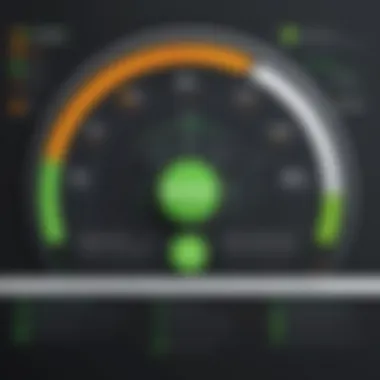

Key Features of GoDaddy WordPress Hosting
The key features of GoDaddy's WordPress hosting service are pivotal in establishing its value in the competitive hosting market. These features provide users with the tools needed for developing and managing WordPress websites efficiently. Beyond just offering hosting, GoDaddy claims to enhance the overall website experience by focusing on speed, security, and usability. Each aspect plays a crucial role in how well users can operate their sites and maintain their digital presence. Understanding these features helps potential customers assess whether GoDaddy is the right provider for their needs.
Speed and Performance
The speed and performance of a hosting service directly impacts website usability and user satisfaction. GoDaddy advertises enhanced speed with its hosting plans, claiming optimized servers specifically for WordPress. This optimization promises faster loading times, which can lead to a lower bounce rate and better search engine rankings. Users can utilize GoDaddy's free Cloudflare CDN to further boost site performance by distributing content globally and decreasing latency.
Moreover, GoDaddy's caching options contribute to overall site speed, especially for websites with heavy traffic. Faster performance not only improves user experience but also has significant implications for SEO, making it a critical consideration in the evaluation of hosting services.
Security Measures
In an era where cyber threats are rampant, security is non-negotiable for any hosting provider. GoDaddy implements strong security measures designed to safeguard user data and website integrity. The service incorporates features such as daily backups and automatic WordPress core updates. This ensures that websites are continually fortified against the latest security vulnerabilities.
Additionally, GoDaddy offers malware scanning and removal tools, vital for maintaining a secure online environment. With support for SSL certificates, users can enhance their site's security by encrypting data transmitted between the server and the user's browser. These features collectively contribute to a robust security framework that instills confidence in users concerned about safety.
User-Friendly Interface
An intuitive user interface is paramount for both seasoned developers and new users navigating their website management. GoDaddy’s hosting service features a custom dashboard optimized for WordPress management. This allows users to efficiently manage their websites without steep technical barriers.
The setup process for new users is simplified by one-click installations for WordPress. Users can quickly launch their sites without the need for extensive technical knowledge. Furthermore, the interface provides straightforward access to manage themes, plugins, and other key elements of WordPress sites. An easy-to-navigate interface enhances productivity, making the task of website management less daunting.
In summary, GoDaddy's key features emphasize both performance and security while promoting a user-friendly environment. Understanding these aspects allows potential users to evaluate whether GoDaddy meets their specific needs.
Pricing Models for GoDaddy WordPress Hosting
Understanding the pricing models offered by GoDaddy for its WordPress hosting services is crucial for potential users. The costs involved not only dictate the budget but also determine the features and level of support available at each price point. Knowing the various packages allows a comprehensive evaluation of whether GoDaddy aligns with the specific needs of users, particularly those who require professional and reliable hosting for their WordPress sites.
Key Considerations:
- Cost Efficiency: It's vital to assess the value one gets for different pricing tiers. There might be lower-cost options, but they could lack support and features required for optimal website performance.
- Feature Availability: Higher-priced packages usually offer enhanced functionalities such as increased storage, advanced security features, and premium customer support. Users must carefully weigh these benefits against their website's needs.
- Scalability: As businesses grow, their hosting needs tend to evolve. Understanding if GoDaddy's pricing model accommodates growth can greatly influence a user’s decision.
Comparative Cost Analysis
A granular look at GoDaddy’s pricing reveals a spectrum of options that cater to various needs. GoDaddy typically segments its offerings into shared hosting, managed WordPress hosting, and dedicated hosting plans. Each comes with differentiated pricing structures that are a reflection of performance and resources:
- Shared Hosting Plans: Generally, these are the most affordable. They are ideal for small to medium-sized websites with lower traffic volumes.
- Managed WordPress Plans: These plans often cost more, but they deliver optimized performance and automatic updates, which can justify the price for many users.
- Dedicated Hosting: This segment is for businesses that require maximum control, resources, and security. The higher expense aligns with substantial capabilities.
Example Pricing (Indicative):
- Basic Package: Around $6.99/month
- Standard Package: Approximately $9.99/month
- Advanced Package: Close to $14.99/month
- Dedicated Hosting: Can start from $89.99/month, varying based on specs.
"An effective pricing strategy considers not just the sticker price, but the overall value offered to the user."
Available Packages and Features
GoDaddy's WordPress hosting offerings come in various packages designed to cater to different user needs. It is important to understand what each package entails, which helps in deciding the best fit:
- Basic Package:
- Standard Package:
- Advanced Package:
- Storage: 10 GB
- Bandwidth: Unmetered
- Suitable for 1 website
- Free domain for the first year
- Basic security features
- Storage: 15 GB
- Bandwidth: Unmetered
- Suitable for 2 webpages
- Enhanced security features
- 24/7 premium support
- Storage: 30 GB
- Bandwidth: Unmetered
- Suitable for 5 websites
- Advanced backups and restore options
- Access to marketing tools
These packages ensure users are provided with options tailored for their specific needs. For businesses that anticipate growth and needs for additional resources, choosing a higher tier from the start may be strategically beneficial.
User Reviews: An Aggregated Perspective
User reviews play a crucial role in the evaluation of any service, especially in the crowded landscape of web hosting. In the context of GoDaddy's WordPress hosting, user feedback offers insight into the actual performance, reliability, and overall satisfaction experienced by real users. Analyzing this feedback can lead to better decision-making for prospective users.
Understanding user reviews helps in several ways:
- Authenticity: User reviews come from first-hand experiences, allowing new customers to gauge what to expect from GoDaddy's services.
- Diversity of Opinion: Different users may have various use cases, from personal blogs to e-commerce sites. Their collective insights paint a holistic picture of the hosting service's strengths and weaknesses.
- Contextual Factors: Reviews often highlight specific situations or issues that may not be apparent in formal advertisements or marketing materials. This includes how GoDaddy handles unexpected outages, technical glitches, or customer support response times.
In summary, aggregating user reviews provides valuable context for potential customers. They can discern both the capabilities and limitations of GoDaddy's WordPress hosting through authentic feedback.
Positive Feedback from Users
Positive reviews often focus on aspects that facilitate ease of use and quality service. Users frequently commend GoDaddy for its user-friendly interface, making site management accessible for those without technical expertise. Many appreciate the straightforward setup process, which allows even novice users to get their websites up and running in a matter of minutes.
Additional commendations include:
- Performance: Numerous users have reported satisfactory website loading speeds. Good performance is crucial for user retention and SEO benefits.
- Support: Many satisfied customers mention responsive and effective customer support. Quick assistance can mitigate frustrations, especially for users during critical site updates.
- Resources: A variety of add-ons and tools available through GoDaddy is an advantage. Users indicate that features like one-click installations and intuitive dashboards simplify website management considerably.
Common Complaints and Issues
Despite the positive feedback, some users have raised complaints about GoDaddy’s WordPress hosting. These often reflect common pain points in the hosting industry.
Key issues raised include:
- Downtime: Some users have reported instances of downtime, particularly during the peak usage times. This can be detrimental to businesses relying on consistent website accessibility.
- Pricing: A number of reviewers express concerns about the pricing structure. While initial rates may attract new customers, renewal costs can be significantly higher, catching users off guard.
- Complexity in Upgrades: When it comes to upgrading services or resources, some users find the process confusing, which can lead to frustration.


Understanding these complaints is essential for prospective users to form a comprehensive view of what to expect. Engaging with both positive and negative feedback allows for an informed assessment of GoDaddy’s capabilities as a hosting provider.
Expert Reviews and Comparisons
Understanding expert reviews and comparisons is pivotal to evaluating GoDaddy's WordPress hosting services. Industry experts often analyze various aspects, including performance, customer service, security, and compatibility with WordPress. This analysis can offer insights beyond user reviews, which may be subjective or influenced by personal biases. Moreover, expert comparisons also provide a benchmark against competing hosting providers.
When professionals assess GoDaddy, they usually prioritize several key factors:
- Performance Metrics: This includes uptime, loading speed, and the ability to handle traffic spikes.
- Customer Service: Evaluating the available support options and response times can impact user experience significantly.
- Security Features: An expert will look into the measures in place to protect websites from threats.
- Overall Value: This encompasses pricing structures relative to provided features.
Not only do experts present an informed perspective, but they can also help potential users make educated choices. They leverage technical knowledge that often goes unnoticed by average users, bringing deeper dimensions of understanding to the forefront.
Validation from Industry Experts
Industry experts often validate their assessments through comprehensive testing and empirical analysis. These validations lend credibility to their reviews. For instance, some experts conduct real-time tests on GoDaddy's hosting performance, evaluating aspects like speed using third-party tools to provide quantifiable data. This quantitative data complements qualitative insights, creating a well-rounded picture of GoDaddy’s offerings.
Furthermore, their reviews might engage with specific use cases, illustrating how GoDaddy performs under various conditions — such as during high traffic or with resource-intensive plugins. This level of scrutiny allows users to anticipate challenges they might face.
“Expert reviews can reveal hidden strengths and weaknesses that user reviews might overlook.”
In this way, industry experts become a trusted resource for current and potential users looking to gauge GoDaddy’s WordPress hosting effectively.
GoDaddy vs. Competitors
When comparing GoDaddy with its competitors, it is essential to highlight several specific hosting providers like Bluehost, SiteGround, and WP Engine. Each of these competitors brings unique strengths and weaknesses, making tailored comparisons extremely relevant.
In this section, some aspects to consider include:
- Performance: GoDaddy and Bluehost often compete on speed, with individual reviews noting varying results. Users may find that Bluehost sometimes edges out in performance metrics.
- Pricing: GoDaddy frequently presents competitive pricing, though certain features may be limited without additional fees. Contrastingly, WP Engine is known for premium pricing but offers more extensive managed services.
- Customer Support: Customer feedback indicates that SiteGround usually receives higher praise for its support compared to GoDaddy. Direct comparisons of response times and support channel accessibility can be revealing.
- Security Features: Experts note that while GoDaddy offers basic security measures, competitors like WP Engine provide more robust security protocols, advised for high-stakes businesses.
Performance Metrics: Analyzing Uptime and Speed
Understanding performance metrics such as uptime and speed is crucial when selecting a hosting provider for WordPress. These factors are not simply technical jargon; they are the backbone of a seamless user experience. Poor uptime means that a website can go offline unexpectedly, leading to lost visitors and, potentially, revenue. Speed is equally vital. Slow loading times can frustrate users and push them away, increasing bounce rates. This section delves into these elements as they relate to GoDaddy WordPress hosting, offering insights into their significance.
Importance of Uptime
Uptime is a term that indicates the percentage of time a server is operational and accessible. Most hosting providers, including GoDaddy, aim for a 99.9% uptime guarantee. This figure is essential for business professionals who rely on their website for sales and marketing. If a site experiences frequent downtime, it can tarnish a company's reputation and diminish customer trust. Reliable uptime not only enhances customer satisfaction but also improves SEO rankings. Search engines favor stable sites that provide a consistent experience for users.
Speed Considerations
The speed at which a website loads is another critical performance metric. Studies show that even a one-second delay can significantly reduce conversions. Therefore, ensuring quick website performance is paramount. GoDaddy employs various technologies, including Content Delivery Networks (CDNs) and caching solutions, to maximize loading speeds. A faster website leads to better user engagement and can directly impact a business’s bottom line.
"Websites that load in under two seconds have a significantly higher rate of conversion compared to slower ones."
Measuring Performance
To accurately analyze uptime and speed, various tools can be employed. Tools like Pingdom and GTmetrix provide insights into a website's performance, including load times and uptime statistics. By running regular tests, users can gauge how GoDaddy holds up in these critical areas.
Closure
User Support and Customer Service Experience
User support and customer service are critical components when evaluating any hosting service, particularly for GoDaddy's WordPress hosting. A strong support system can significantly affect the user experience, helping to resolve issues promptly and efficiently. When potential users consider GoDaddy, it is essential to understand what support they can expect and how it can influence their overall satisfaction with the service.
The importance of user support cannot be overstated. A reliable support system addresses questions and resolves technical difficulties, allowing users to focus on their content rather than their hosting issues. Good customer service can lead to better retention rates, as users are more likely to stay with a provider that values their concerns and addresses them swiftly. Moreover, effective support can enhance user confidence in managing their websites, especially for those who may not be technically inclined.
Key Benefits of Strong User Support:
- Immediate troubleshooting assistance
- Guidance on service features and functionalities
- Resolution of billing and account issues
- Enhanced user satisfaction and loyalty
Support Channels Available
GoDaddy provides multiple support channels to cater to various user preferences. Accessibility is a top priority for the company, and having diverse support options can greatly enhance user experience. Users can benefit from the following channels:
- Phone Support: GoDaddy offers 24/7 phone support. This allows users to speak to a representative directly, which can be quicker than other channels.
- Live Chat: A convenient option available on the website. Users can chat in real-time with support agents for immediate help.
- Email Support: Users can submit tickets for less urgent matters. Email support involves waiting for a response, which varies in timing.
- Help Center: An extensive online repository featuring guides, FAQs, and tutorials that can assist users in troubleshooting common issues or learning about specific features.
This variety ensures users have the means to contact support that they find most comfortable and effective for their needs.
Response Time Evaluation
Response time is a critical measure of support efficiency. Slow response times can lead to user frustration, especially in situations that demand immediate assistance. For GoDaddy, response times can vary depending on the channel. Here’s a breakdown of expected response times:
- Phone Support: Under ideal conditions, users can expect minimal wait times. However, during peak hours, wait times may increase.
- Live Chat: Generally quicker than phone support, accommodating multiple inquiries simultaneously. Users often receive responses within a few minutes.
- Email Support: Users can expect responses in a few hours to up to a day, depending on the complexity of the request.
- Help Center: While this option does not provide direct interaction, users may find answers in minutes by browsing through the available resources.
In summary, GoDaddy aims to balance responsiveness with thorough service, addressing queries and issues promptly. However, actual user experiences may vary. Consider checking community feedback on forums or websites such as reddit.com to gauge the support experience from current or past users.
"Good customer service is more than just a response to problems; it's about creating a positive user experience that fosters loyalty and trust."
Effective support can be a deciding factor when choosing a hosting provider. The availability of multiple support channels paired with reasonable response times makes GoDaddy a potentially favorable option for WordPress users.
Migration Process to GoDaddy WordPress Hosting
Migrating to GoDaddy WordPress hosting is a crucial step for many users looking to enhance their website’s performance, security, and management. Understanding the migration process allows individuals and businesses to move their existing WordPress sites with minimal hassle. This part of the article will explore specific benefits of migrating to GoDaddy, considerations to keep in mind, and the overall importance of a seamless transition.
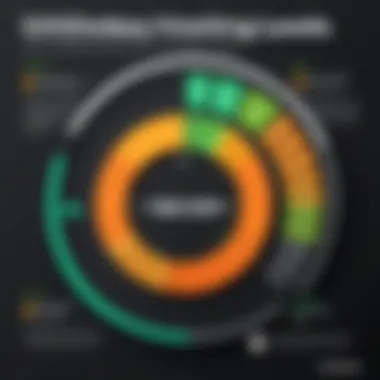

By selecting GoDaddy, users may experience better loading speeds, improved customer support, and advanced security measures compared to their previous hosts. GoDaddy’s infrastructure is designed for WordPress, which potentially reduces downtime during the migration. Additionally, their user-friendly interface simplifies what could otherwise be a complex process.
However, successful migration not only depends on the host’s tools but also the preparation done beforehand. Ensuring data backups and understanding the environment of the previous host can save significant time and reduce the chance of errors. There will be cost considerations, but the long-term advantages may outweigh the initial investment. This section aims to explain both the logical process and the necessary steps to accomplish a migration effectively.
Step-by-Step Migration Guide
- Back Up Existing Site: The first step in the migration process involves making a full backup of the current WordPress site. This means copies of the database, files, and any specific settings. Tools like UpdraftPlus or Duplicator can help perform this task.
- Choose the Right GoDaddy Plan: Before migration, choose a GoDaddy plan that matches your site’s needs. Various hosting packages offer different features such as storage and bandwidth limits.
- Set Up GoDaddy Account: Create an account with GoDaddy. Log in and navigate to the WordPress section to initiate the installation.
- Install WordPress on GoDaddy: Utilize GoDaddy’s tools to automatically install WordPress on the new hosting plan. This typically involves a simple process that can be completed with a few clicks.
- Transfer Files and Database: Use an FTP client like FileZilla to transfer your site’s files to the new host. For the database, access tools like phpMyAdmin to import the database backup.
- Update DNS Settings: After migrating all content, update the DNS records to point to GoDaddy’s servers. This can take a little time for changes to propagate.
- Test the Newly Migrated Site: Finally, assess the site’s functionality on GoDaddy. Check page speeds, links, and overall site performance to confirm everything is working properly.
Potential Challenges and Solutions
Migrating to GoDaddy WordPress hosting can come with its own set of challenges. Here are some potential issues and their corresponding solutions:
- Downtime During Migration: Unexpected downtime can affect web traffic. Solution: Schedule the migration during off-peak hours and communicate with users about the expected changes in uptime.
- Loss of Data: Accidental data loss could occur if backups are mishandled. Solution: Always verify backups before proceeding and consider utilizing multiple backup methods.
- Compatibility Issues: Some plugins or themes may not function correctly in the new environment. Solution: Check compatibility ahead of time by researching GoDaddy’s specifications and testing the site thoroughly after migration.
- SEO Impact: Changes in site speed and structure can affect SEO. Solution: Monitor the site’s performance via tools like Google Search Console post-migration and make necessary adjustments to maintain or improve rankings.
"A well-planned migration can result in enhanced site performance and stability, ultimately improving user experience."
With careful planning and execution, migration can be a straightforward process that results in a more efficient hosting experience on GoDaddy.
Complementary Tools and Add-Ons Offered
In the competitive realm of web hosting, complementary tools and add-ons significantly enhance the user experience and functionality of a hosting service. For GoDaddy's WordPress hosting, this aspect is crucial as it caters to diverse needs ranging from website management to digital marketing. Understanding these tools helps users leverage their hosting effectively, ultimately leading to better site performance and user satisfaction.
Marketing and SEO Tools Integration
One of the key components of GoDaddy's offerings is its integration of marketing and SEO tools. These tools are vital for anyone looking to maximize their online visibility. With options such as GoDaddy's SEO Wizard, users can receive personalized guidance on improving their site's search engine ranking. Additionally, features like keyword suggestions, on-page analysis, and performance tracking are just a few indicators of the capabilities available.
Having access to marketing automation tools can streamline promotional efforts. Users can run email campaigns, manage social media advertising, and analyze consumer behavior, all from a centralized platform. This integration not only saves time but also enhances the effectiveness of marketing strategies. Businesses must consider how well these tools align with their goals.
E-Commerce Features
E-commerce functionality is another area where GoDaddy excels with its complementary offerings. The platform provides essential tools for online store management, including payment processing, inventory management, and customer engagement functionalities. The simplicity of setting up an e-commerce store on a WordPress site through GoDaddy cannot be overstated.
Features such as shopping cart integration and secure payment gateways like PayPal and Stripe make it easier for businesses to start selling online. Additionally, the ability to implement various marketing strategies through built-in apps or additional plugins allows for flexibility as business needs grow.
Organizations contemplating a move to GoDaddy should evaluate these e-commerce solutions. They need to assess their specific needs and how these tools can facilitate their growth in the digital marketplace.
"In the digital age, having the right tools can make or break an online business. GoDaddy offers options that streamline operations and enhance visibility."
Scalability and Future Growth Potential
Scalability is a crucial factor in evaluating any hosting service, especially for users who anticipate growth or increase in traffic. The ability of GoDaddy WordPress hosting to scale is fundamental to its viability, particularly for businesses aiming to expand. This section examines how effectively this hosting provider supports site scaling and considers long-term growth prospects, helping potential users understand the importance of these elements in their decision-making process.
Scaling Websites on GoDaddy
Scaling websites on GoDaddy is designed to be straightforward. Users can begin with a basic plan and easily upgrade their hosting resources as traffic increases or as their website functionalities expand. GoDaddy implements an array of upgradable plans, allowing customers to shift to higher tiers without significant technical adjustments. This flexibility is vital, as it permits businesses to adjust their resources in response to real-time needs.
Some essential features for scaling include:
- Resource Allocation: GoDaddy allows users to modify their resource allocations depending on the traffic demand. This means adjusting bandwidth and storage space can be done directly within the user dashboard.
- Managed WordPress: GoDaddy’s managed WordPress service simplifies scaling by automating backups and updates. This infrastructure supports the seamless operation of larger websites without imposing significant management overhead.
- Global Data Centers: The option to host with GoDaddy can also involve geographical distribution, which means users can serve international customers more effectively, enhancing performance through reduced latency.
Long-term Viability
The long-term viability of using GoDaddy WordPress hosting hinges on several important considerations. Users must assess not only the current features but also how these services will evolve to meet future demands.
Here are significant factors to consider for long-term viability:
- Technological Adaptability: GoDaddy continuously updates its infrastructure to integrate emerging technologies. This commitment to modernization ensures that users benefit from the latest advancements in hosting services.
- Support for Plugins and Themes: As WordPress evolves, so does the ecosystem of plugins and themes. GoDaddy's compatibility with a wide array of these tools supports the development of highly customized and fully functional websites, catering to diverse business needs.
- Market Position and Reputation: GoDaddy has established itself as a key player in the hosting market. Its longstanding reputation adds a layer of trust, essential for businesses looking to invest in sustainable hosting solutions.
The ability to scale resources as your website grows is one of the most critical features for businesses looking to maintain an effective online presence.
Final Recommendations on GoDaddy WordPress Hosting
In the realm of WordPress hosting, selecting the right provider can significantly impact a website's performance, reliability, and overall user experience. GoDaddy's WordPress hosting services have received a variety of reviews, each reflecting different user experiences and expectations. This section aims to synthesize these insights into constructive recommendations, helping potential customers make informed decisions.
Why Recommendations Matter
Making an informed choice involves understanding several factors, such as performance metrics, customer support, and pricing. Recommendations based on real-world insights provide guidance not just on the merits of GoDaddy’s offerings, but also on potential pitfalls. Important considerations include:
- Performance: GoDaddy can offer solid speed and uptime, ensuring a seamless experience for website visitors if chosen wisely.
- Support: Knowing the support channels available and how they perform is crucial for any technical issues that may arise.
- Pricing Structure: Understanding pricing plans along with their features helps in predicting long-term operational costs.
Specific Elements to Consider
- Features and Functionality: GoDaddy provides various hosting packages tailored for different needs. Potential users should consider what features are essential for their specific site, such as WooCommerce integration for e-commerce or additional security options for sensitive data.
- Scalability: Assessing future growth potential is vital. Users expecting significant traffic should determine if GoDaddy can handle an increased load as a site grows.
- User Reviews: Analyzing aggregated user feedback helps to understand the general sentiment. Regular users report mixed experiences; some praise the simplicity while others express concerns regarding slow support response times.
- Expert Insights: Looking at expert reviews can shed light on the overall viability of GoDaddy compared to other hosting services. These insights offer a lens into industry standards and expectations.
Additional Considerations
- Trial Periods: Consider taking advantage of any trial periods that GoDaddy offers. This allows for a firsthand experience before making a full commitment.
- Customization Options: GoDaddy’s platform offers various customization possibilities that should align with your specific needs. Analyzing these options can lead to a more tailored hosting solution.
Culmination
In summary, the final recommendations regarding GoDaddy's WordPress hosting revolve around balancing your specific needs with the services offered. By carefully evaluating features, customer support, and growth potential, users can make a confident decision. Engaging with user feedback and expert reviews is also advantageous, as these perspectives can highlight key benefits and drawbacks. Being thorough in your assessment can ensure that your WordPress website is not just functional, but positioned for ongoing success.
The End
The conclusion of this article holds significant value as it encapsulates all the findings related to GoDaddy's WordPress hosting service. Summarizing essential elements helps potential users navigate the complex information they have encountered throughout the article. By synthesizing user reviews, expert insights, and detailed analyses of features, performance metrics, and pricing structures, readers gain clarity about what to expect from GoDaddy.
Understanding the implications of this analysis is vital for informed decision-making. Users looking for a reliable hosting provider need to weigh various considerations such as performance, cost, support, and scalability. This comprehensive overview can assist tech-savvy individuals, business professionals, and IT experts in making choices that best match their specific needs.
Important feedback from users emphasizes the importance of reliable customer service and technical support.







