In-Depth Review of Google Enterprise Cloud Storage
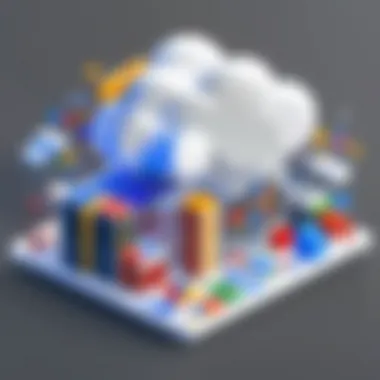

Intro
The digital age has ushered in an era dominated by vast amounts of data. Businesses, regardless of size, find themselves grappling with the complexities of storage, management, and security. Enter Google Enterprise Cloud Storage, an offering that not only promises efficient data handling but also provides a range of functionalities tailored to meet the ever-evolving demands of enterprises. This analysis aims to unveil the essential components of Google’s solution—from its architectural prowess to user experiences—giving clarity to organizations contemplating cloud storage solutions.
Functionality
Overview of Key Features
Google Enterprise Cloud Storage stands out with several robust features:
- Flexible Storage Options: With a capacity to support both standard and nearline storage, Google’s solution caters to diverse data types, catering to both frequently accessed and rarely needed files.
- High Availability and Durability: Google boasts a 99.95% availability rate, backed by their infrastructure, ensuring that data is always at hand when needed.
- Integrated Security: Featuring encryption in transit and at rest, the platform incorporates identity and access management tools to ensure that only authorized personnel gain entry to sensitive data.
- Real-time Collaboration: Through Google Workspace integration, users can seamlessly collaborate on documents stored in the cloud, eliminating the need for cumbersome email attachments.
These features reflect a commitment to offering a comprehensive and adaptive storage solution.
How Well the Software Meets User Needs
The effectiveness of Google Enterprise Cloud Storage can be assessed through its alignment with user expectations. For IT professionals, the administration of cloud resources needs to be smooth and efficient. Utilizing tools like Cloud Console allows quick access to data management features, thereby reducing the administrative burden. Furthermore, businesses benefit from the auto-scaling feature, which adjusts storage capacity based on current usage, ensuring neither wastage nor scarcity occurs.
Users often find the intuitive interface to be a significant advantage. Less tech-savvy employees can easily navigate through the options, fostering an environment of collaboration rather than confusion. Consequently, the platform helps bridge the gap between technical and non-technical staff.
Scalability
Adaptability for Growth
In a world where change is the only constant, adaptability stands as a hallmark of a good storage solution. Google Enterprise Cloud Storage shines in this regard.
- Dynamic Scaling: Users can start small, with basic services, and gradually augment their storage needs as their business expands. It’s like planting a seed and watching it grow without worrying if it will outgrow its pot.
- Customizable Resources: The platform offers several options for tiered storage depending on access needs. This level of customization ensures enterprises can tailor their storage solutions as they evolve.
Options for Additional Features or Modules
To stay competitive, Google provides a host of integrations and modules. These include:
- BigQuery for Analytics: Incorporated analytics tools empower businesses to derive insights directly from their stored data.
- Data Transfer Service: This feature simplifies the movement of large datasets to Google Cloud, reducing the hassle related to migration.
Overall, the scalability of Google Enterprise Cloud Storage sets it apart, providing a framework that supports businesses not just today, but also into the future.
"In cloud storage, the ability to scale seamlessly can make or break a business, especially during unpredictable growth phases."
Intro to Google Enterprise Cloud Storage
In today’s world, where data is the lifeblood of businesses, the importance of effective storage solutions cannot be overstated. Google Enterprise Cloud Storage stands out as a cornerstone in data management and virtual storage, intelligently addressing the needs of a myriad of enterprises. Understanding this platform is pivotal, not just for IT professionals but for anyone interested in harnessing technology to propel their business forward.
Overview of Cloud Storage
Cloud storage acts like a digitally connected vault that allows organizations to keep their data safe and accessible from any location. Think of it as a toolbox that stores not only tools but also the blueprint of your entire project. With Google’s cloud storage solutions, enterprises can utilize several distinct storage classes tailored to fit their unique needs. This differentiation ensures that businesses can choose the most appropriate option based on accessibility, frequency of use, and cost implications.
Moreover, Google provides exceptional redundancy measures, keeping your data safe and sound even in the face of unexpected events like hardware malfunctions. The synchronization of data across multiple locations guarantees a level of reliability that is hard to find elsewhere.
Significance for Enterprises
The relevance of Google Enterprise Cloud Storage truly strikes home when considering the pace at which data is generated today. For enterprises, being able to manage this information efficiently is not just beneficial; it's crucial for survival. The sheer volume of data coming from various sources—be it customer interactions, market trends, or operational metrics—necessitates a robust management system that can handle these vast streams without faltering.
Businesses can tap into Google’s expertise, benefitting from advanced capabilities such as analytics tools and machine learning. This means insights aren't just possible; they can be extracted in real-time, allowing for data-driven decision-making. In a landscape where every second counts, this agility provides a significant competitive edge.
Furthermore, the integration with tools like Google Workspace enhances productivity. Teams can collaborate on documents, spreadsheets, and presentations stored in the cloud, working together seamlessly from different geographical locations. Such capabilities transform a traditional workplace dynamic into a more flexible and modern approach.
"In the digital age, leveraging the right storage solution is akin to having a reliable partner by your side—one that supports your ambitions to innovate and grow."
Ultimately, Google Enterprise Cloud Storage is more than just a storage solution; it's about enabling enterprises to thrive in a complex and rapidly changing digital environment. As businesses refine their strategies and operations, understanding and utilizing these storage solutions will be a key driver of success.
Architecture of Google Enterprise Cloud Storage
The architecture of Google Enterprise Cloud Storage plays a pivotal role in how companies can manage, store, and access their data effectively. This section delves into the various storage models and types available and unpacks the data management features that Google offers, shedding light on their significance in optimizing business operations.
Storage Models and Types
Different use cases demand different storage solutions. Google provides several storage options, each catering to varying needs, budgets, and performance levels.
Standard Storage
Standard Storage is likened to the workhorse of Google Cloud's offerings. This option is designed for frequently accessed data. Its high availability ensures that businesses can count on immediate access when needed. The notable characteristic of Standard Storage is its capacity to support large workloads and rapid retrieval of data, which is essential for organizations needing real-time analytics or interactive applications.
One unique feature of Standard Storage is its seamless integration with Google Cloud services, providing a reliable ecosystem where data can be easily moved to and from other platforms like Google Cloud BigQuery for further analytics. A key benefit of using Standard Storage is its cost-efficiency for commonly accessed data, albeit at a higher price than less frequently accessed options. On the flip side, enterprises must consider that, as usage increases, costs can escalate rather quickly if not monitored properly.


Nearline Storage
Nearline Storage serves as a middle ground, offering a balance between cost and accessibility. It is perfect for data that is not accessed regularly—say once a month—but still needs to be available without a long wait. The compelling characteristic of Nearline Storage is its lower cost, making it an attractive option for businesses that manage large amounts of archival data without sacrificing quick access.
This storage type shines when it comes to data recovery efforts, allowing businesses to restore their files swiftly when necessary. A unique perk of Nearline Storage is its automatic capacity to handle various types of files, making it a versatile choice for companies dealing with mixed media or irregular transaction patterns. However, for organizations needing immediate access several times a week, choosing Nearline could lead to frustrations or delays, which could be a disadvantage depending on their operational pace.
Coldline Storage
Coldline Storage is tailored for long-term data archiving when data retrieval is rare—typically less than once a year. This type of storage is an economical solution for holding datasets that must be retained for regulatory compliance but don't require frequent access. The main characteristic that sets Coldline Storage apart is its low storage cost, making it a prudent choice for industries such as healthcare or finance, where data retention mandates can be stringent.
Coldline Storage features high durability and data resilience, ensuring your data is protected even over extended periods of inactivity. With retrieval times that are relatively longer than Standard and Nearline options, it's crucial for businesses to assess their needs before relying exclusively on this storage type. The accessibility and speed trade-off can be a hurdle for those who need to pull historical data efficiently.
Data Management Features
Google Enterprise Cloud Storage isn’t just about storing data—it's equipped with a variety of management features that promote efficiency and streamline operations. These features facilitate effective handling of the stored data, ensuring that it is not just preserved but also leveraged optimally.
Some key data management features include:
- Lifecycle Management: This automates the transition of data between storage classes based on specified criteria, optimizing costs by ensuring data is stored in the most appropriate location over its lifecycle.
- Access Control: Fine-grained access settings enable businesses to manage who can see or modify their data. This is essential for maintaining security and operational integrity.
- Versioning: This allows users to retain and access multiple versions of their files, aiding in recovery during accidental deletions.
- Audit Logs: Providing transparency, these logs offer insights into when and how data has been accessed or modified.
Benefits of Google Enterprise Cloud Storage
Understanding the benefits of Google Enterprise Cloud Storage is crucial for businesses looking to enhance their data management strategies. As the digital landscape evolves, companies are seeking robust solutions that provide reliability, flexibility, and cost efficiency. The unique advantages of Google’s platform address these needs while catering specifically to enterprise demands. This section highlights several key benefits that come with adopting Google Enterprise Cloud Storage in a business environment.
Scalability and Flexibility
One of the standout features of Google Enterprise Cloud Storage is its remarkable scalability. Companies today vary in size and growth potential. Whether it’s a startup on the rise or an established corporation, having the ability to adjust storage needs on demand is paramount. This capability allows businesses to scale resources seamlessly without incurring heavy costs or committing to long-term contracts. Users can easily increase or decrease their storage capacity according to current requirements, ensuring they only pay for what they actually use.
Additionally, the flexibility offered by Google’s storage models—like Standard, Nearline, and Coldline—means that organizations can choose the type of storage that best fits their data access patterns. For example, businesses with rarely accessed data can opt for Coldline storage, which is more economical compared to Standard storage. This flexibility not only optimizes cost but also aligns with diverse data management strategies.
Cost-Effectiveness
Cost considerations are a critical aspect for any enterprise contemplating cloud storage solutions. Google Enterprise Cloud Storage features pricing models designed to offer substantial savings, especially for companies with fluctuating data needs. By utilizing a pay-as-you-go structure, firms can avoid hefty upfront investments and the implications of wasted resources.
"Cloud storage is like buying milk; you only take what you need, so it doesn't spoil."
Moreover, Google has strong pricing strategies that take into account different usage scenarios. With the option to choose from various storage classes, organizations can effectively manage their budgets. The Total Cost of Ownership (TCO) is key here, as Google’s competitive pricing often results in lower long-term expenditure. Businesses that shift to Google Enterprise Cloud Storage can redirect funds toward other important projects, making it not just a smarter choice, but a financially wise one.
Enhanced Collaboration Tools
In a world increasingly dependent on teamwork and collaboration, Google Enterprise Cloud Storage supports this concept well. The integration with Google Workspace makes it straightforward for teams to share and access data in real-time, no matter where they are. There’s simply no room for delays or inefficiencies when working on joint projects.
Key functionalities, such as version control and document sharing, enhance productivity significantly. With everyone accessing the most current files, there’s a marked reduction in the confusion that often arises from outdated document versions. Furthermore, permission settings allow businesses to maintain control over their sensitive data while promoting an environment conducive for collaboration.
In summary, the benefits of Google Enterprise Cloud Storage are multifaceted, offering scalability, cost efficiency, and powerful collaboration features. These advantages not only streamline operational processes but also provide companies with the tools necessary to thrive in an increasingly data-driven world.
Security and Compliance
In the ever-evolving landscape of digital data management, security and compliance take center stage. For businesses adopting Google Enterprise Cloud Storage, understanding these aspects is not just a formality but a necessity. The significance of security cannot be understated; it ensures that sensitive information remains protected from unauthorized access and breaches. With data breaches becoming alarmingly common, companies must have robust security measures in place. Compliance, on the other hand, involves adhering to regulations that govern data privacy and retention, ensuring that companies not only protect data but also follow legal requirements.
The intersection of these two areas creates a reliable environment where businesses can confidently operate in the cloud. The benefits of a solid security framework include increased trust with customers and partners, while compliance minimizes the risk of hefty penalties and legal troubles. Consequently, businesses seeking to leverage Google Enterprise Cloud Storage must prioritize these factors to build a secure and compliant data management strategy.
Data Encryption Techniques
One of the cornerstones of security within Google Enterprise Cloud Storage is data encryption. This technique involves converting data into a coded format that can only be deciphered by authorized parties. By applying strong encryption protocols both at rest and in transit, Google Enterprise ensures that even if data is intercepted, it remains unintelligible to unauthorized access.
For example, Google uses AES-256 encryption, a benchmark in the industry, which not only complies with strict security standards but also offers formidable protection. This makes it an ideal choice for businesses dealing with sensitive information, as customers can trust that their data is guarded by advanced technology.
Regulatory Compliance Standards
Regulatory compliance is equally vital in the realm of cloud storage, particularly for enterprises operating under strict data governance frameworks. Organisations must adhere to various regulations that protect consumer information and uphold security standards.
GDPR
The General Data Protection Regulation (GDPR) is one such regulation that stands paramount in Europe and beyond. It aims to safeguard personal data and privacy, while also granting individuals more control over their data. One of the key characteristics of GDPR is the principle of data minimization, which mandates that only necessary data should be collected and processed. This proactive approach aligns well with the philosophy of Google Enterprise Cloud Storage by promoting the effective handling of data.
A unique feature of GDPR is its stringent penalties for non-compliance, which can amount to astronomical fines. Consequently, this regulation is beneficial for businesses as it fosters trust among customers and assures them that their data is being managed carefully. Adhering to GDPR also aligns an organisation with ethical practices, enhancing its reputation in the competitive marketplace.
ISO Certifications
Equally noteworthy are ISO certifications, particularly those relevant to information security management systems. ISO 27001, for instance, establishes a structured framework for managing sensitive data and is recognized globally as a standard for best practices in information security.
The key characteristic of ISO certifications is its emphasis on continuous improvement, requiring organisations to regularly review and enhance their data protection efforts. For businesses utilizing Google Enterprise Cloud Storage, achieving ISO certification signals a commitment to security and compliance, setting them apart in a crowded market.
A unique advantage of ISO certifications lies in their universal acceptance; they can open doors to international markets, as many global partners require stringent security assurances. However, maintaining these certifications can demand significant resources and ongoing audits, potentially turning into a double-edged sword for some organizations.


Overall, the integration of strong security measures and compliance with regulations like GDPR and ISO certifications forms the backbone of any reputable cloud storage solution, ensuring that businesses not only protect their assets but also cultivate trust with their stakeholders.
Integration with Other Services
In today's tech-centric landscape, the ability to integrate various applications and services is crucial for maximizing productivity and efficiency. Google Enterprise Cloud Storage stands out not just as a storage solution but as a pivotal component in a larger ecosystem of tools and services. This capability fosters smoother workflows, enables multi-channel data access, and enhances collaboration across teams. Companies looking to leverage cloud storage should consider how well their storage solution meshes with their existing infrastructure and third-party applications.
APIs and SDKs
APIs (Application Programming Interfaces) and SDKs (Software Development Kits) play a fundamental role in the integration of Google Enterprise Cloud Storage with other software systems. These tools allow developers to create custom applications that can interact with Google’s storage solutions seamlessly.
- Customization: Using APIs, businesses can tailor their workflows to fit their unique needs. Whether it’s automating data transfers or integrating robust security features, the possibilities are nearly endless.
- Interoperability: Google’s APIs enable connections not only with its own services but also with other platforms, from project management tools to customer relationship management systems. This allows for a unified data strategy.
For instance, a development team can implement Google Cloud Storage APIs to manage file uploads and downloads directly from their application, ensuring that their users have access to the most up-to-date files without needing to navigate away from their primary workspace.
"Seamless integration is not a luxury anymore; it's a necessity for businesses wanting to stay competitive."
Collaboration with Google Workspace
The collaboration tools offered by Google Workspace enhance the value of Google Enterprise Cloud Storage even further. These tools facilitate real-time collaboration and ensure that file sharing is straightforward and secure.
- File Sharing: With Google Drive integration, teams can share files and collaborate on projects without worrying about version control. Each team member can access the most current files, and changes are tracked automatically.
- Access Control: Businesses can set detailed permissions for files, controlling who can view, edit, or comment. This enhances security and ensures sensitive data is only accessible to authorized personnel.
Moreover, Google Workspace tools like Google Docs, Sheets, and Slides allow teams to work together within the same ecosystem, reducing friction and enhancing productivity. The integration between Google Cloud Storage and Workspace creates a robust environment for teams to collaborate effectively, making it easier to share insights and work on documents simultaneously.
User Experiences and Case Studies
User experiences and case studies play a significant role in understanding the practicality and effectiveness of Google Enterprise Cloud Storage. These narratives provide real-world insights that extend beyond theoretical discussions, shedding light on how organizations leverage this platform to tackle their unique challenges. For tech-savvy individuals and IT professionals, dissecting such experiences can reveal not just successes, but also the nuances that can be crucial when implementing similar solutions in their own enterprises.
A major benefit of focusing on user experiences is the richness they bring to the analysis. These case studies often highlight specific industry needs that led to Google’s cloud storage adoption. This helps other businesses gauge how tailored solutions can address their problems. Moreover, gathering these firsthand accounts empowers prospective users with a more candid understanding of what to expect.
Several elements are worth noting:
- Adaptability: Many organizations have diverse data requirements. User experiences often underscore how Google Cloud Storage’s flexibility allows various sectors to create customized solutions.
- Efficiency: Case studies frequently showcase significant improvements in operational efficiency. Businesses express metrics of success like reduced downtime or faster data retrieval times that were facilitated by adopting this cloud service.
- Collaboration: The collaborative capabilities provided by integrating with services like Google Workspace often come through in these accounts, allowing teams to work seamlessly even when they're miles apart.
In summary, user experiences and case studies provide a candid portrayal of Google Enterprise Cloud Storage in action, offering invaluable lessons for businesses looking to harness its potential. They create touchpoints between theoretical advantages and practical execution that can inspire informed decision-making.
Industry-Specific Use Cases
Diving into industry-specific use cases, the versatility of Google Enterprise Cloud Storage stands out prominently. Different sectors have adopted this technology to address particular challenges, showcasing how adaptable the solution can be. For example:
- Healthcare Sector: A prominent healthcare provider utilized Google Cloud Storage to streamline patient records management. By storing sensitive health data in a secure environment, they not only enhanced compliance but improved data accessibility among authorized personnel, leading to quicker decision-making and better patient care.
- E-commerce: An online retailer faced frequent peaks in traffic, leading to various challenges in data integrity and performance during critical sales periods. Transitioning to Google Cloud enabled them to scale on demand. With the mbuilty of storage models, they could accommodate surges in customer activities without compromising service quality or speed.
- Education: A leading educational institution adopted Google Cloud Storage as part of their digital transformation strategy. By using it to store course materials and student records, they provided students and faculty with easy access to resources while ensuring enhanced security and compliance with educational regulations.
These instances illustrate how different industries harness Google Enterprise Cloud Storage’s capabilities to meet their respective demands, emphasizing the platform’s adaptability and significance across various business models.
Customer Testimonials
Customer testimonials serve as endorsements of Google Enterprise Cloud Storage's effectiveness and reliability. These personal accounts often bring to light the satisfaction and transformative impact experienced by users. Here are a few highlights:
"Migrating our data to Google Cloud was a game-changer for us. The ease of integration with our existing systems was incredible. It has brought down costs significantly while enhancing our data security, which was a massive concern for our organization."
- This perspective showcases not just a successful transition but also the financial benefits that can accompany cloud storage adoption.
Another user shared,
"Our development teams have access to data seamlessly, which previously was a hassle with our on-premise solutions. This has hastened our product development process, allowing us to stay ahead in a fierce market."
- Testimonials like this battle myths about cloud solutions being inherently complex, emphasizing simplicity and speed in user experiences.
Additionally, gathering feedback through forums and community pages like reddit.com allows prospective customers to tap into a larger conversation about Google Cloud's effectiveness. This collective wisdom can guide decision-making processes by offering insights into potential challenges and the strategies employed by existing users to overcome them.
Cost Considerations
When examining any cloud storage solution, cost considerations emerge as a pivotal aspect. Google Enterprise Cloud Storage, despite its numerous advantages, requires careful financial analysis before diving in. It's essential to understand what you are truly paying for and how it fits within your organization’s broader financial strategy. Cost is not merely about the price tag on the services but also encompasses factors such as scalability, potential return on investment, and overall impact on operational budgets.
Pricing Models
The pricing models of Google Enterprise Cloud Storage are designed with flexibility in mind. Organizations can select plans that suit their specific needs, thus ensuring they are not overpaying for resources they might not utilize. The primary models available include:
- Pay-As-You-Go: This approach allows businesses to only pay for the storage and data transfer they actually use. It can be particularly advantageous for startups or companies with fluctuating data needs, as there are no upfront costs.
- Subscription Plans: For those who prefer more predictability in their budgeting, Google offers subscription plans that include a set amount of storage for a fixed monthly or annual fee. This could suit larger enterprises with consistent data requirements.
- Enterprise Agreements: Large organizations often negotiate custom pricing based on their unique usage scenarios and long-term commitments. Such agreements can lead to substantial discounts, a critical factor for cost-conscious businesses.
When assessing these models, it is important to gather detailed estimates about the anticipated usage to select the ideal approach strategically.
Total Cost of Ownership
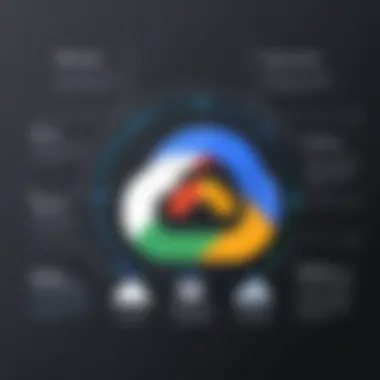

Understanding the Total Cost of Ownership (TCO) is crucial for making informed decisions regarding cloud storage investments. TCO extends beyond the direct costs of storage; it includes indirect costs such as staffing, ongoing management, and compliance requirements.
To gain a clearer picture, consider the following elements:
- Storage Fees: Direct costs based on the storage model chosen, whether pay-as-you-go or tiered pricing.
- Data Transfer Costs: Charges incurred for data moving in and out of the storage system, which can accumulate quickly.
- Management and Maintenance: Expenses related to the personnel needed to maintain and manage the cloud services effectively. This includes training costs, particularly on new tools or services, since staff proficiency may significantly impact productivity.
- Compliance Costs: Companies in regulated industries must factor in the costs of meeting regulatory requirements, which can involve audits and additional software tools.
- Security Investments: Although Google provides extensive security features, organizations will still need to consider the costs of their own security measures that might complement Google’s offerings.
Understanding TCO allows businesses to weigh the benefits of using Google Enterprise Cloud Storage against its long-term financial commitments and operational implications, yielding a more rounded perspective on the value it can deliver.
"By carefully analyzing both pricing models and total cost of ownership, enterprises can make mindful decisions that align with their financial goals and operational needs."
By taking these considerations into account, organizations can navigate the often-complex landscape of cloud storage costs, making decisions that enhance efficiency without blowing the budget. This financial acumen not only fosters a healthier bottom line but also lays the foundation for sustainable growth.
Best Practices for Implementation
Implementing Google Enterprise Cloud Storage effectively requires a deliberate approach to ensure that businesses maximize the benefits of this robust platform. Understanding the importance of best practices can significantly impact the efficiency, security, and overall success of data storage strategies. The key elements include careful planning, a solid data migration strategy, and performance optimization. Adopting these practices helps mitigate risks associated with data loss, downtime, and other potential challenges in the cloud storage environment.
Data Migration Strategies
Effectively migrating data to Google Enterprise Cloud Storage is crucial. It's not just about moving files; it's about ensuring that the transition is smooth and does not disrupt business operations. Here are some strategies that can streamline this process:
- Assessment of Data: Identify and categorize data types to prioritize what needs migration. This can help in managing time and resources.
- Choosing the Right Tools: Google provides several tools to ease migration. Using tools like Google Transfer Appliance can facilitate bulk data movement efficiently without the need for quicker internet connections.
- Phased Migration: Rather than moving everything in one go, break the process down into phases. This minimizes downtime and allows for testing between phases.
- Testing and Validation: After migration, always run tests to validate data integrity and performance. Ensuring that files are not corrupted during the transfer process is essential for maintaining operational continuity.
By following these strategies, businesses can foster a reliable transition to Google Cloud Storage, reducing setbacks and enhancing efficiency.
Performance Optimization
Once data is successfully migrated, optimizing performance becomes a priority. To ensure that Google Enterprise Cloud Storage meets the fast-paced demands of modern businesses, consider the following:
- Regular Monitoring: Keep an eye on the usage and performance metrics of storage resources. Tools like Google Cloud Monitoring can provide insights into data access patterns and identify any bottlenecks.
- Implement Tiered Storage: Not all data has the same access frequency. Utilize different storage classes to optimize costs and performance. Critical and actively used data can be stored in Standard, while less frequently accessed data can go into Coldline.
- Batch Processing: For large datasets, consider batch processing tasks. This can help reduce the load on the system during peak times, improving overall efficiency and speed.
- Networking Tweaks: Optimizing network settings that connect to Google Cloud can considerably enhance data transfer speeds. Ensure that bandwidth and latency are minimized to make the most of cloud capabilities.
The End
Best practices in the implementation of Google Enterprise Cloud Storage are not merely optional recommendations; they are essential elements that shape the effectiveness of cloud solutions for businesses. By laying a strong foundation through these strategies, organizations can unlock the full potential of their data storage solutions, ensuring robust performance and security. As firms continue to navigate the digital landscape, embracing these practices will position them for long-term success.
Challenges and Limitations
In the sphere of digital transformations, businesses often encounter hurdles, and Google Enterprise Cloud Storage is no exception. While it offers robust solutions, comprehending its challenges and limitations is paramount for organizations considering this service. Acknowledging potential drawbacks allows businesses to make informed decisions and develop strategies to navigate these challenges effectively.
Potential Drawbacks
Businesses may find certain obstacles when integrating Google Enterprise Cloud Storage into their operations. Among these drawbacks are:
- Cost Structure Complexity: The pricing may be convoluted, making it tough for businesses to predict costs accurately. Variations in usage, data retrieval, and network egress can lead to unexpected expenses.
- Data Governance: Organizations must remain vigilant about data compliance and governance. Storing sensitive data requires adherence to various regulations, which can complicate usage policies.
- Latency Issues: Depending on the location of the users and data centers, latency issues might arise. Delays can hamper productivity, especially when working with large files or real-time data needs.
- Vendor Lock-in: Choosing Google can lead to a strong dependency on their platform, which might make it harder for businesses to switch to other solutions later. This could limit flexibility in exploring competitive services.
These issues highlight the necessity for careful planning and assessment before committing to Google Enterprise Cloud Storage.
Mitigation Strategies
To address these potential drawbacks, businesses can implement several strategies:
- Cost Management Tools: Utilize Google’s cost management tools to set budgets and monitor expenditures. This could alleviate worries about overspending and help companies understand their usage patterns.
- Strong Governance Policies: Establish clear data governance frameworks. This includes regular audits and compliance checks to ensure all data stored is managed according to industry regulations.
- Optimize Data Workflow: Streamline the data workflow by using tools that minimize latency. Depending on the needs, consider employing caching solutions or strategies that allow for faster data access.
- Diverse Service Contracts: Avoid vendor lock-in by negotiating flexible contracts. This encourages future adaptability and prevents businesses from feeling trapped in one provider’s ecosystem.
By recognizing challenges and employing appropriate strategies, organizations can leverage the strengths of Google Enterprise Cloud Storage while minimizing potential pitfalls.
Incorporating these strategies not only enhances the effective use of Google’s services but can also provide a more balanced view of what’s possible within cloud storage frameworks, aligning with the specific needs and goals of the business.
Future Trends in Cloud Storage
As the digital age continues to evolve, the realm of cloud storage is undergoing rapid transformations that are set to redefine how enterprises manage their data. Understanding these future trends isn't just a good idea; it's a necessity for businesses that wish to thrive in an increasingly competitive environment. Staying ahead of the curve can mean the difference between leading your market and playing catch-up.
Emerging Technologies
The landscape of cloud storage is significantly impacted by various emerging technologies. Among these, artificial intelligence (AI) stands out, enhancing data management and system optimization through predictive analytics. Automation helps manage routine tasks and enables organizations to focus on strategic initiatives. Machine learning algorithms can analyze data usage patterns, allowing businesses to make informed decisions regarding resource allocation.
Moreover, the rise of edge computing is shifting the paradigm of data processing and storage. Instead of relying solely on centralized data centers, edge computing facilitates data processing closer to the source, improving response times and bandwidth efficiency. This trend is particularly significant for industries requiring real-time data analytics, such as healthcare and manufacturing.
- Key Technologies to Watch:
- AI and Machine Learning: Streamline data analysis and enhance operational efficiency.
- Edge Computing: Process data locally for improved speed and reliability.
- Blockchain: Secure data transactions and increase data integrity.
In addition to these technologies, we also see an increasing focus on multi-cloud strategies. By leveraging services from various cloud providers, enterprises can invite a layer of resilience and flexibility to their operations. Such strategies allow businesses to avoid vendor lock-in, optimizing costs while enhancing data security.
Predictions for the Enterprise Sector
Looking ahead, there are several noteworthy predictions for how cloud storage will affect the enterprise sector:
- Greater Emphasis on Data Sovereignty: With regulations around data privacy becoming more stringent globally, businesses will look for cloud storage solutions that allow them to maintain control over their data. Data sovereignty mandates that data stored in the cloud must adhere to the legal frameworks of the location where it is stored.
- Sustainable Practices will Gain Traction: As corporate social responsibility continues to be a vital concern for businesses, there will be an increasing demand for sustainable cloud solutions. Providers with energy-efficient practices and green initiatives will stand out, appealing to companies dedicated to reducing their carbon footprints.
- Enhanced Security Measures: With cyber threats growing increasingly sophisticated, we can expect a wave of innovations in security protocols. Zero-trust architectures, which assume that threats could exist both outside and inside an organization, will likely gain prominence, requiring continuous verification across networks and systems.
- Rise in Subscription-Based Models: Flexible billing will gain traction as enterprises lean toward subscription-based services rather than traditional pricing models. This trend offers organizations the ability to scale resources according to their current needs, thus optimizing costs and improving budget management.
- Integration with Advanced Analytics: The integration of advanced analytics tools into cloud storage services will empower organizations to utilize their data more effectively. Businesses will not only store but also harness data for actionable insights, drastically altering decision-making processes.
"In the next few years, businesses that fail to adapt will find themselves at a significant disadvantage. Those that embrace these trends will not only survive but thrive."
The future of cloud storage is painted with promising advancements that can drive businesses forward. Embracing these trends might just be the ticket to staying relevant in an ever-changing digital landscape.





