In-Depth Review of Google Photos: Features and User Insight
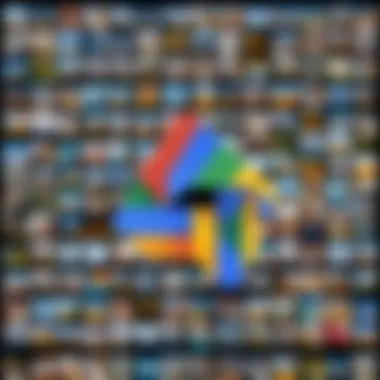

Intro
In today's digital age, managing an ever-growing collection of photos can be daunting. With countless options available, selecting the right software that balances functionality, usability, and performance is crucial. Google Photos is a notable contender in this realm, yet many users may not fully grasp the depth of its features. This examination delves into its core functionalities alongside user experience, shedding light on both its strengths and shortcomings. Understanding how well Google Photos meets user needs is essential, whether for personal use or more complex, business-oriented photo management solutions.
Functionality
Overview of key features
At the heart of Google Photos lies a myriad of features designed to enhance photo management. One of the standout functionalities is its cloud storage capability, allowing users to save high-quality images securely off-device. This not only frees up local storage but provides easy access from various devices. Additionally, Google Photos employs advanced search features powered by AI. Users can find images by simply typing in keywords related to the content of the pictures, thus saving time sifting through endless albums.
Here are some notable features:
- Smart Albums: Automatically generated albums based on people, places, and events.
- Editing Tools: A suite of editing options that go beyond basic filters, enabling users to tinker with brightness, saturation, and more.
- Sharing Options: Intuitive sharing allows users to create shared albums, making group collaboration on photo collections hassle-free.
How well the software meets user needs
When evaluating how well Google Photos meets user needs, it becomes apparent that it caters to a variety of preferences. For casual users, the convenience of automatic backups and intelligent tagging creates a seamless experience. For more serious photographers or businesses that handle large volumes of images, the features can feel lacking. Although the editing options are robust, they may not match the precision found in dedicated software like Adobe Photoshop.
Moreover, the ability to create albums automatically is a double-edged sword. While it expedites organization, users might find some images incorrectly categorized or overlooked. The trade-offs in functionality reflect a balance between convenience and mastery, pointing to the software's adaptability. Google Photos shines brightest in environments where ease of use prevails, while power users may seek supplementary tools.
Scalability
Adaptability for growth
As photo needs shift—either from growing collections or the inherent need for more storage—Google Photos demonstrates adaptability. The platform offers various plans for expanded cloud storage through Google One, accommodating users who require more than the standard free storage limit. This means that whether you are a budding hobbyist or a professional photographer, Google Photos can scale alongside your needs, allowing you to grow without losing data.
Options for additional features or modules
Additionally, Google Photos keeps pace with user demands continuously, rolling out updates that add new features and enhance existing ones. While some users might want standalone editing applications, the reliable synchronization with other Google services provides a distinct advantage. This interconnectedness offers features like seamless sharing to Google Drive or YouTube, which further enriches the user experience.
"Utilizing Google Photos enables a blend of functionality and connectivity that can suit most users' needs without major disruptions in workflow."
Prelims to Google Photos
In an era where digital photography is a part of everyday life, the ability to manage and store our visual memories efficiently is crucial. Google Photos emerges as a player in the photo storage game, aiming to streamline the way users store, share, and recall images. Understanding its features and performance is pivotal for anyone engaging with photography, from casual snap-happy individuals to professional photographers and businesses. From cloud solutions to user-friendly interfaces, Google Photos promises a lot, yet it's essential to probe beneath the surface to discern its value and utility in diverse scenarios.
Background and Development
Google Photos was born out of the need for a centralized, accessible platform where people could keep their photos safe while being able to access them from anywhere. Launched in May 2015, the application separated itself from Google Drive, focusing exclusively on photos and videos. Developers aimed to provide seamless photo management with robust artificial intelligence capabilities that would facilitate searching and organizing images as per user preferences.
Moreover, Google Photos has seen a steady evolution over the years, integrating updates that reflect users' demands and advancements in technology. It's like watching a child grow, transforming initially from a simple photo storage solution to a sophisticated tool that combines advanced AI with user-centric design. Updates have included features like Live Albums, which automatically update whenever new images are uploaded that fit predefined criteria, and Google Lens integration, turning photos into actionable insights. This evolution speaks to the dynamic nature of the platform, catering to its users' changing needs as technology continues to advance.
Target Audience and Use Cases
The versatility of Google Photos makes it appealing to a broad audience. Individual users leverage it primarily for personal photo management; they store memories from vacations, family gatherings, and everyday moments. Businesses, on the other hand, often utilize Google Photos for marketing purposes, creating easily sharable albums for promotion or to document events.
Notably, it serves educators as well. They can archive classroom activities and student projects in a visually organized manner. Additionally, travelers benefit from its capability to create albums that tell their journey stories.
In summary, users from different walks of life can find practical applications for Google Photos. Be it for personal keepsakes or business portfolios, the potential use cases are nearly limitless. It's akin to having a Swiss Army knife for your digital history.
The comprehensive features of Google Photos create a unique intersection of cloud storage and social sharing that appeals to both individuals and corporations alike.
Core Features of Google Photos
Understanding the core features of Google Photos is essential. These functionalities form the backbone of the service, catering to various needs from casual users to professionals. They streamline the photo management process, making it not just a storage option but a powerful tool for creativity and organization. Here, we’ll explore three vital aspects: storage and cloud solutions, automatic backup capabilities, and photo organization and search functionality.
Storage and Cloud Solutions
Google Photos stands tall in offering robust storage and cloud solutions. With unlimited storage for high-quality images until 2021, the platform made a name for itself. Even now, users can upload and store images with the benefit of Google's extensive cloud infrastructure. This means that photos aren’t merely stashed away; they are stored securely with a high degree of resiliency.
Additionally, Google Photos allows users to choose between original quality and high quality settings when uploading. While the original quality retains every bit of detail, the high-quality option—once limitless—provides compression that balances file size with quality. This flexibility caters to a wide range of users, from the everyday snap shooter to professionals needing that high-resolution detail. Accessibility is another feather in the cap; users can access their stored photos from various devices, ensuring precious memories are always within reach.
Automatic Backup Capabilities
Imagine taking a picture during your weekend getaway and not having to think twice about it later—this peace of mind comes courtesy of Google Photos’ automatic backup capabilities. The app offers functionality to back up photos automatically, capturing moments the instant they happen. Once set up, images and videos get saved directly to the user's library in the cloud without additional input.
This feature is particularly invaluable for those with busy lifestyles. First responders, for instance, rely on capturing critical moments on the job. Google Photos ensures they don’t have to fuss over whether the latest image was saved in time. It’s worth noting, however, that users should monitor their device settings. Cellular data can quickly dwindle with auto-upload enabled, so it’s advisable to configure backups to Wi-Fi only when necessary.
Photo Organization and Search Functionality


Gone are the days of sifting through countless folders and files. Google Photos excels in photo organization and search functionality, designed for efficiency in managing large quantities of images. Its smart organization methods utilize advanced AI algorithms to group images based on faces, locations, and even objects within the photos. This intuitive capability makes finding a specific photo easier than locating a needle in a haystack.
Furthermore, the search feature is quite intuitive. By merely typing in a search term, the user can find images from years ago, whether it’s a vacation trip at the beach or a birthday party. The auto-generated albums also serve to highlight memories, combining photos based on dates and locations, taking a further step in personal organization.
"The photo organizing features make it feel like your memories are being curated by an intelligent assistant rather than just lumped together in folders."
User Interface Experience
When diving into Google Photos, one quickly realizes how pivotal the user interface experience is for both casual users and professionals. A well-designed interface not only improves the efficiency of tasks but also enhances the overall satisfaction of using the application. To make the most of photo organization and management, one must navigate through the app seamlessly, highlighting the significance of usability and accessibility features.
Navigation and Usability
Navigating Google Photos should feel like a walk in the park; however, the beauty is in its simplicity, which allows even the most novice users to feel comfortable right from the start. The main dashboard greets users with a clean interface, where they can swiftly view their arranged photos and albums. The layout is intuitive; all necessary icons and menus are within easy reach. With just a few clicks, users can upload new images, create albums, and share memories with loved ones.
One aspect worth noting is the bottom navigation bar, which provides shortcuts to the most frequently used features. Users can easily switch between their main photo feed, albums, and search functions. The search functionality is particularly powerful. By simply typing in keywords, users can return relevant images in a heartbeat, from vacation snaps to family gatherings.
Here are some strengths of Google Photos' navigation system:
- User-friendly Design: The app avoids clutter, ensuring that users focus on their photos.
- Quick Access: With just a couple of taps, the key functionalities are always at the user's fingertips.
- Search Convenience: Users are able to locate pictures with remarkable speed and accuracy without sifting through endless albums.
One minor hiccup, however, can arise when trying to locate certain advanced features, which may be buried under layers of settings. Google could benefit from a simplified approach here, perhaps by offering quick tips or a guided tour for features that aren’t immediately visible to the user.
Accessibility Features
Inclusivity is more than just a buzzword; it is essential for reaching everyone who would like to use Google Photos. Significantly, the app has implemented several accessibility options aimed at supporting users with different needs. For example, voice commands come in handy for those with limited mobility. Just by voicing their commands, users can search for images or request various actions with ease.
Additionally, Google Photos allows for screen reader compatibility. This feature is vital for visually impaired users, as it articulates on-screen elements, ensuring users can navigate without sight.
Key Accessibility Features Include:
- Live Captioning: For those who wish to find images with audio descriptions easily.
- Color Blindness Modes: Users can select different color schemes, making navigation easier for those who are colorblind.
- Keyboard Shortcuts: Providing shortcuts for power users can speed things along when working on a keyboard interface.
"A user-friendly interface invites exploration, elevating the user's ability to not just navigate but also to enjoy their experience."
In summary, Google Photos offers a commendable user interface experience, characterized by straightforward navigation and an array of accessibility features. While the design promotes easy usability, there always remains room for improvement in enhancing discoverability of advanced options. Understanding and valuing the user experience is a significant step toward making photography accessible for everyone, regardless of their tech-savviness.
Reviewing Performance
In any digital environment, performance is the backbone that determines success and functionality. For a platform like Google Photos, which caters to millions of users, understanding its performance is key. Delving into performance allows individuals and businesses to assess how well this tool can meet their photo management needs. This section sheds light on important aspects such as speed, reliability, and integration capabilities that enhance user experience.
A thorough review of performance not only showcases Google Photos' efficacy but also highlights potential shortcomings. For tech-savvy readers and IT professionals, recognizing such elements is crucial in making informed decisions about their photo management solutions.
Speed and Reliability
Speed is often the name of the game, especially when dealing with large volumes of images. When you need to upload an album of memories or grab a snapshot from the cloud in a split second, Google Photos has to deliver. Studies suggest that users often abandon platforms that exhibit lag or slow response times.
Google Photos has optimized its speed through various algorithmic enhancements and a robust back-end infrastructure. Users have noted that uploading images and videos happens swiftly, even with multiple files at once. According to feedback from various forums, many users report that access times are minimal, even on mobile devices.
Reliability is just as pivotal. When you store precious memories in the cloud, you want to ensure that those images are secure and retrievable without hassle. Google Photos maintains a strong uptime record, meaning that users can typically access their data when they need it most. Users have expressed satisfaction over the platform's consistent performance, especially when compared to its competitors, which may experience outages or delays more frequently.
"Every time I launch Google Photos, I feel like my memories are transported instantly. It's a pretty reliable friend when it comes to photo storage."
Integration with Other Google Services
The beauty of Google Photos lies not just in its core functionalities but also in its ability to mesh seamlessly with other Google services, creating an ecosystem that enhances user experience. Whether it’s Google Drive for storage or Google Assistant for intelligent suggestions, the integration makes photo management simpler and more efficient.
- Google Drive: Users can save space by linking their Google Drive accounts to Google Photos, allowing seamless access to files without duplication.
- Google Assistant: The smart assistant can suggest edits to enhance photos or curate albums based on your recent activities.
- Google Share: Sharing images with friends or relatives can be done effortlessly via Google Share, keeping the experience as intuitive as it is fast.
This interconnectedness not only streamlines workflows but also enhances collaboration. For businesses, leveraging the integration between Google Photos and tools like Google Workspace is a significant advantage. Team members can jointly access shared albums, making collaborative projects simpler and more effective. The combined power of these services means that users can spend less time managing their files and more time focusing on creativity.
Comparative Analysis with Competitors
In the landscape of photo storage and management solutions, understanding where a service stands in comparison to its peers can be a game changer. This section unveils the contrasting features of Google Photos against other notable platforms, helping users make well-informed choices. Photo management is more than just storage. It relates to how easily users can access, organize, and share their precious memories. A clear picture of how Google Photos compares to competitors shines light on its unique offerings and potential shortcomings.
Comparison with iCloud Photos
When locking horns with Apple's iCloud Photos, Google Photos is like a seasoned heavyweight fighter. Both offer cloud storage, yet they cater to different philosophies. iCloud is deeply embedded in Apple's ecosystem, making it seamless for users within that realm. It shines for those using multiple Apple devices. However, Google Photos wins in terms of flexibility. It doesn't bind users to a specific hardware ecosystem, which is a win for Android users or those who enjoy the variety of devices.
"iCloud Photos often tends to limit users within the Apple ecosystem, while Google Photos is a colorful tapestry welcoming all platforms."
In terms of storage offerings, while iCloud starts at 5GB for free, Google Photos offers a generous 15GB shared across various Google services. Users need to weigh their decisions based on device usage and storage needs. If you're knee-deep in the Apple world, iCloud could be an obvious choice. But for those who prefer a mixed bag of tech, Google Photos maintains a solid advantage.
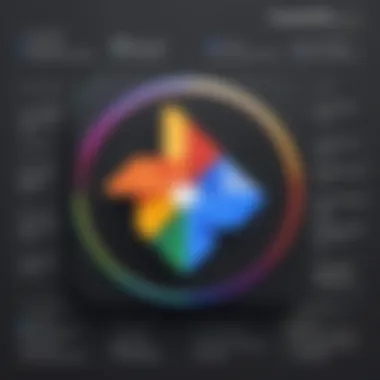

How Google Photos Stacks Against Dropbox
Looking at Dropbox, which originally was a trailblazer in cloud storage, its approach is somewhat different. Dropbox emphasizes collaboration, making it particularly attractive for business environments. However, for personal photo storage, it may feel a bit lacking, relying heavily on external app integrations to manage photo collections effectively.
On the flip side, Google Photos integrates its organizational tools like sorting, searching, and visual recognition directly into the user experience. Dropbox doesn’t provide such advanced photo management features natively. Users seeking to share memories without dealing with complex collaboration features might find Google Photos to be a breath of fresh air.
Alternative Platforms Analysis
In this ever-evolving digital age, alternatives like Amazon Photos and Flickr also deserve a mention. Amazon Photos is tailored for Amazon Prime members, offering unlimited photo storage, but it lacks Google Photos' sophisticated sorting capabilities. Flickr, known more as a social platform for photographers, does offer decent storage options but doesn't come close to matching Google Photos in ease of use or cloud integration.
The comparison extends to free tiers and overall user experience. While alternatives exist, often they either prioritize storage or sharing but not both, which puts Google Photos in a sweet spot where it does a commendable job at both.
The competitive analysis reveals that Google Photos may not be the only player in town, but it holds its own in many areas. Each platform has its pros and cons, but Google Photos stands out with its intuitive interface, storage capabilities, and leverage of AI for enhanced user experience.
Sharing and Collaboration Features
Sharing and collaboration have become cornerstones of modern digital experiences, especially in a world where connections form and flourish through data, images, and videos. Google Photos elevates this notion with its robust features tailored for both personal and professional environments. The ability to share not just memories but entire albums with friends, family, or colleagues opens avenues for collaboration that resonate deeply with many users. In fact, this is where the platform shines, offering a myriad of options designed to refine how users exchange visual content.
Creating Shared Albums
One of the standout features in Google Photos is the Creating Shared Albums functionality. This ability allows users to put together a collection of images and grant access to selected individuals. This feature is particularly useful for families planning trips or events, as members can contribute photos collectively—no more scrambling to gather files after an event.
Using shared albums, users can add not just their own snapshots but also share the workload of memory curation. Imagine a family reunion where multiple relatives capture the same picturesque sunset, each with their unique perspective. With just a couple of taps, everyone can contribute to a single album, preserving those shared moments in one central location.
To create a shared album, follow these basic steps:
- Open Google Photos: Navigate to the 'Albums' tab.
- Create New Album: Tap on 'Create album' and select the photos you want to include.
- Share the Album: Once your selections are made, hit ‘Share’ and input the email addresses or phone numbers of your intended recipients.
This function not only enhances engagement but also simplifies the photo-sharing process in group settings. While it promotes personal interaction, businesses can leverage this as a tool for team projects, allowing members to provide feedback and ideas seamlessly.
Privacy Settings and Control
In the digital age, privacy is non-negotiable, and Google's attention to this aspect is commendable. The platform offers extensive Privacy Settings and Control, which empowers users to determine who sees their shared content. With just a few adjustments, you can maintain control over your memories and ensure that only trusted individuals have access.
When creating shared albums, users can opt to allow others to add or edit photos, or even comment on them. However, this invites a need for vigilance. Here are a few practical considerations surrounding privacy settings:
- Album Visibility: Users can set albums to be "Visible to anyone with the link" or "Restricted to invited people."
- Link Sharing: It’s vital to understand that while link sharing can encourage easy access, it can also lead to unintended viewers.
- Editing Permissions: Users can customize if collaborators can simply view or also edit, which is key in maintaining album integrity.
In managing shared content, it's always best to err on the side of caution. Regularly reviewing permissions ensures that you maintain your visual legacy safely.
Ultimately, Google Photos’ sharing and collaboration features encapsulate not only the essence of connectivity but also serve as a testament to how crucial user control is in digital sharing. By balancing easy access with rigorous privacy settings, Google Photos creates a platform that resonates well with both tech-savvy individuals and business entities alike.
Innovative AI Functionality
In today's digital world, where every moment can be captured with a swift tap, the significance of effective photo management cannot be understated. Google Photos, through its Innovative AI Functionality, makes leaps beyond traditional storage solutions by integrating considerable advancements that enhance user experience. These features elevate how individuals and businesses catalog memories while optimizing the way digital images are used. The capabilities of artificial intelligence within this platform not only streamline photo organization but also enrich the overall interaction users have with their images.
Image Recognition and Tagging
One standout feature of Google Photos is its image recognition and tagging technology. Leveraging deep learning algorithms, Google Photos automatically scans images and identifies the subjects, places, and objects within them. This technology can recognize countless items — whether it’s recognizing a beloved pet, specific landmarks, or even unique activities like hiking or cooking.
- Key Benefits:
- Improved Searchability: Users can conduct searches using plain language. For instance, typing "dog" brings up all photos featuring dogs without the need to manually tag each picture.
- Collaborative Convenience: For shared albums, recognizing and tagging individuals or events can ease collaboration, allowing everyone involved to find photos quickly.
Utilizing these AI-enhanced tools not only amazes the tech-savvy but also represents a significant time-saver. Many users have reported spending less time scrolling through heaps of photos to find that one special image.
Smart Suggestions for Albums and Sharing
Another brilliant facet of Google Photos is the smart suggestion functionality for album creation and sharing. The platform uses AI to analyze the images you hold, discerning patterns and commonalities.
- How It Works:
- When capturing images during an event, like a birthday party, Google Photos offers suggestions for creating an album. It identifies the best shots and organizes them into a coherent gallery, right in the palm of your hand.
- Furthermore, upon selecting photos for sharing, Google Photos might suggest sending the images to specific contacts who were present during the event, making sharing straightforward and intuitive.
This algorithmic intelligence results in a more personalized experience, allowing users to enjoy their photos rather than just manage them.
AI functionality has redefined photo management, allowing users to organize, share, and rediscover memories with remarkable ease.
Pricing Structure and Subscription Options
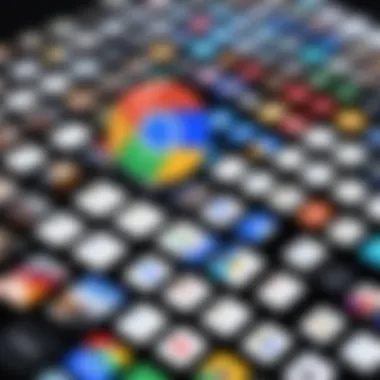

Understanding the pricing structure and subscription options of Google Photos is crucial for users and businesses alike. This section delves into how the costs associated with Google Photos shape user experience and accessibility. Carefully budgeting and planning around these aspects can maximize the utility of this platform.
Free vs Paid Features
Google Photos offers a range of features in both its free and paid plans. The free option presents a robust set of functionalities, allowing users to store a substantial number of images and videos without incurring costs. For individuals who primarily use photo storage for personal memories, the free tier suffices.
Free Features include:
- Unlimited storage for photos up to 16 MP. Users can upload and save an extensive library of images without hitting the limits.
- Sharing capabilities. Users can easily share photos and albums with friends and family, enhancing collaborative experiences.
- Basic editing tools. A collection of editing features that lets users enhance their images right from the app.
However, seeking additional storage and advanced functionalities may lead users to consider the paid plans. Google Photos provides various subscription levels through Google One, allowing for extended storage options and enhanced features. This subscription becomes vital for users storing larger files, such as videos, or for businesses requiring reliable storage for marketing materials.
Paid Features under Google One include:
- Higher storage options. Plans begin at 100 GB, scaling up significantly for heavy users.
- Access to premium editing tools. More robust editing capabilities that go beyond the basic versions.
- Family sharing. Paid plans allow for sharing storage with up to five family members, making it economical for households with multiple users.
Some users might hesitate to upgrade due to the associated costs. Nevertheless, weighing the potential benefits against their personal or professional photo management needs reveals whether an investment is worthwhile.
Value Proposition for Businesses
For businesses, the pricing structure of Google Photos provides a compelling value proposition. Companies often manipulate visual content for various purposes, from marketing campaigns to project documentation. As a result, they require a reliable platform capable of supporting extensive storage needs and collaborative tools. This is where Google Photos shines as a valuable investment.
Key Elements that underscore its value are:
- Efficient Storage Solutions: Businesses can easily scale up their storage requirements as their needs grow. This adaptability proves essential when managing an ever-expanding library of media assets.
- Team Collaboration: With shared libraries and albums, teams can streamline workflows and improve project collaboration. Different departments can share visuals quickly, ensuring everyone stays on the same page.
- Integration with Google's Suite of Tools: Google Photos works seamlessly alongside other productivity tools within the Google ecosystem, such as Docs, Sheets, and Gmail. This deep integration simplifies media sharing and presentation across platforms.
"Considering the spectrum of benefits Google Photos offers, particularly for businesses, the investment often pays off in increased efficiency and better service delivery."
In summary, weighing the pricing structure and subscription options reveals that Google Photos presents versatile solutions for individuals and businesses alike. The features available, whether free or paid, cater to a wide variety of needs, ultimately influencing how users approach photo management in their daily lives.
User Feedback and Reviews
User feedback and reviews stand as a cornerstone in evaluating any digital platform, and Google Photos is no exception. This section aims to unravel the significance of real-user experiences and assessments, as they serve as invaluable resources for prospective users. The insights gathered from actual users weave a clear narrative about the functionalities, drawbacks, and overall sentiment surrounding Google Photos.
Gathering User Insights
Understanding user feedback requires digging deep into various sources where consumers express their experiences. Platforms such as reddit.com and Facebook are treasure troves where users provide candid thoughts about Google Photos. Analyzing these insights reveals trends and common threads among users, showcasing how features resonate with different demographics.
Common themes that emerge include the appreciation for the automatic backup feature, which many find to be a lifesaver. Many users highlight how the app's seamless integration across devices allows them to access their photos any given time, providing an ease of mind about preserving precious moments.
On the flip side, feedback also reveals frustrations. Users have expressed concerns regarding storage limitations and subscription costs. Instead of solely depending on app ratings, scraping through user comments places the reviews in a bigger context—highlighting them not as absolutes but reflective of individual experiences.
Common Complaints and Issues
Every platform has its share of criticisms, and Google Photos is no different. Sorting through user complaints provides a nuanced view of the application’s shortcomings. It emphasizes areas needing improvement and sheds light on the user experience.
Some users frequently voice concerns about:
- Storage Management: They often feel caught in a bind navigating the complications of free and paid storage options. The confusion surrounding what is included in the basic plan can deter users from fully embracing the service.
- User Interface Clarity: While many commend its layout, a significant number of users find certain features poorly labeled or hidden, creating a challenge in navigation—especially for the less tech-savvy.
- Privacy Anxieties: Data security remains a pressing concern. Users frequently inquire about how Google leverages their images for AI training, expressing discomfort over privacy issues.
"While Google Photos is a handy tool, the cloud storage limits can be a headache if you're not careful."
– Anonymous User Feedback
By synthesizing user feedback, one gains a comprehensive picture of the overall user experience with Google Photos. This understanding goes beyond technical specifications or marketing claims—it provides insights that help both the developers and new users comprehend the app's strengths and weaknesses, ultimately guiding better user experiences.
Closure: Weighing the Pros and Cons
When diving into the realm of Google Photos, it’s vital to take a step back and assess its benefits and drawbacks. This section serves as a compass for both casual users and tech specialists who want to decipher whether this platform aligns with their needs. The array of features and capabilities Google Photos offers comes with perks that can significantly simplify the photo management process. However, like any tool, it has a few chinks in its armor that deserve scrutiny.
Future Developments and Expectations
As technology continuously evolves, Google Photos is not immune to change. Looking down the road, one can anticipate various enhancements and refinements in this service. Potential areas of growth could include:
- Improved AI Capabilities: With the ongoing advancement in machine learning, the image recognition technology in Google Photos may get smarter. Expect better accuracy in tagging and categorizing your photos.
- Enhanced Privacy Features: In an era where data protection is paramount, users might see an increase in features enhancing privacy settings and user control over shared media.
- Expanded Storage Options: Current storage limitations may inspire Google to develop more flexible pricing models or even additional free storage options in the future, accommodating both individuals and businesses.
The development trajectory of Google Photos is promising. It holds potential not only for individual users but businesses looking to streamline their media management, offering a critical competitive edge in today's digital ecosystem.
Final Thoughts on Google Photos
Google Photos stands as a robust platform, carving out a niche in the digital landscape of photo management. The seamless integration with other Google offerings is a considerable advantage, benefitting users through fluid interaction among services such as Google Drive and Google Assistant. However, while the convenience and accessibility of Google Photos are commendable, it’s essential to acknowledge the drawbacks, including storage limitations and privacy concerns.
The platform's capability to efficiently back up, organize, and share photos cannot be downplayed. Yet it also requires users to remain vigilant about their data privacy and understand storage constraints.
In summation, Google Photos can be a game changer in photo management, especially for those already entrenched in the Google ecosystem. However, careful consideration is required to navigate its challenges effectively. As we look ahead, future developments promise to enhance its appeal further, making it a tool both for today and tomorrow.
"In the world of photo management, knowing the tools available is just as crucial as understanding their limits."
When weighing options, appropriate gathering of insights and aligning personal needs with the platform’s offerings will ensure a fruitful experience, optimizing the way we manage our visual stories.







