Top House Design Software Options for Mac Users


Intro
In today’s digital age, the way we design and conceptualize spaces has evolved dramatically. With the advent of advanced software specifically tailored for Mac users, architects, designers, and everyday home enthusiasts have access to powerful tools that can empower their creativeness. But which software stands atop the others? This guide aims to dissect some prominent options available in the market while addressing user needs in a comprehensive manner.
Through careful evaluation, we will explore the various functional aspects, scalability options, and unique features that these software tools have to offer. Whether you are a seasoned professional in the field or a DIY enthusiast looking to bring your vision to life, finding apt software is paramount to ensuring a seamless design experience. Let's embark on this exploration together.
Foreword to House Design Software
In today's fast-paced world, house design software holds a vital position in the realms of architecture and interior design. It goes beyond mere aesthetics, providing architects, designers, and DIY enthusiasts with powerful tools that streamline the creation of innovative living spaces. This article aims to explore the multifaceted significance of these software solutions tailored specifically for Mac users, elucidating their impact on design processes and outcomes.
The efficiency of house design software translates directly into successful project management. Professionals can visualize their concepts before execution, making critical adjustments in the digital realm rather than in labor-intensive physical settings. Moreover, these tools facilitate collaboration among various stakeholders, fostering a creative environment that ensures all voices are heard.
Definition and Importance of Design Software
House design software encompasses a diverse range of programs used to create, modify, and digitally illustrate residential designs. At its core, this software allows users to create detailed floor plans, experiment with different styles, and assess various materials and finishes. The importance of such tools lies in their ability to enhance creativity while also anchoring designs in feasibility.
This software not only boosts productivity but also mitigates costly mistakes that can arise during physical construction. The digital models generated can be easily shared and revised, enhancing communication between architects, builders, and clients. Thus, the software becomes not merely a tool but a collaborator that enriches the design experience.
Target Audience for House Design Software
The target audience for house design software is as varied as the designs themselves. On one end, we have professional architects and interior designers who require advanced features for elaborate projects. They often look for software that supports intricate designs, allowing them to push creative boundaries while ensuring compliance with building codes.
On the other end, casual users, including homeowners and DIY enthusiasts, seek user-friendly options that inspire creativity without overwhelming complexity. These individuals may desire accessible tutorials and forums, allowing them to learn as they design. Both user groups benefit when software developers prioritize accessibility and functionality, balancing complex features with a gentle learning curve.
Mac-Specific Considerations
When diving into house design software specifically for Mac users, it’s crucial to examine a few unique aspects that differentiate these programs from their counterparts on other operating systems. Given Apple's distinct hardware and software ecosystem, some programs may run smoother and feel more intuitive on a Mac. This section will delve into the importance of compatibility and performance, as well as the user experience tailored for Mac devices.
Compatibility and Performance
One of the first things one should ponder when selecting design software is compatibility. Not all programs can keep pace with the nuances of macOS. Some software may offer a rich feature set but struggle on a Mac due to lack of optimization. It’s vital to choose applications that have been specifically designed or heavily tested on Mac systems.
Performance is another cornerstone to consider. Applications that run seamlessly on Mac not only enhance productivity, they often provide a more sophisticated experience. For example, software tailored for Mac can leverage the unique capabilities of Apple's hardware. Features such as Retina display support for crisper graphics and utilization of Metal for better rendering speeds are advantages that shouldn't be overlooked.
"Choosing software that can maximize your Mac's efficiency can turn a complex design task into a smooth sailing endeavor."
To help you assess these issues, here’s a concise list:
- Check reviews and testimonials that highlight compatibility with macOS.
- Look for software that offers version updates for new macOS releases.
- Understand the system requirements; staying updated with them can save you from unnecessary hiccups.
User Experience on Mac Devices
The user experience is what truly sets a standout software apart from a mediocre one. Mac users often appreciate a clean and aesthetically pleasing interface, which aligns with Apple's design philosophy. Given this, the software should not only function well but also engage visually.
Moreover, Mac users tend to value intuitive navigation and gesture support. For instance, design software that uses touch bar enhancements can make adjustments quicker and more fluid. Simplicity in creating 3D models or manipulating layouts can mean the difference between a successful project and a cumbersome process.
Here are some points to consider regarding user experience:
- Intuitive controls: Programs that incorporate drag-and-drop functionality or keyboard shortcuts can ease the design process.
- Learning curve: Assessing how quickly you can get accustomed to the program can be a game-changer, especially for beginners.
- Support and community: Engaging user forums and customer support dedicated to Mac users can facilitate a better design experience.
Choosing the right house design software for Mac isn’t just about the feature set—it’s about finding the tool that fits your working style and enhances your creative process.
Leading House Design Software Options for Mac
When it comes to house design, selecting the right software can make or break a project. The leading house design software options for Mac provide diverse features tailored to various design needs, making them essential for both professionals and hobbyists. Understanding these options is particularly vital because they not only streamline the design process but also enhance creativity and efficiency.
Software A: Overview and Features
Software A stands out in the crowded landscape due to its user-friendly interface and robust feature set. This software integrates seamlessly with macOS, ensuring smooth operation. Its primary features include an intuitive drag-and-drop interface, which simplifies the design effort. Users can choose from a myriad of pre-loaded templates, allowing quick setup for any project.
Key Features:
- 3D Visualization: Users can easily switch between 2D plans and 3D models, aiding in spatial understanding.
- Customization Tools: The software offers extensive customization options, allowing users to modify templates according to their specifications.
- Realistic Rendering: Generate high-quality images of projects in real-time, helping stakeholders visualize the end product.
Software B: Overview and Features
Software B is a powerhouse in house design, particularly favored by professionals. Its features revolve around precision and advanced functionality, making it a go-to software for intricate designs. The software excels in structural elements and offers a range of architectural tools tailored for Mac users.
Key Features:
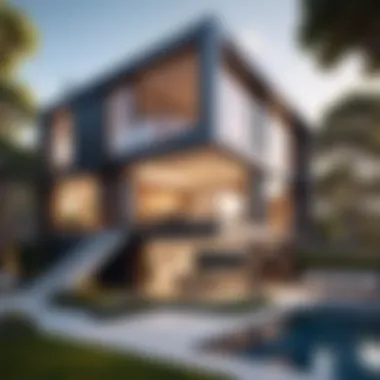

- Advanced CAD Capabilities: It supports complex geometry, ideal for professional architects.
- Collaboration Tools: Real-time editing and sharing options allow multiple users to work simultaneously.
- Integration with Other Tools: Seamlessly connects with project management software, helping keep designs organized.
Software C: Overview and Features
Software C takes a more holistic approach to design. It incorporates environmental considerations, making it particularly appealing for users focused on sustainable design. Its compatibility with Macs ensures smooth interactivity, essential for detailed design work.
Key Features:
- Eco-Friendly Metrics: Analyze energy efficiency and materials used in designs.
- User-Centric Design: Offers feedback mechanisms that help enhance user experience based on preferences.
- Extensive Library of Assets: Access a vast collection of furniture, fixtures, and materials to enrich designs.
Software D: Overview and Features
Software D rounds out the leading contenders with a focus on modular design. Its flexibility in project management allows users to tackle multiple projects simultaneously with ease. It is not only accessible to Mac users but also optimizes performance on various Mac models, ensuring reliability.
Key Features:
- Modular Workflow: Users can manage different parts of a project independently.
- Intelligent Design Suggestions: AI-driven recommendations based on project parameters help streamline design decisions.
- Export Formats: Supports various export formats for printing, sharing, and presentation, making it a versatile choice for different outputs.
With an array of options laid out, users can determine which software aligns best with their specific needs. Whether you're a casual DIYer or a seasoned design professional, these tools represent the cutting edge in house design software for Mac.
Key Features to Evaluate
When it comes to choosing house design software, especially for Mac users, evaluating the key features is pivotal. The right set of tools can mean the difference between a design that impresses and one that falls flat. Below, we dive into four essential features to look for in software solutions, exploring how each can enhance the design experience.
Ease of Use and Interface Design
One of the most significant aspects of house design software is its ease of use. A clean, intuitive interface can make navigating the tool straightforward, allowing users to focus on their design rather than grappling with complicated menus. Think about it: when you’re in the thick of creativity, the last thing you want is to get bogged down by clunky navigation.
The designs should not only be visually appealing but also logical. For instance, software with a drag-and-drop interface can streamline the design process, making it feel more accessible to everyone—be it a professional or a hobbyist. Furthermore, potential users should pay attention to whether the software allows for customization of the workspace, helping to create a personalized environment that fosters creativity and productivity.
Customization Options for Users
Software that offers customization options tends to allow users to tailor their design experience to their specific preferences and project needs. This can manifest in various ways, like being able to adjust toolbars, save settings, or even create your own presets for commonly used elements. By customizing the software, you not only save time but also enhance efficiency, ensuring that you can work in a way that feels most comfortable and effective.
Options for customization are particularly valuable for designers who often work on varied projects. Let’s say you’re designing modern homes one day and classic interiors the next; having the ability to quickly switch between settings and templates can keep the workflow smooth and productive.
Visualization Tools and 3D Modeling
When it comes to presenting design ideas, having robust visualization tools is non-negotiable. This includes functionalities for 3D modeling, which can help bring flat plans to life. Imagine being able to see your layout in a realistic manner, allowing you to experience spatial relationships and aesthetics first-hand.
Many of the leading house design software options provide dynamic 3D modeling capabilities that allow users to manipulate perspectives and zoom in on specific areas. It’s this kind of visual feedback that can elevate a simple design into something awe-inspiring. Furthermore, the ability to generate photorealistic renderings can aid in better client presentations, ensuring everyone is on the same page regarding the final vision.
Collaboration Features for Projects
In an interconnected world, collaboration features in house design software have become essential. Many projects require input from various stakeholders, and having software capable of smooth collaboration can significantly enhance the workflow. This might include real-time editing, shared access to files, or even built-in communication tools to facilitate discussions among team members or clients.
Look for software that allows for easy sharing of designs—be it through links, exports, or integrated platforms. Being able to sync updates instantaneously means that everyone stays aligned throughout the process, reducing annoying back-and-forth communications.
"The best design solutions spring from collaboration. Ensure your software allows for it."
In summary, while there are many elements to evaluate when selecting house design software, keeping an eye on ease of use, customization options, visualization tools, and collaboration features can provide a solid foundation for making an informed purchase. With these considerations at the forefront, you’ll be better equipped to select a tool that not only meets your needs but also enhances your overall design experience.
Pricing Models and Licensing
Pricing models and licensing are pivotal topics when selecting house design software, as they play a crucial role in determining the overall value and feasibility of using a particular program. Understanding these aspects can save a potential user from overspending or committing to a service that doesn't meet their needs.
The choice between free trials, demo versions, one-time purchases, and subscription models can greatly affect how users experience software for house design. Each pricing model has its advantages as well as considerations that can influence the outcome of a design project.
Free Trials and Demo Versions
Free trials and demo versions are significant for those venturing into house design software. They provide a risk-free opportunity to explore the software's features and functionalities before making a financial commitment. For tech-savvy individuals or those in the design industry, these options allow a thorough examination of how well a piece of software aligns with their workflows.
Many software solutions offer limited-time trials that can range from a week up to a month. During this period, users can assess the usability and overall performance of the application. Here are some benefits of utilizing free trials and demo versions:
- Risk-Free Exploration: Users can test out multiple programs without paying a cent.
- Skill Assessment: A free trial helps gauge if the software actually suits the user's expertise and job requirements.
- Feature Verification: Users can directly verify if certain functionalities—like 3D modeling or collaboration tools—work as promised.
However, potential drawbacks do exist. Some software may have limited capabilities during trial periods, thus not providing a complete picture of its performance.
One-Time Purchase vs. Subscription Models
The debate between one-time purchase and subscription models is ever-relevant in the realm of house design software. Each model has its distinctive traits, and understanding these can shape a user's long-term experience.


One-Time Purchase: This model allows users to pay a single fee upfront for perpetual software usage. Here are key points related to this model:
- Ownership: Users own the software and can use it indefinitely after the initial purchase.
- No Recurring Fees: There are no monthly or annual fees to consider, which can lead to easy budgeting.
However, maintenance and upgrades might not be included, and that could mean incurring additional costs to keep the software relevant.
Subscription Models: Alternatively, many software options are now available on a subscription basis, which generally involves monthly or annual payments. The advantages here include:
- Regular Updates: Subscriptions typically include access to the latest features and updates, ensuring that users are always utilizing the most up-to-date software.
- Lower Initial Cost: Users can begin using the software without a hefty initial investment, making it accessible for newer users.
A downside, however, is that it can become more expensive over time compared to a one-time purchase, particularly if a user intends to use the software for the long haul.
Ultimately, the decision between these models should hinge on personal needs and financial strategies. To make an informed decision, individuals must take into account their design requirements, budget, and how frequently they anticipate needing updates.
"Selecting the right pricing model can be a game-changer in maximizing the value derived from house design software."
Understanding these pricing models and licensing options is essential. By evaluating the pros and cons effectively, users can better choose a software solution that aligns with their design ambitions.
User Reviews and Experiences
In the world of house design software, user reviews and experiences carry significant weight. They serve as a crucial indicator of how well a software functions in practical settings, going beyond mere marketing claims. For architects, builders, and enthusiasts choosing tools for design, the insights derived from real-life applications speak volumes. They can illuminate strengths and weaknesses, helping users navigate the often overwhelming selection process.
Collecting user feedback allows prospective buyers to tap into a wealth of knowledge that may not be accessible through product descriptions or official user manuals. Understanding which features resonate, which are clunky, and potential pitfalls can save users a fair amount of headaches. Most importantly, user experiences often reveal how software handles the real challenges faced during design projects.
Insights from Professional Designers
When it comes to professional designers, their insights reflect deeper industry standards and usability. These individuals typically engage with software tailored for nuanced architectural requirements. They often highlight things like:
- Precision and Flexibility: Many designers emphasize the need for tools that deliver accurate designs while allowing modifications on-the-fly. The best software can accommodate last-minute changes without causing chaos.
- Integration Capabilities: The ability for design software to integrate with other essential tools—such as AutoCAD or SketchUp—is often highlighted. It makes the workflow seamless and ensures that projects can evolve dynamically without reworking everything from scratch.
- Technical Support: Professionals frequently mention the quality of customer support. Having quick access to knowledgeable personnel can make a significant difference when dealing with complex design issues.
Feedback from designers frequently manifests in forums like Reddit, where nuanced debates take place about specific software capabilities. More often than not, these discussions yield a fair share of recommendations based on experienced users' hands-on practices and the subtleties that can make or break a project.
Feedback from Casual Users
Casual users tend to approach house design software with different priorities compared to professionals. They often look for visual appeal and ease of use above technical prowess. Some noteworthy points of feedback from this group include:
- User-Friendliness: Many casual users appreciate software that have intuitive interfaces. A clean layout can significantly affect the learning curve, allowing amateurs to dive right into their projects without feeling overwhelmed.
- Tutorials and Resources: The presence of easily accessible tutorials is a frequent point of praise. Users want to feel supported as they navigate new software, especially when it’s their first venture into house design.
- Output Quality: Casual users often comment on the attractiveness of generated designs. The ability to produce aesthetically pleasing models can provide a lot of satisfaction and confidence.
Overall, the perspectives of casual users can reveal how software performs under various user skill sets. These experiences can shed light on the software's versatility and adaptability to different levels of design expertise, often indicating that user experience is not just about intricate features but also the joy of creating in a digital space.
Case Studies: Successful Implementations
Exploring case studies is crucial for understanding real-world applications of house design software. They anchor theoretical knowledge into tangible examples, revealing how specific software meets diverse needs within both residential and commercial sectors. Not only do these case studies highlight the software's capabilities, but they also illustrate how functional design can effectively translate into beautiful, practical living and workspaces.
Several elements emerge from studying successful implementations:
- Practical Application: Seeing design software in action enhances comprehension of its capabilities.
- User Experience: Highlights how different types of users—designers, architects, and even homeowners—navigate these tools in real environments.
- Innovation Showcase: Demonstrates how emerging trends, such as integration with AI or VR, impact design choices and project outcomes.
Ultimately, these case studies provide valuable insights for prospective users, allowing them to weigh benefits and suitability in their own projects.
Residential Projects Using Software A
When looking at Software A, a notable residential project showcases its full potential. A couple, aspiring to renovate their outdated home, turned to this software to bring their vision to life. They began by utilizing the 3D modeling feature, allowing them to visualize every room before construction.
The couple praised the intuitive drag-and-drop interface, which made rearranging room layouts a breeze. They were also able to incorporate energy-efficient features within the designs, linking to their green building ambitions. Once their design was finalized, the detailed cost estimations provided by the software became instrumental in securing funding, showing how tools can contribute not just creatively but also financially.
Commercial Projects Using Software B
In the realm of commercial spaces, Software B provided a significant edge for a burgeoning co-working space in a bustling urban area. The design team employed this software to create a flexible layout that promotes collaboration among its users. The team was impressed by the advanced visualization tools that allowed them to adjust lighting, material palettes, and furniture arrangements in real-time.
Additionally, Software B features robust collaboration tools. This aspect facilitated smooth communication between the designers and stakeholders, ensuring the project stayed aligned with the client’s vision. Importantly, the support for multiple users meant that input from various team members could be integrated seamlessly. Such an inclusive process allowed the co-working space to not only reflect a modern aesthetic but also cater to the diverse needs of its future clientele.
"Seeing the workspace come to life digitally before any walls were put up was incredibly reassuring for us. We felt like we truly had a hand in shaping our community."
The successful implementations of Software A and B provide compelling narratives that underscore the transformative power of these tools. They exemplify how users can turn abstract ideas into concrete designs, regardless of whether those are for homes or commercial settings.
Emerging Trends in House Design Software
As the world of house design undergoes rapid changes, staying informed about emergent trends becomes pivotal for any designer or architect using software. The evolution of technology directly impacts how these tools are developed and utilized, affecting everything from user experience to the capabilities of the design process. Understanding these trends not only helps in enhancing the efficiency of design projects but also offers an advantage in maintaining a competitive edge in the market. This section will examine two primary trends: the integration of artificial intelligence and the incorporation of virtual reality.
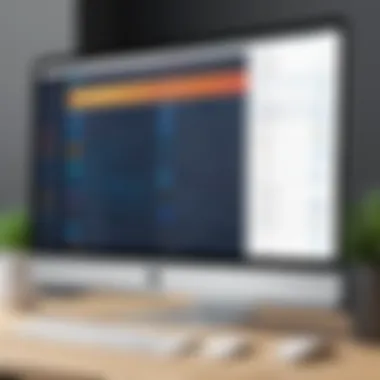

Integration of Artificial Intelligence
The rise of artificial intelligence (AI) in house design software is redefining how designers approach their projects. At its core, AI facilitates better decision-making by analyzing vast amounts of data and providing insights that are hard to glean through manual processes. This kind of technology can help in multiple ways:
- Automated Design Assistance: AI tools can suggest design modifications or enhancements based on user preferences. Imagine drafting your dream home and receiving suggestions for optimal layouts or eco-friendly materials—this is where time meets innovation.
- Predictive Analytics: AI can analyze market trends and past design success rates, helping design professionals predict which concepts will resonate most with clients. This could involve everything from predicting sales trends to understanding client demographics, providing an invaluable resource in achieving targeted marketing.
- Enhanced Visualization: Incorporating machine learning into rendering software allows for faster and more accurate visualizations. Designers can iterate quickly on ideas, creating multiple renderings in a fraction of the time it would traditionally take.
Ultimately, by leveraging these advanced AI-driven features, users can produce unique and personalized designs that meet, or better yet, exceed client expectations. Designers may have to re-think their roles—no longer just creators but strategists orchestrating data and creativity seamlessly.
Incorporation of Virtual Reality
Virtual reality (VR) is another groundbreaking trend in the realm of house design software, unlocking new avenues for visualization that straight-up transform the design experience. This technology allows designers to immerse their clients in a three-dimensional space before any construction begins. The benefits of this are multi-faceted:
- Realistic Tours: By enabling a virtual tour of plans, potential homeowners gain an in-depth feel for how a space will look and feel. Think about walking through your future home while it exists only on paper—tangible yet digital.
- Design Feedback: Feedback can be immediate. Clients can voice their thoughts as they navigate through designs, leading to rapid iterations. This minimizes back-and-forth exchanges through mere sketches, allowing for a more dynamic design process.
- Reduced Costs and Time: Early detection of design flaws becomes much easier when clients can explore their future house in its virtual form. Resolving potential issues before any real-world application saves time and money, streamlining workflows.
"Virtual reality is not just a tool; it's a game changer for design professionals, opening new doors to creativity and client satisfaction."
The integration of VR technologies with house design software stands to revolutionize how architects and designers communicate their visions. As a result, professionals must adapt and embrace these tools to cultivate a more engaging design environment.
In wrapping up, it’s clear that adopting the latest advancements, such as AI and VR, not only enhances the user experience but also positions designers to navigate the industry more effectively in a competitive landscape.
Best Practices for Selecting Software
Choosing the right house design software is not a task to take lightly. The software is the crucial tool that can make or break your experience in design, spanning everything from initial sketches to detailed blueprints. Alot rides on getting it right, particularly if you plan to use it for more than just one project. Therefore, it’s essential to follow some best practices in the selection process to ensure your final choice aligns with your specific needs and goals.
Identifying Personal Needs and Goals
Before diving headfirst into the ocean of options, it’s vital to take a step back and ask yourself: What do I really need? This question is paramount because the features that might be important to one user could be utterly useless to another.
- Assessing Use Cases
- Budget Constraints
- Skill Level
- Are you working on personal projects, or is this for a professional setting?
- Do you need features like advanced 3D modeling, or are 2D plans sufficient?
- Consider how much you are willing to invest in this software.
- Sometimes free options can get you started, but professional-grade tools usually come at a price worth considering.
- A powerful software may be of little use if its complexity is beyond your expertise.
- Evaluate whether you need a beginner-friendly interface or if you are comfortable with more advanced functionalities.
Recognizing these factors helps to narrow down the choices, ensuring you don’t waste time on tools that don't align with your objectives.
Conducting Competitor Analysis
Once you are clear on your personal needs, it’s time to take a gander at what's out there. An effective competitor analysis can reveal which products might best suit your goals.
- Researching Different Options
- Comparison Charts
- Trial Versions
- Engaging with the Community
- Look for house design software reviews online. Websites like Reddit often offer candid feedback from real users.
- Check for user ratings, customer service feedback, and response times from the software makers themselves.
- Use comparison charts to visualize the differences between multiple software options. Seeing features side-by-side can elucidate the best pick for you.
- Many platforms offer trial versions. This is a golden opportunity to test drive software before committing to a purchase. Pay attention to usability during your trial—after all, if a tool isn't intuitive, it could hinder your creativity rather than enhance it.
- Dive into forums or join relevant Facebook groups. Being part of a community centered around house design can provide invaluable insights and suggestions from others who’ve walked the road before you.
By carefully weighing your options and doing comprehensive research, you position yourself to make a more informed choice, ensuring that the software you pick truly complements your design journey.
"The right tool can make the job less daunting; the wrong one can turn it into a headache. Choose wisely."
Aligning your personal goals with software options allows you to not just select any tool, but the right one for your unique design aspirations.
Finale and Recommendations
In the expansive world of house design software, choosing the right tool becomes crucial for users looking to transform their architectural visions into tangible reality. The conclusion of this article serves to crystallize the insights discussed, guiding readers in making informed software selections. It's not just about finding any design tool; it's about picking one that resonates with personal needs and professional standards.
Deciding on software should hinge on various factors, including ease of use, feature sets, integration possibilities, and personal objectives. An ideally chosen program can enhance creativity and streamline workflows significantly. Moreover, as technology advances, keeping abreast of emerging trends like AI integration and virtual reality can play a pivotal role in future-proofing design practices.
Summary of Key Insights
As we revisit the salient points covered, it’s essential to note the variety and sophistication of tools available in the market tailored for Mac users. Key insights include:
- User Interface & Experience: A user-friendly interface can drastically improve the design experience. Software with intuitive navigation is paramount for both professionals and enthusiasts alike.
- Customization Options: The ability to tailor features to one’s needs lets designers express creativity without unnecessary limitations.
- Visualization Tools: Advanced 3D modeling capabilities enhance the realism of digital designs, making it easier to preview projects before execution.
- Collaboration Possibilities: Programs that facilitate teamwork can significantly expand the potential of any project, allowing multiple stakeholders to contribute their expertise efficiently.
"A good design tool not only houses your ideas but elevates them, making your workflow as seamless as a well-tailored suit."
Final Thoughts on Best Software Choices
- Assessing Needs: Reflect on what features matter most to your design work. This varies significantly based on whether you're an amateur enthusiast or a seasoned professional.
- Trial Periods: Take advantage of free demos and trial versions to get a real feel for how a piece of software performs before committing to a purchase.
- User Communities: Often overlooked, engaging with user forums or communities can provide invaluable insights into the practicality and versatility of different software options.
By weighing these considerations, you can confidently navigate the realm of house design software, ensuring that your final choice aligns with your unique aspirations and goals.







