In-Depth Review of iDrive Cloud Backup


Intro
In an era where data security is paramount, cloud backup solutions have emerged as essential tools for individuals and organizations alike. iDrive Cloud Backup stands out in this landscape, promising a blend of security, user-friendliness, and versatile options tailored to various user needs. This review aims to dissect the functionalities and scalability of iDrive, providing insights that could be instrumental for potential users seeking reliable backup solutions.
Functionality
Overview of key features
iDrive Cloud Backup offers a suite of features designed to address a wide range of data protection requirements. Key highlights include:
- Comprehensive Backup Options: It supports backup for various platforms, including Windows, macOS, iOS, and Android. This cross-platform capability ensures that users can secure files from multiple devices.
- Real-Time Backup: Users benefit from real-time data protection, which automatically backs up files as changes occur. This is crucial for businesses that rely on frequently updated data.
- Incremental Backups: Instead of duplicating every file, iDrive performs incremental backups that efficiently update only the changed portions of files, saving time and bandwidth.
- Web-Based Management: The web interface enables users to access and manage their backups easily from any location. This feature enhances usability, particularly for professionals who travel frequently.
- Encryption Options: iDrive provides robust security protocols, including 256-bit AES encryption. Users can encrypt their data prior to upload, adding an additional layer of security against potential breaches.
How well the software meets user needs
User feedback indicates that iDrive Cloud Backup effectively meets the demands of a tech-savvy audience. Many reviews highlight the intuitive user interface, which simplifies navigation and operations. However, some users point out the learning curve associated with advanced features. Despite this, once acclimated, users find that the software performs admirably in managing large volumes of data.
Moreover, iDrive's customer support has been noted for its responsiveness, reinforcing user confidence in the product. The combination of extensive features and proactive help contributes to a positive overall user experience.
Scalability
Adaptability for growth
As businesses evolve, so do their data backup requirements. iDrive Cloud Backup is designed with scalability in mind. It can accommodate growing data by offering storage plans that can easily be upgraded. This flexibility is particularly beneficial for small businesses that may anticipate rapid growth.
Options for additional features or modules
iDrive provides a variety of plans suited for different user needs. Users can choose from personal plans to business solutions, each offering a range of features and storage capacities. Additionally, iDrive offers a unique ability to back up not just files but also entire systems, which is key for enterprises that need comprehensive coverage.
"iDrive is not just a backup solution; it’s a scalable data management platform that evolves with your needs, providing users with the security and flexibility they require."
Intro to iDrive Cloud Backup
Cloud backup solutions are integral to modern data management, especially as digital content proliferates. Organizations and individuals face growing challenges in protecting critical information against data loss. iDrive Cloud Backup stands out in this landscape for its comprehensive set of features and usability, catering to a diverse user base. This section aims to contextualize the relevance of iDrive within the broader scope of cloud backup services and assess its distinctive advantages.
Overview of Cloud Backup Solutions
Cloud backup solutions provide off-site data storage, ensuring that important files remain safe from local data loss incidents, such as hardware failures or cyber threats. Such solutions typically employ high-end encryption and data redundancy techniques, maintaining the integrity and availability of user data.
Some key characteristics of cloud backup include:
- Scalability: Users can increase or decrease storage as needed.
- Accessibility: Files can be retrieved from anywhere with an internet connection.
- Automation: Many services offer automatic backup schedules, reducing the risk of forgetting to perform manual backups.
Despite the benefits, selecting the right service can be intricate. Each option varies in features, pricing models, and performance metrics, making a thorough understanding essential for users.
Purpose of the Review
The primary objective of this review is to dissect the offerings of iDrive Cloud Backup. By engaging with its features, user experience, pricing structure, and customer feedback, readers will gain insightful knowledge on whether this solution adequately meets their data storage demands. In addition, comparisons with competitors shed light on where iDrive excels and where it may fall short.
Ultimately, this review aims to facilitate informed decision-making. Recognizing the evolving landscape of cloud technologies, potential users are increasingly seeking clarity and specificity in their choices. Through an analytical perspective, this article endeavors to provide such information succinctly and thoroughly.
"Understanding cloud backup solutions not only secures data but also offers peace of mind in an era of constant digital transformation."
Key Features of iDrive
The Key Features of iDrive are fundamental to understanding how this service operates. They shed light on the unique attributes that set iDrive apart in the competitive cloud backup market. What makes them essential is their direct impact on user experience, reliability, and overall effectiveness in managing data protection needs. In this section, we will explore each significant feature, demonstrating how they contribute to the effectiveness of iDrive as a cloud backup solution.
Data Backup Capabilities
One of the most compelling aspects of iDrive is its comprehensive data backup capabilities. The service allows users to back up a wide array of data types, including files, documents, photos, and even entire disk images. This flexibility means that whether one is a casual user or a business professional, all data can be safeguarded.
This capability is enhanced by options for continuous and scheduled backups, ensuring that data remains current and secure. Furthermore, the incremental backup feature minimizes storage consumption and upload times by only transferring changes made since the last backup.
"With iDrive, users can rest assured that their data is not only backed up but also updated continuously, enabling better data management and protection."
File Synchronization
File synchronization is another cornerstone of iDrive’s offering. This feature allows users to keep files consistent across multiple devices. Whether accessing documents from a laptop, tablet, or smartphone, iDrive ensures that users work with the most recent version.
The synchronization feature is intuitive and allows for real-time updates. If one modifies a file on a primary device, the change automatically reflects on all other connected devices. It is especially useful for professionals who may need to collaborate on projects without the hassle of version conflicts.
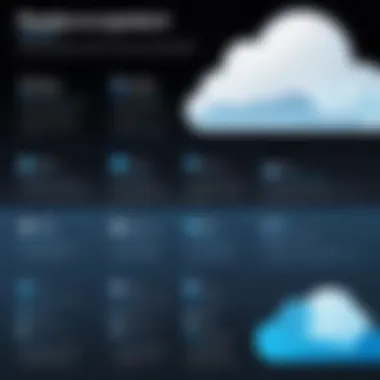

Data Recovery Options
What happens when data loss occurs? This is where iDrive shines with its robust data recovery options. Users can restore data from any point in time due to the versioning feature. This means if data is accidentally deleted or corrupted, users can revert to a working version swiftly.
The recovery process is user-friendly, allowing for either full restores or selective file retrieval, depending on the user's needs. Such flexibility ensures that downtime is minimized and workflow is maintained, whether in a personal or professional setting.
Cross-Platform Compatibility
In today’s diversified tech landscape, cross-platform compatibility is crucial. iDrive supports various operating systems, including Windows, macOS, Linux, iOS, and Android. This versatility allows seamless integration across different devices and platforms.
Users can access their data anytime and anywhere, which is particularly advantageous for businesses that require mobility and accessibility. By accommodating multiple platforms, iDrive effectively caters to varied user preferences and enhances productivity.
In summary, the Key Features of iDrive illuminate its capability to adapt to different user scenarios while emphasizing security, ease of use, and comprehensive data management. Each feature is designed with careful consideration, making iDrive a valuable option for those seeking reliable cloud backup solutions.
User Experience and Interface
User experience and interface play a critical role in the efficacy and overall satisfaction derived from any software service, including cloud backup solutions like iDrive. A well-designed user experience can significantly influence how users interact with the product, impacting their productivity and willingness to continue using the service. This section delves into various elements contributing to the user experience and interface of iDrive, examining ease of use, interface design, and customer support.
Ease of Use
For any cloud backup solution, ease of use is paramount. Users should be able to navigate the service intuitively, without needing extensive tutorials or documentation. iDrive shines in this area with its straightforward account setup process. Users can quickly sign up, choose their backup options, and initiate their first backup with minimal effort.
The software is designed with simplicity in mind, making it accessible for those who may not be tech-savvy. For example, the one-click backup feature allows users to back up essential files and data without going through multiple steps. This capability reduces the learning curve substantially, ensuring that even less experienced users can fully utilize its capabilities without frustration.
User Interface Design
User interface design significantly affects how users perceive and interact with the application. iDrive has developed a clean and organized interface that prioritizes functionality. Essential features are easy to spot and access, ultimately contributing to a more pleasant user experience. The dashboard is well-structured, displaying relevant information without overwhelming the user.
Icons and labels are clear, aiding in quick navigation. The color scheme is professional without being dull, helping users to stay focused on the tasks at hand. Detailed instructions and prompts are often provided, assisting users in performing various actions with confidence. Such a design approach builds trust and familiarity, encouraging regular use of the backup service.
Customer Support Assessment
An often overlooked aspect of user experience is the quality of customer support offered. iDrive attempts to provide various support channels for users who may encounter issues. They offer an extensive knowledge base, including FAQs and how-to articles on their website, which can assist users in troubleshooting common problems.
In addition to resources, iDrive provides email support as well as live chat options for immediate assistance. Users have reported varying experiences regarding response times and solution effectiveness, which highlights the potential need for improvement in this area. Consistent and efficient customer support can greatly enhance user satisfaction and loyalty. Notably, proactive support strategies, like follow-up emails after issue resolution, could contribute to an overall better user experience.
"A seamless user experience leads to higher productivity and encourages users to leverage the software fully."
In summary, the user experience and interface of iDrive are designed with the user in mind. Ease of use, effective design, and customer support play vital roles in shaping how individuals interact with the software, ultimately impacting overall satisfaction and long-term use.
Performance Analysis
Understanding the performance metrics of any cloud backup solution is vital for users who prioritize efficiency and reliability. In this section, we will evaluate the performance aspects of iDrive Cloud Backup. This analysis will shed light on critical elements like backup speed, restoration performance, and how these factors influence overall user satisfaction. A service may have robust features, but its practicality depends greatly on how well it operates under various conditions. Evaluating performance can pinpoint strengths and vulnerabilities that impact user experience directly.
Backup Speed and Efficiency
Backup speed is a cornerstone of any cloud service. For iDrive, the efficiency of data backup translates to how quickly users can safeguard their files. A fast backup process minimizes downtime and allows users to continue their work without major interruptions. iDrive employs incremental backup technology, which only stores changes made since the last backup, leading to faster backups after the initial full backup.
Consider these points regarding backup speed and efficiency:
- Initial Backup: While the first backup might take a significant amount of time due to the volume of data, subsequent backups are typically faster.
- Network Speed Impact: Backup speed is heavily influenced by the user’s internet bandwidth. High-speed connections enhance performance, while slower connections may bottleneck the process.
- Backup Type: Users can choose from options like continuous data protection, scheduled backups, or manual backups, each affecting overall efficiency.
In tests, many users noted that iDrive’s speed for backup operations was competitive, especially when compared to some other cloud solutions. This is crucial for professionals who cannot afford to allocate excessive time to backup processes, thus making iDrive a potential candidate for those needs.
Performance During Restoration
The efficacy of a backup solution is ultimately tested during data recovery. Users need a clear path to restore their data swiftly in the event of loss. For iDrive, restoration performance is designed to ensure that users can retrieve files efficiently and effectively.
Key aspects of restoration performance include:
- Restoration Speed: The time taken to retrieve files can vary based on file size and the method of restoration chosen.
- File Versioning: Users can recover previous versions of files. This is crucial if changes were made accidentally or if files get corrupted. The ease of accessing these versions contributes to the overall user satisfaction.
- Selective Restoration: iDrive allows users to select specific files or folders for restoration instead of retrieving the entire system backup. This flexibility can save significant time and effort.
Users have reported that restoration processes with iDrive are generally smooth. Most find the interface for restoration intuitive, which matters in urgent scenarios.
"Efficient performance in backup and restoration is non-negotiable for any cloud solution. It's what builds trust between service and user."
In summary, the performance analysis of iDrive reveals it to be a competent option for those needing fast, reliable backups and restorations. The incremental backup feature and the effective restoration methods make it a notable choice for tech-savvy individuals and businesses alike.
Security Features
The significance of security features in cloud backup solutions cannot be overstated. As more businesses and individuals adopt digital workflows, maintaining security becomes paramount. iDrive Cloud Backup claims to offer robust security measures to safeguard user data against unauthorized access, data breaches, and other potential risks. This section dives into the specific elements of iDrive’s security framework, highlighting its encryption methodologies and compliance standards.


Data Encryption Methods
Data encryption serves as a fundamental pillar of security in cloud backup solutions. iDrive employs a dual-layer encryption framework. The first layer involves encrypting data before it leaves the user's device using 256-bit AES encryption. This means that data is converted into a format that only authorized parties can access. Moreover, users also have the option to create a private encryption key. This feature adds an additional layer of security, enabling users to retain control over their data encryption process.
Benefits of this encryption method include:
- Data Integrity: Helps to ensure that data remains unchanged during transit.
- Confidentiality: Protects sensitive information from eavesdroppers and hackers.
- User Control: The private key enables users to manage who has access to their data.
It's important to note, however, that while encryption is a strong safeguard, users should also adhere to best practices by choosing a strong and unique encryption key to minimize vulnerabilities.
Compliance and Certifications
Compliance with industry standards and regulations is another cornerstone of a secure cloud backup service. iDrive adheres to various compliance standards that ensure its operations are aligned with best practices in data protection. Notable certifications include HIPAA and GDPR compliance, indicating that iDrive is committed to maintaining the integrity and confidentiality of personal and health-related data.
The benefits of compliance are significant:
- Trustworthiness: Users are more likely to engage with a service that complies with recognized standards.
- Legal Protection: Helps both iDrive and its users avoid legal issues regarding data management and protection.
- Market Advantage: Compliance can enhance a company’s reputation by demonstrating commitment to data security.
"Data security is not just an option, it’s a necessity in the digital age."
This belief drives services like iDrive to continually adapt and improve their security measures to protect users effectively.
Pricing Structure
The pricing structure of iDrive Cloud Backup is a critical element in evaluating its overall value. Understanding how it positions itself against competitors and what it offers for different budgets is essential for potential users. Notably, pricing not only reflects the service's features but also indicates its scalability and suitability for various user needs. A well-defined pricing model can influence adoption rates and customer satisfaction.
Comparative Pricing Analysis
When assessing iDrive's pricing, a comparison with other cloud backup services is beneficial. iDrive provides different tiers of subscriptions, catering to individuals, families, and businesses. For instance:
- Personal Plan: This tier offers basic backup options for individuals, usually at a modest monthly fee.
- Family Plan: This expands on individual offerings to include multiple devices, ensuring a wider coverage for household users.
- Business Plan: This is aimed at professional users who require extensive backup solutions, often with added features such as data recovery and compliance support.
Upon comparing these plans with services like Backblaze or Carbonite, it is noticeable that iDrive tends to offer more competitive storage limits for a similar price. This is particularly attractive for users needing larger backup options without wanting to significantly increase their expenses.
Value for Money Assessment
Determining the value for money with iDrive Cloud Backup requires consideration of both the features provided and the associated costs. While evaluated from the standpoint of different user needs, the value proposition becomes clearer.
- Storage Capacity: iDrive often provides a substantial amount of storage compared to its price. The idea is that users can save more data without frequent upgrades.
- Feature Set: It includes file synchronization, server backup options, and cross-platform compatibility. These offerings are crucial for users in varied environments, such as businesses with mixed operating systems.
- Customer Support: Although support quality can vary, iDrive generally receives positive remarks from users about its customer assistance, which justifies a portion of the pricing.
In summary, while the basic pricing tiers might seem competitive, the real value lies in the comprehensive features that align with the user's requirements. This multifaceted approach helps users assess whether the investment in iDrive is justified by their specific data management needs.
User Feedback and Reviews
User feedback and reviews are essential components in evaluating any cloud backup solution, including iDrive. They serve as a window into the real-world performance and usability of the service. User experiences highlight common issues, advantages, and unexpected quirks that might not be evident in structured reviews. For tech-savvy individuals and professionals evaluating backup solutions, understanding these perspectives can guide informed choices that cater to specific needs. Furthermore, feedback helps potential users gauge not just functionality but also the reliability and support offered by the service.
Positive User Experiences
Positive reviews often emerge as a testament to iDrive’s overall effectiveness. Users frequently laud its intuitive interface, which simplifies the backup process significantly. Many appreciate the ease with which files can be selected for backup. Furthermore, the ability to schedule backups automatically is a feature that receives high praise. Users also note that the software's performance is reliable, with minimal disruptions during both backup and restore events.
Another key area where iDrive excels, according to user testimonials, is its cross-platform compatibility. Users report successful integration across various devices and operating systems. This seamless experience allows professionals who work remotely or across multiple setups to maintain consistent access to their critical data.
The customer support also garners commendation from users. Many highlight prompt responses from the support team and effective resolution of issues. This level of service supports user confidence in choosing iDrive as their cloud backup solution.
Key Positive Feedback Highlights:
- Intuitive and user-friendly interface
- Reliable backup scheduling and execution
- Excellent cross-platform support
- Responsive customer service
Negative User Feedback
Conversely, not all feedback on iDrive Cloud Backup is favorable. Some users express dissatisfaction with specific elements of the service. For example, issues with upload speeds have been noted, particularly when dealing with larger files or extensive backup sets. This concern is significant for users with extensive data, as slow upload speeds can inhibit productivity and exacerbate workflow interruptions.
Another factor that appears in negative reviews involves the pricing structure. Some users feel that the costs do not align with the features provided, particularly when compared to competitors. Concerns about perceived value are crucial for users who budget for cloud services annually.
Furthermore, certain users have reported challenges with the restoration process, stating that while backups are generally smooth, retrieving specific files can sometimes take longer than expected. This lag can lead to frustration in critical situations where timely data access is necessary.


Key Negative Feedback Highlights:
- Inconsistent upload speeds
- Pricing may not match perceived value
- Retrieval delays during the restoration process
"User experiences with iDrive reveal a spectrum of satisfaction, showcasing both its strengths and areas for improvement."
Comparative Analysis with Competitors
The comparative analysis section is critical in understanding how iDrive Cloud Backup stacks up against its competitors. This evaluation allows potential users to gauge essential features, pricing, and user experiences that can influence their decision. When it comes to choosing a cloud backup solution, it is not just about the capabilities of one service; it's also about how those capabilities measure up against alternatives available in the market.
By comparing iDrive with its direct competitors, users can gain insights into the advantages or drawbacks of the service. Factors such as backup frequency, ease of file retrieval, and support options should be included in this examination. Understanding these elements is vital for making an informed choice, ensuring that users select a service that aligns with their specific needs.
iDrive vs. Competitor A
When evaluating iDrive against Competitor A, several aspects must be examined. First, pricing structures play a vital role in the comparison. iDrive offers competitive pricing with several plans tailored for individual users and businesses. On the other hand, Competitor A also provides a range of options but often comes with higher rates for comparable storage capacity.
Another significant factor is data storage limits. iDrive often offers unlimited storage, which is attractive for users with extensive data needs. Competitor A, however, may limit storage depending on the chosen plan. This difference can greatly impact users who require substantial backup space.
Performance and reliability should not be overlooked. Users report that iDrive generally provides consistent performance without major downtime during backup processes. In contrast, some reviews indicate that Competitor A occasionally struggles with speed and efficiency, particularly during peak usage times.
In terms of customer support, iDrive has a mixed reputation, with some users praising its responsiveness while others highlight delays. Competitor A tends to have a more robust support system, offering 24/7 live chat and responsive email support.
This thorough comparison underscores the nuanced choices consumers face and emphasizes the need for a detailed evaluation.
iDrive vs. Competitor B
The comparison between iDrive and Competitor B presents another intriguing perspective, particularly concerning user interface and experience. iDrive's interface is designed for simplicity, which most users appreciate. It is intuitive, allowing easy navigation for both novice and experienced users. In contrast, Competitor B has a more complex interface that could overwhelm users not familiar with advanced technical settings.
Backup capabilities present another area of interest. iDrive is known for its scheduled backups and incremental changes, ensuring minimal storage impact and time consumption. Competitor B has similar features, yet its execution can be less reliable, especially during large data transfers.
Pricing strategies differ as well. Both services offer competitive rates, but iDrive is often perceived as providing superior value for larger data needs due to unlimited storage options. Before deciding, users should closely examine what fits well within their budget and requirements.
Finally, the feedback from current users presents valuable insights. While iDrive has amassed a loyal user base, Competitor B receives more mixed reviews, particularly regarding the reliability of its service. This feedback ultimately weighs heavily on influencing a user's decision.
Comparing features and user experiences among these providers highlights the importance of informed choices in selecting cloud backup solutions.
A careful analysis of these factors provides clarity and enables potential users to determine which service aligns best with their backup strategy.
Pros and Cons of iDrive
Analyzing the strengths and weaknesses of iDrive Cloud Backup is crucial for users aiming to select the most fitting cloud backup solution. Understanding both the advantages and the drawbacks enables potential customers to make informed decisions. These considerations impact user experience, data security, features, and pricing. It also helps in evaluating how iDrive fits individual or organizational needs compared to alternatives. As the cloud backup market grows, discerning the pros and cons of each service is vital for ensuring data integrity and accessibility.
Strengths of iDrive
iDrive offers various strengths that contribute to its appeal among users. Among these, several key features stand out:
- Comprehensive Backup Options: iDrive provides extensive backup capabilities for multiple devices, which can include PCs, Macs, and mobile devices. This versatility allows users to consolidate their backup solutions.
- Robust Security Measures: With end-to-end encryption and a zero-knowledge policy, iDrive places strong emphasis on security. This ensures that user data remains confidential and protected against unauthorized access.
- Cost-Effectiveness: iDrive offers competitive pricing with generous storage options. Users can avail substantial discounts for annual plans, which presents good value for money considering the features offered.
- Easy File Sharing and Synchronization: The platform allows for efficient file sharing between devices, enhancing collaboration. Users can easily synchronize files across different platforms, making data access seamless for businesses and individuals alike.
- Frequent Updates and Features: iDrive is proactive in rolling out updates and new features, ensuring that the service remains current and competitive in the rapidly changing tech landscape.
Weaknesses of iDrive
Despite its strengths, iDrive is not without weaknesses. A few of the notable concerns include:
- Complexity for New Users: The set of features can be overwhelming for first-time users. The multiple options and functionalities might require a learning curve that could frustrate less tech-savvy individuals.
- Occasional Performance Issues: Some users report slower backup speeds, especially for larger files or high volumes of data. This can impact efficiency, particularly for businesses that depend on rapid data access.
- Limited Free Storage: While iDrive offers a free plan, its storage capacity is limited compared to some competitors. Users with substantial data needs may find this restrictive.
- Mixed Customer Support Experiences: Although iDrive has support channels available, user experiences are varied. Some report delays in response times, raising concerns about immediate assistance during critical situations.
The End and Recommendations
The conclusion is a pivotal part of any analytical review, as it encapsulates the findings that emerged during the evaluation. In the context of iDrive Cloud Backup, this section aims to synthesize the discussed aspects of its features, performance, and user feedback. An effective conclusion consolidates knowledge and provides guidance for potential users in their decision-making process. The insights gained from this analysis not only highlight the capabilities of iDrive but also present a clearer picture of its position in the cloud backup sector.
Final Recommendations for Users
After evaluating the features, performance metrics, and user experiences, potential users should consider several key recommendations before opting for iDrive Cloud Backup:
- Assess Your Needs: Evaluate what specific elements are crucial for your backup strategy. If extensive storage options and cross-platform support are priories, iDrive fits well.
- Look at Pricing Plans: Review the various pricing structures and determine which plan aligns with your budget. iDrive offers tiered options, so pick one based on your data volume.
- Test the Trial Version: Utilize the free trial to get a real sense of the user experience. It is an effective way to judge the interface and efficiency without making a financial commitment.
- Consider Security Features: Examine the security protocols offered by iDrive. Data encryption and compliance with industry standards are key factors for safeguarding sensitive information.
These points serve as a foundation for making an informed choice on whether iDrive Cloud Backup is the right solution for your data protection needs.
Summary of Key Findings
In reviewing iDrive Cloud Backup, several important findings emerged:
- Comprehensive Features: iDrive offers a robust range of features, including strong backup capabilities and file synchronization options, appealing to both individual and business users.
- User Experiences: User feedback reflects a mix of positive experiences regarding ease of use and negative comments about customer support. This duality can inform prospective users about what to expect.
- Competitive Pricing: Compared to its competitors, iDrive provides a diverse pricing strategy that can appeal to various user groups, making it accessible to a wider audience.
- Security Considerations: The platform employs solid encryption methods, bolstering its attractive position for users who prioritize data security.
Overall, the findings suggest that iDrive is a competent player in the cloud backup arena, but potential adopters should weigh pros against cons, especially concerning the consistency of customer service.







