Infinity Productivity App: Transforming Efficiency Today


Intro
In an era where time is money and every second counts, tools that optimize workflows become the unsung heroes of productivity. Enter the Infinity Productivity App, which aims to reshape how professionals manage their tasks in an increasingly complex digital landscape. This app isn't just another productivity tool tossed into the pool of countless others; it aspires to be a transformative element in how we approach daily operations. This article takes you on a journey through the app's essential functionalities, scalability, user experiences, and what potential drawbacks might lurk beneath the surface.
Understanding the nuances of such a platform is pivotal, especially as businesses strive for efficiency in all corners. Thus, whether you're a tech-savvy entrepreneur, a dedicated IT professional, or someone who simply craves better organization, the insights we’ll uncover together about the Infinity Productivity App will serve as a guide to navigating its offerings.
Functionality
Overview of Key Features
The Infinity Productivity App features a range of tools designed to cater to various user needs, setting it apart from traditional productivity platforms. Notable features include:
- Task Management: Users can create, assign, and track tasks with intuitive interfaces, allowing teams to stay on top of their responsibilities effortlessly.
- Time Tracking: Built-in timers help monitor the duration of tasks, offering insights into how much time is being spent on various activities.
- Collaboration Tools: The app encourages teamwork with its sharing capability, fostering an environment where ideas can be exchanged freely.
- Integration Options: Compatibility with existing tools and software means users can centralize their workflow without losing what they already use.
How Well the Software Meets User Needs
User feedback reveals a mixed yet largely positive reception to how well Infinity addresses specific user requirements. Many professionals find the interface user-friendly and the learning curve minimal, which is often cited as a crucial factor for busy individuals who cannot afford to spend hours on onboarding.
However, while the app performs admirably in core areas, some users express a desire for more advanced features or customization options. The success of this app isn't just about the features offered but how well it aligns with the real-world needs of its users.
Scalability
Adaptability for Growth
Scalability is essential for any productivity tool, particularly given the dynamic nature of business environments. The Infinity Productivity App showcases its adaptability through a design that can grow alongside users’ evolving needs. As a company expands, whether through additional staff or evolving workflows, the app can adjust by integrating new functionalities as required.
Options for Additional Features or Modules
Users can tailor their experience even further with various add-ons. Potential options may include:
- Custom Reporting Tools: Allowing teams to analyze performance metrics specific to their goals.
- Enhanced Security Features: Attracting industries that require stringent data protection measures.
- Third-party Integrations: Expanding compatibility with other software tools that users might prefer.
Choosing to invest time in such features can bolster both efficiency and productivity, ultimately contributing to a more robust organizational structure.
"In today's fast-paced work environment, the importance of having a scalable productivity tool cannot be overstated."
The Infinity Productivity App is more than a mere collection of features—it's an embodiment of what modern efficiency should look like. In the following sections, delving deeper into user experiences and potential drawbacks will further illuminate how organizations can effectively leverage this tool for enhanced productivity.
Preamble to Infinity Productivity App
The realm of productivity tools is ever-changing, and the Infinity Productivity App stands as a noteworthy player in this dynamic landscape. In a world where efficiency is paramount, understanding how this application can redefine workflows is crucial. This section provides the necessary groundwork for grasping the importance of the Infinity App, focusing on its core benefits and considerations.
Context of Digital Productivity Tools
Digital productivity tools have rapidly evolved from basic task management applications into comprehensive platforms that intertwine multiple functionalities. They aim to streamline processes, optimize communication, and enhance overall efficiency. The genesis of such tools was prompted by the growing complexity of workflows as businesses expanded and technology advanced. Organizations found themselves grappling with fragmented systems that often hindered rather than helped productivity.
For today’s professionals, navigating through a labyrinth of tasks, meetings, and deadlines can become overwhelming. Here lies the value in digital productivity tools; they aggregate disparate processes into coherent solutions that users can tailor to their needs. In this context, the Infinity Productivity App emerges not merely as one among many but as a solution promising flexibility and integration that resonates with contemporary demands.
Emergence of the Infinity App
The Infinity Productivity App made its debut in a time ripe for innovation within productivity software. With its development rooted in responding to user feedback and market demands, it reflects an understanding of modern challenges. In a digital age where multitasking is the new normal, the app allows professionals to consolidate numerous tasks, projects, and collaborative efforts under one roof.
Unlike traditional apps that often box users into rigid frameworks, Infinity offers an adaptable structure. This malleability enables users to shape their workspace according to their preferences, eschewing the one-size-fits-all approach. The app incorporates various elements, including task lists, reminders, and project tracking, all within an aesthetic interface that is at once inviting and efficient.
One noteworthy aspect of Infinity is its capacity for integration with other software tools. This capability is particularly beneficial for teams that rely on multiple platforms to fulfill their work requirements. By creating a hub for collaboration and productivity, Infinity sets itself apart as a holistic solution that recognizes the multifaceted nature of modern workflows.
"In a connected world of constant evolution, the Infinity App represents a timely shift towards more inclusive and flexible productivity tools."


Overall, the introduction of the Infinity Productivity App signifies a meaningful shift in how individuals and teams approach productivity. It promises not just to streamline tasks but to redefine how we view efficiency in a digital landscape that is always evolving.
Core Features of Infinity App
The Infinity Productivity App stands out in a sea of digital productivity tools, not just as another option, but as a powerful solution tailored for those who demand more from their workflows. The core features it offers are designed not only to enhance efficiency but also to cater to the varying needs of users, making it a valuable addition to any professional toolkit. Focusing on these features can shed light on how this app can redefine organizational productivity and streamline daily operations.
Task Management Capabilities
When it comes to task management, the Infinity App has a user-friendly approach. Users can create, assign, and track tasks with impressive ease. The app allows the structuring of tasks into projects, making it simple to monitor progress. Every function contributes to an organized workflow, a must-have in today's fast-paced digital landscape. This feature means that teams can avoid the chaos that often comes with a high volume of tasks.
- Subtasks allow for granularity, breaking down larger tasks into bite-sized pieces, which often makes tackling daunting projects feel much more manageable.
- Due dates and reminders keep everyone aligned, reducing the chances of missed deadlines.
- Progress tracking gives team members visibility into task status, which helps maintain accountability and fosters a culture of transparency.
In short, the task management features of Infinity help users maintain focus and streamline efforts, leading to better time management and productivity.
Collaboration Tools Offered
Collaboration is at the heart of any successful project. Infinity wields a suite of collaboration tools that help bridge the gap between dispersed teams or individuals. In this ever-growing remote work environment, effective communication can make or break a project.
- The real-time commenting function lets team members discuss tasks directly within the app, eliminating the need to jump between chat applications and the task manager.
- File sharing capabilities enable easy access to relevant documents, ensuring that everyone has the resources they need at their fingertips.
- Also, role assignments help delineate responsibilities and make team structures clear.
Ultimately, these collaborative features significantly ease project coordination and enhance overall output by keeping everyone informed and engaged.
Customization and Flexibility
One striking feature of Infinity App is its customization capabilities. Today’s users are diverse and often have distinct requirements; thus, flexibility is critical. Users can modify workspaces to match their preferences, enabling a personalized experience that can cater to various work styles and demands.
- Custom templates can be created for repetitive projects, saving time in workflow setup.
- The ability to tag tasks and organize them according to user-defined criteria enhances the structural clarity within projects.
- Dashboard configurations can be adjusted, giving users a snapshot of their work in a way that suits them best.
This level of customization is not merely a luxury; it becomes a necessity for professionals wanting to work more efficiently. By tailoring their environment to fit individual or team methods, users can enhance their productivity in ways that feel organic and intuitive.
Integration with Other Software
In the age of interconnected applications, Infinity recognizes the importance of integration with other platforms. Seamless integration means users are not compelled to overhaul their entire digital ecosystem.
- The app offers APIs for a variety of popular tools such as Google Drive, Slack, and Trello, allowing for smooth data flow between applications.
- Users can import/export tasks from their existing systems, enabling a smoother transition without disrupting current processes.
- Regular updates and expansions ensure that the app remains compatible with new software trends and tools.
Integration effectively maximizes the usability of the Infinity App. It not only streamlines operations but also enhances organizational efficiency, ensuring users can migrate smoothly from one tool to another while retaining their productivity levels.
User Experience and Interface Design
In the age of digital innovation, the user experience (UX) and interface design (UI) are pivotal in determining how effectively an application performs its duties. For the Infinity Productivity App, this aspect is not just a layer on top but a fundamental building block. When users engage with any productivity tool, they should not feel like they've embarked on an intricate maze. Instead, the process should be smooth, intuitive, and engaging. This balance is what makes the Infinity app stand out in a crowded market.
Navigation and Usability
A well-structured app should resemble well-trodden paths rather than an overgrown forest. The navigation within the Infinity Productivity App is designed with user clarity in mind. Key functionalities, such as task creation and project tracking, are readily accessible from the home screen. Users don't need a map or a degree in rocket science to find what they are looking for.
Here are a few vital components of navigation and usability:
- Intuitive Layout: Functions flow in a logical progression. From creating tasks to adjusting deadlines, users can follow a stepwise approach without any confusion.
- Search Functionality: When tasks or documents pile up like autumn leaves, a robust search function allows users to locate their files or information quickly. A simple keyword search can save tons of time, creating clarity when it matters most.
- Responsive Design: In an era where users toggle between devices, Infinity’s app ensures usability remains consistent whether accessed via mobile, tablet, or desktop.
Overall, ease of navigation fosters a sense of control, reducing the cognitive load on the user. While software may be powerful, it should not become a weight on the shoulders of those that use it.
Visual Design and User Engagement
Visual design often plays a crucial role in how users perceive an application. It engages users at a glance, inviting them to dive deeper. Infinity Productivity App emphasizes aesthetic overkill with minimalistic but effective visuals. The color palette is chosen not just to be pleasing but to facilitate focus. Soft colors mitigate eye strain, which is essential during long working hours.
Key elements of visual design:
- Consistent Branding: The app presents a cohesive visual identity, which helps in creating familiarity. When users can recognize their tools easily, it allows a smoother transition from task to task.
- Icons and Graphics: Rather than text-heavy designs, Infinity employs icons that are self-explanatory. This strategy aids in engaging users quickly without overwhelming them with information.
- Feedback Mechanisms: Visual cues, like color changes or animations during interactions, offer immediate feedback. For example, when a user marks a task as complete, a satisfying visual representation of that action reinforces their progress, creating a rewarding user experience.


The eye is drawn not only to clean lines and unoccupied space but also to functionality that makes daily tasks feel less burdensome. By intertwining usability with attractive visuals, Infinity doesn’t just aim to retain users; it aspires to create advocates for its platform.
A seamless user experience is not about making things easier but about making the hard work invisible.
By prioritizing user experience and interface design, Infinity Productivity App establishes itself as a tool that doesn’t fight against its users. Instead, it works alongside them, facilitating a symbiotic relationship that enhances productivity and overall satisfaction.
Applications Across Different Industries
The onset of the digital age has catalyzed a substantial shift in how industries operate. Productivity tools have become indispensable for businesses seeking to streamline operations and enhance output. The Infinity Productivity App stands at the forefront of this transformation, offering versatile applications across a variety of sectors. Its adaptability to different industry contexts makes it a valuable asset for any organization eager to improve its operational efficiencies.
The relevance of Applications Across Different Industries lies in the unique challenges faced by various sectors. Businesses in technology, education, healthcare, and others have distinctive needs, and Infinity's tools are designed to address these. By enhancing workflows and promoting collaboration, Infinity aids in overcoming common hurdles, ultimately driving productivity and growth.
Small Business Utilization
Small businesses often have limited resources and staff, making their agility crucial. For them, the Infinity App serves as more than just a task manager; it's a lifeline in navigating day-to-day operations without feeling overwhelmed. For instance, a boutique marketing firm may use the app's task division capabilities to allocate responsibilities effectively. This makes each team member aware of their roles while fostering accountability.
Key benefits for small businesses include:
- Robust task tracking to ensure nothing falls through the cracks
- Collaboration tools that enhance teamwork without the need for cumbersome emails
- Flexibility to integrate with other software like QuickBooks for financial management
In addition, Infinity's visually intuitive interface allows businesses to minimize the learning curve. Thus, employees can hit the ground running, further maximizing productivity right from the start.
Corporate Implementation
In the corporate sphere, where teams can easily become siloed, the need for seamless communication is paramount. Infinity App offers corporations the needed tools to unify their operations under one digital roof. For example, a large consulting firm could implement Infinity for project tracking among multiple departments.
Some salient features for corporate users are:
- Advanced reporting functions that help in assessing project milestones
- Real-time collaboration features for cross-departmental teamwork
- Custom templates that streamline project initiation across various functions
By enabling data-driven decisions and boosting interdepartmental synergies, Infinity proves to be more than just a productivity app. It becomes a central hub that enhances not only efficiency but also aligns corporate strategies toward common goals.
Education and Learning Environments
When it comes to academia, the Infinity App finds yet another canvas for its capabilities. It transforms traditional learning settings into dynamic, interactive environments. Educational institutions can implement the app for managing course content, assignments, and communication with students. A professor could, for instance, use Infinity to organize lectures and track student progress over the semester.
Benefits in educational contexts include:
- Simplified assignment management for both teachers and students
- Collaboration capabilities allowing students to work together on projects without being in the same physical space
- Integration with educational tools like Google Classroom to streamline workflows
With tools designed to facilitate both teaching and learning, the Infinity App empowers educators to better engage with students, ultimately enriching the educational experience.
As organizations across sectors adopt the Infinity App, they are not merely equipping themselves with another tool, but rather embracing a transformative approach to productivity that stretches beyond traditional methodologies.
User Adoption and Feedback
In today's fast-paced digital world, understanding how users adopt new technologies and their subsequent feedback is vital for any productivity application, including the Infinity Productivity App. This section sheds light on the importance of user adoption and feedback, exploring how these factors influence the app’s development and usage in various professional environments. A positive response from users often translates into higher retention rates and broader adoption, making it essential to delve into who is using the app and what they think about it.
Demographics of Users
Analyzing the user demographics provides a golden insight into who finds value in the Infinity Productivity App. This platform seems to attract a diverse audience across various industries. Here’s a closer look at typical user segments:
- Small Business Owners: These individuals often seek tools that are not only cost-effective but also allow them to manage tasks seamlessly. For example, a boutique owner might utilize the app to keep track of inventory and customer orders while managing her social media presence, all in one workspace.
- Remote Workers: With the rise of remote work, freelancers and remote teams significantly benefit from this app. They use it to coordinate work schedules and collaborate on projects without the need for constant meetings. Imagine a graphic designer working with a client overseas; they might use Infinity to finalize tasks without fuss.
- Corporate Teams: Corporate employees, especially project managers, leverage the app’s capabilities to organize team efforts efficiently. Large teams handling multiple projects rely on Infinity for assigning tasks and tracking progress.
- Educators and Students: The education sector isn’t left out. Teachers and students alike can use the app for project management, ensuring everyone stays on the same page regarding deadlines and responsibilities. Picture a high school group project; each member can list their contributions in the app to maintain accountability.
Understanding these demographics helps Infinity align its features and marketing strategies effectively, signaling to potential users that the app caters to a wide array of needs.
Analyses of User Reviews
Feedback from users serves as a mirror reflecting the application’s strengths and weaknesses. Reviews on various platforms like Reddit or specialized tech forums paint a vivid picture of user experiences. Here are some key takeaways from user analyses:
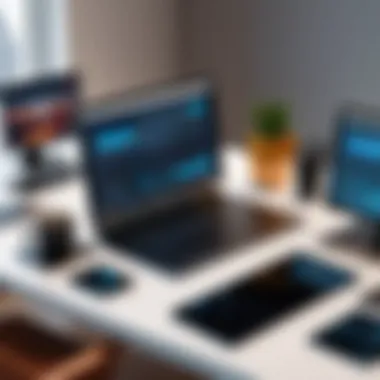

- Positive Aspects:
- Constructive Criticism:
- Customizability: Many users rave about the flexibility of Infinity, allowing them to structure their workflows in a personalized manner. One user mentioned how they adapted the app for their unique sales pipeline, turning it into their digital toolkit.
- Integrative Functionality: Users appreciate the app's ability to integrate with other tools, such as Google Workspace or Slack, indicating that it enhances their overall workflow instead of disrupting it. This integration makes it easier for teams to collaborate.
- Learning Curve: Some reviews highlight a slight learning curve for new users. For instance, individuals found the array of features initially overwhelming. To counter this, Infinity might consider offering guided tutorials.
- Mobile App Limitations: Users have pointed out that some features are less functional on mobile devices. One user noted how they often needed to switch to a desktop for more advanced tasks—this insight could drive improvements in future app updates.
By combing through user reviews, developers can prioritize fixes and enhancements, ensuring that future iterations of the app cater closely to user desires and needs.
"In the era of digital productivity, user feedback is the lifeblood of innovation. Listening to your users transforms challenges into opportunities."
Ultimately, harnessing user demographics and reviews allows the Infinity Productivity App to evolve according to its users' needs, securing its place as a leading player among productivity tools. This ongoing dialogue with users not only fosters loyalty but also propels the app toward future advancements.
Potential Drawbacks and Limitations
Understanding the potential drawbacks and limitations of the Infinity Productivity App is crucial in today's fast-paced digital landscape. While this app shines in many areas, no tool is flawless. People tend to overlook the drawbacks, believing that a tool will resolve all their problems merely because it promises efficiency. This mindset can lead to disappointment, so it is essential to recognize these limitations before fully committing.
Common User Concerns
Users often express concerns about various aspects of the Infinity Productivity App. A prevalent issue stems from the initial learning curve associated with it. For those who aren’t particularly tech-savvy, navigating through its features can feel overwhelming. It’s common to hear phrases like, "It’s as confusing as a maze sometimes!" from users trying to figure out how to maximize its potential. The complexity can create frustration, especially if they expect instant results without putting in the necessary time to learn the app. Moreover, existing integrations with other tools could present hiccups. For instance, failures in syncing with commonly used software might disrupt workflows. Some users have pointed out that, while it has a plethora of features, not all of them integrate seamlessly with tasks they perform daily. This snag can hinder rather than hurt productivity.
Technical Limitations
On a technical front, certain limitations are worth noting. Although the app is designed for versatility, its performance may falter under heavy use. When multiple users or large teams collaborate simultaneously, the system can lag, causing frustration. It’s akin to driving a sports car on a gravel road; it just doesn’t work as smoothly as one would hope. Another notable limitation is its dependency on internet connectivity. Should users encounter connectivity issues, their productivity might take a hit, as many functions are tied to online access. Features such as real-time collaboration can't shine when there’s a hiccup in internet speed. Moreover, some users have highlighted the lack of mobile optimization. While the app works decently on desktops, using it on smaller screens can be cumbersome. They could find scrolling through pages tedious, thus hampering the efficiency they seek.
Best Practices for Maximizing Productivity with Infinity
Maximizing productivity while utilizing the Infinity Productivity App isn't merely about knowing the features; it’s about laying down solid groundwork and maintaining best practices to ensure integration into your everyday workflow goes smoothly. The context of productivity in today’s digital realm demands strategies that align with both personal and organizational growth. With the right approach, the Infinity App can serve as a robust ally in transforming disarray into a streamlined process. Here’s how you can set yourself up for success and ensure you keep the engine running optimally.
Setting Up for Success
Setting up your Infinity app is akin to preparing for a marathon—without the proper training and equipment, you may stumble before you even get started. When you first download and set up the app, pay attention to personalizing your workspace and task structures. Here are key elements to focus on:
- Define Your Work Spaces: Use the workspace feature to segment your projects, aligning your tasks under relevant categories. This scaffolding helps to prevent chaos and allows a clearer visual representation of your responsibilities.
- Integrate Team Collaboration: For teams, establishing shared spaces from the beginning aids in fostering collaboration. Set up joint areas where group tasks can be monitored. The sooner everyone is onboard, the easier it is to achieve your collective goals.
- Utilize Tags Effectively: Tags are your best friends in the Infinity app. They help categorize tasks and track progress. Consider creating tags based on priority, complexity, or even deadlines. It brings clarity to even the most daunting lists.
- Set Time Frames for Each Task: Establish deadlines for individual tasks. Even if it’s just self-imposed timelines, it instills a sense of accountability that can drive you to tackle tasks promptly.
These preparatory steps often make a stark difference. Getting the basics right can ease how you engage with the app, significantly enhancing your productivity output.
Regular Maintenance and Updates
Just like a car requires an oil change, software beckons regular checkups. Neglecting your Infinity app maintenance can result in inefficiency and hindered productivity. Here are some pointers to keep things humming along smoothly:
- Review Your Workspace Frequently: Take time every week or so to review your workspaces. Ask yourself whether everything fits your current needs. Are there tasks lingering that should have been completed weeks ago? Getting rid of what doesn’t serve you can clear mental clutter.
- Update Goals and Projects: As priorities shift, so should your goals. Make it a habit to mold your existing projects to reflect current aspirations. This ensures that you don’t waste time on outdated tasks.
- Explore New Features: Infinity frequently rolls out updates. No one likes missing out on enhancements that could boost their efficiency. Keep an eye open for new functionalities and changes. Embrace them, and integrate them into your workflow—this can often lead to remarkable improvements.
- Seek User Support: Engage with the community of Infinity users on forums like Reddit or Facebook. Discussions can surface insights about features you might not be utilizing effectively. Sharing experiences can lead to learning new strategies that enhance your productivity further.
"An ounce of prevention is worth a pound of cure."
This age-old saying holds water in the digital domain too. Keeping a proactive approach towards managing your Infinity app ensures you get the most out of its features. By laying the groundwork correctly and maintaining the system regularly, you are set to achieve your productivity goals with confidence and clarity.
The Future of Productivity Applications
As we navigate through an era characterized by rapid technological advancements, the landscape of productivity applications is on the cusp of significant transformations. The advent of sophisticated tools like the Infinity Productivity App marks a pivotal moment in optimizing efficiency and workflow. Foreseeing the future of productivity applications is crucial, especially as businesses and individual users strive for not just effective time management but also seamless integration of systems that cater to the ever-evolving user needs.
Evolution of User Needs
Firstly, understanding how user needs change is paramount for developing effective productivity tools. Today’s workforce is more mobile and digitally savvy than ever. The shift from traditional office settings to remote and hybrid working models has propelled the need for versatile applications that support a diverse range of tasks. The Infinity App, with its customizable interface and various features, serves this growing demand well.
Users are now looking for tools that encompass not only task management but also incorporate collaborative features that foster teamwork, regardless of location. As per recent surveys, almost 62% of workers expressed the need for applications that can adapt to their specific workflow styles. Therefore, the ability of productivity software to evolve in alignment with these shifting expectations will determine its relevance in the market.
This evolutionary path also includes an increasing emphasis on user experience. A platform that offers intuitive navigation and minimal friction invites higher levels of engagement. Users expect applications today to be simple yet powerful, reflecting a noticeable shift towards minimalism in design, yet enriched with features that add substantial value.
Emerging Trends in the Market
With user expectations pivoting, the productivity applications landscape is witnessing several trends that underscore the shifting dynamics. There are a few noteworthy trends one should appreciate:
- Artificial Intelligence Integration: Increasingly, productivity apps are incorporating AI to help users manage tasks more intelligently—think automated reminders or predictive analytics that can anticipate project needs.
- Enhanced Collaboration Features: As teamwork is vital, apps now embed tools that allow for real-time collaboration. Infinity, for instance, enables teams to track progress and share ideas, bridging communication gaps effectively.
- Focus on Mental Well-being: Modern users advocate for tools that not only enhance productivity but also consider mental health. Newer applications are integrating features aimed at reducing burnout with time management tools that encourage regular breaks.
- Cross-Platform Accessibility: Flexibility is the name of the game. Users wish to engage with their productivity tools across devices seamlessly—be it on phones, tablets, or desktop environments.
"Apps that can keep pace with user preferences and market shifts will thrive; others will quickly fade into obscurity."
These trends usher in an exciting phase for productivity applications. With tools like the Infinity App leading the charge, we can see a future where efficiency isn’t just a goal but a habit guaranteed by intelligent solutions that align with individual and organizational workflows. The future promises not just innovation but an emphasis on adaptable, user-centric platforms that redefine how we understand productivity itself.







