Integrating CallRail with Zapier: A Comprehensive Guide
Intro
In today's fast-paced business environment, connecting various tools can greatly enhance operational effectiveness. CallRail, with its robust call tracking features, plays a vital role in understanding customer interactions. When integrated with Zapier, it opens a myriad of possibilities for automating workflows. This guide aims to demystify the process of integrating CallRail with Zapier, showcasing the potential advantages, the setup steps, and practical use cases.
Understanding the synergy between these two powerful platforms can significantly improve marketing strategies, enhance customer service, and ultimately, drive better business outcomes.
Functionality
Overview of Key Features
CallRail offers several essential features that assist businesses in tracking and managing their calls efficiently:
- Call Tracking: Monitor phone calls from different marketing channels to evaluate effectiveness.
- Text Messaging: Includes options for businesses to communicate via SMS, enhancing customer interactions.
- Call Analytics: Detailed reports provide insights into call volumes, duration, and more, essential for informed decision-making.
Zapier complements CallRail by enabling seamless automation between apps. Whether it’s logging calls, notifying teams in real-time, or updating databases, Zapier stands out for its versatility. Users can create Zaps that trigger actions based on conditions, ensuring that no call goes unnoticed.
How Well the Software Meets User Needs
Integrating CallRail with Zapier significantly improves user experience. For businesses that rely on customer calls, having insightful analytics and automated workflows is crucial. CallRail already offers impressive call tracking; when combined with Zapier's automation capabilities, businesses can:
- Automate notifications instantly after a call ends.
- Log calls into a CRM like Salesforce or HubSpot effortlessly.
- Segment leads based on their call interactions for tailored follow-up actions.
By addressing specific needs through practical solutions, this integration allows firms to streamline operations, reduce manual input, and focus on scaling their business.
Scalability
Adaptability for Growth
As businesses grow, their needs change. The integration of CallRail with Zapier is designed to scale alongside these evolving requirements. Businesses can easily add new workflows or modify existing ones to adapt to changes in the customer journey or marketing strategies.
Options for Additional Features or Modules
The ability to add modules enhances scalability. For instance, users can expand their analytics capabilities by integrating with Google Analytics or implement lead tracking with tools like Pipedrive. CallRail's rich API documentation allows developers to create tailored solutions as required, providing business flexibility for future growth.
The integration of CallRail and Zapier not only enhances operational efficiency but also leads to improved customer satisfaction.
With such a combination, businesses can prepare themselves for growth, ensuring that each customer interaction is recorded and processed efficiently. This adaptability is essential in today’s competitive marketplace.
Prolusion to CallRail
CallRail stands as a leading platform in the realm of call tracking and analytics. Its importance cannot be overstated in today's data-driven business landscape. Understanding its functionalities is essential for any professional seeking to optimize communication strategies and enhance customer engagement. This section provides a foundation by explaining what call tracking is, and why CallRail is a pivotal tool for businesses.
Overview of Call Tracking
Call tracking is a method used by businesses to monitor and analyze phone interactions. It serves several critical purposes. First, it allows organizations to attribute calls to various marketing campaigns, ensuring they know where their leads are coming from. Secondly, call tracking aids in evaluating sales team performance by offering metrics such as call duration and conversion rates. Business professionals can leverage this data to refine their marketing efforts, improve services, and make informed decisions based on customer behavior insights.
The mechanics of call tracking involve assigning unique phone numbers to different campaigns or channels. When a customer calls, the number used is recorded, providing detailed reports on call sources and outcomes. Therefore, integrating a robust call tracking solution is indispensable for businesses aiming to maximize the return on investment from their marketing initiatives.
Features of CallRail
CallRail offers a wealth of features designed to empower businesses. One of its standout attributes is the dynamic number insertion, which automatically displays unique phone numbers to clients based on their marketing source. This feature provides precise analytics about which campaigns drive the most engagement.
Another key feature is call recording, which enables companies to listen to conversations between customers and sales teams. This capability is essential for training purposes and quality assurance, helping to identify areas for improvement.
CallRail also provides customizable call routing, allowing businesses to direct calls to specific teams or representatives based on certain criteria, enhancing efficiency in handling inquiries.
Finally, the integrations offered by CallRail are noteworthy. The platform can seamlessly connect with various tools such as Google Analytics and CRM systems, establishing a holistic view of customer interactions and enriching the data pool available for analysis.
In summary, understanding CallRail and its call tracking features establishes a critical advantage for businesses. By effectively harnessing these capabilities, organizations can achieve significant improvements in lead generation and customer satisfaction.
Understanding Zapier
Zapier is an invaluable tool for automation in the digital age. Its significance in this article lies in how it facilitates the integration of CallRail, a leading call tracking platform. This integration allows businesses to automate workflows, improve efficiency, and streamline their call tracking processes.
The core functionality of Zapier revolves around creating automated workflows, known as "Zaps," that connect different applications. This enables users to trigger actions in one application based on events in another. For instance, when a call is completed in CallRail, Zapier can automatically record that event in a CRM system or add the lead details to a spreadsheet. This capability significantly reduces manual data entry, minimizing errors and saving time.
Additionally, understanding Zapier is crucial for maximizing its potential. Users can customize Zaps to fit their specific business needs. Knowing how to leverage Zapier’s capabilities can lead to enhanced productivity and better data management, making it an essential tool for tech-savvy individuals and business professionals.
What is Zapier?


Zapier is a web-based automation tool that connects various applications through a simple interface. It allows users to create workflows that link different software and applications without needing complex coding skills. In simpler terms, Zapier acts as a bridge, facilitating data transfer and actions between apps like CallRail, Google Sheets, Slack, and many others.
Zapier operates on the concept of triggers and actions. A trigger is an event in one app that initiates a response in another. For example, when a new lead is registered in CallRail, that can serve as a trigger to send a notification to a Slack channel. This interconnectivity not only enhances efficiency but also empowers users to design customized automation according to their business operations.
Key Features of Zapier
Zapier has several features that contribute to its popularity among users:
- Multi-Step Zaps: You can create complex workflows that involve multiple steps, allowing for intricate processes to be automated seamlessly.
- Conditional Logic: Conditional steps can be added, enabling the workflow to branch based on certain criteria, making it more flexible and tailored to specific needs.
- Wide App Integration: With thousands of applications supported, Zapier allows integration across numerous platforms, elevating its utility for various industries.
- User-Friendly Interface: Its simple layout allows even those without programming experience to set up and manage their workflows easily.
- Real-Time Notifications: Users can receive instant updates about the status of their workflows, ensuring they stay informed.
These features make Zapier a robust tool for professionals seeking to streamline processes and improve operational efficiency. Businesses that utilize these functionalities gain a competitive advantage through enhanced responsiveness and better resource allocation.
By understanding and leveraging Zapier, organizations can transform their workflows, allowing them to focus on strategic initiatives rather than repetitive tasks.
The Importance of Integration
In the modern business landscape, utilizing various tools in a siloed manner can significantly stifle efficiency and effectiveness. Integrating systems such as CallRail and Zapier represents a pivotal advancement towards operational fluidity. Connection between call tracking and automation offers businesses an intuitive way to streamline communication, thus improving lead management and overall performance.
Integration plays an essential role in transforming disparate functions into cohesive workflows. The seamless flow of data from CallRail to various applications via Zapier can lead to enhanced insight and faster response times. As a result, organizations can better leverage their call data, leading to informed decision-making based on real-time information.
Benefits of Integrating CallRail and Zapier
Integrating CallRail with Zapier unveils a multitude of benefits that cater to both marketing and sales teams. Here are some distinct advantages:
- Automated Workflows: Remove manual tasks. When a call is completed, data can automatically update in a CRM or marketing platform.
- Improved Lead Tracking: Combine call data with other metrics, allowing for comprehensive lead evaluation.
- Enhanced Reporting: Generate reports based on call activity alongside other business metrics for broader insights.
Such integration enables a more intelligent approach to customer interactions. It lays the groundwork for businesses to prioritize leads effectively, ultimately driving increased conversion rates.
Enhancing Business Processes
Integrating CallRail and Zapier does not merely enhance operational efficiency; it also redefines business processes. Here’s how the integration achieves this:
- Streamlined Communication: Quickly relay information between platforms. This means sales and marketing can work together more effectively.
- Centralized Data Management: With data flowing into a single source, teams can access critical information without switching between systems.
- Increased Productivity: Free up valuable time for employees who can now focus on high-priority tasks rather than manual data entry or updating.
To summarize, leveraging the synergy between CallRail and Zapier allows companies to enhance their operational processes and adapt to their customer needs. Given the demand for adaptability in today’s market, this integration represents not only a smart move but a necessary one for businesses aiming to maintain a competitive edge.
"The right integration can transform how businesses operate, fostering growth and efficiency through streamlined workflows."
By embracing this integration, businesses position themselves for sustainable growth in a data-driven environment.
Setting Up CallRail in Zapier
Setting up CallRail in Zapier is a crucial step in utilizing both tools to their maximum potential. The integration allows businesses to manage their call tracking while automating workflows. This seamless connection ensures that important data is captured in real-time, allowing organizations to respond quickly to leads and make informed decisions based on their call analytics. Key elements of this setup revolve around the ease of creating a Zapier account and directly linking it with CallRail. Considerations during this process include understanding user permissions, possible data mapping issues, and ensuring your environment is ready for integration.
Creating a Zapier Account
To begin, first create a Zapier account. This process is straightforward. Go to Zapier's website and click on the sign-up button. Here, you can choose a free plan to start, which provides access to basic features.
- Enter your email address.
- Create a secure password.
- Follow the email verification steps.
Once your account is set up, you gain access to a powerful suite of automation tools. It is beneficial to familiarize yourself with Zapier’s interfaces and functionalities. Doing so will pave the way for a smoother integration experience.
Connecting CallRail to Zapier
With a Zapier account established, the next step is to connect CallRail. The process consists of a few key actions:
- Log into your Zapier account.
- Search for CallRail in the application directory.
- Click on the CallRail icon to initiate the connection process.
- You will be prompted to log in to your CallRail account. Provide the necessary credentials.
- Authorize the connection, allowing Zapier to access your CallRail data.
This link enables Zapier to automate actions based on CallRail events, such as when a new lead calls. It may be necessary to revisit this section to verify the settings later, ensuring data flows correctly between the platforms.
Important: Always check your integration settings in both apps to keep your data accurate and secure.
Understanding these steps is fundamental for a successful integration. A meticulous approach is advisable to avoid common pitfalls that could hinder performance. Once established, you can explore various automated tasks, leading to enhanced productivity across your business operations.
Common Use Cases for Integration
Integrating CallRail with Zapier opens a realm of possibilities for businesses aiming to optimize their workflows and improve efficiency. This section explores the common use cases that exemplify the power of this integration. Leveraging both platforms allows organizations to automate routine tasks, thereby freeing up valuable time and resources. Understanding these use cases is vital for businesses looking to capitalize on the strengths of CallRail's call tracking and Zapier's automation capabilities.
Automating Lead Management
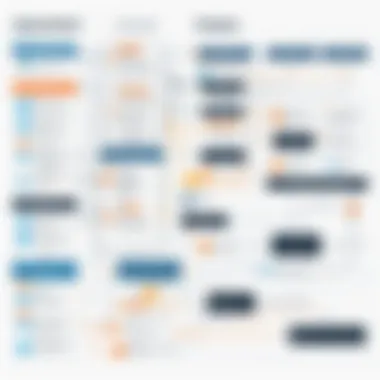

Lead management is crucial to any business that relies on customer acquisition. By automating lead management processes through the integration of CallRail and Zapier, businesses can ensure that all incoming leads from calls are handled efficiently.
When a call is tracked in CallRail, information such as the caller's phone number, call duration, and the source of the lead can be captured. This data can then trigger actions in other platforms via Zapier. For instance:
- Creating Leads: Upon receiving a call, Zapier can automatically create a lead in your CRM system such as Salesforce or HubSpot. This eliminates the need for manual entry, reducing the chances for errors.
- Notification Alerts: Teams can receive real-time notifications via Slack or email when new leads are created, ensuring immediate follow-up.
- Data Enrichment: By using additional zaps, businesses can collect more information about the caller, enriching the lead profile with valuable insights.
Automating these tasks leads to quicker responses to potential customers, which can markedly improve lead conversion rates. Furthermore, integrating CallRail with platforms like Google Sheets helps in maintaining an organized database of leads which is essential for ongoing campaigns.
Tracking Campaign Performance
Assessment of campaign performance is another critical use case when integrating CallRail with Zapier. Monitoring how various marketing campaigns perform allows businesses to allocate resources effectively. CallRail provides detailed analytics about incoming calls, including the campaign that prompted the call.
With this data, Zapier can facilitate several actions that aid in campaign evaluation:
- Reporting: The integration can automatically send weekly or monthly reports to marketing teams, summarizing calls generated from different campaigns. This data aids in understanding which campaigns are successful and which require adjustments.
- Analytics Dashboards: By combining CallRail data with tools like Google Data Studio, users can create comprehensive dashboards that visualize campaign success, allowing for quick insights and strategic adjustments.
- Triggering Follow-up Actions: If a particular campaign underperforms, businesses can set up Zaps to trigger specific follow-up actions, such as adjusting marketing messages or reallocating budgets.
Utilizing CallRail and Zapier for tracking gives businesses a detailed view of their marketing effectiveness, driving data-informed decisions.
"By integrating your call tracking with automated reporting, you streamline the process of evaluating what works and what doesn't in your campaigns."
In summary, the integration of CallRail with Zapier allows for comprehensive automation in lead management and campaign tracking. These use cases highlight the benefits of efficiency, accuracy, and the potential for improved financial outcomes.
Advanced Zap Setup
The topic of Advanced Zap Setup is crucial in understanding how to leverage the full capabilities of CallRail integrated with Zapier. Advanced setups allow users to customize workflows beyond basic automations, thereby creating more efficient systems tailored for specific needs. While setting up simple integrations can be straightforward, advanced options unlock potential that can significantly improve operational efficiency.
When businesses utilize CallRail with Zapier in an advanced manner, they can automate complex processes. This not only saves time, but minimizes the potential for human error, which can occur during manual processing. Furthermore, advanced Zaps can facilitate better resource allocation by automatically routing information where it needs to go, depending on specified criteria.
Factors to consider when implementing advanced Zaps include the complexity of your workflows and your business needs. Understanding how to structure these automations can lead to better performance of campaigns, streamlined operations, and maximized returns on investments. The following subsections delve into two important aspects of advanced Zap setups: Conditional Triggers and Multi-Step Zaps.
Conditional Triggers
Conditional Triggers in Zapier are essential for creating dynamic workflows. They allow users to define specific criteria that must be met before a Zap is executed. This kind of functionality can drastically refine how data is managed, particularly in scenarios where varied responses may be expected based on call interactions through CallRail.
For instance, one could set up a conditional trigger to send lead information to different sales teams based on the source of the call or the lead's qualification level. This level of granularity helps ensure that the right team handles the right leads, consequently increasing the chances of conversion.
Benefits of using Conditional Triggers include:
- Increased Relevance: Ensuring that the most qualified personnel are contacted based on lead data.
- Efficiency: Reducing unnecessary steps in the workflow by limiting actions to only those that meet specific conditions.
- Customization: Tailoring responses and actions based on real-time information, enabling better responsiveness to business needs.
Multi-Step Zaps
Multi-Step Zaps elevate the automation process by enabling a sequence of automated actions triggered by a single event. This feature is highly beneficial for businesses looking to create intricate workflows that encompass several tasks without requiring manual intervention.
For example, when receiving a new lead call from CallRail, a Multi-Step Zap can automate a sequence that might include:
- Sending a welcome email to the lead.
- Updating the lead’s status in your CRM tool like Salesforce.
- Assigning a task to a sales representative to follow up.
Utilizing this capability allows for a smoother operational flow and ensures that all relevant actions occur in a timely manner. Some important considerations when creating Multi-Step Zaps include:
- Designing a Clear Workflow: Laying out the steps logically to maximize efficiency.
- Testing Each Step: Ensuring no single part of the Zap fails, which could halt the entire automation chain.
- Monitoring Performance: Keeping an eye on results to tweak as necessary for improved efficacy.
"Automation is not about replacing humans, but empowering them to focus on what they do best through efficient processes."
Best Practices for Integration
Integrating CallRail with Zapier holds significant potential for enhancing business operations. However, to capitalize on this potential, businesses must follow certain best practices. These practices enhance the overall effectiveness of the integration and ensure that data flows seamlessly between the two platforms. Understanding these best practices is vital for all users seeking to optimize their workflow and gain actionable insights from their data.
Data Accuracy and Management
Maintaining data accuracy is crucial in the integration of CallRail and Zapier. Inaccurate data can skew analytics and lead to misguided decisions. Regular checks should be performed to ensure that the data imported from CallRail into Zapier remains consistent and precise. Here are some approaches to guarantee data accuracy:
- Validation Rules: Set up validation rules within Zapier to ensure incoming data conforms to expected formats. This prevents erroneous data from affecting your systems.
- Regular Audits: Conduct periodic audits on the data. This involves comparing the data in Zapier against the original source in CallRail to identify any discrepancies.
- Real-time Updates: Enable real-time data synchronization to capture changes quickly. This minimizes the chances of working with outdated or incorrect information.
Effective data management is also important. This includes keeping track of how data is organized and utilized within both platforms. Some key tips for data management include:
- Consistency: Ensure that names, categories, and tags are consistently applied in both systems. Inconsistency can create confusion and complicate data analysis.
- Documentation: Maintain clear documentation of how data flows between CallRail and Zapier. This will help you understand the integration better and troubleshoot any issues that arise.
Monitoring and Maintenance
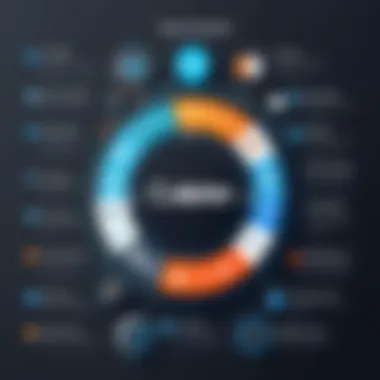

After integration, continuous monitoring is necessary. Regular monitoring ensures that the connection between CallRail and Zapier is functioning as intended. Here are some important considerations for monitoring and maintenance:
- Alerts Setup: Configure alerts in Zapier for when errors occur, ensuring that issues are quickly addressed. This helps minimize downtime and strengthens operational continuity.
- Performance Metrics: Track key performance indicators related to call tracking. Metrics like call volume, conversion rates, and lead quality offer insights into the effectiveness of the integration and should be monitored consistently.
- Regular Updates: Both CallRail and Zapier are regularly updated with new features and security patches. Keep your systems updated to take advantage of the latest enhancements and to maintain security standards.
- User Feedback: Collect user feedback about the integration experience. This can highlight areas that may require attention and help in fine-tuning the setup.
In summary, following best practices for integrating CallRail with Zapier not only enhances data accuracy but also ensures a smooth operational workflow. Consistent monitoring and maintenance will lead to fruitful outcomes.
Challenges of Integrating CallRail with Zapier
Integrating CallRail with Zapier unlocks many possibilities for automating business processes. However, navigating the integration comes with challenges that users must be aware of. Understanding these challenges is critical to maximizing the potential benefits from this powerful combination of tools.
Common Issues and Solutions
Integrating two platforms invariably leads to common issues that users may encounter. Here are a few frequent problems and their corresponding solutions:
- Authentication errors: Many users find difficulties during the OAuth authentication process. Ensure that your API keys are correctly entered. Re-authenticating can often resolve this issue.
- Data mapping errors: When setting up Zaps, users might face data mapping issues leading to incorrect data transfers. To remedy this, carefully review the field mappings in the Zap setup. Utilize the built-in test feature in Zapier to verify data flow before launching the integration.
- Zapier task limits: Each Zapier subscription comes with a task limit. If you surpass this limit, the Zaps will stop functioning. Regularly monitoring your usage and adjusting your plan to accommodate your needs can help alleviate this issue.
- Delayed triggers: Occasionally, triggers that auto-start your Zaps may experience delays. This issue typically arises from the volume of calls being processed or the Zapier plan limitations. If this becomes consistent, consider upgrading to a higher-tier plan.
In addressing these issues, it is crucial to remain patient and methodical. Documenting problems and solutions will facilitate smoother experiences in the future and can serve as a guide for troubleshooting.
Limitations to Consider
While the integration of CallRail and Zapier is powerful, some limitations should be kept in mind:
- Data retention policies: Depending on the subscription level and the inherent features of CallRail, there may be restrictions on how long calls and related data are stored. This could impact your ability to pull historical data into Zapier.
- Limited support for certain CallRail features: Not all features in CallRail have corresponding triggers or actions in Zapier. Users looking for advanced tracking capabilities may find this limitation frustrating. Check the Zapier app directory to understand what integrations are fully supported.
- API rate limiting: Both CallRail and Zapier enforce API call limits to ensure optimal performance. Consequently, heavy usage can lead to throttling, affecting real-time functions. Being aware of your call volume can help manage and predict when these limits may be reached.
- Learning curve: Setting up complex Zaps may require a level of technical expertise that not all users possess. This can be a barrier for some individuals aiming to utilize these integrations effectively. Taking advantage of Zapier’s tutorials and documentation can bridge this gap, providing essential knowledge for better usage.
Integrating CallRail with Zapier can streamline workflows, but understanding challenges is essential for successful implementation.
In summary, while integrating CallRail and Zapier can deliver substantial enhancements to business processes, users must recognize potential common issues and inherent limitations. Knowledge of these factors will allow for more strategic planning and a smoother implementation of the integration.
Case Studies
Case studies play a crucial role in demonstrating the tangible benefits of integrating CallRail with Zapier. They provide real-world examples of how businesses leverage this integration to refine operations, enhance productivity, and improve customer engagement. Understanding successful implementations can serve as a guide for others wishing to employ similar strategies.
One significant element to consider is the rich detail that case studies provide. They not only showcase the positive outcomes but also discuss the specific methodologies used during the integration process. This insight can help businesses identify best practices and potential pitfalls before starting their own integration journey.
Moreover, case studies can highlight diverse sectors and niche applications. For example, businesses in healthcare may utilize CallRail’s tracking features in unique ways compared to those in e-commerce. This juxtaposition can spark innovative integration ideas tailored to various market needs.
Benefits of analyzing case studies include:
- Understanding Real ROI: Case studies reveal actual metrics, supporting claims of improved efficiency and performance.
- Developing Competitive Advantage: Learning from others' experiences can help businesses stay ahead in their market.
- Practical Roadmaps: They provide a step-by-step guide, aiding in similar integration attempts.
By using case studies, businesses can effectively gauge the viability of integrating CallRail with Zapier, allowing for informed decision-making.
Successful Implementations
Successful implementations reveal how other companies maximize the synergy between CallRail and Zapier. For instance, a mid-sized marketing agency may have faced challenges in managing leads effectively. After integrating CallRail with Zapier, automated workflows allowed for immediate follow-up to inbound calls, significantly reducing response times and improving client satisfaction.
In a healthcare setting, a clinic used CallRail for tracking patient inquiries. By connecting with Zapier, they automated appointment confirmations via email immediately after successful calls. This not only streamlined their scheduling but also minimized missed appointments, directly affecting revenue positively.
Another noteworthy example is an online retailer that utilized the integration to track the performance of various ad campaigns. By automatically feeding data from CallRail into Google Sheets after each call, they achieved comprehensive insights on customer behavior, leading to refined marketing strategies and improved sales metrics.
Lessons Learned
Insights from case studies not only showcase success but also illuminate challenges faced during integration. One common lesson is the importance of data accuracy. In some instances, businesses found inconsistencies due to syncing issues. Ensuring that both CallRail and Zapier were properly configured to avoid duplicate or incorrect records was crucial for maintaining data integrity.
Another key takeaway involves training staff. Integrating new tools requires a cultural shift within an organization. Employees may need support to become familiar with the changes in workflow that automation brings. Not addressing this can lead to resistance and confusion, negating the intended benefits of the integration.
Lastly, businesses must continuously monitor their workflows post-integration to identify areas for improvement. Case studies often reveal that initial successes can plateau if ongoing assessments are ignored. Regularly evaluating processes can lead to adjustments that enhance efficiency and effectiveness over time.
Culmination
The conclusion serves as a pivotal element of this article, distilling the core insights gathered from the comprehensive exploration of integrating CallRail with Zapier. It underscores the significance of creating a seamless workflow, enabling businesses to harness the full potential of both platforms. The integration serves not only to automate routine tasks but to enhance data accuracy and facilitate better decision-making.
Recap of Benefits
The integration of CallRail with Zapier presents numerous benefits:
- Increased Efficiency: Automating tasks can save invaluable time for business teams, allowing them to focus on high-impact activities.
- Improved Lead Tracking: With precise call tracking, businesses can ensure more accurate lead data, leading to better sales strategies.
- Enhanced Reporting: The synergy between CallRail’s insights and Zapier’s workflows results in stronger analytical capabilities, aiding in performance assessments.
By understanding these benefits, businesses can appreciate the value derived from this integration. The automation features facilitate streamlined operations, while data synergy enhances strategic objectives.
Future of Software Integrations
The future of software integrations like that of CallRail and Zapier is promising. With technology constantly evolving, organizations must adapt to maintain a competitive edge. Several trends are shaping this future:
- AI and Machine Learning: These technologies will increasingly drive integrations, allowing for smarter automation and more accurate data interpretation.
- Focus on User Experience: There is a growing emphasis on creating more user-friendly interfaces, making integrations more accessible for non-technical users.
- Cross-Platform Functionality: As businesses operate across various software, the capacity to connect multiple systems seamlessly will become a critical requirement.
The importance of these future trends cannot be overstated, as they will empower businesses to leverage integrations to their fullest. Staying ahead of these advancements ensures that organizations can optimize their processes effectively.







