Integrating HubSpot with Microsoft Dynamics: A Guide


Intro
In today’s fast-paced digital world, businesses find themselves battling for customer loyalty while navigating the complexities of data management. This is where the integration of HubSpot and Microsoft Dynamics becomes a game changer. By connecting these two powerful systems, organizations can streamline their customer relationship management (CRM) strategies and ultimately improve their bottom line.
Understanding how HubSpot, a leading inbound marketing platform, aligns with Microsoft Dynamics, a robust CRM solution, provides valuable insights.
You might ask: why should companies consider this integration? The simple answer is effectiveness in managing customer interactions and enhancing communication across departments. Businesses can combine marketing, sales, and service functions in one cohesive system, paving the way for smarter decisions and increased efficiency. Here, we’ll dive into an array of aspects—technical functionalities, scalability, user experience, and the broader impact on workflow. Without further ado, let’s explore the heart of this integration journey.
Prologue to HubSpot and Microsoft Dynamics
Navigating the tumultuous waters of customer relationship management (CRM) can be daunting, especially when considering the toolset that can optimize your business processes. In today’s digital landscape, the integration of platforms like HubSpot and Microsoft Dynamics has become a focal point for businesses seeking to leverage powerful CRM capabilities. This integration isn't just a technical upgrade; it radically alters how teams interact with data, aids in driving sales, and improves the overall customer experience.
Overview of HubSpot
HubSpot offers a suite of marketing, sales, customer service, and CRM software designed to help businesses grow effectively. It’s user-friendly, making it accessible for companies of all sizes. With features like email marketing, social media management, and customer support tools, HubSpot enables businesses to not only attract leads but also engage and delight them into becoming loyal customers.
Consider this: in 2020 alone, HubSpot reported that over 86,000 customers had adopted their tools, which speaks volumes about the platform’s reliability and effectiveness. Moreover, it promotes a homegrown, in-house growth model, emphasizing the importance of nurturing relationships over mere transactions.
Overview of Microsoft Dynamics
On the other side of the fence sits Microsoft Dynamics, a robust collection of enterprise resource planning (ERP) and CRM applications tailored for larger organizations. Unlike HubSpot, which leans towards small and mid-sized businesses, Microsoft Dynamics caters to a more diversified clientele with complex operational needs. Its capabilities extend into finance, operations, and supply chain management, providing a holistic view of business functions.
One of the standout features of Microsoft Dynamics is its integration with other Microsoft products, such as Azure and Office 365, which can enhance productivity and streamline workflows. This synergy allows businesses to easily consolidate data across various departments, resulting in far more informed decision-making.
The Importance of CRM Integration
Now, why does integrating HubSpot and Microsoft Dynamics matter? In a nutshell, CRM integration is pivotal for unifying disparate data sources, leading to improved communication across teams. Think of it as merging the engines of the two platforms; this integration will drive data across the organization, breaking down silos that often impede progress.
The benefits are manifold:
- Data Synchronization: Real-time data updates can ensure everyone in your organization has access to the same, up-to-date information.
- Enhanced Customer Insights: By linking these two platforms, companies can tap into a deeper understanding of customer decisions and behaviors, leading to personalized interactions.
- Streamlined Processes: Integrating marketing and sales efforts can help teams work in harmony, improving lead conversion rates.
Integrating HubSpot and Microsoft Dynamics is not merely a technological shift. It’s about rethinking how your organization approaches customer relationships—fostering richer interactions and more strategic business decisions.
Understanding the Integration Landscape
Integrating HubSpot and Microsoft Dynamics isn't just a matter of connecting two software packages. It's diving into a realm where data management, customer interactions, and business processes intersect. This section explores the significance of understanding the integration landscape, enabling organizations to make informed decisions on how best to streamline their operations. Addressing the nuances of various integration types—and how data mapping works—illuminates the path for optimizing these powerful platforms together.
Types of Integrations
Integration can take various forms, each with its own merits and challenges. Understanding these types can help businesses choose what's right for their specific scenario.
Native Integrations
Native integrations refer to the built-in connections that exist between HubSpot and Microsoft Dynamics out of the box. These features are often touted due to their seamless functionality. A key characteristic of native integrations is their plug-and-play nature, meaning less technical expertise is needed to set them up compared to other options.
These connections can be beneficial for speeding up the implementation process, ensuring timely data transfer with minimal effort. However, they may offer limited flexibility since they generally work based on predetermined pathways. This aspect could limit customizations that certain organizations might require. Users should assess whether these built-in capabilities align with their specific needs before proceeding.
Third-Party Middleware
Third-party middleware acts as an intermediary, facilitating communication between HubSpot and Microsoft Dynamics. One of the standout characteristics of middleware is its adaptability; it can bridge functionalities that native integrations may not fully cover. This makes middleware a common choice for organizations looking to unify multiple platforms in one go.
While they can be powerful, using third-party middleware comes with its own complexities. Organizations may need to invest in additional training and troubleshooting resources. It's imperative to carefully weigh the integrated capabilities against potential overhead costs and learning curves.
Custom Integrations
Custom integrations provide the highest degree of flexibility, allowing companies to tailor connections to their exact requirements. These integrations are designed specifically for the unique workflows and configurations of the company, thus providing a highly personalized experience.
A primary advantage of custom integrations is their ability to adapt to dynamic business needs. However, they typically require a more significant investment in terms of both time and resources. There’s often a need for specialized skill sets, which could introduce complications if not properly managed. Organizations might find that, while the upfront costs are higher, the long-term efficiencies gained from a custom solution can be well worth it.
Data Mapping between Platforms


Successfully integrating HubSpot with Microsoft Dynamics hinges largely on effective data mapping. This involves aligning the data structures of both systems to ensure that information flows smoothly and accurately between them. Good data mapping not only helps in maintaining data integrity but also enhances the overall user experience by eliminating redundancy and ensuring synchronisation.
Benefits of Integrating HubSpot and Microsoft Dynamics
Integrating HubSpot and Microsoft Dynamics offers a treasure trove of benefits for businesses looking to elevate their customer relationship management strategies. In a digital landscape where data is as valuable as gold, ensuring that customer interactions and insights flow seamlessly between marketing and sales teams can make or break an organization’s success. The focus here is not just on improving operational efficiency but on creating a holistic view of the customer journey. Let's unpack the valuable elements that integration brings to the table.
Enhanced Data Synchronization
One of the most profound advantages of linking HubSpot and Microsoft Dynamics is enhanced data synchronization. Businesses today run on data, and without accurate, real-time information, decision-making starts to feel more like guesswork.
When HubSpot and Microsoft Dynamics are integrated, data captures from both platforms can be synchronized automatically. This means that:
- Customer information such as contact details, interactions, and preferences are consistently updated across both systems.
- Leads generated through HubSpot are instantly available in Microsoft Dynamics for sales follow-up, reducing response times and enhancing conversion chances.
- Reporting becomes more coherent, as data flows freely without the need for manual updates or corrections.
This sync creates a single source of truth, which is crucial for maintaining consistency in the customer experience. Communication breakdowns often stem from discrepancies in data; by marrying these two platforms, those gaps can effectively be closed.
Improved Customer Insights
By merging analytics from HubSpot with the robust business intelligence capabilities of Microsoft Dynamics, organizations can gain improved customer insights that might previously have gone unnoticed. Understanding your customers isn’t just about knowing who they are; it’s about knowing what they want and how they behave.
With integrated analytics, businesses can leverage:
- Segmentation of customer behavior, allowing for personalized marketing strategies.
- Cycle tracking of leads from initial contact through conversion, enhancing visibility into the funnel’s performance.
- Reporting tools that dramatize trends and patterns, helping in predicting future customer needs and behaviors.
In short, businesses can understand their customers on a deeper level and tailor offerings accordingly, leading to more meaningful customer relationships.
Streamlined Marketing Efforts
The integration of these two platforms plays a pivotal role in streamlining marketing efforts. When HubSpot manages the front-end marketing activities and Microsoft Dynamics handles the back-end sales processes, both departments can operate in harmony. Here’s how:
- Automated marketing campaigns can trigger based on user actions noted in Microsoft Dynamics, ensuring timely engagement with prospects.
- Centralized customer data allows for targeted campaigns that resonate with specific segments, thereby increasing ROI on marketing spends.
- Feedback loops become more functional. Marketing can assess warm leads through Dynamics, while sales can provide input back into HubSpot on which messages resonate with customers.
A well-orchestrated integration acts like a finely tuned symphony, where each instrument knows its role, thereby producing harmonious results for the entire organization.
These benefits are more than just technical improvements; they translate into a more engaged customer base and ultimately drive revenue growth. In a world where competition becomes fiercer daily, leveraging the advantages of an integrated CRM strategy cannot be overstated. Businesses need to stay one step ahead, and combining HubSpot and Microsoft Dynamics may just be the ticket to a winning approach.
Challenges in the Integration Process
Integrating HubSpot with Microsoft Dynamics offers a wealth of benefits, but it's not all smooth sailing. Various challenges arise during this integration journey that can pose hurdles for businesses. It's crucial to address these challenges for a seamless integration experience. Let's take a closer look at some of the critical aspects that need to be navigated when merging these powerful CRM platforms.
Technical Constraints
The technical side of integration can be quite a minefield. APIs of HubSpot and Microsoft Dynamics sometimes have limitations that can get in the way of data flow and functionality. Imagine trying to fit a square peg in a round hole; that’s what it feels like when you hit these constraints.
Common technical challenges include:
- Inconsistent Data Formats: If data isn’t formatted correctly between the two systems, it can lead to inaccuracies.
- Rate Limits on API Calls: Both HubSpot and Microsoft Dynamics have limits on how many API calls can be made in a certain time frame. Running into these limits can disrupt workflows.
- Versioning Issues: As both platforms get updates, new features or changes can lead to incompatibility in how they communicate.
By anticipating these issues, businesses can devise strategies in advance. It's always wise to consult documentation and testing environments to mitigate risks.
User Adoption Issues
Even the best integration can fail if the end-users aren’t on board. User adoption is a critical component that influences the success of integration. If your team finds the integration confusing or cumbersome, they might revert to old methods, nullifying all that hard work.
Some common user adoption challenges include:
- Resistance to Change: Employees often stick to what they’re familiar with. Rolling out training programs can help, but a change management strategy is even better.
- Complex User Interfaces: If the newly integrated system feels overly complex, users may avoid it altogether. A simple, user-friendly interface can make a world of difference.
- Insufficient Training: Without thorough training sessions, employees might struggle to effectively work within the new integrated environment.
Building a strong user adoption framework is non-negotiable. Involve users early in the process and gather their feedback; this will help in tailoring the system to meet actual needs and will increase buy-in.
Data Privacy and Compliance


In today’s digital landscape, data privacy isn’t just a buzzword; it's a necessity. Integration between HubSpot and Microsoft Dynamics raises concerns about how data is transferred, stored, and secured. Any misstep here can result in regulatory issues and, consequently, hefty fines.
Key points regarding data privacy include:
- Compliance with Regulations: Organizations must comply with GDPR, HIPAA, or other regional laws. Understanding what data can be transferred is paramount.
- Data Breaches: When integrating two systems, the risk of data breaches can increase. Robust security measures, such as encryption, need to be in place to guard sensitive information.
- User Consent: Ensure that marketing and customer data usage is transparent to users. It's not just about integration; it's also about building trust.
Organizations need to work closely with legal teams and IT specialists to ensure data policies are fully adhered to during the integration process. This dynamic not only helps in risk mitigation but also promotes customer confidence.
In summary, while integrating HubSpot with Microsoft Dynamics unlocks a range of possibilities, addressing technical constraints, user adoption issues, and data privacy concerns head-on is essential for achieving a successful and sustainable integration.
Integration Methodologies
In the realm of CRM systems, integrating HubSpot and Microsoft Dynamics calls for careful thought on methodologies. Integration methodologies ensure that the two platforms interact smoothly, ultimately serving the purpose of enhanced customer engagement and data management. Choosing the right approach can lead to significant efficiencies, improve user experience, and streamline operations across departments. It's not just about connecting systems but also about harnessing their combined power in a way that meets specific business goals.
Using HubSpot's API
HubSpot's API provides a robust framework for integration. For businesses aiming to create a custom connection, utilizing the API can offer unparalleled flexibility. Through the API, developers can access a wealth of data and functionality, allowing for tailored solutions that meet unique business needs. The ability to pull data from HubSpot and push it to Microsoft Dynamics can automate various processes—a win-win situation.
With this method, teams can achieve the following benefits:
- Customization: Develop unique features tailored to the business and customer needs.
- Scalability: Easily scale integration efforts as the business grows.
- Control: Maintain tight controls over what data flows between the platforms.
However, it's essential to note that using the API requires technical know-how. Companies may need to invest in training or hire skilled developers to manage this process effectively.
Leveraging Microsoft Dynamics Connectors
Microsoft Dynamics boasts a variety of built-in connectors designed specifically to facilitate integrations with other software, including HubSpot. These connectors simplify the process considerably, allowing for data sharing with minimal hassle. Businesses can set them up without deep technical knowledge, making them an attractive option for firms without a large IT team.
Benefits of leveraging these connectors include:
- Ease of Use: The setup process is generally user-friendly.
- Quick Deployment: Speed up integration timelines to achieve immediate benefits.
- Less Maintenance: Ongoing maintenance requirements are typically lower, freeing up resources for other priorities.
The challenge lies in potential limitations, as the connectors might not provide every single feature or function of the respective APIs.
Employing Middleware Solutions
Middleware solutions act as intermediaries between HubSpot and Microsoft Dynamics, enabling them to communicate and share data seamlessly. Platforms like Zapier or Integromat are common choices, allowing users to create "if this, then that" rules for data exchange.
Choosing middleware can present its own advantages:
- No Coding Required: Many middleware options require little to no programming skills.
- Flexible Automation: Create automated workflows without reinventing the wheel.
- Rapid Implementation: Fast track integration projects by bypassing conventional development cycles.
Despite the perks, there are a few considerations to keep in mind:
- Cost: Some middleware platforms may come with subscription fees.
- Dependencies: Relying on third-party solutions can introduce risks; if the middleware experiences issues, it affects the integration.
"Technology integration isn't just about connecting data points; it’s about building bridges between processes, people, and insights."
Overall, selecting the right integration methodology relies on current business needs, available resources, and long-term goals. Companies must weigh the trade-offs associated with each approach to find one that fits seamlessly into their existing ecosystem. It's not a one-size-fits-all scenario; instead, the ideal path will vary based on unique business contexts.
Case Studies: Successful Implementations
Implementing the integration of HubSpot and Microsoft Dynamics is not just a theoretical exercise; it is a practical endeavor that has proven its worth across various industries. Case studies provide a lens through which to view the real-world applications of this integration. They illustrate the tangible benefits and challenges faced by organizations that have taken the plunge. By examining these examples, potential adopters can glean insights that may inform their own integration strategies, making this section crucial for understanding the broader implications of combining these two powerful platforms.
Industry-Specific Examples
Healthcare Sector
In the healthcare sector, integrating HubSpot with Microsoft Dynamics can significantly improve patient relationship management. The key characteristic here is the need for personalized communication. Healthcare organizations often face the challenge of coordinating patient interactions across multiple departments. Integrating these systems allows for a unified view of patient data, leading to more tailored patient engagement.
A unique feature of the healthcare sector is the sensitive nature of patient information. This requires that both systems adhere to strict security and compliance standards. Thus, while integration offers advantages such as enriched patient insights and improved follow-up processes, it also necessitates a heightened focus on data privacy.
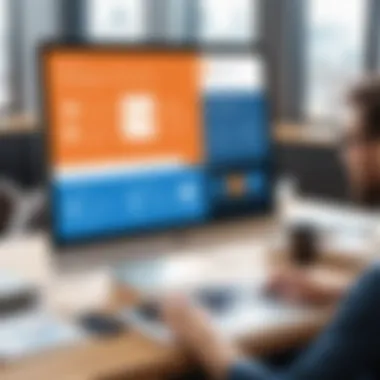
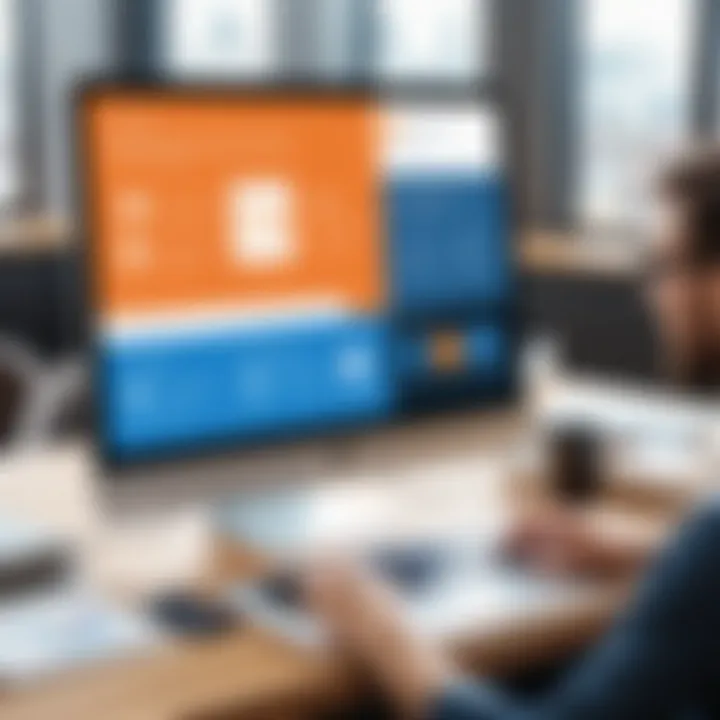
The ability to track and analyze patient interactions over time enriches the healthcare provider's understanding of patient needs, enhancing overall service delivery. Ultimately, this integration results in better patient outcomes, which is the gold standard in righting the vast complexities of healthcare delivery.
Retail Industry
In the retail industry, the focus shifts towards customer behavior and sales insights. HubSpot’s marketing capabilities, when paired with the operational data within Microsoft Dynamics, create opportunities to launch more effective marketing campaigns. The key characteristic here is the dynamism of consumer preferences, which often change rapidly.
One unique feature of the retail environment is the sheer volume of transaction data generated daily. By integrating these systems, retailers can use historical data to predict trends and tailor their offerings accordingly.
The advantages include enhanced customer segmentation and targeted engagement strategies. However, retailers also face the disadvantage of needing to manage substantial data flows, as maintaining data consistency becomes crucial to ensure reliable insights. Integrating both systems not only drives sales but also helps in building long-term customer loyalty.
Technology Firms
For technology firms, integrating HubSpot and Microsoft Dynamics is driven by the need for agile project management and lead tracking. The integration allows tech companies to manage complex projects while simultaneously tracking potential client interactions. The key characteristic of this sector is its focus on innovation and speed.
A unique feature of technology firms is their reliance on metric-driven decision-making. Integration presents an access point to a treasure trove of data from both platforms, empowering decision-makers with actionable insights.
The advantages of this integration include streamlined workflows and improved collaboration among teams. However, the potential disadvantages can arise from the constant need to adapt to evolving technology stacks, making it critical for firms to adopt flexible integration solutions that can scale as business needs change.
Lessons Learned
In exploring these case studies, several key lessons emerge. First, the importance of understanding the specific needs of your industry cannot be understated. Tailoring the integration to match these needs often determines the success of the endeavor. Secondly, the balance between operational efficiency and data security must be maintained to reap the most benefits from integration. Lastly, engaging with stakeholders early in the process enables smoother transitions and increases user adoption rates.
Integrating HubSpot with Microsoft Dynamics can transform how businesses operate, offering fresh insights that influence strategy and execution. As organizations ponder this integration, reflecting on industry-specific case studies can provide the guidance and reassurance needed to make informed decisions.
Future Trends in CRM Integration
The landscape of customer relationship management (CRM) is forever changing. As businesses grapple with an ever-evolving market, the integration of HubSpot and Microsoft Dynamics not only represents a strategic move but also positions organizations to harness cutting-edge innovations. Understanding future trends in CRM integration is crucial because it allows businesses to anticipate shifts, adapt swiftly, and maintain a competitive edge.
AI and Machine Learning Impact
Artificial Intelligence (AI) and machine learning are reshaping the way businesses interact with their customers. These technologies enhance the analytics capabilities within HubSpot and Microsoft Dynamics, enabling better insights into customer preferences and behavior. By integrating AI, companies can analyze vast amounts of data, identifying patterns that may not be immediately obvious.
- Predictive Analytics: AI can forecast customer trends, allowing businesses to tailor their marketing strategies accordingly.
- Enhanced Personalization: Machine learning algorithms can assist in delivering individualized content, improving customer engagement significantly.
- Chatbots and Virtual Assistants: These tools can automate customer interactions, offering seamless support and freeing up human resources for more complex queries.
The impact of AI and machine learning extends beyond basic data analysis; it influences how sales and marketing teams strategize, allowing for more precise targeting in campaigns. As these technologies become more integrated into CRM tools, it is likely organizations will discover they can respond to changes in the market more dynamically.
Automation in CRM Workflows
Automation is rapidly becoming a keystone in CRM integration. As businesses increasingly recognize the importance of efficiency, automating repetitive tasks within HubSpot and Microsoft Dynamics is essential. This allows teams to focus more on relationship building rather than mundane administrative activities.
- Streamlined Processes: Automation simplifies complex workflows. For instance, sending follow-up emails automatically after a lead has been generated can significantly heighten engagement rates.
- Error Reduction: Automating data entry and task assignments minimizes manual input errors, ensuring a cleaner database.
- Real-Time Updates: Integrating automation can provide real-time updates across platforms, delivering consistent information to sales and customer service teams.
Automation also contributes to the overall customer experience. When systems operate smoothly, it reduces wait times for customers seeking support, leading to improved satisfaction rates.
Businesses looking to stay ahead should prioritize these future trends, as the combination of AI, machine learning, and automation is likely to redefine the CRM landscape.
"The future of CRM integration lies in data-driven decision making and automatic responses to enhance customer interactions."
Ultimately, as companies evaluate their CRM needs, recognizing these trends will guide their integration strategies, leading to improved performance and customer satisfaction.
Closure
In closing, the integration of HubSpot and Microsoft Dynamics emerges as a pivotal strategy for organizations aiming to amplify their customer relationship management capabilities. This article has highlighted several crucial elements surrounding this integration, emphasizing the multifaceted nature of the endeavor. The importance of leveraging CRM systems cannot be overstated, particularly in an era where customer engagement and data-driven insights reign supreme.
The benefits of this integration are vast. Enhanced data synchronization ensures that your teams are working with the most up-to-date information, reducing the risk of discrepancies that could lead to missed opportunities. Improved customer insights equip businesses with the knowledge needed to tailor their offerings and enhance the overall customer experience. Streamlined marketing efforts enable organizations to operate more efficiently, targeting the right customers at the right time.
However, this journey is not without its challenges. Addressing technical constraints, fostering user adoption, and navigating data privacy concerns require careful consideration and strategy. Each of these elements must be managed proactively to ensure a successful integration that delivers the desired outcomes.
Ultimately, by understanding the nuances of integrating these two powerful platforms, businesses are better positioned to optimize their workflows and drive growth. As technology continues to evolve, adapting your CRM integration strategies will be essential to staying ahead in a competitive landscape.
Recap of Key Points
- Importance of Integration: Integrating HubSpot with Microsoft Dynamics provides enhanced data synchronization, improved customer insights, and streamlined marketing efforts.
- Challenges to Consider: Be aware of technical constraints, user adoption, and data privacy issues that may arise.
- Strategic Approach: A methodical approach to CRM integration is pivotal for maximizing the benefits of both platforms.
- Future Trends: Keep an eye on emerging technologies like AI and machine learning, which can further augment the capabilities of your CRM strategies.
Considerations for Your Business
When contemplating the integration of HubSpot and Microsoft Dynamics, there are several aspects you should take into account:
- Assess Your Current Systems: Identify the level of customization in your current CRM systems and how they might impact integration plans.
- Evaluate Your Business Needs: Understand what specific goals you aim to achieve through integration, whether it be improving lead generation or enhancing customer service.
- Plan for Change Management: Establish a clear communication plan to support your team in adapting to new systems and processes. Training should be a priority to facilitate user adoption.
- Maintain Data Integrity: Always ensure that your data migrating between the two platforms is accurate and secure, to uphold trust and compliance.
- Monitor and Iterate: After integration, regularly assess performance metrics to continually refine processes and enhance effectiveness.





