Enhancing Visitor Management with iPad Guest Sign-In Apps


Intro
In today’s increasingly connected world, managing visitor access efficiently is essential for a variety of settings. From corporate offices to educational institutions and event venues, the need for seamless visitor management is pressing. A guest sign-in app for iPad emerges as a vital solution to streamline these processes. This article will explore the functionality of these applications, analyze their scalability, and examine how they contribute to enhanced security and user experience.
Functionality
Overview of key features
Guest sign-in apps for iPads come equipped with several features designed to make the visitor registration process smooth and efficient. Key functionalities often include:
- Digital Check-in: Allows visitors to sign in quickly, reducing queues and waiting times.
- ID Scanning: Many apps support scanning of government-issued IDs to speed up verification and improve accuracy.
- Customizable Forms: Users can design forms that meet their specific requirements, collecting information like names, contact details, and the purpose of visit.
- Pre-registration: This feature allows hosts to register guests in advance, sending out unique QR codes for easier check-ins.
- Evacuation Reports: In cases of emergencies, these reports provide real-time data on who is present in the building, enhancing safety measures.
- Visitor Badges: These applications often print badges with details about the visitor, including photos and access permissions.
These features show a clear alignment with user needs, emphasizing efficiency, security, and ease of use.
How well the software meets user needs
The effectiveness of a guest sign-in app is heavily reliant on how well it meets the varying needs of its users.
Businesses and institutions prioritize fast adoption, intuitive interfaces, and thorough support. An ideal app will not only simplify the check-in process but also allow IT professionals to manage the system seamlessly. Integration with existing security systems and software enhances overall functionality and ensures a unified approach to visitor management.
Moreover, flexibility is crucial. The ability to customize forms, workflows, and processes based on unique organizational requirements plays a significant role in user satisfaction. The overall experience must cater to both guests and staff, ensuring that check-ins do not disrupt daily operations.
Scalability
Adaptability for growth
As organizations evolve, so do their needs for visitor management solutions. A guest sign-in app for iPad should be designed with scalability in mind. This means the app can accommodate an increasing number of visitors, additional features, and new deployment locations without compromising performance.
Scalability features may include:
- Multi-site Management: For organizations with multiple locations, a centralized system that oversees check-ins across sites is advantageous.
- User Management: The ability to add new users or changes their access rights is vital for maintaining control as the organization expands.
Options for additional features or modules
Incorporating supplementary features or modules further enhances the capability of the application. Organizations might benefit from add-ons such as:
- Guest Feedback Tools: Collecting feedback post-visit can help improve services.
- Integration with Calendars: Syncing with appointment schedules simplifies the check-in for guests who have pre-arranged meetings.
- Enhanced Analytics: Insights into visitor patterns and peak hours help organizations optimize resources and staff deployments.
This room for growth is essential for businesses aiming to scale without redundant costs or complicated transitions.
Epilogue
The guest sign-in app for iPad stands out as a crucial tool for modern visitor management. With a focus on functionality and scalability, these applications not only enhance security but also improve the experience for both guests and organizations. As understanding and technology advance, so too should the tools we utilize in visitor management, making these apps indispensable for the discerning professional.
Understanding Guest Sign-In Applications
In today's world, effective visitor management is an essential aspect for organizations. Understanding guest sign-in applications highlights how technology aids in streamlining this process. These applications not only improve the efficiency of managing visitors but also enhance security and compliance with regulations. As organizations grapple with the need for swift and accurate visitor registrations, the role of such applications becomes indispensable.
Definition and Purpose
A guest sign-in app for the iPad serves as a digital solution for visitor registration. It allows guests to check in easily upon arrival, typically providing functionalities such as capturing visitor information, issuing badges, and notifying hosts. The main purpose of such applications is to replace traditional paper logs with an efficient, data-driven approach.
This transition not only simplifies the check-in process but also allows for real-time updates. Organizations can customize their sign-in process, adapting forms to gather specific data that can be analyzed later. Implementing these apps leads to greater accountability and improved security protocols.
History of Visitor Management Systems
Visitor management systems have evolved significantly over the past few decades. Initially, organizations relied on physical logbooks. These systems were prone to human error and did not adequately address security concerns. The shift to digital solutions began in the early 2000s, as businesses sought ways to modernize operations.
It wasn't until the introduction of tablets and mobile devices that guest management systems became more user-friendly. The iPad, in particular, stands out due to its intuitive interface and portability. As organizations recognized the importance of tracking visitor data—especially for compliance and security—the demand for sophisticated visitor management systems increased. Today's applications provide features like data analysis and secure cloud storage, further enhancing the visitor management process.
The iPad as a Platform for Guest Sign-In
The use of iPads as a platform for guest sign-in applications is gaining traction across numerous sectors. The reasons behind this are manifold. Not only do iPads offer an intuitive interface that enhances user experience, but their portability and design also align with modern corporate and educational environments.
From sleekness to functionality, iPads stand out in visitor management. In these settings, it's crucial for organizations to ensure that guest registration is smooth and efficient. The usability of iPads supports these objectives, making them a preferred choice for managing visitors effectively.
Advantages of Using iPads
One of the most significant advantages of using iPads for guest sign-in is their user-friendly nature. The touch interface is natural for most users, which reduces the learning curve. This ease of use is vital in high-traffic situations where speed is essential. Visitors can sign in quickly, minimizing wait times and enhancing satisfaction.
Moreover, the iPad's versatile performance allows for real-time data processing. If a visitor is checked in, this information is immediately available to security and staff, ensuring that everyone is informed. Also, iPads provide a consistent experience, reducing the likelihood of errors during sign-in.


In addition to ease of use, iPads also support rich, customizable applications that can be tailored to specific needs. Organizations can create branded sign-in interfaces that align with their identity. Such features can include custom forms and tailored prompts that guide visitors efficiently through the sign-in process.
The integration capabilities of iPads are another advantage. Many guest sign-in applications can connect with existing systems, from security databases to management tools. This means organizations can enhance their overall visitor management strategy without overhauling their entire system.
Compatibility with Other Devices
iPads are not only powerful on their own; they also work seamlessly with other devices. This compatibility is crucial for modern organizations that rely on a multitude of technologies to operate effectively. For example, guest sign-in applications on iPads can synchronize with corporate networks and cloud services easily. This means data is instantly accessible across devices.
Moreover, organizations can use iPads as part of a broader ecosystem. For instance, integrating iPads with smartphones can facilitate a smoother check-in by sending notifications to both staff and guests. In educational settings, this can also include compatibility with tablets or laptops for student and staff verification processes.
Integration with printers or badge systems enhances functionality as well. Many guest sign-in applications support printing visitor badges directly from the iPad. This creates a streamlined experience as visitors can receive their identification clearly and quickly.
Likewise, compatibility with various operating systems and the web ensures that organizations can adapt the sign-in processes as their technological landscape evolves. Guest sign-in applications are not locked into a specific system, allowing for flexibility in choice and deployment.
Core Features of Guest Sign-In Apps
Guest sign-in apps play a critical role in streamlining the visitor management process. These applications are designed with various core features that not only enhance functionality but also improve the overall user experience. By understanding these features, organizations can maximize their visitor management efforts and ensure efficiency and security in the process.
User-Friendly Interface
A user-friendly interface is one of the most important aspects of any guest sign-in app. The design should be intuitive, allowing users to navigate the application easily without any training. When guests arrive, they can sign in quickly without confusion. This efficiency reduces wait times and makes the overall experience more pleasant for visitors. Moreover, a well-structured interface also aids staff in managing submissions with ease, which is essential in high-traffic environments.
Key Aspects of a User-Friendly Interface:
- Simplicity: The layout should be clean and straightforward.
- Clarity: Instructions must be clear to guide users step-by-step.
- Accessibility: The app should support various needs, including multiple languages or larger text options.
Customizable Sign-In Forms
Customizable sign-in forms are another vital feature. Organizations often have different requirements for information based on the type of visitor. Customizable options allow setting specific fields such as visitor name, purpose of visit, and contact details. This personalization enhances the data collected, enabling organizations to tailor their welcome process and improve visitor tracking.
Benefits of Customizable Forms:
- Relevance: Collect only the info that matters most to the organization.
- Integration: Data can often be integrated with other systems for analytics.
- Branding: Organizations can include logos or specific branding elements to create a cohesive visitor experience.
Real-Time Notifications
Real-time notifications serve a fundamental role in maintaining communication between staff and visitors. For instance, once a guest signs in, the host can be instantly notified via an app or email. This feature helps in reducing the time guests spend waiting and improves the flow of communication in busy environments, such as corporate offices or events.
Importance of Real-Time Notifications:
- Instant Alerts: Staff remain updated on visitor status.
- Efficiency: Speeding up the check-in process saves time.
- Integration with Calendars: Syncing with calendar apps ensures a smoother scheduling experience for hosts.
Integrations with Other Systems
Integrations with other systems amplify the utility of guest sign-in apps. For instance, integrating with visitor management databases, security systems, or even event management platforms can create a seamless experience. This interoperability enhances the gathering and usage of data, leading to better business decisions and improved security measures.
Examples of Useful Integrations:
- CRM Systems: To maintain relationships with repeat visitors.
- Security Systems: For enhanced monitoring of visitor access.
- Analytics Tools: For long-term visitor data analysis and reports.
Benefits of Implementing Guest Sign-In Apps
Implementing guest sign-in applications, particularly for iPads, brings significant advantages for organizations focused on improving their visitor management processes. These benefits span various aspects such as security, efficiency, and data handling. By recognizing these advantages, businesses can make more informed decisions about adopting these technologies to enhance their operational capabilities.
Enhanced Security Measures
Security is a paramount concern in any organization, and guest sign-in apps offer a robust solution to mitigate risks associated with unauthorized access. Implementing these applications helps organizations establish clear protocols for visitor management.
By requiring visitors to provide identification and other pertinent information, the guest sign-in apps create a detailed log of all entries and exits. This information can be invaluable during emergencies or compliance audits. Additionally, many of these apps support features such as:
- Real-time alerts for unusual activity
- Integration with security systems like CCTV and access control
- User-defined access levels for different guest types
Utilizing such applications results in a tangible increase in overall security. Visitors are more aware of their accountability, and organizations can have better control over who is on their premises at any given moment.
Improved Efficiency in Visitor Management
The operational efficiency of visitor management processes can see marked improvement with the introduction of guest sign-in apps. Traditional methods, such as pen-and-paper logs, are often cumbersome and prone to errors. Here are direct ways guest sign-in apps enhance efficiency:
- Instant Check-In: Guests can quickly sign in using an iPad without long waits. This reduces bottlenecks at the reception desks, offering a smoother experience for both staff and visitors.
- Pre-Registration Features: Many apps allow organizations to pre-register guests, further expediting the check-in process upon arrival. This is especially beneficial for events where managing large groups is crucial.
- Automated Notifications: Staff can receive real-time notifications about visitor arrivals, facilitating timely and targeted interactions. This enhances the visitor experience by ensuring staff readiness to greet and assist guests.
These improvements can lead to overall time savings and a better allocation of resources.
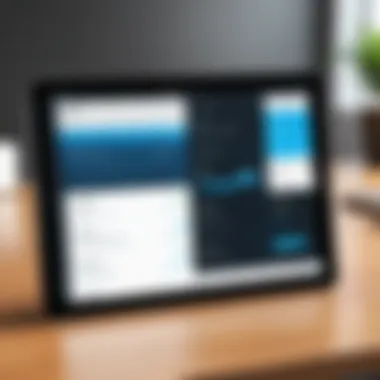

Data Collection and Analysis
Another significant benefit of guest sign-in applications lies in their ability to collect and analyze visitor data effectively. Data gathered from these apps can provide organizations with valuable insights that can inform future strategies. For instance:
- Visitor Patterns: Understanding peak times for visitor arrivals can help in staffing adjustments and resource management.
- Feedback Collection: Many apps include features for gathering visitor feedback, helping organizations assess their performance and identify areas for improvement.
- Compliance Documentation: Keeping accurate records of visitors is essential for regulatory compliance in sectors like healthcare and education. These apps can automate documentation, making it easier to meet compliance requirements.
Guest sign-in applications transform raw visitor data into actionable insights, resulting in enhanced strategic planning and operational effectiveness.
Overall, the implementation of guest sign-in apps offers essential benefits ranging from increased security to improved efficiency and value-added data analysis. By recognizing these advantages, organizations can make smart choices in their visitor management processes.
User Experience Considerations
User experience plays a pivotal role in the effectiveness of guest sign-in applications. For organizations utilizing these tools, the user experience can significantly impact how visitors perceive the efficiency and professionalism of the business. If an app is not intuitive or engaging, it can lead to frustration, affecting the overall visitor experience.
First Impressions Matter
The first impression a visitor has is often shaped by their initial interaction with the sign-in app. An interface that is intuitive and aesthetically pleasing communicates professionalism. Visitors are more likely to feel welcomed if the process is streamlined.
- Clarity in design helps users navigate through the sign-in process quickly. If the app is cluttered or confusing, it can lead to errors in registration.
- Responsive design increases usability across different devices, ensuring that users have a seamless experience regardless of the size of the screen.
- Prompt feedback during the sign-in process reassures users that their actions are being registered correctly. For instance, a simple message indicating successful sign-in can make a big difference.
Ultimately, paying attention to how the app functions at first glance can have a lasting impact on user sentiment.
Feedback Mechanisms
Incorporating feedback mechanisms into the guest sign-in app is crucial for continuous improvement. This allows organizations to understand visitor experiences and identify areas needing enhancement.
- Surveys and ratings can be integrated into the app. After sign-in is complete, users can be prompted to provide feedback on their experience. These insights can guide future updates to the app.
- Error reporting functionality enables users to point out issues as they arise. If a visitor encounters a problem, allowing them to report it immediately helps ensure prompt resolution.
- User analytics, such as tracking time taken to sign in or dropped sign-ins, can reveal patterns. This data can indicate whether the user interface is functioning efficiently or if adjustments are needed.
With these mechanisms, organizations can cultivate a more effective visitor management experience, enhancing satisfaction and streamlining their operations. By emphasizing user experience considerations, companies ensure that the use of the guest sign-in app reflects the quality and standards they aim to uphold.
Potential Challenges and Limitations
In any implementation of technology, it is crucial to understand the challenges that might arise. Guest sign-in applications for iPads are no exception. Recognizing these pitfalls can lead to better planning and more effective solutions. This section elaborates on the specific challenges and limitations associated with these applications, particularly focusing on technical issues and user resistance to adopting new technology.
Technical Issues and Reliability
Technical problems can significantly impede the effectiveness of guest sign-in applications. Such apps rely on a network connection for various functions, including data synchronization and integration with existing systems. If the connection is unstable or fails, the entire sign-in process may halt, leading to visitor frustration and potentially compromising security. It is also essential to consider the hardware functionality; older iPad models or those not regularly updated may experience crashes or slow performance. To mitigate these issues, regular software updates and reliable internet connectivity should be prioritized.
Key considerations include:
- Connectivity: Ensure a strong internet connection to allow seamless sign-in experience.
- Updates: Regularly update software to prevent crashes and bugs.
- Hardware Compatibility: Choose devices that are fully compatible with the latest app versions.
User Resistance to Technology
User acceptance is vital in determining the success of new technology. Some individuals may show reluctance toward digital sign-in processes. This resistance can stem from various factors, including fear of change, lack of familiarity with technology, or concerns over data privacy. To foster a more positive reception toward these apps, organizations should prioritize user education. Offering demonstrations and providing ongoing support can help alleviate concerns and build confidence among users.
Strategies for overcoming user resistance may include:
- Training Sessions: Providing onboarding for all potential users can demystify technology.
- Feedback Channels: Establish channels for users to express concerns, enhancing their sense of involvement.
- Transparent Policies: Clearly communicate data protection policies to build trust around privacy issues.
Understanding these challenges and limitations allows organizations to address potential pitfalls proactively. By doing so, they can enhance the effectiveness of their visitor management systems effectively, which can lead to a smoother and more secure sign-in experience for all parties involved.
Case Studies of Successful Implementations
Analyzing real-world applications of guest sign-in apps for iPads provides valuable insights into their effectiveness across different sectors. Each case showcases the tangible benefits and considerations specific to the environment where these tools have been implemented. Understanding these case studies is key for organizations looking to enhance their visitor management processes.
Corporate Offices
In corporate environments, efficient visitor management is crucial. A notable case is the global tech company, Cisco Systems, which adopted an iPad-based guest sign-in application to streamline their visitor check-in processes. Previously, guests had to fill out paper forms which often resulted in delays and inaccuracies in data collection. The app allowed for a digital entry that is faster and reduces the risk of human error.
The features like customizable forms helped Cisco tailor the visitor process according to their diverse needs. They introduced fields for specific visitor requirements, enhancing the overall guest experience. Furthermore, the integration of real-time notifications kept team members informed about visitor arrivals, thereby improving communication and efficiency within the office.
Schools and Educational Institutions
Within schools, visitor management must balance security and accessibility. A compelling example is Johns Hopkins University, utilizing an iPad guest sign-in app. Here, the app serves not just to check in visitors but also to keep detailed records for safety compliance. The educational institution emphasized tracking individuals who visit the campus for safety audits and emergency management.
The app’s user-friendly interface allowed students and staff to quickly familiarize themselves with the system. Feedback mechanisms were also implemented, giving visitors the chance to express their experiences, which fostered trust and transparency. Enhanced analytics enabled the administration to assess the frequency and reasons for visits, ultimately driving improvements in campus security protocols.
Event Venues
Event venues frequently deal with a high volume of attendees, and an iPad guest sign-in app can transform the check-in experience. Take the case of The Jacob K. Javits Convention Center in New York City, a hub for large-scale events. The center adopted this technology to minimize wait times and manage crowds effectively.
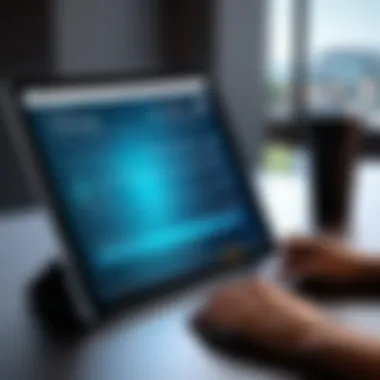

During major conventions, the app facilitated rapid registration and offered real-time updates regarding event schedules. Attendees received notifications about important sessions and were able to provide feedback through the platform seamlessly. This use of technology not only improved the operational flow but also enhanced the overall experience, leaving attendees more satisfied.
These case studies illustrate how implementing an iPad guest sign-in app can significantly optimize visitor management. Different sectors have leveraged these tools to address unique challenges while achieving common goals of improved efficiency and security.
Overall, the clear benefits exhibited by these implementations reflect the growing importance of technology in enhancing visitor management processes. As organizations assess their needs, these examples can serve as a benchmark for effective integration of guest sign-in applications.
Evaluating Different Guest Sign-In Apps
When choosing a guest sign-in app for iPad, careful evaluation is crucial. The right application can significantly streamline the visitor management process, enhancing both security and efficiency. This section discusses the importance of evaluating guest sign-in apps by focusing on the essential elements that should be considered, alongside the benefits this evaluation process brings.
Assessing various guest sign-in apps allows organizations to understand which features align with their specific needs. For instance, companies with high security requirements may prioritize apps that offer advanced authentication methods. In contrast, educational institutions may look for user-friendly interfaces suitable for students and parents alike. Therefore, a well-structured evaluation enables a tailored fit for different environments, ensuring that the selected app meets all operational demands effectively.
Furthermore, evaluating these apps fosters informed decision-making. Without proper assessment, organizations risk selecting an application that may not support future needs or integrate well with existing systems. Understanding the strengths and weaknesses of each candidate helps mitigate potential issues and leads to a more successful implementation.
Criteria for Comparison
When comparing different guest sign-in applications, several key criteria should be taken into account. These criteria help to form a solid basis for evaluation, ensuring that the chosen app meets both current and future requirements:
- User Interface: An intuitive user interface is critical for both visitors and staff. A complicated interface can lead to confusion and errors, undermining the purpose of the app.
- Customization Options: The ability to customize sign-in forms and processes ensures that the app aligns with an organization's specific branding and data collection needs.
- Security Features: Security options such as data encryption, secure access protocols, and visitor authentication procedures are essential for protecting sensitive information.
- Integration Capabilities: The app's ability to integrate with existing systems, such as visitor management or security systems, is important for streamlining processes and data sharing.
- Reporting and Analytics: A robust analytics tool enhances data collection and helps organizations analyze visitor patterns for improved decision-making.
Leading Applications in the Market
The market for guest sign-in applications is diverse, with a range of options that cater to different industries and needs. Some leading applications are:
- Envoy: Known for its sleek design and strong integration capabilities, Envoy allows businesses to manage visitors effectively while providing valuable reporting features.
- Visitly: This app focuses on providing highly customizable forms and visitor tracking, making it ideal for organizations that require a tailored visitor management experience.
- Greetly: A user-friendly app that emphasizes simplicity, Greetly is suitable for businesses that prioritize a straightforward check-in process without sacrificing key functionalities.
Choosing the right guest sign-in app can streamline visitor management and improve overall security and efficiency. The evaluation process is vital for ensuring compatibility with organizational requirements.
In summary, careful evaluation of guest sign-in apps is key to selecting a solution that enhances visitor management. By focusing on specific criteria, organizations can discern the strengths of each option, leading to more informed choices that suit their unique needs.
Future Trends in Visitor Management Technology
As organizations continue to adapt to changing technological landscapes, the future of visitor management technology is crucial for maintaining efficient operations. Guest sign-in applications for iPads are at the forefront of these advancements. They evolve continually to meet the demands of security, ease of use, and integration with other systems. Understanding these future trends can greatly enhance how organizations manage their visitor protocols. This section highlights how emerging technologies like artificial intelligence and an increased focus on data privacy are already shaping this field.
Integration with AI and Machine Learning
Artificial intelligence and machine learning are becoming integral to the development of visitor management solutions. These technologies allow for more sophisticated data analysis and prediction capabilities. For example, an AI-enabled guest sign-in app can learn from visitor patterns and behaviors, optimizing the check-in process. This leads to a more streamlined experience for both staff and visitors.
The benefits of integrating AI into visitor management systems are manifold:
- Predictive Analytics: Businesses can anticipate peaks in visitor traffic and allocate resources accordingly.
- Personalized Experience: AI can analyze previous visits to tailor greetings or services to visitors, enhancing their overall experience.
- Enhanced Security: Machine learning algorithms can detect unusual behavior patterns during check-in, alerting security personnel promptly.
Implementing these features requires investment but offers substantial returns in efficiency and user satisfaction.
Increased Focus on Data Privacy
The growing concern about data privacy cannot be overlooked in the realm of visitor management technology. Organizations are increasingly required to ensure that personal data collected through guest sign-in apps is secure. As regulations become stricter, like the GDPR in Europe, companies must prioritize transparent data practices.
Key considerations include:
- Data Encryption: Utilizing encryption techniques to protect sensitive visitor information during transmission and storage.
- User Consent Management: Implementing robust mechanisms to obtain permission from visitors before collecting their personal information.
- Regular Audits and Compliance Checks: Ensuring that systems are regularly audited to maintain compliance with data protection standards.
By focusing on data privacy, organizations not only comply with legal requirements but also build trust with their visitors, which is essential in today’s digital landscape.
"In an era where data breaches are common, the approach to visitor management can significantly impact how a company is perceived. Trust in handling personal data is essential for successful visitor interactions."
With detailed consideration of these future trends, organizations can clearly position themselves to leverage advancements in technology while enhancing their visitor management strategies.
The End
In this article, we have covered the significance of guest sign-in applications for iPads in enhancing visitor management processes. The discussion highlighted various aspects such as their core features, benefits, and user experience considerations, all essential for organizations seeking efficient solutions.
When selecting a guest sign-in app, organizations need to consider certain elements. One primary aspect is the user interface; it should be intuitive enough for diverse visitors. Enhanced security measures are crucial as well, ensuring that sensitive data is protected during the check-in process. Additionally, integration with existing systems can significantly improve workflow efficiency.
The key takeaways from this discussion emphasize the following critical points:
- Efficiency: Guest sign-in apps substantially reduce wait times by streamlining the registration process.
- Data Management: These applications offer vital data collection and analysis, allowing organizations to gain insights into visitor patterns and improve services accordingly.
- Customization: The ability to tailor forms and processes to fit specific requirements enhances user experience and operational efficiency.
As technology continues to advance, the future of visitor management involves even greater integration with tools like AI. This integration will offer better management and predictive analysis, aiding organizations in preemptively addressing visitor needs and security concerns.
Ultimately, implementing a guest sign-in app on an iPad provides a modern solution to age-old visitor management problems. The combination of improved security, efficiency, and user experience makes these tools essential in today’s tech-driven environments.
Key Takeaways
- Guest sign-in apps for iPads are crucial for modern visitor management.
- They enhance security and efficiency while offering customizable solutions.
- Data collection capabilities allow for better decision-making based on visitor demographics and behavior.
- Future trends will likely see increased AI integration for predictive visitor management.
"Guest sign-in applications transform simple check-in processes into efficient, secure, and insightful systems for visitor management."
By focusing on these elements, organizations can leverage technology to improve their visitor management strategies and ensure a safe and welcoming environment.







