Mastering Jamf Patching for Apple Device Management
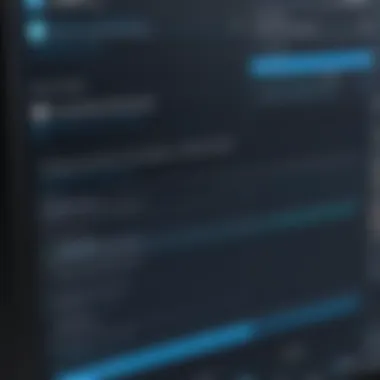

Intro
In the rapidly evolving landscape of technology, managing Apple devices in businesses presents unique challenges. Jamf patching serves as a crucial component in this equation, enabling organizations to effectively maintain, secure, and improve their device ecosystems. As enterprises increasingly invest in Apple technology, understanding how to utilize Jamf for patch management becomes imperative for IT professionals and other stakeholders.
This guide aims to elucidate the intricacies of Jamf patching, offering insights into its mechanisms, benefits, and practical applications. Through careful exploration of established best practices and strategies, the content will strive to provide a robust framework for optimizing device management processes.
Functionality
Overview of Key Features
Jamf offers a comprehensive suite of tools that facilitate effective patching. These features encompass automatic software updates, inventory management, and reporting capabilities. With its intuitive interface, IT professionals can monitor device status, identify vulnerabilities, and manage software updates seamlessly.
Key features include:
- Automated patching for security updates and application upgrades.
- Customizable patch policies that allow businesses to tailor update schedules.
- Comprehensive inventory management to track device status and applied patches.
- User-friendly dashboard for real-time monitoring and reporting.
How Well the Software Meets User Needs
The software's adaptability and extensive features are designed to meet the diverse needs of organizations. From small businesses to large enterprises, Jamf can provide tailored solutions for patching. IT departments can utilize the software to streamline patch management tasks, reducing downtime and enhancing overall productivity.
Furthermore, the ability to create specific policies helps ensure that software updates are applied according to organizational requirements. This flexibility allows teams to prioritize critical patches while balancing user experience.
"Effective patch management is not just about keeping devices secure; it's about empowering users to operate efficiently within their environments."
Scalability
Adaptability for Growth
As businesses grow, their IT needs evolve. Jamf patching is designed with scalability in mind. It can seamlessly incorporate additional devices and users without compromising performance or security. Organizations that expand can easily integrate new technologies, ensuring all devices remain compliant and up-to-date.
Options for Additional Features or Modules
Jamf also offers various modules to enhance its patching capabilities. These modules can address specific organizational needs, such as enhanced security features or advanced reporting. Furthermore, the capacity to customize allows businesses to retain control over their patch management processes as they scale.
To summarize, understanding Jamf patching is vital for IT professionals aiming to manage Apple devices effectively. Through its functionalities and growth potential, Jamf stands as a powerful tool in the toolkit of any organization focused on maintaining a secure and efficient IT environment.
Prelude to Jamf Patching
Jamf patching plays a crucial role in the management and security of Apple devices within enterprise environments. The importance of understanding this process cannot be overstated. Patch management, in essence, is the procedure that ensures all operating systems and applications are up to date. This helps protect devices from vulnerabilities, enhances performance, and maintains compliance with organizational policies. By exploring Jamf patching, IT professionals can optimize their strategies to keep their systems secure and efficient.
Defining Jamf Patching
Jamf patching is the methodology used to deploy and manage updates for Apple devices using the Jamf Pro platform. This includes operating system upgrades, application updates, and security patches. It covers the entire lifecycle of patch management—from identifying what needs an update to deploying those updates across a network of devices.
The process involves several steps:
- Discovery: Understanding which devices need updates based on their current state.
- Assessment: Evaluating potential risks associated with missing updates.
- Deployment: Executing the actual deployment of patches to devices.
By utilizing Jamf Pro, organizations can streamline these processes, making them more efficient while reducing the burden on IT staff.
Importance of Patching in IT Management
Patch management is not just a technical task; it is fundamentally tied to the overall health of an organization’s IT environment. Effective patching can protect against a range of issues including:
- Security Threats: Hackers often exploit known vulnerabilities in software. Keeping software patched ensures that these vulnerabilities are addressed promptly.
- System Stability: Updates can fix bugs and improve the performance of applications, leading to a more stable user experience.
- Compliance Requirements: Many industries have strict regulations regarding software updates. Proper patch management helps organizations meet these compliance obligations.
The process also reduces downtime associated with unpatched systems that could lead to failures. Thus, it is vital for IT professionals to comprehend the nuances of Jamf patching as they implement strategies that protect their organization's technological assets.
"Effective patch management is not only about maintaining technology; it is about securing the very fabric of an organization’s operations."
Understanding Jamf Pro
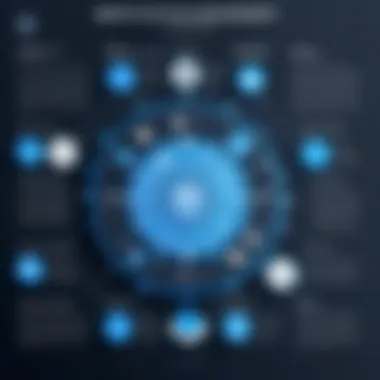

Understanding Jamf Pro is crucial for anyone involved in managing Apple devices. Jamf Pro offers tailored solutions that cater to the unique environment of Apple products. It addresses various management needs from deployment to patching. IT professionals benefit significantly from mastering this platform due to its versatility and extensive features. Knowing how Jamf Pro works not only enhances operational efficiency but also decreases security risks associated with outdated software. This section aims to illuminate the fundamentals of Jamf Pro and its relevance in the context of patch management.
Overview of Jamf Pro
Jamf Pro is an enterprise management solution specifically designed for Apple products. It streamlines the lifecycle management of devices ranging from MacBooks to iPhones. The platform provides powerful tools for configuration, inventory management, and, importantly, patching. Jamf Pro allows organizations to deploy software and required updates securely and consistently.
Central to its functionality is a database that keeps a comprehensive inventory of devices. This ensures that IT administrators are always aware of the current state of their hardware and software. The graphical user interface is conducive for both novices and experienced professionals.
Core Features Relevant to Patching
Jamf Pro presents several features that directly enhance the patching process:
- Automated Notifications: IT departments receive alerts about available updates, ensuring no critical patches are missed.
- Detailed Reporting: Admins can generate reports that outline patch statuses across all managed devices. This helps in auditing and maintaining compliance.
- Package Management: It allows for easy deployment of updates and software packages to devices, targeting specific groups based on their organizational needs.
- User Interaction Controls: Administrators can configure settings that determine how patches are deployed, allowing for minimal disruption during business hours.
- Self-Service Portal: Users can access approved applications and updates without the need for direct IT intervention, streamlining the update process.
Utilizing these features not only improves productivity but also enhances the security posture within an organization.
The Patching Process
The patching process is a fundamental aspect of IT management, especially when dealing with Jamf and Apple devices. The main goal of patching is to ensure systems are secure, functional, and up to date. Organizations must have a well-structured patching process in place. This helps mitigate vulnerabilities, keeps software current, and ensures proper functionality across devices. Addressing gaps in software and security is crucial to preventing breaches and minimizing user disruptions. A thorough understanding of each aspect of the patching process is essential for IT professionals.
Identifying Vulnerabilities
The first step in the patching process involves identifying vulnerabilities within your devices and software. This is a critical task because knowing what needs fixing is vital to any patch management strategy. Vulnerabilities can arise from various sources, including outdated software, known security flaws, and even configuration issues.
To effectively identify these vulnerabilities, IT teams can utilize various tools and resources. Regular audits of systems help uncover potential weaknesses, while vulnerability scanners can automate the detection process. The importance of maintaining an accurate inventory of installed applications cannot be overstated. This inventory indicates which software requires updating and helps in prioritizing the patching queue.
Automated vs. Manual Patching
When it comes to patching, organizations often face a decision between automated and manual approaches. Each method brings its own set of advantages and challenges.
- Automated Patching:
- Manual Patching:
- This approach allows organizations to streamline the patching process.
- Automation reduces the risk of human error and speeds up deployments.
- It ensures devices are consistently updated without requiring significant manual intervention.
- Manual patching demands more attention and is often more time-consuming.
- While it allows for a detailed review of each patch, it can also lead to inconsistencies.
- IT staff must prioritize patches based on criticality and relevance.
Choosing the right approach requires careful consideration, weighing factors like the size of the organization, available resources, and the technical competence of the staff.
Scheduling Patch Deployments
Scheduling patch deployments is key to minimizing disruptions while ensuring security is maintained. Organizations need to establish a clear timeline for when patches will be deployed. This includes determining appropriate times for updates that won’t interfere with critical business operations.
Factors to consider include:
- User Productivity: Avoid scheduling during peak hours.
- Testing Period: Always allocate time for testing patches in a controlled environment to identify any potential issues before rolling them out broadly.
- Notification: Inform users in advance about the update schedule to prepare them for temporary service unavailability.
Having a well-defined schedule and a clear communication strategy can significantly enhance the effectiveness of your patch management efforts, minimizing disruptions and maintaining productivity.
Types of Updates Managed by Jamf
Understanding the various types of updates managed by Jamf is crucial for effectively maintaining Apple devices in an organization. Each update type addresses specific requirements that contribute to the overall health, security, and performance of devices. By engaging with these updates, IT professionals can ensure that their systems remain resilient against vulnerabilities and leverage new features to enhance productivity.
Security Updates
Security updates are designed to patch vulnerabilities that could be exploited by attackers. These updates are often released by Apple in response to newly discovered security threats. The significance of timely security updates cannot be overstated. They help in protecting sensitive organizational data and maintaining compliance with industry regulations.
- Regularly applying security updates reduces the risk of data breaches.
- Security patches are essential to protect against malware and cyber attacks.
- They often address critical issues that, if left unattended, could lead to significant disruptions.
Jamf facilitates the seamless deployment of these security updates across devices. Administrators can schedule these updates to occur at off-peak hours to minimize user disruption. Consequently, users can continue their work without facing interruptions.
Feature Updates
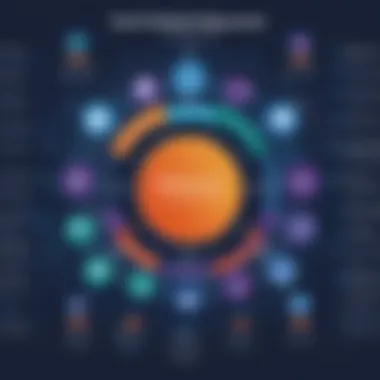

Feature updates enhance the functionality of the operating system or applications. These updates may include new tools, improved interfaces, or additional capabilities designed to optimize performance.
- They allow users to benefit from the latest features that Apple introduces, improving productivity and user experience.
- Staying updated with the latest features enables businesses to maintain competitive advantages.
- Feature updates often come with performance improvements that can enhance system efficiency.
Using Jamf to manage feature updates ensures that these enhancements are deployed systematically. Organizations can configure updates to be tested in a controlled environment before a broader rollout. This strategy helps in identifying compatibility issues and minimizes the risk of performance degradation.
Third-Party Application Updates
In addition to Apple’s updates, third-party application updates are another layer of maintenance necessary for keeping devices secure and performant. Many organizations rely on various third-party applications, which may also have vulnerabilities requiring patches.
- Unpatched third-party software can be a significant security risk, making it a target for hackers.
- Keeping applications updated ensures access to new features and improvements that the developers release.
- Using Jamf to manage these updates allows IT teams to oversee and automate the process, improving efficiency.
Jamf's integration with third-party solutions simplifies the management of these updates. Administrators can automate the deployment of patches, ensuring that systems are secure without requiring manual intervention. This level of oversight is crucial in a landscape where cyber threats are ever-evolving.
The proactive management of updates through Jamf can significantly reduce the attack surface for organizations, enhancing overall cybersecurity posture.
Best Practices for Effective Patching
Patching is an essential process in maintaining the health and security of software systems. The practices followed during this phase can drastically affect the performance of devices managed by Jamf. Effective patching not only enhances operational efficiency but also safeguards against vulnerabilities that can lead to exploitation by malicious actors.
The importance of best practices in patching cannot be overstated. By adhering to a set of standards and consistent procedures, IT professionals can ensure that updates do not disrupt their environments or compromise functionality. Structured approaches to patch management bring numerous benefits such as reducing downtime, enhancing user satisfaction, and promoting compliance with organizational policies.
Regular Assessment of Patch Status
Regularly assessing the patch status of devices managed through Jamf is foundational to successful patch management. This practice involves continuous monitoring to understand which updates have been applied and which remain pending.
Consistent evaluations allow for:
- Identification of vulnerabilities: By knowing which patches are not applied, IT teams can prioritize urgent updates, ensuring that critical security gaps are filled.
- Resource allocation: Understanding the current patch level can help in planning future deployments and determining the resources required.
- Compliance tracking: Many organizations have policies that require certain patches to be deployed in a timely manner. Regular assessments help in adhering to these guidelines.
Testing Patches Before Deployment
Testing patches before their deployment is a critical step usually overlooked. It involves evaluating patches in a controlled environment to anticipate any potential issues they may introduce. This practice helps to:
- Prevent disruptions: Bugs in patches can cause software or hardware malfunctions. Testing helps catch these issues early.
- Assess compatibility: Not all patches work seamlessly across diverse systems. Testing ensures that any incompatibility is addressed in advance.
- Gather feedback: Testing patches allows IT teams to collect user feedback on updates, which can be invaluable for future deployments.
Documentation and Reporting
Documentation is a crucial aspect of effective patch management. Keeping detailed logs of patch status, testing outcomes, and deployment schedules promotes transparency and accountability. IT departments can benefit from good documentation in several ways:
- Historical reference: Well-kept records can inform future decisions regarding system updates and patching strategies.
- Facilitated audits: Regular documentation simplifies audits by showcasing adherence to policies and guidelines.
- Knowledge transfer: New team members can quickly get up to speed with clear documentation on what updates have been applied and the rationale behind decisions.
Ultimately, focusing on best practices in patch management reinforces the integrity of the IT environment. Following a structured approach enhances not only the effectiveness of patching operations but also fosters a culture of proactive security and maintenance in organizations.
Challenges in Jamf Patching
Patching in Jamf is critical for securing devices, deploying updates, and ensuring system stability. However, the process is not without its obstacles. Understanding the challenges in Jamf patching is essential for IT professionals who aim to effectively manage Apple devices. These challenges can hinder the smooth operation of patching processes if not addressed properly.
Device Compatibility Issues
One of the primary challenges encountered during Jamf patching is device compatibility. Many organizations deploy diverse hardware and software configurations. Each configuration may respond differently to patches. If a patch is not compatible with a specific device, it can lead to malfunctions, ultimately impacting productivity.
Regularly communicating the minimum requirements for each patch is vital.
- Conducting thorough audits to assess device compatibility helps mitigate potential issues.
- IT teams should prioritize testing patches on a small group of devices before wide deployment.
This reduces the risk of widespread incompatibility and gives IT professionals insight into how patches will behave in their environment.
User Disruption During Patch Deployment
User experience is another concern associated with patching. Many updates require significant system resources or device restarts, disrupting users’ workflow. Such disruptions can lead to frustration among employees and, in some cases, a decline in productivity.


To minimize user disruptions, IT professionals can consider the following strategies:
- Scheduling Patch Deployments: Timing deployments during non-peak hours minimizes interference.
- User Notifications: Informing users about planned updates well in advance helps prepare them for possible interruptions.
- User Training: Educating users about the importance of updates can foster a sense of responsibility and reduce pushback.
Implementing these approaches can create a more positive experience around patching, allowing a smoother operation in the workplace.
Keeping Up with Fast-Paced Changes
Technology evolves quickly, and so do the vulnerabilities associated with it. IT professionals face the continual challenge of keeping up with the rapid pace of changes in the tech landscape. New threats emerge daily, and software vendors release updates to combat these threats. This poses a significant challenge in maintaining up-to-date systems within Jamf environments.
To address this, organizations should:
- Establish a Routine Review Cycle: Regularly reviewing all patches and updates ensures that no critical updates are overlooked.
- Stay Informed: Follow relevant forums or webinars to gain insights into upcoming changes or known issues.
- Utilize Automation Tools: Take advantage of tools provided by Jamf for automating aspects of patching processes where possible.
These steps can ensure that IT teams remain proactive rather than reactive, ultimately helping to secure devices effectively while streamlining operations.
Monitoring and Reporting Tools
Monitoring and reporting tools play a vital role in the Jamf patching ecosystem, ensuring that IT professionals can effectively oversee the patching process. These tools provide visibility into the status of patches, the health of devices, and help track compliance. In an environment where Apple devices are heavily used, having robust monitoring solutions can streamline operations and improve security posture.
Built-in Monitoring Features
Jamf Pro includes several built-in monitoring features that facilitate comprehensive oversight of device status and patch application. One of these features is the dashboard, which provides a high-level view of patch compliance across devices. The dashboard visualizes data related to patching, such as the number of devices patched, the percentage of compliance, and any outstanding updates that need attention.
Additionally, Jamf Pro allows administrators to configure notifications. This means IT teams can receive alerts related to patch status changes, ensuring that they are always informed about critical updates. Such proactive management enables quicker responses to vulnerabilities and reduces potential risks.
"Effective monitoring not only highlights compliance but also aids in troubleshooting patch-related issues."
The reporting capabilities in Jamf Pro further enhance monitoring functionalities. IT teams can generate detailed reports on patch deployment effectiveness, including analyses on which devices remain non-compliant. These insights support decision-making and improve future patch management strategies.
Integrating Third-Party Tools
While Jamf Pro offers substantial built-in monitoring, many organizations find value in integrating third-party tools. These tools may provide additional functionalities that fill gaps in monitoring capabilities. For instance, a third-party analytics tool can offer deeper insights into device usage patterns, helping IT professionals to customize their patching approach and resources efficiently.
Integrating tools like Splunk or Tableau can create data visualizations that highlight trends in device patching over time. Such visual representations can make it easier for stakeholders to understand the overall effectiveness of patch management.
When considering third-party integrations, it’s important to evaluate compatibility with existing systems. Ensuring smooth communication between Jamf Pro and the chosen tool is critical for seamless operation. Moreover, some organizations leverage automation tools, which can complement the monitoring solutions by triggering automatic patch deployment based on thresholds set in third-party applications.
Future of Jamf Patching
The future of Jamf patching holds significant relevance for IT professionals managing Apple devices in their organizations. As technology evolves, the methods by which patches are deployed and managed are also changing. Keeping pace with these advancements is critical, not just for security, but also for operational efficiency.
Trends in Patching Technology
Adopting new trends in patching technology helps organizations to stay ahead in the landscape of cybersecurity. Modern solutions emphasize automation and real-time updates. Automated patch management reduces the workload on IT teams and increases deployment speed. As organizations incorporate more remote work facilities, cloud-based patching systems are becoming increasingly important. This enables seamless updates without physical access to devices. Another trend is the integration of reporting tools that allow real-time monitoring of patch statuses. This visibility ensures that vulnerabilities are addressed promptly.
"For organizations, embracing the latest trends in patching technology can mean the difference between being vulnerable and having a resilient infrastructure."
Impact of Artificial Intelligence
Artificial intelligence (AI) is poised to transform Jamf patching by introducing mechanisms that can improve vulnerability detection and response times. AI systems can analyze patterns in data to predict which devices are most likely to need patches. This proactive approach allows IT teams to focus resources on the most critical areas. Furthermore, AI can assist in analyzing user behavior and network traffic, identifying anomalies that may indicate a security threat. Real-time processing can lead to faster mitigation of risks.
As organizations move towards a more integrated approach, AI capabilities will be indispensable for ensuring patch management is both efficient and effective.
End
The conclusion serves a critical role in summarizing the insights gained through the exploration of Jamf patching within this article. Effectively, it encapsulates the essence of patch management practices and their significance in optimizing the management of Apple devices.
Summary of Key Takeaways
- Patching Importance: Regular patching is vital to maintain the security and functionality of devices. It prevents vulnerabilities from being exploited, ensuring organizational integrity.
- Automation Benefits: Employing automation in the patching process can significantly reduce manual effort, enhancing efficiency and minimizing human error during deployment.
- User Awareness: Educating users about updates and potential disruptions is essential to maintain productivity and acceptance of patching strategies.
- Testing Protocols: Implementing thorough testing protocols before full deployments helps mitigate risks associated with unforeseen issues arising from updates.
- Documentation: Maintaining clear documentation aids in accountability and facilitates better management of the patching process.
In summary, understanding these key elements supports IT professionals in developing effective patch management strategies.
Final Thoughts on Jamf Patching
Jamf patching is not merely a technical task; it is a foundational component of effective IT strategy for Apple device management. The evolving nature of software and security demands that IT departments remain vigilant and proactive. Future innovations, particularly in automation and artificial intelligence, promise to enhance these processes further. As organizations continue to rely on Apple devices, the integration of sophisticated patching techniques will be essential to balance security and user experience.







